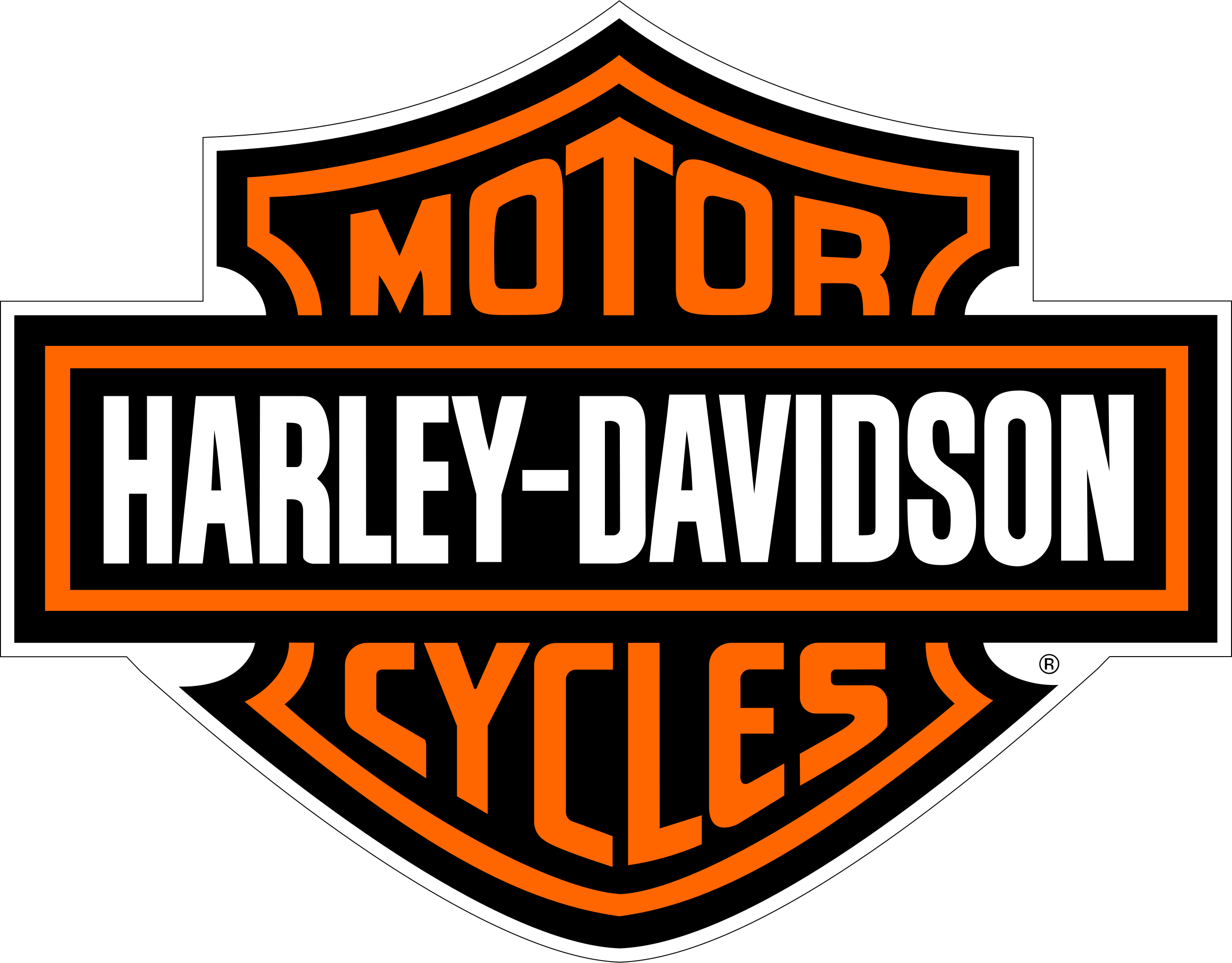2021 Harley Davidson Touring Cluster Indicator Lights Guide
The 2021 Harley-Davidson Touring motorcycles’ cluster indicator lights were an important part of how the rider interacted with these famous touring bikes. They showed that Harley-Davidson was committed to giving users complete control and information at their fingertips. These indicator lights were placed prominently in the motorcycle’s instrument cluster. They served as a multifaceted communication tool, giving riders important information about the bike’s state and performance. These lights were made to be clear and useful. They show important things like the engine temperature, oil pressure, and fuel level, and they also send important safety messages like when the turn signals are on and the high beams are on. Harley-Davidson cared about the riding experience so much that they designed the cluster so that the lights were easy to see and distinguish, even on long trips and in different lighting conditions. Because of this, these signal lights became an important part of riding, making it safer and easier to do things, and keeping riders connected with their bikes while they went on unforgettable touring trips.
INDICATORS
Check Engine Lamp
See Figure 21 and Figure 22. The check engine lamp indicates the condition of the engine/engine management system.
The check engine lamp normally comes on when the ignition is first turned on. During this time, the engine management system runs a series of self-diagnostics.
If the engine lamp does not turn off after starting the engine or comes on at any other time, see a Harley-Davidson dealer.
Low Fuel Lamp
- Solid: See Figure 21 and Figure 22. The low fuel warning lamp indicates when the gasoline in the tank reaches the low fuel level (approximate). See Specifications (Page 29) for the low fuel level. See Odometer Window Displays (Page 92) for fuel range features.
- Flashing: If the low fuel lamp flashes continuously or remains on after filling the fuel tank, see a Harley-Davidson dealer.
Battery Discharge Lamp
See Figure 21 and Figure 22. The battery discharge lamp indicates overcharging or undercharging of the battery. Refer to Battery Maintenance (Page 191).
Security/Fault Indicator Lamp
- See Figure 21 and Figure 22. The security lamp displays the status of the security system and electrical self-diagnostics for the motorcycle. Refer to SECURITY SYSTEM (Page 59) for security system operation.
- Flashing: The security system is armed.
- Solid (security system armed): The alarm has been activated.
- Solid (security system disarmed): If the lamp remains on, see a Harley-Davidson dealer.
Turn Signal Indicator Lamps
See Figure 21 and Figure 22.
Flashing: A turn signal is activated. When the 4-way hazard flashers are operating, both turn indicators flash simultaneously.
Rapid flashing: A turn signal bulb is not operating. Exercise caution and use hand signals. Replace inoperative components at earliest opportunity.
Headlamp High Beam Lamp
See Figure 21 and Figure 22. The headlamp high beam lamp is on when the high beam or flash to pass switch is activated.
Neutral Lamp
See Figure 21 and Figure 22. The neutral lamp is on when the transmission is in neutral.
- Cruise Control Lamp
See Figure 21 and Figure 22. - Off: Cruise control is not enabled.
- Orange: Cruise control is enabled. Cruising speed is not set or has been disengaged.
- Green: Cruising speed is set. Motorcycle speed is maintained by the cruise control system.
Auxiliary/Fog Lamp Indicator Lamp (models with)
See Figure 21 and Figure 22.
The auxiliary/fog lamp indicator is on when the auxiliary/fog lamps are turned on.
Gear Indicator
See Figure 21. On equipped models, the currently selected gear (1-6) is displayed in the odometer window. The gear indicator is calculated from the vehicle speed and engine speed. The gear indicator remains blank when the transmission is in neutral, the clutch lever is pulled in or the vehicle is not moving.
The gear indicator is momentarily inaccurate depending on rider clutch use characteristics and clutch wear. This condition can occur if the clutch is allowed to slip either due to excessive wear, misadjusted clutch or if the operator rides the clutch.
ABS Lamp
See Figure 21 and Figure 22.
WARNING
If ABS lamp continues flashing at speeds greater than 3 mph (5 km/h) or remains on continuously, the ABS is not operating. The standard brake system is operational, but wheel lock up can occur. Contact a Harley-Davidson Dealer to have ABS repaired. A locked wheel will skid and can cause loss of vehicle control, which could result in death or serious injury. (00361b)
Slow flashing: The ABS lamp begins flashing when the vehicle is turned on. The flashing lamp indicates that the system is in self-diagnosis mode. It continues to flash until motorcycle speed exceeds 3 mph (5 km/h). ABS is not operational until the lamp turns off.
WARNING
Rapid flashing of the ABS lamp while the red fault indicator lamp is lit indicates a potential brake system fault. Move the motorcycle out of traffic applying both front and rear brakes to reduce speed and to stop motorcycle in a safe location. Contact a Harley-Davidson dealer for brake system repair. Operating a motorcycle with an improperly functioning brake system can adversely affect brake performance, which could result in death or serious injury. (08904a)
Rapid flashing with Solid security/fault indicator lamp: This indicates a potential brake system fault. Apply both front and rear brakes to reduce speed and to stop motorcycle. The brake controls could feel stiff when applied. If this occurs, move the motorcycle to a safe location to stop. Service is required to correct the fault before continuing to ride. See a Harley-Davidson dealer for service.
Solid: Continuous illumination of the lamp indicates an ABS fault. The ABS is disabled and the brakes are operating as if they were non-ABS brakes. See a Harley-Davidson dealer for service.
Table 30. ABS Lamp State
|
ABS LAMP |
STATE |
|
ABS Lamp Flashes |
START-UP: ABS Lamp bulb check. |
|
ABS Lamp OFF |
NORMAL OPERATION: After vehicle speed > 3 mph (5 km/h). |
|
ABS Lamp Continuous |
ABS not functioning. |
|
ABS Lamp Rapid Flash with Solid Red Security/Fault Indicator Lamp |
Brake System Fault, Do not ride. |
Low Tire Pressure/TPMS Fault Lamp (models with)
WARNING
Be sure tires are properly inflated, balanced, undamaged, and have adequate tread. Inspect your tires regularly and see a Harley-Davidson dealer for replacements. Riding with excessively worn, unbalanced, improperly inflated, overloaded or damaged tires can lead to tire failure and adversely affect stability and handling, which could result in death or serious injury. (00014b)
See Figure 21 or Figure 22. The low tire pressure/TPMS fault lamp indicates when a low tire pressure condition or a TPMS system fault has occurred.
Flashing (60 seconds, followed by solid lamp): TPMS fault has been detected. The security lamp also turns on to show that a diagnostic trouble code exists. This event can occur for a variety of reasons, including loss of signal from the sensors or sensor battery failure. Tire pressure data may not be available while the lamp is lit. See a Harley-Davidson dealer for service.
Solid: The system has detected that one or more tires have low pressure. Models with a radio will also indicate details for this condition on the radio. Models without a radio will show information in the odometer window display. Safely stop the vehicle and use a tire pressure gauge to check the pressure of each affected tire. Inflate the tires according to specifications in Checking Tire Pressure and Inspecting Tires or as specified on the label on the frame downtube. The lamp will turn off when you begin riding the motorcycle with the correct pressure in the tires. Also refer to Checking Tire Pressure and Inspecting Tires to compensate tire pressures for tires that have recently been ridden. If tire pressure is adjusted per Checking Tire Pressure and Inspecting Tires, readjust per recommendations at the earliest convenience.
NOTE
Do not use the TPMS system as a pressure gauge when adding or removing air from a tire. Sensor data is sent to the TPMS at varying intervals (depending on whether the vehicle is in motion, parked on the jiffy stand, or has a significant change in tire pressure). The tire pressure data may not refresh immediately when adding or removing air from the tire. Over or under-inflation can result.
See Odometer Window Displays for tire pressure data displayed in the odometer.
See Boom! Box Infotainment System and the BOOM! BOX OWNER’S MANUAL for TPMS functions in the radio.
Traction Control Lamp (models with)
See Figure 21 and Figure 22.
- Solid: Traction control has been turned off.
- Slow flashing: The traction control lamp begins flashing when the vehicle is turned on. The flashing lamp indicates that the system is in self-diagnosis mode. It continues to flash until motorcycle speed exceeds 3 mph (5 km/h). Traction control is not operational until the lamp turns off.
- Rapid flashing: Traction control system active intervention.
- Off: Traction control system is on.
- Solid with Security/Fault indication lamp On: Continuous illumination of the lamp with the Security/Fault indication lamp indicates a traction control fault. Traction control is disabledand the motorcycle is operating as traction control turned off. See a Harley-Davidson dealer for service.
Rain Mode Lamp (models with)
See Figure 21 and Figure 22.
- Solid: Traction control is in Rain Mode.
- Off: Traction control is in Road Mode.
- Vehicle Hold Control Lamp (models with)
- Solid: Vehicle Hold Control is engaged and maintaining brake pressure.
- Slow flashing: Indication that brake pressure is being released, or is about to be released automatically. The rider should be prepared to engage the brake manually or drive off
Engine Coolant Temperature Lamp (models with)
WARNING
Do not loosen or remove pressure cap when cooling system is hot. The cooling system is under pressure and hot coolant and steam can escape from pressure cap, which could cause severe burns. Allow motorcycle to cool before servicing the cooling system. (00091c)
NOTICE
If the engine coolant temperature indicator lamp remains lit, always check the coolant level. If the coolant level is normal and the lamp is still lit, stop the engine at once and do not ride further until the trouble is located and the necessary repairs are made. Failure to do so may result in engine damage. (00158a)
See Figure 21. On Twin-Cooled vehicles, the engine coolant temperature lamp is on when the coolant has exceeded threshold temperature.
Check and add coolant as necessary. See Cooling System (Page 171). For other possible coolant system issues, see Cooling System: Twin-Cooled Models (Page 222).
If coolant level is sufficient and the lamp remains on, stop the engine immediately. See a Harley-Davidson dealer for service.
Oil Pressure Lamp
NOTICE
If the oil pressure indicator lamp remains lit, always check the oil supply first. If the oil supply is normal and the lamp is still lit, stop the engine at once and do not ride further until the trouble is located and the necessary repairs are made. Failure to do so may result in engine damage.(00157a)
See Figure 21 and Figure 22. The oil pressure lamp turns on when the ignition is turned on. The lamp remains on until the engine is started.
If the lamp is on while the engine is running, sufficient oil is not circulating through the engine.
Check and add engine oil as necessary. See Check Engine Oil Level (Page 160). For other possible causes, see Engine .
If the engine oil level is sufficient and the lamp remains on, stop the engine immediately. See a Harley-Davidson dealer for service.
LEFT HAND CONTROL SWITCHES
Trigger Switch
See Figure 24. Vehicle off: Press the trigger switch (1) to display the accumulated mileage in the odometer. Vehicle in accessory/ignition mode: Press the trigger switch to cycle through the odometer functions. Refer to Table 31.
High Beam
See Figure 24. Press the high beam switch (2) to activate the high beam. The (blue) high beam indicator lamp is lit when the high beam is on. Refer to Table 31.
Low Beam/Flash to Pass
- Low beam: See Figure 24. Press the bottom of the low beam/flash to pass switch (3) to activate the low beam.
- Flash to pass: When the low beam switch is on, press and release the flash to pass switch to flash the high beam before passing another vehicle. The high beam indicator lamp on the instrument cluster is illuminated as long as the flash to pass switch is pressed.
When in accessory, press the flash to pass switch to activate the headlamp. Refer to Table 31.
Voice Recognition Switch
See Figure 24. The voice recognition switch (4) activates the voice recognition features on equipped vehicles. With a headset connected, press the voice command switch. The radio shows a list of available commands. Speak the desired command into the headset microphone. See the BOOM! BOX OWNER’S MANUAL.
Cruise Control Switch
See Figure 24. The cruise control (5) switch is used to operate cruise control on equipped vehicles. See Cruise Control for detailed operation.
- CRUISE: Press the CRUISE switch straight in to enable cruise control. The cruise control indicator lights orange. Pressing the CRUISE switch again turns off cruise control.
- SET/-: With cruise control enabled, press SET/- to set the cruising speed. The cruise control indicator lights green. While at cruising speed, press SET/- to decrease the regulated speed.
- RESUME/+: If cruise control is disengaged (such as a braking event), press RESUME/+ to resume the previous cruising speed. While at cruising speed, press RESUME/+ to increase speed.
HOME/VOLUME/PREVIOUS/NEXT Switch
See Figure 24. The HOME/VOLUME/PREVIOUS/NEXT (6) five-way switch operates radio features on equipped vehicles. See the BOOM! BOX OWNER’S MANUAL.
- HOME: Press the HOME switch straight in to transition to the HOME screen on the radio.
- VOLUME: Press the switch up to increase volume or down to decrease volume.
- PREVIOUS/NEXT: Press the switch to the left or right to seek up/down for a radio station or to select the previous/next media file.
Left Turn Signal
- Activate: See Figure 24. Press the left turn signal switch (7) to activate the left turn signal. Refer to Table 31.
Cancel
- Manual Operation: Press the left turn signal switch to cancel the right turn signal.
- Automatic Operation: The turn signal lamps automatically cancel when a full turn has been detected based on speed, acceleration and turn completion.
- The lamps also cancel if the turn signal has been activated for a prolonged period (20 flashes) while the motorcycle speed is greater than 7 mph (11 km/h). If the motorcycle is stopped or moving slower than this speed, the turn signal continues flashing.
NOTE
Front turn signal lamps also function as running lamps. This feature may not be available in all markets.
Horn
See Figure 24. The horn is operated by pressing the horn switch (8). The horn can be activated for up to 10 seconds at a time. If the horn switch is held for a longer period, the horn automatically deactivates. Refer to Table 31.
Traction Control Switch
See Figure 24. The traction control switch (9) activates and deactivates the traction control system and switches traction control modes on equipped vehicles. Refer to Table 31.
- Disable: Press switch for more than 1 s with engine running and vehicle stopped.
- Enable: Press switch at anytime to resume traction control operation. The system will be enabled to the last active Traction Control mode.
- Switch mode: When Traction Control is enabled press switch at any time to alternate between Rain and Road mode.
NOTE
Traction control is automatically enabled at each ignition start cycle. The system will be enabled to the last active Traction Control mode.
For more information on traction control, see Traction Control .
Figure 24. Left-Hand Switch Module (typical)
- Trigger
- High beam
- Low beam/flash to pass
- Voice recognition
- Cruise control
- Home/volume/previous/next
- Left turn signal
- Horn
- Traction control
Table 31. Left-Hand Control Switches
|
SWITCH |
NAME |
FUNCTION |
||
 |
Trigger |
Press the switch to alternate odometer displays. |
||
 |
High beam |
Press the switch to switch the headlamp to high beam. |
||
|
|
Low beam/ flash to pass |
Press the switch to switch the headlamp to low beam. |
||
|
|
Voice recognition |
Initiates a voice recognition session. |
||
|
|
Cruise control |
Three-way switch, operates cruise control functions. |
||
|
|
Home/volume/ previous/next |
Five-way switch, operates radio functions. |
||
|
|
|
Left turn |
Press the switch to signal a left turn. |
|
|
|
|
|||
|
|
|
|||
|
SWITCH |
NAME |
FUNCTION |
|
Horn |
Press the switch to sound the horn. |
|
|
|
Traction control |
Press the switch to deactivate and activate traction control. |
RIGHT HAND CONTROL SWITCHES
Hazard Warning 4-Way Flasher
See Figure 25. The hazard switch (1) is used to leave a stranded motorcycle in the 4-way flashing mode. With the flashers, the motorcycle can be left with the ignition off until assistance is found. Refer to Table 32.
- With the OFF/RUN switch in the run position, press on the hazard warning triangle to activate the 4-way flashers.
NOTE
- The fob must be present when turning on the 4-way flashers and when canceling the flashers.
- The four-way flashers will operate when the vehicle is tipped over regardless of OFF/RUN switch position. See Starting after Tipover (Page 117).
- Turn OFF/RUN switch to the off position. The 4-way flashers continue for 2 hours or until cancelled by the rider.
- To cancel, turn the OFF/RUN switch to the run position. Press the warning triangle above the start switch.
OFF
See Figure 25. Press the engine OFF/RUN switch to off (2) to shut off the engine. Refer to Table 32.
RUN
See Figure 25. Push the engine OFF/RUN switch to run (3) to enable engine start and run. The engine OFF/RUN switch must be in the run position to start or operate the engine. Refer to Table 32.
Right Turn Signal
Activate
See Figure 25. Press the right turn signal switch (4) to activate the right turn signal. Refer to Table 32.
Cancel
Manual Operation: Press the right turn signal switch to cancel the right turn signal.
Automatic Operation: The turn signal lamps automatically cancel when a full turn has been detected based on speed, acceleration and turn completion.
The lamps also cancel if the turn signal has been activated for a prolonged period (20 flashes) while the motorcycle speed is greater than 7 mph (11 km/h). If the motorcycle is stopped or moving slower than this speed, the turn signal continues flashing.
NOTE
Front turn signal lamps also function as running lamps. This feature may not be available in all markets.
CURSOR/SELECT Switch
See Figure 25. The CURSOR/SELECT five-way switch (5) operates radio features on equipped vehicles. See the BOOM!BOX OWNER’S MANUAL. Refer to Table 32.
- SELECT: Press the SELECT switch straight in to select or toggle a feature on the radio screen.
- CURSOR: Press the switch in the desired direction to move the cursor or selection on the radio screen.
Back switch
See Figure 25. The back switch (6) operates radio features on equipped vehicles. See the BOOM! BOX OWNER’S MANUAL. Refer to Table 32.
Start
- Turn ignition switch to IGNITION.
- See Figure 25. Switch the OFF/RUN switch to the run position (3). Shift the transmission to neutral. The neutral (green) indicator illuminates. See Starting the Engine (Page 116).
- Press the start switch (7) to operate the starter motor. Refer to Table 32.
NOTE
- When the starter is activated, the headlamp is momentarily turned off to reduce battery load.
- If the engine does not start, the starter motor runs for ten seconds and stops. Release the start switch. Press the start switch to try again. After several unsuccessful attempts to start the engine, see a Harley-Davidson dealer.
FAQs
The indicator lights on the cluster give you information on a number of different aspects of the status and systems of your motorbike.
A significant problem with the engine or electrical system of your motorcycle is often indicated by the red engine light. It’s crucial to have a Harley Davidson expert examine it right away.
A less serious problem with the engine or emissions system is indicated by the check engine light becoming amber. Even while it might not need immediate attention, it is still crucial to have it checked.
The ABS (Anti-Lock Braking System) light turns on when there is a problem with the ABS system in your motorcycle. It is suggested to have a qualified inspector look it over.
When there is inadequate oil pressure, the oil pressure light illuminates. If this light comes on, you must stop the vehicle right away to avoid damaging the engine.
When you turn on the high beams on your motorcycle, the high beam indicator, which is typically a blue light, illuminates.
The low fuel light signifies that there is not enough fuel in the tank. It serves as a prompt to recharge shortly.
The security system light shows whether your motorcycle’s security system is functioning. It can be a security system activation if it blinks quickly.
When the cruise control is engaged, the cruise control indicator normally takes the form of a green light.
The gear indicator shows you whatever gear you are currently in, assisting you in maintaining awareness of your motorcycle’s gear position.
When the engine temperature of your motorcycle is too high, the temperature warning light will alert you. If this light appears, stop and allow the engine to cool.
A malfunction with the motorcycle’s charging mechanism is indicated by the battery light. If it starts while you’re moving, there can be a problem with the battery or charging mechanism.
Consult your owner’s manual for instructions on how to reset the service indication light, or have a Harley Davidson professional handle it when performing routine maintenance.
When one or more of the tires on your motorbike have low air pressure, the tire pressure warning light lets you know. Check the pressure in your tires and add air as necessary.
Even if an indication light turns off, it is not a good idea to disregard it. Ignoring some problems, which can be sporadic, may result in more serious ones. When an indicator light illuminates, always deal with the underlying issue.
Useful Link
View Full PDF: 2021 Harley Davidson Touring Auto User Guide
Transmission: 2021 Harley Davidson Touring Transmission