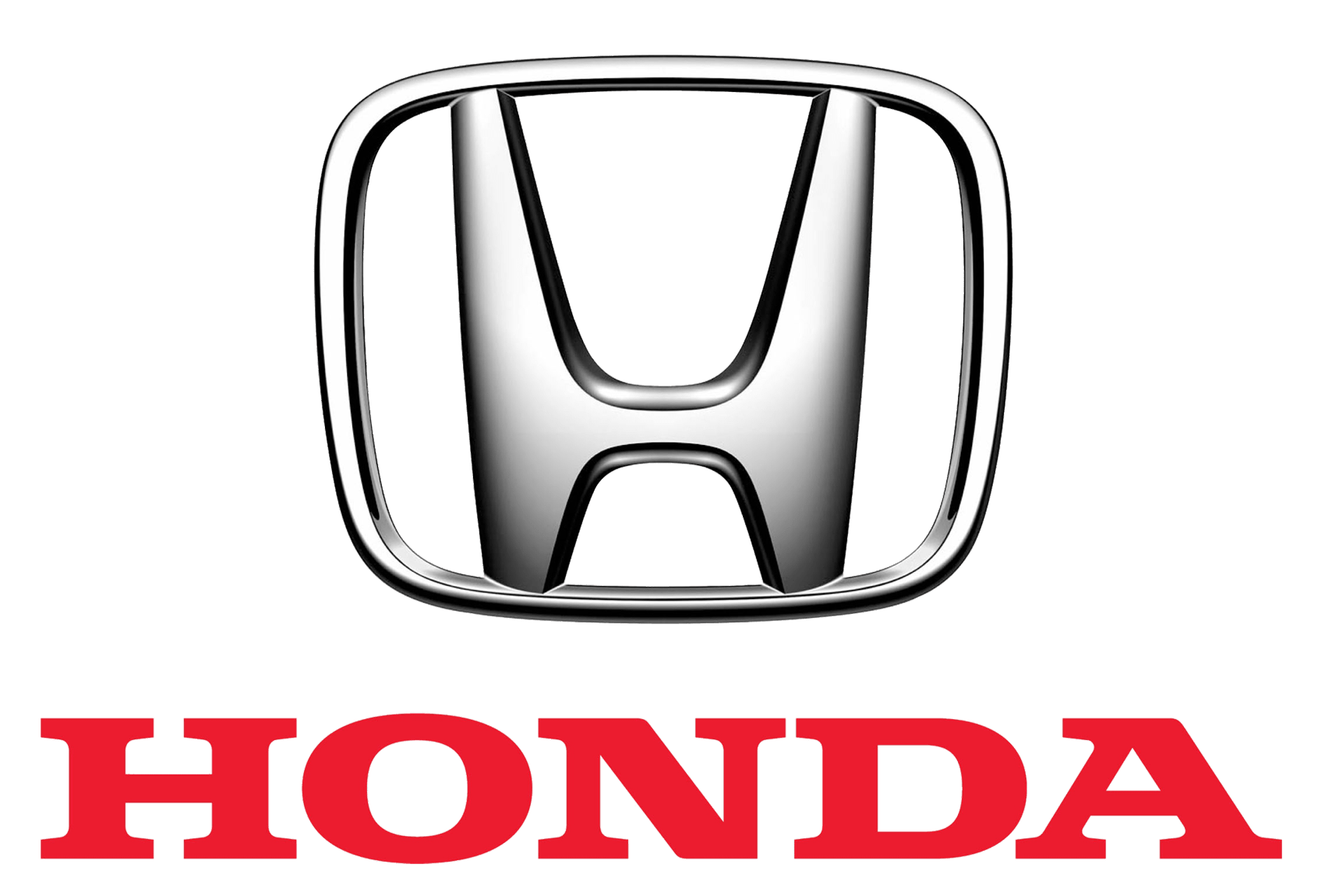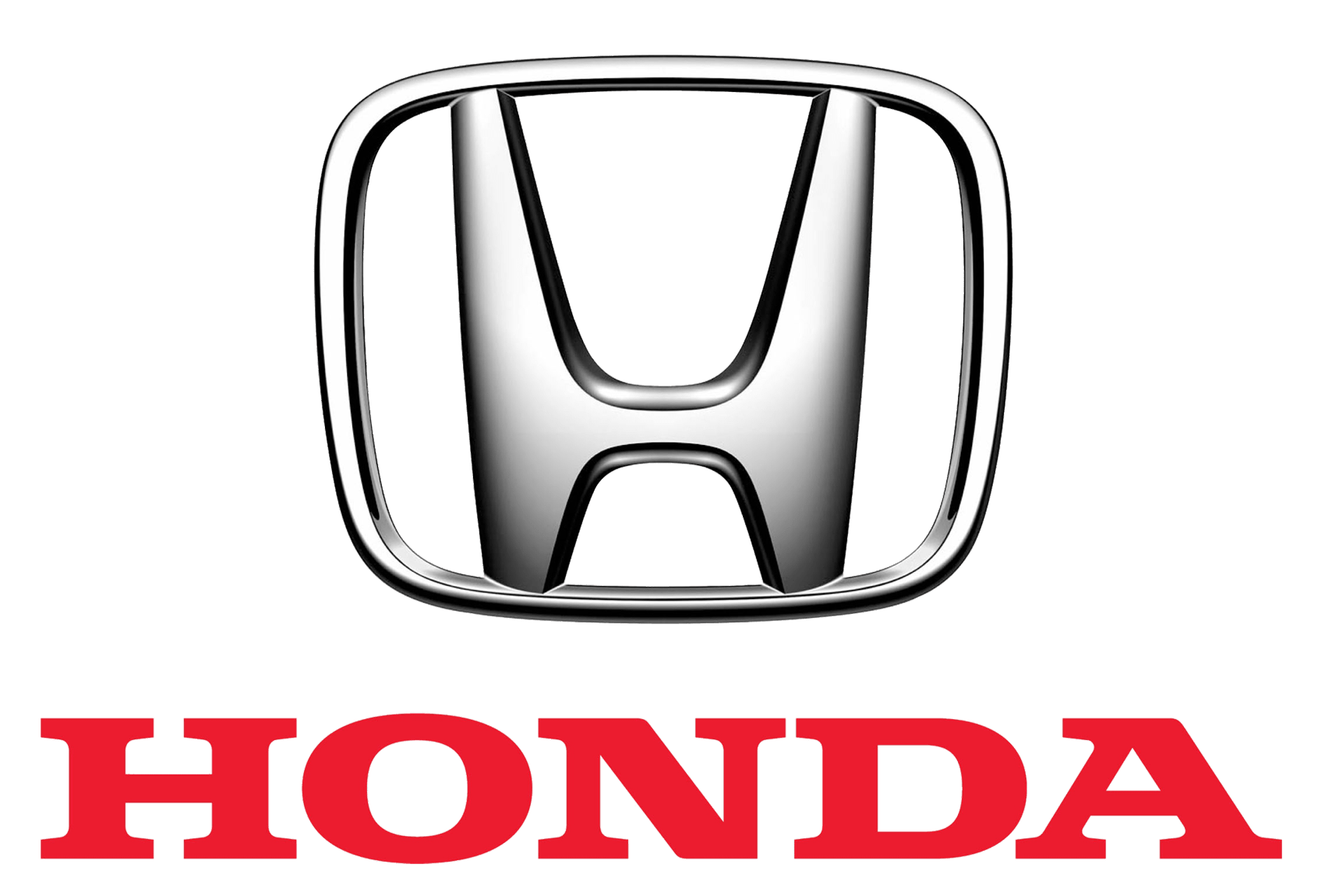
Honda Insight 2020 Indicators | How To use
The 2020 Honda Insight is a hybrid sedan that combines advanced technology and modern style to make a car that gets great gas mileage. The simplistic signalling system is one of the most important parts that makes it easy to use. The Honda Insight’s indicators are helpful informational lights that show drivers different parts of the car’s performance and operation. These lights on the dashboard show important details about the hybrid system, such as how much gas the car uses, the battery’s health, and more. There is a full explanation of each symbol and what it means in the owner’s guidebook, which can help drivers use these indicators correctly. The Insight’s signalling system makes sure that users have a smooth and informed driving experience, whether they’re checking the battery charge level, finding the best fuel economy, or switching between different driving modes. Learning these indicators not only makes driving more enjoyable but also helps you get the most out of this environmentally friendly and technologically advanced hybrid car.
Indicators

Parking Brake and Brake System Indicator (Red)
Parking Brake and Brake System Indicator (Amber)
Automatic Brake Hold System Indicator
Automatic Brake Hold Indicator U.S
POWER SYSTEM Indicator
READY Indicator
 EV Indicator
EV Indicator
EV Mode Indicator
Malfunction Indicator Lamp
12-Volt Battery Charging System Indicator
Shift Position Indicator
Deceleration Paddle Selector Indicator

Transmission System Indicator
Seat Belt Reminder Indicator
Low Fuel Indicator
Anti-lock Brake System (ABS) Indicator
Supplemental Restraint System Indicator
Electric Power Steering (EPS) System Indicator
Vehicle Stability Assist® (VSA®) System Indicator
Vehicle Stability Assist® (VSA®) OFF Indicator

Low Tire Pressure/TPMS Indicator
Turn Signal and Hazard Warning Indicators
High Beam Indicator
Lights On Indicator
Fog Light Indicator*
Auto High-Beam Indicator
 Immobilizer System Indicator
Immobilizer System Indicator
Security System Alarm Indicator
System Message Indicator
ECON Mode Indicator
SPORT Mode Indicator
Adaptive Cruise Control (ACC) with Low Speed Follow Indicator (Amber)
Adaptive Cruise Control (ACC) with Low Speed Follow Indicator (Green)
 Lane Keeping Assist System (LKAS) Indicator (Amber)
Lane Keeping Assist System (LKAS) Indicator (Amber)
Lane Keeping Assist System (LKAS) Indicator (Green)
Safety Support Indicator (Amber)
Safety Support Indicator (Green/Gray)
| Indicator |
Name |
On/Blinking |
Explanation |
Message |

|
Parking Brake and Brake System Indicator (Red)
|
- Comes on when the parking brake is applied and goes off when it is released.
- Comes on when the brake fluid level is low.
- Comes on if there is a problem with the brake system.
- The beeper sounds and the indicator comes on if you drive with the parking brake not fully released.
- Comes on for about 30 seconds when you pull or push the electric parking brake switch when the power mode is in ACCESSORY or VEHICLE OFF.
- Stays on for about 30 seconds when you set the power mode to VEHICLE OFF while the electric parking brake is set.
|
- Comes on while driving – Make sure the parking brake is released. Check the brake fluid level.
What to do when the indicator comes on while driving
- Comes on along with the brake system indicator (amber) -Immediately stop in a safe place. Contact a dealer for repair. The brake pedal becomes harder to operate. Depress the pedal further than you normally do.
- Comes on along with the ABS indicator – Have your vehicle checked by a dealer.
If the Brake System Indicator (Red) Comes On or Blinks
- Blinks and the brake system indicator (amber) come on at the same time – There is a problem with the electric parking brake system. The parking brake may not be set.
Avoid using the parking brake and have your vehicle checked by a dealer immediately.
If the Brake System Indicator (Red) Comes On or Blinks at the Same Time When the Brake System Indicator (Amber) Comes On
|

|
| Indicator |
Name |
On/Blinking |
Explanation |
Message |

|
Parking Brake and Brake System Indicator (Amber)
|
- Comes on if there is a problem with a system related to braking other than the conventional brake system.
- Comes on if there is a problem with the cooperative control with regenerative braking, the electric servo brake system, or the hill start assist system.
- Comes on if there is a problem with the electric parking brake system.
|
- Stays on constantly – Avoid high speeds and sudden braking. Take the vehicle to a dealer immediately.
- Comes on while driving – Avoid using the parking brake and have your vehicle checked by a dealer immediately.
|

|
| Indicator |
Name |
On/Blinking |
Explanation |
Message |
 |
Parking Brake
and Brake
System
Indicator
(Amber) |
- Comes on if there is a problem with
|
Automatic Brake Hold |

|
| Indicator |
Name |
On/Blinking |
Explanation |
Message |
 |
Automatic Brake Hold System Indicator
|
- Comes on when the automatic brake hold system is on.
|
Automatic Brake Hold
|
 |
 |
Automatic Brake Hold Indicator
|
- Comes on when the automatic brake hold is activated.
|
Automatic Brake Hold
|
—
|
| Indicator |
Name |
On/Blinking |
Explanation |
Message |
 |
POWER SYSTEM
Indicator
|
- Comes on if there is a problem with the electric vehicle system.
- Comes on when the High Voltage battery temperature becomes high.
|
- Have your vehicle checked by a dealer.
|

|
| Indicator |
Name |
On/Blinking |
Explanation |
Message |
 |
READY
Indicator
|
- Comes on when the vehicle is ready to drive.
|
Turning on the Power
|
 |
 |
EV Indicator
|
- Comes on when the vehicle is moved by the motor, and the engine is not operating.
|
—
|
—
|
 |
EV Mode Indicator
|
- Comes on when the vehicle is in EV mode.
|
SPORTS HYBRID i-MMD (Intelligent Multi-Mode Drive)
|
|
| Indicator |
Name |
On/Blinking |
Explanation |
Message |
 |
Malfunction Indicator Lamp
|
- After you have set the power mode to ON, the vehicle performs system checks. However, if the readiness codes have not been set by that time, this indicator will blink five times and then go off.
- Comes on if there is a problem with the emissions control system.
- Blinks when a misfire in the engine’s cylinders is detected.
- Comes on if the fuel fill cap is loose or missing.
|
- Readiness codes are part of the onboard diagnostics for the emissions control systems.
Testing of Readiness Codes
Comes on while driving – Have your vehicle checked by a dealer.
Blinks while driving – Stop in a safe place where there are no flammable objects. Stop the power system for 10 minutes or more, and wait for it to cool down. Then, take your vehicle to a dealer.
If the Malfunction Indicator Lamp
Comes On or Blinks
- Comes on – Check the fuel cap before taking your vehicle to a dealer.
|

|
| Indicator |
Name |
On/Blinking |
Explanation |
Message |
 |
12-Volt Battery Charging System Indicator
|
- Comes on when the 12-volt battery is not charging.
|
- Comes on while driving – Turn off the climate control system and rear defogger to reduce electricity consumption.
If the 12-volt Battery Charging System Indicator Comes On
|
 |
 |
Shift Position Indicator
|
- Indicates the current shift position.
|
Shifting
|
—
|
 |
Deceleration Paddle Selector Indicator
|
- Comes on when the paddle selector is pulled.
- Blinks when deceleration does not occur while pulling the paddle selector.
- Comes on with M when SPORT mode is selected and pulls the paddle selector.
|
Deceleration Paddle Selector
|
—
|
| Indicator |
Name |
On/Blinking |
Explanation |
Message |
 |
Transmission System Indicator
|
- The current shift position blinks if the transmission system has a problem.
|
- Blinks while driving – Avoid sudden starts and acceleration and have your vehicle checked by a dealer immediately.
|
 |
- The current shift position or all the shift positions blink if there is a problem with the transmission and the vehicle is no longer able to run.
|
- Immediately park your car in a safe place.
Emergency Towing
- Have your vehicle checked by a dealer.
|
|
- The current shift position or all the shift positions blink if there is a problem with the transmission and it is not possible to select (P.
|
- While the vehicle is stopped, apply the parking brake.
- Have your vehicle checked by a dealer immediately.
|
|
| Indicator |
Name |
On/Blinking |
Explanation |
Message |

|
Seat Belt Reminder Indicator
|
- Blinks and the beeper sounds for a few seconds if you are not wearing a seat belt when you set the power mode to ON, then the indicator comes on.
- If the front passenger is not wearing a seat belt, the indicator comes on a few seconds later.
- Blinks while driving if either you and/or the front passenger has not fastened a seat belt. The beeper sounds and the indicator blinks at regular intervals.
|
- The beeper stops and the indicator goes off when you and the front passenger fasten their seat belts.
- Stays on after you and/or the front passenger have fastened the seat belt(s) – A detection error may have occurred in the sensor. Have your vehicle checked by a dealer.
Seat Belt Reminder
|

|
 |
Low Fuel Indicator
|
- Comes on when the fuel reserve is running low (approximately 1.59
U.S. gal./6.0 Liter left).
- Blinks if there is a problem with the fuel gauge.
|
- Comes on – Refuel your vehicle as soon as possible.
- Blinks – Have your vehicle checked by a dealer.
|
|
| Indicator |
Name |
On/Blinking |
Explanation |
Message |
 |
Anti-lock Brake System (ABS) Indicator
|
- Comes on if there is a problem with the ABS.
|
- Stays on constantly – Have your vehicle checked by a dealer. With this indicator on, your vehicle still has normal braking ability but no anti-lock function.
Anti-lock Brake System (ABS)
|
 |
 |
Supplemental Restraint System Indicator
|
- Comes on if a problem with any of the following is detected:
– Supplemental restraint system
– Side airbag system
– Side curtain airbag system
– Seat belt tensioner
|
- Stays on constantly – Have your vehicle checked by a dealer.
|
|

|
Electric Power Steering (EPS) System Indicator
|
- Comes on if there is a problem with the EPS system.
|
- Stays on constantly – Have your vehicle checked by a dealer.
If the Electric Power Steering (EPS) System Indicator Comes On
|
|
| Indicator |
Name |
On/Blinking |
Explanation |
Message |
 |
Vehicle Stability Assist® (VSA®) System Indicator
|
- Blinks when VSA® is active.
- Comes on if there is a problem with the VSA® system.
|
- Stays on constantly – Have your vehicle checked by a dealer.
Vehicle Stability Assist® (VSA®), aka Electronic Stability Control (ESC), System
|
 |
- Comes on if the VSA® system is deactivated temporarily after the 12-volt battery has been disconnected, and then re-connected.
|
- Drive a short distance at more than 12 mph (20 km/h). The indicator should go off. If it does not, have your vehicle checked by a dealer.
|
|
 |
Vehicle Stability Assist® (VSA®) OFF Indicator
|
- Comes on when you partially disable VSA®.
|
VSA® On and Off
|
|
- Comes on if the VSA® system is deactivated temporarily after the 12-volt battery has been disconnected, and then re-connected.
|
- Drive a short distance at more than 12 mph (20 km/h). The indicator should go off. If it does not, have your vehicle checked by a dealer.
|
|
| Indicator |
Name |
On/Blinking |
Explanation |
Message |
 |
Low Tire Pressure/TPMS Indicator
|
- May come on briefly if the power mode is set to ON and the vehicle is not moved within 45 seconds, to indicate the calibration process is not yet complete.
- Comes on and stays on when:
– One or more tires’ pressures are determined to be significantly low.
– The system has not been calibrated.
|
- Comes on while driving – Stop in a safe place, check tire pressures, and inflate the tire(s) if necessary.
- Stays on after the tires are inflated to the recommended pressures – The system needs to be calibrated.
TPMS Calibration
|

|
- Blinks for about one minute, and then stays on if there is a problem with the TPMS, or when a compact spare tire* is temporarily installed.
|
- Blinks and remains on – Have your vehicle checked by a dealer. If the vehicle is fitted with a compact spare tire, get your regular tire repaired or replaced and put it back on your vehicle as soon as you can.
|
|
- Comes on if the TPMS is deactivated temporarily after the 12-volt battery has been disconnected, and then re-connected.
|
- Drive a short distance at more than 12 mph (20 km/h). The indicator should go off. If it does not, have your vehicle checked by a dealer.
|
|
| Indicator |
Name |
On/Blinking |
Explanation |
Message |

|
Turn Signal and Hazard Warning Indicators |
- Blinks when you operate the turn signal lever.
- Blink along with all turn signals when you press the hazard warning button.
|
- Does not blink or blink rapidly
Replacing Light Bulbs
|
—
|
 |
High Beam Indicator |
- Comes on when the high-beam headlights are on.
|
—
|
—
|

|
Lights On Indicator
|
- Comes on when the light switch is in a position other than OFF or when the switch is set to AUTO and the exterior lights come on.
|
- If you set the power mode to VEHICLE OFF while the lights are on, a chime sounds when the driver’s door is opened.
|
—
|
 |
Fog Light Indicator* |
- Comes on when the fog lights are on.
|
—
|
—
|
 |
Auto High-Beam Indicator |
- Comes on when all the operating conditions of the auto high-beam are met.
|
Auto High-Beam
|
—
|
| Indicator |
Name |
On/Blinking |
Explanation |
Message*1 |
|

|
Immobilizer System Indicator
|
- Blinks if the immobilizer system cannot recognize the key information.
|
- Blinks – You cannot start the power system. Set the power mode to VEHICLE OFF*1, then select the ON mode again.
- Repeatedly blinks – The system may be malfunctioning. Have your vehicle checked by a dealer.
- Do not attempt to alter this system or add other devices to it. Electrical problems can occur.
|

|
|

|
Security System Alarm Indicator
|
- Blinks when the security system alarm has been set.
|
Security System Alarm
|
—
|
Canadian models only: Apply and hold the brake pedal before selecting the ON mode.
| Indicator |
Name |
On/Blinking |
Explanation |
Message |

|
System Message Indicator
|
- Comes on along with a beep when a problem is detected. A system message on the driver information interface appears at the same time.
|
- While the indicator is on, press the (home) button to see the message again.
Accessing contents in the main display
- Refer to the Indicator information in this chapter when a system message appears on the driver information interface. Take the appropriate action for the message.
- The driver information interface does not return to the normal screen unless the warning is canceled, or the left selector wheel is pressed.
|

—
|
|

|
ECON Mode Indicator
|
- Comes on when the ECON mode is on.
|
ECON Mode
|
|
 |
SPORT Mode Indicator
|
- Comes on when you press the
SPORT button.
- The ambient meter remains lit up in red as long as SPORT mode is on.
|
SPORT Mode
|
|
| Indicator |
Name |
On/Blinking |
Explanation |
Message |

|
Adaptive Cruise Control (ACC) with Low Speed Follow Indicator (Amber)
|
- Comes on if there is a problem with ACC with Low-Speed Follow.
|
- Stays on constantly – Have your vehicle checked by a dealer.
|
 |
- Indicators may come on temporarily when the Maximum Load Limit is exceeded.
- ACC with Low-Speed Follow has been automatically canceled.
|
- Make sure the total load is within the Maximum Load Limit.
Maximum Load Limit
- Stays on constantly – Have your vehicle checked by a dealer.
|
- Comes on if the ACC with Low-Speed Follow is deactivated temporarily after the 12-volt battery has been disconnected, and then re-connected.
|
- Drive a short distance at more than 12 mph (20 km/h). The indicator should go off. If it does not, have your vehicle checked by a dealer.
|
|
| Indicator |
Name |
On/Blinking |
Explanation |
Message |
|

|
Adaptive Cruise Control (ACC) with Low Speed Follow Indicator (Green) |
- Comes on when you press the
MAIN button.
|
Adaptive Cruise Control (ACC) with Low-Speed Follow
|

|
|

|
Lane Keeping Assist System (LKAS)
Indicator (Amber)
|
- Comes on if there is a problem with the LKAS.
|
- Stays on constantly – Have your vehicle checked by a dealer.
|
|
 |
Lane Keeping Assist System (LKAS)
Indicator (Green)
|
- Comes on when you press the
MAIN button.
|
Lane Keeping Assist System (LKAS)
|
—
|
| Indicator |
Name |
On/Blinking |
Explanation |
Message |
 |
Safety Support Indicator (Amber)
|
- Comes on if there is a problem with RDM or CMBSTM.
|
- Stays on constantly – Have your vehicle checked by a dealer.
|

|
- Indicators may come on temporarily when the Maximum Load Limit is exceeded.
|
- Make sure the total load is within the Maximum Load Limit.
Maximum Load Limit
- Stays on constantly – Have your vehicle checked by a dealer.
|
- Comes on if the RDM and CMBSTM are deactivated temporarily after the 12-volt battery has been disconnected and then re-connected.
|
- Drive a short distance at more than 12 mph (20 km/h). The indicator should go off. If it does not, have your vehicle checked by a dealer.
|
|
| Indicator |
Name |
On/Blinking |
Explanation |
Message |

|
Safety Support Indicator (Amber)
|
- Comes on when RDM and/or CMBSTM shuts itself off.
|
- The indicator may come on temporarily when passing through an enclosed space, such as a tunnel.
- The area around the radar sensor is blocked by dirt, mud, etc. Stop your vehicle in a safe place and wipe the debris off with a soft cloth.
- Have your vehicle checked by a dealer if the indicator does not go off even after you have cleaned the radar sensor.
Collision Mitigation Braking SystemTM (CMBSTM)
|
 |
- Stays on – The temperature inside the camera is too high.
Use the climate control system to cool down the camera.
The system activates when the temperature inside the camera cools down.
Front Sensor Camera
|
|
| Indicator |
Name |
On/Blinking |
Explanation |
Message |
 |
Safety Support Indicator (Amber)
|
- Comes on when RDM and/or CMBSTM shuts itself off.
|
- Stays on – The area around the camera is blocked by dirt, mud, etc. Stop your vehicle in a safe place and wipe the debris off with a soft cloth.
- Have your vehicle checked by a dealer if the indicator and message are still displayed even after you have cleaned the area around the camera.
Front Sensor Camera
|
 |
 |
Safety Support Indicator (Green/Gray)
|
- Lights up in green when RDM and CMBSTM are on.
- Lights up in green and gray when RDM or CMBSTM are off.
- Lights up in gray when RDM and CMBSTM are off.
|
RDM On and Off
CMBSTM On and Off
|
|
FAQs
What does the green “ECO” indicator on the Honda Insight 2020 dashboard signify?
The green “ECO” indicator indicates that you are driving in an eco-friendly manner, promoting fuel efficiency.
What does the blue “ECON” button do on the Honda Insight 2020?
The “ECON” button optimizes fuel efficiency by adjusting various vehicle settings. When activated, it may affect throttle response and climate control to save energy.
How can you activate or deactivate the “ECON” mode in a Honda Insight 2020?
Press the “ECON” button on the dashboard to toggle the mode on or off.
What does the orange “CHARGE” indicator on the instrument panel of the Honda Insight 2020 mean?
The “CHARGE” indicator signifies that the hybrid system is actively charging the battery.
How does the Honda Insight 2020 indicate regenerative braking?
The regenerative braking system is represented by the changing color of the “CHARGE” indicator when slowing down or braking.
What does the “AUTO STOP” indicator mean in the Honda Insight 2020?
The “AUTO STOP” indicator signals that the engine has automatically shut off to save fuel when the vehicle is stationary.
How can you interpret the color changes in the speedometer backlight of the Honda Insight 2020?
The speedometer backlight changes color based on driving style: blue for efficient driving, green for normal driving, and white for aggressive driving.
What does the “BRAKE” indicator on the Honda Insight 2020 mean?
The “BRAKE” indicator illuminates when the parking brake is engaged.
How does the Honda Insight 2020 indicate low fuel levels?
The low fuel warning light on the instrument panel illuminates when the fuel level is critically low.
What does the “CHECK ENGINE” light indicate in the Honda Insight 2020?
The “CHECK ENGINE” light signals a potential issue with the vehicle’s engine or emission control system, requiring attention.
How can you activate the turn signals in the Honda Insight 2020?
Use the turn signal lever up or down to activate the corresponding turn signal.
What does the flashing green key symbol on the dashboard of the Honda Insight 2020 indicate?
The flashing green key symbol typically indicates a problem with the ignition system or the key, and it may require attention.
How does the Honda Insight 2020 indicate a malfunction in the hybrid system?
The “IMA” (Integrated Motor Assist) warning light illuminates to indicate a malfunction in the hybrid system.
What is the purpose of the “VSA” button on the Honda Insight 2020, and how does it work?
The “VSA” (Vehicle Stability Assist) button enables or disables the stability control system, which helps maintain vehicle stability during slippery conditions.
How does the Honda Insight 2020 indicate a problem with the anti-lock braking system (ABS)?
The “ABS” warning light illuminates when there is a malfunction in the anti-lock braking system, signaling the need for service.
Useful Link:
View Full PDF: 2020 Honda Insight User Manual | Auto User Guide
2020 Honda Insight Fuses And Fuse Box | Fix A Blown Fuse At Your Home

 EV Indicator
EV Indicator![]()

 Immobilizer System Indicator
Immobilizer System Indicator Lane Keeping Assist System (LKAS) Indicator (Amber)
Lane Keeping Assist System (LKAS) Indicator (Amber)