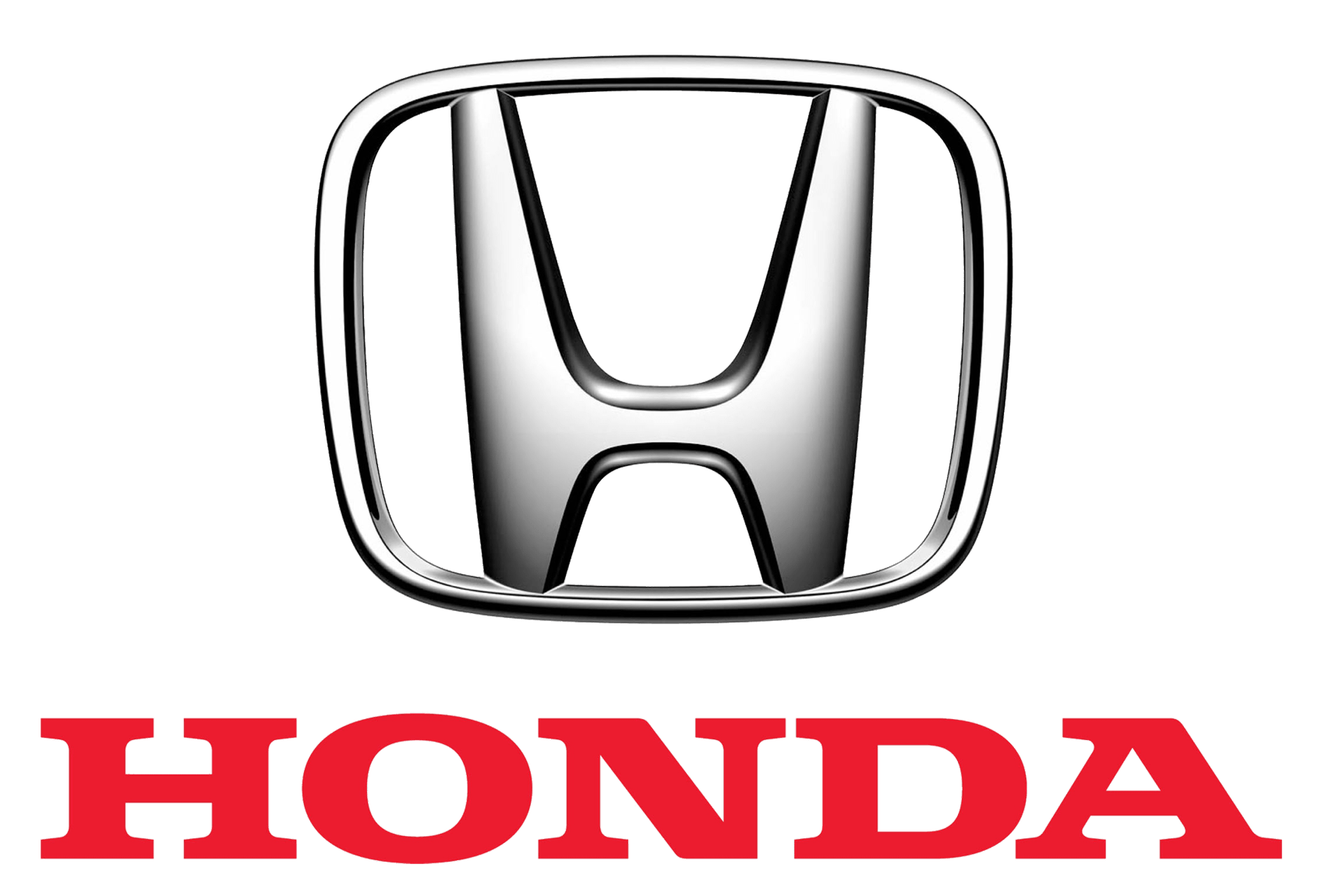2021 Honda Pilot Climate Control | Setting Guidelines
The 2021 Honda Pilot has a high-tech climate control system that makes the inside cooler and warmer, which is better for both the driver and the passengers. This high-tech system lets people inside the car change the temperature and humidity to their liking, so they can enjoy their drive no matter what the weather is like. The temperature control panel is easy to use and has settings that are simple enough for anyone to make changes. Users can easily set the temperature, fan speed, and airflow spread to make the cabin’s atmosphere just right by following simple steps. The climate control system in the 2021 Honda Pilot works smoothly and quickly, whether it’s for beating the summer heat or the winter cold. This makes the trip more enjoyable and relaxing for everyone inside.
Climate Control System
Using Automatic Climate Control
The automatic climate control system maintains the interior temperature you select. The system also selects the proper mix of heated or cooled air that will as quickly as possible, raise or lower the interior temperature to your preference.
Use the system when the engine is running.
- Press the AUTO button.
- Adjust the interior temperature using the driver’s side or passenger’s side temperature control switch.
- Press the ON/OFF button to cancel.
Using Automatic Climate Control
If any buttons are pressed while using the climate control system in auto, the function of the button that was pressed will take priority.
The AUTO indicator will go off, but functions unrelated to the button that was pressed will be controlled automatically.
During idle stops, air-conditioning is suspended, and only the blower remains active.
If you do not want air-conditioning suspended, press the Auto Idle Stop OFF button to cancel the idle stop.
To prevent cold air from blowing in from outside, the fan may operate at low speed for a while after the AUTO button has been pressed.
If the interior is very warm, you can cool it down more rapidly by partially opening the windows, turning the system on auto, and setting the temperature to low. Change the fresh mode to recirculation mode until the temperature cools down.
When you set the temperature to the lower or upper limit, Lo or Hi is displayed.
Switching between the recirculation and fresh air modes
Press the button and switch the mode depending on environmental conditions. Recirculation Mode (indicator on): Recirculates air from the vehicle’s interior through the system.
Fresh Air Mode (indicator off): Maintains outside ventilation. Keep the system in fresh air mode in normal situations.
Defrosting the Windshield and Windows
Pressing the button turns the air conditioner system on and automatically switches the system to fresh air mode.
Press the button again to turn off, the system returns to the previous settings.
Using Automatic Climate Control
Pressing the ON/OFF button switches the climate control system between on and off. When turned on, the system returns to your last selection.
Defrosting the Windshield and Windows
For your safety, make sure you have a clear view through all the windows before driving.
Do not set the temperature near the upper or lower limit.
When cold air hits the windshield, the outside of the windshield may fog up.
If you press the button during Auto Idle Stop, the engine restarts automatically. If the side windows fog up, adjust the vents so that the air hits the side windows.
To rapidly defrost the windows
- Press the front button.
- Press the circulation button.
To rapidly defrost the windows
After defrosting or defogging the windows, switch over to fresh air mode. If you keep the system in recirculation mode, the windows may fog up from humidity. This impedes visibility.
Synchronization Mode
You can set the temperature synchronously for the driver side, front passenger side, and rear seats in synchronization mode.
- Press the SYNC button.
- The system will switch to synchronization mode.
- Adjust the temperature using the driver’s side temperature control switch.
Press the SYNC button to return to synchronization mode.
Synchronization Mode
When you press the front synchronization mode.
When the system is in synchronization mode off, the temperature for the driver, front passenger, and rear seats can be set separately.
Rear Climate Control System
Using the Rear Climate Control System From the Front Panel
Use the system when the engine is running and the climate control system is operating.
- Press the REAR (Rear On/Off) button.
- Press the RR SETTINGS button.
- The system switches to the rear control mode for 10 seconds. The REAR indicator appears on the display.
Rear Climate Control System
Models with rear lock button
LOCK appears on the rear control panel while the rear lock is on.
If the rear lock is on while in SYNC mode, the rear control panel is disabled. LOCK SYNC appears on the rear control panel.
Using the Rear Climate Control System From the Front Panel
Models with rear lock button
Press the REAR LOCK button to turn the rear lock mode on and off.
While the rear lock mode is on, the rear control panel is disabled. u - REAR LOCK appears on the display. When the rear fan is set to maximum speed,
- Auto Idle Stop does not activate. Auto Idle Stop may not activate under other conditions when the rear climate control system is in use.
- The system switches to the rear control mode for 10 seconds. The REAR indicator appears on the display.
- Press the AUTO button.
- The rear system changes to AUTO mode.
- The system automatically adjusts the fan speed and airflow levels to maintain the set rear temperature. Change the temperature if necessary.
- To turn off the rear climate control system, press the (Rear On/Off) button.
Using the Rear Climate Control System From the Rear Panel
Use the system when the engine is running and the climate control system is operating.
- Press the (Rear On/Off) button.
- Press the Rear AUTO button.
- Adjust the interior temperature using the rear temperature control button.
- To turn off the rear climate control system, press the ON/Off button.
Using the Rear Climate Control System From the Rear Panel
When the REAR LOCK button on the front control panel is off, the temperature of the rear passenger compartment can be controlled independently.
Automatic Climate Control Sensors The automatic climate control system is equipped with sensors. Do not cover or spill any liquid on them.
The automatic climate control system is equipped with sensors. Do not cover or spill any liquid on them.
FAQs
The 2021 Honda Pilot comes equipped with a tri-zone automatic climate control system.
The system supports three climate zones, allowing for independent temperature control in the driver, front passenger, and rear passenger areas.
Yes, you can adjust the temperature for each climate zone independently using the controls.
The tri-zone system allows passengers in different areas of the vehicle to set and control their preferred temperatures, enhancing overall comfort.
Yes, there are manual controls in addition to the automatic climate control feature, providing flexibility for users.
Yes, the 2021 Honda Pilot climate control system includes a front windshield defrost feature.
Yes, you have the option to manually adjust the fan speed to your liking.
Yes, passengers in the rear seats can also control their climate settings independently.
Yes, the system includes an air filtration feature to improve the quality of air inside the vehicle.
Yes, there is typically an option to sync all climate zones to a single temperature setting for convenience.
The 2021 Honda Pilot primarily comes with a tri-zone system, but lower trim levels may have a dual-zone version.
The climate controls are usually accessible on the central dashboard or infotainment system, and adjustments can be made using dedicated buttons or a touchscreen interface.
Yes, in most cases, the climate control system is integrated with the infotainment system for a seamless user experience.
Yes, you can set a target temperature, and the system will work to maintain it automatically.
Depending on the trim level, the 2021 Honda Pilot may offer voice commands to control certain climate functions, providing hands-free operation.
Useful Link:
View Full PDF: 2021 Honda Pilot User Manual |Auto User Guide
2021 Honda Pilot Fuses and Fuse Box | If Blown Fuse Is Not Working