Honda Civic Hatchback 2022 Automatic Import of Cellular User Manual
Automatic Import of Cellular
Automatic Import of Cellular Phonebook and Call History
When Automatic Phone Sync is set to On:
When your phone is paired, the contents of its phonebook and call history are automatically imported to the system.
Changing the Automatic Phone Sync setting
- Go to the phone settings screen. 2 Phone settings screen P. 424
- Select Auto Sync Phone.
- Select ON or OFF.
When you select a name from the list in the cellular phonebook, you can see a category icon. The icons indicate what types of numbers are stored for that name.
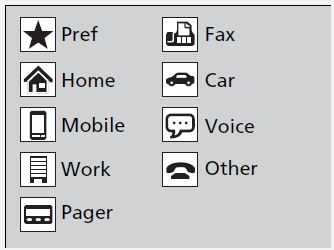
On some phones, it may not be possible to import the category icons to the system. The phonebook is updated after every connection. Call history is updated after every connection or call.
Favorite Contacts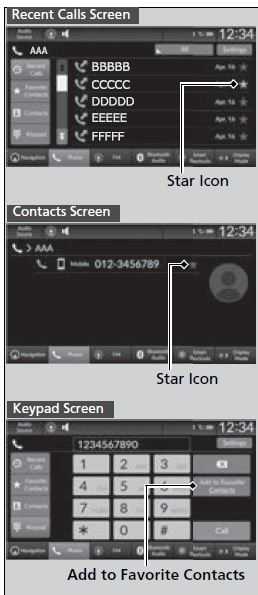
To add a favorite contacts
- Select Phone.
- Select Recent Calls, Contacts, or Keypad.
On the Recent Calls or Contacts screen - Select the star icon.
On the Keypad screen
- Select Add to Favorite Contacts.
A notification appears on the screen if the favorite contact is successfully stored. To remove the favorite contact, select the star icon again.
To edit a favorite contacts
- Select Phone.
- Select Favorite Contacts.
- Select Edit on the favorite contacts entry you want to edit.
- Select a setting you want.
- Select Done.
To delete a favorite contacts
- Select Phone.
- Select Favorite Contacts.
- Select Edit on the favorite contacts entry you want to delete.
- Select Remove.
- A confirmation message appears on the screen.
- Select Yes.
Making a Call
You can make calls by inputting any phone number, or by using the imported Recent Calls, Favorite Contacts, and Contacts entries.
To make a call using the imported phonebook
When your phone is paired, the contents of its phonebook are automatically imported to HFL.
- Press the PHONE button.
- Select Contacts.
- The phonebook is stored alphabetically. Select a name.
- Select a number.
Dialing starts automatically.

To make a call using a phone number
- Press the PHONE button.
- Select Keypad.
- Select a number.
- Select Call.
Dialing starts automatically.
To make a call using the call history
Call history is stored by All, Dialed, Missed, or Received.
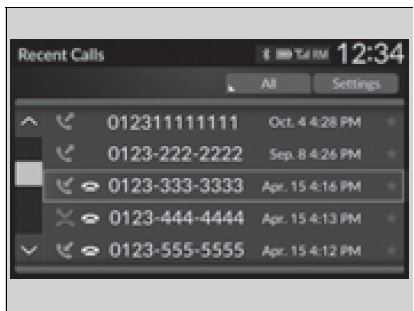
- Press the PHONE button.
- Select Recent Calls.
You can sort by All, Dialed, Missed, or Received. Select the icon on the upper right of the screen. - Select a number.
Dialing starts automatically.
The call history appears only when a phone is connected to HFL, and displays the last 20 dialed, received, or missed calls.
To make a call using a favorite contact
- Press the PHONE button.
- Select Favorite Contacts.
- Select a number.
Dialing starts automatically.
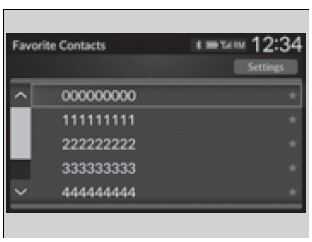
Receiving a Call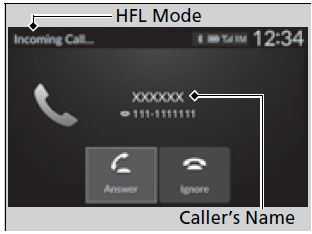
When there is an incoming call, an audible notification sounds, and the Incoming Call… screen appears. You can answer the call using the left selector wheel. To pick the call, roll up or down to select Answer on the driver information interface and then press the left selector wheel. If you want to decline or end the call, select Ignore on the driver information interface using the left selector wheel.
Options During a Call
The following options are available during a call.
Swap Calls: Put the current call on hold to answer the incoming call.
Mute: Mute your voice.
Use Handheld: Transfer a call from HFL to your phone.
Keypad: Send numbers during a call. This is useful when you call a menu-driven phone system.
The available options are shown on the lower half of the screen. Select the option. The mute icon appears when Mute is selected. Select Mute again to turn it off.
Keypad: Available on some phones.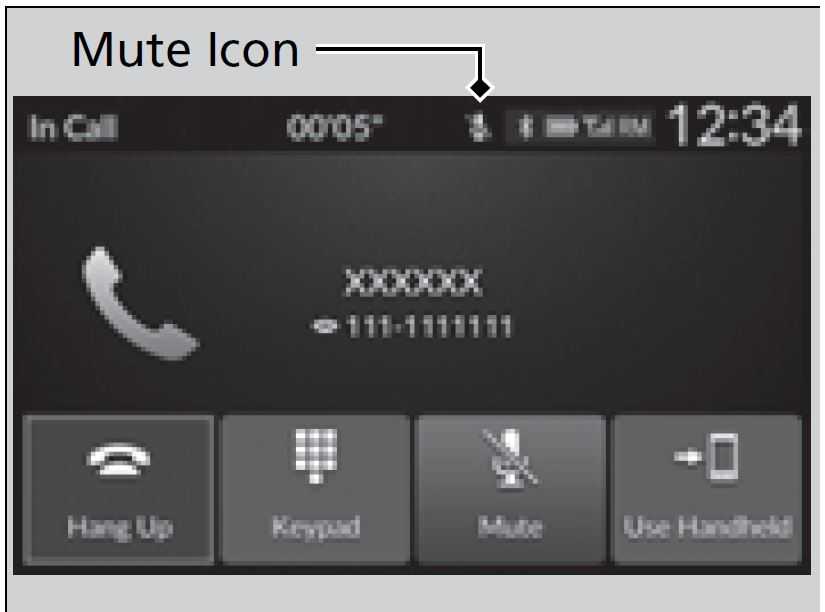
When there is an incoming call, an audible notification sounds, and the Incoming Call… screen appears. You can answer the call using the left selector wheel. To pick the call, roll up or down to select Answer on the driver information interface and then press the left selector wheel. If you want to decline or end the call, select Ignore on the driver information interface using the left selector wheel. The call history appears only when a phone is connected to HFL, and displays the last 20 dialed, received, or missed calls.
Honda Civic 2023 Top Accessories
[amalinkspro_table id=”32452″ new-window=”on” nofollow=”on” addtocart=”off” /]
Reference Links
View Full User Guide: Honda Civic Hatchback 2022 User Manual
Download Manuals: https://owners.honda.com/vehicle-information/manuals


