Honda Civic Hatchback 2022 How to Customize the General Settings User Manual
How to Customize the General Settings
While the vehicle is at a complete stop with the power mode in ON, press the MENU button. To customize the phone settings, press the PHONE button, then select Settings.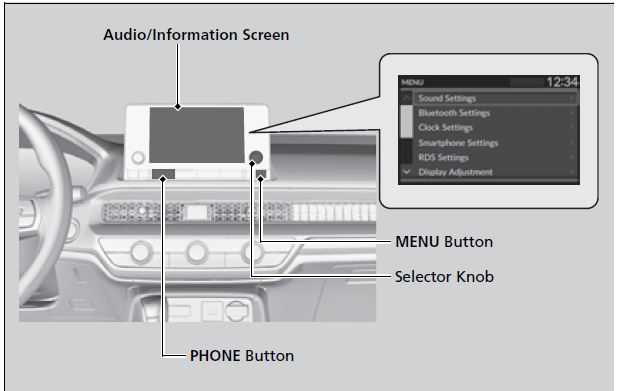
Customization Flow
Press the MENU button.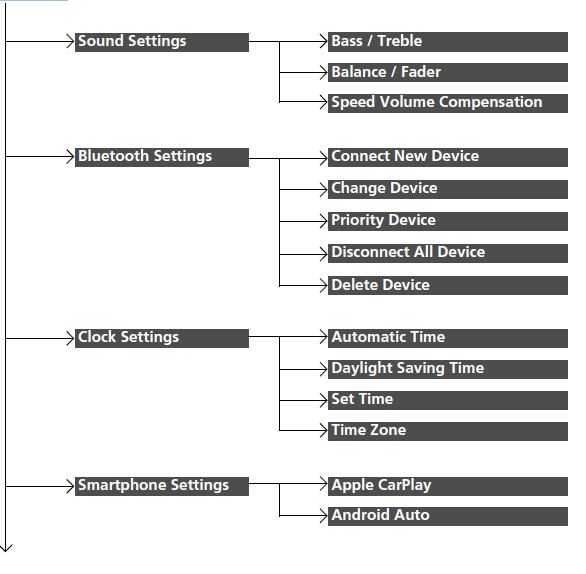
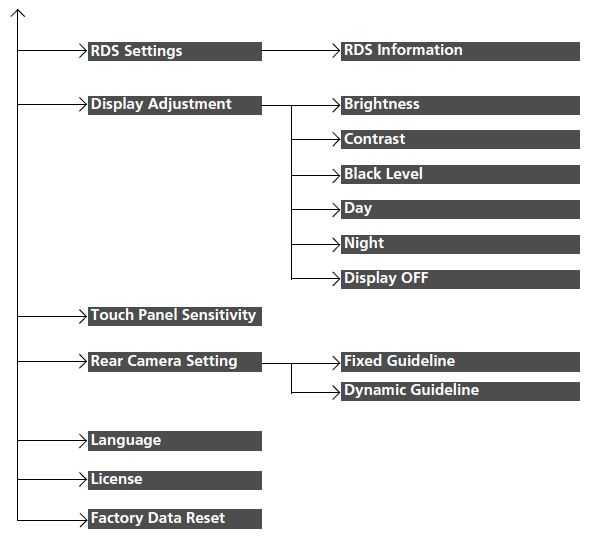
Press the PHONE button and select Settings.
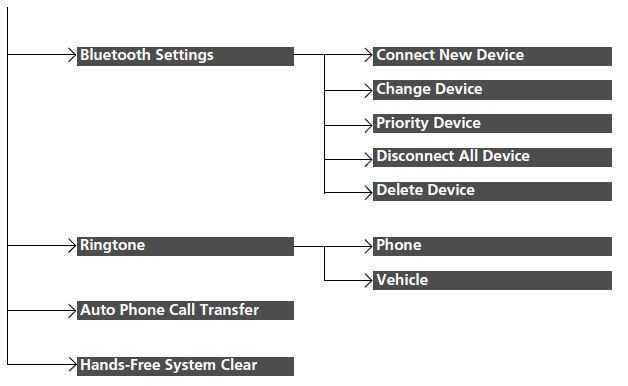
List of customizable options
Press the MENU button.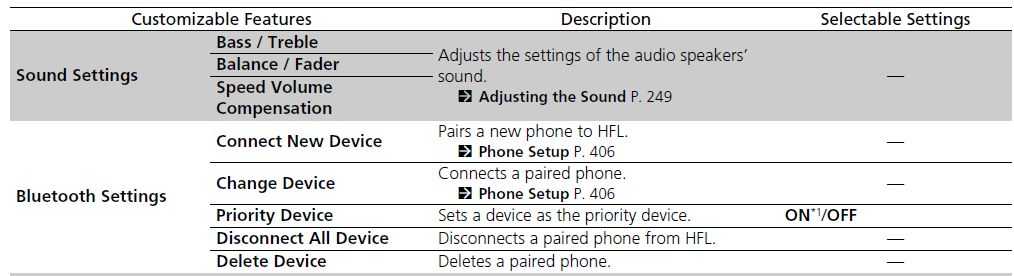
|
Clock Settings |
Selects ON to have the GPS automatically
Automatic Time adjust the clock. Select OFF to cancel this function. |
ON*1/OFF |
|
| Daylight Saving Time Sets the clock to update based on daylight savings time. | ON/OFF*1 | ||
| Set Time Adjusts time.
2 Adjusting the Clock P. 158 Time Zone Changes the time zone manually. |
— |
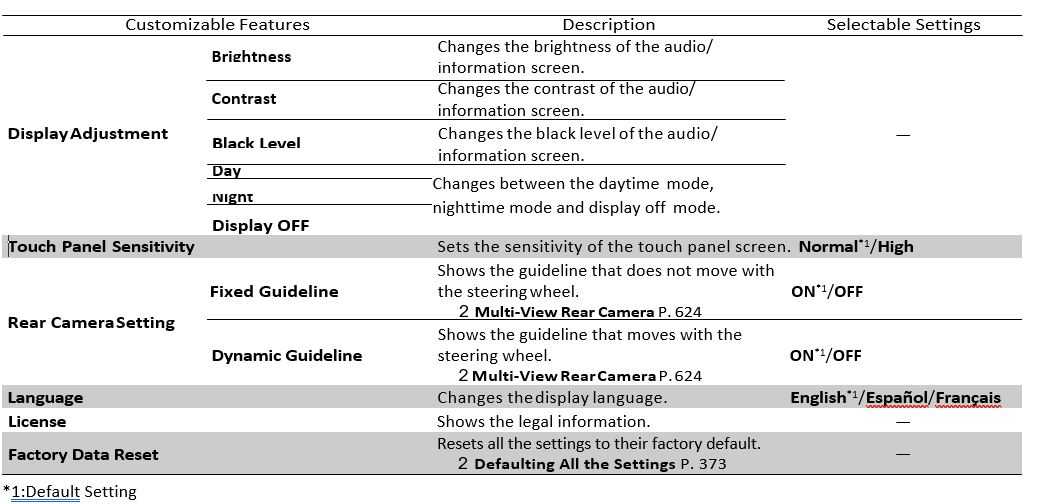
Press the PHONE button and select Settings.
|
Bluetooth Settings |
Connect New Device | Pairs a new phone to HFL.
2 Phone Setup P. 406 |
— | |
| Change Device | Connects a paired phone.
2 Phone Setup P. 406 |
— | ||
| Priority Device | Sets a device as the priority device. | ON*1/OFF | ||
| Disconnect All Device | Disconnects a paired phone from HFL. | — | ||
| Delete Device | Deletes a paired phone. | — |
Ringtone
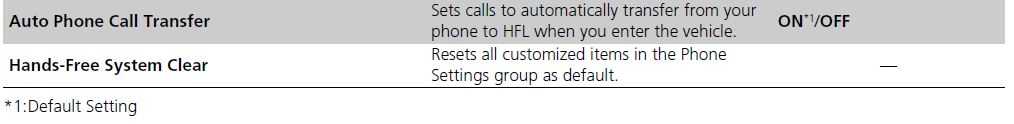
Defaulting All the Settings
Reset all the menus and customize settings as the factory defaults.
- Press the MENU button.
- Select Factory Data Reset.
A confirmation message appears on the screen. - Select Yes to reset the settings.
- Select Yes again to reset the settings.
- The system will reboot.
When you transfer the vehicle to a third party, reset all settings to default and delete all personal data. If you perform Factory Data Reset, it will reset the preinstalled apps to their factory default.
Models with 9-in. Color Touchscreen
Use the audio/information screen to customize certain features.
How to Customize the General Settings
With the power mode is ON, press the![]() button, and then select General Settings and select a setting item.
button, and then select General Settings and select a setting item.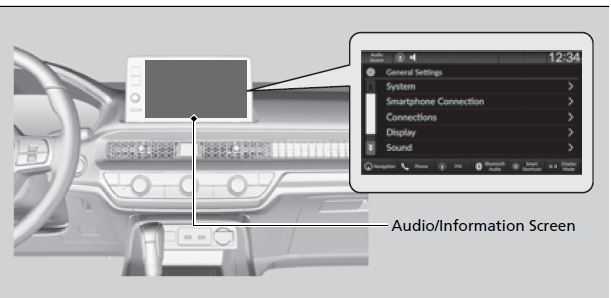
When you customize settings:
- Make sure that the vehicle is at a complete stop. Continuously variable transmission models
- Shift to (P.
Manual transmission models - Set the parking brake.
To customize features in detail, refer to the following.
- Customization flow P. 375
- System P. 379
- Smartphone Connection P. 382
- Connections P. 383
- Display P. 384
- Sound P. 384
- Camera P. 385
- Voice Control P. 385
Customization flow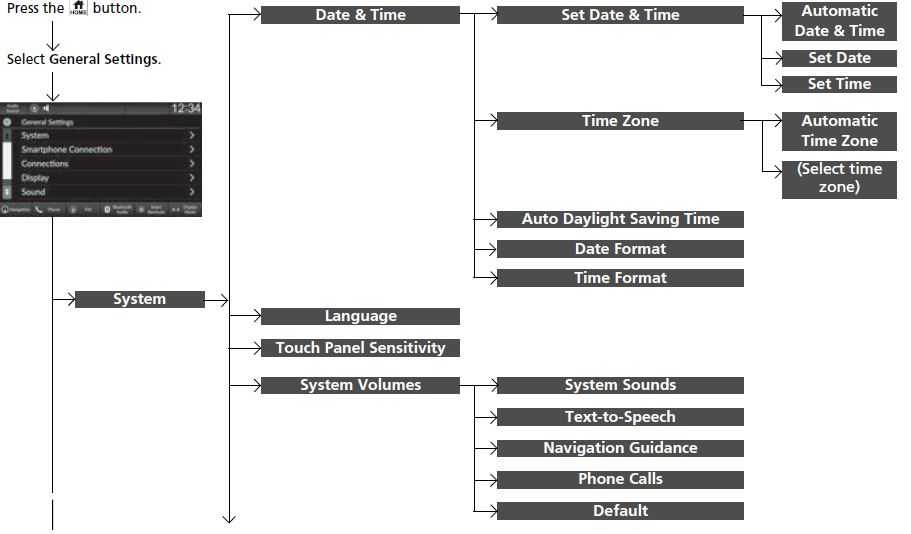
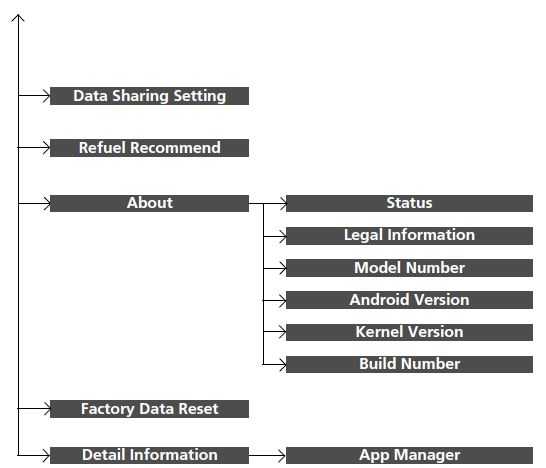
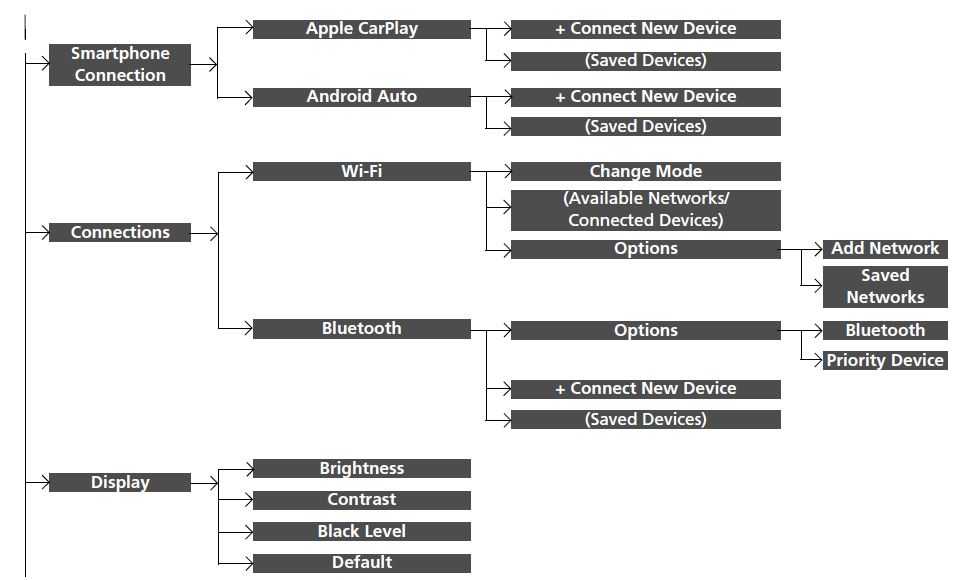
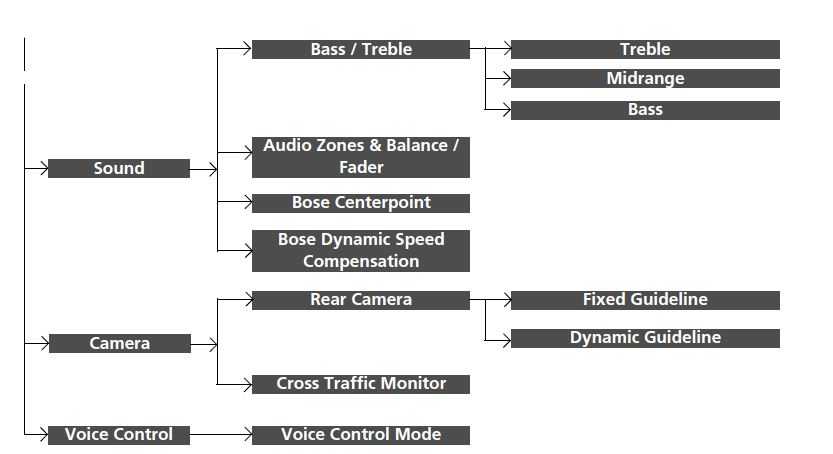
System
|
Date & Time |
Set Date & Time |
Automatic Date & Time | Selects ON to have the GPS automatically adjust the clock. Select OFF to cancel this function. | ON*1/OFF |
| Set Date | Adjusts date.
2 Adjusting the Clock P. 158 |
Day/Month/Year | ||
| Set Time | Adjusts time.
2 Adjusting the Clock P. 158 |
Hour/Minute AM/PM | ||
|
Time Zone |
Automatic Time Zone | Sets the audio system to automatically adjust the clock when driving through different time zones. | ON*1/OFF | |
| (Select time zone) | Changes the time zone manually. | — | ||
| Auto Daylight Saving Time | Sets the clock to update based on daylight savings time. | ON*1/OFF | ||
|
Date Format |
Select a date format. |
MM/DD/YYYY*2/ DD/MM/YYYY*3/ YYYY/MM/DD | ||
| Time Format | Select a time format. | 12H*1/24H | ||
- Default Setting
- Default Setting for U.S. models
- Default Setting for Canadian models
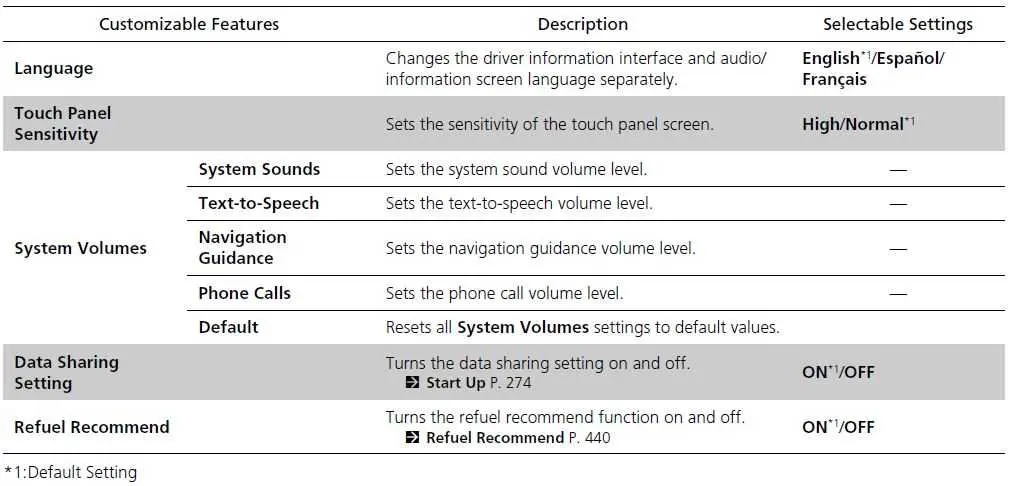
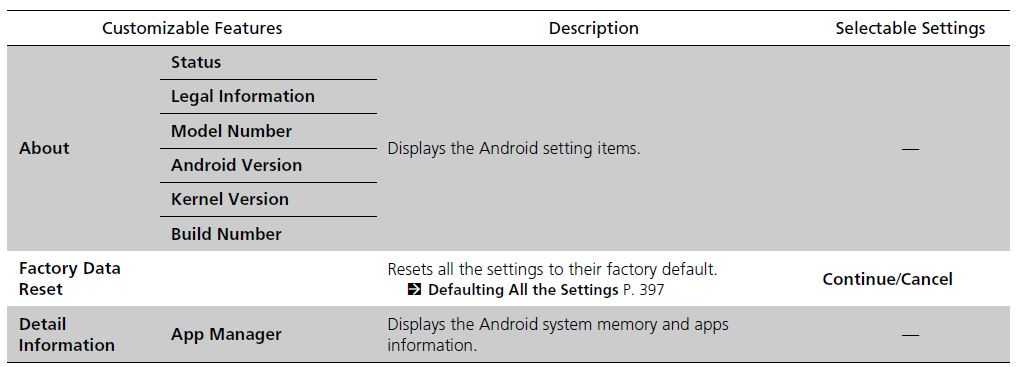
Smartphone Connection
|
Apple CarPlay |
Connect New Device | Pairs a new phone to Apple CarPlay.
2 Phone Setup P. 426 |
|
| (Saved Devices) | Connects, disconnects, or deletes a paired phone.
2 Phone Setup P. 426 |
Connections
|
Wi-Fi |
Change Mode | Changes the Wi-Fi mode. | Network*1/ Smartphone*2/OFF | |
| (Available Networks/Connected Devices) | Displays the available network(s) or current connected device(s). | — | ||
|
Options |
Add Network | Adds a new network to connect Wi-Fi. | — | |
| Saved Networks | Saves the connected network. | — | ||
|
Setup |
Network SSID | Sets the network name. | — | |
| Security | Displays the network security. | — | ||
| Password | Sets password for require entering password when connecting Wi-Fi device to the network. | — | ||
| Wi-Fi Band | Displays the Wi-Fi band. | — | ||
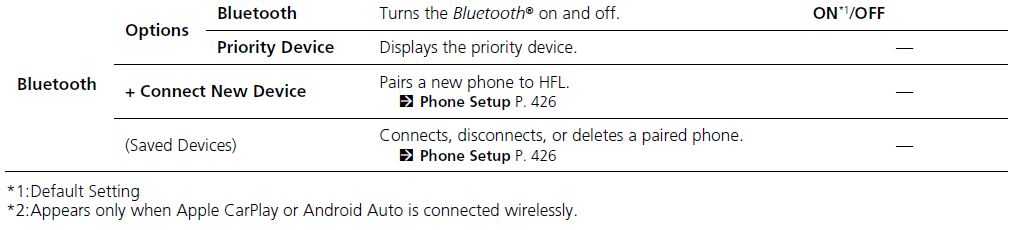
Display
| Customizable Features | Description | Selectable Settings |
| Brightness | Changes the brightness of the audio/information screen. | — |
| Contrast | Changes the contrast of the audio/information screen. | — |
| Black Level | Changes the black level of the audio/information screen. | — |
Sound
| Treble
Bass / Treble Midrange Bass |
Adjusts the settings of the audio speakers’ sound. — 2 Adjusting the Sound P. 291 |
| Audio Zones & Balance / Fader | |
| Bose Center point | |
| Bose Dynamic Speed Compensation |
Camera
|
Rear Camera |
Fixed Guideline |
Shows the guideline that does not move with the steering wheel. |
ON*1/OFF |
|
Dynamic Guideline |
Shows the guideline that moves with the steering wheel. |
ON*1/OFF |
Voice Control
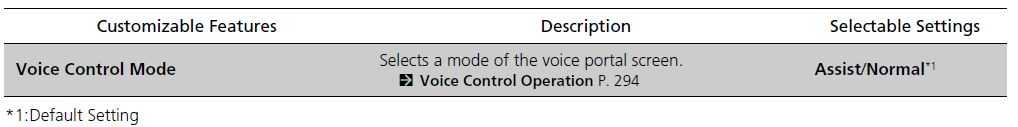
How to Customize the Vehicle Settings
With the power mode is ON, press the ![]() button, and then select Vehicle Settings and select a setting item.
button, and then select Vehicle Settings and select a setting item.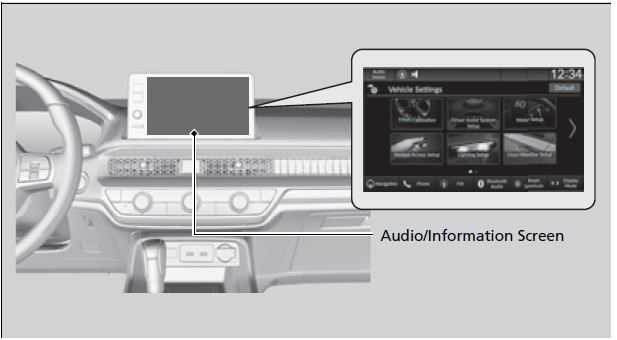
Customization flow Press the ![]() button.
button.
Select Vehicle Settings.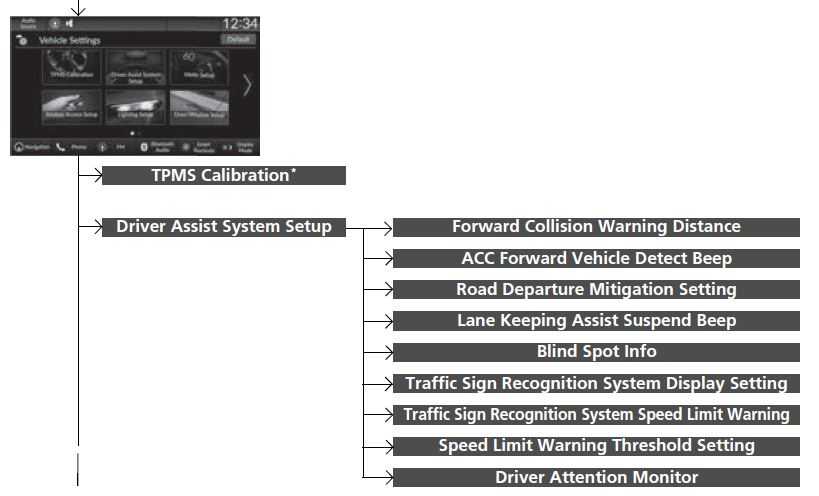
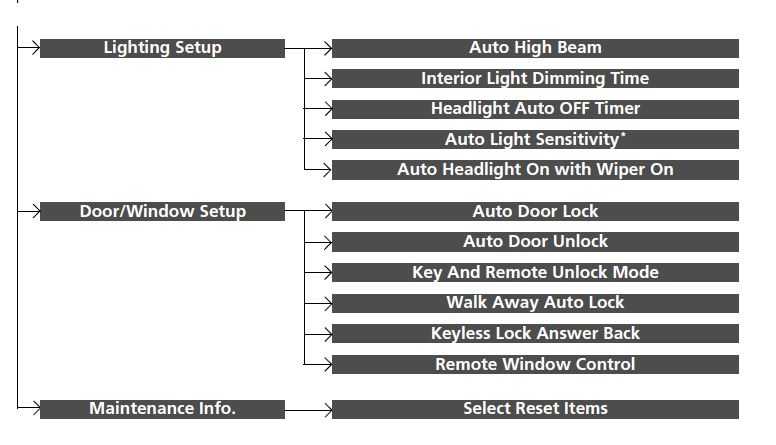
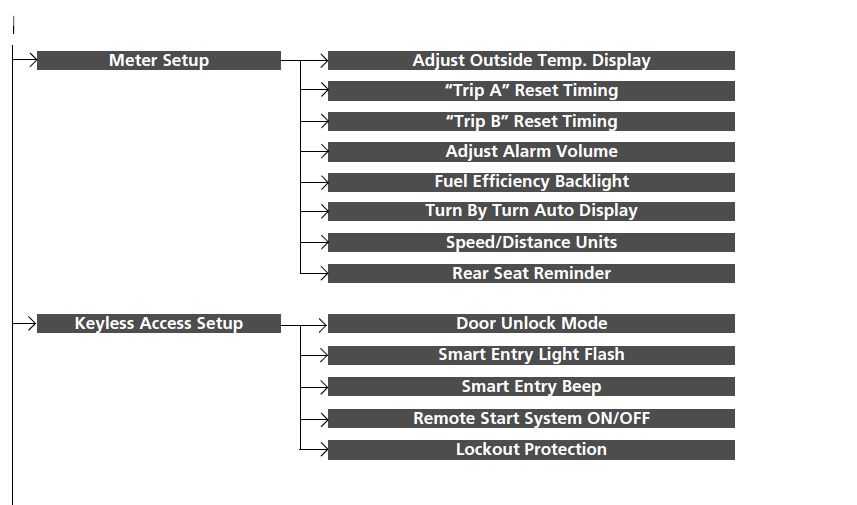
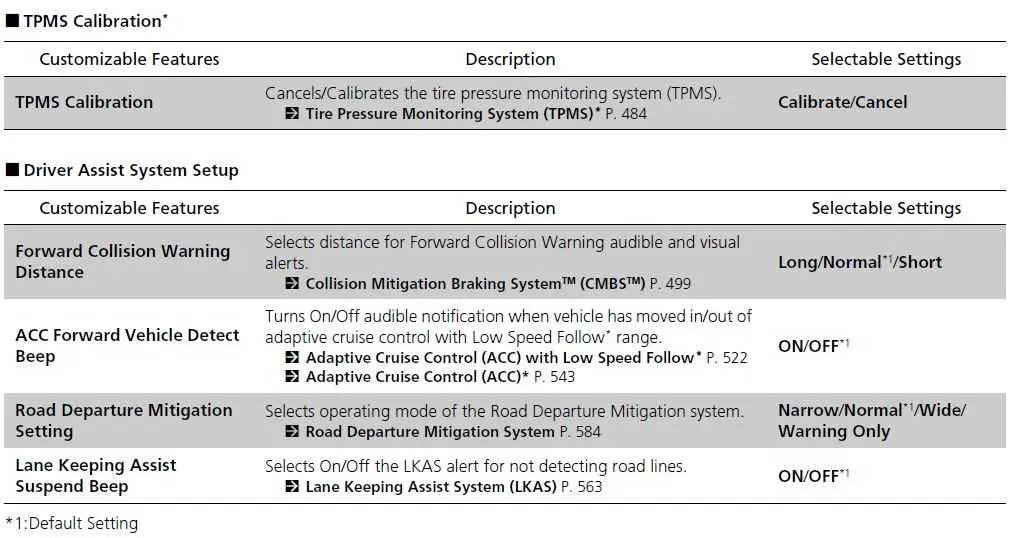
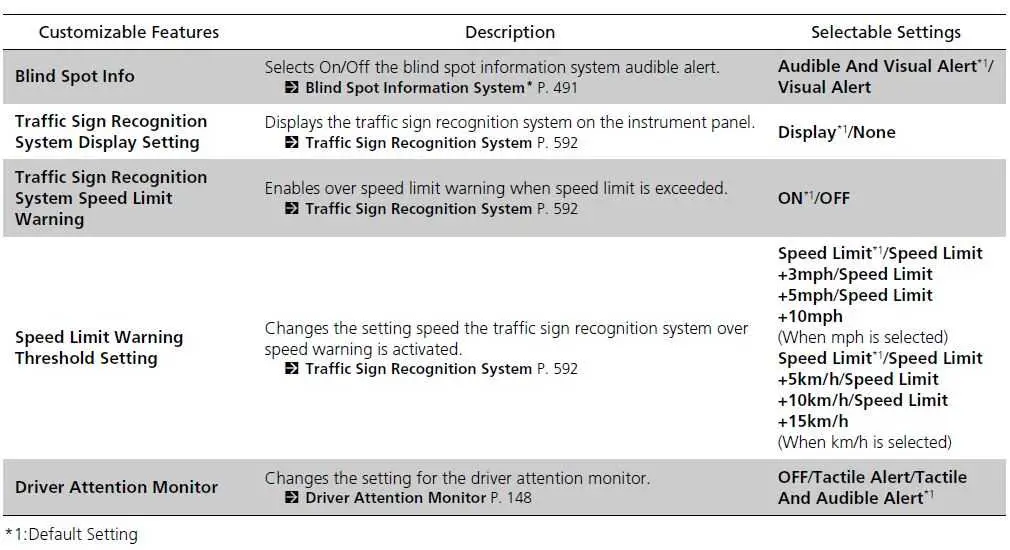
Meter Setup
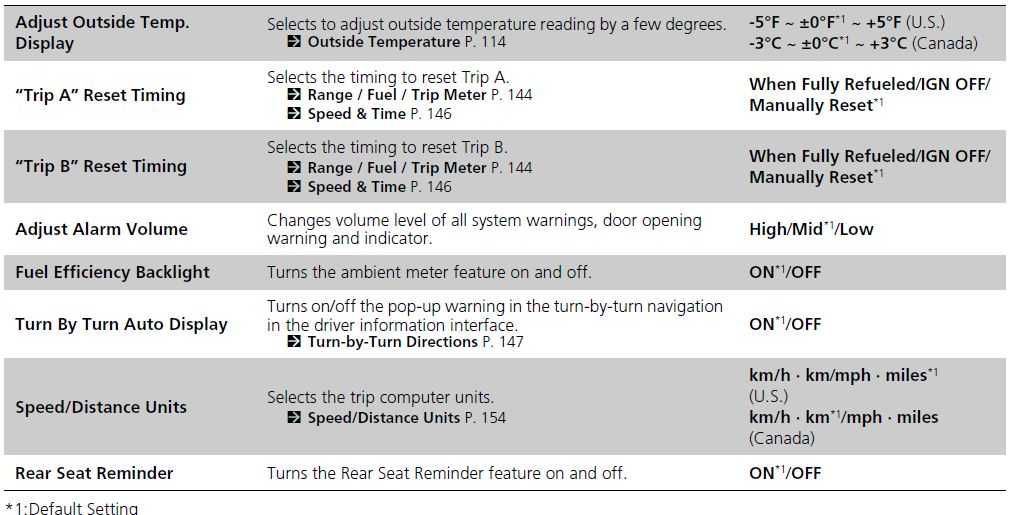
Keyless Access Setup
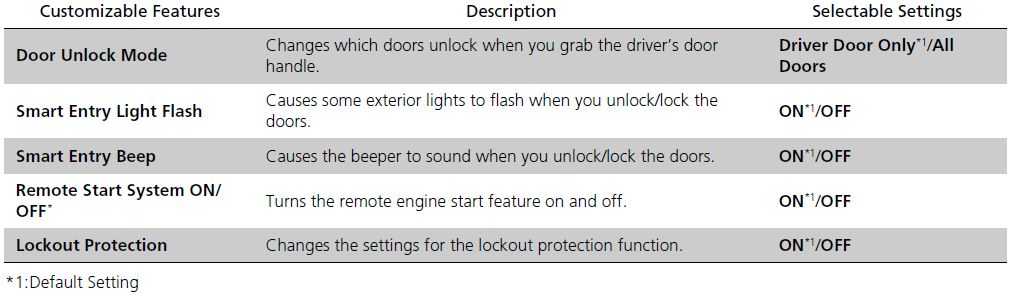
Lighting Setup
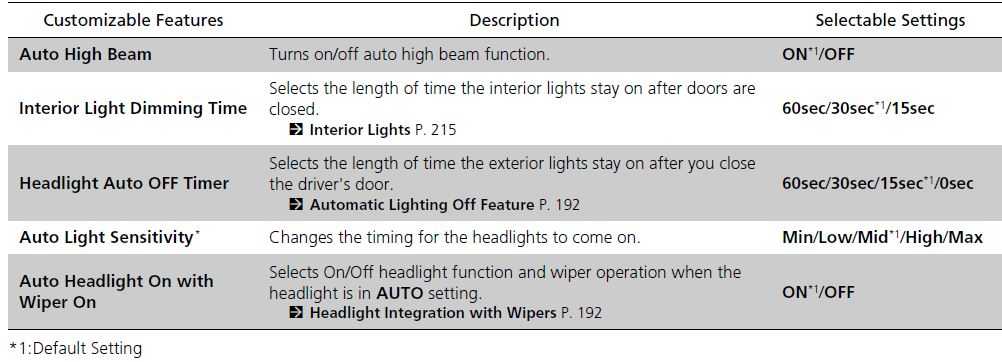
Door/Window Setup
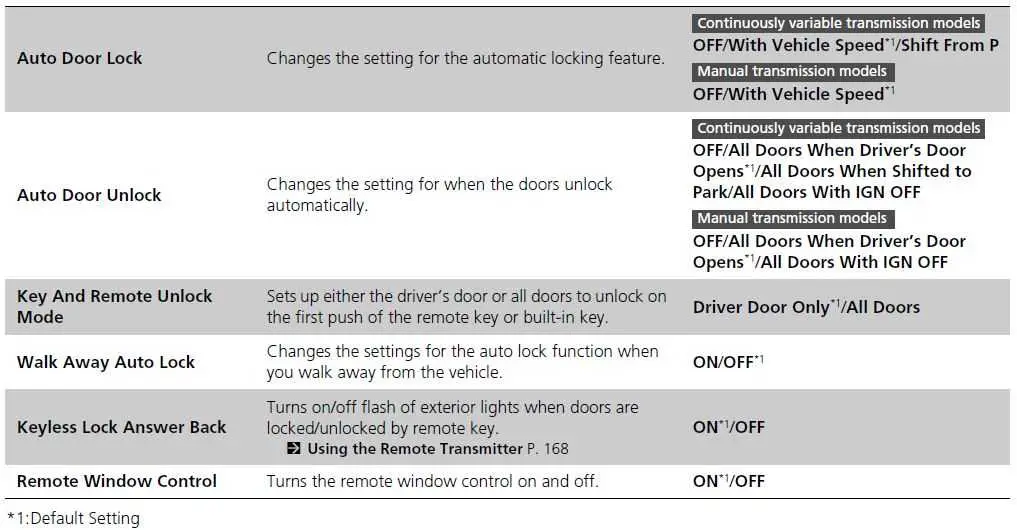
Maintenance Info
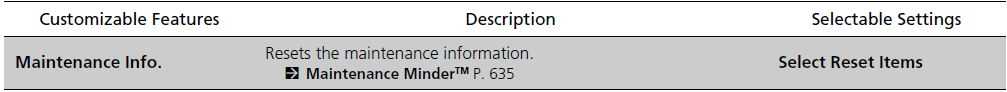
Defaulting All the Settings
Reset all the menu and customized settings as the factory defaults.

- Press the
 button.
button. - Select General Settings.
- Select System.
- Select Factory Data Reset.
A confirmation message appears on the screen. - Select Continue to reset the settings.
- Select Continue again to reset the settings. The system will reboot.
Defaulting Vehicle Settings
- Press the
 button.
button. - Select Vehicle Settings.
- Select Default.
- Select Yes.
When you transfer the vehicle to a third party, reset all settings to default and delete all personal data. If you perform Factory Data Reset, it will reset the preinstalled apps to their factory default. If you perform Factory Data Reset, you cannot use the HondaLink® because it becomes offline.
Honda Civic 2023 Top Accessories
[amalinkspro_table id=”32452″ new-window=”on” nofollow=”on” addtocart=”off” /]
Reference Links
View Full User Guide: Honda Civic Hatchback 2022 User Manual
Download Manuals: https://owners.honda.com/vehicle-information/manuals


