Honda Civic Hatchback 2022 Playing Sirius XM Radio User Manual
Playing Sirius XM Radio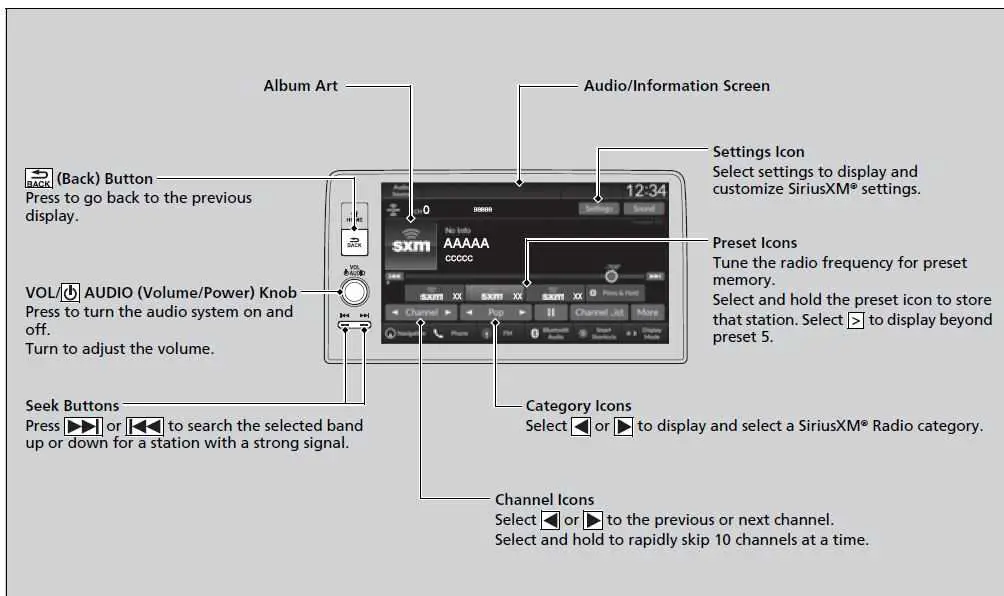
To Change the Tune Mode
- Select Settings.
- Select Tune Mode.
- Select Channel or Category.
In the channel mode, all available channels are selectable. In the category mode, you can select a channel within a category (Jazz, Rock, Classical, etc.).
There may be instances when Sirius XM® Radio does not broadcast all the data fields (artist name, title). This does not indicate a problem with your audio system.
Sirius XM® Radio stations load in ascending order, which can take about a minute. Once they have loaded you will be able to scroll up or down to make your selections.
Switching the Audio Mode
Roll the left selector wheel or select Audio Source on the screen. Audio Remote Controls P. 244
Tune Start:
When you change to a preset channel, a song being played on that channel restarts from the beginning with this function. This can be turned on or off by the following procedure.
- Select Settings.
- Select Tune Start.
- Select ON or OFF.
To change a category, select Category icons, or select More and then select Category List.
Preset Memory
To store a channel:
- Tune to the selected channel.
- Select and hold the preset icon to store that channel. Selecting Press & Hold can be set a new preset channel.
- Multi-channel preset (for music channels only) You can store up to 10 of your preferred music channels per preset.

- Tune a station.
- Select and hold the preset number you want to add a music channel.
- Select Add to Tune Mix or Create Tune Mix.
- A message appears if there are no available presets.
You can store 12 Sirius XM® channels into the preset memory.
Tune Mix:
The multi-channel preset function can be turned on or off by the following procedure.
- Select Settings.
- Select Tune Mix.
- Select ON or OFF.
When you want to replace the channel, select Replace Preset. If you want to delete a channel, select Edit Tune Mix, and then select the channel you want to delete.
Listening to Featured Channels
Suggested channel listing received from Sirius XM® can be displayed and selected.
- Select More.
- Select Category List.
- Select Featured Favorites.
- Select the featured favorite list title you want to listen to.
- The selected channel list of the title is displayed.
- Select the channel.
Up to 10 featured channels by Sirius XM® can be displayed. To switch the sorting method, select Number or Name on the upper right of the screen. Select Keypad to use the on-screen keyboard for entering the channel number directly.
Replay Function
The system can record up to the last 60 minutes of your currently tuned channel’s broadcast, as well as the last 30 minutes of your preset channel’s broadcast, starting from the moment you turn the vehicle on. If you tuned in to a preset channel, the system records up to 60 minutes of a broadcast instead of up to 30 minutes. You can rewind and replay the last 30 or 60 minutes of a broadcast.
Move the position you want to replay by selecting ![]() . To play or pause on the playback mode, select the play/pause icon.
. To play or pause on the playback mode, select the play/pause icon.
Returning to real-time broadcast Select and hold. The system starts storing broadcasts in memory when the power mode is turned ON. You can go back to the program from that point. You can no longer replay any program once the power mode is turned off as it erases memory. You can check how long the program has been stored in memory from the audio/information screen. After 30 or 60 minutes of recording the system will automatically start deleting the oldest data.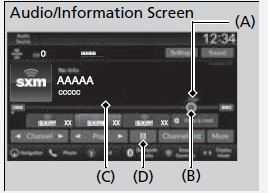
- Shows how much time the replayed segment is behind the real-time broadcast
- Replayed segment
- Length stored in memory
- Play/Pause icon
- When you listen to a multi-channel preset while in playback mode, the replayed segment is not displayed.
Live Sports Alert
While listening to other channels, you can receive sports alerts such as scores from the games of your favorite teams.
To set up a favorite team
To set up an alert message
- Select Settings.
- Select Sports Notifications Setup.
- Select Notifications.
- Select Game Notifications or Sports Flash Game Play Notifications.
- Select Notifications.
- Select ON.
- Select a favorite team.
Receiving a sports alert
- A pop-up appears and notifies you of a sports alert.
- Select Listen.
- You can use the same items as the playback mode pop-up screen.
- Replay Function P. 305
- To go back to the previous screen, select.
The Pop-up appears and notifies you of a sports alert function.
Traffic and Weather Information
You can receive traffic and weather information.
To set up a traffic & weather information
- Select Settings.
- Select Traffic & Weather Now Setup.
- Select Selected City.
- Select the region.
- When you do not want to receive the information, select No Market Selected.
Listening to a traffic and weather information
- Select the status icon.
- Select the traffic and weather information.
- Play mode can also use any items same as playback mode.
- Replay Function P. 305.
To go back to the previous screen, select.
When traffic and weather information is received, a notification is displayed in the header area Status Area P. 285 Traffic & Weather Now are registered trademarks of Sirius XM® Radio, Inc.
Honda Civic 2023 Top Accessories
[amalinkspro_table id=”32452″ new-window=”on” nofollow=”on” addtocart=”off” /]
Reference Links
View Full User Guide: Honda Civic Hatchback 2022 User Manual
Download Manuals: https://owners.honda.com/vehicle-information/manuals


