Driver Information: 2022 Honda Civic Navigation Owner’s Manual
The 2022 Honda Civic features an advanced navigation system that uses cutting-edge technology to improve driving. This navigation system, full of cutting-edge capabilities, provides easy navigation with its smooth integration and user-friendly settings. Real-time updates, accurate directions, and handy points of interest are all provided by the Honda Civic’s navigation system, whether you’re heading out on a road trip adventure or your regular commute. Maps, routes, and traffic information are easily accessible and entertaining to use thanks to their responsive display and user-friendly layout. Voice-activated instructions and hands-free operation help you stay informed and connected while driving, making it a pleasant and safe experience. Discover the new levels of current driving technology with the 2022 Honda Civic’s navigation system, which is dependable and convenient. With the help of this cutting-edge innovation in the recognizable Honda Civic that blends design and usefulness, discover a more intelligent way to navigate the roads ahead.
2024 Honda CIVIC HATCHBACK Specs, Price, Features, Mileage (Brochure)
Speed and Time
Roll the left selector wheel to switch between trip meter A and trip meter B.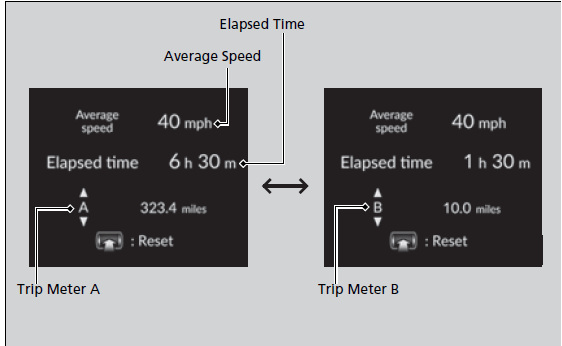
- Trip meter P. 144
- Elapsed time Shows the time elapsed since Trip A or Trip B was reset.
- Average speed Shows the average speed in mph or km/h since Trip A or Trip B was reset.
You can change when to reset the elapsed time. Settings P. 144
You can change when to reset the average speed. Settings P. 144
Driver Attention Monitor User Manual
The Driver Attention Monitor analyzes steering inputs to determine if the vehicle is being driven in a manner consistent with drowsy or inattentive driving. If it determines that the vehicle is being driven in such a manner, it will display the degree of the driver’s attention on the driver information interface.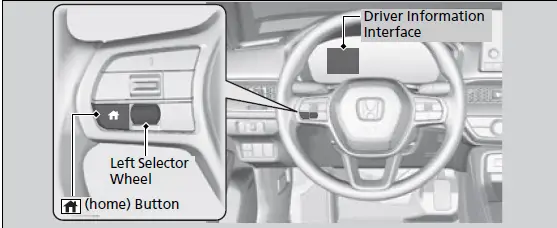
When you select Driver attention on the driver information interface, bars on it light up in white to indicate the degree of the driver’s attention. Accessing contents in the display P. 144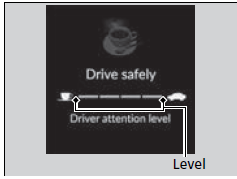
The Driver Attention Monitor cannot always detect if the driver is tired or inattentive. Regardless of the system
Civic Navigation System
Compass
Shows the compass screen.
€™s feedback, if you are feeling tired, stop in a safe location and rest for as long as needed.
Turn-by-Turn Directions
When driving guidance is provided by the navigation system, Apple Car Play or Android Auto, turn-by-turn directions to your destination appear.
- Refer to the Navigation System Manual
- Apple CarPlay
- Android Auto
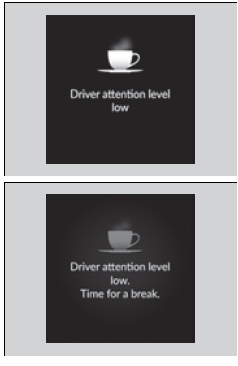
If two bars light up, the Driver attention level low message will appear.
If one bar lights up, the Driver attention level low. Time for a break. The message will appear, a beep will sound, and the steering wheel will vibrate.
If this message appears, stop in a safe location and rest for as long as needed.
The message will disappear when the left selector wheel is pressed or when the system has determined that the driver is driving normally.
If the driver does not take a break and the monitor continues to detect that the driver is very tired, the message will appear again after approximately 15 minutes, accompanied by a beep and steering wheel vibrations. The message does not appear when the travelling time is 30 minutes or less.
The Driver Attention Monitor resets when:
- The engine is turned off.
- The driver unfastens the seat belt and opens the door while the vehicle is stopped.
For the Driver Attention Monitor to function:
- The vehicle must be travelling above 25 mph (40 km/h).
- The electric power steering (EPS) system indicator must be off.
Depending on driving conditions or other factors, the Driver Attention Monitor may not function in the following circumstances:
- The steering assist function of the Lane Keeping Assist System (LKAS) is active. 2 Lane Keeping Assist System (LKAS) P. 563
- The condition of the road is poor, e.g. the surface is unpaved or bumpy.
- It is windy.
- The driver is frequently operating the vehicle in an assertive manner such as changing lanes or accelerating.
Customizing
You can change the Driver Attention Monitor settings. Select Tactile and audible alert, Tactile alert or OFF. Settings P. 129
Seat Belts
Appears when any of the seat belts are latched or unlatched.
Maintenance
Shows the remaining oil life and Maintenance Minder TM.
Maintenance Minder TM P. 635
Customizing
- You can change the Driver Attention Monitor settings. Select Tactile And Audible Alert, Tactile Alert, or OFF.
- Customized Features P. 374
2024 Honda CIVIC HATCHBACK Specs, Price, Features, Mileage (Brochure)
Safety Support
Indicates the state of the Road Departure Mitigation system, CMBSTM, and blind spot information system* such as On, Off, or Failure, by color and letters.
The following colours indicate the state of any of the above-mentioned systems:
- Green: The system is on.
- Gray: The system is off.
- Amber: There is a problem with the system.
If a system is indicated by the colour amber, have your vehicle checked by a dealer immediately. To turn on or off each system, first rotate the left selector wheel to switch displays. From the next display, you can select which system to turn on or off.
Road Departure Mitigation System On and Off
Blind Spot Information System On and Off
CMBSTM On and Off
You can also confirm the state of each function by the color of the safety support indicator. Safety Support Indicator (Amber) Safety Support Indicator (Green/Gray)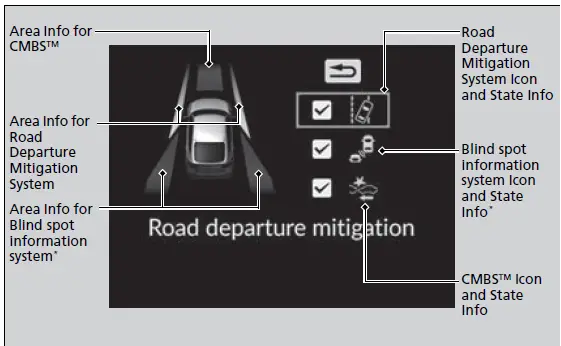
FAQ’s
To access the navigation system in the 2022 Honda Civic, press the “NAV” or “Navigation” button on the infotainment system’s touchscreen display.
The 2022 Honda Civic may come equipped with a built-in GPS navigation system that provides turn-by-turn directions, points of interest, and real-time traffic updates.
Yes, many models of the 2022 Honda Civic are equipped with voice recognition technology, allowing drivers to input destinations hands-free through voice commands.
Map updates for the navigation system in the 2022 Honda Civic may be available periodically, typically on an annual basis, to ensure the accuracy of maps and points of interest.
Yes, the navigation system in the 2022 Honda Civic may provide alternative route options based on real-time traffic conditions or driver preferences.
Depending on the model and software features, drivers may be able to customize route preferences such as avoiding toll roads, highways, or preferring scenic routes within the navigation system settings.
Yes, if equipped, the navigation system in the 2022 Honda Civic may offer real-time traffic updates to help drivers avoid congestion and delays along their route.
Yes, the navigation system in the 2022 Honda Civic typically allows users to search for points of interest such as restaurants, gas stations, hotels, and more, either by category or by specific name.
Depending on the model and software features, the navigation system in the 2022 Honda Civic may offer lane guidance and junction view to assist drivers in navigating complex intersections and highway interchanges.
Yes, drivers can typically adjust the volume of navigation prompts in the 2022 Honda Civic using the vehicle’s infotainment system settings or audio controls.
Depending on the model and software features, some versions of the 2022 Honda Civic may offer smartphone integration options such as Apple CarPlay or Android Auto, allowing users to access navigation apps from their smartphones directly on the infotainment display.
The GPS navigation system in the 2022 Honda Civic relies on satellite signals and map data to provide accurate directions, but occasional discrepancies or inaccuracies may occur, especially in areas with limited satellite reception or outdated map information.
Depending on the model and software features, drivers may be able to set up multiple destinations or waypoints in the navigation system of the 2022 Honda Civic, allowing for more complex route planning.
Yes, if equipped, drivers can typically display traffic information directly on the navigation map in the 2022 Honda Civic, showing real-time traffic flow, incidents, and congestion along their route.
Useful Links
View Full User Guide: Honda Civic Hatchback 2022 User Manual | Auto User Guide
2024 Honda CIVIC HATCHBACK Specs, Price, Features, Mileage (Brochure)


