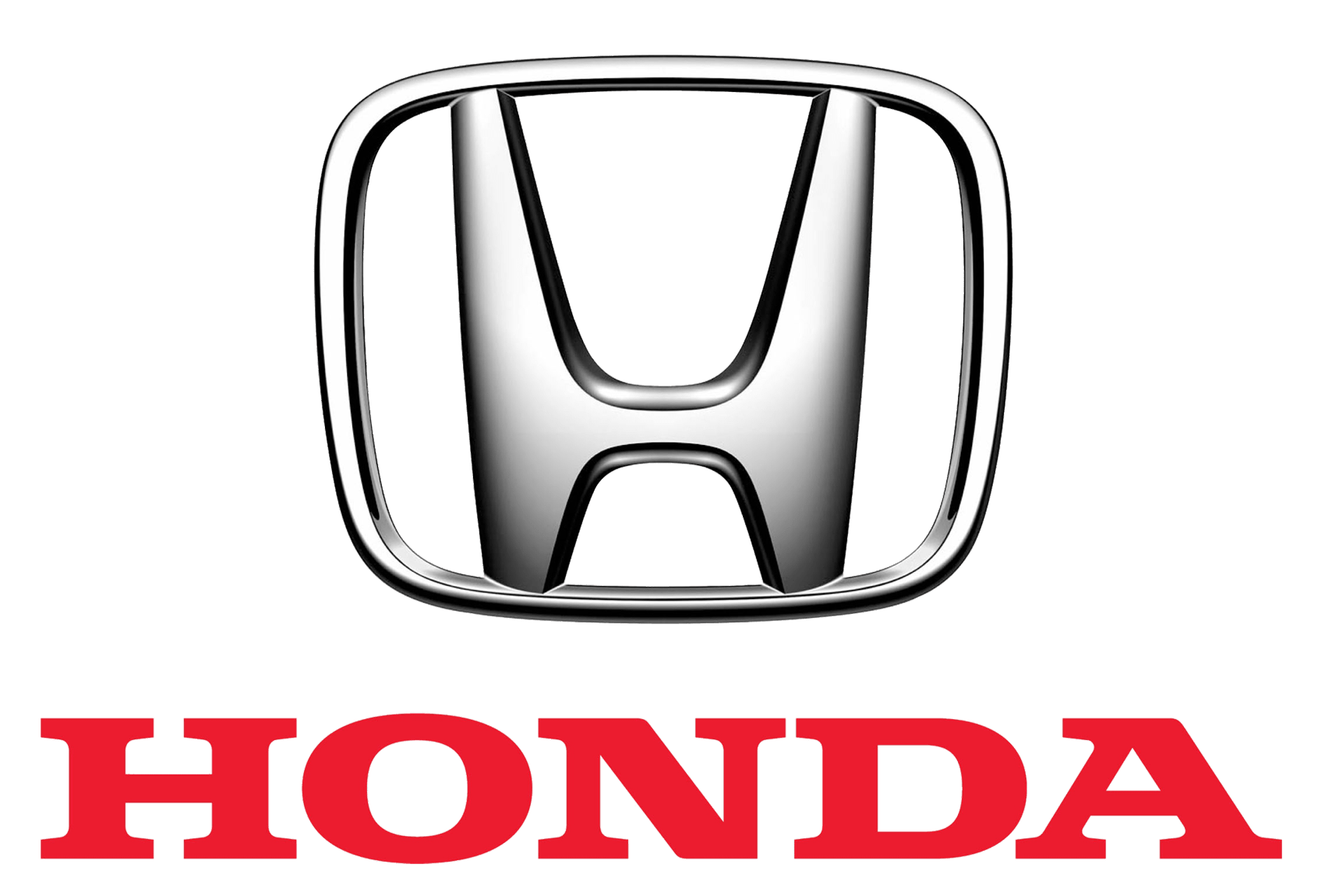Honda HR-V 2019 Brightness Control User Manual
Introduction
The 2019 Honda HR-V’s Brightness Control function gives you the ability to adjust the inside illumination to your preferred level. This smart technology makes sure you’re comfortable and improves your sight inside the car, whether you’re on a peaceful evening drive or a well-lit city commute. The HR-V’s interior is thoughtfully designed with the Brightness Control conveniently placed within reach, allowing you to easily change the interior lights, infotainment display, and instrument panel illumination. When driving at night or during the day, you can change the brightness to make the environment cozier or lower it to improve visibility.
With the Honda HR-V 2019 Brightness Control function, embrace the power of customized illumination and reach a new level of driving satisfaction. Transform the way you drive and set out on excursions that are comfortable, convenient, and just a little bit swanky. With the Honda HR-V 2019’s Brightness Control function, welcome to a world where you may control your driving environment.
Brightness Control

When the ignition switch is in ON ![]() , you can use the (select/reset) knob to adjust instrument panel brightness.
, you can use the (select/reset) knob to adjust instrument panel brightness.
Brighten: Turn the knob to the right. Dim: Turn the knob to the left.
You will hear a beeper when the brightness reaches minimum or maximum. Several seconds after you have adjusted the brightness, you will be returned to the previous screen.
The brightness of the instrument panel will be reduced when the following conditions:
- The ignition switch is in ON

Models without automatic lighting control
- The parking lights are turned on.
Models with automatic lighting control
- The light switch is in any position other than off and it is dark outside.
To cancel the reduced instrument panel brightness when the exterior lights are on, turn the knob to the right until the brightness display is up to max, the beeper sounds. The brightness can be set differently for when the exterior lights are on, and when they are off.
Brightness level indicator
The brightness level is shown on the information display/multi-information display while you are adjusting it.

Defogger/Heated Door Mirror/Heated Windshield*
Rear Defogger/Heated Door Mirror* Button

Press the rear defogger button or touch the icon to defog the rear window and mirrors* when the ignition switch is in ON ![]() .
.
Models with climate control system
The rear defogger and heated door mirrors* automatically switch off after 10-30 minutes depending on the outside temperature. However, if the outside temperature is 32°F (0°C) or below, they do not automatically switch off. This system consumes a lot of power, so turn it off when the window has been defogged.
Also, do not use the system for a long time while the engine is idling. This may weaken the battery, making it difficult to start the engine.
Heated Windshield Button

Press the heated windshield button to deice the windshield when the ignition switch is turned to ON![]() . The heated windshield automatically switches off after 15 minutes. This system consumes a lot of power, so turn it off when the window has been deiced.
. The heated windshield automatically switches off after 15 minutes. This system consumes a lot of power, so turn it off when the window has been deiced.
Also, do not use the system for a long time while the engine is idling. This may weaken the battery, making it difficult to start the engine.
Adjusting the Steering Wheel
The steering wheel height and distance from your body can be adjusted so that you can comfortably grip the steering wheel in an appropriate driving posture.

- While the vehicle is stopped, pull the steering wheel adjustment lever up.
- The steering wheel adjustment lever is under the steering column.
- Move the steering wheel up or down, and in or out.
- Make sure you can see the instrument panel gauges and indicators.
- Push the steering wheel adjustment lever down to lock the steering wheel in position.
- After adjusting the position, make sure you have securely locked the steering wheel in place by trying to move it up, down, in, and out.
WARNING
Adjusting the steering wheel position while driving may cause you to lose control of the vehicle and be seriously injured in a crash.
Adjust the steering wheel only when the vehicle is stopped.
FAQs
By turning the knob that is normally to the left of the steering wheel and close to the driver’s side, you can change the illumination of the instrument cluster. You can adjust the brightness with this knob to your liking.
The instrument cluster does not have an automatic brightness control feature in the 2019 Honda HR-V. Manual brightness adjustment is required.
No, the infotainment display’s infotainment display and other interior illumination are not affected by the brightness control knob, which is particular to the instrument cluster.
The Honda HR-V 2019’s brightness control knob is largely for the instrument cluster and might not be able to adjust the center console and dashboard lighting. These might have distinct controls that are located close to the appropriate components.
The infotainment system’s settings menu is typically where you may change the brightness of the infotainment display. Check the system settings for a “Display” or “Brightness” option.
No, the brightness of the external lights is not affected by the brightness control knob within the car. Headlights and taillights are examples of outside lights that have their own controls.
Even after turning off the car, the brightness of the instrument cluster should not change. When you start the car again after making a change to the brightness, it will preserve that setting.
Yes, you may change the brightness of the instrument cluster while you’re driving. It is simple to access and modify the brightness adjustment knob as needed.
Even though the HR-V 2019 might not have a dedicated “nighttime” setting, you can use the brightness adjustment to reduce the brightness to a bearable level for driving in low light.
Yes, you can typically totally turn off the instrument cluster lights by turning the brightness control knob in the other direction until it hits the lowest position.
Adjusting the instrument cluster brightness has little effect on battery life because it uses so little power in comparison to other electrical systems in the car.
Yes, you may dim the warning lights and indicators on the instrument cluster using the brightness control knob.
No, there is usually no distinct setting for daytime brightness on the HR-V 2019. Regardless of the time of day, the brightness slider changes the overall brightness.
There can be an electrical problem if the instrument cluster lights don’t respond to the brightness control. To identify and fix the issue, it is advised to have the car inspected by a skilled expert.
By changing the brightness adjustment knob appropriately, you can alter the instrument cluster’s brightness level to suit your chosen driving conditions.
-
Useful Links
View Full User Guide: Honda HR-V 2019 Honda
Download Link: https://mygarage.honda.com/s/find-honda - 2024 Honda HR-V Specs, Price, Features, Mileage (Brochure)