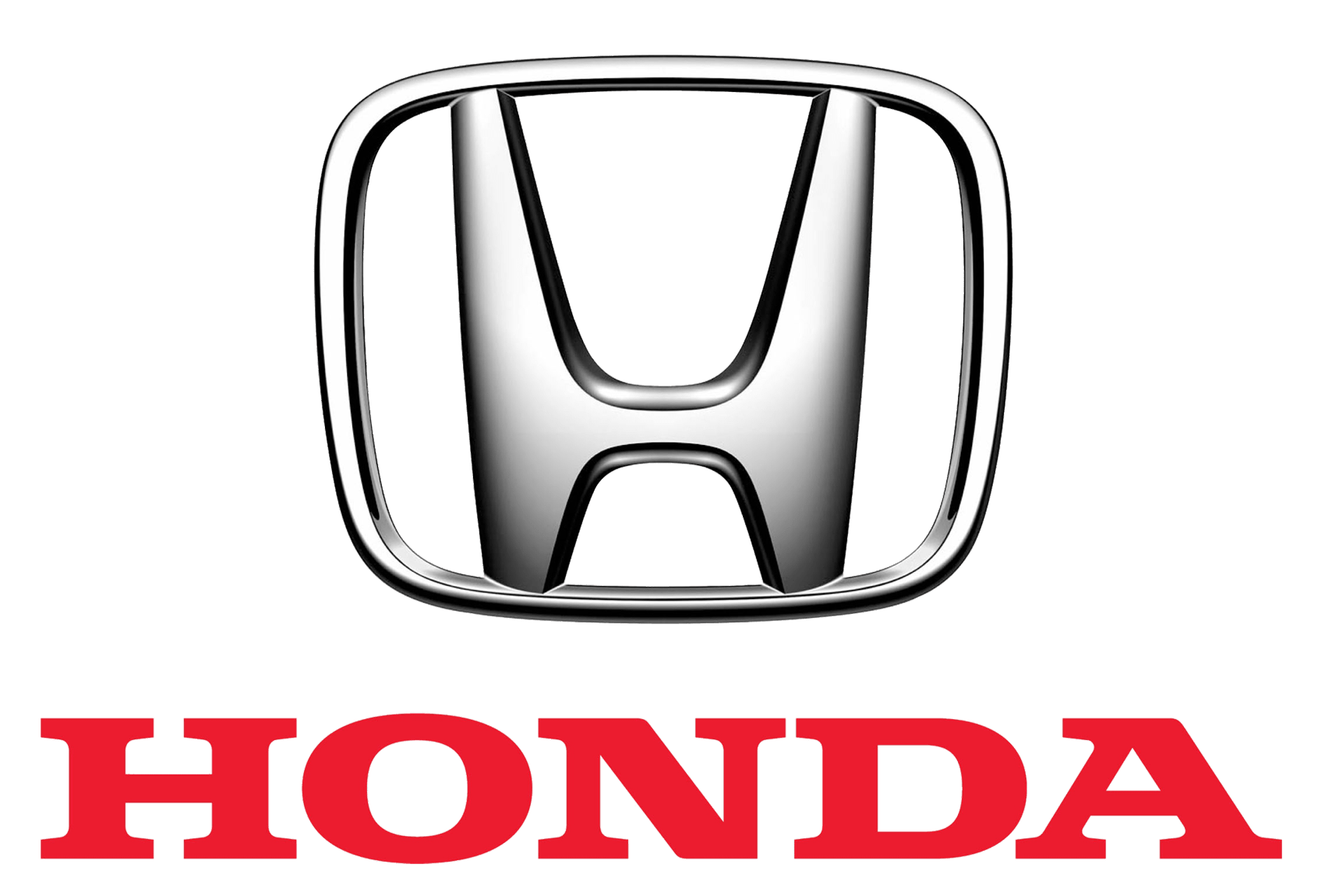Honda HR-V 2019 Climate Control System User Manual
Introduction
The advanced Climate Control System in the 2019 Honda HR-V is built to deliver accurate and programmable climate settings. The day of manually changing vents and knobs is over thanks to this sophisticated system, which lets you pick the temperature you want and let the car handle the rest. The Climate Control System in the HR-V does more than just maintain a consistent temperature. Additionally, it has a number of modes, including “Auto” mode, which nimbly adjusts to the environment, and “Dual” mode, which enables the driver and front passenger to select different temperatures in accordance with their preferences.
In addition, the system has an air filtering mechanism that keeps the cabin’s air clean and free of pollutants like pollen and dust. For people who have allergies or delicate respiratory systems, this is especially helpful because it creates a relaxing and enjoyable atmosphere while you travel. This introduction to the Honda HR-V 2019’s Climate Control System will walk you through its features and controls to help you get the most out of this cutting-edge technology.
Climate Control System
Using Automatic Climate Control
The automatic climate control system maintains the interior temperature you select. The system also selects the proper mix of heated or cooled air that raises or lowers the interior temperature to your preference as quickly as possible.
Models without SYNC icon
If any icons are selected while using the climate control system in auto, the function of the icon that was selected will take priority. The AUTO indicator will go off, but functions unrelated to the icon that was selected will be controlled automatically. To prevent cold air from blowing in from outside, the fan may not start immediately when the AUTO icon is selected. If the interior is very warm, you can cool it down more rapidly by partially opening the windows, turning the system on auto, and setting the temperature to low. Change the fresh air mode to recirculation mode until the temperature cools down. When you set the temperature to the lower or upper limit, Lo or Hi is displayed. You can raise or lower the temperature or fan speed setting flicking either control icon.

Use the system when the engine is running.
- Select the AUTO icon.
- Adjust the interior temperature using the temperature control icons.
- Select the
 icon to cancel.
icon to cancel.
If any icons are selected while using the climate control system in auto, the function of the icon that was selected will take priority.
The AUTO indicator will go off, but functions unrelated to the icon that was selected will be controlled automatically.
To prevent cold air from blowing in from outside, the fan may not start immediately when the AUTO icon is selected.
If the interior is very warm, you can cool it down more rapidly by partially opening the windows, turning the system on auto, and setting the temperature to low. Change the fresh air mode to recirculation mode until the temperature cools down.
When you set the temperature to the lower or upper limit, Lo or Hi is displayed.
You can raise or lower the temperature or fan speed setting flicking either control icon.

Models with SYNC icon
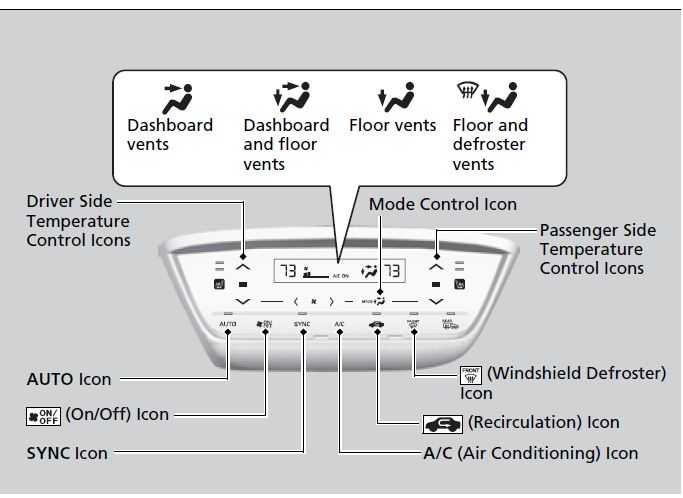
Use the system when the engine is running.
- Select the AUTO icon.
- Adjust the interior temperature using the driver-side temperature control icons.
- Select the icon to cancel.
Selecting the ![]() .
.
Selecting the ![]() icon switches the climate control system between on and off. When turned on, the system returns to your last selection.
icon switches the climate control system between on and off. When turned on, the system returns to your last selection.
While in ECON mode, the system has greater temperature fluctuations.
Switching between the recirculation and fresh air modes
Models without SYNC icon
Select the (recirculation)![]() or depending on environmental conditions.
or depending on environmental conditions.![]() Recirculation mode (indicator on): Recirculates air from the vehicle’s interior through the system. Fresh air
Recirculation mode (indicator on): Recirculates air from the vehicle’s interior through the system. Fresh air![]() mode (indicator on): Maintains outside ventilation. Keep the system in fresh air mode in normal situations.
mode (indicator on): Maintains outside ventilation. Keep the system in fresh air mode in normal situations.
Models with SYNC icon
Select the (recirculation)![]() icon to switch the mode depending on environmental conditions. Recirculation mode (indicator on): Recirculates air from the vehicle’s interior through the system. Fresh air mode (indicator off): Maintains outside ventilation. Keep the system in fresh air mode in normal situations.
icon to switch the mode depending on environmental conditions. Recirculation mode (indicator on): Recirculates air from the vehicle’s interior through the system. Fresh air mode (indicator off): Maintains outside ventilation. Keep the system in fresh air mode in normal situations.
-
Defrosting the Windshield and Windows
Select the
 icon to turn the air conditioning system on and automatically switch the system to fresh air mode. Select the
icon to turn the air conditioning system on and automatically switch the system to fresh air mode. Select the  icon again to turn off, the system returns to the previous settings. For your safety, make sure you have a clear view through all the windows before driving. Do not set the temperature near the upper or lower limit. When cold air hits the windshield, the outside of the windshield may fog up. If the side windows fog up, adjust the vents so that the air hits the side windows.To rapidly defrost the windows
icon again to turn off, the system returns to the previous settings. For your safety, make sure you have a clear view through all the windows before driving. Do not set the temperature near the upper or lower limit. When cold air hits the windshield, the outside of the windshield may fog up. If the side windows fog up, adjust the vents so that the air hits the side windows.To rapidly defrost the windows- To rapidly defrost the windows
- Select the
 icon.
icon. - Select the
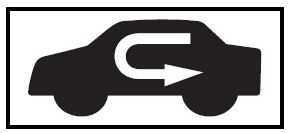 icon.
icon.

After defrosting the windows, switch over to fresh air mode. If you keep the system in recirculation mode, the windows may fog up from humidity. This impedes visibility.
Turning On and Off the Touch Screen BeepYou hear the beep when operating the climate control system on the touch screen. This can be turned on and off.

- To turn off the beep:
- Turn the ignition switch to ON (w*1.
- Touch the
 of the temperature control icon five times while pressing and holding the.
of the temperature control icon five times while pressing and holding the. - Release the
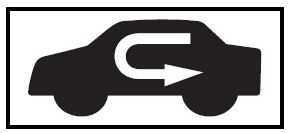 after — blinks five times and OF is displayed.
after — blinks five times and OF is displayed.
If you touch any other icons during this procedure, the setting may fail. In this case, once you turn the ignition switch to OFF (0*1, then follow this procedure again.
Touch Panel Sensitivity SettingYou can set the level of sensitivity of the touch control panel to high, normal, or low.

-
- Turn the ignition switch to ON (w*1.
- Press and hold the AUTO icon, then press any of the following icons five times to set the level.
- High (Hi)

The previous setting blinks five times and Hi will be displayed in the temperature display area. - Normal (–)
u Previous setting blinks five times and –will be displayed in the temperature display area. - Low (Lo)
u Previous setting blinks five times and Lo will be displayed in the temperature display area. - Release the AUTO icon.
- Models with the keyless access system have an ENGINE START/STOP button instead of an ignition switch.
- Default setting
If you touch any other icons during this procedure, the setting may fail. In this case, once you turn the ignition switch to LOCK (0*1, then follow this procedure again.
Synchronization Mode
 You can set the temperature synchronously for the driver side and the passenger side in synchronization mode.
You can set the temperature synchronously for the driver side and the passenger side in synchronization mode.
- Select the SYNC icon.
The system switches to synchronization mode. - Adjust the temperature using the driver’s side temperature control icon.
- Select the SYNC icon to return to dual mode.
When the system is in dual mode, the driver-side temperature and the passenger-side temperature can be set separately.
Automatic Climate Control Sensors
The automatic climate control system is equipped with sensors. Do not cover or spill any liquid on them.
 FAQs
FAQs- Select the SYNC icon.
The HR-V 2019’s Climate Control System combines heating and air conditioning to keep the cabin at a pleasant temperature. Depending on your preferences, it modifies the fan speed, temperature, and air dispersion.
The major climate control system controls, which include knobs and buttons for temperature control, fan speed, and mode selection, are often found on the center console.
Yes, a lot of the 2019 HR-V models come with automated climate management, which regulates the temperature and fan speed according to your preferred level of comfort.
According to the desired cabin temperature you choose, the Climate Control System can modify the settings automatically in “Auto” mode. It maximizes convenience and comfort.
Press the defogger button or choose the defrost mode on the climate control system to turn on the defogging feature. It makes the front and rear windows clean of fog and ice so that visibility is improved.
Yes, you may alter the direction of airflow through a variety of vents, including the dashboard, floor, and windshield vents, using the climate control system.
To provide individualized comfort for both occupants, the “Dual” option enables the driver and front passenger to specify distinct temperature preferences.
Yes, you can adjust the cabin climate to your preferences by setting a certain temperature using the temperature control buttons or knobs.
Yes, the 2019 HR-V has a recirculation system that circulates the air inside the vehicle without bringing in outside air. In some situations, such as while traveling through dusty terrain, this can be helpful.
Use the “ECON” mode, which modifies the Climate Control System settings to save energy and enhance fuel efficiency, to maximize energy efficiency.
You might be able to operate the Climate Control System through the infotainment display, depending on the HR-V model and grade.
You may be able to alter settings hands-free with voice-activated controls for the Climate Control System on some HR-V models.
To preserve the system’s effectiveness and air quality, it is advised to check and replace the cabin air filter frequently, typically every 15,000 to 20,000 miles.
With the help of a key fob or smartphone app, you may be able to remotely start the engine and control the climate control system on some HR-V 2019 models.
By offering a comfortable driving environment that can aid in your ability to maintain concentration and alertness while driving, the climate control system indirectly contributes to safety.
-
Useful Links
View Full User Guide: Honda HR-V 2019 Honda
Download Link: https://mygarage.honda.com/s/find-honda