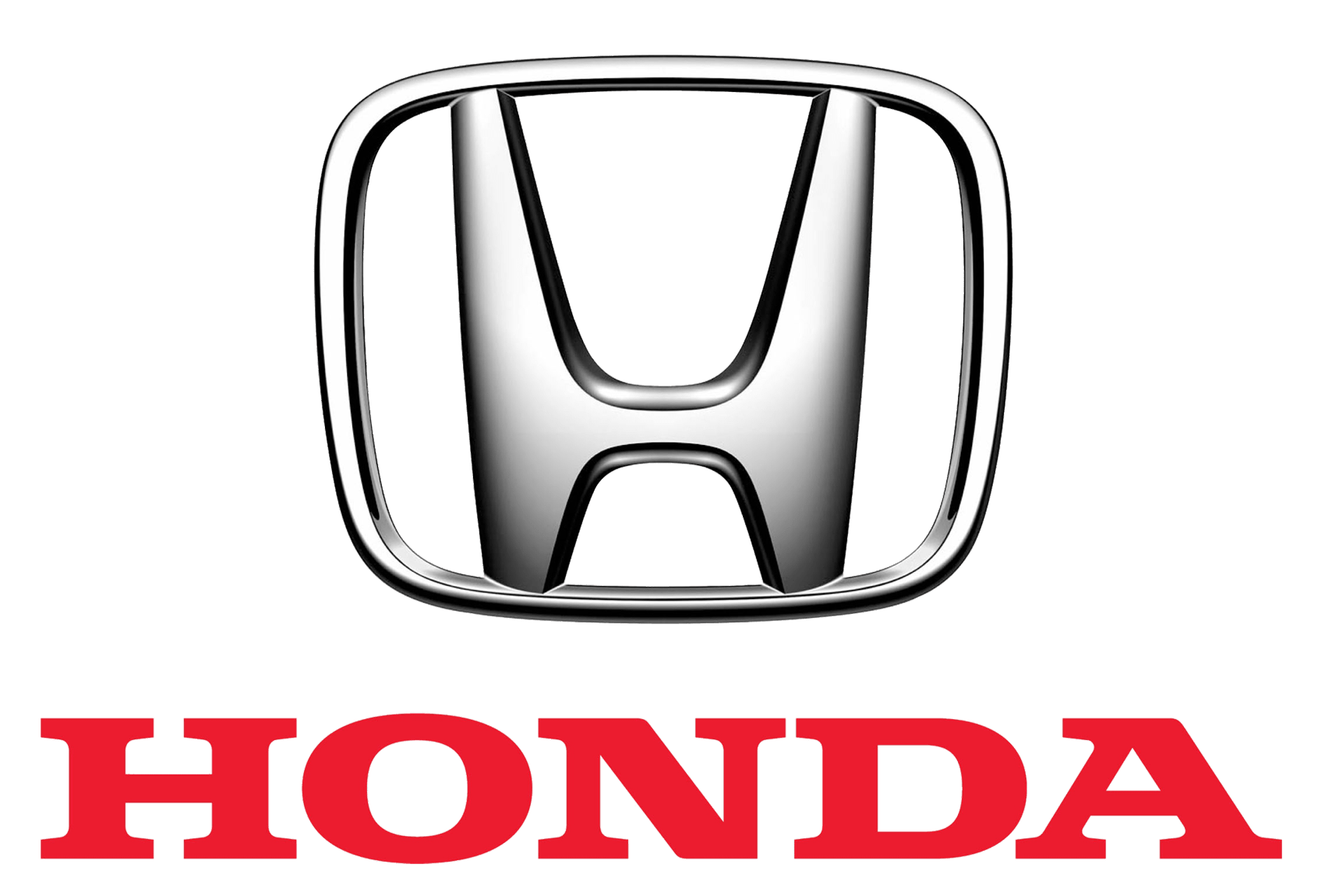Honda HR-V 2019 Customized Features User Manual
Introduction
The 2019 Honda HR-V is designed to seamlessly conform to your lifestyle. From its sleek and contemporary exterior to its attentively crafted interior, this compact SUV exudes a sense of individuality that distinguishes it from the competition. However, what truly distinguishes the HR-V is its array of customizable features, which allow you to tailor the vehicle to your particular requirements and preferences. Imagine driving a vehicle that precisely matches your preferences. Regardless of whether you place a premium on technology, comfort, or convenience, the HR-V has something exceptional to offer. With a multitude of optional packages and accessories, you have the ability to customize your driving experience and interior space to your exact specifications.
Want to stay connected while traveling? The HR-V offers sophisticated infotainment features, such as smartphone integration and an intuitive touchscreen interface. In search of a dash of luxury? Choose premium materials and leather-trimmed upholstery to increase your level of comfort.
Customized Features
Use the audio/information screen to customize certain features.
How to customize
While the vehicle is at a complete stop with the ignition switch in ON (w, press the MENU/CLOCK button, then select Settings. To customize the phone settings, press the button, then select Phone Setup.

When you customize settings:
- Make sure that the vehicle is at a complete stop.
Shift to (P.
Customization Flow
- Press the MENU/CLOCK button.


Press the ![]() button and rotate
button and rotate ![]() to select Phone Setup, then press
to select Phone Setup, then press ![]() .
.

List of customizable options


| Add New Device | Pairs a new phone to HFL. | — | ||||
| Bluetooth | Connect a Phone | Pairs a new phone or connects a paired phone to HFL.
|
— |
|||
| Setup | Connect an Audio | Connects a Bluetooth® Audio device to HFL. | — | |||
| Device | ||||||
| Phone | Disconnect All Devices | Disconnects a paired phone from HFL. | — | |||
| Delete Device | Deletes a paired phone. | — | ||||
| Setup | ||||||
| Pass-Key | Inputs and changes a code for a paired phone. | — | ||||
| Speed Dial | Edits, adds or deletes a speed dial entry. Speed Dial |
— | ||||
| Ringtone | Selects the ring tone. | Fixed*1/Mobile Phone | ||||
| Caller ID Info | Prioritizes the caller’s name or phone number Name Priority*1/Number
|
|||||
| System Clear | Cancels/Resets all customized items in the Phone Setup group as default. | — | ||||
Models with display audio system
Use the audio/information screen to customize certain features.
How to customize
With the ignition switch in ON(![]() select Settings, then select a setting item.
select Settings, then select a setting item.

When you customize settings:
- Make sure that the vehicle is at a complete stop.
Shift to (P.
To customize other features, select Settings.
Customization Flow




| Clock/Info | Clock | Clock/Wallpaper Type | Clock Changes the clock display type. | Analog/Digital*1/Small
Digital/Off |
Wallpaper
|
Galaxy*1/Metallic/Time Zone/Blank | |||
| Clock Adjustment | Adjusts clock.
Adjusting the Clock |
— | ||
| Auto Time Zone* | Automatically adjusts the clock when driving through different time zones. | On*1/Off | ||
| Manual Time
Zone |
Changes the time zone manually. | — | ||
| Auto Daylight Saving Time | Select On to have the GPS automatically adjust the clock to daylight savings time. Select Off to cancel this function. | On*1/Off | ||
| Clock Format | Selects the digital clock display from 12H to 24H. | 12H*1/24H | ||
| Clock Display | Selects whether the clock display comes on. | On*1/Off | ||
| Overlay Clock
Location |
Changes the clock display layout. | Upper Right*1/Upper Left/
Lower Right/Lower Left/Off |
||
| Clock Reset | Resets the clock settings to the factory default. | Yes/No | ||
| HondaLink | Diagnostic & Location Data | Turns HondaLink® on and off. | On/Off*1 |
| Bluetooth Device List | Pairs a new phone to HFL, edits or deletes a paired phone.
Phone Setup |
— | ||
| Common | Sound | Adjusts the settings of the audio speaker’s sound.
|
-6 ~ 0*1 ~ +6 (BASS, MIDDLE, and TREBLE), RR9~0*1~FR9 (FADER), L9~0*1~R9 (BALANCE), Off/
Low/Mid*1/High (SVC) |
|
| iPod, USB mode | ||||
| Audio | [Your selected media] Cover Art |
Turns the cover art display on and off. | On*1/Off | |
| Audio Source Pop-Up | Selects whether the list of selectable audio source comes on when Audio is selected on the home screen. | On/Off*1 | ||
| FM/AM mode
FM/AM |
HD Radio Mode Selects whether the FM radio automatically switches
(FM)* to the digital radio waves or receives the analog Auto*1/Analog Only waves only. HD Radio Mode Selects whether the AM radio automatically switches (AM)* to the digital radio waves or receives the analog Auto*1/Analog Only waves only. |
|||
| RDS Info | Turns on and off the RDS information. | On/Off*1 | ||
| Clock/Wallpaper Clock Type Wallpaper Clock Adjustment
Auto Time Zone* Manual Time Zone Clock Auto Daylight See Clock/Info on Saving Time Clock Format Clock Display Overlay Clock Location System Clock Reset Language Change the display language. English*1/Francais/Espanol |
|
| Other | Remember Last Selects whether the device remembers the last On/Off*1 Screen screen. |
| Turns on the audio system automatically and restores
Memory Refresh the fragmentation of a memory when the ignition On*1/Off switch is LOCK (0*2. |
|
| Refresh Time Sets the time for Memory Refresh. —
Adjustment |
|
| Touch Panel Sets the sensitivity of the touch panel screen. High/Low*1 Sensitivity | |
| Detail Displays the details of the head unit and operating —
Information system information. |
|
Defaulting All the Settings
Reset all the menu and customize settings as the factory defaults.
- Select
 .
. - Select Settings.
- Select System.
- Select the Others tab.
- Select Factory Data Reset.
- A confirmation message appears on the screen.
- Select Yes to reset the settings.
- Select Yes again to reset the settings.
- A confirmation message appears on the screen. Select OK.
- After selecting OK, the system will reboot.
When you transfer the vehicle to a third party, reset all settings to default and delete all personal data. If you perform Factory Data Reset, it will reset the preinstalled apps to their factory default. If you perform Factory Data Reset, you cannot use the HondaLink® because it becomes offline.
FAQs
The 2019 Honda HR-V offers a variety of packages and accessories that enable you to customize your vehicle to your specifications.
Yes, the infotainment system can be upgraded to include features such as a larger touchscreen display, smartphone integration, and advanced audio options.
Yes, the HR-V offers multiple interior color options, allowing you to select a hue that complements your personal taste.
Yes, leather-trimmed seating is an available option on select HR-V trim levels, adding a hint of luxury to the cabin.
The Magic Seat® functionality permits the rear seats to be configured in a variety of ways, such as folding them flat or flipping them up, to accommodate a variety of cargo sizes and configurations.
Yes, the HR-V is available with optional Honda Sensing® packages that contain sophisticated safety features such as collision mitigation braking, lane-keeping assist, and adaptive cruise control.
Yes, Honda offers a variety of exterior accessories, including roof racks, body side moldings, and wheel enhancements, to customize the HR-V’s exterior.
Yes, you can equip your HR-V with technological features such as a navigation system, a rear-seat entertainment system, and a remote engine starter.
Yes, you have the option to upgrade to a high-end audio system, which will provide a more immersive audio experience.
Customizing the HR-V enables you to tailor the vehicle to your lifestyle, ensuring that it fulfills your specific requirements and reflects your personal preferences.
Others can be added as aftermarket accessories.
Yes, it is possible to combine various packages and accessories to construct a unique and customized HR-V that meets your needs.
Typically, accessories purchased from a dealership come with their own warranty coverage. However, it is essential to review the warranty information for each accessory.
Some accessories may be simple to install, while others may necessitate professional installation to ensure proper fit and functionality.
You can visit your local Honda dealership or consult the official Honda website for HR-V options and specifications for more information on the available customizable features and accessories.
Useful Links
View Full User Guide: Honda HR-V 2019 Honda
Download Link: https://mygarage.honda.com/s/find-honda