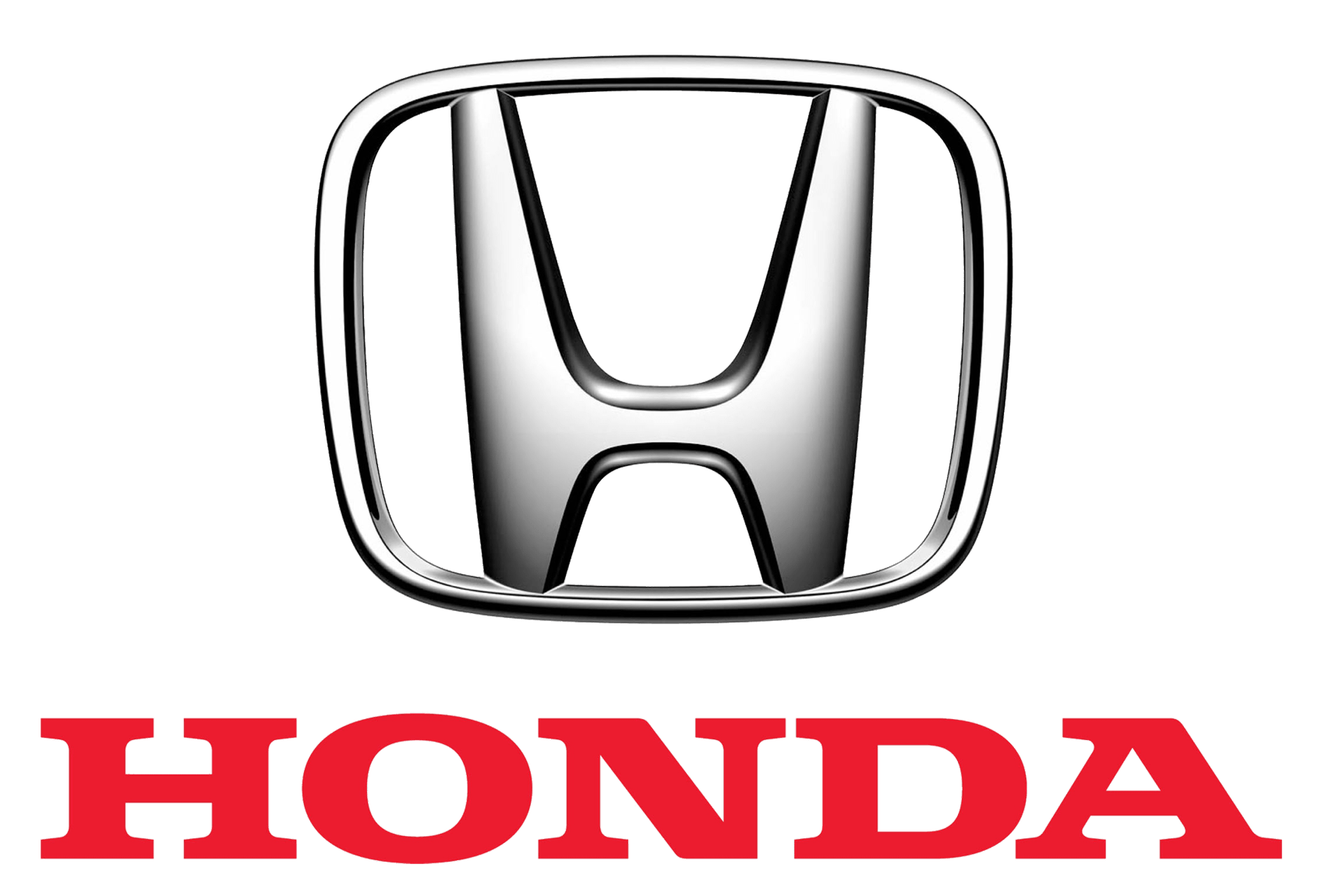Honda HR-V 2019 Engine Button User Manual
Introduction
The Engine Button embodies Honda’s commitment to seamless technology integration. As you approach your HR-V with the smart key fob in your pocket or purse, the car senses its presence, preparing itself for your journey ahead. With a gentle touch of the Engine Button, the heart of the HR-V comes to life, springing into action to take you on your adventures. But that’s not all – the Engine Button is more than just a convenient start mechanism. It reflects Honda’s dedication to safety as well.
Incorporating elegance, efficiency, and security, the Honda HR-V 2019’s Engine Button represents the future of automotive technology. Get ready to elevate your driving experience and embark on journeys filled with convenience and confidence, all with a single touch. Welcome to a new era of driving with the Honda HR-V 2019.
ENGINE START and STOP Button
Changing the Power Mode
ENGINE START/STOP Button Operating Range You can start the engine when the keyless remote is inside the vehicle.

If the battery of the keyless remote is getting low, the engine may not start when you push the ENGINE START/STOP button. If the engine does not start, refer to the following link.
If the Keyless Remote Battery is Weak. The engine may also run if the keyless remote is close to the door or window, even if it is outside the vehicle.
ON mode:
The ENGINE START/STOP button is on (in red), if the engine is running. Do not leave the power mode in ACCESSORY or ON when you get out.
Automatic Power Off
If you leave the vehicle for 30 to 60 minutes with the transmission in (P and the power mode in ACCESSORY, the vehicle automatically goes into the mode similar to VEHICLE OFF (LOCK) to avoid draining the battery. When in this mode.
Canadian models
The steering wheel does not lock.
All models
You cannot lock or unlock doors with the remote transmitter or the keyless access system. Press the ENGINE START/STOP button to switch the mode to VEHICLE OFF (LOCK).If the power mode does not change from VEHICLE OFF to ACCESSORY, press the ENGINE START/STOP button while moving the steering wheel left and right. The steering wheel will unlock, allowing the mode to change.
Power Mode Reminder
If you open the driver’s door when the power mode is in ACCESSORY, a warning buzzer sounds.
Keyless Remote Reminder
When the power mode is set to any mode other than OFF and you remove the keyless remote from the vehicle and shut the door, an alarm will sound. If the alarm continues to sound, place the keyless remote in another location.
When the power mode is in ACCESSORY
The alarm will sound from outside the vehicle. When the keyless remote is within the system’s operational range, and all the doors are closed, the warning function cancels. If the keyless remote is taken out of the vehicle after the engine has been started, you can no longer change the ENGINE START/STOP button mode or restart the engine. Always make sure the remote is in your vehicle when you operate the ENGINE START/STOP button. Removing the keyless remote from the vehicle through a window does not activate the warning buzzer. Do not put the keyless remote on the dashboard or in the glove box. It may cause the warning buzzer to activate. Under some other conditions that can prevent the vehicle from locating the remote, the warning buzzer may also activate even if the remote is within the system’s operational range.
Ignition Switch and Power Mode Comparison

| Without Keyless Access System |
|
|
|
|
| Power Mode |  VEHICLE OFF (LOCK) VEHICLE OFF (LOCK) |
 ACCESSORY ACCESSORY |
ON
Button is: Blinking On |
 START START |
|
With Keyless Access System and ENGINE START/STOP Button |
Button-Off
|
Button-Blinking
|
Button- Blinking (engine is turned off)On (engine is running)
|
Button-On
|
Turn Signals
The turn signals can be used when the ignition switch is in ON 1.
- Turn signal
When turning the car, push the lever up or down based on the direction you want to turn, and the turn signal will blink. - One-touch turn signal
When you lightly push the lever up or down and release it, the turn signal will blink 3 times.
The turn signal indicator on the instrument panel will blink when the external turn signal blinks. Models with the keyless access system have an ENGINE START/STOP button instead of an ignition switch.
Light Switches
Rotating the light switch turns the lights on and off, regardless of the power mode setting or position of the ignition switch.
- High beams
Push the lever forward until you hear a click. - Low beams
When in high beams, pull the lever back to return to low beams. - Flashing the high beams
Pull the lever back, and release it.
Canadian models
Lights off
Turn the lever to OFF either when:
- The shift lever is in (P.
- The parking brake is applied.
To turn the lights on again, turn the lever to OFF to cancel the lights off mode. Even if you do not cancel the lights off mode, the lights come on automatically when: - The transmission is moved out of (P and the parking brake is released.
- The vehicle starts to move.
Models without keyless access system
If you remove the key from the ignition switch while the lights are on, a chime sounds when the driver’s door is opened.
Models with keyless access system
If you leave the power mode in VEHICLE OFF (LOCK) while the lights are on, a chime sounds when the driver’s door is opened. When the lights are on, the lights on the indicator in the instrument panel will be on. Lights On Indicator P. 96 If you sense that the level of the headlights is abnormal have your vehicle inspected by a dealer. Do not leave the lights on when the engine is off because it will cause the battery to discharge.
Automatic Operation (automatic lighting control)
Automatic lighting control can be used when the ignition switch is ON (w*1.
U.S. models
When you turn the light switch to AUTO, the headlights, and other exterior lights will switch on and off automatically depending on the ambient brightness.
Canadian models
When the light switch is in AUTO, the headlights and other exterior lights will switch on and off automatically depending on the ambient brightness. The headlights come on when you unlock a door in dark areas with the headlight switch in AUTO. Once you lock the door, the headlights will go off. We recommend that you turn on the lights manually when driving at night, in a dense fog, or in dark areas such as long tunnels or parking facilities. The light sensor is in the location shown below. Do not cover this light sensor with anything; otherwise, the automatic lighting system may not work properly.
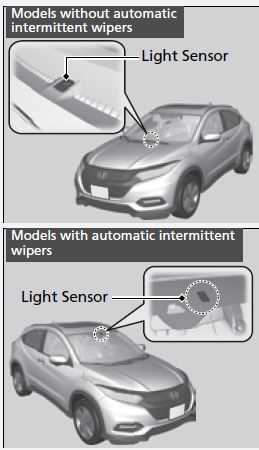
Models with the keyless access system have an ENGINE START/STOP button instead of an ignition switch. Not available on all models.
Headlight Integration with Wipers
The headlights automatically come on when the wipers are used several times within a number of certain intervals with the headlight switch in AUTO. The headlights automatically go off a few minutes later if the wipers are stopped.
Automatic Lighting Off Feature
The headlights, all other exterior lights, and the instrument panel lights turn off 15 seconds after you remove the key or set the power mode to VEHICLE OFF (LOCK), take the remote with you, and close the driver’s door. If you turn the ignition switch to LOCK (0*1 with the headlight switch on, but do not open the door, the lights turn off after 10 minutes (3 minutes, if the switch is in the AUTO* position). The lights turn on again when you unlock or open the driver’s door. If you unlock the door, but do not open it within 15 seconds, the lights go off. If you open the driver’s door, you will hear a lights-on reminder chime.
U.S. models
You can adjust the auto light sensitivity as follow

This feature activates while the headlights are off in AUTO.
The instrument panel brightness does not change when the headlights come on.
At dark ambient light levels, the automatic lighting control feature turns on the headlights, regardless of the number of wiper sweeps.
Fog Lights

When the low beam headlights are on, turn the fog light switch on to use the fog lights.
When the fog lights are on, the indicator in the instrument panel will be on.
They go off when the headlights turn off, or when the daytime running lights are on.
FAQs
Simply place the smart key fob into the HR-V, depress the brake pedal, and click the engine button to start the car.
No, the Engine Button is only intended for usage inside of a moving vehicle. This feature does not allow for remote starting of the vehicle.
If the smart key fob is not detected inside the car, the Engine Button will not function. The key fob must be on your person in order for it to work.
You can still start the HR-V even if the key fob’s battery is dead by pressing and holding the key fob against the engine button.
To avoid unintentional starts, the Engine Button contains a safety mechanism that requires you to depress the brake pedal first.
The Engine Button cannot be removed or turned off because it is a necessary component of the HR-V’s ignition system.
Because of its limited range, the Engine Button can only be used within the vehicle and in close proximity to the smart key fob.
The seat and mirror positions cannot be remembered by the Engine Button on its own. The memory seats feature in the car often controls these features.
The Engine Button is made to resist typical weather, although it is better to prevent prolonged immersion in water or extremely cold temperatures.
If the Engine Button isn’t working properly, make sure the smart key fob is inside the car and check the battery. You may also try pushing the brake pedal hard while starting the engine.
If the smart key fob’s battery dies, you can still start the HR-V in an emergency by pressing the Engine Button while pressing the smart key fob against it.
Yes, you can restart the HR-V’s engine after it has started by pressing the Engine Button one more.
The Engine Button depends on the car’s electrical system and battery, so it might not work if the battery is fully dead.
In order to obtain a replacement smart key fob and program it to your HR-V, you must get in touch with a Honda dealership or service center.
The Engine Button is a standard feature in the majority of Honda HR-V trims, but it’s best to verify the details of your particular model to make sure it’s offered.
Useful Links
View Full User Guide: Honda HR-V 2019 Honda
Download Link: https://mygarage.honda.com/s/find-honda