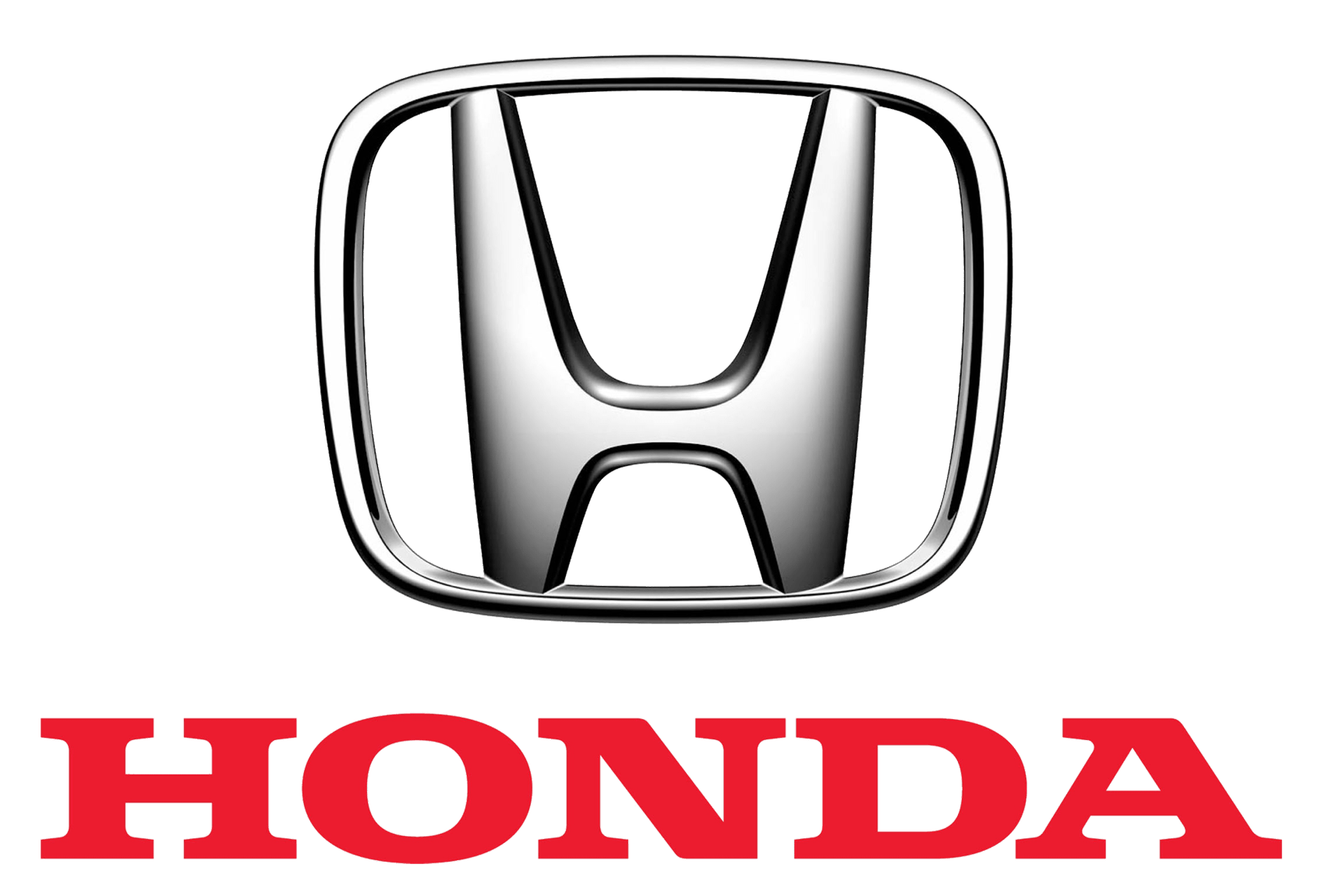
Honda HR-V 2019 Gauges and Displays User Manual
The 2019 Honda HR-V has an easy-to-use and complete gauge cluster and display system that combines traditional and digital parts to give drivers important information. The main cluster of instruments has analog dials for speed and RPM, and on either side of them is a digital display that shows extra information like fuel level, trip information, odometer reading, and car alerts. The touchscreen infotainment system in the middle of the dashboard includes controls for music, navigation, connectivity, and the car’s settings. It has an easy-to-use interface for getting to different features. These gauges and displays work together to give you a full picture of the HR-V’s performance, comfort features, and important vehicle data. This makes sure that you have a safe and enjoyable driving experience.
2024 Honda HR-V Specs, Price, Features, Mileage (Brochure)
Gauges and Displays
Gauges
Gauges include the speedometer, tachometer and related indicators. They are displayed when the ignition switch is in ON (w*1.
Changing the color of the meter
Models with information display
You can change the color of the meter.
Press the (select/reset) knob when the ignition switch is in ACCESSORY (q or LOCK (0*1 and the ambient meter is lit up. Each time you press the knob, the color changes.
The colors change in the following order:
white blue purple pink red amber yellow
Models with multi-information display
You can change the white to some colors.
Speedometer
Displays your driving speed in mph and km/h.
Tachometer
Shows the number of engine revolutions per minute.
Outside Temperature*
Shows the outside temperature in Fahrenheit (U.S.) or Celsius (Canada).
Adjusting the outside temperature display
Adjust the temperature reading up to ±5°F or ±3°C if the temperature reading seems incorrect.
The temperature sensor is in the front bumper. Road heat and exhaust from another vehicle can affect the temperature reading when your vehicle speed is less than 19 mph (30 km/h).
It may take several minutes for the display to be updated after the temperature reading has stabilized.
Use the multi-information display’s customized features to correct the temperature.
Information Display*
The information display shows the fuel gauge, odometer, trip meter, engine oil life and maintenance service item codes, and other gauges.
Switching the Display
Press the (select/reset) knob to change the display.
Each time you press the (select/reset) knob, the information display changes as follows.
Some of the items on the information display also appear on the audio/information screen. They also change along with the information display changes
while the fuel consumption is shown.

Instant Fuel Economy
Shows the instant fuel economy as a bar graph in mpg.
Odometer
Shows the total number of miles that your vehicle has accumulated.
Trip Meter
Shows the total number of miles driven since the last reset. TRIP A and B can be used to measure two separate trips.
Resetting a trip meter
To reset a trip meter, display it, then press and hold the knob. The trip meter is reset to 0.0.
Range
Shows the estimated distance you can travel on the remaining fuel. This distance is estimated from the fuel economy of your trips in the past.
Average Fuel Economy
Shows the estimated average fuel economy of each trip meter in mpg. The display is updated at set intervals. When a trip meter is reset, the average fuel economy is also reset.
Outside Temperature
Shows the outside temperature in Fahrenheit.
Adjusting the outside temperature indicator
Adjust the temperature reading up to ± 5°F if the temperature reading seems incorrect.
- Turn the ignition switch to ON (w.
- Press and hold the (select/reset) knob for 10 seconds or more while the outside temperature is shown on the information display.
- The information display goes into temperature adjustment mode. The display starts showing from -5°F to +5°F.
- Release the knob when the right adjustment amount is shown.
- The adjustment is complete.
Engine Oil Life and Maintenance Items
Shows the remaining oil life and Maintenance MinderTM.
Maintenance MinderTM
Fuel Gauge
Displays the amount of fuel left in the fuel tank
The temperature sensor is in the front bumper. Road heat and exhaust from another vehicle can affect the temperature reading when your vehicle speed is less than 19 mph (30 km/h).
It may take several minutes for the display to be updated after the temperature reading has stabilized.
When the engine oil life is shown on the information display, you cannot adjust the outside temperature. Push the knob to select the other display.
NOTICE
You should refuel when the reading approaches E Running out of fuel can cause the engine to misfire, damaging the catalytic converter.
The actual amount of remaining fuel may differ from the fuel gauge reading.
2024 Honda HR-V Specs, Price, Features, Mileage (Brochure)
Multi-Information Display*
The multi-information display shows the odometer, trip meter, and other gauges. It also displays important messages such as warnings and other helpful information.
Switching the Display
Main displays Press the (information) button to change the display.

Lower displays
Press the SEL/RESET button or (select/reset) knob to change the display.

Odometer
Shows the total number of miles (U.S.) or kilometers (Canada) that your vehicle has accumulated.
Trip Meter
Shows the total number of miles (U.S.) or kilometers (Canada) driven since the last reset. Meters A and B can be used to measure two separate trips.
Resetting a trip meter
To reset a trip meter, display it, then press and hold the SEL/RESET button. The trip meter is reset to 0.0.
Fuel Gauge
Displays the amount of fuel left in the fuel tank.
 Fuel Low warning
Fuel Low warning
When the remaining fuel is running low, the display color will change to orange and warns you to refuel as soon as possible.
The icon will start to blink when the fuel gauge is malfunctioning.
NOTICE
You should refuel when the reading approaches E Running out of fuel can cause the engine to misfire, damaging the catalytic converter.
The actual amount of remaining fuel may differ from the fuel gauge reading.
Average Fuel Economy
Shows the estimated average fuel economy of each trip meter in mpg (U.S.) or l/100 km (Canada). The display is updated at set intervals. When a trip meter is reset, the average fuel economy is also reset.
Range
Shows the estimated distance you can travel on the remaining fuel. This distance is estimated from the fuel economy of your previous trips.
Elapsed Time
Shows the time elapsed since Trip A or Trip B was reset.
Average Speed
Shows the average speed in mph (U.S.) or km/h (Canada) since Trip A or Trip B was reset.
Instant Fuel Economy
Shows the instant fuel economy as a bar graph in mpg (U.S.) or l/100 km (Canada).
Engine Oil Life
Shows the remaining oil life and Maintenance MinderTM.
Turn-by-Turn Directions*
Shows you turn-by-turn driving directions to your destination linked with the navigation system.
AWD Torque Distribution Monitor*
The indicators on the display show the amount of torque being transferred to the right front, left front, right rear, and left rear wheels.

The multi-information display shows a compass when the route guidance is not used.
You can select whether the turn-by-turn display comes on during the route guidance.
Customized Features
Use the multi-information display to customize certain features.
How to customize
Select the Vehicle Settings screen by pressing the button while the ignition switch is in ON (w*1, the vehicle is at a complete stop, and the shift lever is in (P. Press the SEL/RESET button to enter the customizing mode.

Models with the smart entry system have an ENGINE START/STOP button instead of an ignition switch.
Customization flow
Press the ![]() button.
button.


List of customizable options

| Meter Setup | Language Selection | Changes the displayed language. | English*1/Français/Español |
| Adjust Outside Temp. Display | Adjusts the temperature reading by a few degrees. | -5°F ~ ±0°F*1 ~ +5°F (U.S.) -3°C ~ ±0°C*1 ~ +3°C (Canada) |
|
| “Trip A” Reset Timing | Changes the setting of how to reset trip meter A, average fuel economy A, average speed A, and elapsed time A. | When Refueled/IGN OFF/ Manually Reset*1 | |
| “Trip B” Reset Timing | Changes the setting of how to reset trip meter B, average fuel economy B, average speed B, and elapsed time B. | When Refueled/IGN OFF/ Manually Reset*1 | |
| Fuel Efficiency Backlight Color | Changes the ambient meter color. | White*1/Blue/Violet/Pink/ Red/Amber/Yellow/Random | |
| Fuel Efficiency Backlight | Turns the ambient meter feature on and off. | ON*1/OFF | |
| Turn By Turn Auto Display* | Selects whether the turn-by-turn display comes on during the route guidance. | ON*1/OFF | |
| Speed/Distance Units | Selects the trip computer units. | mph∙miles*1/km/h∙km (U.S.) mph∙miles/km/h∙km*1 (Canada) |
Example of customization settings
The steps for changing the “Trip A” Reset Timing setting to When Refueled are shown below. The default setting for “Trip A” Reset Timing is Manually Reset.
- Press the
 button until Vehicle Settings appears on the display, then press the SEL/RESET button.
button until Vehicle Settings appears on the display, then press the SEL/RESET button. - Press the
 button until Meter Setup appears on the display.
button until Meter Setup appears on the display. - Press the SEL/RESET button.

- Press the
 button until “Trip A” Reset Timing appears on the display, then press the SEL/RESET button.
button until “Trip A” Reset Timing appears on the display, then press the SEL/RESET button.
- The display switches to the customization setup screen, where you can select When Refueled, IGN OFF, Manually Reset, or Exit.
- Press the
 button and select When Refueled, then press the SEL/RESET button.
button and select When Refueled, then press the SEL/RESET button. -
- The When Refueled Setup screen appears, then the display returns to the customization menu screen.
- Press the
 button until Exit appears on the display, then press the SEL/RESET button.
button until Exit appears on the display, then press the SEL/RESET button. - Repeat Step 6 until you return to the normal screen.

FAQs
The controls placed on the steering wheel provide access to the DII. By pushing the “i” button on the left side of the steering wheel, you can cycle through the information that is available.
Yes, you can customize the DII to show the information that matters to you the most. To choose and personalize the content, press the “DISP” button on the steering wheel.
The DII offers data on fuel economy, trip specifics, weather conditions, maintenance reminders, audio options, and safety alerts.
Press and hold the “SEL/RESET” button on the DII until the values reset to zero to reset the trip information.
The 7-inch Display Audio touchscreen does, in fact, offer smartphone integration via Bluetooth or USB connections for hands-free calling and audio streaming that is smooth.
The trim level and extra packages determine whether GPS navigation is offered. While some models may come equipped with GPS navigation, others may rely on smartphone connectivity.
Rearview Camera automatically turns on while the vehicle is in reverse. Using the touchscreen, you may switch between the three available views (regular, top-down, and wide-angle).
Yes, you can disable the LaneWatchTM feature using the touchscreen’s settings menu.
In order to reduce glare and improve vision while driving at night, the HR-V’s gauges and displays have an automated night mode that adjusts brightness levels.
Using sensors to gauge the inside temperature, the automatic climate control system automatically modifies the fan speed and air conditioning to maintain the ideal temperature.
You can access music, messaging, and navigation apps straight on the touchscreen of the HR-V thanks to smartphone connection with suitable apps.
Yes, you may increase the brightness of the touchscreen and instrument cluster using the settings menu or special controls, which are typically found close to the dashboard or steering wheel.
A heads-up display is not included with the Honda HR-V as of the 2019 model year.
While the main design cannot be changed, you may alter how the apps are arranged and add shortcuts to frequently used features on the home screen.
The HR-V 2019 might come with a driver-adjustable speed limit warning system. When the preset speed is exceeded, an audible or visual alert will go out. However, depending on the trim level and regional requirements, this feature’s accessibility might change.
How can you access the odometer display in a Honda HR-V?
To access the Honda HRV odometer display, press the “Trip” button on the instrument panel until the odometer reading appears on the screen, cycling through different trip information until the total mileage is displayed. This button is typically located on the dashboard near the speedometer and can toggle between various trip-related data and the overall mileage of the vehicle.
Q: What information does the dashboard display in a Honda HR-V provide?
A: The Honda HRV dashboard display typically showcases essential vehicle data such as speed, fuel level, engine temperature, trip information, odometer reading, warning indicators for issues like low tire pressure or maintenance alerts, and settings for various vehicle features like audio, navigation, and driver-assist systems. This multifunctional display is often centrally located on the instrument panel and can be controlled using buttons or a touchscreen interface, offering a comprehensive overview of the vehicle’s status and functionality.
Useful Link
View Full User Guide: Honda HR-V 2019 Honda
Download Link: https://mygarage.honda.com/s/find-honda



