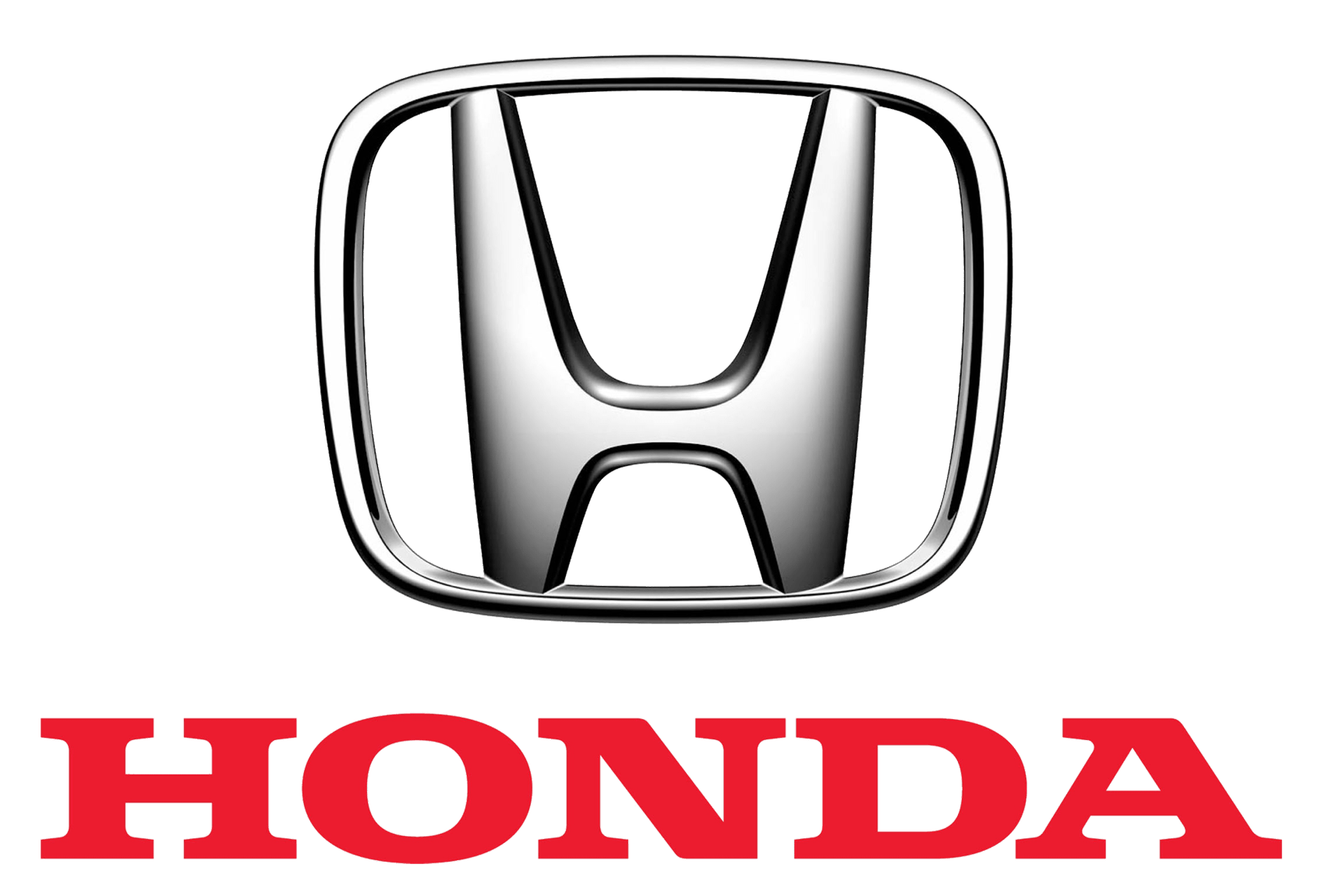Honda HR-V 2019 Locking the Doors User Manual
Introduction
Keyless Entry: Your HR-V’s doors may be locked with ease thanks to keyless entry technology. All it takes to lock the entire vehicle is a rapid press of the lock button while holding the key fob in your hand .The Convenience of Remote Locking* missed locking the doors? Not to worry! With the HR-V, you may remotely lock the doors from a distance, eliminating the need to walk back and confirm that the car is locked.
The door locking mechanism on the Honda HR-V 2019 gives you a sense of protection and assurance whether you’re going on an exciting adventure or are just making your way through your regular commute. Enjoy the journey knowing that your HR-V is outfitted with premium features that are there to keep you and your loved ones safe at all times.
Clock
Adjusting the Clock
Models without navigation system
You can adjust the time in the clock display with the ignition switch is in ON (w*1.
Adjusting the Time
Display audio system*
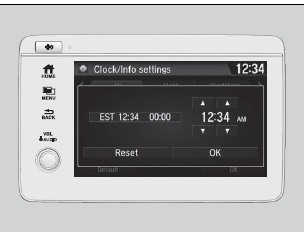
- Select the
 (HOME) icon, then select Settings.
(HOME) icon, then select Settings. - Select Clock/Info, then Clock Adjustment.
- Adjust the hours and minutes by selecting
 / .
/ . - Select OK to set the time.
The clock in the multi-information display*/information display* is automatically adjusted along with the audio system’s clock display.
Color audio system*
- Press and hold the MENU/CLOCK button.
- Adjust Clock is selected.
- Rotate to change hour, then press .
- Rotate to change minute, then press .
- To enter the selection, rotate and select Set, then press
Locking and Unlocking the Doors
Key Types and Functions
This vehicle comes with the following keys:
Smart Entry Remote*

Ignition Key with Remote Transmitter

Models with smart entry system
Use the smart entry remote to start and stop the engine, and to lock and unlock all the doors and tailgate. You can also use the smart entry system to lock and unlock the doors and tailgate.
Models without smart entry system
Use the key to start and stop the engine, and to lock and unlock all the doors and tailgate. You can also use the remote transmitter to lock and unlock the doors and tailgate.
Built-in Key*
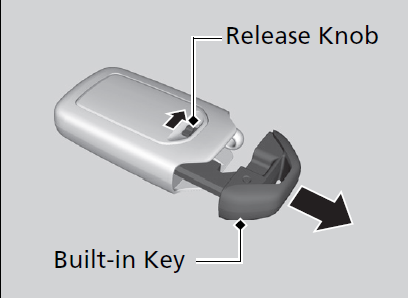 The built-in key can be used to lock/unlock the doors when the smart entry remote battery becomes weak and the power door lock/unlock operation is disabled.
The built-in key can be used to lock/unlock the doors when the smart entry remote battery becomes weak and the power door lock/unlock operation is disabled.
To remove the built-in key, slide the release knob and then pull out the key. To reinstall the built-in key, push the built-in key into the smart entry remote until it clicks.
All the keys have an immobilizer system. The immobilizer system helps to protect against vehicle theft.
Immobilizer System
Follow the advice below to prevent damage to the keys:
- Do not leave the keys in direct sunlight, or in locations with high temperature or high humidity.
- Do not drop the keys or set heavy objects on them.
- Keep the keys away from liquids, dust and sand.
- Do not take the keys apart except for replacing the battery.
If the circuits in the keys are damaged, the engine may not start, and the remote transmitter/smart entry system* may not work.
If the keys do not work properly, have them inspected by a dealer.
Key Number Tag
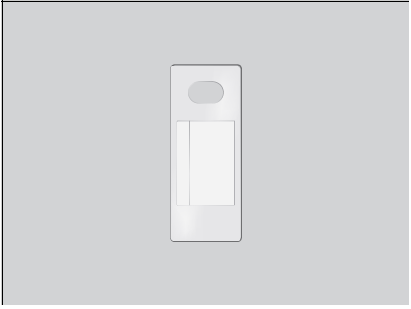
Contains a number that you will need if you purchase a replacement key.
Keep the key number tag separate from the key in a safe place outside of your vehicle.
If you wish to purchase an additional key, contact a dealer.
If you lose your key and you cannot start the engine, contact a dealer.
Low Smart Entry Remote Signal Strength*
The vehicle transmits radio waves to locate the smart entry remote when locking/unlocking the doors and tailgate, or to start the engine.
In the following cases, locking/unlocking the doors and tailgate, or starting the engine may be inhibited or operation may be unstable:
- Strong radio waves are being transmitted by nearby equipment.
You are carrying the smart entry remote together with telecommunications equipment, laptop computers, cell phones, or wireless devices.
A metallic object is touching or covering the smart entry remote.
Communication between the smart entry remote and the vehicle consumes the smart entry remote’s battery.
Battery life is about two years, but this varies depending on regularity of use.
The battery is consumed whenever the smart entry remote is receiving strong radio waves. Avoid placing it near electrical appliances such as televisions and personal computers.
Locking/Unlocking the Doors from the Outside
Using the Smart Entry with Push Button Start System*
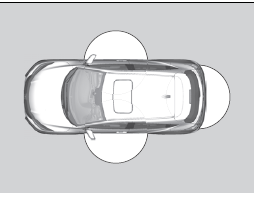 When you carry the smart entry remote, you can lock/unlock the doors and the tailgate. You can lock/unlock the doors and the tailgate within a radius of about 32 inches (80 cm) of the outside door or tailgate outer handle.
When you carry the smart entry remote, you can lock/unlock the doors and the tailgate. You can lock/unlock the doors and the tailgate within a radius of about 32 inches (80 cm) of the outside door or tailgate outer handle.
If the interior light switch is in the door activated position, the interior light comes on when you unlock the doors and tailgate.
No doors opened: The light fades out after 30 seconds.
Doors and tailgate relocked: The light goes off immediately.
If you do not open a door or the tailgate within 30 seconds of unlocking the vehicle with the smart entry system, the doors and tailgate will automatically relock.
You can lock or unlock doors using the smart entry system only when the power mode is in VEHICLE OFF.
- Do not leave the smart entry remote in the vehicle when you get out. Carry it with you.
Even if you are not carrying the smart entry remote, you can lock/unlock the doors and the tailgate while someone else with the remote is within range.
The door may be unlocked if the door handle is covered with water in heavy rain or in a car wash if the smart entry remote is within range.
Locking the doors and tailgate
Press the door lock button on the front door or the tailgate.
- Some exterior lights flash; the beeper sounds; all the doors and tailgate lock; and the security system sets.
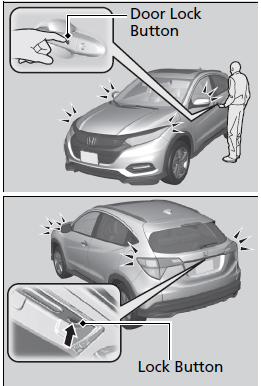
- If you grip a front door handle wearing gloves, the door sensor may be slow to respond or may not respond by unlocking the doors.
- After locking the door, wait at least two seconds before unlocking it by gripping the handle.
- The door might not open if you pull it immediately after gripping the door handle. Grip the handle again and confirm that the door is unlocked before pulling the handle.
- Even within the 32 inches (80 cm) radius, you may not be able to lock/unlock the doors and the tailgate with the smart entry remote if it is above or below the outside handle.
- The smart entry remote may not operate if it is too close to the door and door glass.
The light flash, beep, and door unlock mode settings can be customized using the multi-information display.
Unlocking the doors and tailgate Grab the driver’s door handle:
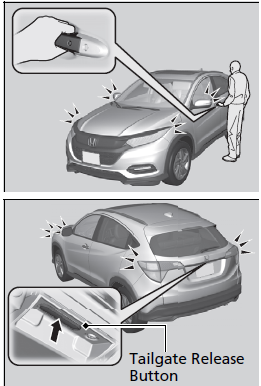
The driver’s door unlocks.
Some exterior lights flash twice and the beeper sounds twice.
Grab the front passenger’s door handle:
- All the doors and the tailgate unlock.
Some exterior lights flash twice and the beeper sounds twice.
Press the tailgate release button:
- The tailgate unlocks.
Some exterior lights flash twice and the beeper sounds twice.
Using the Tailgate Release Button
Locking the doors and tailgate (Walk away auto lock®)
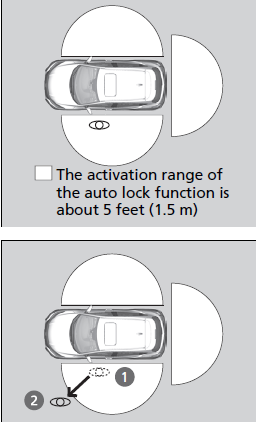
- While within about 5 feet (1.5 m) radius of the vehicle.
- The beeper sounds; the auto lock function will be activated.
- Carry the smart entry remote beyond about 5 feet (1.5 m) from the vehicle and remain outside this range for 2 or more seconds.
- Some exterior lights flash; the beeper sounds; all doors and tailgate will then lock.
The auto lock function is set to OFF as the factory default setting. The auto lock function can be set to ON using the multi-information display.
If you set the auto lock function to ON using the multi-information display, only the remote transmitter that was used to unlock the driver’s door prior to the setting change can activate auto lock.
After the auto lock function has been activated, when you stay within the locking/unlocking operation range, the indicator on the smart entry remote will continue to flash until the doors and tailgate are locked.
When you stay beside the vehicle within the operation range, the doors and tailgate will automatically lock approximately 30 seconds after the auto lock function activating beeper sounds.
When you open a door or tailgate after the auto lock function activating beeper sounds, the auto lock function will be delayed until all doors and tailgate are closed.
Under the following circumstances, the auto-lock function will not activate:
- The smart entry remote is inside the vehicle.
- The beeper will not sound.
- The remote is taken out of its operational range before all the doors are closed.
- The beeper will sound.
To temporarily deactivate the function:
- Set the power mode to OFF.
- Open the driver’s door.
- Using the master door lock switch, operate the lock as follows:
- Set the power mode to ON.
- Lock the vehicle without using the auto lock function
- With the smart entry remote on you, move out of the auto lock function operation range.
- Open any door.
The auto lock function does not operate when any of the following conditions are met.
- The smart entry remote is inside the vehicle.
- A door, tailgate or the bonnet is not closed.
- The power mode is set to any mode other than OFF.
- The smart entry remote is not located within a radius of about 5 feet (1.5 m) from the vehicle when you get out of the vehicle and close the doors and tailgate.
Auto lock function operation stop beeper
After the auto lock function has been activated, the auto lock operation stop beeper sounds for approximately two seconds in the following cases.
- The smart entry remote is put inside the vehicle through a window.
You are located too close to the vehicle.
The smart entry remote is put inside the tailgate. If the warning beeper sounds, check that you are carrying the smart entry remote. Then, open/close a door and confirm the auto lock activation beeper sounds once.
FAQs
Close all of the doors before using the lock tab on the driver’s door to manually lock them. To lock every door at once, pull the tab downward.
The 2019 Honda HR-V has an automatic door-locking feature, so yes. The doors will lock on their own while the car is moving at a speed of at least 9 mph (15 km/h).
Unfortunately, there is no user-adjustable range for the automatic door-locking speed threshold. It cannot be altered by the driver and is programmed to trigger at about 9 mph (15 km/h).
For details on how to deactivate this function, go to your owner’s manual.
The key fob can be used to lock the doors, yes. All of the doors will lock with a single press of the lock button. One optional feature on some key fobs can be a separate trunk release button.
Check that the indicator lights flash once after pushing the lock button on the key fob, and then listen for the sound of the door lock engaging. The locks on the doors are verified by this.
The 2019 Honda HR-V does not have a remote locking feature that may be accessed without a key fob.
The 2019 HR-V has a lock button, so yes. Depending on the model’s trim, you can find it on the central control panel or the door panel on the driver’s side.
No, the 2019 HR-V’s central locking system is separate from the ignition. No matter how the ignition is operating, the doors can be locked or unlocked.
The HR-V 2019 may be locked from any of the doors, yes. All doors should have a lock tab or button for convenience.
The 2019 HR-V does include kid safety latches on the back doors. To stop kids from opening the doors from inside, you can turn on these locks.
No, the HR-V 2019 lacks a self-locking mechanism that activates after a predetermined amount of time. Manually locking the doors is necessary for security.
Yes, by following the instructions in your owner’s manual, you can turn on the automatic door-locking feature. Typically, it entails using the infotainment system to access the vehicle settings.
A security feature on the 2019 HR-V stops you from locking the doors with the key fob while the engine is still running. This prevents you from unintentionally locking your keys inside the vehicle.
Simultaneously unlocked when you click the unlock button on the key fob. A driver’s priority unlock option, on the other hand, may be included in some models, enabling you to unlock only the driver’s door with the initial press and all other doors with the second press. Details about your vehicle’s unlock settings can be found in the owner’s manual.
Useful Links
View Full User Guide: Honda HR-V 2019 Honda
Download Link: https://mygarage.honda.com/s/find-honda