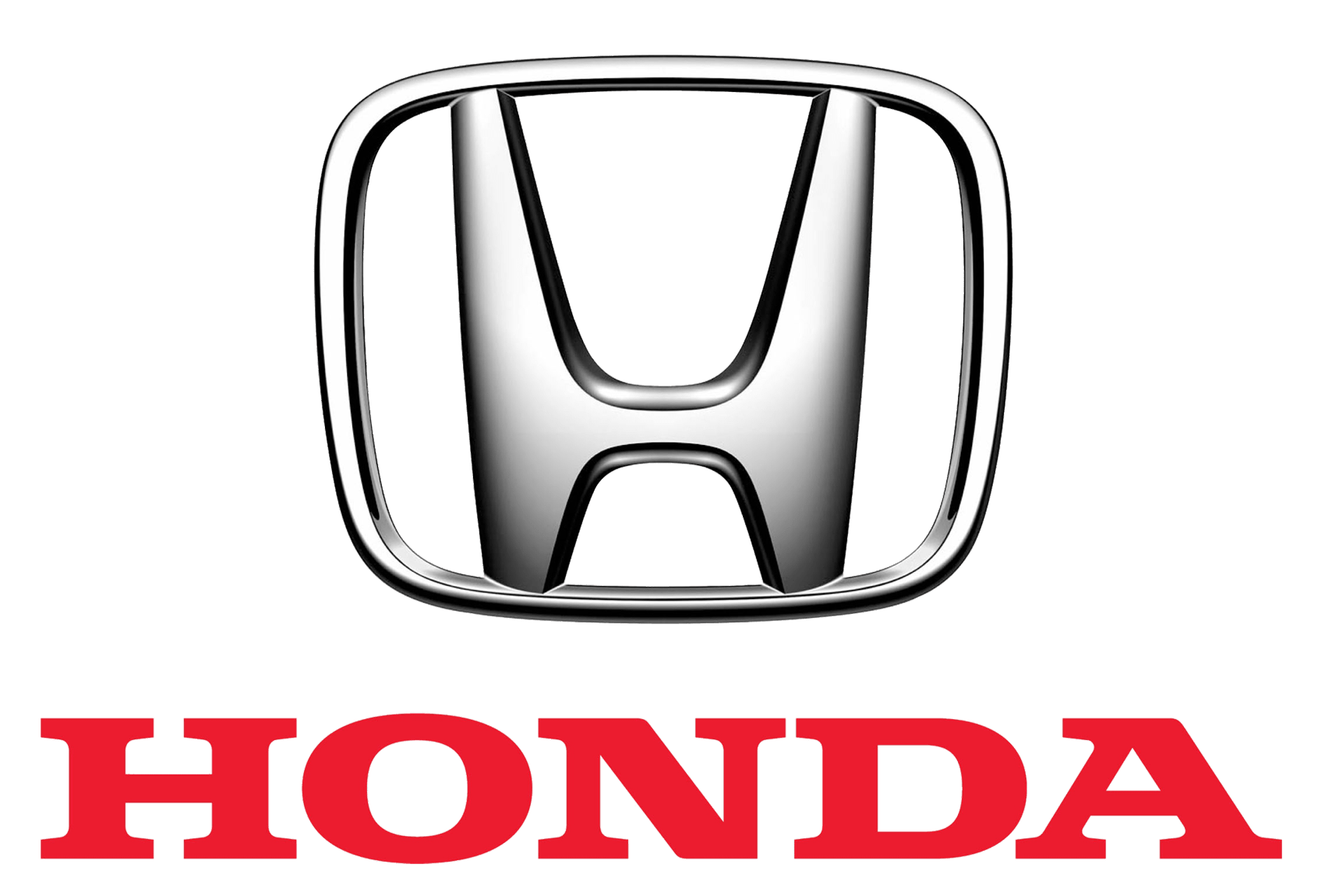Honda HR-V 2019 Phonebook Phonetic Modification User Manual
Introduction
Staying connected is essential in today’s fast-paced culture, and the HR-V ensures that you can do so easily and safely. The phonebook phonetic modification feature improves the accuracy of voice-activated dialing, even for contacts with difficult or unusual names. Imagine being able to modify the phonetic information for the names in your phone’s contact list with a simple button press or a few straightforward steps. This intelligent feature ensures that the HR-V’s voice recognition system accurately recognizes and pronounces names, regardless of the language or orthography used.
With the HR-V’s phonebook phonetic modification, mispronunciations during hands-free dialing are a thing of the past. It enables you to have voice-activated conversations with your family, friends, and coworkers while maintaining your attention on the road and ensuring a safe and connected driving experience. Embrace the convenience and functionality of the 2019 Honda HR-V, where even the tiniest details are designed to meet your requirements.
Phonebook Phonetic Modification
Add phonetic modifications or a new voice tag to the phone’s contact name so that it is easier for HFL to recognize voice commands.

To add a new voice tag
- Select

- Select Settings.
- Select System.
- Select the Voice Recog tab.
- Select Phonebook Phonetic Modification.
- Select the phone you want to add a phonetic modification to.
You can store up to 20 phonetic modification items.
- Select New Voice Tag.
- Select a contact name you want to add to.
- The pop-up menu appears on the screen.
- Select Modify.
- Using the Record or the button, follow the prompts to complete the voice tag.
- You will receive a confirmation message on the screen, then select OK.
To modify a voice tag
- Select

- Select Settings.
- Select System.
- Select the Voice Recog tab.
- Select Phonebook Phonetic Modification.
- Select the phone you want to modify phonetic modification.
- Select a contact name you want to modify.
- The pop-up menu appears on the screen.
- Select Modify.
- Using the Record or the
 button, follow the prompts to complete the voice tag.
button, follow the prompts to complete the voice tag. - You will receive a confirmation message on the screen, then select OK.
You can only modify or delete contact names for the currently connected phone.

To delete a modified voice tag

- Select

- Select Settings.
- Select System.
- Select the Voice Recog tab.
- Select Phonebook Phonetic Modification.
- Select the phone you want to delete phonetic modification.
- Select a contact name you want to delete.
- The pop-up menu appears on the screen.
- Select Delete.
- The selected contact name has been selected.
- Select OK.
To delete all modified voice tags

- Select

- Select Settings.
- Select System.
- Select the Voice Recog tab.
- Select Phonebook Phonetic Modification.
- Select the phone you want to delete phonetic modification.
- The contact name list appears.
- Select Delete All.
- You will receive a confirmation message on the screen, then select Yes.
Making a Call
You can make calls by inputting any phone number, or by using the imported phonebook, call history, speed dial entries, or redial. Any voice-tagged speed dial entry can be dialed by a voice from most screens. Press the button and say the voice tag name.
Once a call is connected, you can hear the voice of the person you are calling through the audio speakers.
While there is an active connection with Apple CarPlay, phone calls cannot be made with HandsFreeLink® and are only made from Apple CarPlay.

To make a call using the imported phonebook

- Go to the phone menu screen.
Phone Menu screen - Select Phonebook.
- Select a name.
- You can also search by letter. Select Search.
- Use the keyboard on the touch screen for entering letters.
- Select a number.
- Dialing starts automatically.
To make a call using a phone number

- Go to the phone menu screen.
Phone Menu screen - Select Dial.
- Use the keyboard on the touch screen for entering numbers.
- Select
- Dialing starts automatically.
You can call a stored voice-tagged speed dial number using voice commands.

To make a call using redial
- Go to the phone menu screen. 2 Phone Menu screen
- Select Redial.
- Dialing starts automatically.
To make a call using the Call History is stored by All, Dialed, Received, and Missed.
- Go to the phone menu screen.
Phone Menu screen - Select Call History.
- Select All, Dialed, Received, or Missed.
- Select a number.
- Dialing starts automatically.
To make a call using a Speed Dial entry

- Go to the phone menu screen
- Phone Menu screen
- Select Speed Dial.
- Select a number.
- Dialing starts automatically.
To make a call using a Speed Dial entry
- Go to the phone menu screen.
Phone Menu screen - Select Speed Dial.
- Select a number.
- Dialing starts automatically.
The call history displays the last 20 all, dialed, received, or missed calls. (Appears only when a phone is connected to the system.)
When a voice tag is stored, press the button to call the number using the voice tag.
Any voice-tagged speed dial entry can be dialed by voice from any screen.
Press the button and follow the prompts.
FAQs
The phonebook phonetic modification feature enables you to modify the phonetic information for contact list names. It improves the accuracy of voice recognition when making hands-free communications.
To access the phonetic modification feature, navigate through the settings menu of the HR-V’s infotainment system or use the icon designated for phone settings.
Phonetic modification ensures that the voice recognition system of the HR-V correctly interprets and pronounces names, particularly for contacts with difficult or uncommon names.
Yes, you can modify the phonetic information for all the names in your phone’s contact list that are stored in the infotainment system of the HR-V.
To modify phonetic information, navigate to the phonetic modification option and follow the on-screen instructions.
Typically, the HR-V 2019 supports phonetic modification for various languages and accents to enhance the accuracy of voice recognition.
The phonetic modification feature may not support special characters or symbols, but letters and phonetic orthography can typically be used.
Changing phonetic information should have no effect on other contact information in the HR-V’s phonebook.
The HR-V typically does not restrict the number of phonetic changes you can make to your phonebook contacts.
If the voice recognition system continues to mispronounce names, try rephrasing the phonetic information or using alternative spellings that correspond more closely with the pronunciation.
Depending on the capabilities of the HR-V’s infotainment system, it may be possible to modify phonetic information for your entire contact list at once. In some systems, it may be necessary to modify each contact separately.
Useful Links
View Full User Guide: Honda HR-V 2019 Honda
Download Link: https://mygarage.honda.com/s/find-honda