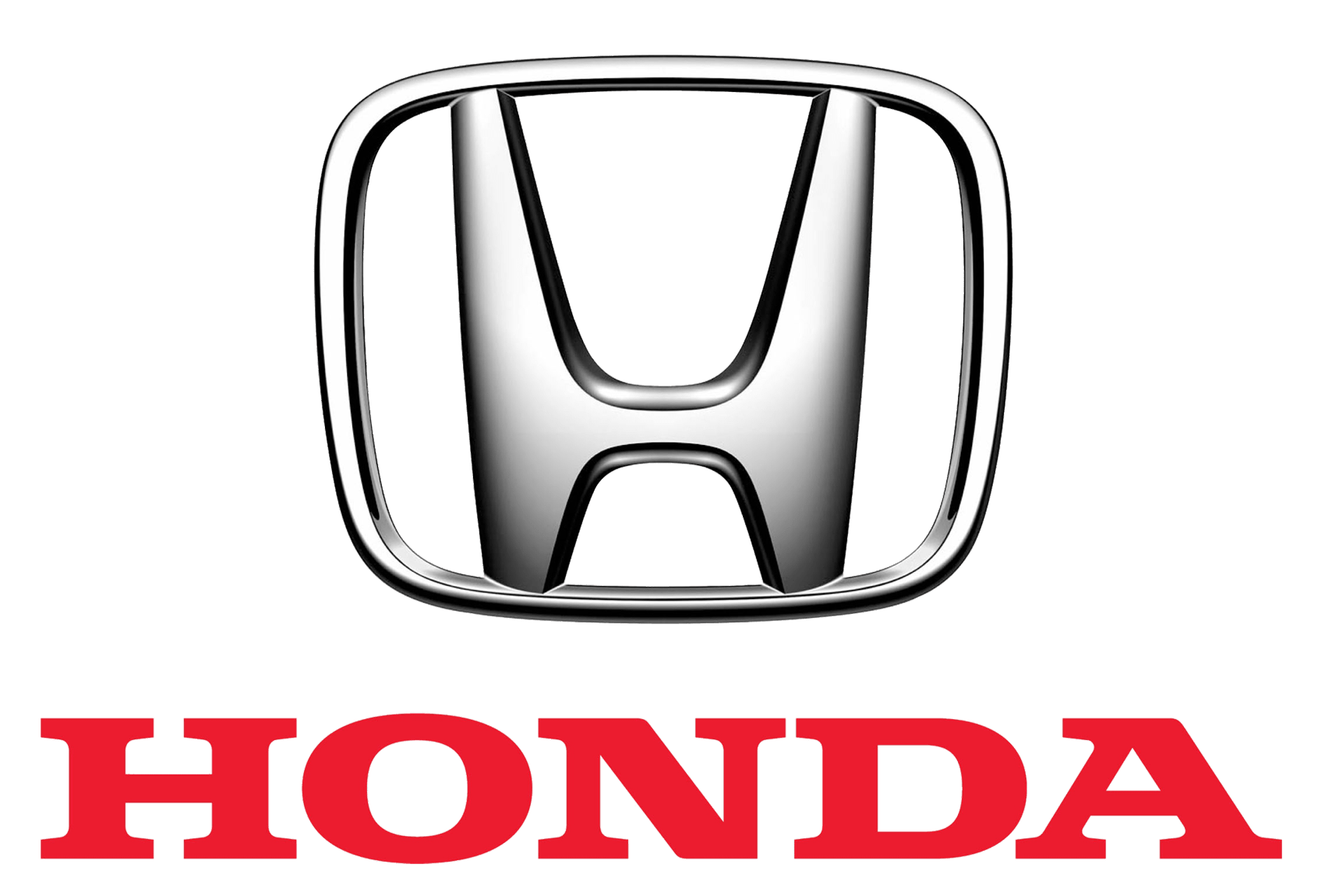Honda HR-V 2019 Playing AM/FM Radio User Manual
Introduction
The 2019 Honda HR-V welcomes you to the world of reliable connectivity and timeless entertainment. The HR-V delivers AM/FM radio, a well-known and cherished source of auditory pleasure, as one of its many amazing features. As we explore the HR-V’s AM/FM radio capabilities, embrace the timeless thrill of listening into your favorite stations and discovering new music.
Rediscover Radio beauty: The 2019 Honda HR-V brings back the beauty of conventional radio in an age of digital streaming and individualized playlists. As you travel through life’s travels, embrace the nostalgia of tuning in to your favorite stations and finding new information. The HR-V offers an unmatched driving experience that embraces the basic pleasures of audio entertainment with its blend of contemporary innovations and time-honored radio delight. Take advantage of the enchantment of AM/FM radio in the HR-V and set out on a journey that promises never-ending auditory pleasure.
Playing AM/FM Radio

Preset Memory
To store a station:
- Tune to the selected station.
- Select and hold the preset number for the station you want to store.
You can also store a preset station by the following procedure.
- Tune to the selected station.
- Select the open/close icon to display a list.
- Select the Preset tab.
- Select and hold the preset number for the station you want to store.
Station List
Lists the strongest stations on the selected band.
- Select the open/close icon to display a list.
- Select the Station List tab.
- Select the station.
Manual update
Updates your available station list at any time.
- Select the open/close icon to display a list.
- Select the Station List tab.
- Select Refresh.
The ST indicator appears on the display indicating stereo FM broadcasts.
Stereo reproduction in AM is not available.
Switching the Audio Mode
Press the SOURCE button on the steering wheel or select SOURCE on the screen.
2 Audio Remote Controls P. 227
You can store 6 AM stations and 12 FM stations into preset memory.
HD Radio Technology manufactured under license from iBiquity Digital Corporation. U.S. and Foreign Patents. For patents see http://dts.com/patents. HD Radio, Artist Experience, and the HD, HD Radio, and “ARC” logos are registered trademarks or trademarks of iBiquity Digital Corporation in the United States and/or other countries.

Scan
Samples each of the strongest stations on the selected band for 10 seconds. To turn
off scan, select Cancel or
Radio Data System (RDS)
HD Subchannel
Displays the subchannel list when an HD RadioTM station is selected while listening to
an FM station.
- Select
 .
. - Select HD Subchannel.
- Select the channel number
Radio Data System (RDS)
Provides text data information related to your selected RDS-capable FM station.
To find an RDS station from Station List
- Select the open/close icon to display a list while listening to an FM station.
- Select the Station List tab.
- Select the station.
Manual update
Updates your available station list at any time.
- Select the open/close icon to display a list while listening to an FM station.
- Select the Station List tab.
- Select Refresh.
When you select an RDS-capable FM station, the RDS automatically turns on, and the frequency display changes to the station name. However, when the signals of that station become weak, the display changes from the station name to the frequency.
Radio text
Displays the radio text information of the selected RDS station.
- Select
 .
. - Select View Radio Text.
Scan
Samples each of the strongest stations on the selected band for 10 seconds.
To turn off scan, select Cancel or .
.
Playing SiriusXM® Radio*

To Change the Tune Mode
- Select
 .
. - Select Tune Mode.
- Select Channel Mode or Category Mode.
In the channel mode, all available channels are selectable. In the category mode, you can select a channel within a category (Jazz, Rock, Classical, etc.).
There may be instances when SiriusXM® Radio does not broadcast all the data fields (artist name, title). This does not indicate a problem with your audio system.
SiriusXM® Radio stations load in ascending order, which can take about a minute. Once they have loaded you will be able to scroll up or down to make your selections.
Switching the Audio Mode
Press the SOURCE button on the steering wheel or select SOURCE on the screen.
Tune Start:
When you change to a preset channel, a song being played on that channel restarts from the beginning with this function. This can be turned on or off from the Audio Settings screen.
Preset Memory
To store a channel:
- Tune to the selected channel.
- Select to hold the preset number for the station you want to store.
- Select Replace.
You can also store a channel by the following procedure.
- Tune to the selected channel.
- Select the open/close icon to display a list.
- Select the Preset tab.
- Select and hold the preset number for the station you want to store.
Multi-channel preset (for music channels only)
You can store up to four of your preferred music channels per preset.

- Tune a station.
- Select the open/close icon to display a list.
- Select the Preset tab.
- Select and hold the preset number you want to add a music channel.
- A message appears if there are no available presets.
- Select Combine.
Listening to Featured Channels
Suggested channel listing received from SiriusXM® can be displayed and selected.
- Select the open/close icon to display a channel list.
- Select the Channel List tab.
- Select the featured channel list title you want to listen to.
- The selected channel list of the title is displayed.
- Select the channel.
Up to three featured channels by SiriusXM® can be displayed.
Featured channel lists are at the top of the channel list.
Replay Function
The system can record up to the last 60 minutes of your currently tuned channel’s broadcast, as well as the last 30 minutes of your preset channel’s broadcast, starting from the moment you turn the vehicle on. If you tuned to preset channel, the system records up to 60 minutes of a broadcast instead of up to 30 minutes. You can rewind and replay the last 30 or 60 minutes of a broadcast.
- Select
 .
. - Select Playback.
- Move the gauge to the position you want to replay.
The following items are available on the pop-up screen:
- (Skip Down): Skips to the previously stored channel. Select and hold to fast rewind the current selection.
- (Skip Up): Skips to the next channel. Select and hold to fast-forward the current selection.
(15sec Back): Select to skip back 15 seconds in the current selection. Select and hold to fast-rewind the current selection.
(15sec Skip): Select to skip forward 15 seconds in the current selection. Select and hold to fast-forward the current selection.- Select OK or to close the pop-up menu. Replay in playback mode continues.
To play or pause on playback mode:
- Select
 .
. - Select Play/Pause.
Returning to real-time broadcast
- Select
 .
. - Select Go to Live.
The system starts storing broadcast in memory when the power mode is turned ON. You can go back to the program from that point.
You can no longer replay any program once the power mode is turned off as it erases memory. You can check how long the program has been stored in memory from the audio/information screen.
After 30 or 60 minutes of recording the system will automatically start deleting the oldest data.

- Shows how much time the replayed segment is behind the real-time broadcast
Replayed segment
Length stored in memory
Live Sports Alert
While listening to other channel, you can receive sports alerts such as scores from your favorite teams.
To set up a favorite team
- Select

- Select Settings.
- Select Audio.
- Select the SXM tab.
- Select Sports Flash Setup.
- Select a team.
To set up a alert message
- Select
 .
. - Select Settings.
- Select Audio.
- Select the SXM tab.
- Select SportsFlash Setup.
- Select Interrupt.
- Select On(one time) or On(continue).
To set up a alert beep
- Select
 .
. - Select Settings.
- Select Audio.
- Select the SXM tab.
- Select Sports Flash Setup.
- Select Interrupt Beep.
- Select On.
Receiving a sports alert
- A pop-up appears and notifies you of a sports alert.
- Select Listen.
- You can use the same items as the playback mode pop-up screen.
To go back to the previous screen, select Back.
Traffic and Weather Information
You can receive traffic and weather information.
To set up a traffic & weather information
- Select
 .
. - Select Settings.
- Select Audio.
- Select the SXM tab.
- Select Traffic & Weather Setup.
- Select the region.
- When you do not want to receive the information, select Unregistered.
Listening to traffic and weather information
- Select
 .
. - Select Traffic & Weather.
- Play mode can also use the any items same as playback mode.
To go back to the previous screen, select OK.
Scan
Sample each channel on the selected mode for 10 seconds.
- Select Scan.
- Select Scan Channels.
- You can select the desired channel by songs using Scan Song in Presets.
To turn off scan, select Cancel Scan.
The “Scan Songs in Presets” function is based on TuneScanTM technology of SiriusXM®.
The “Featured Channels” function is based on Featured FavoritesTM technology of SiriusXM®.
TuneScanTM and Featured FavoritesTM are registered trademarks of SiriusXM® Radio, Inc.
Playing an iPod
Connect the iPod using your USB connector to the USB port, then select the iPod mode.

How to Select a Song from the Music Search List

- Select and select Music Search.
- Select the items on that menu.
Available operating functions vary on models or versions. Some functions may not be available on the vehicle’s audio system.
If there is a problem, you may see an error message on the audio/information screen.
If you operate the music app on your iPhone/iPod while the phone is connected to the audio system, you may no longer be able to operate the same app on the audio/information screen.
Reconnect the device if necessary.
Select Switch USB Device in the Audio Menu screen to switch to another USB device.
If an iPhone is connected via Apple CarPlay, the iPod/USB source will be unavailable and audio files on the phone will be playable only within Apple CarPlay.
How to Select a Play Mode
You can select repeat and shuffle modes when playing a file.

Select a mode.
To turn off a play mode
Select the mode you want to turn off.
Play Mode Menu Items
Shuffle Albums: Plays all available albums in a selected list (playlists, artists, albums, songs, podcasts, genres, composers, or audiobooks) in random order.
Shuffle All Songs: Plays all available files in a selected list (playlists, artists, albums, songs, podcasts, genres, composers, or audiobooks) in random order.
Repeat Song: Repeats the current track.
Song By VoiceTM (SBV)
Use SBV to search for and play music from your USB flash drive or iPod using voice commands.
To enable SBV

- Select
 .
. - Select Settings.
- Select System.
- Select the Voice Recog tab.
- Select Song by Voice.
- Select On or Off.
Setting options:
- On (factory default): Song By VoiceTM commands are available.
Off: Disable the feature.
Searching for music using SBV

- Set the Song by Voice setting to On.
- Press the
 (Talk) button and say “Music Search” to activate the SBV feature for the USB flash drive and iPod.
(Talk) button and say “Music Search” to activate the SBV feature for the USB flash drive and iPod. - Press the
 button and say a command.
button and say a command.
- Example 1: Say “(List) ‘Artist A’“ to view a list of songs by that artist. Select the desired song to start playing.
- Example 2: Say “Play ‘Artist A’“ to start playing songs by that artist.
- To cancel SBV, press the
 (hang-up/ back) button on the steering wheel. The selected song continues playing.
(hang-up/ back) button on the steering wheel. The selected song continues playing.
Once you have canceled this mode, you need to press the button ![]() and say “Music Search” again to re-activate this mode.
and say “Music Search” again to re-activate this mode.
Song By VoiceTM Commands List
NOTE:
Song By VoiceTM commands are available for tracks stored on the USB flash drive or iPod.
You can add phonetic modifications of difficult words so that it is easier for SBV to recognize artists, songs, albums, and composers in voice commands.
Phonetic Modification
Add phonetic modifications of difficult or foreign words so that it is easier for SBV to recognize artists, songs, albums, and composers in voice commands when searching for music on the USB flash drive or iPod.
- Select
 .
. - Select Settings.
- Select System.
- Select the Voice Recog tab.
- Select Song by Voice Phonetic Modification.
- Select New Modification.
- Select USB or iPod.

Song by Voice Phonetic Modification is grayed out when Song By Voice is set to Off.
You can store up to 2,000 phonetic modification items.
- Select the item to modify (e.g., Artist).
- The list of the selected item appears on the screen.
- Select an entry to modify.
- The pop-up menu appears on the screen.
- The listen to the current phonetic modification, select Play.
- To delete the current phonetic modification, select Delete.
- Select Modify.
- Select the phonetic spelling you want to use (e.g., ”Artist A”) when prompted.
- Select OK.
- The artist “No Name” is phonetically modified to “Artist A.” When in the SBV mode, you can press the (Talk) button and use the voice command “Play ‘Artist A’” to play songs by the artist “No Name.”

FAQs
On the HR-V’s audio system, press the “Source” or “Radio” button to gain access to the AM/FM radio. To change between AM and FM frequencies, use the tuning knob or seek buttons.
Yes, you can save your preferred AM and FM radio stations as presets on the HR-V. To store a preset station, simply tune to the appropriate station and press and hold the preset button.
The HR-V may have a different amount of radio presets, however most versions give between 6 and 12 settings for each band (AM and FM).
Using the tuning knob or seek buttons, you can manually adjust to a certain radio frequency to find the desired station.
RDS may be supported by the HR-V’s audio system, enabling it to provide song and artist information for some radio stations that transmit this information.
Yes, the HR-V’s controls situated on the steering wheel often have buttons for changing radio stations, making it simple to do so without taking your hands off the wheel.
The radio system on the HR-V normally has a “Scan” or “Auto” function that automatically looks for and pauses at the strongest available stations nearby.
You may control the radio volume on the HR-V separately from other audio sources like Bluetooth, USB, or CD.
The stereo on the HR-V is typically set to stereo by default. Some models, however, can provide users the option to convert to mono mode for better reception in locations with poor stereo signals.
Use the “Band” or “AM/FM” button on the HR-V’s audio system to change between the AM and FM bands.
Yes, you can use other features like Bluetooth® audio or navigation while listening to AM/FM radio, giving you nonstop enjoyment and information while driving.
For better reception quality, some HR-V models may have a “Strong Station” or “Best Stations” feature that only searches for and keeps the strongest FM stations.
Depending on the HR-V model and audio system, HD Radio might not be available in all areas. To find out if it’s included, check the specifications or speak with your dealership.
Yes, you can usually change the bass, treble, balance, and other audio settings on the HR-V’s audio system to alter how you hear the radio and other audio sources.
You can locate and switch to the following available station with a strong signal while tuning on the HR-V’s radio system by pressing the “Seek” or “Next” button, which is typically present.
Useful Links
View Full User Guide: Honda HR-V 2019 Honda
Download Link: https://mygarage.honda.com/s/find-honda