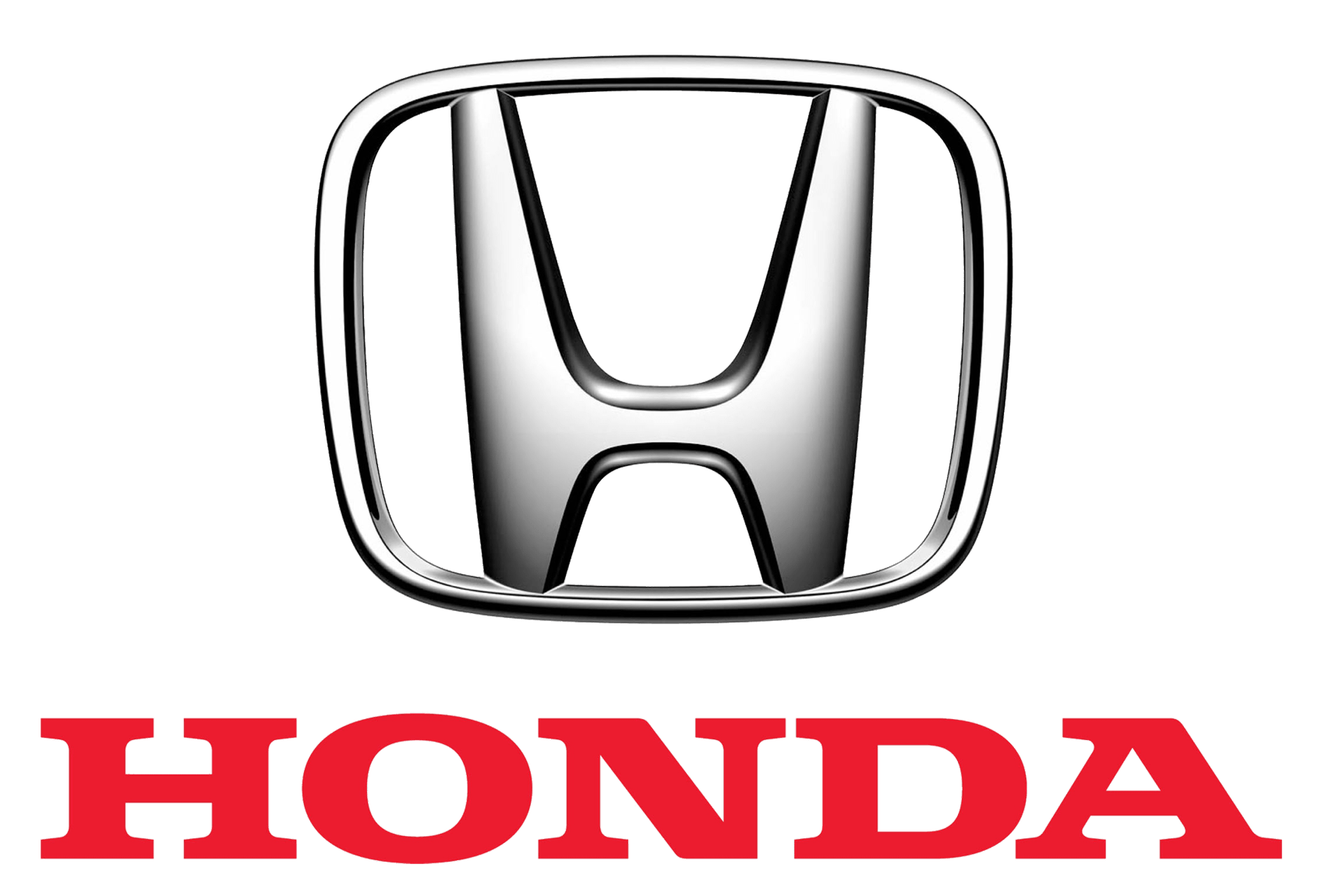Honda Insight 2019
The Honda Insight is a hybrid sedan that was reintroduced by Honda for the 2019 model year. The 2019 Honda Insight is part of the third generation of the Insight and offers a combination of fuel efficiency, advanced technology, and a comfortable driving experience. In terms of its design, the 2019 Insight features a sleek and aerodynamic exterior with a modern and stylish appearance. It has a low and wide stance with clean lines, giving it an elegant and sophisticated look. The Insight’s design prioritizes aerodynamics to enhance fuel efficiency. Inside the cabin, the 2019 Insight offers a spacious and comfortable environment for up to five passengers. The interior is well-crafted with quality materials and a driver-centric layout. It features available amenities such as leather upholstery, heated front seats, a power-adjustable driver’s seat, and a spacious rear seating area. The 2019 Insight is powered by a hybrid powertrain consisting of a 1.5-liter Atkinson cycle four-cylinder engine and an electric motor. The combined power output is 151 horsepower, providing a balance of performance and efficiency. The hybrid system allows the Insight to operate in different modes, including all-electric, hybrid, or gasoline-only, depending on driving conditions.
One of the key highlights of the 2019 Insight is its fuel efficiency. It achieves an EPA-estimated rating of up to 55 mpg in the city and 49 mpg on the highway, depending on trim level and driving conditions. This makes the Insight one of the most fuel-efficient sedans on the market. In terms of technology and features, the 2019 Insight comes well-equipped. It offers a range of amenities, including a touchscreen infotainment system with available Apple CarPlay and Android Auto integration, Bluetooth connectivity, a rearview camera, push-button start, and dual-zone automatic climate control. Higher trim levels may offer additional features such as a moonroof, a premium audio system, navigation, and advanced driver-assistance systems. When it comes to safety, the 2019 Insight is equipped with Honda Sensing as a standard feature. Honda Sensing is a suite of safety and driver-assistance technologies that includes collision mitigation braking, adaptive cruise control, lane-keeping assist, road departure mitigation, and more. These features contribute to enhanced safety and provide added peace of mind. Please note that the information provided here is based on the Honda Insight 2019 model up until my knowledge cutoff in September 2021. For the most up-to-date and detailed information about the 2019 Honda Insight, I recommend contacting a Honda dealership or visiting the official Honda website.
Locking the doors (Walk away auto lock®)
When you walk away from the vehicle while carrying the remote, the doors will automatically lock. The auto lock function activates when all doors are closed, and the remote is within about 5 feet (1.5 m) radius of the outside door handle. Exit the vehicle while carrying the remote and close door(s).
- While within about 5 feet (1.5 m) radius of the vehicle.
- The beeper sounds; the auto-lock function will be activated.
- Carry the remote beyond about 5 feet (1.5 m) from the vehicle and remain outside this range for 2 or more seconds.
- Some exterior lights flash; the beeper sounds; all doors will then lock.
Locking the doors (Walk away auto lock®)
The auto lock function is set to OFF as the factory default setting. The auto lock function can be set to ON using the audio/information screen. If you set the auto-lock function to ON using the audio/information screen, only the remote that was used to unlock the driver’s door prior to the setting change can activate auto-lock.
- Customized Features
After the auto-lock function has been activated, when you stay within the locking/unlocking operation range, the indicator on the remote will continue to flash until the doors are locked. When you stay beside the vehicle within the operation range, the doors will automatically lock approximately 30 seconds after the auto-lock function activates beeper sounds. When you open a door after the auto-lock function activates beeper sounds, the auto-lock function will be delayed until all doors are closed.
Under the following circumstances, the auto-lock function will not activate:
- The remote is inside the vehicle.
- The beeper will not sound.
- The remote is taken out of its operational range before all the doors are closed.
- The beeper will sound.
To temporarily deactivate the function:
- Set the power mode to OFF.
- Open the driver’s door.
- Using the master door lock switch, operate the lock as follows:
- Lock Unlock Lock Unlock.
- The beeper sounds and the function is deactivated.
- Lock Unlock Lock Unlock.
To restore the function:
- Set the power mode to ON.
- Lock the vehicle without using the auto lock function.
- With the remote on you, move out of the auto lock function operation range.
- Open any door.
Locking the doors (Walk away auto lock®)
The auto lock function does not operate when any of the following conditions are met.
- The remote is inside the vehicle.
- A door or the hood is not closed.
- The power mode is set to any mode other than OFF.
- The remote is not located within a radius of about 5 feet (1.5 m) from the vehicle when you get out of the vehicle and close the doors.
Auto lock function operation stops the beeper
After the auto-lock function has been activated, the auto-lock operation stop beeper sounds for approximately two seconds in the following cases.
- The remote is put inside the vehicle through a window.
- You are located too close to the vehicle.
- The remote is put inside the trunk.
If the warning beeper sounds, check that you are carrying the remote. Then, open/close a door and confirm the auto lock activation beeper sounds once.
Using the Remote Transmitter
- Locking the doors
Press the lock button.- Once:
- Some exterior lights flash, all the doors lock, and the security system sets.
Twice (within five seconds after the first push): - The beeper sounds and verifies the security system is set.
- Some exterior lights flash, all the doors lock, and the security system sets.
- Once:
- Unlocking the doors
Press the unlock button.- Once:
- Some exterior lights flash twice, and the driver’s door unlocks.
Twice: - The remaining doors unlock.
- Some exterior lights flash twice, and the driver’s door unlocks.
- Once:
Using the Remote Transmitter
If you do not open a door within 30 seconds of unlocking the vehicle with the remote transmitter, the doors will automatically relock. You can change the relock timer setting.
- Customized Features
You can lock or unlock doors using the remote transmitter only when the power mode is in VEHICLE OFF. The remote transmitter uses low-power signals, so the operating range may vary depending on the surroundings The remote will not lock the vehicle when a door is open. If the distance at which the remote transmitter works varies, the battery is probably low. If the LED does not come on when you press a button, the battery is dead.
- Replacing the Button Battery
You can customize the door unlock mode setting.
- Customized Features
Locking/Unlocking the Doors Using a Key
If the lock or unlock button of the remote does not work, use the key instead.
- Replacing the Button Battery
Fully insert the key and turn it.
Locking/Unlocking the Doors Using a Key
When you lock the driver’s door with a key, all the other doors lock at the same time. When unlocking, the driver’s door unlocks first. Turn the key a second time within a few seconds to unlock the remaining doors.
You can customize the door unlock mode setting.
Locking a Door Without Using a Key
If you do not have the key on you, or if for some reason you cannot lock a door using the key, you can lock the door without it.
- Locking the front doors
- Push the lock tab forward a or push the master door lock switch in the lock direction b, and close the door.
- Locking the rear doors
- Push the lock tab forward and close the door.
- Lockout prevention system
- The doors cannot be locked when the remote is inside the vehicle.
1Locking a Door Without Using a Key
When you lock the driver’s door, all the other doors lock at the same time. Before locking a door, make sure that the key is not inside the vehicle.
Using the Lock Tab
- Locking a door
- Push the lock tab forward.
- Unlocking a door
- Pull the lock tab rearward.
Using the Lock Tab
When you lock the door using the lock tab on the driver’s door, all of the other doors lock at the same time. When you unlock the door using the lock tab on the driver’s door, only the driver’s door will unlock.
Unlocking Using the Front Door Inner Handle
Pull the front door’s inner handle.
- The door unlocks and opens in one motion.
Unlocking and opening the driver’s door from the inner handle unlocks all the other doors. To avoid all the doors being unlocked, use the lock tab on the driver’s door to unlock, then lock again before opening the door.
Reference Link
Download link: https://mygarage.honda.com/s/find-honda