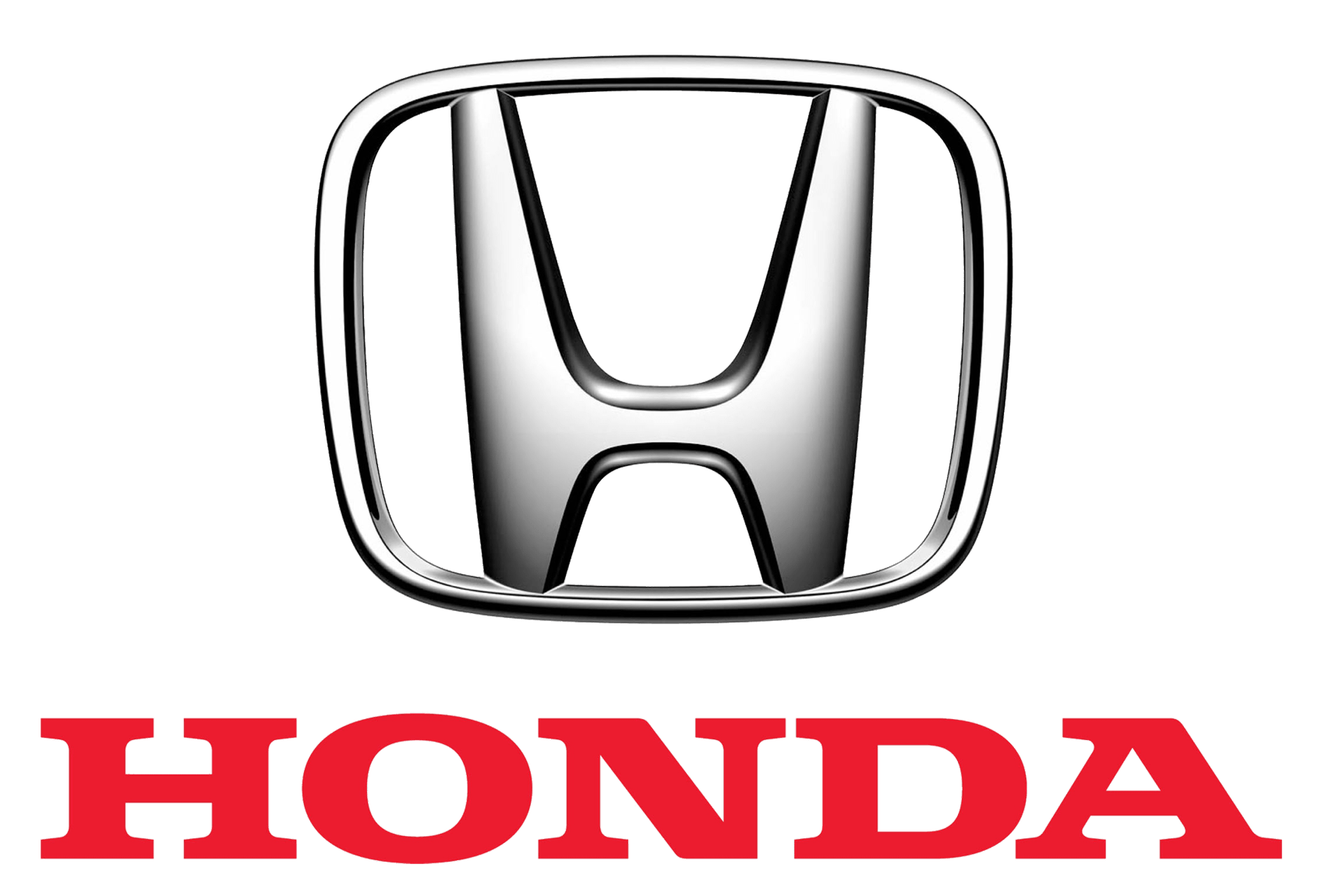Honda Insight 2020
The Honda Insight is a hybrid sedan that was reintroduced by Honda in 2019 as a 2019 model year vehicle. The 2020 Honda Insight carries over the features and design from the previous year’s model. It offers a balance of fuel efficiency, advanced technology, and a comfortable driving experience.
In terms of its exterior design, the 2020 Insight features a sleek and aerodynamic profile with clean lines and a modern appearance. It showcases a stylish and sophisticated look, with available features such as LED headlights, LED taillights, and alloy wheels. Inside the cabin, the 2020 Insight provides a spacious and comfortable environment for up to five passengers. The interior is designed with a focus on quality and refinement, offering available features such as leather upholstery, heated front seats, and a power-adjustable driver’s seat. The rear seats have a 60/40 split-folding design, allowing for versatile cargo configurations. The 2020 Insight is powered by a hybrid powertrain, which combines a 1.5-liter four-cylinder engine with an electric motor. Together, they produce a combined output of 151 horsepower, providing sufficient power for daily driving. The hybrid system allows the Insight to operate in different driving modes, including all-electric, hybrid, or gasoline-only, depending on the driving conditions and battery charge level.
Fuel efficiency is a key highlight of the Insight. The 2020 model achieves excellent gas mileage, with an EPA-estimated rating of up to 55 mpg in the city and 49 mpg on the highway, depending on driving conditions and trim level. This makes the Insight an efficient option for those looking to reduce their fuel consumption and environmental impact. In terms of technology and features, the 2020 Insight comes well-equipped. It features a touchscreen infotainment system with available Apple CarPlay and Android Auto integration, allowing for seamless smartphone integration. Bluetooth connectivity, a rearview camera, push-button start, and dual-zone automatic climate control are among the standard features. Higher trim levels may offer additional features such as a moonroof, a premium audio system, navigation, and advanced driver-assistance systems. Speaking of safety, the 2020 Insight comes with Honda Sensing as a standard feature. This suite of safety and driver-assistance technologies includes collision mitigation braking, adaptive cruise control, lane keeping assist, road departure mitigation, and more. These features work together to enhance safety and provide peace of mind during your drives. Please note that the information provided here is based on the Honda Insight 2020 model up until my knowledge cutoff in September 2021. For the most up-to-date and detailed information about the 2020 Honda Insight, I recommend contacting a Honda dealership or visiting the official Honda website.
Example of customization settings
The steps for changing the “Trip A” Reset Timing setting to When Refueled are shown below. The default setting for “Trip A” Reset Timing is Manually Reset.
- Roll the multi-function steering-wheel controls to select Vehicle Settings, then push the left selector wheel.
- Roll the multi-function steering-wheel controls until Meter Setup appears on the display.
- Push the left selector wheel.
- Language Selection appears first on the display.
- Roll the left selector wheel until “Trip A” Reset Timing appears on the display, then push the left selector wheel.
- The display switches to the customization setup screen, where you can select When Refueled, IGN Off, Manually Reset, or Exit.
- Roll the left selector wheel and select When Refueled, then push the left selector wheel.
- The When Refueled Setup screen appears, then the display returns to the customization menu screen.
- Roll the left selector wheel until Exit appears on the display, then push the left selector wheel.
- Repeat Step 6 until you return to the normal screen.
Clock
Adjusting the Clock
You can adjust the time manually in the audio/information screen, with the power mode in ON.
Models with Display Audio
The clock is automatically updated through the audio system. You can customize the clock display to show the 12-hour clock or 24-hour clock.
- Customized Features
Using the MENU/CLOCK button
These indications are used to show how to operate the selector knob.
Using the Settings menu on the audio/information screen
You can also adjust the clock by touching the clock displayed in the upper right corner of the display or the Clock icon on the home screen.
- Touch the clock on the display.
The clock screen of the select face-type appears. - Select Settings.
- Select Day & Time.
- Select Set Date & Time.
- Select Automatic Date & Time, then select OFF.
- Select Set Date or Set Time.
- Adjusting the dates, hours, and minutes by selecting /3 4.
- Select Save to set the time.
You can customize the date display to MM/DD/YYYY, DD/MM/YYYY or YYYY/MM/DD.
- Customized Features
Key Types and Functions
This vehicle comes with the following keys:
Use the keys to turn on and off the power system, and to lock and unlock all the doors, and to open the trunk. You can also use the remote transmitter to lock and unlock all the doors and to open the trunk.
Key Types and Functions
All the keys have an immobilizer system. The immobilizer system helps to protect against vehicle theft.
- Immobilizer System
Follow the advice below to prevent damage to the keys:
- Do not leave the keys in direct sunlight, or in locations with high temperatures or high humidity.
- Do not drop the keys or set heavy objects on them.
- Keep the keys away from liquids, dust, and sand.
- Do not take the keys apart except for replacing the battery.
If the circuits in the keys are damaged, the power system may not activate, and the remote transmitter may not work. If the keys do not work properly, have them inspected by a dealer.
Models with remote engine starter
You can remotely turn the power system on using the remote.
- Remote Engine Start with Vehicle Feedback
Built-in Key
The built-in key can be used to lock/unlock the doors when the remote battery becomes weak and the power door lock/unlock operation is disabled. To remove the built-in key, slide the release knob and then pull out the key. To reinstall the built-in key, push the built-in key into the remote until it clicks.
Key Number Tag
Contains a number that you will need if you purchase a replacement key.
Key Number Tag
Keep the key number tag separate from the key in a safe place outside of your vehicle. If you wish to purchase an additional key, contact a dealer. If you lose your key and you cannot activate the power system, contact a dealer.
Low Remote Signal Strength
The vehicle transmits radio waves to locate the remote when locking/unlocking the doors*, opening the trunk*, or activating the power system. In the following cases, locking/unlocking the doors*, opening the trunk*, or activating the power system may be inhibited or operation may be unstable:
- Strong radio waves are being transmitted by nearby equipment.
- You are carrying the remote together with telecommunications equipment, laptop computers, cell phones, or wireless devices.
- A metallic object is touching or covering the remote.
Communication between the remote and the vehicle consumes the remote’s battery. Battery life is about two years, but this varies depending on the regularity of use. The battery is consumed whenever the remote is receiving strong radio waves. Avoid placing it near electrical appliances such as televisions and personal computers.
Using the Smart Entry with Push Button Start System
When you carry the remote, you can lock/unlock the doors and open the trunk. You can lock/unlock the doors within a radius of about 32 inches (80 cm) of the outside door handle. You can open the trunk within about 32 inches (80 cm) radius from the trunk release button. Touch the door lock sensor on the front door.
- Some exterior lights flash; the beeper sounds; all the doors lock; and the security system sets.
Locking/Unlocking the Doors from the Outside
If the interior light switch is in the door-activated position, the interior light comes on when you unlock the doors. No doors opened: The light fades out after 30 seconds. Doors relocked: The light goes off immediately.
Using the Smart Entry with Push Button Start System*
If you do not open a door within 30 seconds of unlocking the vehicle with the smart entry system, the doors will automatically relock. You can lock or unlock doors using the smart entry system only when the power mode is in VEHICLE OFF.
Unlocking the doors and trunk
Grab the driver’s door handle:
- The driver’s door unlocks.
- Some exterior lights flash twice and the beeper sounds twice.
Grab the front passenger’s door handle:
- All doors unlock.
- Some exterior lights flash twice and the beeper sounds twice.
Press the trunk release button:
- The trunk unlocks and opens.
- Some exterior lights flash twice and the beeper sounds.
- Using the Trunk Release Button
Using the Smart Entry with Push Button Start System
- Do not leave the remote in the vehicle when you get out. Carry it with you.
- Even if you are not carrying the remote, you can lock/unlock the doors while someone else with the remote is within range.
- The door may be unlocked if the door handle is covered with water in heavy rain or in a car wash if the remote is within range.
- If you grip a front door handle or touch a door lock sensor wearing gloves, the door sensor may be slow to respond or may not respond by locking or unlocking the doors.
- After locking the door, you have up to two seconds during which you can pull the door handle to confirm whether the door is locked. If you need to unlock the door immediately after locking it, wait at least two seconds before gripping the handle, otherwise, the door will not unlock.
- The door might not open if you pull it immediately after gripping the door handle. Grip the handle again and confirm that the door is unlocked before pulling the handle.
- Even within the 32 inches (80 cm) radius, you may not be able to lock/unlock the doors with the remote if it is above or below the outside handle.
- The remote may not operate if it is too close to the door and door glass.
Reference Link
Download Link: https://mygarage.honda.com/s/find-honda