Honda HR-V Hybrid 2022 Customized Features User Manual
Customized Features
Models with display audio system
Use the audio/information screen to customize certain features.
How to customize
With the ignition switch in ON (w*1, select Settings, then select a setting item.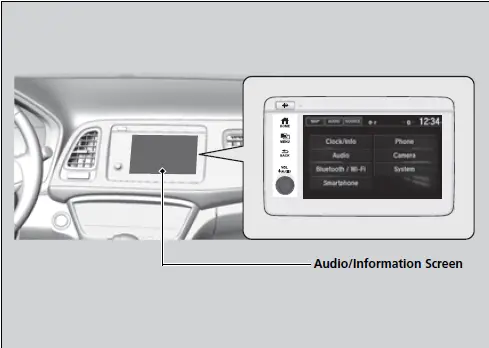
When you customize settings:
- Make sure that the vehicle is at a complete stop.
- Shift to (P.
To customize other features, select Settings.
Customization flow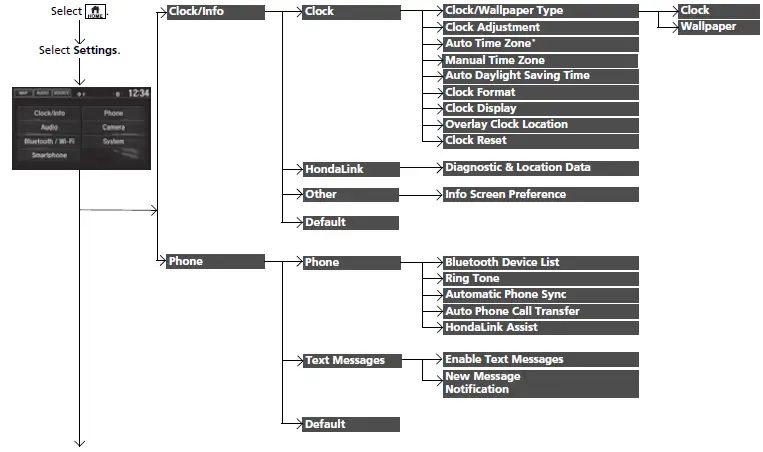
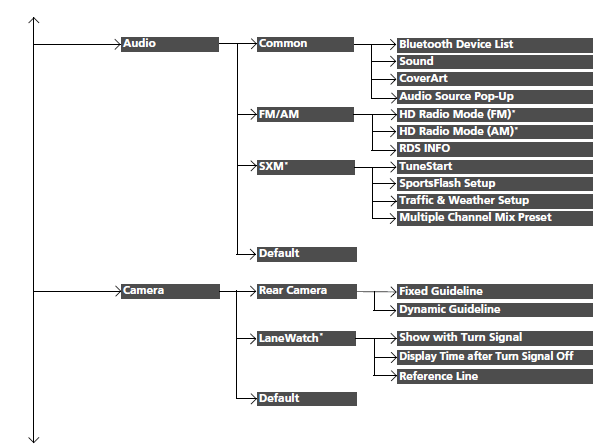
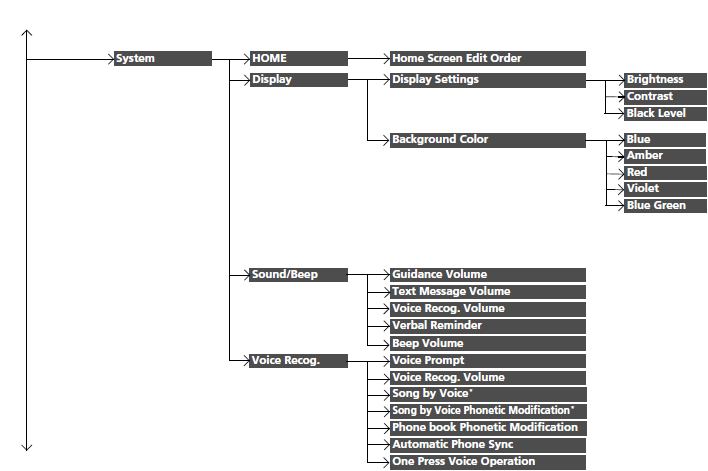
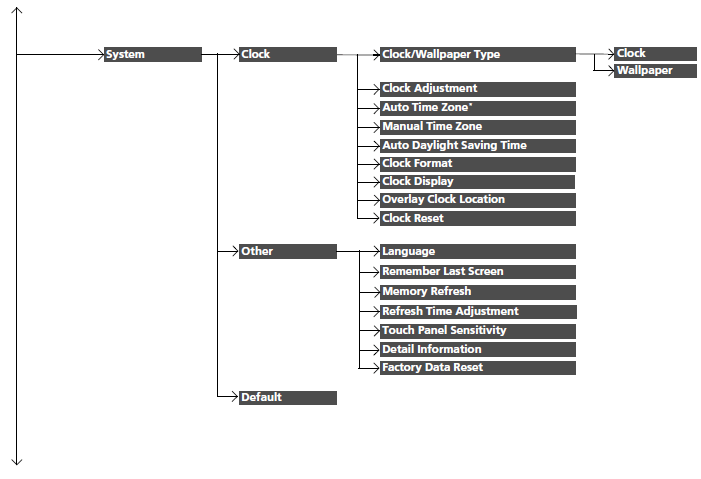
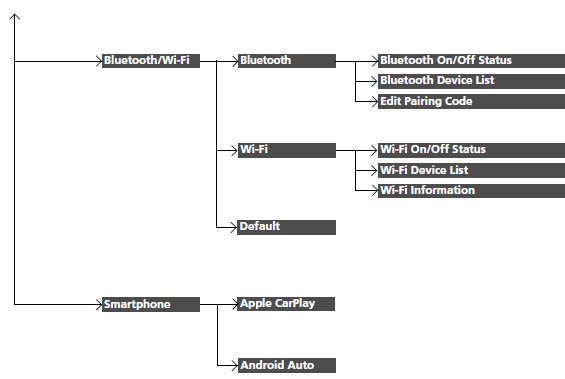
List of customizable options
| Add New Device | Pairs a new phone to HFL.
Phone Setup P. 380 |
— | ||||
|
Bluetooth |
Connect a Phone |
Pairs a new phone or connects a paired phone to HFL.
Phone Setup P. 380 |
— |
|||
| Setup | Connect an Audio | Connects a Bluetooth® Audio device to HFL. | — | |||
| Device | ||||||
| Phone | Disconnect All Devices | Disconnects a paired phone from HFL. | — | |||
| Delete Device | Deletes a paired phone. | — | ||||
| Setup | ||||||
| Pass-Key | Inputs and changes a code for a paired phone. | — | ||||
| Speed Dial | Edits, adds or deletes a speed dial entry.
Speed Dial P. 387 |
— | ||||
| Ringtone | Selects the ring tone. | Fixed*1/Mobile Phone | ||||
| Caller ID Info | Prioritizes the caller’s name or phone number Name Priority*1/Number
as the caller ID. Priority |
|||||
| System Clear | Cancels/Resets all customized items in the
Phone Setup group as default. |
— | ||||
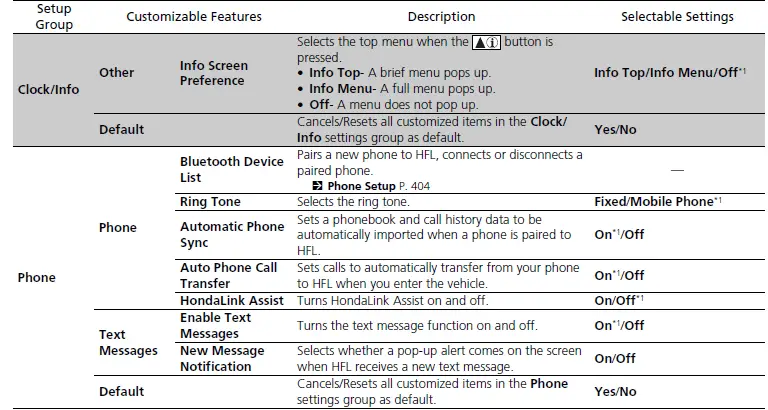
Customized Features
Models with display audio system
Use the audio/information screen to customize certain features.
How to customize
With the ignition switch in ON w*1, select Settings, then select a setting item.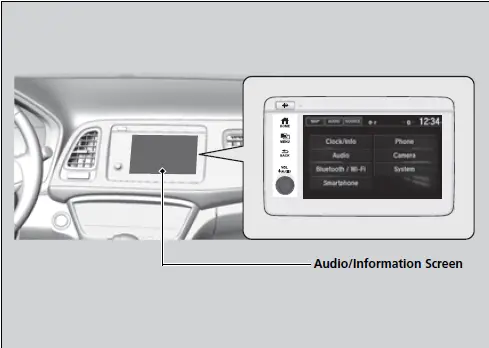
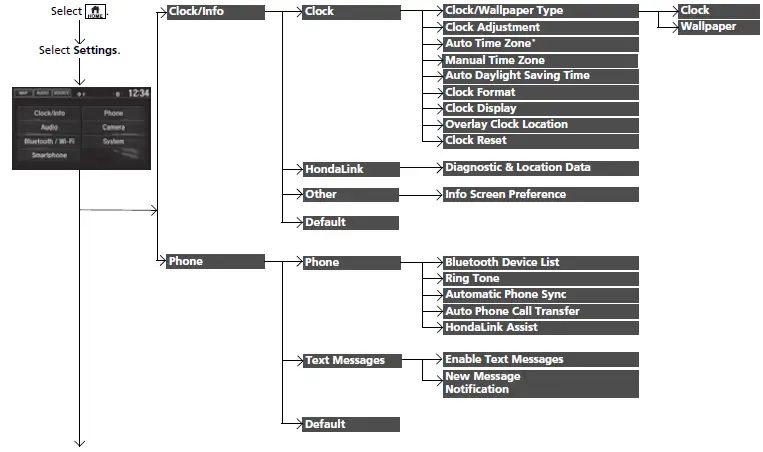
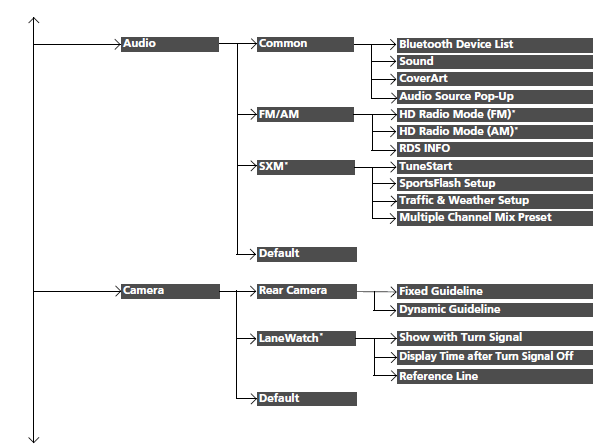
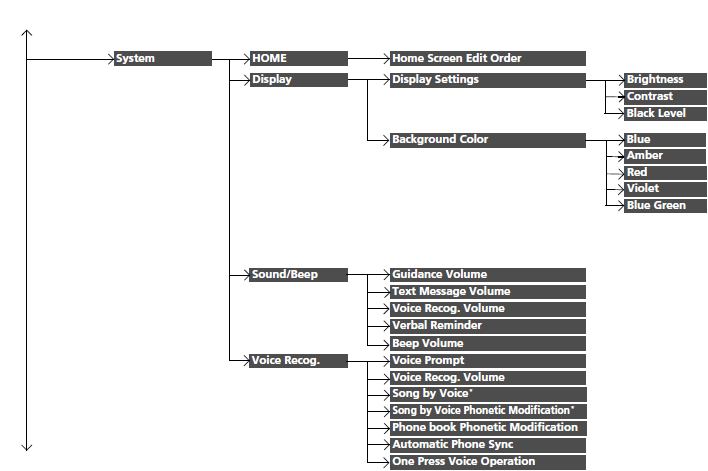
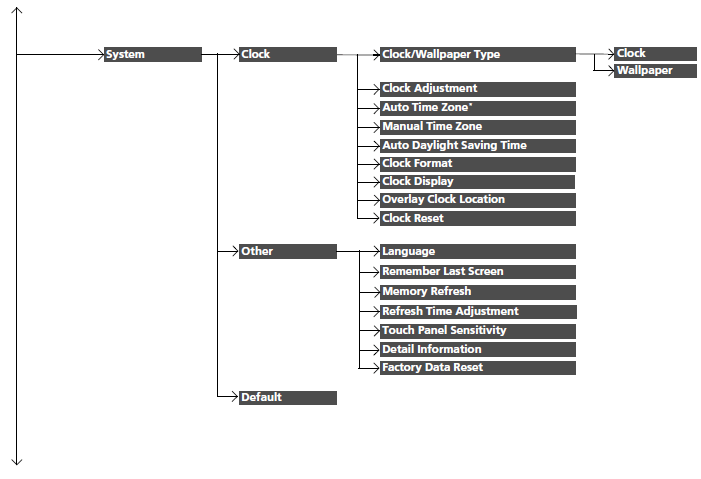
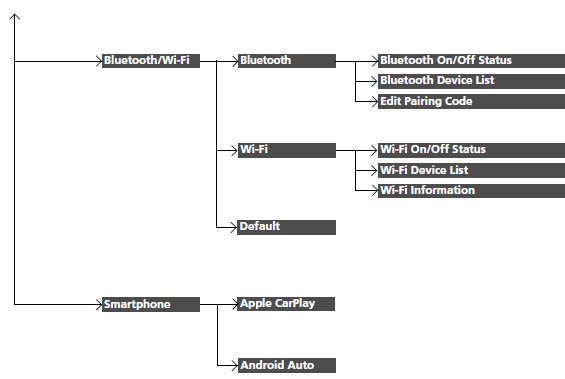
List of customizable options
| Clock/Info | Clock |
Clock/Wallpaper Type |
Clock Changes the clock display type. | Analog/Digital*1/Small
Digital/Off |
Wallpaper • Imports an image file for a new wallpaper.
|
Galaxy*1/Metallic/Time Zone/Blank | |||
| Clock Adjustment | Adjusts clock. | — | ||
| Auto Time Zone* | Automatically adjusts the clock when driving through
different time zones. |
On*1/Off | ||
| Manual Time
Zone |
Changes the time zone manually. | — | ||
| Auto Daylight Saving Time | Select On to have the GPS automatically adjust the clock to daylight savings time. Select Off to cancel this function. |
On*1/Off |
||
| Clock Format | Selects the digital clock display from 12H to 24H. | 12H*1/24H | ||
| Clock Display | Selects whether the clock display comes on. | On*1/Off | ||
| Overlay Clock
Location |
Changes the clock display layout. | Upper Right*1/Upper Left/
Lower Right/Lower Left/Off |
||
| Clock Reset | Resets the clock settings to the factory default. | Yes/No | ||
| HondaLink | Diagnostic &
Location Data |
Turns HondaLink® on and off. | On/Off*1 |
|
Clock/Info |
Other |
Info Screen Preference |
Selects the top menu when the button is pressed.
|
Info Top/Info Menu/Off*1 |
| Default | Cancels/Resets all customized items in the Clock/
Info settings group as default. |
Yes/No |
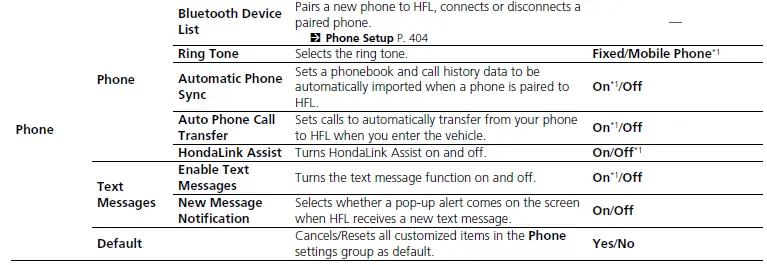
|
System |
HOME | Home Screen Edit Changes the HOME screen icon layout.
Order |
|
|
|
Display |
Display Settings |
Brightness Changes the brightness of the audio/ information screen. |
|
|
information screen. Black Changes the black level of the audio/ Level information screen. |
||||
| Background Color Changes the background color of the audio/
information screen. |
Blue*1/Amber/Red/Violet/
BlueGreen |
|||
|
System |
Sound/ Beep |
Guidance Volume |
Changes the sound volume.
Adjusts the guidance volume of the navigation system. |
1~6*1~11 |
|
| Text Message
Volume |
Changes the text message reading volume. | 1~6*1~11 | |||
| Voice Recog.
Volume |
Changes the volume of the voice prompt. | 1~6*1~11 | |||
| Verbal Reminder | Turns the verbal reminders on and off. | On*1/Off | |||
| Beep Volume | Changes the beep volume. | Off/1/2*1/3 | |||
|
Voice Recog. |
Voice Prompt | Turns the voice prompt on and off. | On*1/Off | ||
| Voice Recog.
Volume |
Changes the volume of the voice prompt. | 1~6*1~11 | |||
| Song by Voice* | Turns the Song By VoiceTM on and off. | On*1/Off | |||
| Song by Voice
Phonetic Modification* |
Modifies a voice command for music stored in the system or an iPod/iPhone. |
— |
|||
| Phone book
Phonetic Modification |
Modifies a voice command for the phonebook. |
— |
|||
| Automatic Phone Sync | Sets phonebook and call history data to be automatically imported when a phone is paired to
HFL. |
On*1/Off |
|||
| One Press Voice
Operation |
Changes the setting of the (Talk) button
operation when using the voice operation. |
On*1/Off |
| Clock/Wallpaper Clock Type Wallpaper Clock Adjustment
Auto Time Zone* Manual Time Zone Clock Auto Daylight See Clock/Info on P. 362 Saving Time Clock Format Clock Display Overlay Clock Location System Clock Reset Language Change the display language. English*1/Francais/Espanol |
|
|
Other |
Remember Last Selects whether the device remembers the last On/Off*1 Screen screen. |
| Turns on the audio system automatically and restores
Memory Refresh the fragmentation of a memory when the ignition On*1/Off switch is LOCK (0*2. |
|
| Refresh Time Sets the time for Memory Refresh. —
Adjustment |
|
| Touch Panel Sets the sensitivity of the touch panel screen. High/Low*1 Sensitivity | |
| Detail Displays the details of the head unit and operating —
Information system information. |
|
- Default Setting
- Models with the keyless access system have an ENGINE START/STOP button instead of an ignition switch.
|
System |
Other | Factory Data
Reset |
Resets all the settings to their factory default. | Yes/No |
| Default | Cancels/Resets all customized items in the System
group as default. |
Yes/No |
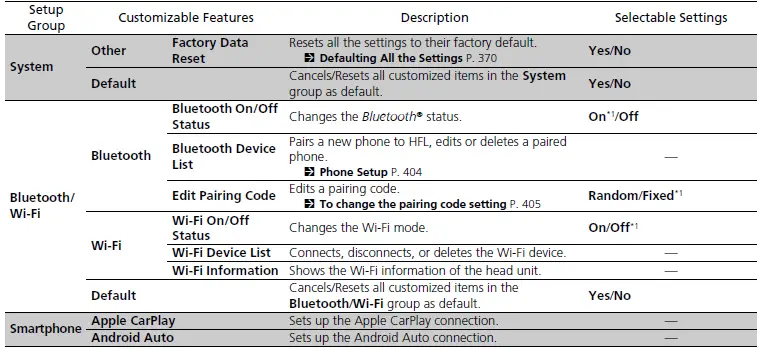
Reference Links
View Full User Guide: Honda HR-V Hybrid 2022 User Manual
Download Manuals: https://owners.honda.com/vehicle-information/manuals
Honda 2023 Top Accessories
[amalinkspro_table id=”32452″ new-window=”on” nofollow=”on” addtocart=”off” /]


