Honda HR-V Hybrid 2022 Defrosting the Windshield and Windows User Manual
Defrosting the Windshield and Windows
Select the![]() icon to turn the air conditioning system on and automatically switch the system to fresh air mode. Select the
icon to turn the air conditioning system on and automatically switch the system to fresh air mode. Select the![]() icon again to turn off, the system returns to the previous settings. For your safety, make sure you have a clear view through all the windows before driving. Do not set the temperature near the upper or lower limit. When cold air hits the windshield, the outside of the windshield may fog up. If the side windows fog up, adjust the vents so that the air hits the side windows.
icon again to turn off, the system returns to the previous settings. For your safety, make sure you have a clear view through all the windows before driving. Do not set the temperature near the upper or lower limit. When cold air hits the windshield, the outside of the windshield may fog up. If the side windows fog up, adjust the vents so that the air hits the side windows.
To rapidly defrost the windows
- To rapidly defrost the windows
- Select the
 icon.
icon. - Select the
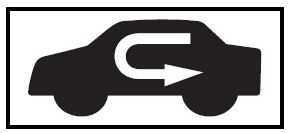 icon.
icon.
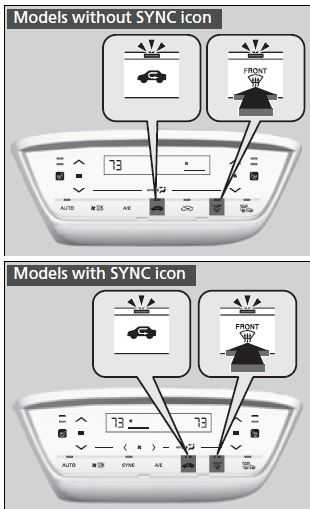
After defrosting the windows, switch over to fresh air mode. If you keep the system in recirculation mode, the windows may fog up from humidity. This impedes visibility.
Turning On and Off the Touch Screen Beep
You hear the beep when operating the climate control system on the touch screen. This can be turned on and off.
To turn off the beep:
- Turn the ignition switch to ON (w*1.
- Touch the
 of the temperature control icon five times while pressing and holding the.
of the temperature control icon five times while pressing and holding the. - Release the
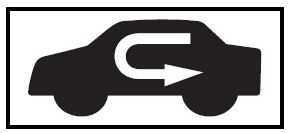 , after — blinks five times and OF is displayed.
, after — blinks five times and OF is displayed.
If you touch any other icons during this procedure, the setting may fail. In this case, once you turn the ignition switch to OFF (0*1, then follow this procedure again.
Touch Panel Sensitivity Setting
You can set the level of sensitivity of the touch control panel to high, normal, or low.
- Turn the ignition switch to ON (w*1.
- Press and hold the AUTO icon, then press any of the following icons five times to set the level.
- High (Hi)

The previous setting blinks five times and Hi will be displayed in the temperature display area. - Normal (–)
u Previous setting blinks five times and –will be displayed in the temperature display area. - Low (Lo)
u Previous setting blinks five times and Lo will be displayed in the temperature display area. - Release the AUTO icon.
- Models with the keyless access system have an ENGINE START/STOP button instead of an ignition switch.
- Default setting
If you touch any other icons during this procedure, the setting may fail. In this case, once you turn the ignition switch to LOCK (0*1, then follow this procedure again.
Synchronization Mode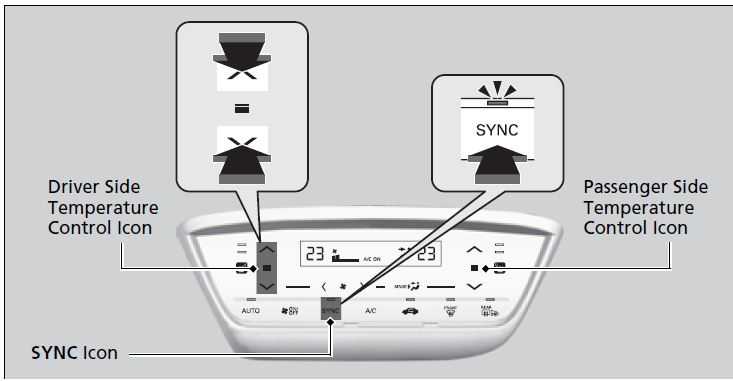
You can set the temperature synchronously for the driver side and the passenger side in synchronization mode.
- Select the SYNC icon.
The system switches to synchronization mode. - Adjust the temperature using the driver’s side temperature control icon.
- Select the SYNC icon to return to dual mode.
When the system is in dual mode, the driver-side temperature and the passenger-side temperature can be set separately.
Automatic Climate Control Sensors
The automatic climate control system is equipped with sensors. Do not cover or spill any liquid on them.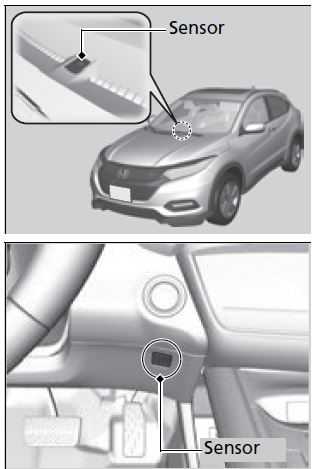
Audio System
About Your Audio System![]()
The audio system features AM/FM radio and SiriusXM® Radio service*. It can also play audio CDs*, WMA/MP3/AAC files, USB flash drives, iPod, iPhone, and Bluetooth® devices. You can operate the audio system from the buttons and switches on the panel, the remote controls on the steering wheel, or the icons on the touchscreen interface.
- Models with display audio system
- Models with color audio system
Video CDs, DVDs, and 3-inch (8-cm) mini CDs are not supported. iPod, iPhone, and iTunes are trademarks of Apple Inc. State or local laws may prohibit the operation of handheld electronic devices while operating a vehicle. SiriusXM® Radio* is available on a subscription basis only. For more information on SiriusXM® Radio*, contact a dealer. General Information on the Audio System P. 333
SiriusXM® Radio* is available in the United States and Canada, except Hawaii, Alaska, and Puerto Rico.
SiriusXM®* is a registered trademark of SiriusXM Radio, Inc.
The audio system features AM/FM radio and SiriusXM® Radio service*. It can also play audio CDs*, WMA/MP3/AAC files, USB flash drives, iPod, iPhone, and Bluetooth® devices. You can operate the audio system from the buttons and switches on the panel, the remote controls on the steering wheel, or the icons on the touchscreen interface.
Reference Links
View Full User Guide: Honda HR-V Hybrid 2022 User Manual
Download Manuals: https://owners.honda.com/vehicle-information/manuals
Honda 2023 Top Accessories
[amalinkspro_table id=”32452″ new-window=”on” nofollow=”on” addtocart=”off” /]


