Honda HR-V Hybrid 2022 HFL Status Display User Manual
HFL Status Display
The audio/information screen notifies you when there is an incoming call.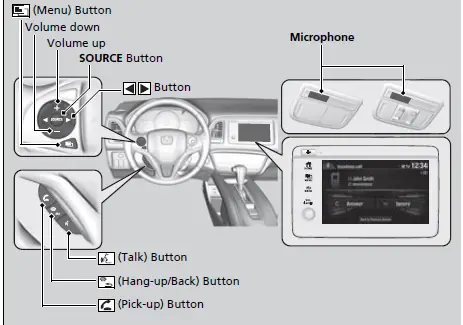 Certain manual functions are disabled or inoperable while the vehicle is in motion. You cannot select a grayed-out option until the vehicle is stopped.
Certain manual functions are disabled or inoperable while the vehicle is in motion. You cannot select a grayed-out option until the vehicle is stopped.
Only previously stored speed dial entries with voice tags, phonebook names, or numbers can be called using voice commands while the vehicle is in motion.
Speed Dial P. 410 The information that appears on the audio/information screen varies between phone models.
HFL Menus
The ignition switch must be in ACCESSORY (q or ON (w*1 to use the system.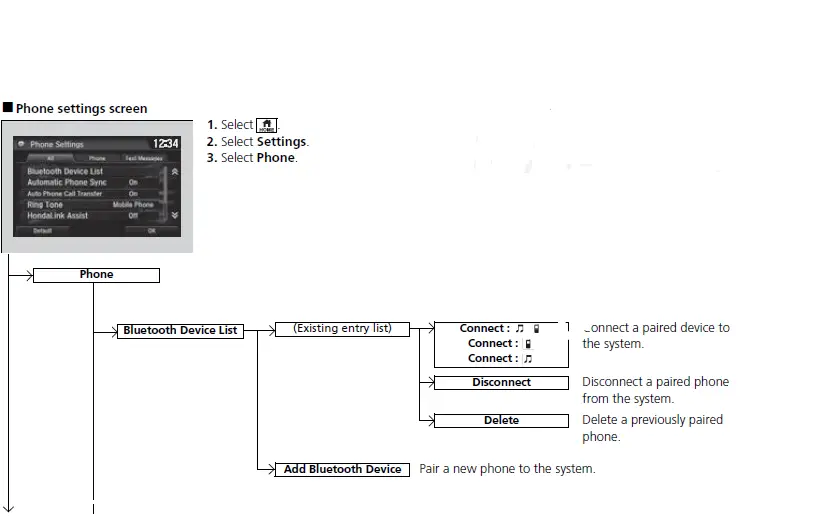
To use HFL, you must first pair your Bluetooth-compatible cell phone to the system while the vehicle is parked.
Some functions are limited while driving.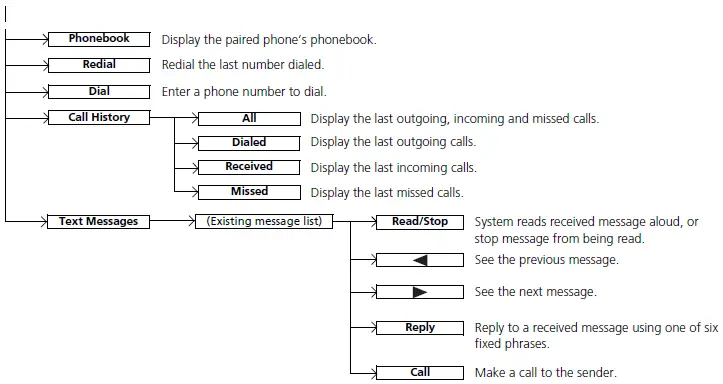
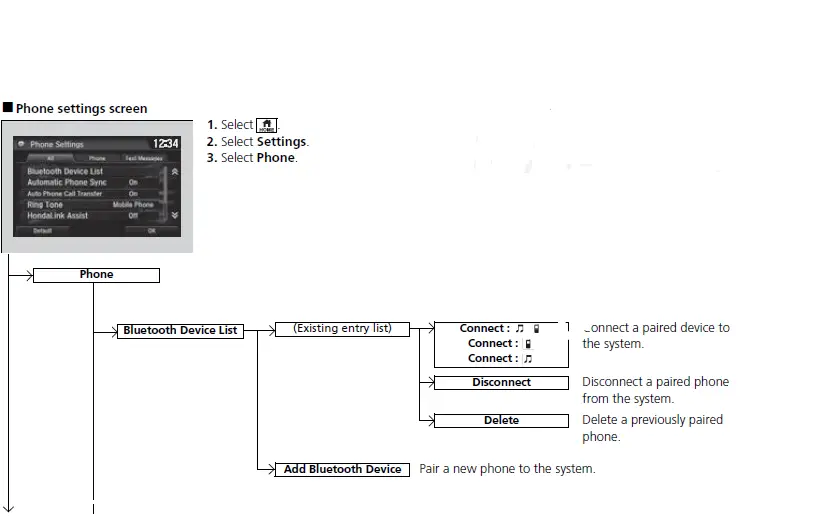
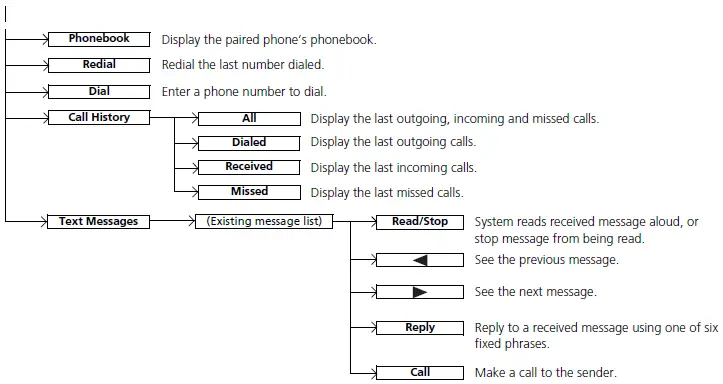
Phone Setup
To pair a cell phone (when there is no phone paired to the system)
- Select Phone.
- Select Yes.
- Make sure your phone is in search or discoverable mode, then select Continue.
- HFL automatically searches for a Bluetooth® device.
- Select your phone when it appears on the list.
- If your phone does not appear, you can select Refresh to search again.
- If your phone still does not appear, select Phone Not Found and search for Bluetooth® devices using your phone. From your phone, search for HandsFreeLink.
- The system gives you a pairing code on the audio/information screen.
- Confirm if the pairing code on the screen and your phone match.
This may vary by phone.
- Confirm if the pairing code on the screen and your phone match.
Your Bluetooth-compatible phone must be paired to the system before you can make and receive hands-free calls.
Phone Pairing Tips:
- You cannot pair your phone while the vehicle is moving.
- Up to six phones can be paired.
- Your phone’s battery may drain faster when it is paired to the system.
- If your phone is not ready for pairing or not found by the system within three minutes, the system will time out and returns to idle.
Once you have paired a phone, you can see it displayed on the screen with one or two icons on the right side.
These icons indicate the following:
The phone can be used with HFL.
The phone is compatible with Bluetooth® Audio. If there is an active connection to Apple CarPlay, the pairing of additional Bluetooth-compatible devices is unavailable and Add Bluetooth Device is grayed out from the Bluetooth Device List screen.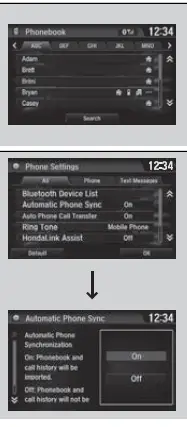
To change the currently paired phone.
- Go to the phone settings screen.
- Phone settings screen P. 400
- Select Bluetooth Device List.
- Select a phone to connect.
- HFL disconnects the connected phone and starts searching for another paired phone.
- Select Connect : Connect: , Connect :
To change the pairing code setting
- Select
 .
. - Select Settings.
- Select Bluetooth / Wi-Fi.
- Select the Bluetooth tab.
- Select Edit Pairing Code.
- Select Random or Fixed.
If no other phones are found or paired when trying to switch to another phone, HFL will inform you that the original phone is connected again.
To pair other phones, select Add Bluetooth Device from the Bluetooth Device List screen.
The default pairing code is 0000 until you change the setting.
To create your own, select Fixed, and delete the current code, then enter a new one.
For a randomly generated pairing code each time you pair a phone, select Random.
Automatic Import of Cellular Phonebook and Call History
When Automatic Phone Sync is set to On:
When your phone is paired, the contents of its phonebook and call history are automatically imported to the system.
Changing the Automatic Phone Sync setting
- Go to the phone settings screen. 2 Phone settings screen P. 400
- Select Automatic Phone Sync.
- Select On or Off.
When you select a name from the list in the cellular phonebook, you can see up to three category icons. The icons indicate what types of numbers are stored for that name.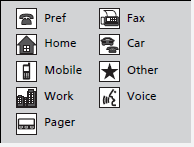
On some phones, it may not be possible to import the category icons into the system.
The phonebook is updated after every connection. Call history is updated after every connection or call.
Speed Dial
Up to 20-speed dial numbers can be stored per phone.
To store a speed dial number:
- Go to the phone menu screen.
- Phone Menu screen P. 402
- Select Speed Dial.
- Select New Entry.
- Select a place to choose a number.
From Import from Call History: - Select a number from the call history. From Manual Input:
- Input the number manually.
From Import from Phonebook: - Select a number from the connected cell phone’s imported phonebook.
- Select a place to choose a number.
- When the speed dial is successfully stored, you are asked to create a voice tag for the number. Select Yes or No.
- Select Record to store a voice tag for the speed dial entry.
- Using the
 button, follow the prompts to store a voice tag for the speed dial entry.
button, follow the prompts to store a voice tag for the speed dial entry.
- Using the
When a voice tag is stored, press the button![]() to call the number using the voice tag. Say the voice tag name.
to call the number using the voice tag. Say the voice tag name.
To add a voice tag to a stored speed dial number
- Go to the phone menu screen.
- Phone Menu screen P. 402
- Select Edit Speed Dial.
- Select an existing speed dial entry.
- From the pop-up menu, select Edit.
- Select Voice Tag.
- From the pop-up menu, select Record.
- Select Record, or use the button, and follow the prompts to complete the voice tag.
To delete a voice tag
- Go to the phone menu screen.
Phone Menu screen P. 402 - Select Edit Speed Dial.
- Select an existing speed dial entry.
- From the pop-up menu, select Edit.
- Select Voice Tag.
- From the pop-up menu, select Clear.
- A confirmation message appears on the screen.
Select Yes.
Avoid using duplicate voice tags.
Avoid using “home” as a voice tag.
It is easier for the system to recognize a longer name. For example, use “John Smith” instead of “John.”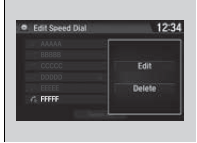
To edit a speed dial
- Go to the phone menu screen.
Phone Menu screen P. 402 - Select Edit Speed Dial.
- Select an existing speed dial entry.
- From the pop-up menu, select Edit.
- Select a setting you want.
To delete a speed dial
- Go to the phone menu screen.
Phone Menu screen P. 402 - Select Edit Speed Dial.
- Select an existing speed dial entry.
- From the pop-up menu, select Delete.
- A confirmation message appears on the screen. Select Yes.
Reference Links
View Full User Guide: Honda HR-V Hybrid 2022 User Manual
Download Manuals: https://owners.honda.com/vehicle-information/manuals
Honda 2023 Top Accessories
[amalinkspro_table id=”32452″ new-window=”on” nofollow=”on” addtocart=”off” /]


