Honda HR-V Hybrid 2022 Opening and Closing the Windows User Manual
Opening and Closing the Windows
The power windows can be opened and closed when the ignition switch is in ON (w*1, using the switches on the doors. The driver’s side switches can be used to open and close all of the windows. The power window lock button on the driver’s side must be switched off (not pushed in, indicator off) to open and close the windows from anywhere other than the driver’s seat. When the power window lock button is pushed in, the indicator comes on and you can only operate the driver’s window. Turn the power window lock button on if a child is in the vehicle.
Opening/Closing Windows with Auto-Open/Close Function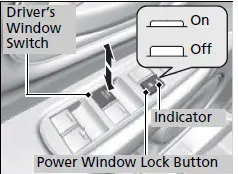
Automatic operation
To open: Push the switch down firmly.
To close: Pull the switch up firmly.
The window opens or closes completely. To stop the window at any time, push or pull the switch briefly.
Manual operation
To open: Push the switch down lightly, and hold it until the desired position is reached.
To close: Pull the switch up lightly, and hold it until the desired position is reached.
Models with the keyless access system have an ENGINE START/STOP button instead of an ignition switch.
WARNING
Closing a power window on someone’s hands or fingers can cause serious injury. Make sure your passengers are away from the windows before closing them.
The power windows can be operated for up to 10 minutes after you turn the ignition switch to LOCK (0*1. Opening either front door cancels this function.
Auto Reverse
If a power window senses resistance when closing automatically, it will stop closing and reverse direction. The driver’s window auto-reverse function is disabled when you continuously pull up the switch. The auto reverse function stops sensing when the window is almost closed to ensure that it fully closes.
Opening/Closing Windows without Auto-Open/Close Function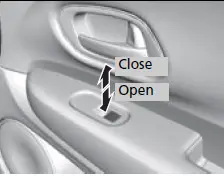
To open: Push the switch down.
To close: Pull the switch up.
Release the switch when the window reaches the desired position.
While driving with any of the windows open, you may hear a booming, throbbing, or helicopter-type noise or pressure. This is called wind buffeting. This is a normal occurrence that can be minimized. If you hear a wind-buffeting noise with any of the windows open, lower all of the other windows slightly or open the moonroof*.
Moonroof
Opening/Closing the Moonroof
You can only operate the moonroof when the power mode is in ON. Use the switch in the front of the ceiling to open and close the moonroof.
Using the Moonroof Switch
Automatic operation
To open: Pull the switch back firmly.
To close: Push the switch forward firmly.
The moonroof will automatically open or close all the way. To stop the moonroof midway, touch the switch briefly.
Manual operation
To open: Pull the switch back lightly, and hold it until the desired position is reached
To close: Push the switch forward lightly, and hold it until the desired position is reached.
Tilting the moonroof up
To tilt: Push on the center of the moonroof switch.
To close: Push the switch forward firmly, then release.
WARNING
Opening or closing the moonroof on someone’s hands or fingers can cause serious injury.
Make sure all hands and fingers are clear of the moonroof before opening or closing it.
NOTICE
Opening the moonroof in freezing temperatures or when it is covered with snow or ice can damage the moonroof panel or motor.
The moonroof can be operated for up to 10 minutes after you set the power mode to VEHICLE OFF. Opening either front door cancels this function.
When resistance is detected, the auto-reverse function causes the moonroof to change directions, then stop. Auto reverse stops sensing when the moonroof is almost closed to ensure that it fully closes. Make sure that all objects, including fingers, are clear of the moonroof.
Operating the Switches Around the Steering Wheel
Models without keyless access system
Ignition Switch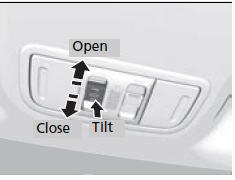
LOCK: Insert and remove the key in this position.
ACCESSORY: Operate the audio system and other accessories in this position.
ON: This is the position when driving.
START: This position is for starting the engine. The switch returns to ON (w when you let go of the key.
You cannot take the key out unless the shift lever is in (P.
If you open the driver’s door when the key is in LOCK (0 or ACCESSORY (q, a warning buzzer will sound to remind you to take the key out.
Models with multi-information display
When the warning buzzer sounds, the following messages appear on the multi-information display:
- In LOCK (0: the symbol with an Remove
Key From Ignition - In ACCESSORY (q: the symbol with a Return Ignition Switch To Lock (0) Position
If the key won’t turn from LOCK (0 to ACCESSORY (q, turn the key while moving the steering wheel left and right. The steering wheel will unlock, allowing the key to turn.
Reference Links
View Full User Guide: Honda HR-V Hybrid 2022 User Manual
Download Manuals: https://owners.honda.com/vehicle-information/manuals
Honda 2023 Top Accessories
[amalinkspro_table id=”32452″ new-window=”on” nofollow=”on” addtocart=”off” /]


