Hyundai Elantra Hybrid 2023 Exterior Lights and High Beam Assist
Modern technology and safety are prioritized in the exterior lights and High Beam Assist (HBA) system of the 2023 Hyundai Elantra Hybrid. These features light up the road ahead. These features include a sophisticated range of lighting elements, including daytime running lights, taillights, and headlights, that are intended to improve visibility at night while also adding to the vehicle’s eye-catching appearance. To enhance visibility without dazzling oncoming vehicles, the High Beam Assist (HBA) dynamically switches between high and low beams, adding an extra degree of safety and convenience for the driver. When combined, these features highlight Hyundai’s dedication to providing a well-rounded and secure driving experience in the 2023 Elantra Hybrid—a vehicle that seamlessly blends style and functionality.
2023 Hyundai Elantra Specs, Price, Features, Milage (Brochure)
Exterior Lights
Lighting Control
To operate the lights, turn the knob at the end of the control lever to one of the following positions:

- OFF
- AUTO headlight
- Parking lamp
- Headlight
Daytime running light (DRL)
The Daytime Running Lights (DRL) can make it easier for others to see the front of your vehicle during the day, especially after dawn and before sunset.
The DRL system will turn the dedicated lamp OFF when:
- The headlights are ON.
- The parking lamps are ON.
- The vehicle is turned off.
- The parking brake is engaged.
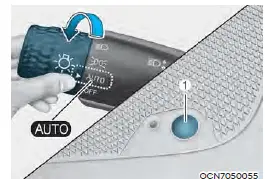
AUTO headlight
The parking lamp and headlight will be turned ON or OFF automatically depending on the amount of daylight as measured by the ambient light sensor on the center dash (1). Even with the AUTO headlight feature in operation, it is recommended to manually turn ON the headlights when driving at night or in a fog, driving in the rain, or when entering dark areas, such as tunnels and parking facilities.
NOTICE
Do not cover or spill anything on the sensor (1) located in front of the instrument panel. Do not clean the sensor using a window cleaner, the cleanser may leave a light film which could interfere with sensor operation. If your vehicle has window tint or other types of metallic coating on the front windshield, the AUTO headlight system may not work properly.

Parking lamp ()
The parking lamp, license plate lamp, and instrument panel lamp are turned ON. Headlight ()
Headlight ()
The headlight, parking lamp, license plate lamp, and instrument panel lamp are turned ON.
Information
The ignition switch must be in the ON position to turn on the headlight.
High Beam Operation

To turn on the high beam headlight, push the lever away from you. The lever will return to its original position. The high beam indicator will light when the headlight high beams are switched on. To turn off the high beam headlight, pull the lever towards you. The low beams will turn on.
WARNING
Do not use a high beam when there are other vehicles approaching you. Using a high beam could obstruct the other driver’s vision.
To flash the high beam headlight, pull the lever towards you, then release the lever. The high beams will remain ON as long as you hold the lever towards you.
Turn Signals and Lane Change Signals

To signal a turn, push down on the lever for a left turn or up for a right turn in position (A). To signal a lane change, move the turn signal lever slightly and hold it in position (B). The lever will return to the OFF position when released or when the turn is completed. If an indicator stays on and does not flash or if it flashes abnormally, one of the turn signal bulbs may be burned out and will require replacement.
One-touch turn signal function
To activate a one-touch turn signal function, move the turn signal lever slightly and then release it. The lane change signals will blink 3, 5, or 7 times. You can activate or deactivate the One Touch Turn Signal function or choose the number of blinks (3, 5, or 7) from the User Settings Mode on the LCD display. For more details, refer to “LCD Display Modes” in Chapter 4. If your vehicle is equipped with additional navigation, please refer to the infotainment system manual separately supplied.
Battery Saver Function
The purpose of this feature is to help prevent the battery from being discharged. The system automatically turns off the parking lamp when the driver turns the vehicle off and opens the driver-side door. With this feature, the parking lamps will turn off automatically if the driver parks on the side of the road at night. However, the position lamps stay ON even when the driver-side door is opened if the headlight switch is turned to the position lamp (O) or AUTO (if equipped) position after the engine is turned off. If necessary, to keep the lamps on turn the position lamps OFF and ON again using the headlight switch on the steering column after the engine is turned off.
Headlight Delay Function (if equipped)
If you place the ignition switch in the ACC or OFF position with the headlights ON, the headlights (and/or parking lamps) remain on for about 5 minutes. However, with the engine off if the driver’s door is opened and closed, the headlights (and/or parking lamps) are turned off after 15 seconds. The headlights (and/or parking lamps) can be turned off by pressing the lock button on the remote key or smart key twice or turning the light switch to the OFF or AUTO position. However, if you turn the light switch to the AUTO position when it is dark outside, the headlights will not be turned off. You can activate or deactivate the Headlight Delay function from the User Settings Mode in the LCD display. For more details, refer to “LCD Display Modes” in Chapter 4. If your vehicle is equipped with additional navigation, please refer to the infotainment system manual separately supplied.
NOTICE
If the driver exits the vehicle through another door besides the driver door, the battery saver function does not operate and the headlight delay function does not turn OFF automatically. This may cause the battery to discharge. To avoid battery discharge, turn OFF the headlights manually from the headlight switch before exiting the vehicle.
High Beam Assist (HBA)

High Beam Assist will automatically adjust the headlight range (switches between high beam and low beam) depending on the brightness of detected vehicles and certain road conditions.
Detecting Sensor (Front view camera)

[1] : Front view camera
The front view camera is used as a detecting sensor to help detect ambient light and brightness while driving. Refer to the picture above for the detailed location of the detecting sensor.
NOTICE
Always keep the front view camera in good condition to maintain optimal performance of High Beam Assist. For more details on the precautions of the front view camera, refer to the “Forward Collision-Avoidance Assist (FCA)” section in chapter 7.
Function Settings
Beam Assist (or HBA (High Beam Assist))’ from the Settings menu to turn on High Beam Assist and deselect to turn off the system.
WARNING
For your safety, change the Settings after parking the vehicle at a safe location.
Function Operation
Display and control
- After selecting ‘High Beam Assist’ in the Settings menu, High Beam Assist will operate by following the procedure below.
- Place the headlight switch in the AUTO position and push the headlight lever towards the instrument cluster. The High Beam Assist ( ) indicator light will illuminate the cluster and the system will be enabled.
- When the system is enabled, the high beam will turn on when the vehicle speed is above 25 mph (40 km/h). When the vehicle speed is below 15 mph (25 km/h), the high beam will not turn on.
- The High Beam () indicator light will illuminate the cluster when the high beam is on.
- When High Beam Assist is operating, if the headlight lever or switch is used, the system operates as follows:
- If the headlight lever is pulled towards you when the high beam is off, the high beam will turn on without High Beam Assist canceled. When you let go of the headlight lever, the lever will move to the middle and the high beam will turn off.
- If the headlight lever is pulled towards you when the high beam is on by High Beam Assist, the low beam will be on and the system will turn off.
- If the headlight switch is placed from AUTO to another position (headlight/position/off), High Beam Assist will turn off and the corresponding lamp will turn on.
- When High Beam Assist is operating, high beam switches to low beam if any of the following conditions occur:
- When the headlight of an oncoming vehicle is detected.
- When the tail lamp of a vehicle in front is detected.
- When the headlight or tail lamp of a motorcycle or a bicycle is detected.
- When the surrounding ambient light is bright enough high beams are not required.
- When streetlights or other lights are detected.
High Beam Assist Malfunction and Limitations
High Beam Assist malfunction
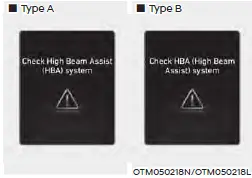
When High Beam Assist is not working properly, the ‘Check High Beam Assist (HBA) system’ or ‘Check HBA (High Beam Assist) system’ warning message will appear and warning light will illuminate on the cluster. Take your vehicle to an authorized HYUNDAI dealer and have the function checked.
Limitations of High Beam Assist
High Beam Assist may not work properly in the following situations:
- Light from a vehicle is not detected because of lamp damage, or because it is hidden from sight, etc.
- The Headlight of a vehicle is covered with dust, snow, or water.
- A vehicle’s headlights are off but the fog lamps are on etc.
- There is a lamp that has a similar shape to a vehicle’s lamp.
- Headlights have been damaged or not repaired properly.
- Headlights are not aimed properly.
- Driving on a narrow curved road, rough road, uphill or downhill.
- The vehicle in front is partially visible on a crossroad or curved road.
- There is a traffic light, reflecting sign, flashing sign or mirror ahead.
- There is a temporary reflector or flash ahead (construction area).
- The road conditions are bad such as being wet, iced, or covered with snow.
- A vehicle suddenly appears from a curve.
- The vehicle is tilted from a flat tire or is being towed.
- Light from a vehicle is not detected because of exhaust fumes, smoke, fog, snow, etc.
For more details on the limitations of the front view camera, refer to the “Forward Collision-Avoidance Assist (FCA)” section in Chapter 7.
WARNING
At times, High Beam Assist may not work properly. It is the responsibility of the driver for safe driving practices and always check the road conditions for your safety. When High Beam Assist does not operate normally, change the headlight position manually between the high beam and the low beam.
FAQ
Typically, you can control the exterior lights using the headlight switch on the dashboard.
Many vehicles offer automatic and manual headlight settings, allowing you to choose between automatic light control and manual control.
Elantra Hybrid typically includes headlights, taillights, daytime running lights, and other exterior lighting components.
Yes, you can often adjust the brightness or intensity of the exterior lights; consult the owner’s manual for details.
HBA automatically switches between high and low beams based on surrounding traffic, optimizing visibility while reducing glare for other drivers.
Typically, you can activate or deactivate the HBA system using controls on the headlight switch or through the vehicle’s settings menu.
Yes, it’s essential to use high beams responsibly, especially around other vehicles, and HBA helps mitigate this issue.
Some vehicles allow you to customize the sensitivity or range of the HBA system; consult the owner’s manual for details.
If you encounter issues with the lights or HBA system, consult the owner’s manual for troubleshooting tips or seek professional assistance.
The owner’s manual may provide maintenance guidelines for the exterior lights, including bulb replacement and cleaning.
Some vehicles offer advanced lighting features like adaptive headlights that follow the direction of steering or cornering lights that illuminate turns.
You can typically find the complete guidelines in the owner’s manual provided with the vehicle or consult your Hyundai dealership for a copy or further assistance.
The vehicle’s warranty may cover certain components related to the exterior lights and HBA; consult the warranty documentation for details.
You can often install aftermarket lighting accessories, but it’s important to ensure compatibility and follow installation instructions carefully to avoid issues.
Some vehicles allow you to use certain exterior lights as daytime running lights, which can enhance visibility during daylight hours for added safety.
Useful Link
View Full User Guide: Hyundai Elantra Hybrid 2023 User Guide
Download Manuals: https://owners.hyundaiusa.com/us/en/resources/manuals-warranties.html
2023 Hyundai Elantra Specs, Price, Features, Milage (Brochure)


