Hyundai Elantra Hybrid 2023 Forward Collision-Avoidance Assist
The cutting-edge Forward Collision-Avoidance Assist (FCA) technology on the 2023 Hyundai Elantra Hybrid is intended to improve driver safety and reduce the likelihood of collisions. In order to scan the road ahead and provide real-time alerts and interventions to assist in preventing or lessening the severity of crashes, this system combines radar and camera technology. With FCA’s exceptional ability to identify moving objects including cars, bikes, and pedestrians as well as its ability to automatically apply the brakes in the event of an impending collision, the 2023 Hyundai Elantra Hybrid is not only incredibly safe but also incredibly efficient on every trip.
2023 Hyundai Elantra Specs, Price, Features, Milage (Brochure)
Forward Collision-Avoidance Assist (FCA) (Sensor fusion)
Basic function
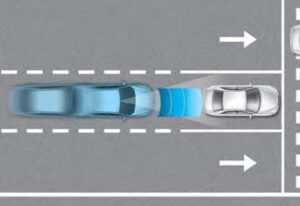
Forward Collision-Avoidance Assist is designed to help detect and monitor the vehicle ahead or help detect a pedestrian or cyclist in the roadway and warn the driver that a collision is imminent with a message, and an audible message, emergency braking.
Junction Turning function (if equipped)

[1] : Front view camera,
[2] : Front radar
Refer to the picture above for the detailed location of the detecting sensors.
CAUTION
Take the following precautions to maintain optimal performance of the detecting sensor:
- Never disassemble the detecting sensor or sensor assembly, or cause any damage to it.
- If the detecting sensors have been replaced or repaired, have the vehicle by an authorized HYUNDAI dealer.
- Never install any accessories or stickers on the front windshield, or tint the front windshield.
- Exercise extreme caution to keep the front view camera dry.
- Never place any reflective objects (for example, white paper, a mirror) over the dashboard.
- Do not place objects near the windshield or install structures, etc. Operation of the air conditioning unit may result in poor moisture and defrosting, which may prevent the driver assistance system from operating.
- Do not apply license plate frame or objects, such as a bumper sticker, film, or a bumper guard, near the front radar cover.
- Always keep the front radar and cover clean and free of dirt and debris.
Use only a soft cloth to wash the vehicle. Do not spray pressurized water directly on the sensor or sensor cover. - If the radar or around the radar has been damaged or impacted in any way, Forward Collision-Avoidance Assist may not properly operate even though a warning message does not appear on the cluster. Have the vehicle inspected by an authorized HYUNDAI dealer.
- Use only genuine parts to repair or replace a damaged front radar cover. Do not apply paint to the front radar cover.
Forward Collision-Avoidance Assist Settings
Setting features
Forward Safety
With the engine on, select ‘Driver Assistance Forward safety Settings menu to set whether to use each function.
- IF ACTIVE ASSIST is selected the function will warn the driver with
a warning message and an audible warning depending on the collision risk levels. Braking assist will be applied depending on the collision risk levels. - If warning Only is selected the function will warn the driver with
a warning message and an audible warning depending on the collision risk levels. Braking will not be assisted. - If OFF is selected turn off. The warning light will illuminate the cluster.
The driver can monitor Forward Collision-Avoidance Assist On/Off status from the Settings menu. If the warning light remains on when the system is on, have the vehicle inspected by an authorized HYUNDAI dealer.
WARNING
When the engine is restarted, Forward Collision-Avoidance Assist will always turn on. However, if ‘Off’ is selected after the engine is restarted, the driver should always be aware of the surroundings and drive safely.
CAUTION
If ‘Warning Only’ is selected, braking is not assisted. The settings for Forward Safety Information Forward Collision-Avoidance Assist will turn off when ESC is turned off by pressing and holding the ESC OFF button. The warning light will illuminate the cluster.
Information
Forward Collision-Avoidance Assist will turn off when ESC is turned off by pressing and holding the ESC OFF button. The warning light will illuminate the cluster.

Warning Timing
With the engine on, select ‘The Driver Assistance Warning Timing, Settings menu to change the initial warning activation time for Forward Collision-Avoidance Assist. When the vehicle is first delivered change the Warning Timing, the warning time of other Driver Assistance systems may change.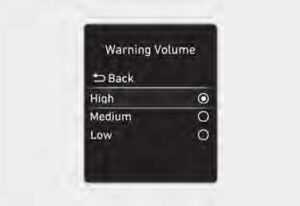
Warning Volume
With the engine on, select ‘The driver Settings menu to change the Warning Forward Collision-Avoidance Assist. If you change the warning volume, the Warning Volume of other Driver Assistance systems may change.
CAUTION
The setting of the Warning Timing and Warning Volume applies to all functions of Forward Collision-Avoidance Assist. Even though ‘Normal’ is selected for Warning Timing, if the front vehicle suddenly stops, the initial warning activation time may seem late. Select ‘Late’ for Warning Timing when traffic is light and when driving speed is slow.
Information
If the engine is restarted, Warning Timing and Warning Volume will maintain the last setting.
- Forward Collision-Avoidance
- Assist operation
- Basic function
- Warning and Control
- The basic function of Forward Collision-Avoidance Assist is to warn and help control the vehicle depending on the brake system.
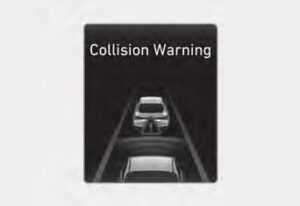
Collision Warning
- To warn the driver of a collision, the will appear on the cluster and an audible warning will sound.
- If a vehicle is detected in front, the system will operate when your vehicle speed is between approximately 6-112 mph (10-180 km/h).
- If a pedestrian or cyclist is detected in front, the system will operate when your vehicle speed is between approximately 6-53 mph (10-85 km/h).
- If warning Assist is selected braking may be assisted.
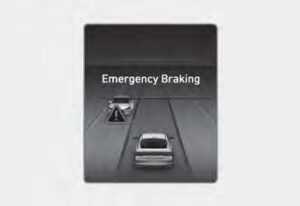
Emergency Braking
- To warn the driver that emergency braking will be assisted, the message will appear on the cluster and an audible warning will sound.
- If a vehicle is detected in front, the system will operate when your vehicle speed is between approximately 6-47 mph (10-75 km/h).
- If a pedestrian or cyclist is detected in front, the system will operate when your vehicle speed is between approximately 6-40 mph (10-65 km/h).
- In emergency braking situations, braking is assisted with strong braking power by the system to help prevent collision with the vehicle, pedestrian or cyclist ahead.
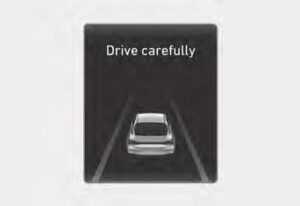
Stopping the vehicle and ending the brake control
- When the vehicle is stopped due to emergency braking, the ‘Drive appears on the cluster.
For your safety, the driver should depress the brake pedal immediately and check the surroundings. - The brake will end after the vehicle is stopped by emergency braking for approximately 2 seconds.
Junction Turning function (if equipped) Warning and Control
The Junction Turning function will warn and help control the vehicle depending on the collision risk level: ‘Collision ‘Stopping the vehicle and ending the brake
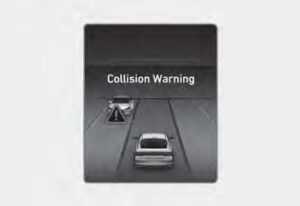
Collision Warning
- To warn the driver of a collision, the will appear on the cluster and an audible warning will sound.
- The function will operate when your vehicle speed is between approximately 6-19 mph (10-30 km/h) and the oncoming vehicle speed is between approximately 19-44 mph (30-70 km/h).
- If Active Assist is selected braking may be assisted.
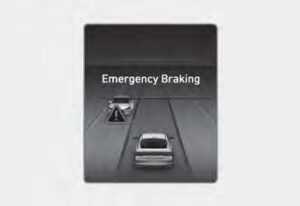
Emergency Braking
To warn the driver that emergency braking will be assisted, the message will appear on the cluster and an audible warning will sound. The system will operate when your vehicle speed is between approximately 6-19 mph (10-30 km/h) and the oncoming vehicle speed is between approximately 19-44 mph (30-70 km/h). In an emergency braking situation, braking is assisted with strong braking power by the system to help prevent collision with the oncoming vehicle.
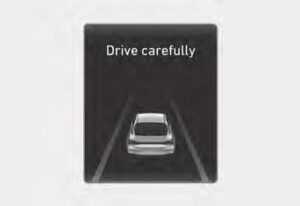
Stopping the vehicle and ending the brake control
-
- When the vehicle is stopped due to emergency braking, the ‘Drive appears on the cluster.
- For your safety, the driver should depress the brake pedal immediately and check the surroundings.
- Brake control will end after the vehicle is stopped by emergency braking for approximately 2 seconds.
WARNING
Take the following precautions when using Forward Collision-Avoidance Assist:
- For your safety, change the Settings after parking the vehicle at a safe location.
- With ‘Active Assist’ or ‘Warning Only’ selected, when ESC is turned off by pressing and holding the ESC OFF button, Forward Collision-Avoidance Assist will turn off automatically. In this case, the function cannot be set from the Settings menu and the warning light will illuminate the cluster which is normal. If ESC is turned on by pressing the ESC OFF button, Forward Collision-Avoidance Assist will maintain the last setting.
- Forward Collision-Avoidance Assist does not operate in all situations and cannot avoid all collisions.
- The driver has the responsibility to control the vehicle. Do not solely depend on Forward Collision-Avoidance Assist. Rather, maintain a safe braking distance, and if necessary, depress the brake pedal to reduce driving speed or to stop the vehicle.
- Never deliberately operate Forward Collision-Avoidance Assist on people, objects, etc. It may cause serious injury or death.
- Forward Collision-Avoidance Assist may not operate if the driver depresses the brake pedal to avoid collision.
- Depending on the road and driving conditions, Forward Collision-Avoidance Assist may warn the driver late or may not warn the driver.
- During Forward Collision-Avoidance Assist operation, the vehicle may stop suddenly injuring passengers and shifting loose objects. Always have the seat belt on and keep loose objects secured.
- If any other function’s warning message is displayed or an audible warning is generated, the Forward Collision-Avoidance Assist warning message may not be displayed and an audible warning may not be generated.
- You may not hear the warning sound of Forward Collision-Avoidance Assist if the surrounding is noisy.
- Forward Collision-Avoidance Assist may turn off or may not operate properly or may operate unnecessarily depending on the road conditions and the surroundings.
WARNING
Even if there is a problem with Forward Collision-Avoidance Assist, the vehicle’s basic braking performance will operate properly. During emergency braking, braking control by the function will automatically cancel when the driver excessively depresses the accelerator pedal or sharply steers the vehicle.
CAUTION
Depending on the condition of the vehicle, pedestrian, and cyclist in front and the surroundings, the speed range to operate Forward Collision-Avoidance Assist may be reduced. Forward Collision-Avoidance Assist may only warn the driver, or it may not operate. Forward Collision-Avoidance Assist will operate under certain conditions by judging the risk level based on the condition of the oncoming vehicle, driving direction, speed, and surroundings.
Information
In a situation where collision is imminent, braking may be assisted by Forward Collision-Avoidance Assist when braking is insufficient by the driver. The images and colors in the instrument cluster may differ depending on the cluster type or theme selected from the instrument cluster.
Forward Collision-Avoidance Assist Malfunction and Limitation
Forward Collision-Avoidance Assist malfunction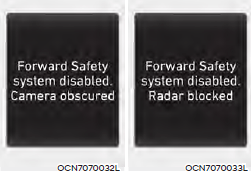
When the front windshield where the front view camera is located, the front radar cover or sensor is covered with foreign material, such as snow or rain, it can reduce the detecting performance and temporarily limit or disable Forward Collision-Avoidance Assist. If this occurs the ‘Forward Safety system ‘Forward Safety system is disabled. Radar and warning lights will illuminate the cluster. The function will operate properly when such snow, rain, or foreign material is removed. If the function does not operate properly after obstruction (snow, rain, or foreign material) is removed, have the vehicle inspected by an authorized HYUNDAI dealer.
WARNING
- Even though the warning message or warning light does not appear on the cluster, Forward Collision-Avoidance Assist may not properly operate. Forward Collision-Avoidance Assist may not properly operate in an area (for example, open terrain), where any objects are not detected after turning ON the engine.
Limitations of Forward Collision-Avoidance Assist
Forward Collision-Avoidance Assist may not operate properly, or the function may operate unexpectedly under the following circumstances:
- The detecting sensor or the surroundings are contaminated or damaged
- The temperature around the front view camera is high or low due to the surrounding environment
- The camera lens is contaminated due to tinted, filmed, or coated windshield, damaged glass, or sticky foreign material (sticker, bug, etc.) on the glass
- Moisture is not removed or frozen on the windshield
- Washer fluid is continuously sprayed, or the wiper is on
- Driving in heavy rain or snow, or thick fog
- The field of view of the front view camera is obstructed by sun glare
- Street light or light from oncoming traffic is reflected on the wet road surface, such as a puddle on the road
- An object is placed on the dashboard
- Your vehicle is being towed
- The surrounding is very bright
- The surrounding is very dark, such as in a tunnel, etc.
- The brightness changes suddenly, for example when entering or exiting a tunnel
- The brightness outside is low, and the headlights are not on or are not bright
- Driving through steam, smoke, or shadow
- Only part of the vehicle, pedestrian, or cyclist is detected
- The vehicle in front is a bus, heavy truck, truck with unusually shaped cargo, trailer, etc.
- The vehicle in front has no tail lights, tail lights are located unusually, etc.
- The brightness outside is low, and the tail lamps are not on or are not bright
- The rear of the front vehicle is small or the vehicle does not look normal, such as when the vehicle is tilted, overturned, or the side of the vehicle is visible, etc.
- low or high
- A vehicle, pedestrian, or cyclist suddenly cuts in front
- The bumper around the front radar is impacted or damaged or the front radar is out of position
- The temperature around the front view camera is high or low due to the surrounding environment
- Driving through a tunnel or iron bridge
- Driving in large areas where there are few vehicles or structures (for example, desert, meadow, suburb, etc.)
- Driving near areas containing metal substances, such as a construction zone, railroad, etc.
- A material is near that reflects very well on the front radar, such as a guardrail, nearby vehicle, etc.
- The cyclist in front is on a bicycle made of material that does not reflect on the front radar
- The vehicle in front is detected late
- The vehicle in front is suddenly blocked by an obstacle
- The vehicle in front suddenly changes lanes or suddenly reduces the speed
- The vehicle in front is bent out of shape slow
- The vehicle in front steers in the opposite direction of your vehicle to avoid a collision
- With a vehicle in front, your vehicle changes lanes at low speed
- The vehicle in front is covered with snow
- You are departing or returning to the lane
- Unstable driving
- You are on a roundabout and the vehicle in front is not detected
- You are continuously driving in a circle
- The vehicle in front has an unusual shape
- The vehicle in front is driving uphill or downhill
- The pedestrian or cyclist is not fully detected, for example, if the pedestrian is leaning over or is not fully walking upright
- The pedestrian or cyclist is wearing clothing or equipment that makes it difficult to detect

The illustration above shows the image the front view camera and front radar are capable of detecting a vehicle, pedestrians, and cyclists.
- The pedestrian or cyclist in front is moving very quickly
- The pedestrian or cyclist in front is short or is posing a low posture
- The pedestrian or cyclist in front has impaired mobility
- The pedestrian or cyclist in front is moving intersected with the driving direction
- There is a group of pedestrians, cyclists, or a large crowd in front
- The pedestrian or cyclist is wearing clothing that easily blends into the background, making it difficult to detect
- The pedestrian or cyclist is difficult to distinguish from the similarly shaped structure in the surroundings
- You are driving by a pedestrian, cyclist, traffic sign, structure, etc., near the intersection
- Driving in a parking lot
- Driving through a tollgate, construction area, unpaved road, partially paved road, uneven road, speed bumps, etc.
- Driving on an inclined road, curved road, etc.
- Driving through a roadside with trees or streetlights
- The adverse road conditions cause excessive vehicle vibrations while driving
- Your vehicle height is low or high due to heavy loads, abnormal tire pressure, etc.
- Driving through a narrow road where trees or grass are overgrown
- There is interference by electromagnetic waves, such as driving in an area with strong radio waves or electrical noise
WARNING
- Driving on a curved road
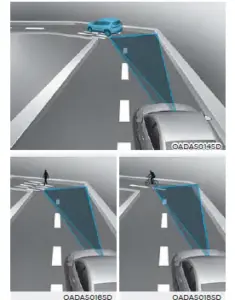
Forward Collision-Avoidance Assist may not detect other vehicles, pedestrians or cyclists in front of you when driving on curved roads adversely affecting the performance of the sensors. This may result in no warning or braking assist when necessary. When driving on a curved road, you must maintain a safe braking distance, and if necessary, steer the vehicle and depress the brake pedal to reduce your driving speed in order to maintain a safe distance.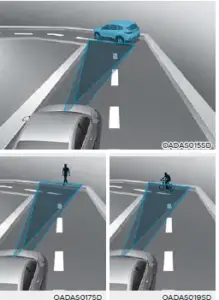
Forward Collision-Avoidance Assist may detect a vehicle, pedestrian, or cyclist in the next lane or outside the lane when driving on a curved road. If this occurs, the system may unnecessarily warn the driver and control the brake. Always check the traffic conditions around the vehicle.
- Driving on an inclined road

Forward Collision-Avoidance Assist may not detect other vehicles, pedestrians or cyclists in front of you while driving uphill or downhill adversely affecting the performance of the sensors. This may result in unnecessary warning or braking assist, or no warning or braking assist when necessary. Also, vehicle speed may rapidly decrease when a vehicle, pedestrian or cyclist ahead is suddenly detected. Always have your eyes on the road while driving uphill or downhill and if necessary, steer your vehicle and depress the brake pedal to reduce your driving speed in order to maintain a safe distance.
- Changing lanes
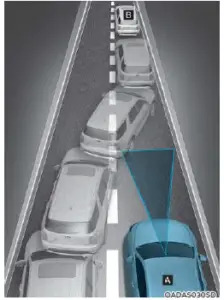
[A]: Your vehicle,
[B]: Lane changing vehicle
When a vehicle moves into your lane from an adjacent lane, it cannot be detected by the sensor until it is in the sensor’s detection range. Forward Collision-Avoidance Assist may not immediately detect the vehicle when the vehicle changes lanes abruptly. In this case, you must maintain a safe braking distance, and if necessary, steer your vehicle and depress the brake pedal to reduce your driving speed in order to maintain a safe distance.

[A]: Your vehicle,
[B]: Lane changing vehicle,
[C]: Same lane vehicle
When a vehicle in front of you merges out of the lane, Forward Collision-Avoidance Assist may not immediately detect the vehicle that is now in front of you. In this case, you must maintain a safe braking distance, and if necessary, steer your vehicle and depress the brake pedal to reduce your driving speed in order to maintain a safe distance.
- Detecting vehicle

If the vehicle in front of you has cargo that extends rearward from the cab, or when the vehicle in front of you has higher ground clearance, additional special attention is required. Forward Collision-Avoidance Assist may not be able to detect the cargo extending from the vehicle. In these instances, you must maintain a safe braking distance from the rear object, and if necessary, steer your vehicle and depress the brake pedal to reduce your driving speed in order to maintain distance.
WARNING
When you are towing a trailer or another vehicle, we recommend that Forward Collision-Avoidance Assist be turned off for safety reasons. Forward Collision-Avoidance Assist may operate if objects that are similar in shape or characteristics to vehicles, pedestrians, and cyclists are detected. Forward Collision-Avoidance Assist does not operate on bicycles, motorcycles, or smaller wheeled objects, such as luggage bags, shopping carts, or strollers. Forward Collision-Avoidance Assist may not operate properly if interfered with by strong electromagnetic waves. Forward Collision-Avoidance Assist may not operate for 15 seconds after the vehicle is started, or the front view camera is initialized.
Information
This device complies with Part 15 of the FCC rules.
Operation is subject to the following three conditions:
- This device may not cause harmful interference, and
- This device must accept any interference received, including interference that may cause undesired operation.
- Changes or modifications not expressly approved by the party responsible for compliance could void the user’s authority to operate the device.
Information
Radiofrequency radiation exposure information: This equipment complies with FCC radiation exposure limits set forth for an uncontrolled environment. This equipment should be installed and operated with a minimum distance of 8 in. (20 cm) between the radiator (antenna) and your body. This transmitter must not be co-located or operating in conjunction with any other antenna or transmitter.
FAQ
FCA is an advanced safety feature in the 2023 Hyundai Elantra Hybrid that helps prevent or reduce the severity of collisions by detecting obstacles in the vehicle’s path.
FCA uses radar and camera technology to monitor the road ahead, and it can automatically apply the brakes if it detects a potential collision.
FCA can detect vehicles, pedestrians, and cyclists, making it a comprehensive safety system.
FCA is typically active by default, but drivers can often adjust its sensitivity or turn it off if desired.
The operating speeds of FCA may vary, but it often works at both low and high speeds to address different driving scenarios.
No, FCA is a safety aid, but drivers should always remain attentive and ready to take control of the vehicle.
While FCA can significantly reduce the risk of collisions, it may not prevent all accidents in every situation.
Many FCA systems offer customizable sensitivity settings, allowing drivers to tailor its responsiveness to their preferences.
FCA performance may be affected by adverse weather conditions such as heavy rain, snow, or fog, so drivers should exercise caution.
Yes, FCA is often designed to detect stationary obstacles, such as stopped vehicles, in the vehicle’s path.
Yes, FCA typically provides both visual and audible alerts to warn the driver of a potential collision.
In most cases, FCA can be turned off or its sensitivity adjusted through vehicle settings.
The activation distance of FCA can vary depending on the vehicle’s speed and settings but is often adjustable.
Yes, FCA is often part of a broader suite of safety features that work together to enhance driver safety.
Yes, in many cases, FCA can automatically apply the brakes to avoid or mitigate a collision if the driver doesn’t respond in time.
Useful Link
View Full User Guide: Kia Sportage 2022 User Guide
Download Manuals: https://owners.kia.com/content/owners/en/manuals.html
2023 Hyundai Elantra Specs, Price, Features, Milage (Brochure)


