Hyundai Elantra Hybrid 2023 Lane-Keeping Assist
Lane Keeping Assist (LKA), an innovative safety function intended to improve driver confidence and safety, is standard on the 2023 Hyundai Elantra Hybrid. Using camera-based technology, LKA keeps track of the car’s location within its lane and actively helps the driver keep the lane aligned. In order to encourage safer and more controlled driving, the system gently steers the car back into the lane if it detects inadvertent lane departure without the need for turn signals. The 2023 Elantra Hybrid’s LKA functions as a dependable co-pilot, assisting drivers in staying safely in their assigned lanes and lowering the possibility of inadvertent lane departure events.
2023 Hyundai Elantra Specs, Price, Features, Milage (Brochure)
Lane Keeping Assist (LKA)
Lane Keeping Assist is designed to help detect lane markings (or road edges) while driving over a certain speed. The system will warn the driver if the vehicle leaves the lane without using the turn signal, or will automatically assist the vehicle from departing the lane.
Detecting sensor

- Front view camera
The front view camera is used as a detecting sensor to detect lane markings (or road edges). Refer to the picture above for the detailed location of the detecting sensor.
CAUTION
For more details on the precautions of the front view camera, refer to the “Forward Collision-Avoidance Assist (FCA)” section in Chapter 7.
Lane Keeping Assist Settings
Setting features
Lane Safety
With the Engine Start/Stop button in the ON position, select or deselect the Settings menu to set whether to use each function. function will automatically assist the is detected to help prevent the vehicle from moving out of its lane. selected, the function will warn the driver with an audible warning, and steering departure is detected. The driver must steer the vehicle.
WARNING
If ‘Warning Only’ is selected, steering is not assisted. Lane Keeping Assist does not control the steering wheel when the vehicle is driven in the middle of the lane. The driver should always be aware of the surroundings and steer the vehicle if ‘Off’ is selected.
Turning the function On/Off (Lane Safety button)
With the engine on, press the Lane Safety button located on the instrument panel to turn on Lane Keeping Assist. The white indicator light will illuminate on the cluster. Press the button again to turn off the system. If the engine is restarted, Lane Keeping Assist will maintain the last setting.
Information
When Lane Keeping Assist is turned off with the Lane Safety button, Lane Safety settings will turn off.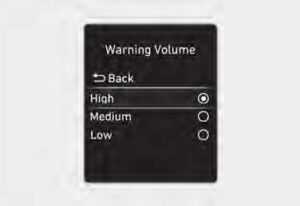
Warning Volume
With the engine on, select ‘The driver Settings menu to change the Warning Lane Keeping Assist. If you change the Warning Volume, the Warning Volume of other Driver Assistance systems may be changed.
Lane-Keeping Assist Operation
Warning and Control
Lane Keeping Assist will warn and help control the vehicle with Lane Departure Warning and Lane Keeping Assist.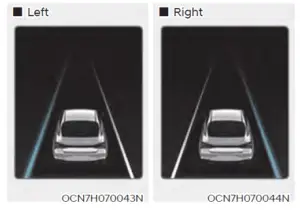
Lane Departure Warning
To warn the driver that the vehicle is departing from the projected lane in front, the green indicator light will blink on the cluster, the lane line will blink on the cluster depending on which direction the vehicle is veering, and an audible warning will sound. The system will operate when your vehicle speed is between approximately 40-120 mph (60-200 km/h).
Lane Keeping Assist
To warn the driver that the vehicle is departing from the projected lane in front, the green indicator light will blink on the cluster, and the steering wheel will make adjustments to help keep the vehicle inside the lane. The function will operate when your vehicle speed is between approximately 40-120 mph (60-200 km/h).

Hands-off warning
If the driver takes their hands off the steering wheel for several seconds, the warning message will appear on the cluster, and an audible warning will sound in stages.
WARNING
The steering wheel may not be assisted if the steering wheel is held very tight or the steering wheel is steered over a certain degree. Lane Keeping Assist does not operate at all times. It is the responsibility of the driver to safely steer the vehicle and to maintain the vehicle in its lane. The hands-off warning message may appear late depending on road conditions. Always have your hands on the steering wheel while driving. If the steering wheel is held very lightly, the hands-off warning message may appear because the system may not recognize that the driver has their hands on the steering wheel. If you attach objects to the steering wheel, the hands-off warning may not work properly.
Information
For more details on setting the functions in the infotainment system, refer to the “Vehicle Settings” section in chapter 4. When lane markings (or road edges) are detected, the lane lines on the cluster will change from grey to white and the green indicator light will illuminate.

- Even though the steering is assisted by Lane Keeping Assist, the driver may control the steering wheel.
- The steering wheel may feel heavier or lighter when the steering wheel is assisted by Lane Keeping Assist than when it is not.
- The images and colors in the instrument cluster may differ depending on the cluster type or theme selected from the instrument cluster.
Lane Keeping Assist Malfunction and Limitations
Lane Keeping Assist malfunction

When Lane Keeping Assist is not working properly, the ‘Check Lane Keeping Assist appears and the yellow indicator light will illuminate the cluster. If this occurs, have the vehicle inspected by an authorized HYUNDAI dealer.
Limitations of Lane-Keeping Assist
Lane Keeping Assist may not operate properly or may operate unexpectedly under the following circumstances:
- The lane is contaminated or difficult to detect because:
- The lane markings (or road edges) are covered with rain, snow, dirt, oil, etc.
- The color of the lane marking (or road edges) is not distinguishable from the road
- There are markings (or road edges) on the road near the lane or the markings (or road edges) on the road look similar to the lane markings (or road edges)
- The lane marking (or road edges) is indistinct or damaged
- The shadow is on the lane marking (or road edges) by a median strip, trees, guardrails, noise barriers, etc.
- There are more than two-lane markings (or road edges) on the road
- The lane number increases or decreases, or the lane markings (or road edges) are crossing
- The lane markings (or road edges) are complicated or a structure substitutes for the lines, such as a construction area
- There are road markings, such as zigzag lanes, crosswalk markings, and road signs
- The lane suddenly disappears, such as at the intersection
- The lane (or road width) is very wide or narrow
- The number of lanes changes or the lanes merge
- The distance to the front vehicle is extremely short or the vehicle in front is covering the lane marking
Information
For more details on the limitations of the front view camera, refer to the “Forward Collision-Avoidance Assist (FCA)” section in Chapter 7.
WARNING
Take the following precautions when using Lane Keeping Assist:
- The driver has the responsibility to safely drive and control the vehicle. Do not solely rely on the system and drive dangerously.
- The operation of Lane Keeping Assist can be canceled or not work properly depending on road conditions and surroundings. Always be cautious while driving.
- Refer to “Limitations of the System” if the lane is not detected properly.
- When you are towing a trailer or another vehicle, we recommend that Lane Keeping Assist be turned off due to safety reasons.
- If the vehicle is driven at high speed, the steering wheel will not be controlled. The driver must always follow the speed limit when using the system.
- If any other system’s warning message is displayed or an audible warning is generated, the Lane Keeping Assist warning message may not be displayed and an audible warning may not be generated.
- You may not hear the warning sound of Lane Keeping Assist if the surrounding is noisy.
- If you attach objects to the steering wheel, steering may not be assisted properly.
- Lane Keeping Assist may not operate for 15 seconds after the vehicle is started, or the front view camera is initialized.
- Lane Keeping Assist will not operate when:
- The turn signal or hazard warning flasher is turned on
- The vehicle is not driven in the center of the lane when the system is turned on or right after changing lane
- ESC (Electronic Stability Control) or VSM (Vehicle Stability Management) is activated
- The vehicle is driven on a sharp curve
- Vehicle speed is below 35 mph (55 km/h) or above 130 mph (210 km/h)
- The vehicle makes sudden lane changes
- The vehicle brakes suddenly
FAQ
FCA is an advanced safety feature in the 2023 Hyundai Elantra Hybrid that helps prevent or reduce the severity of collisions by detecting obstacles in the vehicle’s path.
FCA uses radar and camera technology to monitor the road ahead, and it can automatically apply the brakes if it detects a potential collision.
FCA can detect vehicles, pedestrians, and cyclists, making it a comprehensive safety system.
FCA is typically active by default, but drivers can often adjust its sensitivity or turn it off if desired.
The operating speeds of FCA may vary, but it often works at both low and high speeds to address different driving scenarios.
No, FCA is a safety aid, but drivers should always remain attentive and ready to take control of the vehicle.
While FCA can significantly reduce the risk of collisions, it may not prevent all accidents in every situation.
Many FCA systems offer customizable sensitivity settings, allowing drivers to tailor its responsiveness to their preferences.
FCA performance may be affected by adverse weather conditions such as heavy rain, snow, or fog, so drivers should exercise caution.
Yes, FCA is often designed to detect stationary obstacles, such as stopped vehicles, in the vehicle’s path.
Yes, FCA typically provides both visual and audible alerts to warn the driver of a potential collision.
In most cases, FCA can be turned off or its sensitivity adjusted through vehicle settings.
The activation distance of FCA can vary depending on the vehicle’s speed and settings but is often adjustable.
Yes, FCA is often part of a broader suite of safety features that work together to enhance driver safety.
Yes, in many cases, FCA can automatically apply the brakes to avoid or mitigate a collision if the driver doesn’t respond in time.
Useful Link
View Full User Guide: Hyundai Elantra Hybrid 2023 User Guide
Download Manuals: https://owners.hyundaiusa.com/us/en/resources/manuals-warranties.html
2023 Hyundai Elantra Specs, Price, Features, Milage (Brochure)


