Hyundai Kona-EV 2023 Before Driving and Smart Recuperation System
The 2023 Hyundai Kona-EV is a leader in the field of electric mobility. It paves the way for a more electric driving experience by making sure that every trip starts with careful planning and follows the smart and efficient philosophy of regenerative energy capture. Before going on a trip, Kona-EV drivers should follow a long list of steps, such as making sure the battery is fully charged, the tyres are in good shape, and all of the car’s important systems are carefully checked. One unique thing about the Kona-EV is the idea of Smart Recuperation. This is a clever system that uses energy from slowing down and stopping to charge the battery again, making the most of the energy it uses. As we go over the details of these important parts, such as why tyre pressure is so important and how to make regenerative braking work with ease, this complete guide gives Kona-EV owners the tools they need to go on trips with confidence, efficiency and a commitment to sustainability that shows Hyundai’s commitment to leading the way in the future of electric driving.
2023 Hyundai Elantra Specs, Price, Features, Milage (Brochure)
Before Driving
WARNING
CALIFORNIA PROPOSITION 65 WARNING
Engine exhaust and a wide variety of automobile components including components found in the interior furnishings in a vehicle, contain or emit harmful chemicals known to the State of California to cause cancer and birth defects and reproductive harm. In addition, certain fluids contained in vehicles and certain product of components contain or emit chemicals known to the State of California to cause cancer and birth defects or other reproductive harm.
Before Entering the Vehicle
- Be sure all windows, outside mirror(s), and outside lights are clean and unobstructed.
- Remove frost, snow, or ice.
- Visually check the tires for uneven wear and damage.
- Check under the vehicle for any sign of leaks.
- Be sure there are no obstacles behind you if you intend to back up.
Before Starting
- Make sure the hood, the liftgate, and the doors are securely closed and locked.
- Adjust the position of the seat and steering wheel.
- Adjust the inside and outside rearview mirrors.
- Verify all the lights work.
- Fasten your seat belt. Check that all passengers have fastened their seat belt.
- Check the gauges and indicators in the instrument panel and the messages on the instrument display when the START/STOP button is in the ON position.
- Check that any items you are carrying are stored properly or fastened down securely.
WARNING
To reduce the risk of SERIOUS INJURY or DEATH, take the following precautions:
- ALWAYS wear your seat belt. All passengers must be properly belted whenever the vehicle is moving. For more information, refer to “Seat Belts” in chapter 3.
- Always drive defensively. Assume other drivers or pedestrians may be careless and make mistakes.
- Stay focused on the task of driving.
- Driver distraction can cause accidents.
- Leave plenty of space between you and the vehicle in front of you.
WARNING
NEVER drink or take drugs and drive.
Drinking or taking drugs and driving is dangerous and may result in an accident and SERIOUS INJURY or DEATH.
Drunk driving is the number one contributor to the highway death toll each year. Even a small amount of alcohol will affect your reflexes, perceptions, and judgment. Just one drink can reduce your ability to respond to changing conditions and emergencies and your reaction time gets worse with each additional drink.
Driving while under the influence
of drugs is as dangerous as or more dangerous than driving under the influence of alcohol. You are much more likely to have a serious accident if you drink or take drugs and drive. If you are drinking or taking drugs, don’t drive. Do not ride with a driver who has been drinking or taking drugs. Choose a designated driver or call a taxi.
START/STOP BUTTON
WARNING
To reduce the risk of SERIOUS INJURY or DEATH, take the following precautions:
- NEVER allow children or any person who is unfamiliar with the vehicle to touch the START/STOP button
or related parts. Unexpected and sudden vehicle movement can occur. - NEVER reach through the steering wheel for the START/STOP button or any other control, while the vehicle is in motion. The presence of your hand or arm in this area may cause a loss of vehicle control resulting in an accident.
| Button Position | Action | Notice |
| OFF
|
To turn off the vehicle, press the START/STOP button with the gear in P (Park). Also, the vehicle will turn off when the START/STOP button is pressed with the gear in D (Drive) or R (Reverse) because the gear automatically shifts to the P (Park) position. But, when it is pressed in N (Neutral), the START/ STOP button will go to the ACC position. The steering wheel locks to protect the vehicle from theft |
If the steering wheel is not locked properly when you open the driver’s door, the warning chime will sound. |
| ACC
ON START |
Press the START/STOP button when the button is in the OFF position without depressing the brake pedal. Some of the electrical accessories are usable. The steering wheel unlocks. |
If the steering wheel doesn’t unlock properly, the START/ STOP button will not work. Press the START/STOP button while turning the steering wheel right and left to release tension. |
| Press the START/STOP button while it is in the ACC position without depressing the brake pedal. The warning lights can be checked before the vehicle is started. |
Do not leave the START/STOP button in the ON position when the vehicle is not in the ready () mode to prevent the battery from discharging |
|
| To start the vehicle, depress the brake pedal and press the START/STOP button with the gear in the P (Park) position. | If you press the START/STOP button without depressing the brake pedal, the vehicle does not start and the START/STOP button changes as follows:
OFF ➔ACC ➔ ON ➔ OFF or ACC |
Starting the Vehicle
WARNING
- Always wear appropriate shoes when operating your vehicle. Unsuitable shoes, such as high heels, ski boots, sandals, flip-flops, etc., may interfere with your ability to use the brake, accelerator and clutch pedals.
- Do not start the vehicle with the accelerator pedal depressed. The vehicle can move which can lead to an accident.
Information
- The vehicle will start by pressing the START/STOP button, only when the smart key is in the vehicle.
- Even if the smart key is in the vehicle, and when it is far away from the driver, the vehicle may not start.
- When the START/STOP button is in the ACC or ON position, and any door is open, the system checks for the smart key. When the smart key is not in the vehicle, the ” ” indicator will blink and the warning “Key not in the vehicle” will come on. When all doors are closed, the chime will also sound for about 5 seconds. Keep the smart key in the vehicle when in the ACC position or if the vehicle is in the ready ( ) mode.
- Always carry the smart key with you.
- Make sure the parking brake is applied.
- Make sure the gear is in P (Park).
- Depress the brake pedal.
- Press the START/STOP button. If the vehicle starts, the ” ” indicator will come on.
Information
- Always start the vehicle with your foot on the brake pedal. Do not depress the accelerator while starting the vehicle.
- If the ambient temperature is low, the “” indicator may remain illuminated longer than the normal amount of time.
NOTICE
To prevent damage to the vehicle:
- If the ” indicator turns off while you are in motion, do not attempt to shift to the P (Park) position.
If traffic and road conditions permit, you may shift to the N (Neutral) position while the vehicle is still moving and press the START/STOP button in an attempt to restart the vehicle. - Do not push or tow your vehicle to start the vehicle.
NOTICE
To prevent damage to the vehicle:
Do not press the START/STOP button for more than 10 seconds except when the stop lamp fuse is blown.
When the stop lamp fuse is blown, you can’t start the vehicle normally. Replace the fuse with a new one. If you are not able to replace the fuse, you can start the vehicle by pressing and holding the START/STOP button for 10 seconds with the START/STOP button in the ACC position.
For your safety always depress the brake before starting the vehicle.
Emergency starting

If the smart key battery is weak or the smart key does not work correctly, you can start the vehicle by pressing the START/STOP button with the smart key in the direction of the picture above.
Turning Off the Vehicle
- Depress the brake pedal fully.
- Shift to P (Park).
- Apply the parking brake.
- Press the START/STOP button to turn the vehicle off.
- Make sure the ” ” indicator light on the instrument cluster is turned off.
CAUTION
If the ” ” indicator light on the instrument cluster is still on, the vehicle is not turned off and can move when the gear is in any position except P
(Park).
REDUCTION GEAR
Reduction Gear Operation
WARNING
To reduce the risk of serious injury or death:
- ALWAYS check the surrounding areas near your vehicle for people, especially children, before shifting a vehicle into D (Drive) or R (Reverse).
- Before leaving the driver’s seat, always make sure the gear is in the P (Park) position, then set the parking brake, and place the START/STOP button in the OFF position. Unexpected and sudden vehicle movement can occur if these precautions are not followed.

Select gear positions by pressing the shift button.
For your safety, always depress the brake pedal while shifting to another gear.
WARNING
The reduction gear button or interior parts might get hot when a vehicle is parked outside during hot weather. Always be careful when the vehicle is hot.
Gear position

The indicator in the instrument cluster displays the gear position when the START/STOP button is in the ON position.
P (Park)
Always come to a complete stop before shifting into P (Park).
To shift the gear from R (Reverse), N (Neutral) or D (Drive) to P (Park), press the [P] button.
If you turn off the vehicle in D (Drive) or R (Reverse), the gear automatically shifts to P (Park).
With the vehicle on, the gear automatically shifts to P (Park) if you open the driver’s door when the gear is in N (Neutral), R (Reverse) or D (Drive) and the following conditions are met:
- The brake/accelerator pedal is not depressed
- Seat belt is unfastened
- The vehicle speed is below 0.4 mph (0.6 km/h)
When the vehicle is over a certain speed, the gear does not shift to P (Park) when the P button is pressed.
WARNING
Shifting into P (Park) while the vehicle is in motion may cause you to lose control of the vehicle.
After the vehicle has stopped, always make sure the gear is in P (Park), apply the parking brake, and turn the vehicle off.
Do not use the P (Park) position in place of the parking brake.
R (Reverse)
Use this position to drive the vehicle backwards.
To shift to R (Reverse), press the [R] button while depressing the brake pedal.
N (Neutral)
The wheels and gear are not engaged. To shift to N (Neutral), press the [N] button while depressing the brake pedal. Always depress the brake pedal when you are shifting from N (Neutral) to another gear. In N (Neutral), if the driver attempts to turn off the vehicle, the gear remains in N (Neutral) and the START/STOP button will be in the ACC position.
To turn off the vehicle from the ACC position, press the POWER button to the ON position, press the [P] button, and press the START/STOP button to the OFF position.
When the driver’s door is opened within 3 minutes with the START/STOP button in the ACC position and the gear in N (Neutral), the vehicle is automatically turned OFF and shifted to the P (Park) position.
D (Drive)
This is the normal driving position.
To shift to D (Drive), press the [D] button while depressing the brake pedal.
Shift-lock system
For your safety, your vehicle has a shift-lock system which prevents shifting the gear from P (Park) or N (Neutral) into R (Reverse) or D (Drive) unless the brake pedal is depressed.
To shift from P (Park) or N (Neutral) into R (Reverse) or D (Drive), from R (Reverse) into D (Drive) or from D (Drive) into R (Reverse) :
- Depress and hold the brake pedal.
- Start the vehicle or place the START/STOP button in the ON position.
- Press the R (Reverse) or D (Drive) button.
Information
For your safety, you cannot shift the gear while the charging cable is connected.
When the battery (12 V) is discharged
You cannot shift the gear when the battery is discharged.
Jump start your vehicle (refer to “Jump Starting” in chapter 8) or contact an authorized HYUNDAI dealer.
Parking
Always come to a complete stop and continue to depress the brake pedal. Shift to the P (Park) position, apply the parking brake, and place the START/STOP button in the OFF position. Take the Key with you when exiting the vehicle.
LCD Display Messages
Shifting conditions not met
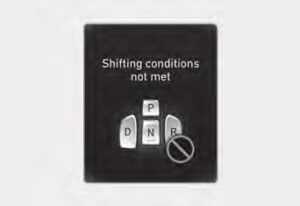
The message appears on the LCD in the following conditions:
- When driving speed is too fast to shift the gear.
Decrease the vehicle speed or slow down before shifting the gear. - When the gear is shifted while the vehicle is in utility mode.
Press brake pedal to change gear

The message appears on the LCD display, when the brake pedal is not depressed while shifting the gear.
Depress the brake pedal and then shift the gear.
Shift to P after stopping

The message appears on the LCD display when the gear is shifted to P (Park) while the vehicle is moving.
Stop the vehicle before shifting to P (Park).
PARK engaged

The message appears on the LCD display when the P (Park) position is engaged.
NEUTRAL engaged
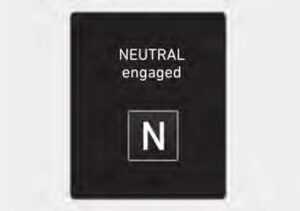
The message appears on the LCD display when the N (Neutral) position is engaged.
This gear is already selected
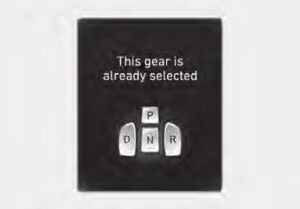
The message appears on the LCD display when the selected gear button is pressed again.
PARK button error! Engage the parking brake when parking the vehicle

The message is displayed when there is a problem with the function engaging P (Park) position.
Immediately have the vehicle inspected by an authorized HYUNDAI dealer.
D button error! Shifting back to DO not possible if gear is changed or the vehicle Off
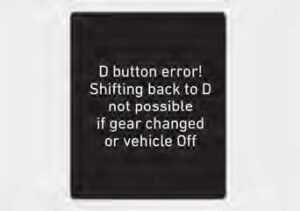
The message is displayed when there is a problem with the D button.
If this message is displayed, do not shift the gear or turn the vehicle off while driving. If the driver shifts the gear to P/R/N position or turns off the vehicle, it is impossible to shift back to D (Drive).
Check P button

The message appears on the LCD display when there is a problem with the P button.
Immediately have the vehicle inspected by an authorized HYUNDAI dealer.
Check shift controls
The message appears on the LCD display when there is a problem with the shift buttons.
Immediately have the vehicle inspected by an authorized HYUNDAI dealer
Shift button held down/Shift button is stuck
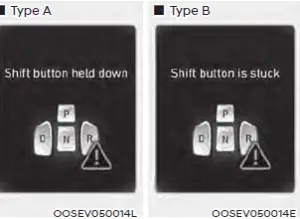
The message appears on the LCD display when the shift button is continuously pressed or there is a problem with the button.
Make sure that there is no object over the shift button. If the problem persists, Immediately have the vehicle inspected by an authorized HYUNDAI dealer
Good Driving Practices
- Never move the shift lever from P (Park) or N (Neutral) to any other position with the accelerator pedal depressed.
- Never move the shift lever into P (Park) when the vehicle is in motion.
Be sure the vehicle is completely stopped before you attempt to shift into R (Reverse) or D (Drive). - Do not move the shift lever to N (Neutral) when driving. Doing so may result in an accident.
- (Neutral) when driving. Doing so may result in an accident. to D (Drive) when driving forward or to R (Reverse) when driving backward, and check the gear position indicated on the cluster before driving. If you drive in the opposite direction of the selected gear, the vehicle will turn off and a serious accident might occur due to the degraded brake performance.
- Do not drive with your foot resting on the brake pedal. Even light, but consistent pedal pressure can result in the brakes overheating, brake wear and possibly even brake failure.
- Always apply the parking brake when leaving the vehicle. Do not depend on placing the transmission in P (Park) to keep the vehicle from moving.
- Exercise extreme caution when driving on a slippery surface. Be especially careful when braking, accelerating or shifting gears. On a slippery surface, an abrupt change in vehicle speed can cause the drive wheels to lose traction and may cause loss of vehicle control resulting in an accident
- Optimum vehicle performance and economy is obtained by smoothly depressing and releasing the accelerator.
WARNING
To reduce the risk of SERIOUS INJURY or DEATH:
- ALWAYS wear your seatbelt. In a collision, an unbelted occupant is significantly more likely to be seriously injured or killed than a properly belted occupant.
- Avoid high speeds when cornering or turning.
- Do not make quick steering wheel movements, such as sharp lane changes or fast, sharp turns.
- The risk of rollover is greatly increased if you lose control of your vehicle at highway speeds.
- Loss of control often occurs if two or more wheels drop off the roadway and the driver oversteers to reenter the roadway.
- In the event your vehicle leaves the roadway, do not steer sharply. Instead, slow down before pulling back into the travel lanes.
- the roadway, do not steer sharply. Instead, slow down before pulling back into the travel lanes. posted speed limits.
REGENERATIVE BRAKING SYSTEM
Regenerative Braking (Paddle Shifter)
The paddle shifter is used to adjust the regenerative braking level from 0 to 3 during decelerating or braking.
- Left side (): Increases regenerative braking and deceleration.
- Right side ( ): Decreases regenerative braking and deceleration.
- Pull and hold the left side paddle shifter for more than 0.5 seconds and One Pedal Driving function is operated, increasing the regenerative braking. In this case, stopping the vehicle is possible by keep on pulling the paddle shifter.
- Refer to the following pages on “One Pedal Driving”.
- With the Smart Recuperation System activated, pull and hold the right-side paddle shifter for over 1 second to turn on and off the automatic change of the regenerative braking.
- However, nothing will happen if the Smart Recuperation System is not activated from the User Settings mode. To activate or deactivate the function go to ‘User setting Convenience Smart recuperation’.
- Refer to the following pages on “Smart Recuperation System”.
Information
The paddle shifter does not operate when:
- The [ ] and [ ] paddle shifters are pulled at the same time.
- The vehicle is decelerating by depressing the brake pedal.
- The Cruise Control system or Smart Cruise Control system is activated.
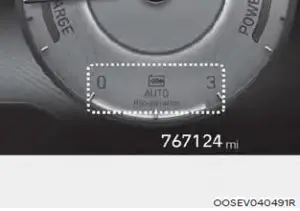
- Regenerative Braking (Paddle shifter)
- One Pedal Driving
- Smart Recuperation System
(if equipped with Smart Cruise Control system) - System Setting.
- To Activate Smart Recuperation System
- Smart Recuperation System will be Temporarily Cancelled When:
- ToResume Smart Recuperation System
- To Turn Smart Recuperation System Off
- Vehicle-to-Vehicle Distance Recognition Sensor (Front radar)
- System Malfunction
Limitations of the System
FAQ
Before driving the Kona-EV, it’s essential to ensure the vehicle is charged, inspect the tires for proper inflation and tread depth, and confirm that all vehicle systems are functioning correctly.
You can typically check the battery charge level on the Kona-EV through the vehicle’s dashboard display or infotainment system.
The recommended tire pressure for the Kona-EV can typically be found on a label inside the driver’s door jamb or in the owner’s manual. It’s crucial to maintain proper tire pressure for safety and efficiency.
If you see warning lights or alerts on the dashboard, it’s essential to consult the owner’s manual to understand their meaning. Some lights may indicate potentially serious issues that require immediate attention.
Smart Recuperation is a feature that allows the Kona-EV to capture energy during deceleration and braking and convert it back into electrical energy to recharge the battery. It helps improve energy efficiency and extend the vehicle’s electric range.
Depending on the model, the Kona-EV may offer different levels of recuperation, allowing the driver to choose the level of regenerative braking effect, from minimal to strong, using paddle shifters or other controls.
Smart Recuperation contributes to energy efficiency by minimizing energy loss during braking and deceleration, which allows the vehicle to recover and store energy in the battery for later use, ultimately extending the driving range.
Yes, in many Kona-EV models, you can adjust the Smart Recuperation settings to match your driving preferences. This customization allows you to fine-tune the regenerative braking effect.
Smart Recuperation is particularly effective in city driving and stop-and-go traffic, as it maximizes energy recovery during frequent braking and deceleration.
To maximize the benefits of Smart Recuperation, anticipate stops and reduce throttle input when approaching them, allowing the vehicle to recuperate more energy during deceleration.
Many Kona-EV models offer a display that shows real-time information on energy regeneration and consumption, allowing the driver to monitor the system’s operation.
Smart Recuperation enhances the driving experience in the Kona-EV by providing smoother and more efficient deceleration and braking, reducing wear on the brake pads, and extending the electric range.
Smart Recuperation typically does not require specific maintenance. However, it’s essential to follow the recommended maintenance schedule for the vehicle to ensure all systems, including regenerative braking, operate correctly.
In some models, you may be able to disable or adjust Smart Recuperation settings to reduce regenerative braking effect if you prefer a more traditional braking feel. Consult the owner’s manual for instructions.
When using Smart Recuperation, it’s important to maintain awareness of your surroundings and adapt your driving style accordingly. Be prepared for the regenerative braking effect and plan your braking distances accordingly for safe driving.
Useful Link
View Full User Guide: Hyundai Kona-EV 2023 User Guide
Download Manuals: https://owners.hyundaiusa.com/us/en/resources/manuals-warranties.html
2023 Hyundai Elantra Specs, Price, Features, Milage (Brochure)




