Hyundai Kona 2023 Driver Attention Warning (DAW)
Driver Attention Warning is a priceless safety feature available on the 2023 Hyundai Kona. Its purpose is to increase driver awareness and safety on every trip. This function uses sophisticated sensors and monitoring systems to watch the driver’s actions, such as lane position and steering habits, for indications of fatigue or inattention. The technology immediately sounds and displays visual notifications to the driver when it senses possible fatigue or distraction, reminding them to stay focused and take breaks when needed. Driver Attention Warning, which ensures a safer and more secure driving experience in the 2023 Hyundai Kona, is a key component in lowering the risk of accidents related to driver weariness through its continuous monitoring and warning capabilities.
2023 Hyundai KONA Specs, Price, Features, Milage (Brochure)
Driver Attention Warning (DAW)
Basic function
Driver Attention Alert Warning can help determine the driver’s attention level by analyzing driving patterns and driving time while the vehicle is driven. The system can recommend a break when the driver’s attention level falls below a certain level.
Leading Vehicle Departure Alert function
The leading Vehicle Departure Alert function can inform the driver when a detected vehicle in front departs from a stop.
Detecting sensor
 [1] : Front view camera
[1] : Front view camera
The front view camera is used to help detect driving patterns and front vehicle departure while the vehicle is being driven. Refer to the picture above for the detailed location of the detecting sensor.
CAUTION
Always keep the front view camera in good condition to maintain optimal performance of Driver Attention Warning. For more details on the precautions of the front view camera, refer to the “Forward Collision-Avoidance Assist (FCA)” section in chapter 7.
Driver Attention Warning Settings
Setting features
Driver Attention Warning
With the engine on, select ‘Driver Assistance Driver Attention Warning from the Settings menu to set whether to use each function.
- If an inattentive Driving Warning is selected, a Driver Attention Warning can inform the driver of the driver’s attention level and can recommend taking a break when the level falls below a certain level.
 Leading Vehicle Departure Alert If Leading Vehicle Departure Alert’ is selected, the function can inform the driver when a detected vehicle in front departs from a stop.
Leading Vehicle Departure Alert If Leading Vehicle Departure Alert’ is selected, the function can inform the driver when a detected vehicle in front departs from a stop.
 Warning Timing
Warning Timing
With the engine on, select ‘Driver Assistance warning timing from the Settings menu to change the initial warning activation time for Driver Attention Warning. When the vehicle is first delivered, warning timing is set to ‘Normal’. If you change the Warning Timing, the warning time of other Driver Assistance systems may change.
Information
If the engine is restarted, Driver’s Attention Warning will maintain the last setting.
Driver Attention Warning
Operation
Basic function
Display and warning
The basic function of Driver Attention
The warning is to inform the driver of their ‘Attention level’ and to warn the driver to Hyundai Kona consider taking a break.
Attention level
- The driver can monitor his/her driving conditions on the cluster.
- When the ‘Inattentive Driving Warning’ is deselected from the Settings menu, ‘System Off is displayed.
- The function will operate when the vehicle speed is between 0-130 mph (0-210 km/h).
- When the vehicle speed is not within the operating speed, the message Standby’ (or ‘Disabled’) will be displayed.
- The driver’s attention level is displayed on a scale of 1 to 5. The lower the level is, the more inattentive the driver is.
- The level decreases when the driver does not take a break for a certain period of time.
Taking a break

- The ‘Consider taking a break Hyundai message will appear on the cluster and an audible warning will sound to suggest that the driver take a break when the driver’s attention level is below 1. Driver Attention Warning will not suggest a break when the total driving time is shorter than 10 minutes or 10 minutes have not passed after the last break was suggested.
WARNING
For your safety, only change the Settings after parking the vehicle at a safe location
CAUTION
Driver Attention Warning may suggest a break depending on the driver’s driving pattern or habits, even if the driver doesn’t feel fatigued. Driver Attention Warning is a supplemental system and may not be able to determine whether the driver is inattentive. A driver who feels fatigued should take a break at a safe location, even though there is no break suggestion by Driver Attention Warning.
Information
- For more details on setting the functions in the infotainment system, refer to the “Vehicle Settings” section in Chapter 4.
- Driver Attention Warning will reset the last break time to 00:00 in the following situations:
- The engine is turned off
- The driver unfastens the seat belt and opens the driver’s door
- The vehicle is stopped for more than 10 minutes
- When the driver resets Driver Attention Warning, the last break time is set to 00:00 and the drivers is set to attention level High Hyundai.
Leading Vehicle Departure Alert function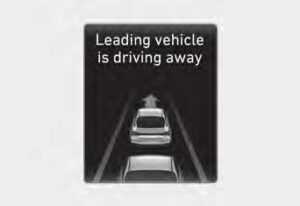 When a detected vehicle in front departs from a stop, the Leading Vehicle Departure Alert will inform the driver by displaying the ‘Leading vehicle is driving away” message on the cluster and an audible warning will sound.
When a detected vehicle in front departs from a stop, the Leading Vehicle Departure Alert will inform the driver by displaying the ‘Leading vehicle is driving away” message on the cluster and an audible warning will sound.
WARNINGIf any other system’s warning message is displayed or an audible warning is generated, the Leading Vehicle Departure Alert’s warning message may not be displayed and audible warning may not be generated. The driver has the responsibility to safely drive and control the vehicle.
CAUTION
Leading Vehicle Departure Alert is a supplemental function and may not alert the driver whenever the front vehicle departs from a stop. Always check the front of the vehicle and road conditions before departure.
Driver Attention Warning Malfunction and Limitations
Driver Attention Warning malfunction

When the Driver Attention Warning is not working properly, the ‘Check Driver Attention Warning (DAW) system’ warning message will appear on the cluster for several seconds, and the master ( ) warning light will illuminate the cluster. If this occurs, have the vehicle inspected by an authorized HYUNDAI dealer.
Limitations of Driver Attention Warning
Driver Attention Warning may not work properly in the following situations:
- The vehicle is driven violently
- The vehicle intentionally crosses over lanes frequently
- The vehicle is controlled by a Driver Assistance system, such as Lane Keeping Attention Assist
Leading Vehicle Departure Alert function
- When the vehicle cuts in
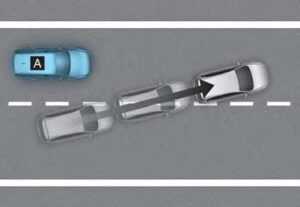
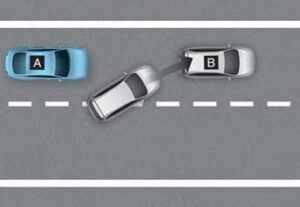 [A]: Your vehicle, [B]: Front vehicle
[A]: Your vehicle, [B]: Front vehicle
If a vehicle cuts in front of your vehicle, the Leading Departure Alert may not operate properly.
- When the vehicle ahead sharply steers
 [A]: Your vehicle, [B]: Front vehicle
[A]: Your vehicle, [B]: Front vehicle
If the vehicle in front makes a sharp turn, such as turning left or right or making a U-turn, etc., Leading Vehicle Departure Alert may not operate properly.
When the vehicle ahead abruptly departures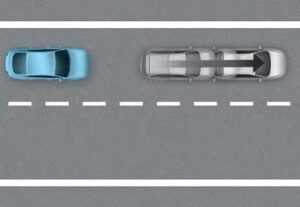
If the vehicle in front abruptly departures, the Leading Vehicle Departure Alert may not operate properly. When a pedestrian or bicycle is between you and the vehicle ahead
If there is a pedestrian(s) or bicycle(s) in between you and the vehicle in front, the Leading Vehicle Departure Alert may not operate properly.
- When in a parking lot
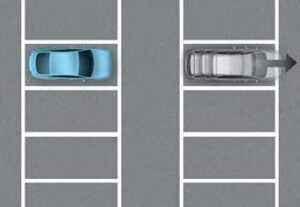
- If a vehicle parked in front drives away from you, Leading Vehicle Departure Alert may alert you that the parked vehicle is driving away.When driving at a tollgate or intersection, etc.
 If you pass a tollgate or intersection with lots of vehicles or you drive where lanes are merged or divided frequently, the Leading Vehicle Departure Alert may not operate properly.
If you pass a tollgate or intersection with lots of vehicles or you drive where lanes are merged or divided frequently, the Leading Vehicle Departure Alert may not operate properly.
Information
For more details on the precautions of the front view camera, refer to the “Forward Collision-Avoidance Assist (FCA)” section in Chapter 7.
FAQ
What is the 2023 Hyundai Kona Driver Attention Warning feature?
In 2023 Hyundai Kona Driver Attention Warning is a safety feature designed to monitor the driver’s behavior and provide alerts when signs of drowsiness or inattention are detected.
How does the Driver Attention Warning system work in the 2023 Hyundai Kona?
The system uses sensors to track the driver’s steering patterns, lane position, and other factors. If it detects signs of fatigue or distraction, it will generate visual and audible alerts.
Is Driver Attention Warning standard on all 2023 Hyundai Kona models?
The availability of Driver Attention Warning may vary depending on the trim level and options chosen. It may be included in certain trim packages or as an optional feature.
Can you disable the Driver Attention Warning feature?
Yes, many vehicles allow you to enable or disable driver assistance features like Driver Attention Warning through the vehicle’s settings menu.
What signs of driver inattention or drowsiness does the system monitor?
The system monitors factors such as erratic steering, abrupt lane changes, and other patterns that may indicate a lack of driver focus or drowsiness.
Does Driver Attention Warning work only during long drives?
No, the system is active at all times when the vehicle is in operation, regardless of the drive’s duration.
Does Driver Attention Warning use cameras or sensors?
It primarily uses sensors, such as steering angle sensors and vehicle dynamics sensors, to monitor driver behavior.
Does Driver Attention Warning provide any recommendations to the driver when it activates?
While it typically provides alerts to the driver, it does not provide specific recommendations. The driver should respond to the alert by taking a break if needed.
Can the Driver’s Attention Warning be overridden by the driver?
In most cases, the driver can acknowledge or dismiss the warning, but the system’s primary purpose is to alert the driver to potential issues.
Is Driver Attention Warning customizable or adjustable?
The sensitivity of Driver Attention Warning may be adjustable in some vehicles, allowing drivers to tailor the system’s response to their preferences.
Can Driver Attention Warning help reduce the risk of accidents caused by drowsy driving?
Yes, by alerting the driver to signs of drowsiness or inattention, Driver Attention Warning can potentially reduce the risk of accidents caused by these factors.
Does Driver Attention Warning work in all driving conditions?
The system is designed to work in various driving conditions, but its effectiveness may vary based on factors such as visibility and road conditions.
Is Driver Attention Warning a common feature in vehicles today?
Yes, Driver Attention Warning and similar driver monitoring systems are increasingly common in modern vehicles, especially those equipped with advanced safety technologies.
Does Driver Attention Warning have a specific activation threshold?
Yes, the system typically has a predefined threshold for detecting driver inattention or drowsiness, but this threshold may vary between vehicles.
Can Driver Attention Warning differentiate between intentional and unintentional lane departures?
It is designed to detect patterns consistent with unintentional lane departures, so it may not differentiate between intentional and unintentional actions like using turn signals.
What does the Hyundai Take a Break message indicate?
The “Hyundai Take a Break” message is a reminder to the driver to rest and take a break from driving to prevent fatigue and ensure safety on long journeys. It’s a feature that encourages responsible driving habits.
Useful Link
View Full User Guide: Hyundai Kona 2023 User Guide
Download Manuals: https://owners.hyundaiusa.com/us/en/resources/manuals-warranties.html
2023 Hyundai KONA Specs, Price, Features, Milage (Brochure)


