2023 Hyundai Kona Reverse Parking Distance Warning
Reverse Parking Distance Warning can warn the driver if an obstacle is detected when the vehicle is moving forward or backward at low speeds. In the changing world of the 2023 Hyundai Kona, the Reverse Parking Distance Warning stands out as an important tool for parking with confidence and without any trouble. This unique feature was made to make parking in reverse safer. It uses high-tech sensors at the back of the car to carefully watch the area around it. As soon as the car is put into reverse, the system goes into action. It alerts the driver with a series of beeps that get louder as obstacles get closer. This intuitive advice not only helps drivers avoid accidents, but it also gives them the tools they need to get through tight spaces with confidence and accuracy. The Reverse Parking Distance Warning shows how committed Hyundai is to smoothly integrating cutting-edge technology into the driving experience. It makes sure that parking is both easy and safe every time.
2023 Hyundai KONA Specs, Price, Features, Milage (Brochure)
Detecting sensor

[1] : Rear ultrasonic sensors
Refer to the picture above for the detailed location of the detecting sensors.
Reverse Parking Distance
Warning Settings
Warning Volume
With the Engine ON, select ‘Driver Assistance Warning Volume Settings menu to change the Warning Volume High and Low Reverse Parking Distance Warning. If you change the Warning Volume, the Warning Volume of other Driver Assistance systems may change.
Reverse Parking Distance Warning Operation
Reverse Parking Distance Warning
- Reverse Parking Distance Warning will operate when the gear is in R (Reverse).
- Reverse Parking Distance Warning helps detect a person, animal, or object in the rear when the vehicle’s rearward speed is below 6 mph (10 km/h).
- The corresponding indicator will illuminate whenever each ultrasonic sensor detects a person, animal, or object in its sensing range. Also, an audible warning will sound.
- When more than two objects are detected at the same time, the closest one will be warned with an audible warning.
- The shape of the indicator in the illustration may differ from the actual vehicle.
Warning Malfunction and Precautions
Reverse Parking Distance Warning malfunction
After starting the engine, a beep will sound when the gear is shifted to R (Reverse) to indicate the system is operating properly. However, if one or more of the following occurs, first check whether the ultrasonic sensor is damaged or whether the system is in a non operating condition. If it still does not work properly, have the vehicle inspected by an authorized HYUNDAI dealer.
- The audible warning does not sound.
- The buzzer sounds intermittently.
- The parking sensor error or blockage warning message appears on the cluster.

WARNING
Reverse Parking Distance Warning is a supplemental system. The operation of the system can be affected by several factors (including environmental conditions). It is the responsibility of the driver to always check the rearview before and while parking. Your new vehicle warranty does not cover any accidents or damage to the vehicle. Pay close attention when driving near objects, pedestrians, and especially children. Some objects may not be detected by the ultrasonic sensors, due to the object’s distance, size, or material, all of which can limit the effectiveness of the sensor.
Limitations of the system
- Reverse Parking Distance Warning may not operate properly when:
- Moisture is frozen to the sensor
- The sensor is covered with foreign material, such as snow or water
- (The system will operate properly when such foreign materials is removed.)
- The weather is extremely hot or cold
- The sensor or sensor assembly is disassembled
- The surface of the sensor is pressed hard or an impact is applied with a hard object
- The surface of the sensor is scratched with a sharp object
- The sensors or their surrounding area is directly sprayed with a high-pressure washer
- Reverse Parking Distance Warning may malfunction when:
- Heavy rain or water spray is present
- Water flows on the surface of the sensor
- Affected by other vehicle sensors
- The sensor is covered with snow or ice
- Driving on uneven roads, gravel roads, or bushes
- Objects that generate ultrasonic waves are near the sensor
- A license plate is installed in a different spot from the original location
- The vehicle bumper height or ultrasonic sensor installation has been modified
- The following objects may not be detected:
- Sharp or slim objects, such as ropes, chains, or small poles.
- Objects, which tend to absorb sensor frequency, such as clothes, spongy material or snow.
- Objects smaller than 40 in. (100 cm) in length and narrower than 6 in. (14 cm) in diameter.
- Parking Distance Warning Indicators may be displayed differently from the actual detected location when the obstacle is located between the sensors.
- Parking Distance Warning indicator may not occur sequentially depending on vehicle speed or obstacle shape.
- If the Reverse Parking Distance Warning needs repair, have the vehicle inspected by an authorized HYUNDAI dealer.
REVERSE PARKING COLLISION AVOIDANCE ASSIST (PCA)
Detecting sensor

[1] : Rear view camera,
[2] : Rear ultrasonic sensors
Refer to the picture above for the detailed location of the detecting sensors.
CAUTION
Take the following precautions to maintain optimal performance of the detecting sensors:
- Always keep the rearview camera and rear ultrasonic sensors clean.
- Do not use any cleanser containing acid or alkaline detergents when cleaning the rearview camera lens. Use only a mild soap or neutral detergent, and rinse thoroughly with water.
- Never disassemble or strike the rearview camera or the rear ultrasonic sensor components.
- Do not apply unnecessary force on the rearview camera or the rear ultrasonic sensors. The system may not operate properly if the rearview camera or the rear ultrasonic sensor(s) is forcibly moved out of proper alignment. Have the vehicle inspected by an authorized HYUNDAI dealer.
- Do not spray the rear view camera the rear ultrasonic sensors or their surrounding area directly with a high-pressure washer. It may cause the rearview camera or the rear ultrasonic sensors to malfunction.
- The function may not work properly if the bumper has been damaged, replaced, or repaired.
- Do not apply objects, such as a bumper sticker or a bumper guard, near the rearview camera or rear ultrasonic sensors or apply paint to the bumper. Doing so may adversely affect the performance of the function.
- Reverse Parking Collision-Avoidance Assist may not operate properly if interfered with by strong electromagnetic waves.
Reverse Parking Collision-Avoidance Assist Settings
Setting features

Parking Safety
- With the Engine Start/Stop button in the ON position, select or deselect from the Settings menu to set whether to use each function.
- If Rear Active Assists is selected the function will warn the driver and assist with braking when a collision with a pedestrian or an object is imminent.
- If Rear Warning Only is selected the function will warn the driver when a collision with a pedestrian or an object is imminent. Braking will not be assisted.
- If OFF is selected the function will turn off.
- If the Parking Safety ( ) button is pressed for more than 2 seconds, ‘Rear Active Assists ‘ can be turned on or off.

Warning Timing
With the Engine Start/Stop button in the ON position select Drive Assistance Warning Timing to change the initial warning activation time for Reverse Parking Collision-Avoidance Assist. If you change the Warning Timing, the Warning Timing of other Driver Assistance systems may change.
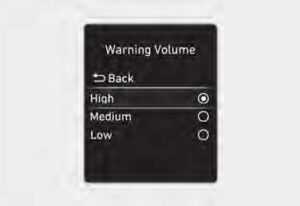
Warning Volume
With the Engine Start/Stop button in the ON position warning volume select Drive Assistance volume from the setting Parking Collision-Avoidance Assist. However, when the Warning Volume is turned off, the steering wheel vibration function will turn on if it is turned off. If you change the Warning Volume, the Warning Volume of other Driver Assistance systems may change.
Reverse Parking Collision- Avoidance Assist Operation
Operating conditions
If active Assist or Warning Only is selected from the Settings menu, Reverse Parking Collision-Avoidance Assist will be in the ready status when the following conditions are satisfied:
- The liftgate is closed
- The gear is shifted to R (Reverse)
- Vehicle speed is below 6 mph (10 km/h)
- System components such as the rearview camera and the rear ultrasonic sensors are in normal conditions
Warning Only
- If Reverse Parking Collision Avoidance Assist detects a risk of collision with a pedestrian or an object, the system will warn the driver with an audible warning, steering wheel vibration and warning message on the cluster. When the Rear View Monitor is operating, a warning will appear on the infotainment system screen.
- If warning only is selected will not be assisted.
- The warning will turn off when the gear is shifted to P (Park), N (Neutral) or D (Drive).
Active Assist
- If the function detects a risk of collision with a pedestrian or an object, the system will warn the driver with an audible warning, steering wheel vibration, and warning message on the cluster. When the Rear View Monitor is operating, a warning will appear on the infotainment system screen. If Reverse Parking Collision Avoidance Assist detects an imminent collision with a pedestrian or an object behind the vehicle, the system will assist you with braking. The driver needs to pay attention as the brake assist will end within 2 seconds. The driver must immediately depress the brake pedal and check the vehicle’s surroundings.
- Brake control will end when:
- The gear is shifted to P (Park) or D (Drive).
- The driver depresses the brake pedal with sufficient power
- The braking assist lasts for approximately 2 seconds
- The warning will turn off when:
- The driver shifts the gear to P (Park), N (Neutral), or D (Drive)
- The brake control may not operate properly depending on the status of ESC (Electronic Stability Control).
There will only be a warning when:- The ESC (Electronic Stability Control) warning light is on
- ESC (Electronic Stability Control) is engaged in a different function
WARNING
Reverse Parking Collision-Avoidance Assist may not operate properly or may operate unnecessarily depending on the road conditions and the surroundings. Always exercise extreme caution while driving. The driver is responsible for braking and safe driving. Always pay attention to road and traffic conditions while driving, whether or not there is a warning.
CAUTION
Playing the vehicle audio system at a high volume may prevent passengers from hearing Reverse Parking Collision-Avoidance Assist warning sounds. Noise may be heard when sudden braking occurs to avoid a collision. If any other warning sound such as the seat belt warning chime is already generated, the Reverse Parking Collision-Avoidance Assist warning may not sound. The performance of Reverse Parking Collision-Avoidance Assist may vary under certain conditions. If vehicle speed is above 2 mph (4 km/h), the system will provide collision avoidance assist only when pedestrians are detected. Always look around and pay attention when backing up your vehicle.
Information
The function can detect a pedestrian or an object when:
- A pedestrian is standing behind the vehicle
- A large obstacle, such as a vehicle, is parked in the rear center of your vehicle
Reverse Parking Collision-Avoidance Assist Malfunction and Limitations
Reverse Parking Collision-Avoidance Assist malfunction

When Reverse Parking Collision-Avoidance Assist or other related function are not working properly, the ‘Check Parking Collision-Avoidance Check Parking Collision avoidance appear on the cluster, and the system will turn off automatically. Have the vehicle inspected by an authorized HYUNDAI dealer.
Function disabled

The rearview camera is used as a detecting sensor to detect pedestrians. If the camera lens is covered with foreign material, such as snow or rain, it may adversely affect camera performance and Reverse Parking Collision-Avoidance Assist may not operate properly. Always keep the camera lens clean.

The rear ultrasonic sensors are located inside the rear bumper to detect objects in the rear area. If the sensors are covered with foreign material, such as snow or rain, it may adversely affect sensor performance and Reverse Parking Collision-Avoidance Assist may not operate properly. Always keep the rear bumper clean.
![Skip to main contentSkip to toolbar About WordPress Auto User Guide 356356 Comments in moderation New View Post SEOEnter a focus keyphrase to calculate the SEO score View Post (AMP) Howdy, Auto User Log Out Screen OptionsHelpWordPress 6.1 is available! Please notify the site administrator. Edit Post Add New Add title Hyundai Kona 2023 Reverse Parking Distance Warning (PDW) User Guide Permalink: https://autouserguide.com/hyundai/kona/hyundai-kona-202…g-pdw-user-guide/ Edit Edit with Elementor Add MediaAdd PDFVisualText ParagraphTOC Word count: 1822 Draft saved at 8:05:56 am. Last edited by Auto User on November 3, 2022 at 7:00 am Move upMove downToggle panel: Publish Preview(opens in a new tab) Status: Draft EditEdit status Visibility: Public EditEdit visibility Publish immediately EditEdit date and time SEO: Not available Readability: Needs improvement Move to Trash Move upMove downToggle panel: Featured image Hyundai Kona 2023 Auto User Guide Featured Image Click the image to edit or update Remove featured image Move upMove downToggle panel: Tags Add New Tag Separate tags with commas Remove term: 2023 2023Remove term: Assistance System Assistance SystemRemove term: Auto User Guide Auto User GuideRemove term: Convenience ConvenienceRemove term: Distance DistanceRemove term: Distance Warning Distance WarningRemove term: Driver Assistance System Driver Assistance SystemRemove term: Driving Convenience Driving ConvenienceRemove term: Driving Safety Driving SafetyRemove term: Hyundai HyundaiRemove term: Hyundai 2023 Hyundai 2023Remove term: Hyundai Kona Hyundai KonaRemove term: Hyundai Kona 2023 Hyundai Kona 2023Remove term: Hyundai Owner Manual Hyundai Owner ManualRemove term: Hyundai User Guide Hyundai User GuideRemove term: Kona KonaRemove term: Kona 2023 Kona 2023Remove term: Kona Owner Manual Kona Owner ManualRemove term: Kona User Guide Kona User GuideRemove term: Owner Manual Owner ManualRemove term: Parking ParkingRemove term: Parking Distance Parking DistanceRemove term: Parking Safety Parking SafetyRemove term: PDW PDWRemove term: Reverse ReverseRemove term: Reverse Parking Reverse ParkingRemove term: Reverse Parking Distance Warning Reverse Parking Distance WarningRemove term: Reverse Parking Distance Warning (PDW) Reverse Parking Distance Warning (PDW)Remove term: Safety SafetyRemove term: User Guide User GuideRemove term: Warning Warning Choose from the most used tags Move upMove downToggle panel: Categories All Categories Most Used HyundaiMake primary Kona(Primary Category)Primary BMW 2 SERIES COUPE X5 PLUG-IN HYBRID Ford E-350 Kia Sportage Stinger Telluride Nissan ALTIMA Toyota 4Runner 86 Avalon Avalon Hybrid BZ4X Camry Uncategorized Elantra + Add New Category Move upMove downToggle panel: Format Post Formats Standard Video Gallery Audio Quote Link Move upMove downToggle panel: Show AMP for Current Post? Show Hide Move upMove downToggle panel: Post Attributes Template Default template Move upMove downToggle panel: Google News Exclude from Google News Sitemap Move upMove downToggle panel: XML Sitemap Priority Leave empty for automatic Priority as configured on Settings > XML Sitemap. Exclude from XML Sitemap Move upMove downToggle panel: Yoast internal linking Move upMove downToggle panel: Yoast SEO Premium SEO Readability Schema Social Focus keyphraseHelp on choosing the perfect focus keyphrase(Opens in a new browser tab) Get related keyphrases(Opens in a new browser window) Google preview Preview as: Mobile resultDesktop result Url preview:www.autouserguide.com › hyundai › kona › hyundai-kona-2023-reverse-parking-distance-warning-pdw-user-guideSEO title preview: Hyundai Kona 2023 Reverse Parking Distance Warning (PDW) User Guide - ... Meta description preview: Nov 3, 2022 - Please provide a meta description by editing the snippet below. If you don’t, Google will try to find a relevant part of your post to show in the search results. SEO title Insert variable Title Page Separator Site title Slug hyundai-kona-2023-reverse-parking-distance-warning-pdw-user-guide Meta description Insert variable Premium SEO analysisEnter a focus keyphrase to calculate the SEO score Add related keyphrase Track SEO performance Cornerstone content Advanced Insights Move upMove downToggle panel: AMP Page Builder Start the AMP Page Builder Move upMove downToggle panel: Custom AMP Editor Use This Content as AMP Content If you want to add some special tags, then please use normal HTML into this area, it will automatically convert them into AMP compatible tags. Add MediaAdd PDFVisualText ParagraphTOC Copy The Content Move upMove downToggle panel: Table of Contents Disable the automatic insertion of the table of contents. Advanced: NOTE: Using the advanced options below will override the global advanced settings. Headings: Heading 1 (h1) Heading 2 (h2) Heading 3 (h3) Heading 4 (h4) Heading 5 (h5) Heading 6 (h6) Select the heading to consider when generating the table of contents. Deselecting a heading will exclude it. Alternate Headings Specify alternate table of contents header string. Add the header to be replaced and the alternate header on a single line separated with a pipe |. Put each additional original and alternate header on its own line. Examples: Level [1.1]|Alternate TOC Header Replaces Level [1.1] in the table of contents with Alternate TOC Header. Note: This is case sensitive. Exclude Headings Specify headings to be excluded from appearing in the table of contents. Separate multiple headings with a pipe |. Use an asterisk * as a wildcard to match other text. Examples: Fruit* Ignore headings starting with "Fruit". *Fruit Diet* Ignore headings with "Fruit Diet" somewhere in the heading. Apple Tree|Oranges|Yellow Bananas Ignore headings that are exactly "Apple Tree", "Oranges" or "Yellow Bananas". Note: This is not case sensitive. Thank you for creating with WordPress.Version 6.0.3 Close dialog Add media Actions Upload filesMedia Library Filter mediaFilter by type Uploaded to this post Filter by date All dates Search Media list Showing 11 of 11 media items ATTACHMENT DETAILS Reverse-Parking-Distance-Warning-PDW3.png November 3, 2022 51 KB 263 by 189 pixels Edit Image Delete permanently Alt Text Learn how to describe the purpose of the image(opens in a new tab). Leave empty if the image is purely decorative.Title Reverse Parking Distance Warning (PDW)3 Caption Description File URL: https://autouserguide.com/wp-content/uploads/2022/11/Reverse-Parking-Distance-Warning-PDW3.png Copy URL to clipboard ATTACHMENT DISPLAY SETTINGS Alignment Center Link To None Size Full Size – 263 × 189 Selected media actions 1 item selected Clear Insert into post](https://autouserguide.com/wp-content/uploads/2022/11/Reverse-Parking-Distance-Warning-PDW3.png)
The Rear Camera error or blockage warning message will appear on the cluster if the following situations occur:
- The rearview camera is covered with foreign material, such as snow or rain, etc.
There is inclement weather, such as heavy snow, heavy rain, etc.
If this occurs, Reverse Parking Collision-Avoidance Assist may turn off or may not operate properly. Check whether the rearview camera and rear ultrasonic sensors are clean.
Limitations of the function
Reverse Parking Collision-Avoidance Assist may not assist in braking or warn the driver even if there are pedestrians or objects under the following circumstances:
- Any non-factory equipment or accessory is installed
- Your vehicle is unstable due to an accident or other causes
- The bumper height or rear ultrasonic sensor installation has been modified
- Rearview camera or rear ultrasonic sensor(s) is damaged
- The rear view camera or the rear ultrasonic sensor(s) is stained with foreign material, such as snow, dirt, etc.
- The rear view camera is obscured by a light source or by inclement weather, such as heavy rain, fog, snow, etc.
- The surrounding is very bright or very dark
- The outside temperature is very high or very low
- The wind is either strong (above 12 mph (20 km/h)) or blowing perpendicular to the rear bumper
- Objects generating excessive noise, such as vehicle horns, loud motorcycle engines, or truck air brakes, are near your vehicle
- An ultrasonic sensor with a similar frequency is near your vehicle
There is ground height difference between the vehicle and the pedestrian - The image of the pedestrian in the rearview camera is indistinguishable from the background
- The pedestrian is near the rear edge of the vehicle
- The pedestrian is not standing upright
- The pedestrian is either very short or very tall for the system to detect
- The pedestrian or cyclist is wearing clothing that easily blends into the background, making it difficult to detect
- The pedestrian is wearing clothing that does not reflect ultrasonic waves well
- The size, thickness, height, or shape of the object does not reflect ultrasonic waves well (for example, pole, bush, curbs, carts, edge of a wall, etc.)
- The pedestrian or the object is moving
- The pedestrian or the object is very close to the rear of the vehicle
- A wall is behind the pedestrian or the object
The object is not located at the rear center of your vehicle - The object is not parallel to the rear bumper
- The road is slippery or inclined
- The driver backs up the vehicle immediately after shifting to R (Reverse)
- The driver accelerates or circles the vehicle
Reverse Parking Collision-Avoidance Assist may unnecessarily warn the driver or assist with braking even if there are no pedestrians or objects under the following circumstances:
- Any non-factory equipment or accessory is installed
- Your vehicle is unstable due to an accident or other causes
- The bumper height or rear ultrasonic sensor installation has been modified
- Your vehicle height is low or high due to heavy loads, abnormal tire pressure, etc.
- The rear view camera or the rear ultrasonic sensor(s) is stained with foreign material, such as snow, dirt, etc.
- The pattern on the road is mistaken for a pedestrian
- There is shadow or light reflecting on the ground
- Pedestrians or objects are around the path of the vehicle
- Objects generating excessive noise, such as vehicle horns, loud motorcycle engines, or truck air brakes, are near your vehicle
- Your vehicle is backing towards a narrow passage or parking space
- Your vehicle is backing towards an our vehicle is backing toward a narrow passage or parking space
- Your vehicle is backing towards a road surface, such as an unpaved road, gravel, bump, gradient, etc.
- A trailer or carrier is installed on the rear of your vehicle
- An ultrasonic sensor with a similar frequency is near your vehicle
Declaration of Conformity
The radio frequency components comply with:
Front Radar
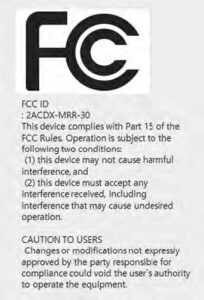
Rear Corner Radar
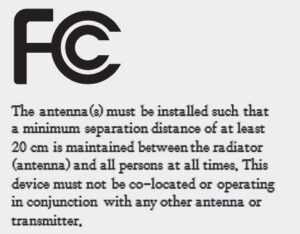
FAQ
The Reverse Parking Distance Warning is a safety feature in the 2023 Hyundai Kona that alerts the driver about obstacles or objects behind the vehicle while reversing.
The system uses sensors located at the rear of the vehicle to detect nearby objects. When the vehicle is in reverse gear, it emits audible beeps that increase in frequency as you approach an obstacle.
The Reverse Parking Distance Warning helps prevent collisions while parking or maneuvering in tight spaces by providing the driver with audible alerts when objects are in close proximity.
The alerts are typically intermittent and become more frequent as the vehicle gets closer to the detected obstacle.
Yes, in many vehicles, including the 2023 Hyundai Kona, you can adjust the volume of the alerts or even mute them if needed.
The system is usually active when the vehicle is in reverse gear, helping the driver when backing up.
Most vehicles equipped with the Reverse Parking Distance Warning offer both audible alerts and visual indicators on the infotainment screen or instrument cluster.
As you approach a closer obstacle, the alerts become more frequent and may reach a continuous tone when the vehicle is very close to the object.
Yes, you can often turn off the Reverse Parking Distance Warning if desired, but it’s recommended to keep it active for safety reasons.
The availability of the Reverse Parking Distance Warning can vary based on trim levels and optional packages. Check with your Hyundai dealer for specific details.
The Reverse Parking Distance Warning generally detects obstacles as solid objects within its detection range, without differentiating between types.
Yes, many modern vehicles, including the 2023 Hyundai Kona, come equipped with both the Reverse Parking Distance Warning and a rearview camera to provide comprehensive assistance while parking.
The system doesn’t usually require regular maintenance, but it’s important to keep the sensors clean from dirt and debris for optimal performance.
The accuracy of the system depends on the quality of the sensors and the technology used, but it generally provides reliable assistance.
No, the system works for both parallel and perpendicular parking scenarios, helping the driver avoid collisions with obstacles from various angles.
Useful Link
2023 Hyundai Kona Windshield Defrosting Guidelines
View Full User Guide: Hyundai Kona 2023 Hazard Warning Flasher and Other Emergency Situations User Guide
2023 Hyundai KONA Specs, Price, Features, Milage (Brochure)


