Jayco Eagle Fifth Wheels 2023 Auto Leveling Control Touch Pad User Manual
Auto Leveling Control Touch Pad
- Red/Green LED indicates system status
- Up Arrow extends front jacks (landing gear)
- Down Arrow retracts front jacks (landing gear)
- Auto Level button places the system in the auto level mode
- The hitch Height button initiates the Hitch Recognition feature
- Retract All button puts leveling system in full retract mode
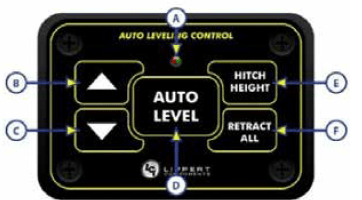
NOTE:
Pressing both arrow buttons simultaneously turns on the touchpad. Touchpad will time out after 7 minutes of non-use.
Auto Level Touchpad LED Indicator status
- OFF – Touch pad is locked
- Solid Green – Touch pad is active
- Blinking Green – Jacks are moving
- Solid Red – Low battery
- Blinking Red – Error
The One Control touch screen or Leveling App will show the specific error. Refer to the troubleshooting section of the manufacturer’s manual to clear the error. Auto
Leveling Touch Pad
Unhitching the RV
- Before unhitching from the tow vehicle, ensure the RV is parked on a level surface and tires are choked.
- Extend the inner legs of both landing gear (front jacks) to within 4”- 5” of the ground by pulling on the quick-release pins.
- Turn on the touchpad by pressing both arrow buttons simultaneously. LED illuminates solid green.
- Press the UP arrow button to extend the front jacks to lift the front of the RV taking weight off the hitch.
- Uncouple the RV connection to the tow vehicle. Pull tow vehicle away.
Auto Leveling
When the leveling cycle has started, it is important there is no movement inside the RV until leveling is complete. Failure to remain still during leveling could affect the performance of the leveling system.
- Turn on the touchpad.
- LED will light up solid green.
- Select AUTO LEVEL and the auto-leveling process begins. The front of the RV will seek a position near level. Rear jacks will be grounded (on 4-point system). Side to side leveling will begin.
- Each jack will perform a final grounding touch.
On a 6-point system, the (2) middle jacks will be grounded to stabilize the trailer. The (2) middle jacks do not level the RV.
If the AUTO LEVEL sequence does not perform as described above, place the system in manual mode and test that the jacks operate correctly by using the One Control touch panel inside the RV.
One Control Touch Panel
- Press the button at the bottom of the touch panel to power up the display.
- Select MyRV® Control Panel from the menu listing.
- Select the Leveler icon.
The following functions can be operated using the One Control Touch Panel inside the RV. Standard Mode and Menu
- Basic Jack operation
- Unhitching instructions
- Auto Leveling
- Hitch Recognition
OneControl App (for phone or tablet)
- Download the OneControl App for your device from Google Play Store or iTunes.
- To access the OneControl App, ensure there is the power to the RV’s wireless network hub.
- Navigate to the device’s Wi-Fi settings. Turn the wireless feature on and connect to the MyRV® wireless network.
- A password will be required to access the network. The password is found on the RV’s wireless hub (8 capital alpha characters).
- Open the OneControl App on your phone or tablet.
- The App will request the user to “Agree” with a license agreement, and connect to the MyRV® system by entering the PIN (default is 1,2,3,4 for OneControl Touch Panel). It will prompt you to create a new PIN and then re-enter the new PIN.
NOTE: The PIN is not needed or asked for if the tablet is attached to the docking station and connected to the USB cable inside the RV. - The App will now display all functions. Choose Leveler.
The following functions can be operated using the One Control App. Basic Jack operation
- Unhitching Instructions
- Auto Leveling
The One Control touch screen or Leveling App will show the specific error. Refer to the troubleshooting section of the manufacturer’s manual to clear the error. Auto. If the AUTO LEVEL sequence does not perform as described above, place the system in manual mode and test that the jacks operate correctly by using the One Control touch panel inside the RV. The One Control touch screen or Leveling App will show the specific error. Refer to the troubleshooting section of the manufacturer’s manual to clear the error.
[amalinkspro_table id=”32452″ new-window=”on” nofollow=”on” addtocart=”off” /]
Reference Links
View Full User Guide: Jayco Eagle Fifth Wheels 2023 User Manual
Download Manuals: https://www.jayco.com/manuals/


