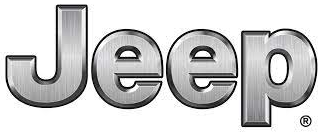2020 Jeep Cherokee Display Instruction Guide
Adventure enthusiasts and practical drivers alike fell in love with the dynamic and adaptable 2020 Jeep Cherokee SUV. This car stood out in the crowded SUV market with its unique blend of rough competence and contemporary amenities. The 2020 Jeep Cherokee delivers an exhilarating driving experience that may satisfy a range of needs, whether you’re navigating difficult terrain or driving through metropolitan streets. The 2020 Jeep Cherokee is a wonderful option for those looking for an all-in-one SUV solution, and we’ll examine its essential features, styling cues, and performance attributes in this introduction. The 2020 Jeep Cherokee has an eye-catching design that deftly fuses contemporary style with Jeep’s renowned sturdiness. It has a commanding presence on the road thanks to its imposing front grille, svelte LED headlights, and substantial wheel arches.
This SUV is a great option for individuals who value both style and utility because of its aerodynamic shape, which improves both its cosmetics and its remarkable fuel efficiency. The 2020 Jeep Cherokee has a well-appointed cabin that puts comfort and convenience first. Premium materials, supportive seating, and plenty of legroom in the cabin ensure a comfortable ride for the driver and passengers. Modern technology is flawlessly integrated to improve your driving experience, including the Uconnect infotainment system, user-friendly touchscreen interface, and sophisticated driver-assistance systems. Safety is the top priority while designing the 2020 Jeep Cherokee. Advanced safety technologies like adaptive cruise control, blind-spot monitoring, lane departure warning, and frontal collision warning are included in the package. No matter where your adventures take you, these technologies add an extra degree of security for you and your passengers. The 2020 Jeep Cherokee, in conclusion, is a well-rounded SUV that skillfully combines fashion, ease of use, technology, and off-road ability. This vehicle offers a tempting combination that makes it a distinctive option in the SUV market, whether you’re setting out on an exhilarating outdoor adventure or simply navigating your daily commute. It demonstrates Jeep’s dedication to providing outstanding on- and off-road performance in a single, well-designed package.
INSTRUMENT CLUSTER DISPLAY
Your vehicle may be equipped with an instrument cluster display, which offers useful information to the driver. With the ignition in the OFF mode, opening/closing of a door will activate the display for viewing, and display the total miles, or kilometers, in the odometer. Your instrument cluster display is designed to display important information about your vehicle’s systems and features. Using a driver interactive display located on the instrument panel, your instrument cluster display can show you how systems are working and give you warnings when they aren’t. The steering wheel mounted controls allow you to scroll through and enter the main menus and submenus. You can access the specific information you want and make selections and adjustments.
INSTRUMENT CLUSTER DISPLAY LOCATION AND CONTROLS
The instrument cluster display features a driver interactive display that is located in the instrument cluster.
Base Instrument Cluster Display
The instrument cluster display menu items consist of the following:
- Speedometer
- Vehicle Info
- Driver Assist — If Equipped
- Fuel Economy
- Trip Info
- Stop/Start
- Audio
- Messages
- Screen Setup
The system allows the driver to select information by pushing the following buttons mounted on the steering wheel:
Instrument Cluster Display Control Buttons
- Left Arrow Button
- Up Arrow Button
- Right Arrow Button
- Down Arrow Button
- OK Button
Up Arrow Button![]() Push and release the up arrow button to scroll upward through the main menu and submenus.
Push and release the up arrow button to scroll upward through the main menu and submenus.
Down Arrow Button![]() Push and release the down arrow button to scroll downward through the main menu and submenus.
Push and release the down arrow button to scroll downward through the main menu and submenus.
Right Arrow Button![]() Push and release the right arrow button to access the information screens or submenu screens of a main menu item.
Push and release the right arrow button to access the information screens or submenu screens of a main menu item.
Left Arrow Button![]() Push and release the left arrow button to access the information screens or submenu screens of a main menu item.
Push and release the left arrow button to access the information screens or submenu screens of a main menu item.
OK Button
Push the OK button to access/select the information screens or submenu screens of a main menu item. Push and hold the OK button for one second to reset displayed/selected features that can be reset.
OIL LIFE RESET — IF EQUIPPED
Your vehicle may be equipped with an engine oil change indicator system. The “Oil Change Required” message will display in the instrument cluster display for five seconds after a single chime has sounded to indicate the next scheduled oil change interval. The engine oil change indicator system is duty cycle based, which means the engine oil change interval may fluctuate, dependent upon your personal driving style.
Unless reset, this message will continue to display each time you place the ignition in the ON/RUN position. To turn off the message temporarily, push and release the OK button. To reset the oil change indicator system (after performing the scheduled maintenance), refer to the following procedure.
Oil Life Reset
- Without pushing the brake pedal, place the ignition in the ON/RUN mode (do not start the engine).
- Navigate to “Oil Life” submenu in “Vehicle Info” in the instrument cluster display.
- Push and hold the OK button until the gauge resets to 100%.
Secondary Method For Oil Change Reset Procedure
- Without pushing the brake pedal, place the ignition in the ON/RUN position (do not start the engine).
- Fully press the accelerator pedal, slowly, three times within ten seconds.
- Without pushing the brake pedal, place the ignition in the OFF/LOCK position.
NOTE:
If the indicator message illuminates when you start the vehicle, the oil change indicator system did not reset. If necessary, repeat this procedure.
INSTRUMENT CLUSTER DISPLAY MENU ITEMS
NOTE:
The instrument cluster display menu items display in the center of the instrument cluster. Menu items may vary depending on your vehicle features.
Speedometer
Push and release the up or down arrow button until the speedometer menu icon is displayed in the instrument cluster display. Push and release the OK button to toggle units (mph or km/h) of the speedometer.
Vehicle Info
Push and release the up or down arrow button until the Vehicle Info menu icon is displayed in the instrument cluster display. Push and release the left or right arrow button to scroll through the information submenus and push and release the OK button to select or reset the resettable submenus.
- Tire Pressure: This menu option will display the current tire pressure. A low tire will be highlighted in red for the 7 inch cluster and it will be highlighted in white text for the 3.5 inch cluster.
- Coolant Temperature: This menu option will display the current coolant temperature of the vehicle.
- Transmission Temperature: This menu will display the current transmission temperature of the vehicle.
- Oil Life: This menu option will display the current oil life of the vehicle.
- Oil Temperature: This menu option will display the current oil temperature level of the vehicle.
- Battery Voltage: This menu option will display the current voltage level of the battery.
Driver Assist
Push and release the up or down arrow button until the Driver Assist menu title is highlighted in the instrument cluster display.
Adaptive Cruise Control (ACC) Menu — If Equipped
The instrument cluster display displays the current ACC and LaneSense system settings. The information displayed depends on the status of ACC and LaneSense. Push the Adaptive Cruise Control (ACC) on/off button (located on the steering wheel) until one of the following displays in the instrument cluster display:
Adaptive Cruise Control Off
When ACC is deactivated, and LaneSense is OFF, the display will read “Adaptive Cruise Control Off.”
Adaptive Cruise Control Ready
When ACC is activated but the vehicle speed setting has not been selected, the display will read “Adaptive Cruise Control Ready.”
Push and release the SET + or the SET- button (located on the steering wheel) and the following will display in the instrument cluster display:
ACC SET
When ACC is set, the set speed will display in the instrument cluster.
The ACC screen may display once again if any ACC activity occurs, which may include any of the following:
- Distance Setting Change
- System Cancel
- Driver Override
- System Off
- ACC Proximity Warning
- ACC Unavailable Warning
NOTE:
The instrument cluster display will return to the last display selected after five seconds of no ACC display activity.
Refer to “Adaptive Cruise Control (ACC)” in “Starting And Operating” for further information.
LaneSense — If Equipped
The instrument cluster display displays the current LaneSense system settings. The information displayed depends on LaneSense system status and the conditions that need to be met. Refer to “LaneSense — If Equipped” in “Starting And Operating” for further information.
Fuel Economy
Push and release the up or down arrow button until the Fuel Economy menu title is displayed in the instrument cluster display. Toggle the left or right arrow button to select the screen with or without current fuel economy display. Push and hold the OK button to reset average fuel economy feature.
- Range – The display shows the estimated distance (mi or km) that can be traveled with the fuel remaining in the tank. When the Range value is less than 10 miles (16 km) estimated driving distance, the Range display will change to a “LOW FUEL” message. Adding a signif-icant amount of fuel to the vehicle will turn off the “LOW FUEL” message and a new Range value will display. Range cannot be reset through the OK button.
NOTE:
Significant changes in driving style or vehicle loading will greatly affect the actual drivable distance of the vehicle, regardless of the Range displayed value. - Average – The display shows the average fuel economy (MPG, L/100 km, or km/L) since the last reset.
- Current – This display shows the current fuel economy (MPG, L/100 km, or km/L) form while driving.
Trip Info
Push and release the up or down arrow button until the Trip menu title is displayed in the instrument cluster display. Toggle the left or right arrow button to select Trip A or Trip B. The Trip information will display the following:
- Distance – Shows the total distance (mi or km) traveled for Trip A or Trip B since the last reset.
- Average Fuel Economy – Shows the average fuel economy (MPG or L/100 km or km/L) of Trip A or Trip B since the last reset.
- Elapsed Time – Shows the total elapsed time of travel since Trip A or Trip B has been reset.
Screen Setup Driver Selectable Items
Hold the OK button to reset feature information.
Stop/Start – If Equipped
Push and release the up or down arrow button until the Stop/Start menu title is displayed in the instrument cluster display.
Audio
Push and release the up or down arrow button until the Audio menu title is displayed in the instrument cluster display.
Messages
Push and release the up or down arrow button until the Messages Menu Icon is highlighted in the instrument cluster display. This feature shows the number of stored warning messages. Pushing the left or right arrow button will allow you to scroll through the stored messages.
Screen Setup
Push and release the up or down arrow button until the Screen Setup Menu Icon/Title is highlighted in the instrument cluster display. Push and release the OK button to enter the submenus and follow the prompts on the screen as needed. The Screen Setup feature allows you to change what information is displayed in the instrument cluster as well as the location where that information is displayed.
| Center
l None l Compass l Outside Temp. l Time l Range to Empty l Average MPG (or L / 100 km or km / L) l Current MPG (or L / 100 km or km / L) l Trip A Distance l Trip B Distance l Audio l Speedometer l Menu Title (default) |
Favorite Menus l Speedometer l Vehicle Info l Driver Assist (show/hide) l Fuel Economy (show/hide) l Trip Info (show/hide) l Stop/Start l Audio (show/hide) l (Stored) Messages l Screen Setup l Speed Warning — If Equipped |
| Odometer — If Equipped With A Premium Cluster
l On (default) l Off |
Gear Display — If Equipped With A Premium Cluster
l Full (default) l Single |
| Defaults (defaults: Outside Temp UL, Compass UR, Center Menu Title)
l Restore l Cancel |
BATTERY SAVER ON/BATTERY SAVER MODE MESSAGE — ELECTRICAL LOAD REDUCTION ACTIONS — IF EQUIPPED
This vehicle is equipped with an Intelligent Battery Sensor (IBS) to perform additional monitoring of the electrical system and status of the vehicle battery.
In cases when the IBS detects charging system failure, or the vehicle battery conditions are deteriorating, electrical load reduction actions will take place to extend the driving time and distance of the vehicle. This is done by reducing power to or turning off non-essential electrical loads. Load reduction is only active when the engine is running. It will display a message if there is a risk of battery depletion to the point where the vehicle may stall due to lack of electrical supply, or will not restart after the current drive cycle. When load reduction is activated, the message “Battery Saver On” or “Battery Saver Mode” will appear in the instrument cluster display. These messages indicate the vehicle battery has a low state of charge and continues to lose electrical charge at a rate that the charging system cannot sustain.
NOTE:
- The charging system is independent from load reduction. The charging system performs a diagnostic on the charging system continuously.
- If the Battery Charge Warning Light is on it may indicate a problem with the charging system. Refer to “Battery Charge Warning Light” in “Warning Lights And Messages” located in this section for further information.
The electrical loads that may be switched off (if equipped), and vehicle functions which can be effected by load reduction:
- Heated Seats / Vented Seats / Heated Wheel
- Heated / Cooled Cup Holders — If Equipped
- Rear Defroster And Heated Mirrors
- HVAC System
- 150W Power Inverter System
- Audio and Telematics System
Loss of the battery charge may indicate one or more of the following conditions:
- The charging system cannot deliver enough electrical power to the vehicle system because the electrical loads are larger than the capability of charging system. The charging system is still functioning properly.
- Turning on all possible vehicle electrical loads (e.g. HVAC to max settings, exterior and interior lights, over-loaded power outlets +12 Volts, 150W, USB ports) during certain driving conditions (city driving, towing, frequent stopping).
- Installing options like additional lights, upfitter electrical accessories, audio systems, alarms and similar devices.
- Unusual driving cycles (short trips separated by long parking periods).
- The vehicle was parked for an extended period of time (weeks, months).
- The battery was recently replaced and was not charged completely.
- The battery was discharged by an electrical load left on when the vehicle was parked.
- The battery was used for an extended period with the engine not running to supply radio, lights, chargers, + 12 Volts portable appliances like vacuum cleaner’s, game consoles and similar devices.
What to do when an electrical load reduction action message is present (“Battery Saver On” or “Battery Saver Mode”)
During a trip:
- Reduce power to unnecessary loads if possible:
- Turn off redundant lights (interior or exterior).
- Check what may be plugged in to power outlets + 12 Volts, 150W, USB ports.
- Check HVAC settings (blower, temperature).Check the audio settings (volume).
After a trip:
- Check if any aftermarket equipment was installed (additional lights, upfitter electrical accessories, audio systems, alarms) and review specifications if any (load and Ignition Off Draw currents).
- Evaluate the latest driving cycles (distance, driving time and parking time).
- The vehicle should have service performed if the message is still present during consecutive trips and the evaluation of the vehicle and driving pattern did not help to identify the cause.
FAQs
There are five model options for the 2020 Jeep Cherokee: Latitude, Latitude Plus, Limited, Trailhawk, and Overland.
The 2.4L four-cylinder, the 3.2L V6, and the 2.0L turbocharged four-cylinder are the three engine choices for the 2020 Cherokee.
It is, indeed. Depending on the model level and desires, the 2020 Cherokee can be fitted with either 4WD (four-wheel drive) or AWD (all-wheel drive).
Depending on the engine and design, the towing capability can range from 2,000 to 4,500 pounds when properly outfitted.
Up to five people can ride in the 2020 Cherokee.
The Uconnect infotainment system is standard on the 2020 Cherokee, and higher versions come with an 8.4-inch touchscreen.
It does allow for seamless smartphone connectivity and supports both Apple CarPlay and Android Auto.
Depending on the engine and configuration, the fuel efficiency varies, but it gives class-competitive gas mileage, with certain versions reaching up to 31 MPG on the highway.
A number of security systems, such as adaptive cruise control, blind-spot monitoring, lane departure warning, and frontal collision warning, are included with the 2020 Cherokee.
With the back seats folded down, the 2020 Cherokee’s cargo space, which is around 25.8 cubic feet, increases to 54.9 cubic feet.
The Trailhawk package, which includes cutting-edge 4×4 systems, skid plates, and tough tires, is indeed intended for off-road enthusiasts.
A 3-year/36,000-mile basic warranty and a 5-year/60,000-mile powertrain warranty are included with the 2020 Cherokee.
Yes, some grades come with an optional dual-pane panoramic sunroof for more light and a more open feel inside.
The 2020 Cherokee’s beginning price varies according to trim level and configuration, although it usually starts at roughly $25,000.
Even though the 2020 Cherokee shares many similarities with the 2019 model, it has undergone some small revisions and enhancements in areas like technology and basic safety features.
Useful Links
View Full pdf: 2020 Jeep Cherokee Owner’s Manual
2020 Jeep Cherokee Instrument Cluster Information