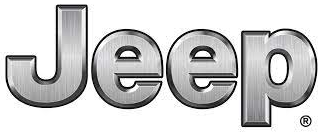2020 Jeep Cherokee Lights and Wipers Operation
The 2020 Jeep Cherokee is a capable and tough SUV renowned for its comfortable on-road performance and off-road prowess. The lighting and wiper systems, among other characteristics, are extremely important for improving safety, visibility, and the overall driving experience. In this introduction, we’ll examine the lights and wipers of the 2020 Jeep Cherokee, showcasing the cutting-edge features and technologies that make driving safer and more pleasant. The 2020 Jeep Cherokee’s lighting and wiper systems are created to keep you in control and well-illuminated, assuring a smooth and safe journey whether you’re traversing city streets, taking on off-road excursions, or dealing with inclement weather. Both regular commuters and those looking for adventure like the stunning 2020 Jeep Cherokee. Its lights and wipers are more than simply necessary parts; they are built to be practical, dependable, and effective in any driving conditions.
The 2020 Jeep Cherokee’s lighting system is built to provide excellent visibility. Because to its adaptive LED headlights, which can change their direction and intensity in reaction to how you steer, the road in front of you will always be well-lit.Daytime running lights made of LEDs not only improve the appearance of the car but also make it more visible to other drivers, increasing safety. Inclement weather calls for fog lights, and automated high beams automatically alternate between high and low beams to prevent blinding oncoming motorists. The 2020 Jeep Cherokee has rain-sensing windshield wipers as standard equipment. Instead of requiring continual manual changes, these wipers can sense the intensity of the rain and change their speed accordingly, giving the driver a clear view of the road. The rear wiper and washer system maintains a clean rear window, enhancing visibility in general. With these lighting and wiper technologies working together, your 2020 Jeep Cherokee will be able to manage a variety of road situations, from crowded cities to rough off-road terrain and inclement weather. The lighting and wiper systems in the 2020 Jeep Cherokee are created to improve your driving experience by delivering improved visibility and safety, whether you’re driving in the pitch-blackness of night, rain, or snow.
EXTERIOR LIGHTS
MULTIFUNCTION LEVER
The multifunction lever controls the operation of the turn signals, headlight beam selection and passing lights. The multifunction lever is located on the left side of the steering column.
Multifunction Lever
HEADLIGHT SWITCH
The headlight switch is located on the left side of the instrument panel. This switch controls the operation of the headlights, parking lights, automatic headlights (if equipped), instrument panel lights, and fog lights (if equipped).
Headlight Switch
- Rotate Headlight Control
- Push Fog Light
- Ambient Light Dimmer Control
- Instrument Panel Dimmer Control
Rotate the headlight switch clockwise to the first detent for parking light and instrument panel light operation. Rotate the headlight switch to the second detent for headlight, parking light and instrument panel light operation.
DAYTIME RUNNING LIGHTS (DRLS) — IF EQUIPPED
The Daytime Running Lights will turn on when the engine is started and remain on unless the headlamps are turned on, the parking brake is applied, or the ignition is placed in the OFF position.
NOTE:
If allowed by law in the country in which the vehicle was purchased, the Daytime Running Lights can be turned on and off using the Uconnect System, refer to “Uconnect Settings” in “Multimedia” for further details.
HIGH/LOW BEAM SWITCH
Push the multifunction lever, located on the left side of the steering wheel, away from you to switch the headlights to high beam. Pull the multifunction lever toward you to switch the headlights back to low beam.
AUTOMATIC HIGH BEAM HEADLAMP CONTROL — IF EQUIPPED
The Automatic High Beam Headlamp Control system provides increased forward lighting at night by automating high beam control through the use of a digital camera mounted on the windshield. This camera detects vehicle specific light and automatically switches from high beams to low beams until the approaching vehicle is out of view.
NOTE:
- The multifunction lever must be in the high beam posi-tion in order to activate the Automatic High Beams.
- The Automatic High Beam Headlamp Control can be turned on or off using the Uconnect System. Refer to “Uconnect Settings” in “Multimedia” for further infor-mation.
- Broken, muddy, or obstructed headlights and taillights of vehicles in the field of view will cause headlights to remain on longer (closer to the vehicle). Also, dirt, film, and other obstructions on the windshield or camera lens will cause the system to function improperly.
When set to AUTO, the system automatically turns the headlights on or off based on ambient light levels.
FLASH-TO-PASS
You can signal another vehicle with your headlights by lightly pulling the multifunction lever toward you. This will cause the high beam headlights to turn on, and remain on, until the lever is released.
AUTOMATIC HEADLIGHTS — IF EQUIPPED
This system automatically turns the headlights on or off according to ambient light levels. To turn the system on, rotate the headlight switch clockwise to the last detent (AUTO position) for automatic headlight operation. When the system is on, the headlight time delay feature is also on. This means the headlights will stay on for up to
90 seconds after you place the ignition in the OFF position. To turn the automatic system off, move the headlight switch out of the AUTO position.
NOTE:
The engine must be running before the headlights will come on in the automatic mode.
PARKING LIGHTS
Rotate the headlight switch clockwise to the first detent for parking light and instrument panel light operation. Rotate the headlight switch to the second detent for headlight, parking light and instrument panel light operation.
HEADLIGHTS ON WITH WIPERS (AVAILABLE WITH AUTOMATIC HEADLIGHTS ONLY)
When this feature is active, the headlights will turn on after the wipers are turned on if the headlight switch is placed in the AUTO position and programmable feature is set to ON. In addition, the headlights will turn off when the wipers are turned off if they were turned on by this feature.
NOTE:
The Headlights On with Wipers feature can be turned on or off using the Uconnect system.
Refer to “Uconnect Settings” in “Multimedia” for further information.
HEADLIGHT TIME DELAY
This feature provides the safety of headlight illumination for up to 90 seconds (programmable) when leaving your vehicle in an unlit area.
To activate the delay feature, place the ignition in the OFF position while the headlights are still on. Then, turn off the headlights within 45 seconds. The delay interval begins when the headlight switch is turned off.
NOTE:
The headlight delay feature is automatically activated if the customer leaves the headlight switch in the AUTO position while the ignition is placed in the OFF position.
If you turn the headlights or parking lights on, or place the ignition in ACC or RUN, the system will cancel the delay.
If you turn the headlights off before the ignition, they will turn off in the normal manner.
NOTE
- The lights must be turned off within 45 seconds of placing the ignition in the OFF position to activate this feature.
- The headlight delay time is programmable using the Uconnect system, refer to “Uconnect Settings” in “Multimedia” for further information.
LIGHTS-ON REMINDER
If the headlights or parking lights are on after the ignition is placed in the OFF position, a chime will sound to alert the driver when the driver’s door is opened.
FOG LIGHTS — IF EQUIPPED
The front fog light switch is built into the headlight switch.
Fog Light Switch
To activate the front fog lights, turn on the parking lights or the low beam headlights and push the headlight switch. To turn off the front fog lights, either push the headlight switch a second time or turn off the headlight switch. An indicator light in the instrument cluster illuminates when the fog lights are turned on.
NOTE:
The fog lights will operate with the low beam headlights or parking lights on. However, selecting the high beam head-lights will turn off the fog lights.
TURN SIGNALS
Move the multifunction lever up or down and the arrows on each side of the instrument cluster display will flash to show proper operation of the front and rear turn signal lights.
NOTE:
- If either light remains on and does not flash, or there is a very fast flash rate, check for a defective LED turn signal in the headlamp. Please see an authorized dealer for service.
- A “Turn Signal On” message will appear in the instru-ment cluster display and a continuous chime will sound if the vehicle is driven more than 1 mile (1.6 km) with either turn signal on.
- When the Daytime Running Lights are on and a turn signal is activated, the Daytime Running Lamp will turn off on the side of the vehicle in which the turn signal is flashing. The Daytime Running Lamp will turn back on when the turn signal is turned off.
LANE CHANGE ASSIST — IF EQUIPPED
Tap the multifunction lever up or down once, without moving beyond the detent, and the turn signal (right or left) will flash three times then automatically turn off.
BATTERY SAVER
To protect the life of your vehicle’s battery, load shedding is provided for both the interior and exterior lights.
If the ignition is OFF and any door is left ajar for 10 minutes or the dimmer control is rotated all the way up to the dome on position for 10 minutes, the interior lights will automatically turn off.
NOTE:
Battery saver mode is canceled if the ignition is ON.
If the headlights remain on while the ignition is OFF, the exterior lights will automatically turn off after eight minutes. If the headlights are turned on and left on for eight minutes while the ignition is OFF, the exterior lights will automatically turn off.
INTERIOR LIGHTS
The interior lights come on when a door is opened. To protect the battery, the interior lights will turn off automatically 10 minutes after the ignition is placed in the OFF position. This will occur if the interior lights were switched on manually or are on because a door is open. The Battery Protection also includes the glove compartment light and the cargo light. To restore interior light operation after automatic battery protection is enabled (lights off), either place the ignition in the ON/RUN position or cycle the light switch.
INTERIOR COURTESY LIGHTS
Front Map/Reading Lights
The front map/reading lights are mounted in the overhead console. Each light can be turned on by pushing a switch on either side of the console. To turn the lights off, push the switch a second time. These lights also turn on when a door is opened, or when the unlock button on the key fob is pushed, or when the dimmer control is turned completely upward to the second detent.
Front Map/Reading Light Switches
Instrument Panel Dimmer Control
The instrument panel dimmer control is part of the headlight switch and is located on the driver’s side of the instrument panel. With the parking lights or headlights on, rotating the instrument panel dimmer control upward will increase the brightness of the instrument panel lights and lighted cupholders (if equipped).
Instrument Panel Dimmer
Rotate the instrument panel dimmer control to the extreme bottom O (off) position, and the interior lights will remain off when the doors are open.
Rotate the instrument panel dimmer control upward to the first detent, and this feature brightens all text displays such as the odometer, instrument cluster display, and radio when the position lights or headlights are on.
Dome Light Position
Rotate the instrument panel dimmer control completely upward to the second detent to turn on the interior lights. The interior lights will remain on when the instrument panel dimmer control is in this position.
Ambient Light Control — If Equipped
Rotate the ambient dimmer control upward or downward to increase or decrease the brightness of the ambient light located in the overhead console, door handle lights, under instrument panel lights, door map pocket lights, and cubby bin lights.
Ambient Light/Door Handle Light Dimmer
WINDSHIELD WIPERS AND WASHERS
The windshield wiper/washer controls are located on the windshield wiper/washer lever on the right side of the steering column. The front wipers are operated by rotating a switch, located on the end of the lever. For information on the rear wiper/washer, refer to “Rear Window Wiper/Washer” in this section.
Windshield Wiper/Washer Lever
WINDSHIELD WIPER OPERATION
Rotate the end of the lever to one of the first four detent positions for intermittent settings, the fifth detent for low wiper operation and the sixth detent for high wiper operation.
Windshield Wiper Operation
CAUTION
Always remove any buildup of snow that prevents the windshield wiper blades from returning to the parked position. If the windshield wiper switch is turned off, and the blades cannot return to the parked position, damage to the wiper motor may occur.
NOTE:
Do not operate the windshield wipers with the blades lifted from the windshield.
Windshield Washer Operation
To use the washer, pull the lever rearward toward you and hold while spray is desired. If the lever is pulled while in the intermittent setting, the wipers will turn on and operate for several wipe cycles after the lever is released, and then resume the intermittent interval previously selected. If the lever is pulled while the wipers are in the off position, the wipers will operate for several wipe cycles, then turn off.
WARNING
Sudden loss of visibility through the windshield could lead to a collision. You might not see other vehicles or other obstacles. To avoid sudden icing of the windshield during freezing weather, warm the windshield with the defroster before and during windshield washer use.
Mist
Use the Mist feature when weather conditions make occasional usage of the wipers necessary. Push the lever upward to the MIST position and release for a single wiping cycle.
NOTE:
The mist feature does not activate the washer pump; therefore, no washer fluid will be sprayed on the wind-shield. The washer function must be used in order to spray the windshield with washer fluid. 
Mist Control
INTERMITTENT WIPER SYSTEM
Use one of the four intermittent wiper settings when weather conditions make a single wiping cycle, with a variable delay between cycles, desirable. At driving speeds above 10 mph (16 km/h), the delay can be regulated from a maximum of approximately 18 seconds between cycles (first detent), to a cycle every one second (fourth detent).
Intermittent Wiper Operation
NOTE:
If the vehicle is moving less than 10 mph (16 km/h), delay times will be doubled.
RAIN SENSING WIPERS — IF EQUIPPED
This feature senses rain or snowfall on the windshield and automatically activates the wipers for the driver. The feature is especially useful for road splash or overspray from the windshield washers of the vehicle ahead. Rotate the end of the multifunction lever to one of four settings to activate this feature.
The sensitivity of the system can be adjusted with the multifunction lever. Wiper delay position one is the least sensitive, and wiper delay position four is the most sensitive.
NOTE:
Setting three is preferred by the average driver during normal rain conditions.
Settings one and two can be used if the driver desires less wiper sensitivity. Setting four can be used if the driver desires more sensitivity. Place the wiper switch in the OFF position when not using the system.
NOTE:
- The Rain Sensing feature will not operate when the wiper switch is in the low or high-speed position.
- The Rain Sensing feature may not function properly when ice or dried salt water is present on the wind-shield.
- Use of products containing wax or silicone may reduce Rain Sensing performance.
- The Rain Sensing feature can be turned on and off using the Uconnect system, refer to “Uconnect Settings” in “Multimedia” for further information.
The Rain Sensing system has protection features for the wiper blades and arms, and will not operate under the following conditions:
- Low Ambient Temperature — When the ignition is first placed in the ON position, the Rain Sensing system will not operate until the wiper switch is moved, vehicle speed is greater than 3 mph (5 km/h) or the outside temperature is greater than 32°F (0°C).
- Transmission In NEUTRAL (N) Position — When the igni-tion is ON, and the automatic transmission is in the NEUTRAL position, the Rain Sensing system will not operate until the wiper switch is moved, vehicle speed is greater than 3 mph (5 km/h) or the gear selector is moved out of the NEUTRAL position.
- Remote Start Mode Inhibit — On vehicles equipped with the Remote Start system, Rain Sensing wipers are not operational when the vehicle is in the remote start mode. Once the operator is in the vehicle and has placed the ignition in the ON/RUN position, Rain Sensing wiper operation can resume, if it has been selected, and no other inhibit conditions (mentioned previously) exist.
REAR WINDOW WIPER/WASHER
The rear wiper/washer controls are located on the windshield wiper/washer lever on the right side of the steering column. The rear wiper/washer is operated by rotating a switch, located at the middle of the lever.
Rear Wiper/Washer Control
 Rotate the center portion of the lever upward to the first detent for intermittent operation and to the second detent for continuous rear wiper operation. To use the washer, push the lever forward and hold while spray is desired. If the lever is pushed while in the intermittent setting, the wiper will turn on and operate for several wipe cycles after the end of the lever is released, and then resume the intermittent interval previously selected. If the lever is pushed while the wiper is in the off position, the wiper will operate for several wipe cycles, then turn off.
Rotate the center portion of the lever upward to the first detent for intermittent operation and to the second detent for continuous rear wiper operation. To use the washer, push the lever forward and hold while spray is desired. If the lever is pushed while in the intermittent setting, the wiper will turn on and operate for several wipe cycles after the end of the lever is released, and then resume the intermittent interval previously selected. If the lever is pushed while the wiper is in the off position, the wiper will operate for several wipe cycles, then turn off.
NOTE:
As a protective measure, the pump will stop if the switch is held for more than 20 seconds. Once the lever is released the pump will resume normal operation.
If the rear wiper is operating when the ignition is placed in the OFF position, the wiper will automatically return to the parked position.
WINDSHIELD WIPER DE-ICER — IF EQUIPPED
Your vehicle may be equipped with a Windshield Wiper De-Icer feature that may be activated under the following conditions:
- Activation By Front Defrost — The Windshield Wiper De-Icer shall be activated automatically in the case of a cold weather manual start with full front defrost, and when the ambient temperature is below 33°F (0.6°C).
- Activation By Rear Defrost — The Windshield Wiper De-Icer shall be activated automatically when the rear defrost is turned on and when the ambient tempera-ture is below 33°F (0.6°C).
- Activation By Remote Start Operation — When Remote Start is active and the outside ambient temperature is less than 33°F (0.6°C), the Windshield Wiper De-Icer shall be enabled. On exiting Remote Start resume previous operation except, if the Windshield Wiper De-Icer timer and operation shall continue.
FAQs
Rotate the headlight switch on the steering column’s left side to turn on the headlights. There are several options available, including automatic, parking lights, and full headlights.
Your car can sense the lighting conditions and adjust the headlights to provide the best visibility and safety by using the automated headlights option.
To switch on the high lights, pull the turn signal lever in your direction. To render them inactive, move it away.
No, when you switch on the high beam headlights, the fog lights turn off immediately.
To change the brightness of the instrument panel lights, use the dimmer control on the steering column’s left side.
Check the quality of the wiper blades and make sure there is adequate washer fluid in the reservoir if your wipers aren’t functioning properly. Consult your owner’s handbook for troubleshooting if issues continue.
Select the preferred setting for the rear wiper control on the wiper stalk, which includes off, intermittent, low, and high.
Rain-sensing wipers are convenient and guarantee clean visibility by automatically adjusting their speed in response to the amount of precipitation on the windshield.
Yes, the rear wiper can be used separately from the front wipers.
When streaking, skipping, or decreased vision are present, wiper blade replacement is advised. Generally speaking, replacing them every 6 to 12 months is a good idea.
Use windshield washer fluid made especially for use in automobiles. Plain water shouldn’t be used because it could freeze in cold conditions.
To clean the exterior of the lights, use a soft cloth or sponge and a mild soap and water solution. Keep away from anything abrasive that could scratch the lenses.
Yes, you can turn off automatic headlights by switching the switch to the manual position.
Verify that the liftgate and all other doors are completely closed. Consult your owner’s manual for instructions on how to use the interior light override option if the issue continues.
The Uconnect system in the car’s settings allows you to modify the sensitivity of the rain-sensing wipers. You can find detailed instructions on how to make this adjustment in your owner’s handbook.
Useful Links
View Full pdf: 2020 Jeep Cherokee Owner’s Manual
2020 Jeep Cherokee Seats Setup Guide