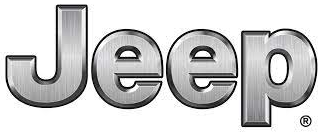
2020 Jeep Compass Instrument Cluster System | How to use
The 2020 Jeep Compass Instrument Cluster System is a sophisticated and user-friendly interface that provides drivers with critical information about the vehicle’s performance and status. The instrument cluster, a critical component of the vehicle’s dashboard, acts as a centralized hub for monitoring various aspects of the Jeep Compass. The instrument cluster in the 2020 Jeep Compass is a comprehensive system that combines digital and analog displays to provide real-time information. It combines traditional gauges with a multifunctional digital display, giving drivers important information at a glance. Whether you’re checking your speed, fuel levels, or receiving alerts, the instrument cluster keeps you updated throughout your trip.
2023 JEEP COMPASS Specs, Price, Features, Mileage (Brochure)
INSTRUMENT CLUSTER
 INSTRUMENT CLUSTER DESCRIPTIONS
INSTRUMENT CLUSTER DESCRIPTIONS
- Tachometer
- Indicates the engine speed in revolutions per minute (RPM x 1000).
- Instrument Cluster Display
- The instrument cluster display features a driver interactive display. Refer to “Instrument Cluster Display” in this chapter for further information.
- Speedometer
- Indicates vehicle speed.
- Fuel Gauge
- The gauge shows the level of fuel in the fuel tank when the ignition switch is in the ON/RUN position.
 The fuel pump symbol points to the side of the vehicle where the fuel door is located.
The fuel pump symbol points to the side of the vehicle where the fuel door is located.
- The gauge shows the level of fuel in the fuel tank when the ignition switch is in the ON/RUN position.
- Temperature Gauge
- The temperature gauge shows engine coolant temperature. Any reading within the normal range indicates that the engine cooling system is operating satisfactorily.
- The pointer will likely indicate a higher temperature when driving in hot weather or up mountain grades. It should not be allowed to exceed the upper limits of the normal operating range.
WARNING!
A hot engine cooling system is dangerous. You or others could be badly burned by steam or boiling coolant. You may want to call an authorized dealer for service if your vehicle overheats.
CAUTION!
Driving with a hot engine cooling system could damage your vehicle. If the temperature gauge reads “H” pull over and stop the vehicle. Idle the vehicle with the air conditioner turned off until the pointer drops back into the normal range. If the pointer remains on the “H”, turn the engine off immediately and call an authorized dealer for service.
NOTE:
The hard telltales will illuminate for a bulb check when the ignition is first cycled.
INSTRUMENT CLUSTER DISPLAY
Your vehicle may be equipped with an instrument cluster display, which offers useful information to the driver. With the ignition in the OFF mode, opening/closing of a door will activate the display for viewing, and display the total miles, or kilometers, in the odometer. Your instrument cluster display is designed to display important information about your vehicle’s systems and features. Using a driver interactive display located on the instrument panel, your instrument cluster display can show you how systems are working and give you warnings when they aren’t. The steering wheel mounted controls allow you to scroll through and enter the main menus and submenus. You can access the specific information you want and make selections and adjustments.
INSTRUMENT CLUSTER DISPLAY LOCATION AND CONTROLS
The instrument cluster display features a driver interactive display that is located in the instrument cluster. Base Instrument Cluster Display Location And Controls
Base Instrument Cluster Display Location And Controls  Premium Instrument Cluster Display Location And Controls
Premium Instrument Cluster Display Location And Controls
The instrument cluster display menu items consist of the following as equipped:
- Speedometer
- Vehicle Info
- Driver Assist
- Fuel Economy
- Trip
- Stop/Start (If Equipped)
- Audio
- Messages
- Screen Setup
- Vehicle Settings
The systems allow the driver to select information by pushing the following buttons mounted on the steering wheel:
 Instrument Cluster Display Control Buttons
Instrument Cluster Display Control Buttons
- Up Arrow Button
 Push and release the up arrow button to scroll upward through the main menu and submenus.
Push and release the up arrow button to scroll upward through the main menu and submenus. - Down Arrow Button
 Push and release the down arrow button to scroll downward through the main menu and submenus.
Push and release the down arrow button to scroll downward through the main menu and submenus. - Right Arrow Button

Push and release the right arrow button to access the information screens or submenu screens of a main menu item. - Left Arrow Button
 Push and release the left arrow button to access the information screens or submenu screens of a main menu item.
Push and release the left arrow button to access the information screens or submenu screens of a main menu item. - OK Button
Push the OK button to access/select the information screens or submenu screens of a main menu item. Push and hold the OK button for one second to reset displayed/selected features that can be reset.
OIL CHANGE RESET
- Your vehicle is equipped with an engine oil change indicator system. The “Oil Change Due” message will display in the instrument cluster display for five seconds after a single chime has sounded, to indicate the next scheduled oil change interval. The engine oil change indicator system is duty cycle based, which means the engine oil change interval may fluctuate, dependent upon your personal driving style.
- Unless reset, this message will continue to display each time the ignition is cycled to the ON/RUN position.
- Without pressing the brake pedal, push the ENGINE START/STOP button and cycle the ignition to the ON/RUN position (do not start the engine).
- Fully press the accelerator pedal, slowly, three times within ten seconds.
- Place the ignition in the OFF/LOCK position.
NOTE:
If the indicator message illuminates when you start the vehicle, the oil change indicator system did not reset. If necessary, repeat this procedure.
INSTRUMENT CLUSTER DISPLAY MENU
ITEMS
NOTE
The instrument cluster displays menu items display in the center of the instrument cluster. Menu items may vary depending on your vehicle’s features.
Push and release the up or down arrow button until the Speedometer Menu item is displayed in the instrument cluster display. Push and release the OK button to change the speedometer scale from MPH to km/h (or vice versa).
(Customer Information Features)
Push and release the up or down arrow button until the Vehicle Info Menu item is displayed in the instrument cluster display. Push and release the left or right arrow button to cycle through the Vehicle Info submenus and follow the prompts on each screen as needed.
- Tire Pressure
- If tire pressure is OK for all tires a vehicle ICON is displayed with tire pressure values in each corner of the ICON.
- If one or more tires have low pressure, “Inflate Tire To XX” is displayed with the vehicle ICON and the tire pressure values in each corner of the ICON with the pressure value of the low tire displayed in a different color than the other tire pressure value.
- If the Tire Pressure system requires service, “Service Tire Pressure System” is displayed.
- Tire PSI is an information-only function and cannot
be reset. - Refer to “Tire Pressure Monitoring System
(TPMS)” under “Safety” for further information.
- Coolant Temperature
Displays the actual coolant temperature. -
Transmission Temperature — Automatic Transmission OnlyDisplays the actual transmission temperature.
-
Oil TemperatureDisplays the level of oil temperature.
-
Battery VoltageDisplays the actual battery voltage
Push and release the up or down arrow button until the Fuel Economy menu title is displayed in the instrument cluster display. Push and hold the OK button to reset the average fuel economy feature.
- Range – The display shows the estimated distance
(mi or km) that can be travelled with the fuel remaining in the tank. When the Range value is less than 30 miles (48 km) estimated driving distance, the Range display will change to a “LOW FUEL” message. Adding a significant amount of fuel to the vehicle will turn off the “LOW FUEL” message and a new Range value will display. Range cannot be reset through the OK button.
Significant changes in driving style or vehicle loading will greatly affect the actual drivable distance of the vehicle, regardless of the Range displayed value.
- Average – This display shows the average fuel economy (MPG, or L/100 km, or km/L) since the last reset.
- Current – This display shows the current fuel economy (MPG, or L/100 km, or km/L) while driving.
Push and release the up or down arrow button until the Driver Assist menu title is displayed and highlighted in the instrument cluster display.
The instrument cluster display displays the current ACC system settings. The information displayed depends on ACC system status. Push the Adaptive Cruise Control (ACC) on/off button (located on the steering wheel) until one of the following displays in the instrument cluster display:
When ACC is deactivated, the display will read “Adaptive Cruise Control Off.”
When ACC is activated but the vehicle speed setting has not been selected, the display will read “Adaptive Cruise Control Ready.” Push and release the SET + or the SET- button (located on the steering wheel) and the following will display in the instrument cluster display:
When ACC is set, the set speed will display in the instrument cluster.
The ACC screen may display once again if any ACC activity occurs, which may include any of the following:
- Distance Setting Change
- System Cancel
- Driver Override
- System Off
- ACC Proximity Warning
-
ACC Unavailable Warning
-
The instrument cluster display will return to the last display selected after five seconds of no ACC display activity.Refer to “Adaptive Cruise Control (ACC) — If Equipped” in “Starting And Operating” for further information.
The instrument cluster display displays the current LaneSense system settings. The information displayed depends on LaneSense system status and the conditions that need to be met. Refer to “LaneSense — If Equipped” in “Starting And Operating” for further information.
Push and release the up or down arrow button until the Trip menu title is displayed in the instrument cluster display. Toggle the left or right arrow button to select Trip A or Trip B. The Trip information will display the following:
- Distance – Shows the total distance (mi or km) traveled for Trip A or Trip B since the last reset.
- Average Fuel Economy – Shows the average fuel economy (MPG or L/100 km or km/L) of Trip A or Trip B since the last reset.
- Elapsed Time – Shows the total elapsed time of travel since Trip A or Trip B has been reset.
Push and release the up or down arrow button until the Stop/Start menu title is displayed in the instrument cluster display.
Push and release the up or down arrow button until the Audio menu title is displayed in the instrument cluster display.
Push and release the up or down arrow button until the Messages Menu Icon is highlighted in the instrument cluster display. This feature shows the number of stored warning messages. Pushing the left or right arrow button will allow you to scroll through the stored messages.
Push and release the up or down arrow button until the Screen Setup Menu Icon/Title is highlighted in the instrument cluster display. Push and release the
OK button to enter the submenus and follow the prompts on the screen as needed. The Screen Setup feature allows you to change what information is displayed in the instrument cluster as well as the location that information is displayed.
- None
- Compass (default setting)
- Outside Temp
- Date
- Time
- Ignition State
- Range
-
Fuel Economy Average — Premium Cluster
-
Fuel Economy Current — Premium Cluster Upper Right
-
None
-
Compass
-
Outside Temp
-
Date
-
Time
-
Ignition State (default setting)
-
Range
-
Fuel Economy Average — Premium Cluster
-
Fuel Economy Current — Premium Cluster
- Yes
- No
- On
- Off (default setting) Center
- None
- Compass
- Menu Title (default setting)
- Date
-
Outside Temp
-
Time
-
Range
-
Fuel Economy Average
-
Fuel Economy Current
-
Audio Info
-
Trip A Distance
-
Trip B Distance
-
Speedometer
Push and release the up or down arrow button until the Vehicle Setup Menu item is displayed in the instrument cluster display. This menu item allows you to change the settings for the following:
Units
- Clock and Date
- Security
- Safety and Assistance
- Lights
- Doors and Locks
- Compass — If Equipped
Most vehicle settings will be moved into the radio if a touchscreen radio is present, please refer to
“Uconnect Settings” in “Multimedia” for further information.
By selecting Display, the following settings can be selected:
- Language: select the language in which to display the information/warnings.
- Nav. Repetition: displays information relating to the navigation mode.
By selecting Units, the unit of measurement to use for displaying various values can be set. Possible options are:
- US
- Metric
- Custom: allows individual changes of units for temperature, distance, consumption, and tire pressure.
By selecting Clock and Date, the time and date can be set. Possible options are:
- Set Time: adjust hours/minutes
- Set Format: adjust the time format “12h” (12 hours) or “24h” (24 hours)
- Set Date: adjust day/month/year
Passenger Air Bag Disable (PAD): a selection of Passenger Air Bag Disable (ON/OFF) may be made if a child restraint must be installed in the front seat.
By selecting the item Safety and Assistance, the following adjustments can be made:
- ParkSense (If Equipped): a selection of the type of information provided by ParkSense
- Front ParkSense Volume (If Equipped): selection of the volume of the beeps provided by the front ParkSense
- Rear ParkSense Volume (If Equipped): selection of the volume of the beeps provided by the rear ParkSense
- FCW Warning (If Equipped): a selection of operating modes of the system Forward Collision Warning Plus
- FCW Sensitivity (If Equipped): a selection of the “readiness” of intervention of the Forward Collision Warning Plus system, based on the distance to the obstacle
- Rain Sensing Wipers (If Equipped): enabling/disabling the automatic operation of wipers in the event of rain
- LaneSense Force (If Equipped): selection of the force to be applied to the steering wheel to put the car in the roadway through the system of electrical drive, in case of operation of the system LaneSense
- LaneSense Warning (If Equipped): a selection of the “readiness” of intervention of LaneSense
- Buzzer Volume: There are 4 options: Off, Low, Medium, Loud
- Brake Service (If Equipped): activation of the procedure to carry out braking system maintenance
- Auto Park Brake (If Equipped): enable/disable auto insertion of the Electric Parking Brake
Hill Start Assist: Activation/Deactivation of the Hill Start
By selecting Lights, the following adjustments can be made:
- Ambient Lights (If Equipped): adjust the sensitivity of lighting in the doors and overhead console
- Lights Off Delay: set the delay for headlight shutoff after engine shutoff
- Headlight Sensitivity: adjust the sensitivity of headlight brightness
- Greeting Lights: activate the direction indicators when unlocking the doors
- Daytime Lights (If Equipped): activate/deactivate the daytime running lights
- Cornering Lights (If Equipped): activate/deactivate the cornering lights
- Auto High Beam (If Equipped): activate/deactivate the automatic high beam headlights
By selecting Doors and Locks, the following adjustments can be made:
- Auto Lock Doors: activate/deactivate the automatic locking of the doors with the vehicle moving
- Auto Unlock Doors: automatic unlocking of the doors when exiting the vehicle
-
Lights with Lock: activate the direction indicators when locking the doors
-
Horn With Remote Lock: activate/deactivate the horn when pressing the lock button on the key. The options are “Off”, “First Press”, and “Second Press”
-
Horn With Remote Start (If Equipped): activate/deactivate the horn at the Remote Starting of the engine with the key
-
Door Unlock: allows you to choose whether to unlock all the doors or only the driver’s side door on the first push of the unlock button on the key
-
Auto Driver Comfort (If Equipped): activate/deactivate automatic climate control during vehicle starts
-
Key in Memory (If Equipped): activate/deactivate memory linked to a key
By selecting Compass, the following settings can be changed:
This compass is self-calibrating, which eliminates the need to set the compass manually. When the vehicle is new, the compass may appear erratic, and the cluster will display dashes (- -) until the compass is calibrated. You may also calibrate the compass by completing one or more 360 degree turns (in an area free from large metal or metallic objects) until the dashes (- -) displayed in the instrument cluster display turns off. The compass will now function normally.
Compass Variance is the difference between Magnetic North and Geographic North. To compensate for the differences, the variance should be set for the zone where the vehicle is driven, per the zone map. Once properly set, the compass will automatically compensate for the differences and provide the most accurate compass heading.

BATTERY SAVER ON/BATTERY SAVER
MODE MESSAGE — ELECTRICAL LOAD REDUCTION ACTIONS — IF EQUIPPED
This vehicle is equipped with an Intelligent Battery Sensor (IBS) to perform additional monitoring of the electrical system and status of the vehicle battery.
In cases when the IBS detects charging system failure, or the vehicle battery conditions are deteriorating, electrical load reduction actions will take place to extend the driving time and distance of the vehicle. This is done by reducing power to or turning off non-essential electrical loads.
Load reduction is only active when the engine is running. It will display a message if there is a risk of battery depletion to the point where the vehicle may stall due to lack of electrical supply, or will not restart after the current drive cycle.
When load reduction is activated, the message
“Battery Saver On” or “Battery Saver Mode” will appear in the instrument cluster display.
These messages indicate the vehicle battery has a low state of charge and continues to lose electrical charge at a rate that the charging system cannot sustain.
NOTE:
- The charging system is independent from load reduction. The charging system performs a diagnostic on the charging system continuously.
- If the Battery Charge Warning Light is on it may indicate a problem with the charging system. Refer to “Battery Charge Warning Light” in this chapter for further information.
- Heated Seat/Vented Seats/Heated Wheel
- Heated/Cooled Cup Holders — If Equipped
- Rear Defroster And Heated Mirrors
-
HVAC System
-
150W Power Inverter System
-
Audio and Telematics System
- The charging system cannot deliver enough electrical power to the vehicle system because the electrical loads are larger than the capability of charging system. The charging system is still functioning properly.
- Turning on all possible vehicle electrical loads (e.g. HVAC to max settings, exterior and interior lights, overloaded power outlets +12 Volts, 150W, USB ports) during certain driving conditions (city driving, towing, frequent stopping).
- Installing options like additional lights, upfitter electrical accessories, audio systems, alarms and similar devices.
- Unusual driving cycles (short trips separated by long parking periods).
- The vehicle was parked for an extended period of time (weeks, months).
- The battery was recently replaced and was not charged completely.
- The battery was discharged by an electrical load left on when the vehicle was parked.
- The battery was used for an extended period with the engine not running to supply radio, lights, chargers, + 12 Volts portable appliances like vacuum cleaners, game consoles and similar devices.
- Reduce power to unnecessary loads if possible:
- Turn off redundant lights (interior or exterior)
- Check what may be plugged in to power outlets + 12 Volts, 150W, USB ports
- Check HVAC settings (blower, temperature)
- Check the audio settings (volume)
After a trip
- Check if any aftermarket equipment was installed (additional lights, upfitter electrical accessories, audio systems, alarms) and review specifications if any (load and Ignition Off Draw currents).
- Evaluate the latest driving cycles (distance, driving time and parking time).
The vehicle should have service performed if the message is still present during consecutive trips and the evaluation of the vehicle and driving pattern did not help to identify the cause.
Push and release the up or down arrow button until the Trip A or Trip B icon is highlighted in the instrument cluster display (Toggle left or right to select Trip A or Trip B). Push and release the OK button to display the Trip information.
- Shows the total distance travelled for Trip A since the last reset.
- Shows the elapsed time travelled for Trip A since the last reset.
Trip B
- Shows the total distance travelled for Trip B since the last reset.
- Shows the elapsed time travelled for Trip B since the last reset.
Shows the total elapsed time of travel since the last reset when the ignition switch is in the ACC position. Elapsed time will increment when the ignition switch is in the ON/START position.
Reset will only occur while a resettable function is selected (highlighted). Push and hold the OK button to clear the resettable function being displayed.
The warning/indicator lights will illuminate in the instrument panel together with a dedicated message and/or acoustic signal when applicable. These indications are indicative and precautionary and as such must not be considered as exhaustive and/or alternative to the information contained in the Owner’s Manual, which you are advised to read carefully in all cases. Always refer to the information in this chapter in the event of a failure indication.
FAQs
Press and hold the instrument cluster trip odometer reset button until the display resets to zero
Low fuel warning light. Vehicle refueling reminder.
Use the steering wheel controls to access settings. Select unit preferences and swap between metric and imperial units.
Low tire pressure triggers the warning light. Tire pressure and inflation as needed
You can adjust the information presented using steering wheel controls. Select parameters from the customisation menu.
Access the vehicle information menu using the steering wheel controls to view vehicle parameters.
Vehicle issues may be indicated by the check engine light. Immediate vehicle inspection by a trained mechanic is advised.
Since it reminds passengers to buckle up, the seatbelt warning chime cannot be turned off.
The instrument cluster settings menu lets you reset the maintenance reminder. After maintenance, reset the reminder using the prompts.
An oil change is needed when the notice appears. Book an oil change and reset the reminder in settings.
Starting the car activates Eco Mode. Various car systems are adjusted to improve fuel efficiency.
Red exclamation point warning lights frequently signal serious issues. Stop carefully and follow the owner’s manual for particular advice.
Variations in the temperature gauge are usual. A cooling system issue may be present if the gauge constantly shows high temperatures.
Variations in the temperature gauge are usual. A cooling system issue may be present if the gauge constantly shows high temperatures.
Useful Links
View Full PDF: 2020 Jeep Compass Owner’s Manual| Auto User Guide
2023 JEEP COMPASS Specs, Price, Features, Mileage (Brochure)
2020 Jeep Compass Fuses and Fuse Box | Checking and replacing fuses

