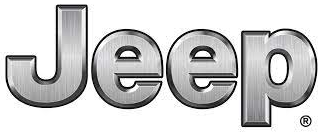
2020 Jeep Gladiator Instrument Cluster System | How to use
The dashboard of the 2020 Jeep Gladiator is an interesting part that combines toughness, adaptability, and modern convenience. This instrument cluster is designed to smoothly blend the iconic Jeep heritage with modern technology. It has a lot of information on it and looks great. The digital information centre is bright and easy to customize, and the analogue speed and RPM numbers are big and easy to read. This gives drivers quick access to important data. Its easy-to-use controls and seamless integration of connectivity and navigation features make the 2020 Jeep Gladiator’s instrument cluster a standout part of this versatile off-road pickup truck. It not only improves the driving experience, but it also shows off the vehicle’s capability and adventure-ready spirit.
2023 Jeep Grand Cherokee Specs, Price, Features, Mileage and Torque
INSTRUMENT CLUSTER

Base Instrument Cluster 
Premium Instrument Cluster
INSTRUMENT CLUSTER DESCRIPTIONS
- Tachometer
- Indicates the engine speed in revolutions per minute (RPM x 1000).
CAUTION!
Do not operate the engine with the tachometer pointer in the red area. Engine damage will occur.
- Indicates the engine speed in revolutions per minute (RPM x 1000).
- Temperature Gauge
- The temperature gauge shows engine coolant temperature. Any reading within the normal range indicates that the engine cooling system is operating satisfactorily.
- The gauge pointer will likely indicate a higher temperature when driving in hot weather, up mountain grades, or when towing a trailer. It should not be allowed to exceed the upper limits of the normal operating range.
WARNING!
A hot engine cooling system is dangerous. You or others could be badly burned by steam or boiling coolant. You may want to call an authorized dealer for service if your vehicle overheats.
CAUTION!
Driving with a hot engine cooling system could damage your vehicle. If the temperature gauge reads “H” pull over and stop the vehicle. Idle the vehicle with the air conditioner turned off until the pointer drops back into the normal range. If the pointer remains on the “H”, turn the engine off immediately and call an authorized dealer for service.
- Instrument Cluster Display
- The instrument cluster display features a driver interactive display. Refer to “Instrument Cluster Display” in this chapter for further information.
- Fuel Gauge
- The pointer shows the level of fuel in the fuel tank when the ignition switch is in the ON/RUN position.

- The fuel pump symbol points to the side of the vehicle where the fuel filler door is located. Refer to “Refueling The Vehicle” in “Starting And Operating” for further information.
- The pointer shows the level of fuel in the fuel tank when the ignition switch is in the ON/RUN position.
- Speedometer
- Indicates vehicle speed.
INSTRUMENT CLUSTER DISPLAY
Your vehicle may be equipped with an instrument cluster display, which offers useful information to the driver. With the ignition in the OFF mode, opening/closing of a door will activate the display for viewing, and display the total miles (kilometers) in the odometer. Your instrument cluster display is designed to display important information about your vehicle’s systems and features. The Driver Interactive Display, located in the instrument panel, indicates how systems are operating and gives you warnings when a system, or systems, needs your attention. The steering wheel mounted controls allow you to scroll through and enter the main menus and submenus. You can access the specific information you want to make selections and adjustments.
INSTRUMENT CLUSTER DISPLAY LOCATION AND CONTROLS
The Instrument Cluster Display is located in the center of the instrument cluster.
Instrument Cluster Display Location
- The top line where Reconfigurable Telltales, Compass Direction, Outside Temperature, Time, Range, Audio Info, MPG or Trip are displayed. This also displays the Speedometer which is an option for the upper center reconfigurable but is not the default. Default setting is Menu Title.
- The main display area is where the menus and pop-up messages are displayed.
- The lower line is where telltales, menu name and menu page are displayed.

Instrument Cluster Display Control Buttons
- Left Arrow Button
- Up Arrow Button
- Right Arrow Button
- Down Arrow Button
- Ok Button
- Up Arrow Button:
Push and release the up arrow button to scroll upward through the Main Menu items.
- Down Arrow Button:
Push and release the down arrow button to scroll downward through the Main Menu items.
- Right Arrow Button:
Push and release the right arrow button to access the information screens or submenu screens of a Main Menu item.
- Left Arrow Button:
Push and release the left arrow button to access the information screens or submenu screens of a Main Menu item.
- OK Button:
Push the OK button to access/select the information screens or submenu screens of a Main Menu item. Push and hold the OK button for two seconds to reset displayed/selected features that can be reset.
The Main Menu items consists of the following:
- Speedometer
- Vehicle Info
- Off Road — If Equipped
- Driver Assist — If Equipped
- Fuel Economy
- Trip Info
- Stop/Start — If Equipped
- Audio
- Messages
- Screen Setup
OIL LIFE RESET — IF EQUIPPED
Your vehicle may be equipped with an engine oil change indicator system. The “Oil Change Required” message will display in the instrument cluster display for five seconds after a single chime has sounded to indicate the next scheduled oil change interval. The engine oil change indicator system is duty cycle based, which means the engine oil change interval may fluctuate, depending upon your personal driving style.
Unless reset, this message will continue to display each time you place the ignition in the ON/RUN position. To turn off the message temporarily, push and release the OK button. To reset the oil change indicator system (after performing the scheduled maintenance), refer to the following procedure.
- Without pushing the brake pedal, place the ignition in the ON/RUN mode (do not start the engine).
- Navigate to “Oil Life” submenu in “Vehicle Info” in the instrument cluster display.
- Push and hold the OK button until the gauge resets to 100%.
- Without pushing the brake pedal, place the ignition in the ON/RUN position (do not start the engine).
- Fully press the accelerator pedal, slowly, three times within ten seconds.
- Without pushing the brake pedal, place the ignition in the OFF/LOCK position.
NOTE
If the indicator message illuminates when you start the vehicle, the oil change indicator system did not reset. If necessary, repeat this procedure.
OFF-ROAD + DISPLAY — IF EQUIPPED
When the Off Road+ button is pushed in the switch bank, the Instrument Cluster Display will begin to show messages related to the feature. Depending on the Four Wheel Drive mode in use, the messages will differ, and after five seconds, all messages will clear from the display. The messages are as follows:
- 2H: Off Road+ Unavailable, Shift to 4WD
- 4H: 4WD High Off Road+ Active
- 4L: 4WD Low Off Road+ Active
Adaptive Cruise Control (ACC) and Speed Control are not available when using Off Road+. If either option is selected, a dedicated message will display indicating that the features are not usable concurrently. Messages are as follows:
- 4H: Speed Control — Cruise Control Unavailable in Off
Road+ - 4H: Adaptive Cruise Control — Adaptive Cruise Control
(ACC) Unavailable in Off Road+ - 4L: Speed Control — Cruise Control Unavailable in 4WD
Low - 4L: Adaptive Cruise Control — Adaptive Cruise Control
(ACC) Unavailable in 4WD Low
NOTE
The behaviour of Electronic Stability Control while in Off Road+ varies depending on the 4WD status. If the vehicle is in 4H, Traction Control is automatically turned off. Also, holding the ESC Off button for five seconds will turn off ESC. In 4L, Electronic Stability Control automatically shuts off regardless of the Off-Road Status.
INSTRUMENT CLUSTER DISPLAY
SELECTABLE ITEMS
Depending on the vehicle’s options, feature settings may vary.
|
Speedometer |
Stop/Start |
|
Vehicle Info |
Audio |
|
Off-Road — If Equipped |
Driver Assist — If Equipped |
|
Messages |
Fuel Economy |
|
Screen Setup |
Trip Info |
INSTRUMENT CLUSTER DISPLAY MENU
ITEMS
The instrument cluster displays menu items display in the centre of the instrument cluster. Menu items may vary depending on your vehicle features.
Refer to “Instrument Cluster Display” in this section for further information.
Push and release the up or down arrow button until the speedometer menu icon is displayed in the instrument cluster display. Push and release the OK button to toggle between mph and km/h.
Push and release the up or down arrow button until the Vehicle Info menu icon is displayed in the instrument cluster display. Push and release the left or right arrow button to scroll through the information submenus and push and release the OK button to select or reset the resettable submenus.
|
|
|
|
|
|
|
|
Off Road — If Equipped
Push and release the up or down arrow button until the Off Road menu icon is displayed in the instrument cluster display. Push and release the left or right arrow button to scroll through the information submenus.
- Front Wheel Angle: displays the graphical and numerical value of the calculated average front wheel angle from the steering wheel orientation.
- Transfer Case Lock Status: displays “Lock” graphic only during 4WD High, 4WD High Part Time, 4WD Low status.
- Axle Lock And Sway Bar Status (if equipped): display front and rear or rear only axle locker graphic, and sway bar connection graphic with text message (connected or disconnected).
Pitch And Roll
Displays the pitch and roll of the vehicle in the graphic with the angle number on the screen.
NOTE:
When vehicle speed becomes too high to display the pitch and roll, “- -” will display in place of the numbers, and the graphic will be greyed out. A message indicating the necessary speed for the feature to become available will also display.
Driver Assist — If Equipped
The Driver Assist menu displays the status of the ACC system.
Push and release the up or down arrow button until the Driver Assist menu is displayed in the instrument cluster display.
Adaptive Cruise Control (ACC) Feature — If Equipped
The instrument cluster display displays the current Adaptive Cruise Control (ACC) system settings. The information displayed depends on ACC system status.
Push the Adaptive Cruise Control (ACC) ON/OFF button (located on the steering wheel) until one of the following displays in the instrument cluster display:
Adaptive Cruise Control Off
When ACC is deactivated, the display will read “Adaptive Cruise Control Off.”
Adaptive Cruise Control Ready
When ACC is activated but the vehicle speed setting has not been selected, the display will read “Adaptive Cruise Control Ready.”
Push the SET + or the SET – button (located on the steering wheel), and the following will display in the instrument cluster display.
ACC SET
When ACC is set, the set speed will display in the instrument cluster.
The ACC screen may display once again if any ACC activity occurs, which may include any of the following:
- System Cancel
- Driver Override
- System Off
- ACC Proximity Warning
- ACC Unavailable Warning
For further information, refer to “Adaptive Cruise Control (ACC) — If Equipped” in “Starting And Operating.”
Fuel Economy
Push and release the up or down arrow button until the Fuel Economy icon is highlighted in the instrument cluster display. Push and hold the OK button to reset the average fuel economy feature.
Toggle left or right to select a display with or without Current Fuel Economy Information.
- Range – The display shows the estimated distance (mi or km) that can be travelled with the fuel remaining in the tank. When the Range value is less than 10 miles (16 km), the Range display will change to a “LOW” message. Adding a significant amount of fuel to the vehicle will turn off the “LOW” message and a new Range value will display. Range cannot be reset through the OK button.
NOTE
Significant changes in driving style or vehicle loading will greatly affect the actual drivable distance of the vehicle, regardless of the Range displayed value.
- Average – The display shows the average fuel economy (MPG, L/100km, or km/L) since the last reset.
- Current – The display shows the current fuel economy (MPG, L/100km, or km/L) while driving.
Trip
Push and release the up or down arrow button until the Trip icon/title is highlighted in the instrument cluster display, then push and release the left or right arrow button to select Trip A or Trip B.
The Trip A and Trip B information will display the following:
- Distance
- Average Fuel Economy
- Elapsed Time
Hold the OK button to reset all the information.
Stop/Start — If Equipped
Push and release the up or down arrow button until the Stop/Start icon/title is highlighted in the instrument cluster display. The screen will display the Stop/Start status.
Audio
Push and release the up or down arrow button until the Stop/Start icon/title is highlighted in the instrument cluster display. The screen will display the Stop/Start status.
Phone Call Status
When a call is incoming, a Phone Call Status pop-up will display on the screen. The pop-up will remain until the phone is answered or ignored.
NOTE:
The call status will temporarily replace the previous media source information displayed on the screen. When the pop-up is no longer displayed, the display will return to the last used screen.
Stored Messages
Push and release the up or down arrow button until the Messages Menu item is highlighted. This feature shows the number of stored warning messages. Pushing the right arrow button will allow you to see what the stored messages are.
When no messages are present, main menu icon will be a closed envelope, and “No Stored Messages” will display
Screen Setup
NOTE:
The Screen Setup feature can only be used while the vehicle is not in motion.
Push and release the up or down arrow button until the Screen Setup Menu Icon/Title is highlighted in the instrument cluster display. Push and release the OK button to enter the submenus and follow the prompts on the screen as needed. The Screen Setup feature allows you to change what information is displayed in the instrument cluster as well as the location in which that information is displayed.
- None
- Compass (default setting)
- Outside Temp
- Time
- Range to Empty
- Average Econ
- Current Econ
- Trip A Distance
- Trip B Distance
- None
- Compass
- Outside Temp
- Time
- Range to Empty
- Average Econ
- Current Econ
- Trip A Distance
- Trip B Distance
- Audio
- Menu Title (default setting)
- Speedometer
- None
- Compass
- Outside Temp (default Setting)
- Time
- Range to Empty
- Average Econ
- Current Econ
- Trip A Distance
- Trip B Distance
- Speedometer
- Vehicle Info
- Off Road — If Equipped (show/hide)
- Driver Assist — If Equipped (show/hide)
- Fuel Economy (show/hide)
- Trip Info (show/hide)
- Stop / Start — If Equipped
- Audio (show/hide)
- Messages
- Screen Setup
- Vehicle Settings
Gear Display — Premium Cluster Only
- Full (default)
- Single
Current Gear
-
Off (default)
-
On
-
Show (default)
-
Hide
-
Cancel
-
Restore
FAQs
The multifunction display in the cluster center displays instrument cluster information. Use steering wheel controls to navigate.
The instrument cluster shows speed, RPM, fuel level, engine temperature, and vehicle settings.
The vehicle settings option lets you adjust the instrument cluster’s information.
To reset the trip odometer, use the steering wheel controls to access the Trip Information screen and press and hold the reset button.
Fuel efficiency data is displayed in the instrument cluster in real time and average.
Gas pump warning light indicates low fuel. You should refill soon.
The headlight switch dimmer controls instrument cluster brightness.
Smartphone pairing is usually done using the car’s infotainment system.
Yes, the instrument cluster displays TPMS tire pressure.
The instrument cluster’s vehicle settings option usually adjusts unit settings.
The check engine light suggests an engine or emissions problem. A trained technician should inspect it.
Off-road displays on the instrument cluster may show pitch and roll angles in some trim levels.
Authorized service centers update instrument cluster software during regular maintenance.
The instrument cluster usually reminds you of scheduled maintenance.
Useful Links
View Full PDF: 2020 Jeep Gladiator Owner’s Manual|Auto User Guide
2023 JEEP GLADIATOR Specs, Price, Features, Mileage (Brochure)
2020 Jeep Gladiator Fuses and Fuse Box | How to fix a blown fuse

