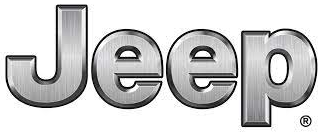2022 Jeep Wrangler Instrument Panel Information
The instrument panel of the 2022 Jeep Wrangler is more than just a dashboard; it’s a command center with a plethora of information and controls at your fingertips. This panel, with its intuitive design and current functionality, acts as the hub for key vehicle data, providing drivers with important information and quick access to many operations. The instrument panel of the 2022 Jeep Wrangler smoothly mixes technology and functionality, delivering a connected and informed driving experience. From navigation details and vehicle diagnostics to entertainment controls and driver-assist settings.
INSTRUMENT CLUSTER




INSTRUMENT CLUSTER DESCRIPTIONS
- Tachometer
- Indicates the engine speed in revolutions per minute (RPM x 1000).
CAUTION!
Do not operate the engine with the tachometer pointer in the red area. Engine damage will occur.
- Indicates the engine speed in revolutions per minute (RPM x 1000).
- Temperature Gauge
- The temperature gauge shows the engine coolant temperature. Any reading within the normal range indicates that the engine cooling system is operating satisfactorily.
- The pointer will likely indicate a higher temperature when driving in hot weather, up mountain grades, or when towing a trailer. It should not be allowed to exceed the upper limits of the normal operating range.
WARNING!
A hot engine cooling system is dangerous. You or others could be badly burned by steam or boiling coolant. It is recommended to call an authorized dealer for service if your vehicle overheats.
CAUTION!
Driving with a hot engine cooling system could damage your vehicle. If the temperature gauge reads “H” pull over and stop the vehicle. Idle the vehicle with the air conditioner turned off until the pointer drops back into the normal range. If the pointer remains on the “H”, turn the engine off immediately and call an authorized dealer for service.
- Instrument Cluster Display
- The instrument cluster display features a driver interactive display.
- Fuel Gauge
- The pointer shows the level of fuel in the fuel tank when the ignition switch is in the ON/RUN position.
- The fuel pump symbol points to the
side of the vehicle where the fuel
filler door is located.
- Speedometer
- Indicates vehicle speed.
INSTRUMENT CLUSTER DISPLAY
Your vehicle will be equipped with an instrument cluster display, which offers useful information to the driver. With the ignition in the OFF mode, opening/closing of a door will activate the display for viewing, and display the total miles, or kilometers, in the odometer. Your instrument cluster display is designed to display important information about your vehicle’s systems and features. Using a driver interactive display located on the instrument panel, your instrument cluster display can show you how systems are working and give you warnings when they aren’t. The steering wheel-mounted controls allow you to scroll through and enter the main menus and submenus. You can access the specific information you want and make selections and adjustments.
INSTRUMENT CLUSTER DISPLAY LOCATION AND CONTROLS
The instrument cluster display is located in the center of the instrument cluster.
Instrument Cluster Display Location
- Instrument Cluster Display Screen
- Instrument Cluster Display Controls
The system allows the driver to select information by pushing the following buttons mounted on the steering wheel:
Instrument Cluster Display Control Buttons
- Left Arrow Button
- Up Arrow Button
- Right Arrow Button
- Down Arrow Button
- OK Button
- Left Arrow Button
Push and release the left arrow button to access the information screens or submenu screens of a main menu item. - Up Arrow Button
Push and release the up arrow button to scroll upward through the Main Menu items. - Right Arrow Button
Push and release the right arrow button to access the information screens or submenu screens of a main menu item. - Down Arrow Button
Push and release the down arrow button to scroll downward through the Main Menu items. - OK Button
Push the OK button to access/select the information screens or submenu screens of a Main Menu item. Push and hold the OK arrow button for two seconds to reset displayed/selected features that can be reset.
place the ignition in the ON/RUN position. To turn off the message temporarily, push and release the OK button. To reset the oil change indicator system (after performing the scheduled maintenance), refer to the following procedure.
Oil Life Reset
- Without pushing the brake pedal, place the ignition in the ON/RUN mode (do not start the engine).
- Navigate to the “Oil Life” submenu in “Vehicle Info” in the instrument cluster display.
- Push and hold the OK button until the gauge resets to 100%.
Secondary Method For Oil Change Reset Procedure
- Without pushing the brake pedal, place the ignition in the ON/RUN position (do not start the engine).
- Fully press the accelerator pedal, slowly, three times within ten seconds.
- Without pushing the brake pedal, place the ignition in the OFF position.
NOTE:
If the indicator message illuminates when you start the vehicle, the oil change indicator system does not reset. If necessary, repeat this procedure.
- Transmission in Manual Shift mode – Shift to Drive to use Electric mode.
- Heavily depressed accelerator pedal position, requesting high power demand – Beyond the limits of the electric drivetrain, will cause the engine to run, enabling the powertrain to produce its full combined power available in Hybrid mode.
- Sustained high-speed operation in Electric mode -Using the engine is more efficient for high speeds than Electric drive.
- Transfer case and drive mode selection – eSave mode almost always runs the engine. Hybrid mode, in 4WD Low, will also run the engine.
- Electric range is depleted – You need to recharge to enjoy Electric mode, or you can continue normally in Hybrid.
- Hood open (or a hood switch fault) – This is to prevent unexpected engine starts with the hood open.
Thermal Protection that can inhibit Electric mode
- Engine, transmission, or engine starting belt too cold – Some systems require warm-up to function properly if the outside temperature is below 32°F (15°F in Electric Drive mode).
- Electric cabin heating capacity limits (or electric cabin heater fault)
- Unlike Battery Electric Vehicles (BEVs), the PHEV Wrangler can warm the cabin more efficiently with engine heat when operating below 15°F outside temperature.
- HV battery, motors, or contactors over temperature -This is a temporary hardware protection feature. Vehicle performance will resume once protection is no longer required. If the vehicle performance is accompanied by a Malfunction Indicator Lamp
(MIL) , have the vehicle serviced at an authorized dealership.
Component Protection that can inhibit Electric mode
- HV battery Undervoltage – Sustained EV operation at high speed, especially with aftermarket wheels and tires, can induce this.
- Other electric propulsion system faults indicated by a MIL – Please bring the vehicle to your dealership for service.
- Fuel And Oil Refresh mode – See the following section.
Fuel And Oil Refresh Mode Message
The vehicle will automatically enter into the Fuel and Oil Refresh mode to minimize potential for stale fuel, and to ensure lubrication of internal engine components. When operating in this mode, the gas engine will run to provide vehicle propulsion (electric-only operation is inhibited). A message will be displayed in the instrument cluster whenever Fuel and Oil Refresh mode is active. The vehicle will automatically exit the Fuel and Oil Refresh mode when fuel and lubrication conditions have been satisfied. If the vehicle enters Fuel and Oil Refresh mode, due to fuel that has been in the fuel tank for a long period of time (becoming stale fuel), the engine will run whenever the vehicle is operational (no electric-only operation) until the low fuel level warning is activated. It is also possible to exit the Fuel and Oil Refresh mode sooner by adding a minimum of four gallons (15 Liters) of new fuel to the vehicle’s fuel tank.
NOTE:
If the vehicle enters Fuel and Oil Refresh mode to maintain engine lubrication, adding fuel will not exit the mode sooner. If the vehicle enters Fuel and Oil Refresh mode to maintain engine lubrication properties, the engine may run for a period of up to 2.5 hours when fully warm whenever the vehicle is operational (no electric-only operation). If the vehicle is shut down before conditions to exit the refresh mode have been satisfied, the engine may run for additional time on subsequent trips. Oil refresh may take significantly longer in freezing temperatures.
NOTE:
- Frequent short trips at low ambient temperature conditions where the engine does not reach normal operating temperatures are more likely to trigger the lubrication-based mode.
- And Oil Refresh Mode (FORM) is active. Do not attempt to return to Electric Mode until the FORM cycle is complete.
CAUTION!
If the instrument cluster instructs you to change the engine oil, do not reset the service indicator without changing the oil. Engine damage may result.
DISPLAY AND MESSAGES
The instrument cluster display is located in the center portion of the cluster and consists of multiple sections:
- Main Screen — The inner ring of the display will illuminate in black under normal conditions, yellow for noncritical warnings, and red for critical warnings
- Submenu Dots — Whenever there are submenus available, the position within the submenus is shown here
- Reconfigurable Telltales/Information
- Gear Selector Status (PRND)
- Driver Interactive Display (Compass, Temp, Range to Empty, Trip A, Trip B, Average Fuel Economy, Current Fuel Economy and Time)
- Four-Wheel Drive (4WD) Status — If Equipped
The instrument cluster display will normally display the main menu or the screens of a selected feature of the main menu. The main display area also displays pop-up messages and warning or information messages. These pop-up messages fall into several categories:
- Five-Second Stored Messages
When the appropriate conditions occur, this type of message takes control of the main display area for five seconds and then returns to the previous screen. Most of the messages of this type are then stored (as long as the condition that activated it remains active) and can be reviewed from the “Messages” main menu item. Examples of this message type are “Right Front Turn Signal Lamp Out” and
“Low Tire Pressure”. - Unstored Messages
This message type is displayed indefinitely or until the condition that activated the message is cleared. Examples of this message type are “Turn Signal On” (if a turn signal is left on) and “Lights On” (if the driver leaves the vehicle with the lights on). - Unstored Messages Until RUN
These messages deal primarily with the Remote Start feature. This message type is displayed until the ignition is in the RUN state. Examples of this message type are “Remote Start Canceled – Door Ajar” and “Press Brake Pedal and Push Button to Start”. - Five-Second Unstored Messages
When the appropriate conditions occur, this type of message takes control of the main display area for five seconds and then returns to the previous screen. An example of this message type is
“Automatic High Beams On”.
Messages include the following, but not limited to:
NOTE:
Certain messages may require dealer service.
| Front Seat Belts Unbuckled | Oil Change Due | ACC Override |
| Driver Seat Belt Unbuckled | Fuel Low | Cruise Set To XXX mph or km/h |
| Passenger Seat Belt Unbuckled | Service Anti-lock Brake System | Service Shifter |
| Traction Control Off | Service Electronic Throttle Control | Tire Pressure Screen With Low Tire(s) |
| Washer Fluid Low | Service Power Steering | Service Tire Pressure System |
| Oil Pressure Low | Cruise Off | Park Brake Engaged |
| Oil Level Low – If Equipped | Cruise Ready | Brake Fluid Low |
| Engine Temperature Hot | Lights On | Right Front Turn Signal Light Out |
| Right Rear Turn Signal Light Out | Left Front Turn Signal Light Out | Left Rear Turn Signal Light Out |
| Ignition or Accessory On | Vehicle Not In Park | Remote Start Active Push Start Button |
| Remote Start Canceled Fuel Low | Remote Start Canceled Hood Open | Remote Start Canceled Liftgate Open |
| Remote Start Canceled Door Open | Remote Start Canceled Time Expired | Remote Start Disabled Start To Reset |
| Service Air Bag System | Service Air Bag Warning Light | Door Open |
| Doors Open | Hood Open | Vehicle Speed Too High To Shift to D |
| Liftgate Open | Shift Not Allowed | Vehicle Speed is Too High to Shift to R |
| Vehicle Speed is Too High to Shift to P | Service Transmission |
INSTRUMENT CLUSTER DISPLAY SELECTABLE ITEMS
The instrument cluster display can be used to view the following main menu items:
NOTE:
Depending on the vehicle’s options, feature settings may vary.
| Speedometer | Driver Assist — If Equipped | Stop/Start |
| Vehicle Info | Fuel Economy | Audio |
| Off-Road | Trip Info | Messages |
| Screen Setup | Phone Call Status — If Equipped |
NOTE:
The instrument cluster menu items are displayed in the center of the instrument cluster. Menu items may vary depending on your vehicle’s features.
Speedometer
until the speedometer menu icon is displayed in the instrument cluster display. Push and release the OK button to toggle between MPH and km/h.
Vehicle Info
Push and release the up or down arrow button until the Vehicle Info menu icon is displayed in the instrument cluster display. Push and release the left or right arrow button to scroll through the information submenus and push and release the OK button to select or reset the resettable submenus.
| Tire Pressure | Coolant Temperature | Transmission Temperature — Automatic Transmission Only |
| Oil Temperature | Oil Pressure | Oil Life |
| Battery Voltage Single | Single Gauge Submenu — If Equipped | Critical Level Logic — If Equipped |
Off-Road
Push and release the up or down arrow button until the Off-Road menu icon is displayed in the instrument cluster display. Push and release the left or right arrow button to scroll through the information submenus.
- Drivetrain
- Front Wheel Angle: displays the graphical and numerical value of the calculated average front wheel angle from the steering wheel orientation.
- Transfer Case Lock Status: displays “Lock” graphic only during 4WD High, 4WD High Part-Time, and 4WD Low status.
- Axle Lock And Sway Bar Status (If Equipped): displays front and rear or rear only axle locker graphic, and sway bar connection graphic with text message (connected or disconnected).
- Pitch And Roll
- Displays the pitch and roll of the vehicle in the graphic with the angle number on the screen.
NOTE
When vehicle speed becomes too high to display the pitch and roll, “- -” will display in place of the numbers, and the graphic will be greyed out. A message indicating the necessary speed for the feature to become available will also be displayed.
Driver Assist
The Driver Assist menu displays the status of the ACC systems. until the Driver Assist menu is displayed in the instrument cluster display.
Adaptive Cruise Control (ACC) Feature
The instrument cluster display displays the current ACC system settings. The information displayed depends on the ACC system status.
Push the ACC ON/OFF button (located on the steering wheel) until one of the following displays in the instrument cluster display:
Adaptive Cruise Control Off
When ACC is deactivated, the display will read “Adaptive Cruise Control Off.”
Adaptive Cruise Control Ready
When ACC is activated but the vehicle speed setting has not been selected, the display will read “Adaptive Cruise Control Ready.”
Push the SET + or the SET – button (located on the steering wheel), and the following will display in the instrument cluster display.
ACC SET
When ACC is set, the set speed will display in the instrument cluster.
The ACC screen may display once again if any of the following ACC activity occurs:
- System Cancel
- Driver Override
- System Off
- ACC Proximity Warning
- ACC Unavailable Warning
NOTE:
The instrument cluster display will return to the last display selected after five seconds of no ACC display
Fuel Economy
Push and release the up or down arrow button until the Fuel Economy icon is highlighted in the instrument cluster display. Push and hold the OK button to reset the average fuel economy feature.
- Range – The display shows the estimated distance (mi or km) that can be traveled with the fuel remaining in the tank. When the Range value is less than 10 miles (16 kilometers), the Range display will change to a “LOW” message. Adding a significant amount of fuel to the vehicle will turn off the “LOW” message and a new Range value will display. The range cannot be reset through the OK button.
NOTE:
Significant changes in driving style or vehicle loading will greatly affect the actual drivable distance of the vehicle, regardless of the Range displayed value. - Average – The display shows the average fuel economy (MPG, L/100 km, or km/L) since the last reset.
- Current – This display shows the current fuel economy (MPG, L/100 km, km/L) while driving.
Energy Economy
Push and release the up or down arrow button until Energy Economy is highlighted in the instrument cluster display. Push the left or right arrow button to scroll through the following information submenus:
- Average Energy Economy gauge + value (hold OK to reset)
- Current Energy Economy gauge + value
- Total Range
Hybrid Info
Push and release the up or down arrow button until Hybrid Info is highlighted in the instrument cluster display. Push the left or right arrow button to scroll through the following information submenus:
Range to Empty
- Electric Range
- Hybrid Range
- Total Range
Efficiency Coach
Efficiency Coach will monitor your current driving to help you drive as efficiently as possible.
- “Accel” is based on the amount of acceleration (Different from MPG).
- The gauge will only move up when the accelerator pedal is pushed (or accelerating with Cruise Control or ACC).
- Above a certain rate of change will be considered inefficient.
- The color of the gauge bar will change from green to yellow to orange.
- Brake” is based on the amount of deceleration (slowing down).
- The gauge will only move down when the brake pedal is pushed (or decelerating with Cruise Control or ACC).
- The color of the gauge bar will change from green to yellow to orange.
- The gauge bar color will transition smoothly up and down, and have a gradual change based on efficiency.
- The center of the gauge is 0% Accel and 0% Brake.
- +/-0-35% of gauge fills green, +/-36-80% yellow, and +/-81-100% orange (with a blend between each color)..
Charge/Power Gauge
E-Drive Mode
- Hybrid automatically adapts for the most efficient driving.
- Electric mode saves fuel for later use.
- e-Save mode saves battery for later use.
Trip Info
GASOLINE
Push and release the up or down arrow button until the Trip icon/title is highlighted in the instrument cluster display, then push and release the left or right arrow button to select Trip A or Trip B. The Trip A and Trip B information will display the following:
- Distance
- Average Fuel Economy
- Elapsed Time
Hold the OK button to reset all the information.
PHEV ONLY
Push and release the up or down arrow button until Trip Info is highlighted in the instrument cluster display. Push the left or right arrow button to scroll through the Trip A and Trip B submenus. The Trip information will display the following:
Trip A
- Distance Electric
- Distance Hybrid
- Distance Total
- Average Energy Economy
- Elapsed Time
Hold the OK button to reset feature information.
Trip B
- Distance Electric
- Distance Hybrid
- Distance Total
- Average Energy Economy
- Elapsed Time
Hold the OK button to reset feature information.
Stop/Start
Push and release the up or down arrow button until the Stop/Start icon/title is highlighted in the instrument cluster display. The screen will display the Stop/Start status.
Audio
Push and release the up or down arrow button until the Audio Menu icon/title is highlighted in the instrument cluster display. This menu will display the audio source information, including the Song name, Artist name, and audio source with an accompanying graphic.
Messages
Push and release the up or down arrow button until the Messages Menu item is highlighted. This feature shows the number of stored warning messages. Pushing the right arrow button will allow you to see
what the stored messages are. When no messages are present, a “No Stored Messages” will display.
Screen Setup
Push and release the up or down arrow button until the Screen Setup Menu Icon/Title is highlighted in the instrument cluster display. Push and release the OK button to enter the submenus and follow the prompts on the screen as needed. The Screen Setup feature allows you to change what information is displayed in the instrument cluster as well as the location that information is displayed.
NOTE:
Based on equipment options and current vehicle status, some of the features may not be available.
Screen Setup Driver Selectable Items
|
Upper Left and Right |
||
| None | Current MPG (or L/100km, km/L) | Average MPG (or L/100km, km/L) |
| Outside Temp | Compass | Trip A Distance |
| Range To Empty | Time | Trip B Distance |
|
Center |
||
| None | Compass | Time |
| Outside Temp | Average MPG (or L/100km, km/L) | Trip A Distance |
| Range to Empty | Audio | Speedometer |
| Current MPG (or L/100km, km/L) | Trip B Distance | Menu Title |
|
Favorite Menus |
||
| Speedometer | Stop/Start | Vehicle Info |
| Off Road – If Equipped (show/hide) | Messages | Driver Assist – If Equipped (show/hide) |
| Fuel Economy (show/hide) | Screen Setup | Trip Info (Show/Hide) |
| Audio (show/hide) | ||
Gear Display — If Equipped
- Full
- Single
Current Gear — If Equipped
- On
- Off
Odometer — If Equipped
- Show
- Hide
Defaults (Restores All Settings To Default Settings)
- Cancel
- Restore
The menu with (show/hide) means the user can press the OK button to choose show or hide this menu on the instrument cluster display.
Phone Call Status
A pop-up message for an incoming call will appear on any screen within your instrument cluster. The pop-up message will appear on your screen until it is cleared out of the call is ignored, answered, or the calling ends.
NOTE:
The Uconnect Settings can be programmed to turn the pop-up off. This will not affect the audio menu or any phone status information.
Any incoming calls, active calls, and outgoing calls will take the place of your audio information.
A caller’s name will only be displayed if:
- A number is associated with the call. The phone number will be displayed in place of the caller’s name.
- The test/font of the name is not supported by the instrument cluster. The instrument cluster will not display anything in place of the name.
- The caller’s name exceeds the maximum number of characters. The last two to three digits that will fit will be replaced with “…”.
NOTE:
Any audio information will return to the instrument cluster once the call has ended.
BATTERY SAVER ON/BATTERY SAVER
MODE MESSAGE — ELECTRICAL LOADREDUCTION ACTIONS — IF EQUIPPED
This vehicle is equipped with an Intelligent Battery Sensor (IBS) to perform additional monitoring of the electrical system and status of the vehicle battery.
In cases when the IBS detects charging system failure, or the vehicle battery conditions are deteriorating, electrical load reduction actions will take place to extend the driving time and distance of the vehicle. This is done by reducing power to or turning off non-essential electrical loads.
Load reduction is only active when the engine is running. It will display a message if there is a risk of battery depletion to the point where the vehicle may stall due to lack of electrical supply, or will not restart after the current drive cycle.
When load reduction is activated, the message “Battery Saver On” or “Battery Saver Mode” will appear in the instrument cluster display.
These messages indicate the vehicle battery has a low state of charge and continues to lose electrical charge at a rate that the charging system cannot sustain.
NOTE:
- The charging system is independent from load reduction. The charging system performs a diagnostic on the charging system continuously.
- If the Battery Charge Warning Light is on it may indicate a problem with the charging system .
The electrical loads that may be switched off (if equipped), and vehicle functions which can be effected by load reduction:
- Heated Seat/Vented Seats/Heated Wheel
- Rear Defroster And Heated Mirrors
- HVAC System
- 150W Power Inverter System
- Audio and Telematics System
Loss of the battery charge may indicate one or more of the following conditions:
- The charging system cannot deliver enough electrical power to the vehicle system because the electrical loads are larger than the capability of the charging system. The charging system is still functioning prop-erly.
- Turning on all possible vehicle electrical loads (e.g. HVAC to max settings, exterior and interior lights, over-loaded power outlets +12 Volt, 150W, USB ports) during certain driving conditions (city driving, towing, frequent stopping).
- Installing options like additional lights, up fitter electrical accessories, audio systems, alarms and similar devices.
- Unusual driving cycles (short trips separated by long parking periods).
- The vehicle was parked for an extended period of time (weeks, months).
- The battery was recently replaced and was not charged completely.
- The battery was discharged by an electrical load left on when the vehicle was parked.
- The battery was used for an extended period with the engine not running to supply radio, lights, chargers, game consoles and similar devices.
DIESEL PARTICULATE FILTER (DPF)
MESSAGES
This engine meets all required diesel engine emissions standards. To achieve these emissions standards, your vehicle is equipped with a state-of-the-art engine and exhaust system. These systems are seamlessly integrated into your vehicle and managed by the Powertrain Control Module (PCM). The PCM manages engine combustion to allow the exhaust system’s catalyst to trap and burn Particulate Matter (PM) pollutants, with no input or interaction on your part.
WARNING!
A hot exhaust system can start a fire if you park over materials that can burn. Such materials might be grass or leaves coming into contact with your exhaust system. Do not park or operate your vehicle in areas where your exhaust system can contact anything that can burn.
CAUTION!
The engine may be switched off even if the warning light is on: repeated interruptions of the regeneration process could cause an early deterioration of engine oil. For this reason it is always advisable to wait for the symbol to go off before turning off the engine, following the instructions previously mentioned. Do not complete the DPF regeneration process when the vehicle is stopped.
Your vehicle has the ability to alert you to additional maintenance required on your vehicle or engine. Refer to the following messages that may be displayed on your instrument cluster display:
- Exhaust Filter Nearing Full Safely Drive at Consistent Speeds to Clear — This message will be displayed if the exhaust particulate filter reaches 80% of its maximum storage capacity. Under conditions of exclusive short duration and low speed driving cycles, your diesel engine and exhaust after-treatment system may never reach the conditions required to cleanse the filter to remove the trapped PM. If this occurs, the “Exhaust Filter XX% Full Safely Drive at Highway Speeds to Remedy” message will be displayed. If this message is displayed, you will hear one chime to assist in alerting you of this condition. By simply driving your vehicle at highway speeds for up to 20 minutes, you can remedy the condition in the particulate filter system and allow your diesel engine and exhaust after-treatment system to cleanse the filter to remove the trapped PM and restore the system to normal operating condition.
- Exhaust System Regeneration in Process Continue Driving — This message indicates that the DPF is self-cleaning. Maintain your current driving condition until regeneration is completed.
- Exhaust System — Regeneration Completed — This message indicates that the DPF self-cleaning is completed. If this message is displayed, you will hear one chime to assist in alerting you of this condition.
- Exhaust System Service Required — See Dealer — This messages indicates regeneration has been disabled due to a system malfunction. At this point the engine Powertrain Control Module (PCM) will register a fault code, the instrument panel will display a Malfunction Indicator Light (MIL).
CAUTION!
See an authorized dealer, as damage to the exhaust system could occur soon with continued operation.
- Exhaust Filter Full — Power Reduced See Dealer — This message indicates the PCM has derated the engine to limit the likelihood of permanent damage to the after-treatment system. If this condition is not corrected and a dealer service is not performed, extensive exhaust after-treatment damage can occur. To correct this condition it will be necessary to have your vehicle serviced by an authorized dealer.
NOTE:
Failing to follow the oil change indicator, changing your oil and resetting the oil change indicator by 0 miles (0 kilo-meters) remaining will prevent the diesel exhaust filter from performing its cleaning routine. This will shortly result in a Malfunction Indicator Light (MIL) and reduced engine power. Only an authorized dealer will be able to correct this condition.
CAUTION!
See an authorized dealer, as damage to the exhaust system could occur soon with continued operation.
FAQs
The instrument panel usually displays important vehicle data such as speed, fuel level, temperature, and odometer readings.
Yes, the Wrangler frequently provides for some customisation, enabling drivers to select which info they wish to display.
Yes, the Wrangler models include a touchscreen display in the instrument panel that provides access to different features.
For various vehicle parameters, the Wrangler normally has a mix of digital and analog gauges.
Yes, smartphone integration in the instrument panel is common for navigation, music streaming, and hands-free calling.
Yes, the Wrangler usually comes with a tire pressure monitoring system (TPMS) that displays tire pressure for each individual tire.
Yes, it frequently notifies drivers to maintenance issues such as low oil, service reminders, or engine problems.
Yes, functions such as blind spot monitoring, lane departure warning, and adaptive cruise control are typically shown on the dashboard.
Yes, the Wrangler’s instrument panel frequently incorporates off-road-specific data such as pitch and roll angles, elevation, and navigation.
Yes, the instrument panel frequently displays real-time fuel efficiency data to assist drivers in monitoring their consumption.
Yes, climatic controls are usually accessible and adjustable via the touchscreen or physical buttons on the panel.
Yes, the Wrangler’s panel frequently provides access to different vehicle settings and customization possibilities.
Yes, many Wrangler models include a digital compass and navigation system that is shown on the instrument panel.
Yes, the trip mileage, average fuel consumption, and other travel-related information are normally displayed on the instrument panel.
While it varies by model, some Wrangler models have alternative instrument panel display themes or layout options.
Useful Link
View Full PDF : 2022 Jeep Wrangler Owner’s Manual| Auto User Guide
2022 Jeep Wrangler Alarm System Guide