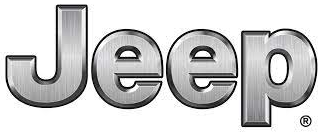2023 Jeep Avenger Instrument Panel
The instrument panel is the beating heart of the 2023 Jeep Avenger’s interior. It is a hub of information and controls that easily ties the driver to the car. The instrument panel is a digital command center that combines form and function. At a look, you can see important information like speed, fuel level, and engine performance. With its modern digital screens, the instrument panel gives drivers a new level of clarity and personalization, letting them change how they see information. In addition to being useful, the instrument panel is a way to access entertainment, navigation, and safety. It gives real-time audio information, navigation directions, and warnings to make sure the trip is safe and well-informed. With easy-to-use controls at the driver’s fingers and the option to change the layout, the instrument panel of the 2023 Jeep Avenger is a great example of what modern car technology is all about: it’s sophisticated, flexible, and made to make every moment behind the wheel better.
DIGITAL INSTRUMENT PANEL (7″ VERSION)
Petrol version

- Warning, signalling and notification symbols 2. Driving assistance systems notifications 3. Digital speedometer 4. Engaged gear indicator 5. Drive mode indicator 6. Warning, signalling and notification lamps 7. Odometer 8. Digital fuel level gauge (the triangle on the left side of the symbol indicates the side of the vehicle with the fuel filler) 9. Estimated autonomy 10. Message area
Electric version

Warning, signalling and notification symbols 2. Driving assistance systems notifications 3. High-voltage battery operating mode (where provided) 4. Digital speedometer, “READY” symbol 5. Engaged gear indicator 6. Drive mode indicator 7. Warning, signalling and notification lamps 8. Odometer 9. High-voltage battery state of charge gauge (the triangle on the left side of the symbol indicates the side of the vehicle with the charging port) 10. High-voltage battery state of charge (in %) 11. Estimated autonomy 12. Message area
DIGITAL INSTRUMENT PANEL (10″ VERSION)
Petrol version

Warning, signalling and notification symbols 2. Driving assistance systems notifications 3. Engaged gear indicator 4. Drive mode indicator 5. Digital fuel level gauge (the triangle on the left side of the symbol indicates the side of the vehicle with the fuel filler) 6. Odometer 7. Digital speedometer
Electric version

Warning, signalling and notification symbols 2. Driving assistance systems notifications 3. Engaged gear indicator 4. Drive mode indicator 5. “READY” symbol 6. High-voltage battery state of charge (in %) (the triangle on the left side of the symbol indicates the side of the vehicle with the charging port) 7. Estimated autonomy 8. Odometer 9. High-voltage battery operating mode 10. Digital speedometer
WARNING, SIGNALLING AND NOTIFICATION SYMBOLS/LAMPS
All warning, signalling and notification icons are displayed in these positions.
DRIVING ASSISTANCE SYSTEMS NOTIFICATION
- This position displays the status icons of the various functions (where provided):
- Adaptive Cruise Control, Speed limiter and Traffic Sign Recognition.
- Refer to the “Starting and Driving” section for more information about driving assistance systems.
HIGH-VOLTAGE BATTERY OPERATING MODE (Electric versions)
The bar shows how the high-voltage battery is working:
- CHARGE: the battery is charged while the car is slowing down or braking (regeneration)
- ECO: low power requested from the battery
- POWER: high power requested from the battery
DIGITAL SPEEDOMETER AND “READY” SYMBOL
These positions show the instantaneous speed of the car (in km/h or mph) and (where provided) the electrical system readiness at startup (“READY”) warning
ENGAGED GEAR INDICATOR (where provided)
This position shows the mode or the selected gear (D with the gear number, P, R, N, B).
Refer to the “Starting and Driving” section for more information about the Electric Drive Unit.
SELEC-TERRAIN INDICATOR
This position shows the Selec-Terrain setting (Normal, Eco, Sport, Sand, Mud, Snow).
Refer to the “Starting and Driving” section for more information about the Selec-Terrain.
ODOMETER
Kilometres or miles travelled (depending on the display settings) are displayed in position.
DIGITAL FUEL LEVEL GAUGE (where provided)
The digital gauge shows the level of fuel still available in the tank and the estimated range. The triangle to the side of the symbol indicates the side of the car with the fuel filler.
The warning light ![]() turns yellow when the level has reached the fuel reserve.
turns yellow when the level has reached the fuel reserve.
The indications on the graphic scale indicate the amount of fuel:
- 1 = full tank
- 0 = empty tank
WARNING If the reserve switches on, refuel at the earliest opportunity.
HIGH-VOLTAGE BATTERY STATE OF CHARGE AND ESTIMATED AUTONOMY (Electric versions)
In this position the state of charge of the high-voltage battery is indicated by a percentage and a bar of width proportional to the state of charge of the battery. The triangle to the side of the symbol indicates the side of the car with the charging port. The estimated remaining range is indicated by a numerical value (in km or miles, depending on the display settings). The indications on the graphic scale indicate the amount of charge
- 1 = full charge
- 0 = battery discharged
MESSAGES AND POP-UP AREA
The area shows messages and notifications for the driving assistance systems and multimedia, navigation repetition and menus.
DISPLAY INFORMATION PAGE CHANGE
Press the button shown in fig. 122 to change the information page shown on the display.

“ENERGY FLOW”(Electric versions)
On e Full Electric versions, by default the “Energy Flow” screen is shown
fig. 123. The page shows the energy fluxes from the high-voltage battery to the electric motor and regeneration:
- Electric motor (1): in light blue if power is requested from the high-voltage battery (traction), in green when the vehicle decelerates or brakes and the high-voltage battery is recharged (regeneration). Same colours are used to highlight the high-voltage battery (3) and the front wheels (2) in the same conditions.
- High-voltage battery (3): the high-voltage battery charge level is indicated by set of 8 green bars. The more coloured bars there are, the greater the battery charge state.

TRIP COMPUTER
Displays information related to the current trip (range, fuel consumption, average speed, etc.).
DATA DISPLAYED ON THE INSTRUMENT PANEL
Pressing the button located on the end of the wiper control stalk fig. 124 displays the following tabs in turn:
- Current information
- Current consumption (Petrol versions)
- Time counter for StopStart (Petrol versions)
- Percentage of the current journey travelled in all-electric driving mode (Electric vehicles).
- Total distance recorder (Electric vehicles).
- Trips “1” then “2”:
- Average speed.
- Average fuel consumption.
- Distance travelled
TRIP RESET
- When the desired trip is displayed, press the button on the end of the wiper control stalk for more than 2 seconds.
- Trips “1” and “2” are independent and are used in the same way.
DEFINITIONS
Range (miles or km)
 Distance that can still be travelled with the fuel remaining in the tank (based on the average fuel consumption over the last few kilometres or miles travelled).
Distance that can still be travelled with the fuel remaining in the tank (based on the average fuel consumption over the last few kilometres or miles travelled).- This value may vary following a change in driving style or terrain, leading to a significant change in current fuel consumption.
- When the range falls below 30 km (19 miles), dashes are displayed.
After filling with at least 5 litres of fuel, the range is recalculated and is displayed if it exceeds 100 km (62 miles). Dashes appearing permanently in place of numbers while driving indicates a malfunction. Consult a Jeep Dealership.
Current consumption (mpg or l/100 km or km/l)![]() Calculated during the last few seconds. This function is only displayed at speeds above 30 km/h (19 mph).
Calculated during the last few seconds. This function is only displayed at speeds above 30 km/h (19 mph).
Average consumption (mpg or l/100 km or km/l)![]() Calculated since the last trip computer reset.
Calculated since the last trip computer reset.
Average speed (mph or km/h) Calculated since the last trip computer reset.
Calculated since the last trip computer reset.
Distance travelled (miles or km) Calculated since the last trip computer reset.
Calculated since the last trip computer reset.
StopStart time counter (minutes/seconds or hours/minutes) If your vehicle is fitted with the StopStart function, a time counter calculates the time spent in STOP mode during a journey. The time counter is reset each time the ignition is switched on
If your vehicle is fitted with the StopStart function, a time counter calculates the time spent in STOP mode during a journey. The time counter is reset each time the ignition is switched on
REMOTELY OPERABLE ADDITIONAL FUNCTIONS (ELECTRIC VERSIONS)

The following functions are available from the JEEP® app, which is accessible from a smartphone:
- Managing the high-voltage battery charging (deferred charging).
- Managing the temperature pre-conditioning.
- Viewing the state of charge and range of the vehicle.
Installation procedure
- Download the JEEP® app from the appropriate online store for your smartphone.
- Create an account.
- Enter the vehicle’s VIN (code beginning with “VF” on the vehicle registration certificate). For more information on VIN, refer to the “Vehicle identification” chapter in “Technical specifications” section.
NOTE Network coverage In order to be able to use the various remotely operable features, ensure that your vehicle is located in an area covered by the mobile network. A lack of network coverage may prevent communication with the vehicle (for example, if it is in an underground car park). In such cases, the application will display a message indicating that the connection with the vehicle could not be established.
FAQ
A1: The instrument panel is the control and information center located in front of the driver, providing essential data about the vehicle’s status and performance.
A2: The instrument panel typically displays information like vehicle speed, engine RPM, fuel level, engine temperature, odometer, trip information, and warning indicators.
A3: Depending on the model and trim level, the instrument panel might offer customizable display options to tailor information and visuals to the driver’s preferences.
A4: Yes, many modern vehicles, including the 2023 Jeep Avenger, feature digital displays that offer clear and dynamic visual information.
A5: Yes, the instrument panel might display information about the current audio source, including song titles, artists, and radio station details.
A6: If equipped with a navigation system, the instrument panel might display turn-by-turn navigation instructions and other relevant information.
A7: Warning indicators for issues like low fuel, engine problems, tire pressure, seatbelt reminders, and more are typically displayed on the instrument panel.
A8: Yes, safety alerts such as collision warnings, lane departure warnings, and blind-spot alerts might be displayed on the instrument panel.
A9: Yes, the steering wheel often includes controls that allow you to interact with and navigate through the instrument panel’s information.
A10: Some higher trim levels might offer a head-up display that projects important information onto the windshield, reducing the need to look down at the instrument panel.
A11: Yes, vehicles usually allow you to adjust the brightness and layout of the instrument panel display to suit your preferences and lighting conditions.
A12: Yes, the instrument panel often displays maintenance reminders for oil changes, tire rotations, and other routine service intervals.
A13: Yes, many vehicles feature controls for adjusting climate settings such as air conditioning, heating, and defrosting on the instrument panel.
A14: Depending on the settings, the instrument panel information might be available in multiple languages to cater to different drivers’ preferences.
A15: In off-road-capable trims, the instrument panel might display information like the vehicle’s tilt angle, differential lock status, and off-road mode settings.
Useful Link
View Full PDF: 2023 Jeep Avenger |Auto User Guide
2023 Jeep Avenger Lightning Setup Instructions