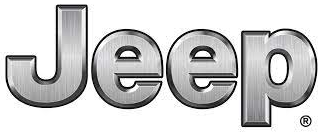2023 Jeep Cherokee Owner’s Manual
Introducing the captivating 2023 Jeep Cherokee, a seamless fusion of iconic Jeep heritage and contemporary innovation. Elevating the SUV experience to new heights, this model showcases a refreshed exterior design that marries bold lines with refined elegance, while its advanced technology seamlessly integrates with the driver’s journey. The 2023 Cherokee’s range of potent engine options ensure both power and efficiency, while its 4×4 capability and terrain management systems promise an uncompromised adventure on and off the road. With its distinctive blend of timeless appeal and modern features, the 2023 Jeep Cherokee invites drivers to embrace a new era of exploration and style.
MULTIMEDIA
UCONNECT SYSTEMS
For detailed information about your Uconnect 4C/4C NAV With 8.4-inch Display system, refer to your Uconnect Radio Instruction Manual.
NOTE: Uconnect screen images are for illustration purposes only and may not reflect the exact software for your vehicle.
CYBERSECURITY
Depending on applicability, your vehicle may be able to send or receive information from a wired or wireless network. This information allows systems and features in your vehicle to function properly. Your vehicle may be equipped with certain security features to reduce the risk of unauthorized and unlawful access to vehicle systems and wireless communications. Vehicle software technology continues to evolve over time and FCA US LLC, working with its suppliers, evaluates and takes appropriate steps as needed. As always, if you experience unusual behavior, contact an authorized dealer immediately, Ú page 258, or refer to your Uconnect Radio Instruction Manual for additional contact information. The risk of unauthorized and unlawful access to your vehicle systems may still exist, even if the most recent version of vehicle software (such as Uconnect software) is installed.
WARNING
- ONLY insert trusted devices/components into your vehicle. Media of unknown origin could possibly contain malicious software, and if installed in your vehicle, it may increase the possibility for vehicle systems to be breached.
- As always, if you experience unusual vehicle behavior, take your vehicle to an authorized dealer immediately.
UCONNECT SETTINGS
- The Uconnect system uses a combination of buttons on the touchscreen and buttons on the faceplate located on the center of the instrument panel. These buttons allow you to access and change the Customer Programmable Features. Many features can vary by vehicle.
- Buttons on the faceplate are located below and/or beside the Uconnect system in the center of the instrument panel. In addition, there is a SCROLL/ENTER control knob located on the right side. Turn the control knob to scroll through menus and change settings. Push the center of the control knob one or more times to select or change a setting.
- Your Uconnect system may also have SCREEN OFF and MUTE buttons on the faceplate.
- Push the SCREEN OFF button on the faceplate to turn off the Uconnect screen. Push the button again or tap the screen to turn the screen on.
- Press the Back Arrow button to exit out of a Menu or certain option on the Uconnect system.
CUSTOMER PROGRAMMABLE FEATURES

- Uconnect Buttons On The Touchscreen
- Uconnect Buttons On The Faceplate
For the Uconnect 4C/4C NAV With 8.4-inch Display
Press the Apps button, then press the Settings button on the touchscreen to display the menu setting screen. In this mode, the Uconnect system allows you to access programmable features.
NOTE
- Depending on the vehicle’s options, feature settings may vary.
- All settings should be changed with the ignition in the ON/RUN position.
When making a selection, only press one button at a time to enter the desired menu. Once in the desired menu, press and release the preferred setting option until a checkmark appears next to the setting, showing that the setting has been selected. Once the setting is complete, press the X button on the touchscreen to close out of the settings screen. Pressing the Up or Down Arrow button on the right side of the screen will allow you to toggle up or down through the available settings.
Language
When the Language button is pressed on the touchscreen, the system displays the different language options. Once an option is selected, the system will display it in the chosen language. The available setting is:
NOTE: Depending on the vehicle’s options, feature settings may vary.
Display
When the Display button is pressed on the touchscreen, the system will display the options related to the theme (if equipped), brightness, and color of the touchscreen. The available settings are:
NOTE: Depending on the vehicle’s options, feature settings may vary.
Units
When the Units button is pressed on the touchscreen, the system displays the different measurement options. The selected unit of measurement will display in the instrument cluster display and Navigation system (if equipped). The available settings are:
NOTE: Depending on the vehicle’s options, feature settings may vary.
Voice
When the Voice button is pressed on the touchscreen, the system displays the options related to the vehicle’s Voice Recognition feature.
NOTE: Depending on the vehicle’s options, feature settings may vary.
Clock
When the Clock button is pressed on the touchscreen, the system displays the different options related to the vehicle’s internal clock. NOTE: Depending on the vehicle’s options, feature settings may vary.
Safety/Driving Assistance
When the Safety/Driving Assistance button is pressed on the touchscreen, the system displays the options related to the vehicle’s safety settings. These options will differ depending on the features equipped on the vehicle. The settings may display in list form or within subfolders on the screen. To access a subfolder, select the desired folder; the available options related to that feature will then display on the screen.
NOTE: Depending on the vehicle’s options, feature settings may vary.
Brakes
When the Brakes button is pressed on the touchscreen, the system will display settings related to the vehicle’s brake system.
NOTE: Depending on the vehicle’s options, feature settings may vary.
Lights
When the Lights button is pressed on the touchscreen, the system displays the options related to the vehicle’s exterior and interior lights.
NOTE
- When the “Daytime Running Lights” feature is selected, the daytime running lights can be turned On or Off. This feature is only allowed by law in the country of the vehicle purchase.
- Depending on the vehicle’s options, feature settings may vary.
Doors & Locks
When the Doors & Locks button is pressed on the touchscreen, the system displays the options related to locking and unlocking the vehicle’s doors.
NOTE: Depending on the vehicle’s options, feature settings may vary.
Auto-On Comfort
When the Auto-On Comfort button is pressed on the touchscreen, the system displays the option related to the vehicle’s comfort systems when the remote start has been activated or the vehicle has been started.
NOTE: Depending on the vehicle’s options, feature settings may vary.
Engine Off Options
When the Engine Off Options button is pressed on the touchscreen, the system displays the options related to the vehicle shut off. These settings will only activate when the ignition is set to OFF.
NOTE: Depending on the vehicle’s options, feature settings may vary.
Audio
When the Audio button is pressed on the touchscreen, the system displays options related to the vehicle’s sound system. These settings can change the audio location within the vehicle, adjust the bass or treble levels, and auto-play settings from an audio device or smartphone.
NOTE: Depending on the vehicle’s options, feature settings may vary.
Phone/Bluetooth®
When the Phone/Bluetooth® button is pressed on the touchscreen, the system displays the options related to Bluetooth® connectivity from an external audio device or smartphone. The list of paired audio devices or smartphones can be accessed from this menu.
NOTE: Depending on the vehicle’s options, feature settings may vary.
SiriusXM® Setup — If Equipped
When the SiriusXM® Setup button is pressed on the touchscreen, the system displays options related to SiriusXM® satellite radio. These settings can be used to skip specific radio channels and restart favorite songs from the beginning.
NOTE
- A subscription to SiriusXM® satellite radio is required for these settings to be functional.
- Depending on the vehicle’s options, feature settings may vary.
Camera — If Equipped
When the Camera button is pressed on the touchscreen, the system displays the options related to the vehicle’s camera features. NOTE: Depending on the vehicle’s options, feature settings may vary.
Mirrors & Wipers — If Equipped
When the Mirrors & Wipers button is pressed on the touchscreen, the system displays the options related to the vehicle’s mirrors and wipers.
NOTE: Depending on the vehicle’s options, feature settings may vary.
System Information
When the System Information button is pressed on the touchscreen, the system displays the radio system information.
NOTE: Depending on the vehicle’s options, feature settings may vary.
Clear Personal Data/Restore Settings
When the Clear Personal Data/Restore Settings button is pressed on the touchscreen, the system displays the options related to resetting the Uconnect system back to its default settings. These settings can clear personal data and reset selected settings from other menus.
NOTE: Depending on the vehicle’s options, feature settings may vary.
FAQ
A1: The 2023 Jeep Cherokee is the latest iteration of Jeep’s renowned compact SUV model, combining classic Jeep design elements with modern features.
A2: The 2023 Jeep Cherokee features a refreshed exterior design with bold lines and refined aesthetics that enhance its iconic Jeep identity.
A3: Yes, the 2023 Jeep Cherokee is equipped with advanced technology, including modern infotainment systems, driver-assistance features, and connectivity options.
A4: The 2023 Jeep Cherokee offers a range of powerful and efficient engine options, allowing drivers to choose the one that suits their performance and fuel efficiency preferences.
A5: Absolutely, the 2023 Jeep Cherokee maintains its off-road capability with various 4×4 systems and terrain management features that enable it to conquer diverse terrains.
A6: The 2023 Jeep Cherokee comes with a suite of advanced safety features, including adaptive cruise control, lane departure warning, automatic emergency braking, and more.
A7: The 2023 Jeep Cherokee stands out with its blend of classic Jeep styling, modern technology, versatile engine options, and renowned off-road capabilities in the competitive SUV market.
A8: The interior of the 2023 Jeep Cherokee offers a comfortable and spacious cabin, incorporating premium materials and the latest infotainment and connectivity features.
A9: Yes, the 2023 Jeep Cherokee offers various customization options, enabling buyers to tailor features, trims, and accessories to their preferences.
A10: The 2023 Jeep Cherokee achieves a balance between performance and efficiency through its range of engine options and technologies like start-stop systems and aerodynamic design enhancements.
A11: The 2023 Jeep Cherokee caters to various driving preferences, delivering a comfortable ride for daily commutes while also possessing the capability for adventurous outings.
A12: The 2023 Jeep Cherokee features advanced infotainment systems that provide seamless smartphone integration, navigation, and connectivity options for a convenient driving experience.
A13: The 2023 Jeep Cherokee appeals to a wide range of consumers, from families seeking versatility to outdoor enthusiasts looking for a capable and stylish SUV.
A14: While specifics may vary, the 2023 Jeep Cherokee may incorporate eco-friendly features like fuel-efficient engines and materials that prioritize sustainability.
A15: The 2023 Jeep Cherokee continues its legacy by embodying the Jeep’s core values of rugged capability and adventure while incorporating modern design, technology, and safety advancements.
Useful Link
2023 Jeep Avenger Owner’s Manual
2022 Jeep Cherokee Owner’s Manual