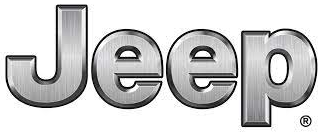
2023 Jeep Grand Cherokee Lights and Wipers
The 2023 Jeep Grand Cherokee is the first car to use cutting-edge lighting and wiper technology. It is the perfect mix of creativity and practicality. Its high-tech lighting system does more than just light up the road; it also makes drive more enjoyable. The Grand Cherokee has features that make it easy to see and stay safe, like signature LED daytime running lights and adaptive LED headlights that change their intensity and direction based on the road conditions. When paired with this lighting system, the rain-sensing wipers change their speed and operation based on the weather to keep the windshield clear without the driver having to do anything. Overall, the 2023 Jeep Grand Cherokee’s lights and wipers not only make it safer, but they also show that the brand is dedicated to giving drivers a better experience in all kinds of weather and road conditions. This makes it a strong choice in the SUV market.
EXTERIOR LIGHTS
HEADLIGHT SWITCH
The headlight switch is located on the left side of the instrument panel, next to the steering wheel. The headlight switch controls the operation of the headlights, parking lights, instrument panel lights, and fog lights (if equipped).

- Rotate Headlight Control
- Push Front Fog Light Control
- Ambient Light Dimmer Control
- Instrument Panel Dimmer Control

- Rotate Headlight Control
- Push Front Fog Light Control
- Ambient Light Dimmer Control
- Instrument Panel Dimmer Control
NOTE: Vehicles sold in Canada are equipped with a headlight switch with an AUTO and ON detent but without an OFF detent. Headlights will be deactivated when the headlight switch is placed in the parking lights position. However, the Daytime Running Lights (DRLs) will be activated along with the front and rear marker lights. The DRLs may be deactivated when the parking brake is engaged. To turn on the headlights, rotate the headlight switch clockwise. When the headlight switch is on, the parking lights, taillights, license plate light and instrument panel lights are also turned on. To turn off the headlights, rotate the headlight switch back to the O (off) position. For vehicles sold in Canada, rotate the headlight switch clockwise from the parking lights and instrument panel lights position to the AUTO position for automatic headlights. Rotate to the second detent to turn on headlights, parking lights, and instrument panel lights operation.
NOTE:
- Your vehicle is equipped with plastic headlight and fog light (if equipped) lenses that are lighter and less susceptible to stone breakage than glass lights. Plastic is not as scratch resistant as glass and therefore different lens cleaning procedures must be followed.
- To minimize the possibility of scratching the lenses and reducing light output, avoid wiping with a dry cloth. To remove road dirt, wash with a mild soap solution followed by rinsing.
CAUTION! Do not use abrasive cleaning components, solvents, steel wool or other abrasive materials to clean the lenses.
MULTIFUNCTION LEVER
The multifunction lever is located on the left side of the steering column.
DAYTIME RUNNING LIGHTS (DRLS) — IF EQUIPPED
The Daytime Running Lights (DRLs) come on whenever the engine is running, and the low beams are not on. The lights will remain on until the ignition is placed in the OFF or ON/RUN position, or the parking brake is engaged. The low beams must be used for normal nighttime driving.
NOTE:
- For vehicles sold in Canada, the Daytime Running Lights will automatically deactivate when the front fog lights are turned on.
- If allowed by law in the country in which the vehicle was purchased the Daytime Running Lights can be turned on and off using the Uconnect system.
- On some vehicles, the Daytime Running Lights may deactivate, or reduce intensity, on one side of the vehicle (when a turn signal is activated on that side), or on both sides of the vehicle (when the hazard warning lights are activated).
HIGH/LOW BEAM SWITCH
Push the multifunction lever toward the instrument panel to switch the headlights to high beams. Pulling the multifunction back toward the steering wheel will turn the low beams back on, or shut the high beams off.
AUTOMATIC HIGH BEAMS — IF EQUIPPED
The Automatic High Beam Headlight system provides increased forward lighting at night by automating high beam control through the use of a digital camera mounted on the inside rearview mirror. This camera detects vehicle-specific light and automatically switches from high beams to low beams until the approaching vehicle is out of view.
NOTE:
- The Automatic High Beam Headlight system can be turned on or off by selecting or deselecting “Auto Dim High Beams” within Uconnect Settings.
- The headlight switch must also be turned to the AUTO position after Automatic High Beams is enabled within Uconnect Settings for the feature to activate.
- Automatic High Beams will only activate when the vehicle speed is above 22 mph (35 km/h).
- Broken, muddy, or obstructed headlights and taillights of vehicles in the field of view will cause headlights to remain on longer (closer to the vehicle). Also, dirt, film, and other obstructions on the windshield or camera lens will cause the system to function improperly.
If the windshield or Automatic High Beam Headlight Control mirror is replaced, the mirror must be re-aimed to ensure proper performance. See a local authorized dealer.
FLASH-TO-PASS
You can signal another vehicle with your headlights by lightly pulling the multifunction lever toward you. This will cause the high beam headlights to turn on, and remain on, until the lever is released.
AUTOMATIC HEADLIGHTS
This system automatically turns the headlights on or off according to ambient light levels. To turn the system on, rotate the headlight switch counterclockwise to the AUTO position. When the system is on, the headlight time delay feature is also on. This means the headlights will stay on for up to 90 seconds after you place the ignition into the OFF position. The headlight time delay can be programmed to 0/30/60/90 seconds within the Uconnect system.
To turn the automatic system off, move the headlight switch out of the AUTO position.
NOTE: The engine must be running before the headlights will come on in the automatic mode.
PARKING LIGHTS AND PANEL LIGHTS
To turn on the parking lights and instrument panel lights, rotate the headlight switch clockwise. To turn off the parking lights, rotate the headlight switch back to the O (off) position.
NOTE: Vehicles sold in Canada are equipped with a headlight switch with an AUTO and ON detent but without an OFF detent. Headlights will be deactivated when the headlight switch is placed in the parking lights position. However, the Daytime Running Lights (DRLs) will be activated along with the front and rear marker lights. The DRLs may be deactivated when the parking brake is engaged.
HEADLIGHTS ON AUTOMATICALLY WITH WIPERS
If your vehicle is equipped with Automatic Headlights, it also has this customer-programmable feature. When your headlights are in the automatic mode and the engine is running, they will automatically turn on when the wiper system is on. This feature is programmable through the Uconnect system.
NOTE: When your headlights come on during the daytime, the vehicle will monitor outside brightness and decide if the instrument panel needs to be dimmed.
HEADLIGHT ILLUMINATION ON APPROACH
When enabled, the headlights, exterior door handle pocket lights (if equipped), and interior lights will illuminate when the unlock button on the key fob is pushed as the operator is approaching the vehicle. This feature can be turned on/off, and the length of time the headlights stay on can be programmed for up to 90 seconds within Uconnect Settings.
Proximity Wake-Up — If Equipped
This feature is enabled/disabled within the Uconnect system, and is activated when the operator approaches the driver’s door, passenger’s door, or liftgate with a valid key fob on their person. Some exterior and interior lights will illuminate in order to provide an increased sense of welcome and security as the operator approaches the vehicle in the dark. “Headlight Illumination On Approach” must be selected and set to a time value other than zero within Uconnect Settings for Proximity Wake-Up to activate.
The doors may be locked or unlocked for this feature to activate, as long as the ignition is in the OFF position, or during a Remote Start event. It will not activate if the doors are locked and the ignition was placed in the ON/RUN position.
NOTE: Proximity Wake-Up may not activate under the following conditions:
- After numerous consecutive activations, in order to conserve the vehicle’s battery
- After the vehicle’s engine has been off for several days
Headlight Animation — If Equipped
When “Headlight Illumination On Approach” is turned on, and set to a time value above zero, the exterior lights illuminate in a theatrical manner during approach to the vehicle. This feature is activated in the following situations:
- Proximity Wake-Up (if equipped) is activated
- Remote Start is activated
- The unlock button on the key fob is pushed
NOTE: For Headlight Animation to activate with Remote Start or with the push of the unlock button, “Greeting Lights” must also be selected within the Uconnect system.
HEADLIGHT DELAY
To aid in your exit, your vehicle is equipped with a headlight delay that will leave the headlights on for approximately 90 seconds. This delay is initiated when the ignition is placed in the OFF position while the headlight switch is on, and then the headlight switch is cycled off. Headlight delay can be canceled by either turning the headlight switch on then off, or by placing the ignition in the ON/RUN position.
NOTE: The headlight delay time is programmable through Uconnect Settings.
LIGHTS-ON REMINDER
If the headlights or parking lights are left on after the ignition is placed in the OFF position, a chime will sound when the driver’s door is opened.
FRONT FOG LIGHTS — IF EQUIPPED
To activate the front fog lights, turn on the parking lights or the low beam headlights, and push the fog light button on the headlight switch.
The fog lights will operate only when the parking lights are on, or when the vehicle headlights are on low beam. An indicator light located in the instrument cluster display will illuminate when the fog lights are on. The fog lights will turn off when the button is pushed a second time, when the headlight switch is rotated to the off position, or the high beam is selected.
Cornering Lights
The cornering lights are a feature to improve visibility at night while turning the vehicle. When activated, a light incorporated in the front fog light will illuminate on the side of the vehicle the steering wheel is rotated or the turn signal indicator is on. It can be activated through the Uconnect system.
TURN SIGNALS
Move the multifunction lever up or down and the arrows on each side of the instrument cluster will flash to show proper operation of the front and rear turn signal lights.
NOTE: If either light remains on and does not flash, or there is a very fast cluster turn indicator flash rate, check for a defective outside light bulb.
LANE CHANGE ASSIST — IF EQUIPPED
Tap the multifunction lever up or down once, without moving beyond the detent, and the turn signal (right or left) will flash three times then automatically turn off.
AUTOMATIC HEADLIGHT LEVELING — IF EQUIPPED
This feature prevents the headlights from interfering with the vision of oncoming drivers. Headlight leveling automatically adjusts the height of the headlight beam in reaction to changes in vehicle pitch.
BATTERY SAVER
To protect the life of your vehicle’s battery, load shedding is provided for both the interior and exterior lights.
If the ignition is placed in the OFF position and any door is left ajar for 10 minutes or the overhead console Dome On switch is left on for 10 minutes, the interior lights will automatically turn off.
NOTE: Battery saver mode is canceled if the ignition is in the ON/RUN position.
If the headlights remain on while the ignition is placed in the OFF position, the exterior lights will automatically turn off after eight minutes. If the headlights are turned on and left on for eight minutes while the ignition is in the OFF position, the exterior lights will automatically turn off.
INTERIOR LIGHTS
COURTESY LIGHTS
Courtesy and dome lights are turned on when the front doors are opened or the Dome ON button is pushed on the overhead console. If your vehicle is equipped with Remote Keyless Entry and the unlock button is pushed on the key fob, the courtesy and dome lights will turn on. When a door is open and the interior lights are on, pressing the Dome Defeat button on the overhead console will cause all of the interior lights to turn off.
Front Map/Reading Lights — If Equipped
The overhead console lights can also be operated individually as reading lights by pushing the corresponding buttons.
- Reading Light On/Off Buttons
- Dome Defeat Button
- Ambient Light
- Dome ON Button
Rear Courtesy/Reading Lights
Located above the rear passenger seating in both second and third rows, along the trim, are courtesy/reading lights. The courtesy lights turn on when a door or the liftgate is opened. The lights will also turn on when the unlock button on the key fob is pushed. The courtesy lights also function as reading lights. Push the reading light button to turn these lights on while inside the vehicle. Push the reading light button a second time to turn each light off.
Dimmer Controls
The dimmer controls are inboard and adjacent to the headlight switch located on the left side of the instrument panel.
With the parking lights or headlights on, rotating the right dimmer control upward will increase the brightness of the instrument cluster lights. Rotating the left dimmer control will adjust the interior light levels of the ambient lighting on the instrument panel and doors. Certain ambient lights may be color-customizable.
- Ambient Light Dimmer Control
- Instrument Panel Dimmer Control

- Ambient Light Dimmer Control
- Instrument Panel Dimmer Control
NOTE:
- Multicolor ambient lighting for first and second rows, and overhead white ambient lighting in the second and third row (if equipped) seating areas, may not be equipped in the vehicle.
- Adjusting the right dimmer control all the way upward will switch the radio screen to Light theme, while moving the control all the way down will switch the radio screen to the Dark theme.
- The dimming of lighting linked to the headlight status (i.e. radio screen brightness) is programmable through the Uconnect system.
Multicolor Ambient Lighting — If Equipped
The color of certain ambient lighting inside of the vehicle can be selected within the Apps menu on the radio screen, or within Uconnect Settings. Brightness is adjusted using the ambient light dimmer control on the headlight switch.
Five colors can be selected for the following two zones inside of the vehicle:
- Zone 1:
- Instrument panel decorative ambient lights
- Door panel decorative ambient lights
- Zone 2:
- Front seat footwell areas below the instrument panel
- Lighting below the second row seats
- Map pocket lighting on all four door panels
These areas can be set to different colors, or if the SYNC button is selected within the settings menu, all colored lights will be set to the same color automatically.
NOTE: All other ambient lighting inside of the vehicle will remain white, and the ambient light dimmer control switch will adjust all ambient lighting at the same time.
WINDSHIELD WIPERS AND WASHERS
The windshield wiper/washer lever is located on the right side of the steering column. The front wipers are operated by rotating a switch, located on the end of the lever.
- Pull For Front Washer
- Rotate For Rear Wiper Operation
- Rotate For Front Wiper Operation
- Push Forward For Rear Washer
- Push Up For Mist
WINDSHIELD WIPER OPERATION
The wipers and washers are operated by a switch within the wiper lever. Rotate the switch at the end of the lever upward, to the first detent past the intermittent settings for low-speed wiper operation. Rotate the switch at the end of the lever upward to the second detent past the intermittent settings for high-speed wiper operation. To turn the windshield wipers off, rotate the switch within the lever all the way down to OFF.
CAUTION! Always remove any buildup of snow that prevents the windshield wiper blades from returning to the parked position. If the windshield wiper switch is turned off, and the blades cannot return to the parked position, damage to the wiper motor may occur.
Intermittent Wiper System
Use the intermittent wiper when weather conditions make a single wiping cycle with a variable pause between cycles desirable. Rotate the switch at the end of the wiper lever to the first detent position, and then turn the switch at the end of the lever to select the desired delay interval. There are four delay settings, which allow you to regulate the wipe interval from a minimum of one cycle every second to a maximum of approximately 36 seconds between cycles. The delay intervals will double in duration when the vehicle speed is 10 mph (16 km/h) or less.
NOTE: If the vehicle is moving less than 10 mph (16 km/h), delay times will be doubled.
Windshield Washer Operation
To use the washer, pull the lever rearward toward you and hold. If the lever is pulled while on the intermittent setting, the wipers will turn on and operate for several wipe cycles after the lever is released, and then resume the intermittent interval previously selected. If the lever is pulled while the wipers are in the off position, the wipers will operate several cycles, then turn off.
NOTE:
- As a protective measure, the pump will stop if the switch is held for more than 20 seconds. Once the switch is released the pump will resume normal operation.
- If the front window washer feature is activated, all of the front cameras (if equipped) on the vehicle will be washed as well.
WARNING! Sudden loss of visibility through the windshield could lead to a collision. You might not see other vehicles or other obstacles. To avoid sudden icing of the windshield during freezing weather, warm the windshield with the defroster before and during windshield washer use.
Mist
Use the Mist feature when weather conditions make occasional usage of the wipers necessary. Push the lever upward to the MIST position and release for a single wiping cycle.
NOTE: The Mist feature does not activate the washer pump; therefore, no washer fluid will be sprayed on the windshield. The washer function must be used in order to spray the windshield with washer fluid.
For information on wiper care and replacement.
RAIN SENSING WIPERS — IF EQUIPPED
This feature senses rain or snowfall on the windshield and automatically activates the wipers. Rotate the end of the windshield wiper lever to one of the four detent positions to activate this feature.
The sensitivity of the system is adjustable from the windshield wiper lever. Wiper sensitivity position 1 is the least sensitive, and wiper sensitivity position 4 is the most sensitive.
NOTE:
- The Rain Sensing feature will not operate when the wiper switch is in the low, high, or OFF position. Only in one of the intermittent positions.
- The Rain Sensing feature may not function properly when ice or dried saltwater is present on the windshield.
- Use of products containing wax or silicone may reduce rain sensor performance.
- The Rain Sensing feature can be turned on and off through the Uconnect system.
The Rain Sensing system has protective features for the wiper blades and arms. It will not operate under the following conditions:
- Low Temperature Wipe Inhibit — The Rain Sensing feature will not operate when the ignition is first placed in the ON/RUN position, when the vehicle is stationary and the outside temperature is below 32°F (0°C), unless the wiper control on the windshield wiper lever is moved, the vehicle speed becomes greater than 3 mph (5 km/h) or the outside temperature rises above freezing.
- Neutral Wipe Inhibit — The Rain Sensing feature will not operate when the ignition is placed in the ON/RUN position, when the transmission gear selector is in the NEUTRAL position and the vehicle speed is less than 3 mph (5 km/h), unless the wiper control on the windshield wiper lever is moved, the vehicle speed is greater than 3 mph (5 km/h) or the gear selector is moved out of the NEUTRAL position.
- Remote Start Mode Inhibit — On vehicles equipped with the Remote Start system, rain-sensing wipers are not operational when the vehicle is in the Remote Start mode. Once the operator is in the vehicle and has placed the ignition switch in the ON/RUN position, rain-sensing wiper operation can resume, if it has been selected, and no other inhibit conditions (mentioned previously) exist.
REAR WIPER AND WASHER
The rear wiper/washer is operated by rotating a switch, located at the middle of the lever.
![]() Rotate the center portion of the lever upward to the first detent for intermittent operation and to the second detent for continuous rear wiper operation.
Rotate the center portion of the lever upward to the first detent for intermittent operation and to the second detent for continuous rear wiper operation.
Rear Window Washer Operation![]() Pushing the windshield wiper lever forward activates the rear window washer. If the lever is pushed while on the intermittent setting, the wiper will turn on and operate for several wipe cycles after the lever is released, and then resume the intermittent interval previously selected. If the lever is pushed while the wiper is in the off position, the wiper will operate several wipe cycles, then turn off.
Pushing the windshield wiper lever forward activates the rear window washer. If the lever is pushed while on the intermittent setting, the wiper will turn on and operate for several wipe cycles after the lever is released, and then resume the intermittent interval previously selected. If the lever is pushed while the wiper is in the off position, the wiper will operate several wipe cycles, then turn off.
NOTE: If equipped with a Back-Up camera washer, when the rear window washer is activated, the Rear Back-Up camera and Digital Rearview Mirror (if equipped) cameras are also washed.
WINDSHIELD WIPER DE-ICER — IF EQUIPPED
Your vehicle may be equipped with a Windshield Wiper De-Icer feature that may be activated under the following conditions:
- Activation By Front Defrost — The Windshield Wiper De-Icer shall be activated automatically in the case of a cold weather manual start with full front defrost, and when the ambient temperature is below 33°F (0.6°C).
- Activation By Rear Defrost — The Windshield Wiper De-Icer shall be activated automatically when the rear defrost is turned on and when the ambient temperature is below 33°F (0.6°C).
- Activation By Remote Start Operation — When Remote Start is active and the outside ambient temperature is less than 33°F (0.6°C), the Windshield Wiper De-Icer will activate. Exiting Remote Start will resume its previous operation. If the Windshield Wiper De-Icer was active, the timer and operation will continue.
FAQ
A: The Jeep Grand Cherokee typically offers LED headlights, though lower trims might have halogen, and higher trims might even have adaptive LED options.
A: Yes, the Jeep Grand Cherokee usually features daytime running lights (DRL) for enhanced visibility.
A: The Grand Cherokee often has an automatic headlight feature, allowing the headlights to turn on or off based on ambient light conditions.
A: Fog lights are usually available, though they might be standard on higher trims or available as an optional feature on lower trims.
A: The Grand Cherokee typically features LED taillights for better visibility and a modern look.
A: Rain-sensing wipers, which automatically activate based on detected rainfall, might be available on higher trims or as part of a package.
A: Yes, the Jeep Grand Cherokee, being an SUV, comes equipped with a rear wiper for clear back-window visibility.
A: Yes, many trims of the Grand Cherokee feature side mirrors with integrated turn signals.
A: Cornering lights, which illuminate based on steering input, might be available on higher trims or as part of specific packages.
A: The Grand Cherokee, especially in higher trims, might offer interior ambient lighting for enhanced cabin aesthetics.
A: The Grand Cherokee typically offers multiple intermittent wiper settings to cater to varying rain intensities.
A: Some trims might offer adjustable headlight beam levels, especially if equipped with adaptive headlights.
A: Some modern vehicles feature adaptive brake lights that change intensity or flash during hard braking. Check the vehicle manual for specifics about the Grand Cherokee.
A: Higher trims or those with off-roading packages might feature a headlight washer system.
A: If equipped with a blind-spot monitoring system, the Grand Cherokee usually has indicators on or near the side mirrors to alert the driver.
Useful Link
View Full PDF: 2023 Jeep Grand Cherokee |Auto User Guide
2023 Jeep Grand Cherokee Seat Setup Instructions

