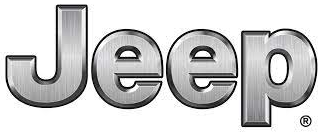
2024 Jeep Gladiator Sensors User Owner’s Manual
Welcome to your 2024 Jeep Gladiator, which has cutting-edge sensor technology to improve visibility both on and off the road. Experience safer and more intelligent driving with features like adaptive cruise control and blind-spot monitoring. Navigate with assurance, knowing that your Gladiator’s sensors will support you at every turn.”
2023 JEEP GLADIATOR Review, Price, Features And Mileage (Brochure)
Jeep PARKSENSE FRONT/REAR PARK ASSIST SYSTEM — IF EQUIPPED Guide
The ParkSense Park Assist system provides visual and audible indications of the distance between the rear and/or front fascia/bumper and a detected obstacle when backing up or moving forward (e.g. during a parking manoeuvre). For system limitations and usage precautions.
ParkSense will retain the last system state (enabled or disabled) from the last ignition cycle when the ignition is placed in the ON/RUN position.
ParkSense can be active only when the gear selector is in REVERSE or DRIVE. If ParkSense is enabled at one of these gear selector positions, the system will remain active until the vehicle speed is increased to approxi-mately 7 mph (11 km/h) or above. A warning will appear in the instrument cluster display indicating the vehicle is above ParkSense operating speed. The sys-tem will become active again if the vehicle speed is decreased to less than approximately 6 mph (9 km/h).
PARKSENSE SENSORS
The four ParkSense sensors, located in the rear fascia/bumper, monitor the area behind the vehicle that is within the sensors’ field of view. The sensors can detect obstacles from approximately 12 inches (30 cm) up to 79 inches (200 cm) from the rear fascia/bumper in the horizontal direction, depending on the location, type and orientation of the obstacle.
The six ParkSense sensors, located in the front fascia/bumper, monitor the area in front of the vehicle that is within the sensors’ field of view. The sensors can detect obstacles from approximately 12 inches (30 cm) up to 47 inches (120 cm) from the front fascia/bumper in the horizontal direction, depending on the location, type and orientation of the obstacle.
PARKSENSE WARNING DISPLAY
The ParkSense Warning screen is located within the instrument cluster display. It provides visual warnings to indicate the distance between the rear fascia/bumper and/or front fascia/bumper and the detected obstacle.
PARKSENSE DISPLAY
The warning display will turn on indicating the system status when the vehicle is in REVERSE or when the vehicle is in DRIVE and an obstacle has been detected.
The system will indicate a detected obstacle by showing a single arc in one or more regions based on the obstacle’s distance and location relative to the vehicle.
If an obstacle is detected in the centre front region, the display will show a single solid arc in the centre front region with no chime. As the vehicle moves closer to the obstacle, the display will show the single arc moving closer to the vehicle and a fast sound tone will be heard and will change from fast, to continuous.
If an obstacle is detected in the left and/or right front region, the display will show a single flashing arc in the left and/or right front region and will produce a fast sound tone. As the vehicle moves closer to the obstacle, the display will show the single arc moving closer to the vehicle and the tone will change from fast to continuous.
ParkSense Arcs
- No Tone/Solid Arc
- No Tone/Flashing Arc
- Fast Tone/Flashing Arc
- Continuous Tone/Flashing Arc
- Continuous Tone/Flashing Arc
- Fast Tone/Flashing Arc
- Fast Tone/Flashing Arc
- Slow Tone/Solid Arc
- Slow Tone/Solid Arc
- Single 1/2 Second Tone/Solid Arc
The vehicle is close to the obstacle when the display shows one flashing arc and sounds a continuous tone. The following chart shows the warning alert operation when the sys-tem detects an obstacle:
| WARNING ALERTS FOR REAR | |||||||
| Rear Distance (inches/cm) | Greater than 79 inches (200 cm) |
79-59 inches (200-150 cm) |
59-47 inches (150-120 cm) |
47-39 inches (120-100 cm) |
39-25 inches (100-65 cm) |
25-12 inches (65-30 cm) |
Less than 12 inches (30 cm) |
| Arcs — Left | None | None | None | None | None | 6th Flashing | 5th Flashing |
| Arcs — Center | None | 10th Solid | 9th Solid | 8th Solid | 7th Flashing | 6th Flashing | 5th Flashing |
| Arcs — Right | None | None | None | None | None | 6th Flashing | 5th Flashing |
| Audible Alert Chime |
None |
Single 1/2 Second Tone (for rear centre only) |
Slow |
Slow
(for rear centre only) |
Fast
(for rear centre only) |
Fast |
Continuous |
| Radio Volume Reduced | No | Yes | Yes | Yes | Yes | Yes | Yes |
| WARNING ALERTS FOR FRONT | |||||
| Front Distance (inches/cm) | Greater than 47 inches (120 cm) |
47-39 inches (120-100 cm) | 39-25 inches (100-65 cm) | 25-12 inches (65-30 cm) | Less than 12 inches (30 cm) |
| Arcs — Left | None | None | None | 3rd Flashing | 4th Flashing |
| Arcs — Center | None | 1st Solid | 2nd Flashing | 3rd Flashing | 4th Flashing |
| Arcs — Right | None | None | None | 3rd Flashing | 4th Flashing |
| Audible Alert Chime | None | None | None | Fast | Continuous |
| Radio Volume Reduced | No | No | No | Yes | Yes |
NOTE:
ParkSense will reduce the volume of the radio, if on, when the system is sounding an audio tone.
Front Park Assist Audible Alerts
ParkSense will turn off the Front Park Assist audible alert (chime) after approximately three seconds when an obstacle has been detected, the vehicle is stationary, and the brake pedal is applied.
Adjustable Chime Volume Settings
The Front and Rear chime volume settings are programmable.
The settings may be programmed through the Uconnect system.
The chime volume settings include low, medium, and high. The factory default volume setting is medium. ParkSense will retain its last known configuration state through ignition cycles.
ENABLING AND DISABLING PARKSENSE
 ParkSense can be enabled and disabled with the ParkSense switch.
ParkSense can be enabled and disabled with the ParkSense switch.
When the ParkSense switch is pushed to disable the system, the instrument cluster display will show the “PARKSENSE OFF” message for approximately five seconds.
When the gear selector is moved to REVERSE and the system is disabled, the instrument cluster display will show the “PARKSENSE OFF” message for as long as the vehicle is in REVERSE.
The ParkSense switch LED will be on when ParkSense is disabled or requires service. The ParkSense switch LED will be off when the system is enabled. If the ParkSense switch is pushed, and the system requires service, the ParkSense switch LED will blink momentarily, and then the LED will be on.
SERVICE THE PARKSENSE PARKASSIST SYSTEM
During vehicle start-up, when the ParkSense system has detected a faulted condition, the instrument cluster will actuate a single chime, once per ignition cycle, and it will display the “PARKSENSE UNAVAILABLE WIPE REAR SEN-SORS”, “PARKSENSE UNAVAILABLE WIPE FRONT SEN-SORS” or “PARKSENSE UNAVAILABLE SERVICE REQUIRED” message. When the gear selector is moved to REVERSE and the system has detected a faulted condition, the instrument cluster display will display a
“PARKSENSE UNAVAILABLE WIPE REAR SENSORS” or
“PARKSENSE UNAVAILABLE SERVICE REQUIRED” mes-sage for as long as the vehicle is in REVERSE. Under this condition, ParkSense will not operate.
If “PARKSENSE UNAVAILABLE WIPE REAR SENSORS” or “PARKSENSE UNAVAILABLE WIPE FRONT SENSORS” appears in the instrument cluster display make sure the outer surface and the underside of the rear fascia/bumper and/or front fascia/bumper is clean and clear of snow, ice, mud, dirt or other obstruction and then cycle the ignition. If the message continues to appear, see an authorized dealer.
If the “PARKSENSE UNAVAILABLE SERVICE REQUIRED” message appears in the instrument cluster display, see an authorized dealer.
CLEANING THE PARKSENSESYSTEM
Clean the ParkSense sensors with water, car wash soap, and a soft cloth. Do not use rough or hard clothes. In washing stations, clean sensors quickly keeping the vapour jet/high-pressure washing nozzles at least 4 inches (10 cm) from the sensors. Do not scratch or poke the sensors. Otherwise, you could damage the sensors.
PARKSENSE SYSTEM USAGE PRECAUTIONS
NOTE:
- Ensure that the front and rear fascia/bumpers are free of snow, ice, mud, dirt and debris to keep the ParkSense system operating properly.
- Jackhammers, large trucks, and other vibrations could affect the performance of ParkSense.
- When you turn the ParkSense system off, the instrument cluster display will show a vehicle graphic of the ParkSense on/off state for two seconds. Furthermore, once you turn ParkSense off, it remains off until you turn it on again, even if you cycle the ignition.
- When you move the gear selector to the REVERSE position and ParkSense is turned off, the instrument cluster display will show the “ParkSense OFF” mes-sage. This message will be displayed for as long as the vehicle is in REVERSE.
- ParkSense, when on, will reduce the volume of the radio when it is sounding a tone.
- Clean the ParkSense sensors regularly, taking care not to scratch or damage them. The sensors must not be covered with ice, snow, slush, mud, dirt or debris. Failure to do so can result in the system not working properly. The ParkSense system might not detect an obstacle behind or in front of the fascia/bumper, or it could provide a false indication that an obstacle is behind or in front of the fascia/bumper.
- Use the ParkSense switch to turn the ParkSense system off if obstacles such as bicycle carriers, trailer hitches, etc. are placed within 12 inches
(30 cm) of the rear fascia/bumper. Failure to do so can result in the system misinterpreting a close obstacle as a sensor problem, causing the
“PARKSENSE UNAVAILABLE SERVICE REQUIRED” message to appear in the instrument cluster display. - ParkSense should be disabled when the tailgate is in the lowered or open position. A lowered tailgate could provide a false indication that an obstacle is behind the vehicle.
WARNING!
- Drivers must be careful when backing up even when using ParkSense. Always check carefully behind your vehicle, look behind you, and be sure to check for pedestrians, animals, other vehicles, obstructions, and blind spots before backing up. You are responsible for safety and must continue to pay attention to your surroundings. Failure to do so can result in serious injury or death.
WARNING!
- Before using ParkSense, it is strongly recom-mended that the ball mount and hitch ball assembly be disconnected from the vehicle when the vehicle is not used for towing. Failure to do so can result in injury or damage to vehicles or obstacles because the hitch ball will be much closer to the obstacle than the rear fascia/bumper when the vehicle sounds the continuous tone. Also, the sensors could detect the ball mount and hitch ball assembly, depending on its size and shape, giving a false indication that an obstacle is behind the vehicle.
CAUTION!
- ParkSense is only a parking aid and it is unable to recognize every obstacle, including small obstacles. Parking curbs might be temporarily detected or not detected at all. Obstacles located above or below the sensors will not be detected when they are nearby.
- The vehicle must be driven slowly when using ParkSense to be able to stop in time when an obstacle is detected. It is recommended that the driver looks over his/her shoulder when using ParkSense.
PARKVIEW REAR BACKUP CAMERA
The ParkView Rear Back-Up Camera allows you to see an on-screen image of the rear surroundings of your vehicle whenever the gear selector is in REVERSE. The image will be displayed in the touchscreen display along with a caution note to “Check Entire Surround-ings” across the top of the screen. After five seconds this note will disappear. The ParkView camera is located on the tailgate, above the vehicle license plate.
2023 JEEP GLADIATOR Review, Price, Features And Mileage (Brochure)
NOTE:
Removing the tailgate will disable the rearview camera function.
Manual Activation Of The Rear View Camera
- Go to the Controls screen by pressing the Controls button located on the bottom of the Uconnect display, and then press Back-Up Camera.
- Press the Back Up Camera button to turn the Rear View Camera system on.
When the vehicle is shifted out of REVERSE with Cam-era delay turned off, the rear Camera mode is exited and the previous screen appears again.
When the vehicle is shifted out of REVERSE with Cam-era delay turned on, the rear Camera image will be displayed for up to 10 seconds unless the vehicle speed exceeds 8 mph (13 km/h), the transmission is shifted into PARK, the ignition is placed in the OFF position, or the touchscreen X button to disable the display of the Rear View Camera image is pressed.
Whenever the Rear View Camera image is activated through the Back Up Camera button in the Controls menu, and the vehicle speed is greater than, or equal to 8 mph (13 km/h), a display timer for the image is initiated. The image will continue to be displayed until the display timer exceeds 10 seconds.
NOTE:
- If the vehicle speed remains below 8 mph
(13 km/h), The rear View Camera image will be displayed continuously until deactivated via the touch-screen X button, the transmission is shifted into PARK, or the ignition is placed in the OFF position. - The touchscreen X button to disable the display of the camera image is made available ONLY when the vehicle is not in REVERSE.
When enabled, active guidelines are overlaid on the image to illustrate the width of the vehicle and its projected backup path based on the steering wheel position. A dashed centre line overlay indicates the centre of the vehicle to assist with parking or aligning to a hitch/receiver.
Different coloured zones indicate the distance to the rear of the vehicle.
The following table shows the approximate distances for each zone:
| Zone | Distance To The Rear Of The Vehicle |
| Red | 0-1 ft (0- 30 cm) |
| Yellow | 1 ft- 6.5 ft (30 cm-2 m) |
| Green | 6.5 ft or greater (2 m or greater) |
WARNING!
Drivers must be careful when backing up even when using the ParkView Rear Back-Up Camera. Always check carefully behind your vehicle, and be sure to check for pedestrians, animals, other vehicles, obstructions, or blind spots before backing up. You are responsible for the safety of your surroundings and must continue to pay attention while backing up. Failure to do so can result in serious injury or death.
CAUTION!
- To avoid vehicle damage, ParkView should only be used as a parking aid. The ParkView camera is unable to view every obstacle or object in your drive path.
- To avoid vehicle damage, the vehicle must be driven slowly when using ParkView to be able to stop in time when an obstacle is seen. It is recom-mended that the driver looks frequently over his/her shoulder when using ParkView.
NOTE:
If snow, ice, mud, or any foreign substance builds up on the camera lens, clean the lens, rinse it with water, and dry it with a soft cloth. Do not cover the lens.
Zoom View
When the Rear View Camera image is being displayed, and the vehicle speed is below 8 mph (13 km/h) while in any gear, Zoom View is available. By pressing the
“magnifying glass” icon in the upper left of the display screen, the image will zoom in to four times the standard view. Pressing the icon a second time will return the view to the standard Back-Up Camera display.
When Zoom View is selected while the vehicle is in REVERSE, then shifted to DRIVE, the camera delay view will display the standard Back-Up Camera view. If the vehicle is then returned to REVERSE gear from DRIVE, the Zoom View selection will automatically resume.
Shifting to NEUTRAL from any gear will maintain the selected view (Zoom or Standard) as long as the vehicle is below 8 mph (13 km/h).
If the vehicle is in PARK, Zoom View is available until the gear selector is placed in DRIVE or REVERSE and speeds are at or above 8 mph (13 km/h).
NOTE:
- If the vehicle is in DRIVE, NEUTRAL, or REVERSE, and the speed is greater than or equal to 8 mph
(13 km/h), Zoom View is unavailable and the icon will appear gray. - While in Zoom View, the guidelines will not be visible.
FAQs
The 2024 Jeep Gladiator comes equipped with various sensors including proximity sensors, parking sensors, tyre pressure monitoring sensors, and blind-spot monitoring sensors.
Proximity sensors in the 2024 Jeep Gladiator detect objects near the vehicle, providing audible and visual alerts to help drivers avoid collisions during parking or manoeuvring in tight spaces.
Parking sensors assist drivers in parking by detecting obstacles around the vehicle, and providing warnings when the vehicle gets too close to objects to prevent accidents or damage.
Tire pressure monitoring sensors constantly monitor the air pressure in each tyre and alert the driver if any tyre is significantly under-inflated, enhancing safety and fuel efficiency.
Blind-spot monitoring sensors help drivers by detecting vehicles in adjacent lanes that may not be visible in the side mirrors, providing alerts to prevent potential collisions during lane changes.
Yes, the 2024 Jeep Gladiator may feature off-road specific sensors such as inclinometers and wheel articulation sensors to provide real-time data to the driver about the vehicle’s angle and terrain conditions.
Inclinometers measure the vehicle’s tilt and roll angles, providing crucial information to off-road drivers to gauge the vehicle’s stability and avoid potential rollovers on uneven terrain.
Wheel articulation sensors monitor the movement and position of each wheel independently, helping drivers navigate challenging off-road terrain by providing feedback on wheel traction and suspension articulation.
The sensor information in the 2024 Jeep Gladiator is typically displayed on the vehicle’s infotainment screen or instrument cluster, allowing users to monitor various parameters and respond to alerts as needed.
Depending on the model and trim, the 2024 Jeep Gladiator may offer customizable settings for sensor sensitivity, allowing users to adjust preferences based on their driving habits and preferences.
Yes, the 2024 Jeep Gladiator may include sensors dedicated to towing assistance, such as trailer sway control sensors, which help stabilize the vehicle and trailer combination during towing.
Trailer sway control sensors detect any swaying or oscillations of the trailer and automatically apply the vehicle’s brakes or adjust engine power to mitigate sway and maintain stability.
Yes, the 2024 Jeep Gladiator may feature sensors such as rain-sensing wipers that automatically activate the wipers when precipitation is detected, improving visibility for the driver in rainy conditions.
Yes, the advanced sensor suite in the 2024 Jeep Gladiator enhances its safety features, contributing to higher safety ratings by providing drivers with assistance and alerts to avoid accidents.
Yes, the 2024 Jeep Gladiator may incorporate sensors like GPS navigation systems and terrain mapping sensors to assist drivers in navigating off-road trails and terrains with precision.
GPS navigation systems in the 2024 Jeep Gladiator provide real-time location data, trail mapping, and waypoint marking, helping drivers navigate off-road routes accurately, even in remote areas.
Useful Links
View full PDF: 2023 JEEP GLADIATOR Review, Price, Features And Mileage (Brochure)

