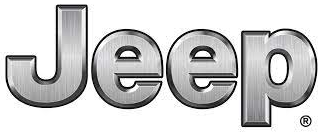
Display Setting: 2022 Jeep Grand Cherokee 4xe Dashboard User Manual
The instrument cluster dashboard of the 2022 Jeep Grand Cherokee 4xe is a blend of contemporary technology and adaptable design. This cluster, which has an eye-catching digital display, clearly displays vital driving information such as speed, battery charge status, hybrid system data, and navigation instructions. It is cleverly made to fit the hybrid drivetrain, making it simple for drivers to keep an eye on battery life and efficiency. The 2022 Jeep Grand Cherokee 4xe’s instrument cluster, with its user-friendly layout and adaptable features, improves the driving experience overall and embodies Jeep’s dedication to fusing innovation with adventure.
2023 Jeep Grand Cherokee Specs, Price, Features, Mileage and Torque
INSTRUMENT CLUSTER

Holding the OK button on the Instrument Cluster Display controls located on the steering wheel will allow you to change your display from Digital to Analog.
INSTRUMENT CLUSTER DESCRIPTIONS
Use this QR code to access your digital experience.
- Speedometer
- Indicates vehicle speed.
- Temperature Gauge
- The temperature gauge shows engine coolant temperature. Any reading within the normal range indicates that the engine cooling system is operating satisfactorily.
- The pointer will likely indicate a higher temperature when driving in hot weather, up mountain grades, or when towing a trailer. It should not be allowed to exceed the upper limits of the normal operating range.
WARNING!
A hot engine cooling system is dangerous. You or others could be badly burned by steam or boiling coolant. It is recommended to call an authorized dealer for service if your vehicle overheats.
CAUTION!
Driving with a hot engine cooling system could damage your vehicle. If the temperature gauge reads “H” pull over and stop the vehicle. Idle the vehicle with the air conditioner turned off until the pointer drops back into the normal range. If the pointer remains on the “H”, turn the engine off immediately and call an authorized dealer for service.
- Tachometer
- Indicates the engine speed in revolutions per minute (RPM x 1000).
- Fuel Gauge
- The pointer shows the level of fuel in the fuel tank when the Keyless Push Button Ignition is in the ON/RUN position.
- The fuel pump symbol points to the side of the vehicle where the fuel door is located.
NOTE:
The Instrument Cluster Warning Indicators will illuminate briefly for a bulb check when the ignition is first cycled.
INSTRUMENT CLUSTER

Holding the OK button on the Instrument Cluster Display controls located on the steering wheel will allow you to change your display from Analog to Digital.
INSTRUMENT CLUSTER DESCRIPTIONS
- Tachometer
- Indicates the engine speed in revolutions per minute (RPM x 1000).
- Speedometer
- Indicates vehicle speed.
- Temperature Gauge
- The temperature gauge shows engine coolant temperature. Any reading within the normal range indicates that the engine cooling system is operating satisfactorily.
- The pointer will likely indicate a higher temperature when driving in hot weather, up mountain grades, or when towing a trailer. It should not be allowed to exceed the upper limits of the normal operating range.
WARNING!
A hot engine cooling system is dangerous. You or others could be badly burned by steam or boiling coolant. It is recommended to call an authorized dealer for service if your vehicle overheats
CAUTION!
Driving with a hot engine cooling system could damage your vehicle. If the temperature gauge reads “H” pull over and stop the vehicle. Idle the vehicle with the air conditioner turned off until the pointer drops back into the normal range. If the pointer remains on the “H”, turn the engine off immediately and call an authorized dealer for service.
- Fuel Gauge
- The pointer shows the level of fuel in the fuel tank when the Keyless Push Button Ignition is in the ON/RUN position.
- The fuel pump symbol points to the side of the vehicle where the fuel door is located.
NOTE:
The Instrument Cluster Warning Indicators will illuminate briefly for a bulb check when the ignition is first cycled.
INSTRUMENT CLUSTER DISPLAY
Depending on your vehicle’s trim level, features and options may vary. Your vehicle will be equipped with an instrument cluster display, which offers useful information to the driver. With the ignition in the OFF mode, opening/closing of a door will activate the display for viewing, and display the total miles, or kilometres, in the odometer. Your instrument cluster display is designed to display important information about your vehicle’s systems and features. Using a driver interactive display located on the instrument panel, your instrument cluster display can show you how systems are working and give you warnings when they are not. The steering wheel-mounted controls allow you to scroll through the main menus and submenus. You can access the specific information you want and make selections and adjustments.
LOCATION AND CONTROLS

- Instrument Cluster Display Screen
- Instrument Cluster Display Controls
The system allows the driver to select information by
pushing the following buttons mounted on the steering
wheel:
- Up Arrow Button
- OK Button
- Menu Button
- Left Arrow Button
- Down Arrow Button
- Right Arrow Button

- Up Arrow Button
Push and release the up arrow button to scroll upward through the main menu. - OK Button
Push the OK button to access/select the information screens or submenu screens of a main menu item. Push and hold the OK button for one second to reset displayed/selected features that can be reset. - MENU Button
Push the MENU button to access/select the information screens or submenu screens of the Home Screen display. Push and hold the OK button to enter edit mode. - Left Arrow Button
Push the left arrow button to return to the main menu from an info screen or submenu item. - Down Arrow Button
Push and release the down arrow button to scroll downward through the main menu. - Right Arrow Button
Push and release the right arrow button to access the information screens or submenu screens of a main menu item.
Display Options
Holding OK will also allow you to change your display to Digital or Analog.
- Digital theme will be the default theme
- Menu screen times out after 10 seconds. Press OK to reactivate
- A speedometer must always be present
- Relevant warning notifications and other pop-up info will still be displayed in the main screen area (In this case the speed moves to the top)
Custom Tile Configuration
To customize the instrument cluster further, you are able to select up to five tiles to display information based on your needs.
- Press the MENU button for the Home Screen display

- Navigate Left or Right to highlight the desired tile
- Press OK to select the tile and navigate to the selected submenu and press OK again to add your selection to your tile view
- The main menu options of the home screen are Driver Info, Vehicle Info, Navigation — If Equipped, Audio, and Off-Road
You can customize your Instrument Cluster Display with up to five tiles that may consist of the following:
NOTE:
These options may vary based on your vehicle trim level.
- Driver Info
- Posted Speed Limit Sign
- Driver Assist
- Vehicle Info
- Coolant Temp
- Trans Temp
- Oil Temp
- Oil Pressure
- Battery Voltage
- Oil Life
- Tire Pressure
- Fuel Economy
- Navigation
- Route Set / Route Not Set
- Trip A / Trip B
- Audio
- Audio Info
- Off Road
- Selec-Terrain / Air Suspension Status
- Steering Angle
- Pitch
- Roll
ENGINE OIL LIFE RESET
Use this QR code to access your digital experience.
Oil Change Required
Your vehicle is equipped with an engine oil change indicator system. The “Oil Change Required” message will display in the instrument cluster display for five seconds after a single chime has sounded, to indicate the next scheduled oil change interval. The engine oil change indicator system is duty cycle based, which means the engine oil change interval may fluctuate, depending upon your personal driving style. Unless reset, this message will continue to display each time the ignition is placed in the ON/RUN position. To turn off the message temporarily, push and release the OK or arrow buttons. To reset the oil change indicator system (after performing the scheduled maintenance), refer to the following procedure.
Vehicles Equipped With Keyless Enter ‘n Go™ Ignition
Use the steering wheel instrument cluster display controls for the following procedure(s):
- Without pressing the brake pedal, push the ENGINE START/STOP button and place the ignition in the ON/RUN position (do not start the engine).
- Push and release the down arrow button to scroll downward through the main menu to “Vehicle Info.”
- Push and release the right arrow button to access the “Oil Life” screen.
- Push and hold the OK button to reset oil life. If conditions are met, the gauge and numeric display will update to show 100%. If conditions are not met a pop-up message of “To reset oil life engine must be off with ignition in run” will be displayed (for five seconds), and the user will remain at the Oil Life screen.
- Push and release the up or down arrow button to exit the submenu screen.
NOTE:
If the indicator message illuminates when you start the vehicle, the oil change indicator system did not reset. If necessary, repeat this procedure.
Secondary Method Of Resetting Engine Oil Life
- Without pressing the brake pedal, push the ENGINE START/STOP button and place the ignition to the ON/RUN position (do not start the engine).
- Fully press the accelerator pedal, slowly, three times within 10 seconds.
- Without pushing the brake pedal, push the ENGINE START/STOP button once to return the ignition to the OFF position.
NOTE:
If the indicator message illuminates when you start the vehicle, the oil change indicator system did not reset. If necessary, repeat this procedure.
DISPLAY AND MESSAGES
The instrument cluster display is located in the center portion of the cluster and consists of multiple sections:
- Main Screen — The background of the display will illuminate in black under normal conditions, yellow for non-critical warnings and red for critical warnings
- Submenu Dots — Whenever there are submenus available, the position within the submenus is shown here
- Reconfigurable Telltales/Information
- Gear Selector Status (PRND)
- Driver Interactive Display (Compass, Temp, Range to Empty, Trip A, Trip B, Average Fuel Economy, Current Fuel Economy and Time)
- Air Suspension Status — If Equipped
- Four Wheel Drive (4WD) Status — If Equipped The instrument cluster display will normally display the main menu or the screens of a selected feature of the main menu. The main display area also displays pop-up messages that consist of possible warnings or information messages.
These pop-up messages fall into several categories:
- Five-Second Stored Messages
When the appropriate conditions occur, this type of message takes control of the main display area for five seconds and then returns to the previous screen. Most of the messages of this type are then stored (as long as the condition that activated it remains active) and can be reviewed from the “Messages” main menu item. Examples of this message type are “Right Front Turn Signal Lamp Out” and “Low Tire Pressure.” - Unstored Messages
This message type is displayed indefinitely or until the condition that activated the message is cleared. Examples of this message type are “Turn Signal On” (if a turn signal is left on) and “Lights On” (if driver leaves the vehicle with the lights on). - Unstored Messages Until RUN
These messages deal primarily with the Remote Start feature. This message type is displayed until the ignition is in the RUN state. Examples of this message type are “Remote Start Canceled – Door Ajar” and “Press Brake Pedal and Push Button to Start.” - Five Second Unstored Messages
When the appropriate conditions occur, this type of message takes control of the main display area for five seconds and then returns to the previous screen. An example of this message type is “Automatic High Beams On.”
Includes the following, but not limited to:
| Vehicle Speed is Too High to Shift to R | Front Seat Belts Unbuckled | Driver Seat Belt Unbuckled |
| Doors Open | Passenger Seat Belt Unbuckled | Traction Control Off |
| Vehicle Speed Too High To Shift to D | Washer Fluid Low | Oil Pressure Low |
| Hood Open | Oil Change Due | Fuel Low |
| Shift Not Allowed | Service Anti-lock Brake System | Service Electronic Throttle Control |
| Service Shifter | Service Power Steering | Cruise Off |
| Vehicle Speed is Too High to Shift to P | Cruise Ready | ACC Override |
| Service Transmission | Cruise Set To XXX mph or km/h | Check The Rear Seat |
| Liftgate Open | Tire Pressure Screen With Low Tire(s) | Service Tire Pressure System |
| Door Open | Park Brake Engaged | Brake Fluid Low |
| Service Air Bag Warning Light | Lights On | Engine Temperature Hot |
| Remote Start Disabled Start To Reset | Right Front Turn Signal Light Out | Right Rear Turn Signal Light Out |
| Service Air Bag System | Left Front Turn Signal Light Out | Left Rear Turn Signal Light Out |
| Remote Start Canceled Liftgate Open | Ignition or Accessory On | Vehicle Not In Park |
| Remote Start Canceled Time Expired | Remote Start Active Push Start Button | Remote Start Canceled Fuel Low |
| Remote Start Canceled Hood Open | Remote Start Canceled Door Open | Close Fuel Door |
INSTRUMENT CLUSTER DISPLAY MENU ITEMS
The instrument cluster display can be used to view the main menu items for several features. Use the up and down arrow buttons to scroll through the driver interactive display menu options until the desired menu is reached.
2023 Jeep Grand Cherokee Specs, Price, Features, Mileage and Torque
NOTE:
Depending on the vehicle’s options, feature settings may vary.
Main Menu
Press the Menu button to display the Home Screen. Push and release the left or right arrow button to highlight the desired selection. Push and release the OK button to select. Press the up or down arrow button to select a different screen within the selected category. If the Menu button is pressed in this view, the instrument cluster will return to the previously displayed screen.
- Main Menu
- Speedometer
- Driver Assist — If Equipped
- Night Vision — If Equipped
- Vehicle Info
- Fuel Economy
- Gauge Summary
- Oil Life
- Tire Pressure
- Stop/Start — If Equipped
- Trip
- Trip A
- Trip B
- Navigation — If Equipped
- Map Display
- Off-Road
- Terrain Status — If Equipped
- Vehicle Dynamics
- Pitch & Roll
- Audio
- Audio Information
- Stored Messages
- Messages
- Settings
- Screen Setup
- Head Up Display — If Equipped
MAIN MENU
Push and release the up or down arrow button until the Drive menu title is displayed in the instrument cluster display.
Speedometer
Push and release the up or down arrow button until the Speedometer menu title is displayed in the instrument cluster display. Push and release the OK button to toggle units (mph or km/h) of the speedometer. Hold the OK button to toggle between Analog and Digital speedometer.
Night Vision — If Equipped
While viewing the Speedometer menu title, push and release the left or right arrow button until the Night Vision menu title is displayed in the instrument cluster display. Pedestrian/Animal icons will be displayed in the top left.
Driver Assist — If Equipped
While viewing the Speedometer menu title, push and release the left or right arrow button until the Driver Assist menu title is displayed in the instrument cluster display. The Driver Assist screen indicates the current status of ACC, Active Lane Management and Active Driving Assist/Assist+/Pilot. Push and release the OK button again to change between Zoomed In and Zoomed Out view (“Press OK to Zoom In” will display when in Zoomed Out view/“Press OK to Zoom Out” will display when in Zoomed In view).
VEHICLE INFO
Push and release the up or down arrow button until the Vehicle Info title is highlighted in the instrument cluster display. Push the left or right arrow button to scroll through the information submenus.
Fuel Economy
- Average Fuel Economy
- Current Fuel Economy
- Range To Empty
- Press the OK button to reset the average fuel economy
NOTE:
The Range feature is not able to be reset through the instrument cluster display controls.
Gauge Summary
- Coolant Temperature — If Equipped
Displays the current temperature of the coolant. - Transmission Temperature
Displays the actual transmission temperature. - Oil Temperature
Displays the actual oil temperature. - Oil Pressure
Displays the actual oil pressure. - Battery Voltage
Displays the current voltage level of the battery.
Oil Life
- Displays the current oil life of the vehicle.
Tire Pressure Monitor System
- If tire pressure is OK for all tires a vehicle icon is displayed with tire pressure values in each corner of the icon.
- If one or more tires have low pressure, “Inflate Tire To XX” is displayed with the vehicle icon and the tire pressure values in each corner of the icon with the pressure value of the low tire are displayed in a different color than the other tire pressure value.
- If the Tire Pressure system requires service, “Service Tire Pressure System” is displayed.
Tire Pressure is an information-only function, and cannot be reset.
Stop/Start Status — If Equipped
- Display the current status of Stop/Start system.
TRIP
Push and release the up or down arrow button until the Trip menu title is displayed in the instrument cluster display. Toggle the left or right arrow button to select Trip A or Trip B. The Trip information will display the following:
- Distance – Shows the total distance (mi or km) travelled for Trip A or Trip B since the last reset.
- Average Fuel Economy – Shows the average fuel economy (MPG or L/100 km or km/L) of Trip A or Trip B since the last reset.
- Elapsed Time – Shows the total elapsed time of travel since Trip A or Trip B has been reset. Hold the OK button to reset feature information.
NAVIGATION — IF EQUIPPED
Push and release the up or down arrow button until the Navigation display title is highlighted in the instrument cluster display.
OFF-ROAD
Push and release the up or down arrow button until the Off-Road Menu title is highlighted. Push the left or right arrow button to scroll the submenus.
Terrain Status — If Equipped
- Selec-Terrain Status
- Air Suspension Status
Vehicle Dynamics
- Wheel Articulation
- Transfer Case Status — If Equipped
- Steering Angle
- Sway Bar Status — If Equipped
- Axle Lock Status — If Equipped
Pitch And Roll
- Vehicle Pitch
- Vehicle Roll
AUDIO
Push and release the up or down arrow button until the Audio Menu title is highlighted in the instrument cluster display. This menu will display the audio source information, including the Song name, Artist name, and audio source with an accompanying graphic.
STORED MESSAGES
Push and release the up or down arrow button until the Messages Menu item is highlighted. This feature shows the number of stored warning messages. Pushing the left or right arrow button will allow you to see what the stored messages are.
SETTINGS
NOTE:
The Head Up Display (HUD) – If Equipped feature Settings are available at any.
Screen Setup
Push and release the up or down arrow button until the Settings Menu title is highlighted in the instrument cluster display. Push and release the OK button to enter the submenus and follow the prompts on the screen as needed. The Settings feature allows you to change what information is displayed in the instrument cluster as well as the location that information is displayed.
| Upper Left | ||
| None | Fuel Economy Current | Time |
| Outside Temp | Trip B Distance | Fuel Economy Average |
| Range To Empty (RTE) | Compass | Trip A Distance |
| Upper Right | ||
| None | Fuel Economy Current | Time |
| Outside Temp | Trip B Distance | Fuel Economy Average |
| Range To Empty (RTE) | Compass | Trip A Distance |
Current Gear
- On
- Off
Tachometer — Digital Theme Only
- Show with Digital Theme
- Hide with Digital Theme
Odometer
- Show
- Hide
| Favorite Menus | ||
| Main Menu | Trip (Show/Hide) | Off Road (Show/Hide) |
|
Vehicle Info |
Navigation (Show/Hide) — If Equipped |
Messages |
| Audio (Show/Hide) | Settings | |
NOTE:
Menus with (show/hide) can push the OK button to choose whether to show or hide this menu on the instrument cluster display.
Defaults (Restores All Settings To Default Settings)
- Restore
- Cancel
HEAD-UP DISPLAY (HUD) — IF EQUIPPED
Use this QR code to access your digital experience.
NOTE:
The HUD feature Settings are available at any vehicle speed. Some information like speed limit or Driver Assist may not appear on the HUD unless your vehicle is equipped with Traffic Sign Assist or Driver Assist systems. Push and release the up or down arrow button until the Settings Menu icon/title is highlighted in the instrument cluster display. Push and release the left or right arrow button until the HUD Menu icon/title is highlighted in the instrument cluster display. Push and release the OK button to enter HUD. Use the up or down arrow button to select a setting, then push and release the OK button to adjust the setting.
- ON/OFF
 When “Display On” is selected, the HUD will display on the windshield. When it is not selected, it will not display on the windshield.
When “Display On” is selected, the HUD will display on the windshield. When it is not selected, it will not display on the windshield. - Content and Layout
- Simple: Speed, Speed Limit
- Standard: Speed, Speed Limit, Navigation
 When “Standard” mode is selected, the HUD image is split into thirds with the speed limit indicator shown to the left, vehicle speed in the center, and turn-by-turn navigation to the right.
When “Standard” mode is selected, the HUD image is split into thirds with the speed limit indicator shown to the left, vehicle speed in the center, and turn-by-turn navigation to the right. - Advanced: Speed, Speed Limit, Navigation, Driver Assist (ACC/Cruise, Active Lane Management, Active Driving Assist), Gear (only available in Sport mode)
 When “Advanced” mode is selected, the HUD displays the vehicle speed, turn-by-turn navigation, speed limit, driver assist function(s), and current gear.
When “Advanced” mode is selected, the HUD displays the vehicle speed, turn-by-turn navigation, speed limit, driver assist function(s), and current gear.
- Custom 1: Speed, Speed Limit
- Custom 2: Speed, Speed Limit, Navigation
- Custom 3: Speed, Speed Limit, Navigation, Driver Assist (ACC/Cruise, Active Lane Management, Active Driving Assist)
- Custom 4: Speed, Speed Limit, Navigation, Driver Assist (ACC/Cruise, Active Lane Management, Active Driving Assist), Gear (only available in Sport mode)
- Display Height
- Brightness
NOTE:
- The HUD basic settings (Brightness, Display Height and Non Custom layouts), are controlled through the Settings Screen in the Instrument Cluster Ú page 84.
NOTE:
If the current theme is set to Digital, the tachometer will not display while in the Settings menu.
FAQs
The instrument cluster dashboard is a digital display panel behind the steering wheel that provides essential driving and hybrid-specific information in the 2022 Jeep Grand Cherokee 4xe.
The 2022 Jeep Grand Cherokee 4xe instrument cluster typically features a high-resolution digital display, often around 7 to 8 inches in size.
The dashboard displays critical information such as vehicle speed, battery charge status, hybrid system data, and navigation instructions, tailored to the hybrid powertrain.
Yes, the 2022 Jeep Grand Cherokee 4xe instrument cluster is customizable, allowing drivers to select and personalize the information they want to see.
Yes, the 2022 Jeep Grand Cherokee 4xe instrument cluster includes features like battery charge status and efficiency data, enabling drivers to monitor the hybrid powertrain’s performance.
Jeep designs the instrument cluster with an intuitive interface to ensure ease of use for drivers, especially when navigating the hybrid functionalities.
Depending on the model and trim level, you may have the ability to control various vehicle functions, such as audio, navigation, and settings, through the 2022 Jeep Grand Cherokee 4xe instrument cluster.
Many modern instrument clusters include a night mode with adjusted brightness and color schemes for enhanced visibility in low-light conditions.
Yes, the instrument cluster of the 2020 4xe variant includes hybrid-specific data and features to cater to the hybrid powertrain’s needs.
The 2022 Jeep Grand Cherokee 4xe instrument cluster adds a modern and sophisticated touch to the interior, complementing the vehicle’s advanced hybrid technology and overall ambiance.
Depending on the model and trim level, the 2022 Jeep Grand Cherokee 4xe instrument cluster may offer smartphone connectivity features for added functionality.
Automakers typically design instrument clusters to minimize glare and reflections, ensuring visibility in various lighting conditions.
Customization options are often available to tailor the appearance and layout of the instrument cluster to your liking.
The instrument cluster keeps drivers informed about crucial hybrid-specific data, contributing to a more efficient and enjoyable driving experience.
While the primary focus is on-road driving and hybrid performance, some models may include off-road data for occasional off-road adventures.
Depending on the vehicle’s technology, there may be opportunities to update the instrument cluster’s software to access new features or improvements specific to the hybrid system.
Useful Link
View Full PDF: 2022 Jeep Grand Cherokee 4xe Owner’s Manual
2023 Jeep Grand Cherokee Specs, Price, Features, Mileage and Torque
2022 Jeep Grand Cherokee 4xe Replacing Fuses | Fuse Box Diagram

