2023 Kia Rio Display Instrument Cluster Guidelines
The LCD instrument cluster of the Kia Rio 2023 represents a cutting-edge and intuitive method of providing driver information. This cluster has a streamlined look and incorporates a digital display that clearly and conveniently provides important driving information like fuel level, vehicle speed, navigation directions, safety alerts, and multimedia controls. The 2023 Kia Rio’s display instrument cluster, which is intended to improve the driving experience, makes sure that drivers can easily access important information, encouraging convenience and safety. This elegantly simple technology infuses the car’s interior with a dash of modern flair, fusing cutting-edge functionality with beautiful design elements for a more enjoyable ride.
2023 Kia Rio Specs, Price, Features, Mileage (Brochure)
Instrument cluster
- Tachometer
- Speedometer
- Engine coolant temperature gauge
- Fuel gauge
- Warning and indicator lights
- LCD display
- The actual cluster and contents of the LCD display in the vehicle may differ from the illustration.
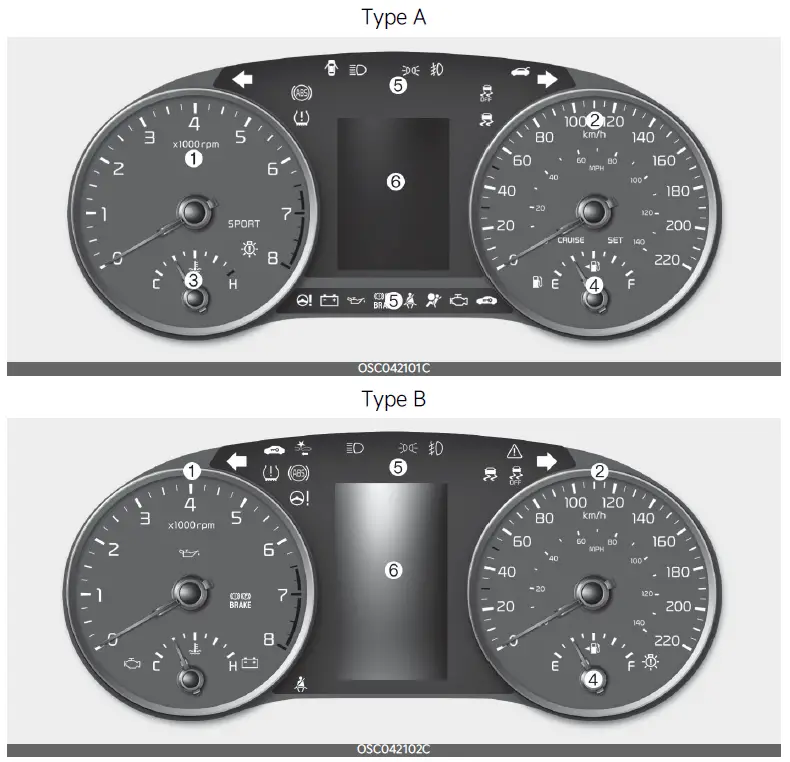
Instrument Cluster Control
Adjusting Instrument Cluster Illumination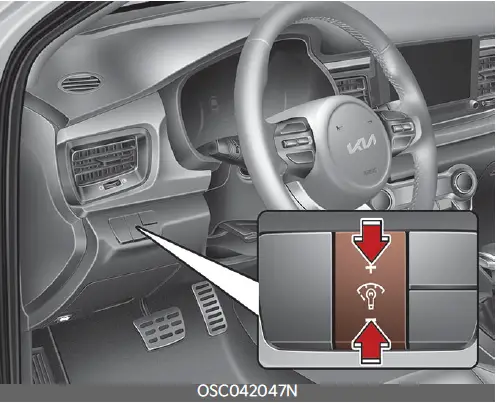 The instrument panel illumination intensity can be adjusted by pressing the control switch with the headlight switch in any position when the ignition or ENGINE START/STOP button is in the ON position.
The instrument panel illumination intensity can be adjusted by pressing the control switch with the headlight switch in any position when the ignition or ENGINE START/STOP button is in the ON position.

- If you hold the illumination control button (“+” or “-”), the brightness will be changed continuously.
- If the brightness reaches the maximum or minimum level, an alarm will sound.
LCD Display Control
The LCD Display modes can be changed by using the control buttons on the steering wheel.
[Type A]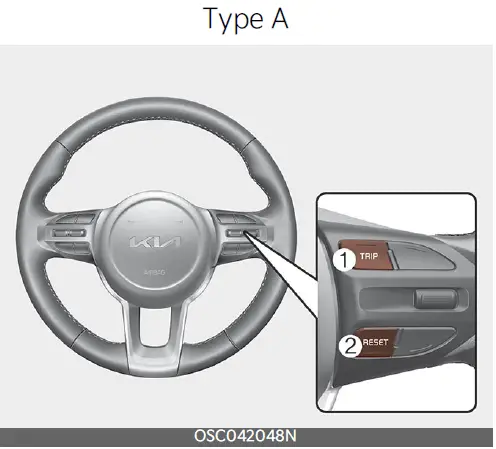
- TRIP: TRIP button for changing trip modes
- RESET: RESET button for resetting items
[Type B]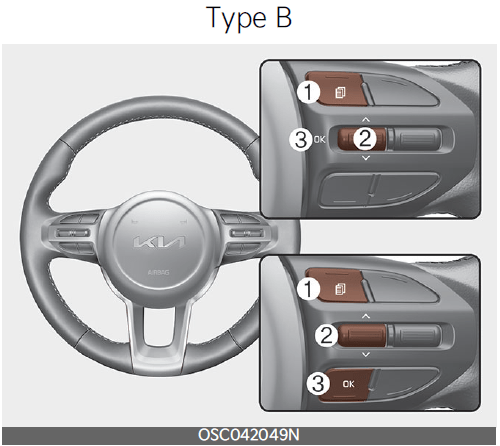
- : MODE button for changing LCD modes
 : MOVE scroll switch to select items
: MOVE scroll switch to select items- OK : SET/RESET button for setting or resetting items
Gauges
Speedometer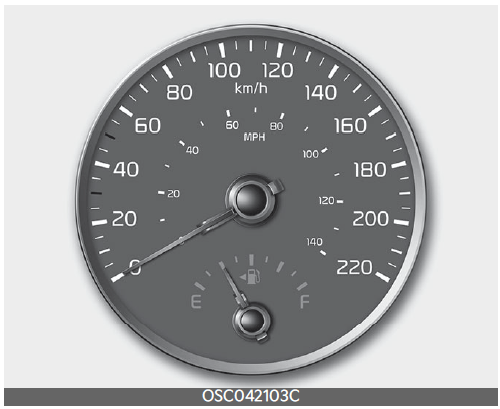 The speedometer indicates the forward speed of the vehicle. The speedometer is calibrated in miles per hour and/or kilometres per hour.
The speedometer indicates the forward speed of the vehicle. The speedometer is calibrated in miles per hour and/or kilometres per hour.
Tachometer The tachometer indicates the approximate number of engine revolutions per minute (rpm). Use the tachometer to select the correct shift points and to prevent lugging and/or over-revving the engine.
The tachometer indicates the approximate number of engine revolutions per minute (rpm). Use the tachometer to select the correct shift points and to prevent lugging and/or over-revving the engine.
CAUTION
Red zone
Do not operate the engine within the tachometer’s RED ZONE. This may cause severe engine damage.
Engine coolant temperature gauge This gauge shows the temperature of the engine coolant when the ignition switch or ENGINE START/STOP button is ON. If the gauge pointer moves beyond the normal range area (between the C-H) toward the “H” position, it indicates overheating that may damage the engine. Do not continue driving with an overheated engine.
This gauge shows the temperature of the engine coolant when the ignition switch or ENGINE START/STOP button is ON. If the gauge pointer moves beyond the normal range area (between the C-H) toward the “H” position, it indicates overheating that may damage the engine. Do not continue driving with an overheated engine.
Hot radiator
Never remove the radiator cap when the engine is hot. The engine coolant is under pressure and could cause severe burns. Wait until the engine is cool before adding coolant to the reservoir.
Fuel gauge
The fuel gauge indicates the approximate amount of fuel remaining in the fuel tank.
NOTICE
- The fuel tank capacity is given in chapter 8.
- The fuel gauge is supplemented by a distance to empty mileage, and/or a low fuel warning light which will illuminate when the fuel tank is nearly empty.
- On inclines or curves, the fuel gauge pointer may fluctuate or the low fuel warning light may come on earlier than usual due to the movement of fuel in the tank.
NOTICE
Running out of fuel can expose vehicle occupants to danger. You must stop and obtain additional fuel as soon as possible after the warning light comes on or when the gauge indicator comes close to the “E” (Empty) level.
Low fuel
Avoid driving with an extremely low fuel level. Running out of fuel could cause the engine to misfire, damaging the catalytic converter.
NOTICE
The fuel display may not be accurate if the vehicle is on an incline.
Odometer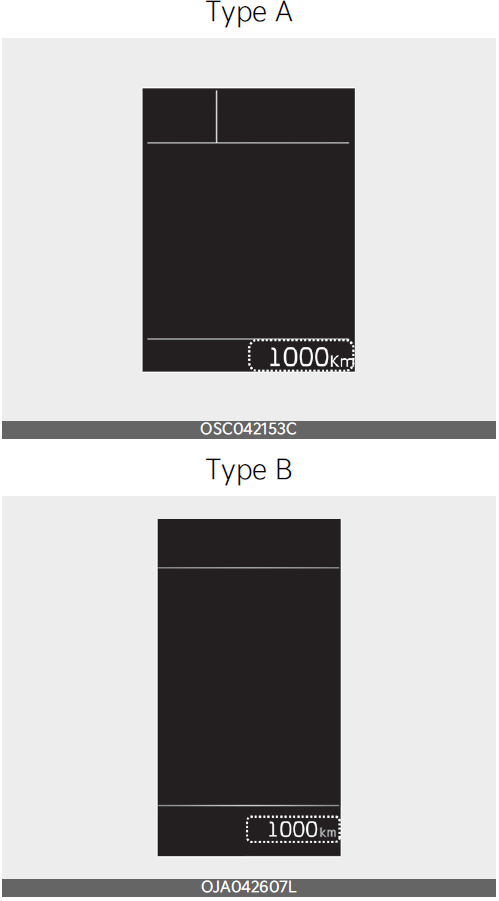 The odometer indicates the total distance the vehicle has been driven. You will also find the odometer useful to determine when periodic maintenance should be performed.
The odometer indicates the total distance the vehicle has been driven. You will also find the odometer useful to determine when periodic maintenance should be performed.
- Odometer range:
- 0 ~ 1,599,999 km or 0 ~ 999,999 miles.
Outside Temperature Gauge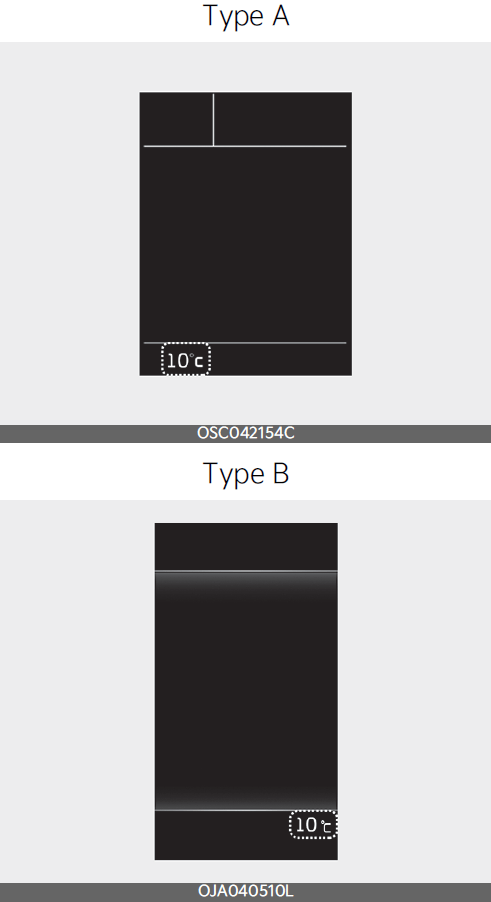 This gauge indicates the current outside air temperatures by 1°C (1°F).
This gauge indicates the current outside air temperatures by 1°C (1°F).
- Temperature range :
- Type A Cluster : -40°C ~ 85°C (-40°F ~ 199°F)
- Type B Cluster : -40°C ~ 85°C (-40°F ~ 211°F)
The outside temperature on the display may not change immediately like a general thermometer to prevent the driver from being inattentive.
2023 Kia Rio Specs, Price, Features, Mileage (Brochure)
To change the temperature unit (from°C to °F or from °F to °C)
- Type A Cluster
Press the TRIP button for 5 seconds, the temperature unit is blink. And then press the RESET button, the temperature unit is changed. Press the TRIP button for more than one second. - Type B Cluster
The temperature unit can be changed by using the “User Settings” mode of the LCD Display.
Transmission Shift Indicator
Intelligent Variable Transmission (if equipped)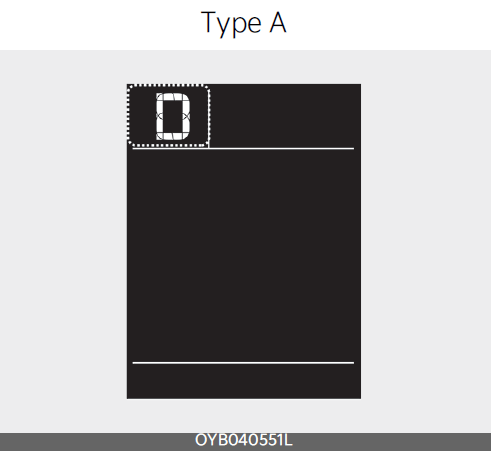

This indicator displays which intelligent variable transmission shift lever is selected.
- Park: P
- Reverse: R
- Neutral: N
- Drive: D
- Manual Mode: 1, 2, 3, 4, 5, 6, 7, 8
Manual Transmission shift indicator (if equipped)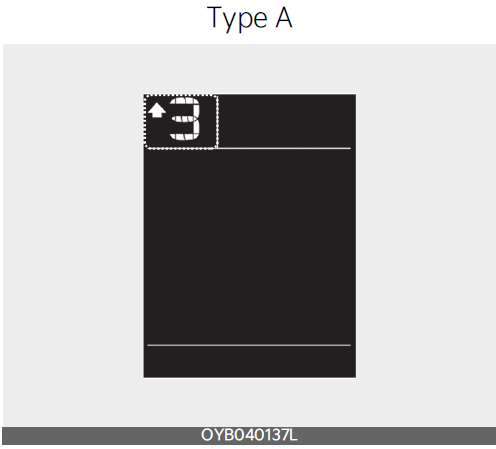

This indicator informs which gear is desired while driving to save fuel.
- Shifting up: ▲2, ▲3, ▲4, ▲5, ▲6
Shifting down : ▼3, ▼4, ▼5 For example - ▲3 : Indicates that shifting up to the 3rd gear is desired (currently the shift lever is in the 2nd or 1st gear).
- ▼3: Indicates that shifting down to the 3rd gear is desired (currently the shift lever is in the 4th, 5th, or 6th gear).
When the system is not working properly, the indicator is not displayed.
Trip computer
Trip information (Trip computer)
The trip computer is a microcomputercontrolled driver information system that displays information related to driving.
NOTICE
Some driving information stored in the trip computer (for example Average Vehicle Speed) resets if the battery is disconnected.
Trip Modes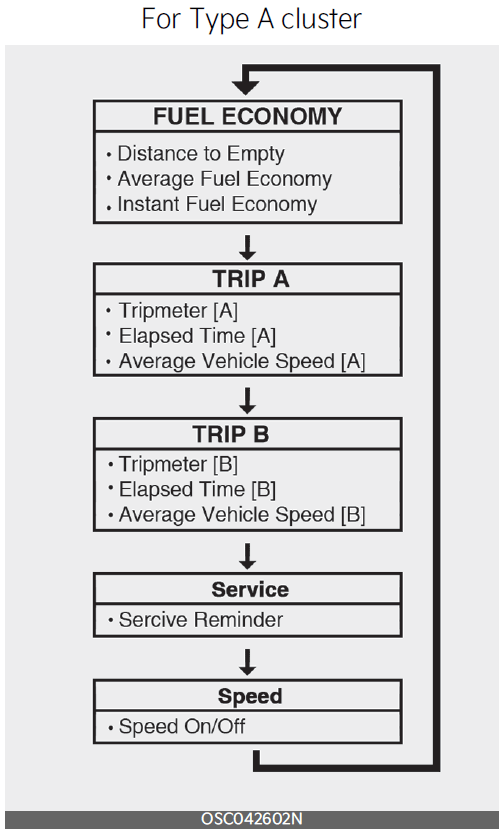
To change the trip mode, press the TRIP button.
To change the trip mode, scroll the MOVE scroll switch ( / ) in the trip computer mode.
Fuel Economy
Distance To Empty (1)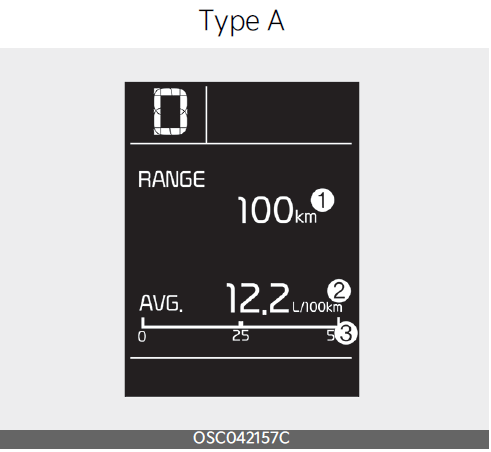

- The range is the estimated distance the vehicle can be driven with the remaining fuel.
- Distance range : 1~9,999 km or mi
- If the estimated distance is below 1 km (1 mi.), the trip computer will display “—” as distance to empty.
NOTICE
- If the vehicle is not on level ground or the battery power has been interrupted, the distance to empty function may not operate correctly.
- The distance to empty may differ from the actual driving distance as it is an estimate of the available driving distance.
- The trip computer may not register additional fuel if less than 6 liters (1.6 gallons) of fuel are added to the vehicle.
- The fuel economy and distance to empty may vary significantly based on driving conditions, driving habits, and condition of the vehicle.
Average Fuel Economy (2)
- The average fuel economy is calculated by the total driving distance and fuel consumption since the last average fuel economy reset.
- Fuel economy range: 0.0 ~ 99.9 km/L, L/100 km or MPG
- The average fuel economy can be reset both manually and automatically.
Manual reset
To clear the average fuel economy manually, press the RESET (for Type A cluster), OK (reset) (for Type B cluster) on the steering wheel for more than 1 second when the average fuel economy is displayed.
Automatic reset (for type B cluster)
To make the average fuel economy be reset automatically whenever refueling, select the “Fuel Econ. Reset” mode in User Setting menu of the LCD display
- OFF – You may set to default manually by using the trip switch reset button.
- After Vehicle On – The vehicle is automatically set to default, if opening the driver’s door after turning off the engine or 3 minutes passes after restarting the engine.
- After refueling – After refueling more than 6 liters (1.6 gallons) and driving over 1 km/h (1 mph), the vehicle will reset to default automatically.
NOTICE
The average fuel economy is not displayed for more accurate calculation if the vehicle does not drive more than 10 seconds or 300 meters (0.19 miles) since the ignition or ENGINE START/STOP button is turned to ON.
Instant Fuel Economy (3)
- This mode displays the instant fuel economy during the last few seconds when the vehicle speed is more than 8 km/h (5 MPH).
- Fuel economy range: 0.0 ~ 30.0 L/100 km or 0.0 ~ 50.0 MPG
Trip A/B (for type A cluster)
Tripmeter (1)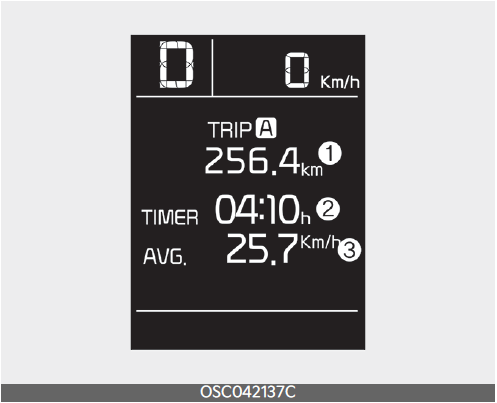
- The trip meter is the total driving distance since the last trip meter reset.
- Distance range: 0.0~ 9999.9 km or mi.
- To reset the trip meter, press the RESET button on the steering wheel for more than 1 second when the trip meter is displayed.
Elapsed Time (2)
- The elapsed time is the total driving time since the last elapsed time reset.
- Time range (hh:mm): 00:00 ~ 99:59
- To reset the elapsed time, press the RESET button on the steering wheel for more than 1 second when the elapsed time is displayed.
NOTICE
Even if the vehicle is not in motion, the elapsed time keeps going while the engine is running.
Average Vehicle Speed (3)
- The average vehicle speed is calculated by the total driving distance and driving time since the last average vehicle speed reset.
- Speed range : 0 ~ 999 km/h or mph
- To reset the average vehicle speed, press the RESET button on the steering wheel for more than 1 second when the average vehicle speed is displayed.
NOTICE
- The average vehicle speed is not displayed if the driving distance is less than 300 meters (0.19 miles) since the ignition or ENGINE START/STOP button is turned to ON. or the driving time is less than 10 seconds since the ignition switch is turned to ON.
- Even if the vehicle is not in motion, the average vehicle speed keeps going while the engine is running.
Digital speedometer
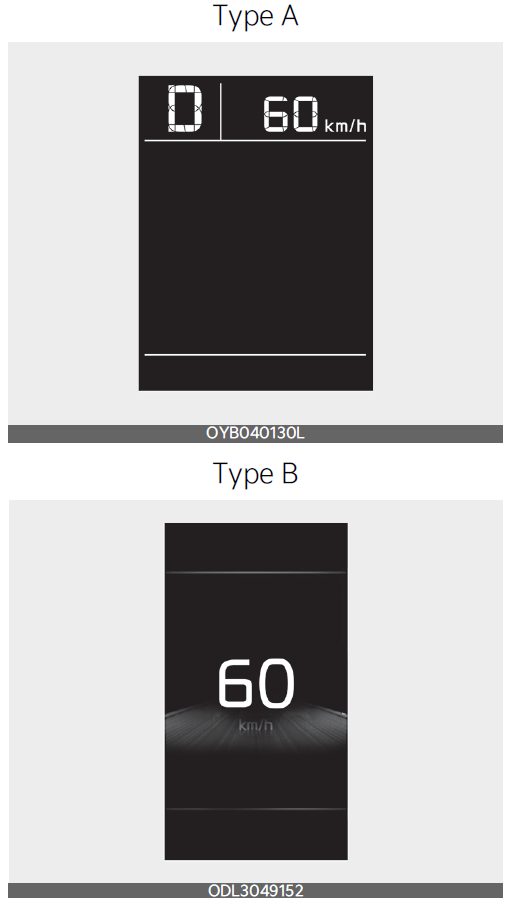
This mode displays the current speed of the vehicle.
Digital speed ON/OFF mode (For Type A cluster)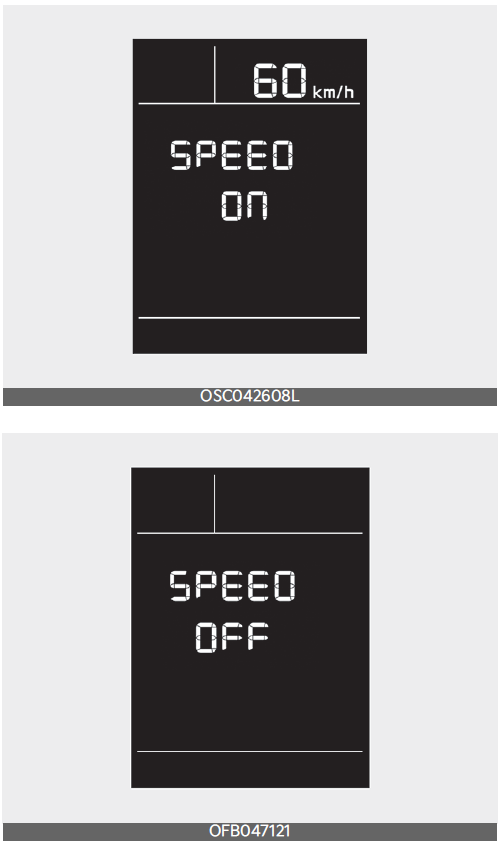 Switch to Speed Mode using the trip switch in Trip mode, and press and hold the RESET button for more than 1 second. Then it will be switched from SPEED ON to SPEED OFF or the other way around.
Switch to Speed Mode using the trip switch in Trip mode, and press and hold the RESET button for more than 1 second. Then it will be switched from SPEED ON to SPEED OFF or the other way around.
FAQs
The display instrument cluster in the 2023 Kia Rio is designed to present essential driving information in a user-friendly and accessible manner.
The 2023 Kia Rio’s display instrument cluster often features an updated design, improved resolution, and additional functionalities for a more enhanced user experience.
The display screen in the 2023 Kia Rio’s instrument cluster typically ranges from 7 to 10 inches, providing ample space for presenting crucial information.
Yes, the 2023 Kia Rio often allows drivers to customize the information displayed on the instrument cluster to suit their preferences.
The instrument cluster in the 2023 Kia Rio provides access to various driver-assistance features, including lane-keeping assist, adaptive cruise control, and collision warnings.
Yes, the instrument cluster typically displays built-in navigation directions and information, making it convenient for drivers to follow their routes.
Yes, digital gauges often display essential vehicle performance data like speed, fuel level, engine temperature, and tire pressure.
You can usually adjust the instrument cluster’s lighting and display settings through the vehicle’s settings menu, accessible via the touchscreen display.
Yes, voice control functionality is commonly integrated into the instrument cluster, allowing drivers to control various functions using voice commands.
The instrument cluster often supports the pairing of multiple devices with the infotainment system, providing convenience for both drivers and passengers.
You can connect your smartphone to the instrument cluster by enabling Bluetooth pairing or using Apple CarPlay or Android Auto through USB or wireless connectivity.
Yes, the instrument cluster typically includes USB ports and charging outlets, ensuring convenient device charging while on the go.
Digital gauges commonly display critical data such as speed, fuel level, engine temperature, tire pressure, and more, providing valuable information to the driver.
Some trim levels or optional packages may include a heads-up display (HUD) in addition to the instrument cluster, projecting key information onto the windshield for easy viewing.
To perform software updates for the instrument cluster system, it’s recommended to consult your Kia dealership or refer to the owner’s manual for guidance on updating to the latest version.
Useful Link
View Full PDF: 2023 Kia Rio Owner’s Manual


