Kia Niro EV 2021 Lane Following Assist User Manual
Introduction
Lane Following Assist (LFA), a cutting-edge driver assistance feature, is standard on the Kia Niro EV 2021. By helping to maintain the vehicle’s position within the lane, LFA is intended to improve safety and convenience. The Niro EV’s position within the lane is tracked by this system using a combination of camera and sensor technology. LFA can change the steering to keep the car balanced and stop unintentional lane exits by assessing this data. LFA works in tandem with the Adaptive Cruise Control (ACC) technology of the car to provide a more thorough driving experience. The Niro EV’s speed can be automatically adjusted so that it stays in the designated lane and keeps a safe distance from the car in front. Especially during lengthy highway drives or periods of dense traffic, this feature integration makes driving smoother and more relaxing for drivers.
The Kia Niro EV 2021’s Lane Following Assist technology is made to be simple to use and intuitive. It offers modest steering inputs to keep the car centered in the lane, giving the driver a feeling of stability and security. Highway driving, where there may be a greater chance of unintended lane drifting, benefits the most from LFA.
Lane Following Assist (LFA)
With the front view camera mounted on the top of the wind-shield, Lane Following Assist is designed to ensure the vehicle stays in its lane by monitoring the detected lane ahead of the car and controlling over the direction of the steering wheel.

WARNING
- It is the driver’s responsibility to operate the steering wheel for safe driving.
Do not turn the steering wheel hastily if LFA is activated.
LFA assists the steering wheel control over the direction so that the vehicle can stay in the center of the detected lane. LFA does not automatically control the steering wheel of at all times, which means the driver must keep hands on the wheel at all times while driving. - When using LFA, always be aware of your surroundings and road conditions that may interrupt or stop LFA.
CAUTION
- Do not attach glass tinting, stickers, accessories to the windshield near the front view camera near where the indoor mirror is placed.
- The removal or re-assembly of the front view camera to attach tinting, stickers, accessories may require LFA to be thoroughly inspected and modified. In such a case, have the system be inspected by an authorized Kia dealer.
- Inspection or modification may be required when replacing parts related to the windshield or front view camera, steering. Have the system be inspected by an authorized Kia dealer.
- Depending on your surroundings and road conditions, LFA could fail to recognize the lane and stop working. As such, extra caution is required while driving with LFA on.
- Be sure to check the non-operating conditions and cautions fort he driver before using LFA.
Do not place reflective materials such as white paper or mirror on the dashboard. Sunlight reflections can cause LFA to not function properly. - For more details, refer to menu set-ting of “LCD Display Modes”
WARNING
LFA is designed to help the vehicle stay in its detected lane. LFA does not guarantee 100% safety. Make sure you make decisions on the road after checking the road conditions and safety matters while driving. Never completely rely on your LFA.
Warning message
If you keep your hands off the wheel while driving with LFA assisting the steering, the hands-off warning will be triggered.

- If the driver keeps hands off the wheel even with the hands-off warning on, the steering assist is temporarily released automatically.
If you put your hands back on the wheel with LFA released, the steering assist will re-start.
CAUTION
- Hands-off warnings may be delayed depending on road conditions. Always keep your hands on the steering wheel while driving.
- Hold the steering wheel tight. Otherwise, LFA could misjudge that the driver’s hands are off the wheel, and a hands-off warning may occur.
LFA malfunction
This warning message popped up turned off after a certain period of time) means a problem with LFA.

- In this case, have the system checked by an authorized Kia dealer.
CAUTION
- It is the driver’s responsibility to operate the steering wheel while driving.
With LFA on, the driver can steer the vehicle by operating the wheel on his own. - We recommend that the driver turn off LFA and operate the steering wheel by himself in the following situations:
- Bad weather
Bad road conditions
When frequent operation of the steering wheel is required
When towing other vehicles or trailers
- Bad weather
- The steering wheel can feel heavy or light if LFA is assisting the steering.
- Limitations of the function
If the driver turns on the turn signal light or the emergency warn-ing light to change the lane- Operate the turn signal light switch before changing the lane
- If you change the lane without operating the turn signal lights, steering reaction force of the wheel may occur.
- Once LFA is turned on or the lane is changed, the vehicle should be in the center of the road to switch to the steering assist mode. If the driver keeps driving along the lane, LFA will not assist the steering.
- When the ESC or is activated, the function does not assist steering.
- When driving on a curved road at a high speed, steering assist mode may not work.
- When driving at a speed faster than 110 mph (180 km/h), steering assist mode may not work.
- When sudden steering is made, the function could be temporarily deactivated.
- If you change the lane in a hurry, the function does not assist the steering.
- If the vehicle suddenly stops, it does not assist the steering.
- If the lane is too narrow or too wide, steering is not assisted.
- If either of the lanes is not recognized, the steering is not assisted
- If the radius is too small for the curve
Cautions for the driver
If the lane recognition is difficult or limited for LFA as shown below, the driver may need to be careful because the function may not operate or may cause unnecessary operation.
Roads or lane markings in bad condition
- When the lane is tainted or invisible.
When the driver cannot see the lane due to rain, snow, dust, sand, oil, puddles, etc.
When roads are set or the colors of the lane and road are not distinctive. - If there is a sign other than the lane near the lane or a mark similar to the lane.
When the lane is not clear or damaged. - If the road is covered in the shadows of objects around the road, such as medians, guard rails, noise walls, and trees.
- If the number of lanes increases or decreases, or if the lanes inter-sect with each other more intensely. (tollgate entry section, road section / joining section, etc.)
- When there are two or more lane markings such as a construction section, a designated lane, etc.
When the lane is crowded such as the construction section or the lane is replaced by some structures. - If there is a road marking such as a zigzag lane, crosswalk mark, or road surface milestone.
When a lane suddenly becomes invisible or disappears from an intersection.
The external environment affects the function
- If the outside brightness of the vehicle suddenly changes, such as when entering or exiting the tunnel or passing under the bridge.
If the vehicle’s headlights are not used at night or in the tunnel, or the brightness of the headlights is too weak. - If there are boundary structures such as tollgate booths and side- walk blocks.
If it is difficult to distinguish lanes due to the reflection on the wet road made by sunlight, street-light, and oncoming traffic. - When the backlight is strongly reflected in the direction of the vehicle.
When Driving to the left or right lane by bus lane or on the bus lane. - If there is not enough distance between the front car or if the lane is covered by the car ahead of me.
- When the lane change is large, such as a steep curve or a continuous curve.
When passing through speed bump, sudden up / down or left / right slope. - If the vehicle is severely shaken.
- When the temperature around the rearview mirror is very high due to direct sunlight.
If the front view camera clock is of poor quality
- If the windshield of the vehicle and the camera lens are covered with dust, fingerprints, or tinting.
- If the camera doesn’t work properly due to bad weather such as fog, heavy rain or heavy snow.
- If moisture is not completely removed from the windscreen.
- When placing an object on the dashboard, etc.
Highway Driving Assist (HDA) (if equipped)
Highway Driving Assist is designed to detect vehicles and lanes ahead, and help maintain distance from the vehicle ahead, maintain the set speed, and keep the vehicle between lanes.

NOTICE
- HDA stands for Highway Driving Assist.
- Highway Driving Assist operates on main roads of highways (or motorways), and does not operate on interchanges or junctions.
Detecting sensors (Front view camera/Front radar)

Refer to the picture above for the detailed location of the detecting sensors.
CAUTION
For more details on the precautions of the detecting sensors, refer to “Forward Collision-Avoidance Assist (FCA) (Sensor fusion)”
Function settings
Setting

With the POWER button in the ON position, select or deselect
User settings → Driver Assistance→ Highway Driving Assist on the LCD display to set whether or not to use each function.
- If ‘Highway Driving Assist’ is selected, it helps maintain distance from the vehicle ahead, maintain the set speed, and keep the vehicle between lanes.
NOTICE
- If there is a problem with the functions, the settings cannot be changed. Have your vehicle inspected by an authorized Kia dealer.
- If the vehicle is restarted, the functions will maintain the last setting.
WARNING
For your safety, change the Set-tings after parking the vehicle at a safe location.
Function operation
Function display and control
Operating

Temporarily canceled

Highway Lane Change function will be displayed as below depending on the status of the function.
- Highway Driving Assist indicator, whether there is a vehicle ahead and the selected distance level are displayed.
Green ( ): Operating state White (
): Operating state White (  ): Standby state
): Standby state - Set speed is displayed.
- Lane Following Assist indicator displayed.
- Whether there is a vehicle ahead and the selected distance level are displayed.
- Whether the lane is detected or not is displayed.
For more details on the display refer to “Smart Cruise Control (SCC)” and “Lane Following Assist (LFA)” on page 6-107.
Function operating
When entering or driving on the main roads of highways (or motor-ways), and satisfy all the following conditions for the function to operate.
Lane Following Assist is operating = Smart Cruise Control is operating
NOTICE
- When Smart Cruise Control is operating while driving on the main roads of highways (or motorways), Highway Driving Assist will operate.
- When entering the main roads of highways (or motorways), Highway Driving Assist will not turn on if Lane Following Assist is turned off even when Smart Cruise Con-trol is operating.
Restarting After Stopping

When Highway Driving Assist is operating, your vehicle will stop if the vehicle ahead of you stops. Also, if the vehicle ahead of you starts moving within 30 seconds after the stop, your vehicle will start as well. In addition, after the vehicle has stopped and 30 seconds have passed, the ‘Use switch or pedal to accelerate’ message will appear on the cluster. Depress the accelerator pedal or push the RES+, SET- switch or CANCEL button to start driving.
Hands-off warning

The hands-off warning appears when the function detects that the driver’s hands are not on the steering wheel while HDA is in work.
- First warning: warning message
- Second warning: warning message with warning sound

If the driver still does not have their hands on the steering wheel after the hands-off warning, the ‘High-way Driving Assist (HDA) canceled’ warning message will appear and Highway Driving will be automatically canceled.
Function standby
When Smart Cruise Control is temporarily canceled while Highway Driving Assist is operating, Highway Driving Assist will be in standby state. At this time, Lane Following Assist will operate normally.
Function malfunction and limitations
Function malfunction

When Highway Driving Assist is not working properly, the ‘Check High-way Driving Assist (HDA) system’ warning message will appear, and the warning light will illuminate on the cluster.
Have your vehicle inspected by an authorized Kia dealer.
WARNING
- The driver is responsible for controlling the vehicle for safe driving.
- Always have your hands on the steering wheel while driving.
Highway Driving Assist is a supplemental function that assists the driver in driving the vehicle and is not a complete autonomous driving system. Always check road conditions, and if necessary, take appropriate actions to drive safely. - Always have your eyes on the road, and it is the responsibility of the driver to avoid violating traffic laws. The vehicle manufacturer is not responsible for any traffic violation or accidents caused by the driver.
- Highway Driving Assist may not be able to determine all traffic situations. The function may not detect possible collisions due to limitations of the function. For more details on function limitations, refer to “Limitations of the function”
- Highway Driving Assist will turn off automatically under the following situations:
Driving on roads that the function does not operate, such as a rest area, intersection, junction, etc. - The navigation does not operate properly such as when the navigation is being updated or restarted
- Highway Driving Assist mayinad Highway Driving Assist mayinad (navigation information) and surroundings.
Lane Following Assist function may be temporarily disabled when the front view camera can-not detect lanes properly or the hands-off warning is on. - You may not hear the warning sound of Highway Driving Assist if the surrounding is noisy.
If the vehicle is driven at high speed above a certain speed at a curve, your vehicle may drive to one side or may depart from the driving lane. - When you are towing a trailer or another vehicle, we recommend that Highway Driving Assist is turned off due to safety reasons.
- The hands off warning message may appear early or late deepening on how the steering wheel is held or road conditions. Always have your hands on the steering wheel while driving.
- For your safety, please read the owner’s manual before using
Highway Driving Assist.
Highway Driving Assist will not operate when the vehicle is started, or when the detecting sensors or navigation is being initialized. - Limitations of the function
Highway Driving Assist and Highway Lane Change function may not operate normally, or may not operate under the following circumstances: The map information and the actual road is different because the navigation is not updated - The map information and the actual road is different because of real-time GPS data or map information error
- The infotainment system is over- loaded by performing functions such as route search, video play-back, voice recognition, etc. are performing simultaneously
- GPS signals are blocked in areas such as a tunnel
The driver goes off course or the route to the destination is changed or canceled by resetting the navigation - The vehicle enters a service station or rest area
Android Auto or Car Play is operating
The navigation cannot detect the current vehicle position (ex: elevated roads including overpass adjacent to general roads or nearby roads exist in a parallel way)
CAUTION
For more details on the limitations of the front view camera, front radar, refer to “Forward Collision-Avoidance Assist (FCA) (Sensor fusion)”
Rear Cross-Traffic Collision Warning (RCCW)
This is a feature that is designed to prevent collision or warns of the risk of collision by detecting a vehicle approaching from cross traffic using radar sensors installed in the vehicle.
Rear Cross-Traffic Collision Warning
Rear Cross-Traffic Collision Warning uses radar sensors to monitor the approaching cross traffic from the left and right side of the vehicle when your vehicle is in reverse.

The blind spot detection range varies relative to the approaching vehicle speed.
Setting and activating RCCW
The driver can activate the functions by placing the POWER button to the ON position and by selecting: Go to the ‘User Settings → Driver Assistance → Rear Cross-Traffic Collision Warning’ on the LCD dis-play.
RCCW turns on and is ready to be activated when ‘Rear Cross-Traffic Collision Warning’ is selected.
When the vehicle is turned off then on again, the functions will be ready to be activated.
When the function is initially turned on and when the vehicle is turned off then on again, the warning light will illuminate for 3 seconds on the outer side view mirror.
Operating conditions
The function will activate when vehicle speed is below 6 mph (10 km/h) and with shifter dial into the in R (Reverse).
* The function will not activate when the vehicle speed exceeds 6 mph (10 km/h). The function will activate again when the speed is below 6 mph (10 km/h).
The functions detecting range is approximately 1~65 ft (0.5~20 m). An approaching vehicle will be detected if the vehicle speed is within 5~22.5 mph (8~36 km/h).
Note that the detecting range may vary under certain conditions. As always, use caution and pay close attention to your surroundings when backing up your vehicle.
Rear Cross-Traffic Collision Warning warning
If the vehicle detected by the sensors approaches from the rear left/right side of your vehicle, the warning chime will sound, the warning light on the outer side view mirror will blink and a message will appear on the LCD display.
Left

Right 
If Rear View Monitor is in activation, a message will also appear on the instrument cluster or multimedia screen.
The warning will stop when:
- The detected vehicle moves out of the sensing area or
When the vehicle is right behind your vehicle or
When the vehicle is not approaching your vehicle or
When the other vehicle slows down.
CAUTION
- When the operation condition of Rear Cross-Traffic Collision Warning is satisfied, the warning will occur every time a vehicle approaches the side or rear of your stopped (0 mph vehicle speed) vehicle.
- The functions warning or brake extreme caution while operating the vehicle, whether or not the warning light on the outer side view mirror illuminates or there is a warning alarm.
- Playing the vehicle audio system at high volume may prevent occupants from hearing the functions warning sounds.
- If any other warning sound, such as seat belt warning chime, is already generated, the Rear Cross-Traffic Collision Warning function warning may not sound.
WARNING
- Drive safely even though the vehicle is equipped with a Rear Cross-Traffic Collision Warning. Do not solely rely on the function but check your surrounding when backing the vehicle up.
- The driver is responsible for accurate brake control.
Always pay extreme caution while driving. Rear Cross-Traffic Collision Warning may not operate properly or unnecessarily operate depending on traffic and driving conditions.
Detecting Sensor
The rear corner radars are located inside the rear bumper for detecting the side and rear areas. Always keep the rear bumper clean for proper operation of the function.

CAUTION
- The function may not work properly when the bumper has been damaged, or if the rear bumper has been replaced or repaired.
- The function may turn off if interfered by electromagnetic waves.
Always keep the sensors clean. - NEVER arbitrarily disassemble the sensor component or apply any impact on the sensor component.
- Be careful not to apply unnecessary force on the radar sensor or sensor cover. If the sensor is forcibly moved out of proper alignment, the function may not operate correctly. In this case, a warning message may not be dis-played. Have the vehicle inspected by an authorized Kia dealer.
- Do not apply foreign objects, such as a bumper sticker or a bumper guard, near the radar sensor or apply paint to the sensor area.
- Doing so may adversely affect the performance of the sensor.
Warning message
If a warning message related to RCCW appears, take appropriate measures as detailed below.
Blind-Spot Collision Warning (BCW) system disabled. Radar blocked

This warning message may appear when:
- One or both of the sensors on the rear bumper is covered by dirt or snow or a foreign object.
- Driving in rural areas where the sensor does not detect another vehicle for an extended period of time.
- When there is inclement weather such as heavy snow or rain.
If any of these conditions occur, the light on the Blind-Spot Safety but-ton and the function turn off automatically. When BCW canceled warning message is displayed in the cluster, check to make sure that the rear bumper is free from any dirt or snow in the areas where the sensor is located. Remove any dirt, snow, or foreign material that could interfere with the radar sensors.
After any dirt or debris is removed, the function should operate normally after about 10 minutes of driving the vehicle.
If the function still does not operate normally have your vehicle inspected by an authorized Kia dealer.
NOTICE
Turn off BCW and RCCW when a trailer or carrier is installed.
- Press the Blind-Spot Safety button (the indicator on the button will turn off)
- Deactivate RCCW by deselecting ‘User Settings → Driver Assistance → Rear Cross-Traffic Collision Warning’
Check Blind-Spot Collision Warning (BCW) system

If there is a problem with BCW, a warning message will appear and the light on the button will turn off. The function will turn off automatically. RCCW will not operate also if BCW turns off due to malfunction. Have your vehicle inspected by an authorized Kia dealer.
Limitations of RCCW
The driver must be cautious in the below situations, because the function may not detect other vehicles or objects in certain circumstances.
- When a trailer or carrier is installed.
The vehicle drives in inclement weather such as heavy rain or snow.
The sensor is covered with rain, snow, mud, etc. - The rear bumper where the sensor is located is covered with a foreign object such as a bumper sticker, a bumper guard, a bike rack, etc.
The rear bumper is damaged, or the sensor is out of the original default position. - The vehicle height gets lower or higher due to heavy loading in a liftgate, abnormal tire pressure, etc.
- When the temperature of the rear bumper is high.
When the sensors are blocked by other vehicles, walls or parking-lot pillars.
The vehicle drives on a curved road.
The road pavement (or the peripheral ground) abnormally contains metallic components (i.e. possibly due to subway construction). - There is a fixed object near the vehicle, such as a guardrail.
While going down or up a steep road where the height of the lane is different.
Driving on a narrow road where trees or grass or overgrown.
Driving in rural areas where the sensor does not detect another vehicle for an extended period of time. - Driving on a wet road.
Driving on a road where the guardrail or wall is in double structure.
A big vehicle is near such as a bus or truck. - When the other vehicle approaches very close.
When the other vehicle passes at a very fast speed.
While changing lanes.
If the vehicle has started at the same time as the vehicle next to you and has accelerated.
When the vehicle in the next lane moves two lanes away from you OR when the vehicle two lanes away moves to the next lane from you. - A motorcycle or bicycle is near.
- A flat trailer is near.
If there are small objects in the detecting area such as a shopping cart or a baby stroller.
If there is a low height vehicle such as a sports car.
The brake pedal is depressed.
ESC (Electronic Stability Control) is activated.
ESC (Electronic Stability Control) malfunctions.
The tire pressure is low or a tire is damaged.
The brake is reworked.
The vehicle sharply stops.
Temperature is extremely low around the vehicle.
The vehicle severely vibrates while driving over an uneven/ bumpy road, or concrete patch. - The vehicle drives on a slippery surface due to snow, water puddle, or ice.
Driving where there is a vehicle or structure near

[A]: Structure
The function may not operate properly when driving where there is a vehicle or structure near.
In certain instances, the function may not detect the vehicle approaching from behind and the warning or brake may not operate properly.
Always pay attention to your surroundings while backing up.
When the vehicle is in a complex parking environment

The function may not operate properly when the vehicle is in a complex parking environment.
In certain instances, the function may not be able to exactly deter-mine the risk of collision for the vehicles which are parking or pulling out near your vehicle (e.g. a vehicle escaping beside your vehicle, a vehicle parking or pulling out in the rear area, a vehicle approaching your vehicle making a turn, etc.).
If this occurs, the warning or brake may not operate properly.
When the vehicle is parked diagonally

[A]: Vehicle
The function may not operate properly when the vehicle is parked diagonally.
In certain instances, when the diagonally parked vehicle is pulled out of the parking space, the function may not detect the vehicle approaching from the rear left/right of your vehicle. In this case, the warning or brake may not operate properly.
Always pay attention to your surroundings while backing up.
When the vehicle is on/near a slope

The function may not operate prop-erly when the vehicle is on/near a slope.
In certain instances, the function may not detect the vehicle approaching from the rear left/right and the warning or brake may not operate properly.
Always pay attention to your surroundings while backing up.
Pulling into the parking space where there is a structure

[A]: Structure, [B]: Wall
The function may not operate properly when pulling in the vehicle to the parking space where there is a structure at the back or side of your vehicle.
In certain instances, when backing into the parking space, the function may not detect the vehicle moving in front of your vehicle. In this case, the warning or brake may not operate properly.
Always pay attention to your surroundings while backing up.
When the vehicle is parked rear-ward

If the vehicle is parked rearward and the sensor detects the another vehicle in the rear area of the parking space, the function can warn or control braking.
Always pay attention to your surroundings while backing up.
This device complies with Part 15 of the FCC rules.
Operation is subject to the following two conditions:
- This device may not cause harmful interference, and
- This device must accept any interference received, including interference that may cause undesired operation.
Declaration of conformity (if equipped)
The radio frequency components (Front Radar) complies:
For Republic of Korea

For United States and United States territories

For Europe and countries subject to CE certification


For Canada

For Taiwan

CCAI19LP0500T9
For Japan

For Australia

For Serbia

For Oman
For Moldova

For Ukraine

For UAE
For Brazil

For Singapore

For Russia

For Malaysia

For Jordan

For Mexico

For Israel
The radio frequency components (Rear Corner Radar) complies:
For United States and United States territories

For Taiwan

For Malaysia

For Mongolia

For Mongolia

For Singapore

For Vietnam

For Brazil

For Mexico
For Paraguay

For Ukraine

For Moldova

For Algeria
For Oman

For United Arab Emirates

For Indonesia

For Zambia

For Argentina

For Jamaica

For Europe and countries subject to CE certification

Special driving conditions
If driving conditions deteriorate due to poor weather or road conditions, you should pay even more attention than usual to your driving.
Hazardous driving conditions
When hazardous driving conditions are encountered such as water, snow, ice, mud, sand, or similar hazards, follow these suggestions:
- Drive cautiously and allow extra distance for braking.
- Avoid sudden braking or steering.
- When braking with non-ABS brakes pump the brake pedal with a light up-and-down motion until the vehicle is stopped.
- Do not pump the brake pedal on a vehicle equipped with ABS.
If stalled in snow, mud, or sand, use the second gear. Accelerate slowly to avoid spinning the drive wheels. - Use sand, rock salt, or other non-slip material under the drive wheels to provide traction when stalled in ice, snow, or mud.
Reducing the risk of a rollover
This multi-purpose passenger vehicle is defined as a Sports Utility Vehicle (SUV). Utility vehicles have a significantly higher rollover rate than other types of vehicles. SUV’s have higher ground clearance and a narrower track to make them capable of performing in a wide variety of offroad applications.
Specific design characteristics give them a higher center of gravity than ordinary vehicles. An advantage of the higher ground clearance is a better view of the road, which allows you to anticipate problems.
They are not designed for cornering at the same speeds as conventional passenger vehicles, any more than low-slung sports vehicles are designed to perform satisfactorily in off-road conditions. Due to this risk, driver and passengers are strongly recommended to buckle their seat belts.
In a rollover crash, an unbelted per-son is significantly more likely to die than a person wearing a seat belt. There are steps that a driver can make to reduce the risk of a rollover.
If at all possible, avoid sharp turns or abrupt maneuvers, do not load your roof rack with heavy cargo, and never modify your vehicle in any way.
WARNING
Rollover
As with other Sports Utility Vehicle (SUV), failure to operate this vehicle correctly may result in loss of control, an accident or vehicle rollover.
- SUVs have a significantly higher rollover rate than other types of vehicles.
Specific design characteristics (higher ground clearance, narrower track, etc.) give this vehicle a higher center of gravity than ordinary vehicles. - A SUV is not designed for cornering at the same speeds as conventional vehicles.
Avoid sharp turns or abrupt maneuvers.
In a rollover crash, an unbelted person is significantly more likely to die than a person wearing a seat belt. Make sure everyone in the vehicle is properly buckled up.
WARNING
Your vehicle is equipped with tires designed to provide safe riding and handling capability. Do not use a size and type of tire and wheel that is different from the one that is originally installed on your vehicle. It can affect the safety and performance of your vehicle, which could lead to steering failure or rollover and serious injury. When replacing the tires, be sure to equip all four tires with the tire and wheel of the same size, type, tread, brand and load-carrying capacity. If you nevertheless decide to equip your vehicle with any tire/wheel combination not recommended by Kia for off road driving, you should not use these tires for highway driving.
Rocking the vehicle
If it is necessary to rock the vehicle to free it from snow, sand, or mud, first turn the steering wheel right and left to clear the area around your front wheels. Then, shift back and forth between R (Reverse) and any forward gear.
Do not race the vehicle, and spin the wheels as little as possible. If you are still stuck after a few tries, have the vehicle pulled out by a tow vehicle to avoid vehicle overheating and possible damage to the reduction gear.
WARNING
Sudden Vehicle Movement
Do not attempt to rock the vehicle if people or objects are nearby. The vehicle may suddenly move forward or backwards as it becomes unstuck.
WARNING
Vehicle rocking
Prolonged rocking may cause vehicle overheating, reduction gear dam-age or failure, and tire damage.
WARNING
Spinning tires
Do not spin the wheels, especially at speeds more than 35 mph (56 km/h). Spinning the wheels at high speeds when the vehicle is station-ary could cause tires to overheat, which could result in tire damage that may injure bystanders.
The ESC system should be turned OFF prior to rocking the vehicle.
Smooth cornering
Avoid braking or gear changing in corners, especially when roads are wet. Ideally, corners should always be taken under gentle acceleration. If you follow these suggestions, tire wear will be held to a minimum.
Driving at night
Because night driving presents more hazards than driving in the daylight, here are some important tips to remember:
- Slow down and keep more distance between you and other vehicles, as it may be more difficult to see at night, especially in areas where there may not be any street lights.
- Adjust your mirrors to reduce the glare from other driver’s head-lights.
- Keep your headlights clean and properly aimed. (On vehicles not equipped with the automatic headlight aiming feature.) Dirty or improperly aimed headlights will make it much more difficult to see at night.
- Avoid staring directly at the head- lights of oncoming vehicles. You could be temporarily blinded, and it will take several seconds for your eyes to readjust to the dark-ness.
Driving in the rain
Rain and wet roads can make driving dangerous, especially if you’re not prepared for the slick pavement.
Here are a few things to consider when driving in the rain:
- A heavy rainfall will make it harder to see and will increase the distance needed to stop your vehicle, so slow down.
- Keep your windshield wiping equipment in good shape. Replace your windshield wiper blades when they show signs of streaking or missing areas on the wind-shield.
- If your tires are not in good condition, making a quick stop on wet pavement can cause a skid and possibly lead to an accident. Be sure your tires are in good shape.
- Turn on your headlights to make it easier for others to see you.
- Driving too fast through large puddles can affect your brakes. If you must go through puddles, try to drive through them slowly.
- If you believe you may have go ten your brakes wet, apply them lightly while driving until normal braking operation returns.
Driving in flooded areas
Avoid driving through flooded areas unless you are sure the water is no higher than the bottom of the wheel hub. Drive through any water slowly. Allow adequate stopping dis-tance because brake performance may be affected.
After driving through water, dry the brakes by gently applying them several times while the vehicle is moving slowly.
Driving off-road
Drive carefully off-road because your vehicle may be damaged by rocks or roots of trees. Become familiar with the off-road conditions where you are going to drive before you begin driving.
Highway driving Tires
Adjust the tire inflation pressures to specification. Low tire inflation pressures will result in overheating and possible failure of the tires.
Avoid using worn or damaged tires which may result in reduced traction or tire failure.
Never exceed the maximum tire inflation pressure shown on the tires.
WARNING
Under/over inflated tires
Always check the tires for proper inflation before driving. Underinflated or overinflated tires can cause poor handling, loss of vehicle control, and sudden tire failure leading to accidents, injuries, and even death. For proper tire pressures, refer to “Tires and wheels”
WARNING
Tire tread
Always check the tire tread before driving your vehicle. Wornout tires can result in loss of vehicle control. Worn-out tires should be replaced as soon as possible. For further information and tread limits, refer to “Tires and wheels”
Winter driving
Severe weather conditions in the winter result in greater wear and other problems.
To minimize the problems of winter driving, you should follow these suggestions:
Snowy or icy conditions
To drive your vehicle in deep snow, it may be necessary to use snow tires or to install tire chains on your tires.
If snow tires are needed, it is necessary to select tires equivalent in size and type of the original equipment tires. Failure to do so may adversely affect the safety and handling of your vehicle. Furthermore, speeding, rapid acceleration, sudden brake applications, and sharp turns are potentially very hazardous practices.
During deceleration, use vehicle braking to the fullest extent. Sudden brake applications on snowy or icy roads may cause skids to occur. You need to keep sufficient distance between the vehicle in operation in front of your vehicle. Also, apply the brake gently. It should be noted that installing tire chains on the tire will provide a greater driving force, but will not prevent side skids.
Tire chains are not legal in all states. Check state laws before fitting tire chains.
Snow tires
If you mount snow tires on your vehicle, make sure they are radial tires of the same size and load range as the original tires. Mount snow tires on all four wheels to balance your vehicle’s handling in all weather conditions. Keep in mind that the traction provided by snow tires on dry roads may not be as high as your vehicle’s original equipment tires. You should drive cautiously even when the roads are clear. Check with the tire dealer for maximum speed recommendations.
Do not install studded tires without first checking local, state and municipal regulations for possible restrictions against their use.
WARNING
Snow tire size
Snow tires should be equivalent in size and type to the vehicle’s standard tires. Otherwise, the safety and handling of your vehicle may be adversely affected.
Tire chains
When using tire chains, install tire chains only on the front tires.
Since the sidewalls of radial tires are thinner, they can be damaged by mounting some types of snow chains on them. Therefore, the use of snow tires is recommended instead of snow chains. Do not mount tire chains on vehicles equipped with aluminum wheels; snow chains may cause damage to the wheels. If snow chains must be used, use wire-type chains with a thickness of less than 0.47 in (12 mm). Damage to your vehicle caused by improper snow chain use is not covered by your vehicle manufacturers warranty.
Install tire chains only on the front tires.
Always check chain installation for proper mounting after driving approximately 0.3 to 0.6 miles (0.5 to 1 km) to ensure safe mounting. Retighten or remount the chains if they are loose.
Chain installation
When installing chains, follow the manufacturer’s instructions and mount them as tightly possible. Make sure the snow chains are SAE class “S” certified. Drive slowly (less than 20 mph (30 km/h)) with chains installed. If you hear the chains contacting the body or chassis, stop and tighten them. If they still make contact, slow down until it stops. Remove the chains as soon as you begin driving on cleared roads. When mounting snow chains, park the vehicle on level ground away from traffic. Turn on the vehicle Hazard Warning flashers and place a triangular emergency warning device behind the vehicle if available. Always place the vehicle in P (Park), apply the parking brake and turn off the vehicle before installing snow chains.
- The use of chains may adversely affect vehicle handling.
Do not exceed 20 mph (30 km/h) or the chain manufacturer’s recommended speed limit, whichever is lower. - Drive carefully and avoid bumps, holes, sharp turns, and other road hazards, which may cause the vehicle to bounce.
- Avoid sharp turns or locked-wheel braking.
CAUTION
Snow chains
- Chains that are the wrong size or improperly installed can damage your vehicle’s brake lines, suspension, body and wheels.
- Stop driving and retighten the chains any time you hear them hitting the vehicle.
Use high quality ethylene glycol coolant
Your vehicle is delivered with high quality ethylene glycol coolant in the cooling system. It is the only type of coolant that should be used because it helps prevent corrosion in the cooling system, lubricates the water pump and prevents freezing. Be sure to replace or replenish your coolant refer to “Normal maintenance schedule – Non Turbo Models” . Before winter, have your coolant tested to assure that its freezing point is sufficient for the temperatures anticipated during the winter.
Check battery and cables
Winter puts additional burdens on the battery system. Visually inspect the battery and cables (refer to “For best battery service” on page 8-21). The level of charge in your battery can be checked by an authorized Kia dealer or a service station.
To keep locks from freezing
To keep the locks from freezing, squirt an approved deicer fluid or glycerine into the key opening. If a lock is covered with ice, squirt it with an approved de-icing fluid to remove the ice. If the lock is frozen internally, you may be able to thaw it out by using a heated key. Handle the heated key with care to avoid injury.
Use approved window washer anti-freeze in system
To keep the water in the window washer system from freezing, add an approved window washer anti-freeze solution in accordance with instructions on the container. Window washer anti-freeze is available from an authorized Kia dealer and most auto parts outlets. Do not use vehicle coolant or other types of anti-freeze as these may damage the paint finish.
Don’t let your parking brake freeze
Under some conditions your parking brake can freeze in the engaged position. This is most likely to hap-pen when there is an accumulation of snow or ice around or near the rear brakes or if the brakes are wet. If there is a risk the parking brake may freeze, apply it only temporar-ily while you put the gear shift dial in P (Park) and block the rear wheels so the vehicle cannot roll. Then release the parking brake.
Don’t let ice and snow accumulate underneath
Under some conditions, snow and ice can build up under the fenders and interfere with the steering. When driving in severe winter conditions where this may happen, you should periodically check under-neath the vehicle to be sure the movement of the front wheels and the steering components are not obstructed.
Carry emergency equipment
Depending on the severity of the weather, you should carry appropriate emergency equipment. Some of the items you may want to carry include tow straps or chains, flash-light, emergency flares, sand, shovel, jumper cables, window scraper, gloves, ground cloth, coveralls, blanket, etc.
TRAILER TOWING
We do not recommend using this vehicle for trailer towing.
Vehicle load limit
The vehicle load limit is displayed on the tire and loading information label on the driver’s door.
Tire and loading information label
The label located on the driver’s door sill gives the original tire size, cold tire pressures recommended for your vehicle, the number of people that can be in your vehicle and vehicle capacity weight.

Vehicle capacity weight: 849 lbs. (385 kg)
Vehicle capacity weight is the maxi-mum combined weight of occupants and cargo. If your vehicle is equipped with a trailer, the combined weight includes the tongue load.
Seating capacity:
Total: 5 persons (Front seat: 2 per-sons, Rear seat: 3 persons) Seating capacity is the maximum number of occupants including a driver, your vehicle may carry.
However, the seating capacity may be reduced based upon the weight of all of the occupants, and the weight of the cargo being carried or towed.
Do not overload the vehicle as there is a limit to the total weight, or load limit including occupants and cargo, the vehicle can carry.
Towing capacity:
We do not recommend using this vehicle for trailer towing.
Cargo capacity:
The cargo capacity of your vehicle will increase or decrease depending on the weight and the number of occupants.
Steps for Determining Correct Load Limit –
- Locate the statement “The combined weight of occupants and cargo should never exceed XXX kg or XXX lbs.” on your vehicle’s placard.
- Determine the combined weight of the driver and passengers that will be riding in your vehicle.
- Subtract the combined weight of the driver and passengers from XXX kg or XXX lbs.
- The resulting figure equals the available amount of cargo and lug-gage load capacity. For example, if the “XXX” amount equals 1400 lbs. and there will be five 150 lb passengers in your vehicle, the amount of available cargo and luggage load capacity is 650 lbs. (1400-750 (5 x 150) = 650 lbs.)
- Determine the combined weight of luggage and cargo being loaded on the vehicle. That weight may not safely exceed the available cargo and luggage load capacity calculated in Step 4.
- If your vehicle will be towing a trailer, load from your trailer will be transferred to your vehicle. Consult this manual to determine how this reduces the available cargo and lug-gage load capacity of your vehicle.
WARNING
Loose cargo
Do not travel with unsecured blunt objects in the passenger compartment of your vehicle (e.g. suit cases or unsecured child seats). These items may strike occupant during a sudden stop or crash.

| Item | Description | Total |
| A | Vehicle Capacity Weight | 849 lbs.
(385 kg) |
| B | Subtract Occupant Weight
150 lbs. (68 kg) V 2 |
300 lbs.
(136 kg) |
| C | Available Cargo and Luggage weight | 549 lbs.
(249 kg) |

| Item | Description | Total |
| A | Vehicle Capacity Weight | 849 lbs.
(385 kg) |
| Item | Description | Total |
|
B |
Subtract Occupant Weight
150 lbs. (68 kg) V 5 |
750 lbs.
(340 kg) |
| C | Available Cargo and Luggage weight | 99 lbs.
(45 kg) |
Example 3

| Item | Description | Total |
| A | Vehicle Capacity Weight | 849 lbs.
(385 kg) |
|
B |
Subtract Occupant Weight
161 lbs. (73 kg) V 5 |
805 lbs.
(365 kg) |
| C | Available Cargo and Luggage weight | 44 lbs.
(20 kg) |
Refer to your vehicle’s tire and loading information label for specific information about your vehicle’s capacity weight and seating positions. The combined weight of the driver, passengers and cargo should never exceed your vehicle’s capacity weight.
Certification label
The certification label is located on the driver’s door sill at the center pillar.

This label shows the maximum allowable weight of the fully loaded vehicle. This is called the GVWR
(Gross Vehicle Weight Rating). The GVWR includes the weight of the vehicle, all occupants and cargo.
This label also tells you the maxi-mum weight that can be supported by the front and rear axles, called Gross Axle Weight Rating (GAWR).
To find out the actual loads on your front and rear axles, you need to go to a weigh station and weigh your vehicle. Your dealer can help you with this. Be sure to spread out your load equally on both sides of the centerline.
WARNING
Over loading
Never exceed the GVWR for your vehicle, the GAWR for either the front or rear axle and vehicle capacity weight. Exceeding these ratings can affect your vehicle’s handling and braking ability.
The label will help you decide how much cargo and installed equipment your vehicle can carry.
If you carry items inside your vehicle – like suitcases, tools, packages, or anything else – they are moving as fast as the vehicle. If you have to stop or turn quickly, or if there is a crash, the items will keep going and can cause an injury if they strike the driver or a passenger.
Maintenance when trailer towing
Your vehicle will need service more often when you regularly pull a trailer. Important items to pay particular attention to include engine oil, automatic transmission fluid, axle lubricant and cooling system fluid. Brake condition is another important item to frequently check. Each item is covered in this manual, and the Index will help you find them quickly. If you’re trailering, it’s a good idea to review these sections before you start your trip.
Don’t forget to also maintain your trailer and hitch. Follow the maintenance schedule that accompanied your trailer and check it periodically. Preferably, conduct the check at the start of each day’s driving. Most importantly, all hitch nuts and bolts should be tight.
CAUTION
Air conditioning
Do not use the A/C while using your vehicle to tow uphill. Due to higher load during trailer usage, overheating might occur on hot days or during uphill driving.
- When towing check transmission fluid more frequently.
If you do decide to pull a trailer
Here are some important points if you decide to pull a trailer:
- Consider using a sway control. You can ask a hitch dealer about sway control.
Do not do any towing with your vehicle during its first 1,200 miles (2,000 km) in order to allow the engine to properly break in. Failure to heed this caution may result in serious engine or transmission damage.
When towing a trailer, be sure to consult an authorized Kia dealer for further information on additional requirements such as a towing kit, etc. - Always drive your vehicle at a moderate speed (less than 60 mph (100 km/h)).
On a long uphill grade, do not exceed 45 mph (70 km/h) or the posted towing speed limit, whichever is lower. - The chart contains important considerations that have to do with weight:
| Engine Item |
Gasoline Engine | |
| Lambda II 3.3L GDI | ||
| Maximum trailer weight (lbs. (kg)) | Without brake system | 1,000 (453) |
| With brake system | 3,500 (1587) | |
| Maximum tongue weight (lbs. (kg)) | 350 (158) | |
To identify what the vehicle trailering capacity is for your vehicle, you should read the information in “Weight of the Trailer” that appears later in this section.
Weight of the trailer
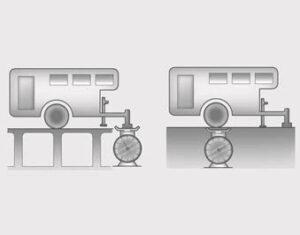
What is the maximum safe weight of a trailer It should never weigh more than the maximum trailer weight with trailer brakes. But even that can be too heavy.
It depends on how you plan to use your trailer. For example, speed, altitude, road grades, outside temperature and how often your vehicle is used to pull a trailer are all important. The ideal trailer weight can also depend on any special equipment that you have on your vehicle.
Weight of the trailer tongue
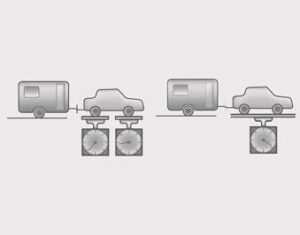
The tongue load of any trailer is an important weight to measure because it affects the total gross vehicle weight (GVW) of your vehicle. This weight includes the curb weight of the vehicle, any cargo you may carry in it, and the people who will be riding in the vehicle. And if you will tow a trailer, you must add the tongue load to the GVW because your vehicle will also be carrying that weight.
The trailer tongue should weigh a maximum of 10% of the total loaded trailer weight, within the limits of the maximum permissible trailer tongue load. After you’ve loaded your trailer, weigh the trailer and then the tongue, separately, to see if the weights are proper. If they aren’t, you may be able to correct them simply by moving some items around in the trailer.
WARNING
Trailer
Always follow the loading instructions provided with your trailer. Improper loading can effect vehicle operation and result in an accident.
VEHICLE LOAD LIMIT
Tire and loading information label
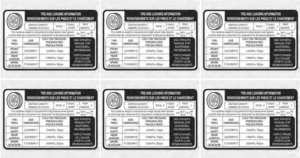
The label located on the driver’s door sill gives the original tire size, cold tire pressures recom-mended for your vehicle, the number of people that can be in your vehicle and vehicle capacity weight.
Vehicle capacity weight:
7 persons : 1,158 lbs. (525 kg)
8 persons : 1,323 lbs. (600 kg)
Vehicle capacity weight is the maxi-mum combined weight of occupants and cargo. If your vehicle is equipped with a trailer, the combined weight includes the tongue load.
Seating capacity:
Total – 7 persons
(Front seat : 2 persons,
Rear seat : 5 persons)
8 persons
(Front seat : 2 persons,
Rear seat : 6 persons)
Seating capacity is the maximum number of occupants including a driver, your vehicle may carry.
However, the seating capacity may be reduced based upon the weight of all of the occupants, and the weight of the cargo being carried or towed.
Do not overload the vehicle as there is a limit to the total weight, or load limit including occupants and cargo, the vehicle can carry.
Towing capacity:
Lambda II 3.3L GDI
Without trailer brakes
: 1,000 lbs (453 kg)
With trailer brakes
: 3,500 lbs (1,587 kg)
Towing capacity is the maximum trailer weight including its cargo weight, your vehicle can tow
Cargo capacity:
The cargo capacity of your vehicle will increase or decrease depending on the weight and the number of occupants and the tongue load, if your vehicle is equipped with a trail-er.
Steps for determining correct load limit
- Locate the statement “The combined weight of occupants and cargo should never exceed XXX kg or XXX lbs.” on your vehicle’s placard.
- Determine the combined weight of the driver and passengers that will be riding in your vehicle.
- Subtract the combined weight of the driver and passengers from XXX kg or XXX lbs.
- The resulting figure equals the available amount of cargo and lug-gage load capacity. For example, if the “XXX” amount equals 1,400 lbs. and there will be five 150 lb passengers in your vehicle, the amount of available cargo and lug-gage load capacity is 650 lbs.
(1,400-750 (5 x 150) = 650 lbs.) - Determine the combined weight of luggage and cargo being loaded on the vehicle. That weight may not safely exceed the available cargo and luggage load capacity calculated in Step4
- If your vehicle will be towing a trailer, load from your trailer will be transferred to your vehicle. Consult this manual to determine how this reduces the available cargo and luggage load capacity of your vehicle.
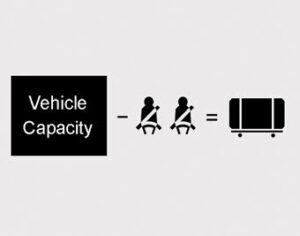
| Item | Description | Total |
| A | Vehicle Capacity Weight | 1,400 lbs (635 kg) |
| B | Subtract Occupant Weight 150 lbs (68 kg) × 2 | 300 lbs (136 kg) |
| C | Available Cargo and Luggage weight | 1,100 lbs (499 kg) |
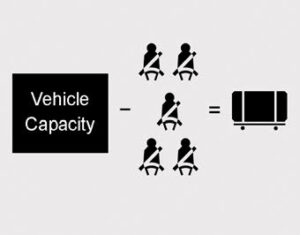
| Item | Description | Total |
| A | Vehicle Capacity Weight | 1,400 lbs (635 kg) |
| B | Subtract Occupant Weight 150 lbs (68 kg) × 5 | 750 lbs (340 kg) |
| C | Available Cargo and Luggage weight | 650 lbs (295 kg) |
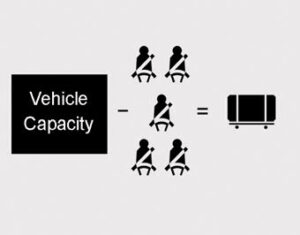
| Item | Description | Total |
| A | Vehicle Capacity Weight | 1,400 lbs
(635 kg) |
| B | Subtract Occupant Weight 172 lbs (78 kg) × 5 | 860 lbs
(390 kg) |
| C | Available Cargo and Luggage weight | 540 lbs
(245 kg) |
Refer to your vehicle’s tire and loading information label for specific information about your vehicle’s capacity weight and seating positions. The combined weight of the driver, passengers and cargo should never exceed your vehicle’s capacity weight.
Certification label
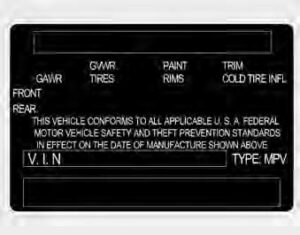
This label shows the maximum allowable weight of the fully loaded vehicle. This is called the GVWR
(Gross Vehicle Weight Rating). The GVWR includes the weight of the vehicle, all occupants and cargo.
This label also tells you the maxi-mum weight that can be supported by the front and rear axles, called Gross Axle Weight Rating (GAWR).
To find out the actual loads on your front and rear axles, you need to go to a weigh station and weigh your vehicle. Your dealer can help you with this. Be sure to spread out your load equally on both sides of the centerline.
WARNING
Over loading
Never exceed the GVWR for your vehicle, the GAWR for either the front or rear axle and vehicle capacity weight. Exceeding these ratings can affect your vehicle’s handling and braking ability.
The label will help you decide how much cargo and installed equipment your vehicle can carry.
If you carry items inside your vehicle – like suitcases, tools, packages, or anything else – they are moving as fast as the vehicle. If you have to stop or turn quickly, or if there is a crash, the items will keep going and can cause an injury if they strike the driver or a passenger.
WARNING
Over loading
Do not overload your vehicle. Over-loading your vehicle can cause heat buildup in your vehicle’s tires and possible tire failure, increased stop-ping distances and poor vehicle handling–all of which may result in a crash.
NOTICE
Overloading your vehicle may cause damage. Repairs would not be covered by your warranty. Do not over-load your vehicle.
Vehicle weight
This chapter will guide you in the proper loading of your vehicle and/or trailer, to keep your loaded vehicle weight within its design rating capability, with or without a trailer.
Properly loading your vehicle will provide maximum return of the vehicle design performance. Before loading your vehicle, familiarize yourself with the following terms for determining your vehicle’s weight ratings, with or without a trailer, from the vehicle’s specifications and the compliance label:
Base curb weight This is the weight of the vehicle including a full tank of fuel and all standard equipment. It does not include passengers, cargo, or optional equipment.
Vehicle curb weight This is the weight of your new vehicle when you picked it up from your dealer plus any aftermarket equipment.
Cargo weight This figure includes all weight added to the Base Curb Weight, including cargo and optional equipment.
GAW (Gross axle weight) This is the total weight placed on each axle
(front and rear) – including vehicle curb weight and all payload.
GAWR (Gross axle weight rating) This is the maximum allowable weight that can be carried by a sin-gle axle (front or rear). These num-bers are shown on the compliance label. The total load on each axle must never exceed its GAWR.
GVW (Gross vehicle weight)
This is the Base Curb Weight plus actual Cargo Weight plus passengers.
GVWR (Gross vehicle weight rating)
This is the maximum allowable weight of the fully loaded vehicle
(including all options, equipment, passengers and cargo). The GVWR is shown on the certification label located on the driver’s door sill.
FAQs
The Kia Niro EV 2021 has an advanced driver assistance technology called Lane Following Assist (LFA) that makes steering adjustments to keep the car centered in its lane.
To identify lane markers and a vehicle’s location within a lane, LFA employs camera and sensor technologies. The Niro EV is then kept centered in the lane by very modest steering adjustments.
No, LFA is not an aspect of autonomous driving. The driver must still maintain control of the car at all times and should keep their hands on the wheel.
In the Niro EV 2021, you can often disable LFA by accessing the settings menu or pressing the corresponding button on the steering wheel.
No, LFA is capable of operating on a variety of roadways, including interstates and city streets. In many driving situations, it aids in maintaining the vehicle’s center of gravity within the lane.
The LFA’s capacity to recognize and react to abrupt twists or curves can vary. Its principal purpose is to help the car keep its position in straight or lightly curved lanes.
The Niro EV 2021’s higher trim levels might provide LFA. However, depending on particular configurations and supplementary packages, the availability may change.
The Niro EV 2021 supports the simultaneous usage of LFA and Adaptive Cruise Control (ACC). Together, these elements offer a more complete driving experience.
Normally, the LFA in the Niro EV 2021 does not provide distinct alarms or warnings. Its main job is to help maintain the car’s center of gravity within the lane.
Although LFA helps lower the chance of unintentional lane departures, it does not always work to stop them. The driver must pay close attention and be ready to take over control of the car if necessary.
Poor weather or low light levels may impair LFA performance. Its functionality could be affected by decreased visibility or obscured road markers. When necessary, the driver should be ready to take physical control.
For maximum effectiveness, LFA often depends on distinct and visible lane markings. Its usefulness can be diminished if there aren’t any lane markings that are well delineated.
The Niro EV 2021’s LFA can normally accommodate different lane lengths. However, its functionality might be compromised by unusually narrow or wide lanes.
In the Niro EV 2021, it’s possible that LFA’s sensitivity or aggressiveness can’t be changed. To keep the car centered within the lane, it uses a predetermined amount of steering inputs.
The driver must be alert and prepared to take control of the vehicle even while LFA offers help. It is not a replacement for careful and attentive driving. Drivers should also become familiar with the precise operating instructions provided in the owner’s handbook of their vehicle.
Useful Links
View Full User Guide: Kia Niro EV 2021| Auto User Guide
Download Manuals: Owner’s Manuals and Documents | Kia


