Kia Sedona 2020 Brake system User Manual
Introduction
The Kia Sedona 2020’s cruise control system is a useful feature designed to improve driving convenience and comfort on long trips or highways. It enables drivers to maintain a predetermined speed without constantly pressing the accelerator pedal, reducing fatigue and providing a more relaxed driving experience. The cruise control system uses electronic controls to maintain a constant speed set by the driver. When activated, the system maintains the vehicle’s speed while making minor adjustments to compensate for changes in road incline or external conditions. This allows the driver to concentrate on the road and surroundings rather than constantly adjusting the speed.
In conclusion, the Kia Sedona 2020’s cruise control system is a valuable feature that provides drivers with a more comfortable and relaxed driving experience on long trips or highways. Maintaining a constant speed reduces fatigue and allows drivers to concentrate more on the road ahead. However, responsible use and driver attention are required to ensure the system’s safe and effective operation.
Brake system
The exhaust system should be checked whenever the vehicle is raised to change the oil or for any other purpose. If you hear a change in the sound of the exhaust or if you drive over something that strikes the underneath side of the vehicle, have the exhaust system checked as soon as possible by an authorized Kia dealer.
WARNING
Engine Exhaust
Do not inhale exhaust fumes or leave your engine running in a enclosed area for a prolonged time. Exhaust fumes contain carbon monoxide, a colorless, odorless gas that can cause unconsciousness and death by asphyxiation.
WARNING – Open Liftgate
Do not drive with the liftgate open. Poisonous exhaust gases can enter the passenger compartment If you must drive with the liftgate open proceed as follows:
- Close all windows.
- Open side vents.
- Set the air intake control at “Fresh”, the air flow control at “Floor” or “Face” and the fan at the highest speed.
BEFORE DRIVING
Before entering vehicle
- Be sure that all windows, outside mirror(s), and outside lights are clean.
- Check the condition of the tires.
- Check under the vehicle for any sign of leaks.
- Be sure there are no obstacles behind you if you intend to back up.
Necessary inspections
Fluid levels, such as engine oil, engine coolant, brake fluid, and washer fluid should be checked on a regular basis, at the exact interval depending on the fluid. Further details are provided in chapter 7, “Maintenance”.
For safe operation, be sure you are familiar with your vehicle and its equipment.
Focus on the road while driving. The driver’s primary responsibility is in the safe and legal operation of the vehicle. Use of any handled devices, other equipment or vehicle systems that distract the driver should not be used during vehicle operation.
Before starting
- Close and lock all doors.
Position the seat so that all controls are easily reached.
Buckle your seat belt.
Adjust the inside and outside rearview mirrors.
Be sure that all lights work.
Check all gauges.
Check the operation of warning lights when the ignition switch is turned to the ON position.
Release the parking brake and make sure the brake warning light goes out.
For safe operation, be sure you are familiar with your vehicle and its equipment.
WARNING
Fire risk
When you intend to park or stop the vehicle with the engine on, be careful not to depress the accelerator pedal for a long period of time. It may overheat the engine or exhaust system and cause fire.
WARNING
Check surroundings
Always check the surrounding areas near your vehicle for people, especially children, before putting a vehicle into D (Drive) or R (Reverse).
WARNING
Loose objects
Securely store items in your vehicle. When you make a sudden stop or turn the steering wheel rapidly, loose objects may drop on the floor and it could interfere with the operation of the foot pedals, possibly causing an accident.
WARNING
Proper footwear
Always wear appropriate shoes when operating your vehicle. Unsuitable shoes (high heels, ski boots, sandals, etc.) may interfere with your ability to use the brake and accelerator pedals.
WARNING
Driving while intoxicated
Do not drive while intoxicated. Drinking and driving is dangerous. Even a small amount of alcohol will affect your reflexes, perceptions and judgment.
Driving while under the influence of drugs is as dangerous as or more dangerous than driving drunk.
KEY POSITIONS (IF EQUIPPED)
Illuminated ignition switch

Whenever a front door is opened, the ignition switch will illuminate for your convenience, provided the ignition switch is not in the ON position. The light will go off immediately when the ignition switch is turned on. It will also go off after about 30 seconds when the door is closed.
Ignition switch position
The ignition key can be removed only in the LOCK position.
ACC (Accessory)
The steering wheel is unlocked and electrical accessories are operative.
If difficulty is experienced turning the ignition switch to the ACC position, turn the key while turning the steering wheel right and left to release the tension.
ON
The warning lights can be checked before the engine is started. This is the normal running position after the engine is started.
Do not leave the ignition switch ON if the engine is not running to prevent battery discharge.
START
Turn the ignition switch to the START position to start the engine. The engine will crank until you release the key; then it returns to the ON position. The brake warning light can be checked in this position.
WARNING
The anti-theft steering column lock (if equipped) is not a substitute for the parking brake. Before leaving the driver’s seat, always make sure the shift lever is engaged in P (Park) for automatic transmission, set the parking brake fully and shut the engine off. Unexpected and sudden vehicle movement may occur if these precautions are not taken.
WARNING
Ignition switch
Never turn the ignition switch to LOCK or ACC while the vehicle is moving. This would result in loss of directional control and braking function, which could cause an accident.
WARNING – Key holder
Do not place small purses, multiple keys, or other heavy accessories on your vehicle key ring. The driver can accidently push these objects causing the ACC position to change while in motion and disrupt the proper operation of some of the vehicle’s safety features.
WARNING
Leaving the Vehicle
To avoid unexpected or sudden vehicle movement, never leave your vehicle if the transmission is not locked in the P (Park) position and the parking brake is fully engaged. Before leaving the driver’s seat, always make sure the shift lever is engaged in P (Park), set the parking brake fully and shut the engine off.
Starting the engine
- Make sure the parking brake is applied.
- Place the transmission shift lever in P (Park). Depress the brake pedal fully.
You can also start the engine when the shift lever is in the N (Neutral) position. - Turn the ignition switch to START and hold it there until the engine starts (a maximum of 10 seconds), then release the key.
It should be started without depressing the accelerator. - Do not wait for the engine to warm up while the vehicle remains stationary.
Start driving at moderate engine speeds. (Steep accelerating and decelerating should be avoided.)
WARNING
Steering wheel
Never reach for any controls through the steering wheel while the vehicle is in motion. The presence of your hand or arm in this area could cause a loss of vehicle control.
If the engine stalls while you are in motion, do not attempt to move the shift lever to the P (Park) position. If traffic and road conditions permit, you may put the shift lever in the N (Neutral) position while the vehicle is still moving and turn the ignition switch to the START position in an attempt to restart the engine.
CAUTION
Starter
Do not engage the starter for more than 10 seconds. If the engine stalls or fails to start, wait 5 to 10 seconds before re-engaging the starter. Improper use of the starter may damage it.
ENGINE START/STOP BUTTON (IF EQUIPPED)
Illuminated engine start/stop button

Whenever the front door is opened, the engine start/stop button will illuminate for your convenience. The light will go off after about 30 seconds when the door is closed.
When all entrances are closed, if you lock the vehicle by using the transmitter or the smart key, the light will go off immediately.
Engine start/stop button position
OFF

To turn off the engine (START/RUN position) or vehicle power (ON position ACC(Accessory)), press the engine start/stop but-ton with the shift lever in the P (Park) position. When you press the engine start/stop button without the shift lever in the P (Park) position, the engine start/stop button will not change to the OFF position but to the ACC position.
In an emergency situation while the vehicle is in motion, you are able to turn the engine off and to the ACC position by pressing the engine start/stop button for more than 2 seconds or 3 times successively within 3 seconds. If the vehicle is still moving, you can restart the engine without depressing the brake pedal by pressing the engine start/stop button with the shift lever in the N (Neutral) position.
ACC(Accessory)
Press the engine start/stop button while it is in the OFF position without depressing the brake pedal.
If the engine start/stop button is in the ACC position for more than 1 hour, the button is turned off automatically to prevent battery dis-charge.
ON
To start the engine, depress the brake pedal and press the ENGINE START/ STOP button with the shift lever in the P (Park) or the N (Neutral) position. For your safety, start the engine with the shift lever in the P (Park) position.
If you press the engine start/stop but-ton without depressing the brake pedal for automatic transmission vehicles, the engine will not start and the engine start/stop button changes as follow:
OFF ➔ ACC ➔ ON ➔ OFF or ACC
START/RUN
To start the engine, depress the brake pedal and press the ENGINE START/ STOP button with the shift lever in the P (Park) or the N (Neutral) position. For your safety, start the engine with the shift lever in the P (Park) position.
If you press the engine start/stop but-ton without depressing the brake pedal for automatic transmission vehicles, the engine will not start and the engine start/stop button changes as follow:
OFF ➔ ACC ➔ ON ➔ OFF or ACC
NOTICE
If you leave the engine start/stop button in the ACC or ON position for a long time, the battery will discharge.
WARNING
Starting
vehicle
Never press the engine start/stop button while the vehicle is in motion except in an emergency. This would result in loss of directional control and braking function, which could cause an accident.
Starting the engine with a smart key
- Carry the smart key or leave it inside the vehicle.
- Make sure the parking brake is firmly applied
- Place the transmission shift lever in P (Park). Depress the brake pedal fully.
You can also start the engine when the shift lever is in the N (Neutral) position. - Press the engine start/stop button while depressing the brake pedal. It should be started without depressing the accelerator.
- Do not wait for the engine to warm up while the vehicle remains stationary.
Start driving at moderate engine speeds. (Steep accelerating and decelerating should be avoided.)
- Even if the smart key is in the vehicle, if it is far away from you, the engine may not start.
When the engine start/stop button is in the ACC position or above, if any door is opened, the system checks for the smart key. If the smart key is not in the vehicle, a message “key is not in the vehicle” will appear on the LCD display. And if all doors are closed, the chime will sound for 5 seconds. The indicator or warning will turn off while the vehicle is moving. Always have the smart key with you.
WARNING
Unintended vehicle movement
Never leave the smart key in the vehicle with children or vehicle occupants who are unfamiliar with the vehicle operation. Pushing the engine start/stop button while the smart key is in the vehicle may result in unintended engine activation and/or unintended vehicle movement.
- If the battery is weak or the smart key does not work correctly, you can start the engine by pressing the engine start/stop button with the smart key.
The side with the lock button should contact the engine start/stop button directly.
When you press the engine start/stop button directly with the smart key, the smart key should contact the button at a right angle. - When the stop lamp fuse is blown, you can’t start the engine normally. Replace the fuse with a new one. If it is not possible, you can start the engine by pressing the engine start/stop button for 10 seconds while it is in the ACC position. The engine can start without depress-ing the brake pedal. But for your safety always depress the brake pedal before starting the engine.
Do not press the engine start/stop button for more than 10 seconds except when the stop lamp fuse is blown.
AUTOMATIC TRANSMISSION
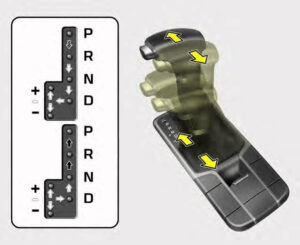 Depress the brake pedal and the lock release button when shifting.
Depress the brake pedal and the lock release button when shifting.
Press the lock release button when shifting.
The shift lever can be shifted freely.
Automatic transmission operation
The automatic transmission has 8 forward speeds and one reverse speed. The individual speeds are selected automatically, depending on the position of the shift lever.
NOTICE
The first few shifts on a new vehicle, if the battery has been disconnected, may be somewhat abrupt. This is a normal condition, and the shifting sequence will adjust after shifts are cycled a few times by the TCM (Transmission Control Module) or PCM (Powertrain Control Module).
For smooth operation, depress the brake pedal and the lock release but-ton when shifting from N (Neutral) to a forward or reverse gear.
WARNING
Automatic transmission
Before leaving the driver’s seat, always make sure the shift lever is in the P (Park) position; then set the parking brake fully and shut the engine off. Do not use the P position in place of the parking brake. Always make sure the shift lever is latched in the P position and set the parking brake fully. Unexpected and sudden vehicle movement can occur if these precautions are not followed.
CAUTION
Transmission
To avoid damage to your transmission, do not accelerate the engine in R (Reverse) or any for-ward gear position with the brakes on. The transmission may be damaged if you shift into P (Park) while the vehicle is in motion.
When stopped on an incline, do not hold the vehicle with the engine power. Use the service brake or the parking brake.
Transmission ranges
The indicator in the instrument cluster displays the shift lever position when the ignition switch is in the ON position.
P (Park)
Always come to a complete stop before shifting into P (Park).This position locks the transmission and pre-vents the drive wheels from rotating.
Shifting into P (Park) while the vehicle is in motion will cause the drive wheels to lock which will cause you to lose control of the vehicle.
R (Reverse)
Use this position to drive the vehicle backward.
CAUTION
Shifting
Always come to a complete stop before shifting into or out of R (Reverse); you may damage the transmission if you shift into R (Reverse) while the vehicle is in motion, except when “Rocking
the vehicle” explained in this chapter.
WARNING
ALWAYS check the surrounding areas near your vehicle for people, especially children, before shifting a vehicle into D (Drive) or R (Reverse).
N (Neutral)
When in Neutral, the wheels and transmission are not engaged. The vehicle will roll freely even on the slightest incline unless the parking brake or service brakes are applied.
Parking in N (Neutral) gear
Follow below steps when parking and you want the vehicle to move when pushed.
- After parking your vehicle, step on the brake pedal and move the shift lever to P with the ignition button in ON or while the engine is running.
- If the parking brake is applied unlock the parking brake.
- While pressing the brake pedal, turn the ignition button OFF.
- For smart key equipped vehicles, the ignition switch can be moved to OFF only when the shift lever is in P.
- Change the gear shift lever to N (Neutral) while pressing the brake pedal and pushing [SHIFT LOCK RELEASE] button or inserting, pressing down a tool (e.g. flathead screw-driver) into the [SHIFT LOCK RELEASE] access hole at the same time. Then, the vehicle will move when external force is applied.
WARNING
- With the exception of parking in neutral gear, always park the vehicle in P (Park) for safe-ty and engage the parking brake.
Before parking in N (Neutral) gear, first make sure the park-ing ground is level and flat. Do not park in N gear on any slopes or gradients.
If parked and left in N, the vehicle may move and cause serious damage and injury.
D (Drive)
This is the normal forward driving position. The transmission will automatically shift through a 8-gear sequence, providing the best fuel economy and power.
For extra power when passing another vehicle or climbing grades, depress the accelerator fully, at which time the transmission will automatically downshift to the next lower gear.

- Sports mode
Whether the vehicle is stationary or in motion, sports mode is selected by pushing the shift lever from the D (Drive) position into the manual gate. To return to D (Drive) range operation, push the shift lever back into the main gate. - In sports mode, moving the shift lever backwards and forwards will allow you to make gearshifts rapidly. In contrast to a manual transmission, the sports mode allows gearshifts
- the with accelerator pedal depressed.
Up (+) : Push the lever forward once to shift up one gear.
Down (-) : Pull the lever backwards once to shift down one gear. - In sports mode, the driver must execute upshifts in accordance with road conditions, taking care to keep the engine speed below the red zone.
In sports mode, only the 8 forward gears can be selected. To reverse or park the vehicle, move the shift lever to the R (Reverse) or P (Park) position as required. - In sports mode, downshifts are made automatically when the vehicle slows down. When the vehicle stops, 1st gear is automatically selected.
In sports mode, when the engine rpm approaches the red zone shift points are varied to upshift automatically. - To maintain the required levels of vehicle performance and safety, the system may not execute certain gearshifts when the shift lever is operated.
When driving on a slippery road, push the shift lever forward into the+(up) position. This causes the transmission to shift into the 2nd gear which is better for smooth driving on a slippery road. Push the shift lever to the -(down) side to shift back to the 1st gear.
Shift lock system
For your safety, the automatic trans-mission has a shift lock system which prevents shifting the transmission from P (Park) into R (Reverse) unless the brake pedal is depressed.
To shift the transmission from P (Park) into R (Reverse):
- Depress and hold the brake pedal.
- Start the engine or turn the igni-tion switch to the ON position.
- Move the shift lever.
If the brake pedal is repeatedly depressed and released with the shift lever in the P (Park) position, a chattering noise near the shift lever may be heard. It is a normal condition.
WARNING
Shifting from park
Always fully depress the brake pedal before and while shifting out of the P (Park) position into another position to avoid inadvertent motion of the vehicle which could injure persons in or around the vehicle.

- Shift-lock override
If the shift lever cannot be moved from the P (Park) position into R (Reverse) position with the brake pedal depressed, continue depress-ing the brake, then do the following:
- Place the ignition switch in the LOCK/OFF position.
- Apply the parking brake.
- Carefully remove the cap covering the shift-lock access hole (1).
- Insert a screwdriver into the access hole and press down on the screwdriver.
- Move the shift lever.
- Have your vehicle inspected by an authorized Kia dealer immediately.
- Ignition key interlock system
The ignition key cannot be removed unless the shift lever is in the P (Park) position. Even if the ignition switch is in the LOCK position, the key also cannot be removed.
If your vehicle is equipped with engine start/stop button, the button will not change to the OFF position unless the shift lever is in the P (Park) position.
Good driving practices
- Never move the gear shift lever from P (Park) to any other position with the accelerator pedal depressed.
- Never move the gear shift lever into P (Park) when the vehicle is in motion.
- Slow down before shifting to a lower gear. Otherwise, the lower gear may not be engaged.
- Always use the parking brake. Do not depend on placing the trans-mission in P (Park) to keep the vehicle from moving.
- Optimum vehicle performance and economy is obtained by smoothly depressing and releasing the accelerator pedal.
Driving up a steep grade from a standing start
To drive up a steep grade from a standing start, depress the brake pedal, shift the shift lever to D (Drive). Select the appropriate gear depending on load weight and steep-ness of the grade, and release the parking brake. Depress the accelerator gradually while releasing the service brakes.
BRAKE SYSTEM
Power brakes
Your vehicle has power-assisted brakes that adjust automatically through normal usage.
In the event that the power-assisted brakes lose power because of a stalled engine or some other reason, you can still stop your vehicle by applying greater force to the brake pedal than you normally would. The stopping distance, however, will be longer.
When the engine is not running, the reserve brake power is partially depleted each time the brake pedal is applied. Do not pump the brake pedal when the power assist has been interrupted.
Pump the brake pedal only when necessary to maintain steering control on slippery surfaces.
CAUTION
Brake Pedal
Do not drive with your foot resting on the brake pedal. This will create abnormally high brake temperatures which can cause excessive brake lining and pad wear.
WARNING
Steep hill braking
Avoid continuous application of the brakes when descending a long or steep hill by shifting to a lower gear. Continuous brake application will cause the brakes to overheat and could result in a temporary loss of braking performance.
Wet brakes may impair the vehicle’s ability to safely slow down; the vehicle may also pull to one side when the brakes are applied. Applying the brakes lightly will indicate whether they have been affected in this way. Always test your brakes in this fashion after driving through deep water. To dry the brakes, apply them lightly while maintaining a safe forward speed until brake performance returns to normal.
In the event of brake failure
If service brakes fail to operate while the vehicle is in motion, you can make an emergency stop with the parking brake. The stopping distance, however, will be much greater than normal.
WARNING
Parking brake
Avoid applying the parking brake to stop the vehicle while it is moving except in an emergency situation. Applying the parking brake while the vehicle is moving at normal speeds can cause a sudden loss of control of the vehicle. If you must use the parking brake to stop the vehicle, use great caution in applying the brake.
Disc brakes wear indicator
When your brake pads are worn and new pads are required, you will hear a high-pitched warning sound from your front brakes or rear brakes. You may hear this sound come and go or it may occur whenever you depress the brake pedal.
Please remember that some driving conditions or climates may cause a brake squeal when you first apply (or lightly apply) the brakes. This is nor-mal and does not indicate a problem with your brakes.
Always replace the front or rear brake pads as pairs.
CAUTION
Replace brake pads
Do not continue to drive with worn brake pads. Continuing to drive with worn brake pads can damage the braking system and result in costly brake repairs.
WARNING
Brake wear
Do not ignore high pitched wear sounds from your brakes. If you ignore this audible warning, you will eventually lose braking per-formance, which could lead to a serious accident.
Parking brake
Foot type (if equipped)
Applying the parking brake

- To engage the parking brake, first apply the foot brake and then depress the parking brake pedal down as far as possible.
- CAUTION – Parking brake Driving with the parking brake applied will cause excessive brake pad (or lining) and brake rotor wear.
Releasing the parking brake
To release the parking brake, depress the parking brake pedal a second time while applying the foot brake. The pedal will automatically extend to the fully released position.
- WARNING
Never allow a passenger to touch the parking brake. If the parking brake is released unintentionally, serious injury may occur.
All vehicles should always have the parking brake fully engaged when parked to avoid inadvertent movement of the car which can injure occupants or pedestrians.
Check the brake warning light by turning the ignition switch ON (do not start the engine). This light will be illuminated when the parking brake is applied with the ignition switch in the START or ON position.
Before driving, be sure the parking brake is fully released and the brake warning light is off.
If the brake warning light remains on after the parking brake is released while the engine is running, there may be a malfunction in the brake system. Contact an authorized Kia dealer as soon as possible.
If at all possible, cease driving the vehicle immediately. If that is not possible, use extreme caution while operating the vehicle and only continue to drive the vehicle until you can reach a safe location or repair shop.
Electronic parking brake (EPB) (if equipped)
Applying the parking brake

- To apply the EPB (electronic parking brake):
- Depress the brake pedal.
- Pull up the EPB switch.
Make sure the warning light comes on.
Also, the EPB is applied automatically if the Auto Hold button is on when the engine is turned off. However, if you press the EPB switch after the engine is turned off, the EPB will not be Applied.
NOTICE
On a steep incline or when pulling a trailer, if the vehicle does not remain at a standstill, do as follows:
- Apply the EPB.
- Pull up the EPB switch for more than 3 seconds.
Do not operate the parking brake/EPB while the vehicle is moving except in an emergency situation.
NOTICE
A click or electric brake motor whine sound may be heard while operating or releasing the EPB, but these conditions are normal and indicate that the EPB is functioning properly.
Releasing the parking brake
To release the EPB (electronic parking brake), press the EPB switch in the following condition:
- Have the ignition switch or engine start/stop button in the ON position.
Depress the brake pedal.
Make sure the brake warning light goes off.
To release EPB (electronic parking brake) automatically:
- Shift lever in P (Park)
With the engine running depress the brake pedal and shift out of P (Park) to R (Reverse) or D (Drive).
Shift lever in N (Neutral)
With the engine running depress the brake pedal and shift out of N (Neutral) to R (Reverse) or D (Drive).
Automatic transmission vehicle
- Start the engine.
- Fasten the driver’s seat belt.
- Close the driver’s door, engine hood and trunk.
- Depress the accelerator pedal while the shift lever is in R (Rear), D (Drive) or Sports mode.
NOTICE
- For your safety, you can engage the EPB even though the ignition switch or engine stop/start button is in the OFF position, but you cannot release it.
- For your safety, depress the brake pedal and release the parking brake manually with the EPB switch when you drive downhill or when backing up the vehicle.
Do not follow the above procedure when driving on a flat level ground. The vehicle may suddenly move for-ward.
CAUTION
- If the parking brake warning light is still on even though the EPB has been released, have the system checked by an authorized Kia dealer.
Do not drive your vehicle with the EPB applied. It may cause excessive brake pad and
brake rotor wear.
EPB (electronic parking brake) may be automatically applied when:
- The EPB is overheated
Requested by other systems
NOTICE
For EPB (Electronic Parking Brake) equipped vehicles with AUTO HOLD function used while driving, if the ignition button has been turned OFF, the EPB will be engaged automatically. Therefore, the AUTO HOLD function should be turned off before the ignition but-ton is turned off.
System warning
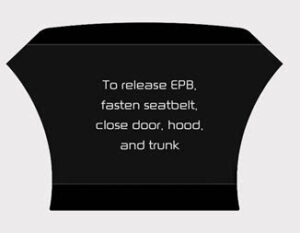
- If you try to drive off depressing the accelerator pedal with the EPB applied, but the EPB doesn’t release automatically, a warning will sound and a message will appear.
If the driver’s seat belt is ot fastened and the engine hood, driver’s door or trunk is opened, a warning will sound and a message will appear.
- If there is a problem with the vehicle, a warning may sound and a message may appear.
If the above situation occurs, depress the brake pedal and release EPB by pressing the EPB switch.
WARNING
Parking Brake Use
All vehicles should always have the parking brake fully engaged when parked to avoid inadvertent movement of the car which can injure occupants or pedestrians.
- A click or electric brake motor whine sound may be heard while operating or releasing the EPB, but these conditions are normal and indicate that the EPB is functioning properly.
When leaving your keys with a parking lot attendant or valet, make sure to inform him/her how to operate the EPB. - The EPB may malfunction if you drive with the EPB applied. When you automatically release EPB by depressing the accelerator pedal, depress it slowly.
System warning

- When the conversion from Auto Hold to EPB is not working properly a warning will sound and a message will appear.
NOTICE
Depress the brake pedal when the above message appears for the Auto Hold and EPB may not activate.
System warning

- If the EPB is applied while Auto Hold is activated because of ESC (Electronic Stability Control) signal, a warning will sound and a message will appear.
EPB malfunction indicator (if equipped)
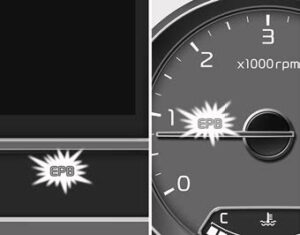
- This warning light illuminates if the engine start/stop button is changed to the ON position and goes off in approximately 3 seconds if the system is operation normally.
If the EPB malfunction indicator remains on, comes on while driving, or does not come on when the ignition switch or the engine start/stop button is changed to the ON position, this indicates that the EPB may have malfunctioned.
If this occurs, have your vehicle checked by an authorized Kia dealer as soon as possible.
The EPB malfunction indicator may illuminate when the ESC indicator comes on to indicate that the ESC is not working properly, but it does not indicate a malfunction of the EPB.
- The EPB warning light may illuminate if the EPB switch operates abnormally. Shut the engine off and turn it on again after a few minutes. The warning light will go off and the EPB switch will operate normally. However, if the EPB warning light is still on, have the system checked by an authorized Kia dealer.
- If the parking brake warning light does not illuminate or blinks even though the EPB switch was pulled up, the EPB is not applied.
If the parking brake warning light blinks when the EPB warning light is on, press the switch, then pull it up. Once more press it back to its original position and pull it back up. If the EPB warning does not go off, have the system checked by an authorized Kia dealer.
Emergency braking
If there is a problem with the brake pedal while driving, emergency braking is possible by pulling up and holding the EPB switch. Braking is possible only while you are holding the EPB switch.
- WARNING
Do not operate the electronic parking brake while the vehicle is moving except in an emergency situation. Applying the electronic parking brake while the vehicle is moving at normal speeds can cause a sudden loss of control of the vehicle. If you must use the electronic parking brake to stop the vehicle, use great caution in applying the brake.
NOTICE
During emergency braking by the EPB, the parking brake warning light will illuminate to indicate that the system is operating.
If you notice a continuous noise or burning smell when the EPB is used for emergency braking, have your vehicle checked by an authorized Kia dealer.
When the EPB (electronic parking brake) is not released
If the EPB does not release normally, take your vehicle to an authorized Kia dealer by loading the vehicle on a flatbed tow truck and have the system checked.
AUTO HOLD (if equipped)
The Auto Hold maintains the vehicle in a standstill even though the brake pedal is not depressed after the driver brings the vehicle to a complete stop by depressing the brake pedal.
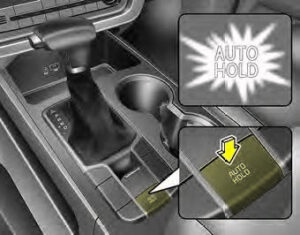
- Depress the brake pedal, start the engine and then press the Auto Hold button. The white AUTO HOLD indicator will come on indicating the system is in standby.

- Before the Auto Hold will engage, the driver’s door, engine hood and trunk must be closed and the driver’s seat belt must be fastened.
- When coming to a complete stop by depressing the brake pedal, the AUTO HOLD indicator changes from white to green indicating the AUTO HOLD is engaged and EPB is applied. The vehicle will remain at a standstill even if you release the brake pedal.
If EPB is applied, Auto Hold will be released. - If you press the accelerator pedal with the shift lever in R (Reverse), D (Drive) or sports mode, the Auto Hold will be released automatically and the vehicle will start to move. The indicator changes from green to white indicating the Auto Hold is in standby and the EPB is released.
When driving off from Auto Hold by depressing the accelerator pedal, always check the surrounding area near your vehicle.
Slowly depress the accelerator pedal for a smooth launch.
Cancel
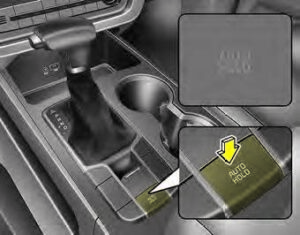
To cancel the Auto Hold operation, press the Auto Hold switch. The AUTO HOLD indicator will go out.
To cancel the Auto Hold operation when the vehicle is at a standstill, press the Auto Hold switch while depressing the brake pedal.
NOTICE
- The following are conditions when the Auto Hold will not engage (Auto Hold light will not turn green and the Auto Hold system remains in stand by):
- The driver’s seat belt is unfastened and driver’s door is opened
- The engine hood is opened
- The trunk is opened
- The shift lever is in P (Park)
- The EPB is applied
- • For your safety, the Auto Hold automatically switches to EPB under any of the following conditions (Auto Hold light remains white and the EPB automatically applies):
The driver’s seat belt is unfastened and driver’s door is opened
The engine hood is opened
The trunk is opened
The vehicle is in a standstill for more than 10 minutes
The vehicle is standing on a steep slope
The vehicle moved several times
In these cases, the brake warning light comes on, the AUTO HOLD indicator changes from green to white, and a warning sounds and a message will appear to inform you that EPB has been automatically engaged. Before driving off again, press foot brake pedal, check the surrounding area near your vehicle and release parking brake manually with the EPB switch.
- If the AUTO HOLD indicator lights up yellow, the Auto Hold is not working properly. Take your vehicle to an authorized Kia dealer and have the system checked.
WARNING
To reduce the risk of an accident, do not activate Auto Hold while driving downhill, backing up or parking your vehicle.
If there is a malfunction with the driver’s door, engine hood or trunk open detection system, the Auto Hold may not work properly.
Take your vehicle to an authorized Kia dealer and have the system checked.
NOTICE
A click or electric brake motor whine sound may be heard while operating or releasing the EPB, but these conditions are normal and indicate that the EPB is functioning properly.
Anti-lock brake system (ABS)
ABS (or ESC) will not prevent accidents due to improper or dangerous driving maneuvers. Even though vehicle control is improved during emergency braking, always maintain a safe distance between you and objects ahead. Vehicle speeds should always be reduced during extreme road conditions. The vehicle should be driven at reduced speeds in the following circumstances:
- When driving on rough, gravel or snow-covered roads
When driving with tire chains installed
When driving on roads where the road surface is pitted or has different surface heights.
Driving in these conditions increase the stopping distance for your vehicle.
The ABS continuously senses the speed of the wheels. If the wheels are going to lock, the ABS system repeatedly modulates the hydraulic brake pressure to the wheels.
When you apply your brakes under conditions which may lock the wheels, you may hear a “tiktik’’ sound from the brakes, or feel a corresponding sensation in the brake pedal. This is normal and it means your ABS is active.
In order to obtain the maximum benefit from your ABS in an emergency situation, do not attempt to modulate your brake pressure and do not try to pump your brakes. Press your brake pedal as hard as
possible or as hard as the situation allows the ABS to control the force being delivered to the brakes.
NOTICE
A click sound may be heard in the engine compartment when the vehicle begins to move after the engine is started. These conditions are normal and indicate that the anti-lock brake system is functioning properly.
- Even with the anti-lock brake system, your vehicle still requires sufficient stopping distance. Always maintain a safe distance from the vehicle in front of you.
Always slow down when cornering. The anti-lock brake system cannot prevent accidents resulting from excessive speeds.
On loose or uneven road surfaces, operation of the anti-lock brake system may result in a longer stop-ping distance than for vehicles equipped with a conventional brake system.

The ABS warning light will stay on for approximately 3 seconds after the ignition switch is ON. During that time, the ABS will go through self-diagnosis and the light will go off if everything is normal. If the light stays on, you may have a problem with your ABS. Contact an authorized Kia dealer as soon as possible.
- When you drive on a road having poor traction, such as an icy road, and have operated your brakes continuously, the ABS will be active continuously and the ABS warning light may illuminate. Pull your vehicle over to a safe place and stop the engine.
Restart the engine. If the ABS warning light goes off, then your ABS system is normal. Otherwise, you may have a problem with the ABS. Contact an authorized Kia dealer as soon as possible.
NOTICE
When you jump start your vehicle because of a drained battery, the engine may not run as smoothly and the ABS warning light may turn on at the same time. This happens because of low battery voltage. It does not mean your ABS has mal-functioned.
- Do not pump your brakes!
Have the battery recharged before driving the vehicle.
Electronic stability control (ESC)

The Electronic Stability control (ESC) system is designed to stabilize the vehicle during cornering maneuvers. ESC checks where you are steering and where the vehicle is actually going. ESC applies the brakes on individual wheels and intervenes with the engine management system to stabilize the vehicle.
WARNING
Electronic stability control (ESC) will not prevent accidents. Excessive speed in turns, abrupt maneuvers and hydroplaning on wet surfaces can still result in serious accidents. Only a safe and attentive driver can prevent accidents by avoiding maneuvers that cause the vehicle to lose traction. Even with ESC installed, always follow all the normal precautions for driving – including driving at safe speeds for the conditions.
The Electronic Stability Control (ESC) system is an electronic system designed to help the driver maintain vehicle control under adverse conditions. It is not a substitute for safe driving practices. Factors including speed, road conditions and driver steering input can all affect whether ESC will be effective in preventing a loss of control. It is still your responsibility to drive and corner at reasonable speeds and to leave a sufficient margin of safety.
When you apply your brakes under conditions which may lock the wheels, you may hear a “tiktik’’ sound from the brakes, or feel a corresponding sensation in the brake pedal. This is normal and it means your ESC is active.
NOTICE
A click sound may be heard in the engine compartment when the vehicle begins to move after the engine is started. These conditions are normal and indicate that the Electronic Stability Control System is functioning properly.
ESC operation
ESC ON condition
- When the ignition is turned ON, ESC and ESC OFF indicator lights illuminate for approximately 3 seconds, then ESC is turned on.
Press the ESC OFF but-ton for at least half a second after turning the ignition ON to turn ESC off.(ESC OFF indicator will illuminate). To turn the ESC on, press the ESC OFF button (ESC OFF indicator light will go off). - When starting the engine, you may hear a slight ticking sound. This is the ESC performing an automatic system self-check and does not indicate a problem.
When operating
 When the ESC is in operation, the ESC indicator light blinks.
When the ESC is in operation, the ESC indicator light blinks.
- When the Electronic Stability Control is operating properly, you can feel a slight pulsation in the vehicle. This is only the effect of brake control and indicates nothing unusual.
When moving out of the mud or driving on a slippery road, pressing the accelerator pedal may not cause the engine rpm (revolutions per minute) to increase.
ESC operation off
ESC OFF state

This car has 2 kinds of ESC off states.
If the engine stops when ESC is off, ESC remains off. Upon restarting the engine, the ESC will automatically turn on again.


- ESC off state 1
To turn off the traction control function and only operate the brake control function of the ESC, press the ESC OFF button (ESC OFF ) for at least half a second (ESC OFF indicator light (ESC OFF ) illumi-nates).
At this state, only the brake control function will operate.
If your vehicle is equipped with cluster type B, C, a message also will appear on the LCD display.


- ESC off state 2
To turn off the traction control function and the brake control function of the ESC, press the ESC OFF button (ESC OFF ) for more than 3 seconds. ESC OFF indicator light (ESC OFF ) illuminates and ESC OFF warning chime will sound.
At this state, the car stability control function does not operate.
If your vehicle is equipped with cluster type B, C, a message also will appear on the LCD display.
Indicator light
ESC indicator light

ESC OFF indicator light

When ignition switch is turned to ON, the indicator light illuminates, then goes off if the ESC system is operating normally.
The ESC indicator light blinks when-ever ESC is operating or illuminates when ESC fails to operate.
The ESC OFF indicator light comes on when the ESC is turned off with the button.
CAUTION
Driving with varying tire or wheel sizes may cause the ESC system to malfunction. When replacing tires, make sure they are the same size as your original tires.
WARNING
The Electronic Stability Control system is only a driving aid that can only assist you in maintaining control under certain circumstances. Use precautions for safe driving by slowing down on curved, snowy, or icy roads. Drive slowly and don’t attempt to accelerate whenever the ESC indicator light is blink-ng, or when the road surface is slippery.
ESC OFF usage
When driving
- ESC should be turned on for daily driving whenever possible.
To turn ESC off while driving, press the ESC OFF button while driving on a flat road surface.
WARNING
Operating ESC
Never press the ESC OFF but-ton while ESC is operating (ESC indicator light blinks).
If ESC is turned off while ESC is operating, the vehicle may slip out of control.
NOTICE
- When operating the vehicle on a dynamometer, ensure that the ESC is turned off (ESC OFF light illuminated). If the ESC is left on, it may prevent the vehicle speed from increasing, and result in false diagnosis.
Turning the ESC off does not affect ABS or brake system operation.
Vehicle stability management (VSM) (if equipped)
This system provides further enhancements to vehicle stability and steering responses when a vehicle is driving on a slippery road or a vehicle detects changes in coefficient of friction between right wheels and left wheels when braking.
WARNING
Tire/ Wheel size
When replacing tires and wheels, make sure they are the same size as the original tires and wheels installed. Driving with varying tire or wheel sizes may diminish any supplemental safety benefits of the VSM system.
VSM operation
When the VSM is in operation, ESC indicator light ( ) blinks.
When the vehicle stability management is operating properly, you can feel a slight pulsation in the vehicle and/or abnormal steering responses (EPS). This is only the effect of brake and EPS control and indicates nothing unusual.
The VSM does not operate when:
- Driving on bank road such as gradient or incline
Driving in reverse
ESC OFF indicator light ( ) remains on the instrument cluster
EPS indicator light remains on the instrument cluster
VSM operation off
If you press the ESC OFF button to turn off the ESC, the VSM will also cancel and the ESC OFF indicator light ( ) illuminates.
To turn on the VSM, press the button again. The ESC OFF indicator light goes out.
WARNING
Vehicle stability management
Drive carefully even though your vehicle has Vehicle stability management. It can only assist you in maintaining control under certain circumstances.
Malfunction indicator
The VSM can be deactivated even if you don’t cancel the VSM operation by pressing the ESC OFF button. It indicates that a malfunction has been detected somewhere in the Electric Power Steering system or VSM system. If the ESC indicator light ( ) or EPS warning light remains on, take your vehicle to an authorized Kia dealer and have the system checked.
NOTICE
The VSM is designed to function above approximately 13 mph (22 km/h) on curves.
The VSM is designed to function above approximately 6 mph (10 km/h) when a vehicle is braking on a split-mu road. The split-mu road is made of surfaces which have different friction forces.
The Vehicle Stability Management system is not a substitute for safe driving practices but a supplementary function only. It is the responsibility of the driver to always check the speed and the distance to the vehicle ahead. Always hold the steering wheel firmly while driving.
Your vehicle is designed to activate according to the driver’s intention, even with installed VSM. Always follow all the normal precautions for driving at safe speeds for the conditions – including driving in clement weather and on a slippery road.
WARNING
For maximum protection, always wear your seat belt. No system, no matter how advanced, can compensate for all driver error and/or driving conditions. Always drive responsibly.
Hill-start assist control (HAC)
A vehicle has the tendency to roll back on a steep hill when it starts to go after stopping. The Hill-start Assist Control (HAC) prevents the vehicle from rolling back by applying the brakes automatically for about 2 seconds. The brakes are released when the accelerator pedal is depressed or after about 2 seconds.
The HAC is activated only for about 2 seconds, so when the vehicle is starting off always depress the accelerator pedal.
WARNING
Maintaining Brake Pressure on Incline
HAC does not replace the need to apply brakes while stopped on an incline. While stopped, make sure you maintain brake pressure sufficient to prevent your vehicle from rolling back-ward and causing an accident. Don’t release the brake pedal until you are ready to accelerate forward.
Good braking practices
- Check to be sure the parking brake is not engaged and the parking brake indicator light is out before driving away.
Driving through water may get the brakes wet. They can also get wet when the vehicle is washed. Wet brakes can be dangerous! Your vehicle will not stop as quickly if the brakes are wet. Wet brakes may cause the vehicle to pull to one side.
To dry the brakes, apply the brakes lightly until the braking action returns to normal, taking care to keep the vehicle under control at all times. If the braking action does not return to normal, stop as soon as it is safe to do so and call an authorized Kia dealer for assistance.
Don’t coast down hills with the vehicle out of gear. This is extremely hazardous. Keep the vehicle in gear at all times, use the brakes to slow down, then shift to a lower gear so that engine braking will help you maintain a safe speed. - Don’t “ride” the brake pedal. Resting your foot on the brake pedal while driving can be dangerous because the brakes might overheat and lose their effective-ness. It also increases the wear of the brake components.
If a tire goes flat while you are driving, apply the brakes gently and keep the vehicle pointed straight ahead while you slow down. When you are moving slowly enough for it to be safe to do so, pull off the road and stop in a safe place.
If your vehicle is equipped with an Automatic Transmission, don’t let your vehicle creep forward. To avoid creeping forward, keep your foot firmly on the brake pedal when the vehicle is stopped.
Be cautious when parking on a hill. Firmly engage the parking brake and place the shift lever in P (automatic transmission). If your vehicle is facing downhill, turn the front wheels into the curb to help keep the vehicle from rolling.
If your vehicle is facing uphill, turn the front wheels away from the curb to help keep the vehicle from rolling. If there is no curb or if it is required by other conditions to keep the vehicle from rolling, block the wheels.
- Under some conditions your parking brake can freeze in the engaged position. This is most like-ly to happen when there is an accumulation of snow or ice around or near the rear brakes or if the brakes are wet. If there is a risk that the parking brake may freeze, apply it only temporarily while you put the shift lever in P (automatic transmission) and block the rear wheels so the vehicle cannot roll. Then release the parking brake.
Do not hold the vehicle on an incline with the accelerator pedal. This can cause the transmission to overheat. Always use the brake pedal or parking brake.
FAQs
The Kia Sedona 2020’s brake pads should be inspected on a regular basis, and replacement intervals can vary depending on driving conditions. Brake pads are typically replaced every 30,000 to 70,000 miles.
For the Kia Sedona 2020, Kia recommends using DOT 3 or DOT 4 brake fluid. For the proper brake fluid specification, always consult the owner’s manual or a qualified technician.
It is generally recommended that brake fluid be flushed every two to three years, or as specified in the vehicle’s maintenance schedule. This aids in the maintenance of optimal brake system performance and the prevention of moisture buildup.
When applying the brakes, pulsation or vibration may indicate a warped brake rotor. It is recommended that the brake rotors be inspected and, if necessary, resurfaced or replaced.
While some people may choose to replace their own brake pads, it is best to have it done by a qualified technician to ensure proper installation and performance.
The Kia Sedona 2020 does, indeed, come standard with an anti-lock braking system (ABS).
If the brake warning light illuminates while driving, have the brake system inspected by a qualified technician as soon as possible to identify and address any potential problems.
The color of the brake fluid should be clear or slightly amber. If it appears dark, discolored, or contaminated, it may be time to replace the brake fluid.
While aftermarket brake pads are available, genuine Kia brake pads or those from reputable manufacturers that meet the vehicle’s specifications are recommended for optimal performance and safey.
The Kia Sedona 2020 has a brake assist (BA) system, which provides additional braking force during emergency braking.
If you lose braking power, it is critical that you remain calm and apply firm and consistent pressure to the brake pedal. If necessary, shift to a lower gear and safely bring the vehicle to a stop. Have the brake system inspected right away.
The Kia Sedona 2020 has the ability to tow a trailer. Towing, on the other hand, puts extra strain on the brakes, so it is critical to follow the manufacturer’s guidelines for proper towing capacity and have the brakes inspected on a regular basis when towing.
Yes,
Regular maintenance is critical to the longevity of your braking system. This includes having the brake pads, rotors, and fluid inspected and serviced according to the vehicle manufacturer’s recommendations. Additionally, avoiding harsh braking and properly bedding in new brake pads can help to extend the life of the brake system.
Driving your Kia Sedona 2020 is not recommended if the brake warning light is illuminated. It indicates a potential brake system problem that requires immediate attention. Driving with a faulty braking system is dangerous and should be avoided.
Useful Links
View Full User Guide: Kia Sedona User Manual | Auto User Guide
Download Manuals: Owner’s Manuals and Documents | Kia




