Kia Sedona 2020 Windshield Defrosting and Defogging User Manual
Introduction
Indicators and warning symbols are an essential component of modern vehicles, serving as visual cues to communicate important information about the status and condition of various systems in the vehicle. These symbols are typically displayed on the dashboard or instrument cluster, ensuring that drivers are aware of any potential issues or changes that require attention while driving. These indicators and symbols are designed to be easily recognizable and provide a quick and intuitive way to convey information. They cover a wide range of aspects related to the vehicle’s performance, safety, and maintenance. From warning about engine problems to indicating low fuel levels, these symbols help drivers make informed decisions and take appropriate actions to address any concerns.
In this guide, we will explore some of the most common indicators and warning symbols found in vehicles. We will provide explanations for their meanings, enabling drivers to identify and interpret these symbols correctly. By having a solid understanding of these indicators, drivers can maintain their vehicles properly, address any potential problems promptly, and enjoy a safer and more reliable driving experience.
Windshield defrosting and defogging
WARNING
Windshield heating
Do not use the position during cooling operation in extremely humid weather. The difference between the temperature of the outside air and the windshield could cause the outer surface of the windshield to fog up, causing loss of visibility. In this case, set the mode selection to the the mode selection to the and fan speed control to the lower speed.
- For maximum defrosting, set the temperature control to the extreme right/hot position and the fan speed control to the highest speed.
- If warm air to the floor is desired while defrosting or defogging, set the mode to the floor-defrost position.
- Before driving, clear all snow and ice from the windshield, rear window, outside rear view mirrors, and all side windows.
- Clear all snow and ice from the hood and air inlet in the cowl grill to improve heater and defroster efficiency and to reduce the probability of fogging up the inside of the wind-shield.
Manual climate control system
To defog inside windshield
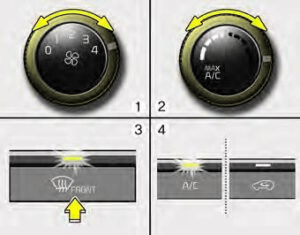
- Set the fan speed to the desired position.
- Select desired temperature.
- Select the or
 position.
position. - The outside (fresh) air and air conditioning will be selected automatically.
If the air conditioning and/or outside (fresh) air position are not selected automatically, press the corresponding button manually.
To defrost outside windshield

- Set the fan speed to the highest position.
- Set the temperature to the extreme hot
 position.
position. - Select the position.
The outside (fresh) air and air conditioning will be selected automatically.
If the air conditioning is not selected automatically press the corresponding button manually.
Automatic climate control system
To defog inside windshield
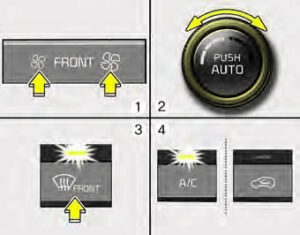
- Set the fan speed to the desired position.
- Select desired temperature.
- Press the defroster button (
 )
) - The outside (fresh) air position will be selected automatically and the air conditioning will turn on according to the detected ambient temperature.
If the air conditioning and outside (fresh) air position are not selected automatically, adjust the corresponding button manually. If the ![]() position is selected, lower fan speed is adjusted to a higher fan speed.
position is selected, lower fan speed is adjusted to a higher fan speed.
To defrost outside windshield
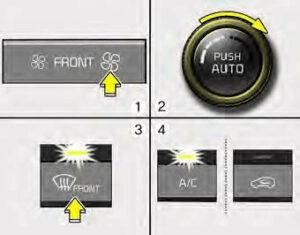
- Set the fan speed to the highest position.
Set the temperature to the extreme hot (HI) position. - Press the defroster button (
 )
) - The outside (fresh) air position will be selected automatically and the air conditioning will turn on according to the detected ambient temperature.
Defogging logic
To reduce the possibility of fogging up the inside of the windshield, the air intake or air conditioning is con-trolled automatically according to certain conditions such as![]() or
or ![]() position. To cancel or return to the defogging logic, do the following.
position. To cancel or return to the defogging logic, do the following.
Manual climate control system
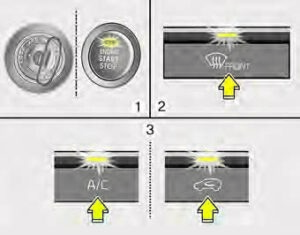
- Turn the ignition switch to the ON position.
- Turn the fan speed control knob to the other position except the OFF
(0) position. - Turn the mode selection knob to the defrost position (
 ).
). - Push the air intake control button at least 5 times within 3 seconds.
If the battery has been discharged or disconnected, it resets to the defog logic status while pressing the air conditioning button (A/C).
Automatic climate control system
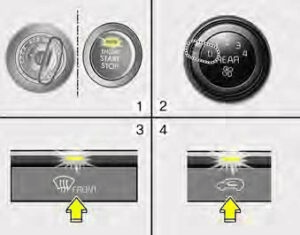
- Turn the ignition switch to the ON position.
- Press the defroster button (
 ).
). - While pressing the air conditioning button (A/C), press the air intake control button at least 5 times with-in 3 seconds.
The recirculation indicator blinks 3 times with 0.5 second of interval. It indicates that the defogging logic is canceled or returned to the programmed status.
If the battery has been discharged or disconnected, it resets to the defog logic status.
Auto defogging system (if equipped)

Auto defogging reduces the probability of fogging up the inside of the windshield by automatically sensing the moisture of inside the windshield.
The auto defogging system operates when the heater or air conditioning is on.
![]() This indicator illuminates when the auto defogging system senses the moisture of inside the wind-shield and operates.
This indicator illuminates when the auto defogging system senses the moisture of inside the wind-shield and operates.
The Auto defogging system addresses excess moisture on the inside of the windshield in stages. For example if auto defogging does not defog inside the windshield at step 1 Outside air position, it tries to defog again at step 2 Blowing air toward the windshield.
Step 1 : Outside air position
Step 2 : Blowing air toward the windshield
Step 3 : Increasing air flow toward the windshield
Step 4 : Operating the air conditioning
Step 5 : Maximizing the air conditioning
To cancel or reset the Auto Defogging System
Press the front windshield defroster button for 3 seconds when the ignition switch is in the ON position.
When the ADS system is canceled,[ADS OFF] symbol will blink 3 times per 1 sec and the position [ADS OFF] will be displayed on the A/C display. (A TYPE)
When the ADS system is canceled, Indicator on the button will blink 3 times per 0.5 sec. (B TYPE)
When the ADS system is reset, [ADS OFF] symbol will blink 6 times per 0.5sec and the position [ADS OFF] will be disappeared on the A/C dis-play. (A TYPE)
When the ADS system is reset, Indicator on the button will blink 6 times per 0.25 sec. (B TYPE)
NOTICE
If the A/C off or recirculated air position is manually selected while the auto defogging system is on, the auto defogging indicator will blink 3 times to give notice that manual operation is canceled.
NOTICE
Do not remove the sensor cover located on the upper end of the passenger side windshield glass. Damage to the system parts could occur and may not be covered by your vehicle warranty.
CLEAN AIR (IF EQUIPPED)
 When the ignition switch is in the ON position, the clean air function turns on automatically.
When the ignition switch is in the ON position, the clean air function turns on automatically.
Also, the clean air function turns off automatically, when the ignition switch turns to the OFF position.
STORAGE COMPARTMENTS 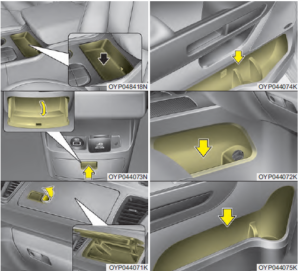
These compartments can be used to store small items required by the driver or passengers.
- To avoid possible theft, do not leave valuables in the storage compartment.
Always keep the storage compartment covers closed while driving. Do not attempt to place so many items in the storage compartment that the storage compartment cover can not close securely.
WARNING
Flammable materials
Do not store, propane cylinders or other flammable/explosive materials in the vehicle. These items may catch fire and/or explode if the vehicle is exposed to hot temperatures for extended periods.
Center console storage
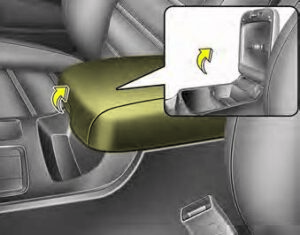
To open the center console storage, pull up the lever.
Glove box
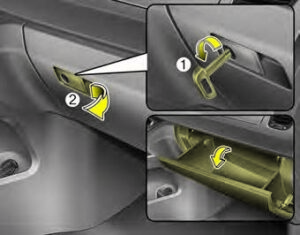
The glove box can be locked and unlocked with a master key. (if equipped)
To open the glove box, pull the handle and the glove box will automatically open. Close the glove box after use.
WARNING
To reduce the risk of injury in an accident or sudden stop, always keep the glove box door closed while driving.
NOTICE
If the temperature control knob is in the warm or hot position, warm or hot air will flow into the glove box.
Sunglass holder
To keep the sunglass, open the center console storage and keep it in the sunglass holder.
Cool box (if equipped)

You can keep beverage cans or other items cool in the glove box.
- Turn on the air conditioning. The temperature of the cool box will change according to the temperature of air conditioning.
- Turn the knob to the open position.
- When the cool box is not used, turn the knob to the close position.
NOTICE
If some items in the cool box block the vent, the cooling effectiveness of the cool box is reduced.
WARNING
Do not put perishable food in the cool box because it may not maintain the necessary consistent temperature to keep the food fresh.
INTERIOR FEATURES
Cup holder
WARNING
Hot liquids
Do not place uncovered cups with hot liquid in the cup holder while the vehicle is in motion. If the hot liquid spills, you may burn yourself. Such a burn to the driver could lead to loss of control of the vehicle.
CAUTION
- Keep your drinks sealed while driving to prevent spilling your drink. If liquid spills, it may get into the vehicle’s electrical/electronic system
Rear and damage electrical/electronic parts.
When cleaning spilled liquids, do not dry the cup holder at high temperature. This may damage the cup holder.
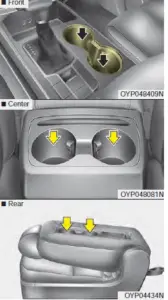
Cups or small beverage cans may be placed in the cup holders.
Bottle holder
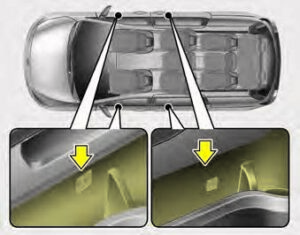
Bottles may be placed in the holder.
NOTICE
Only bottles should be place in the holder as it is written in the vehicle “BOTTLE ONLY”.
Seat warmer (if equipped)
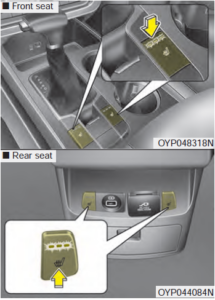
- The seat warmer is provided to warm the front seats during cold weather. With the ignition switch in the ON position, push either of the switches to warm the driver’s seat or the front passenger’s seat.
- During mild weather or under conditions where the operation of the seat warmer is not needed, keep the switches in the “OFF” position.
- Each time you press the switch, the temperature setting of the seat will change as follows :
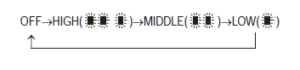
- The seat warmer defaults to the OFF position whenever the ignition switch is turned on.
NOTICE
With the seat warmer switch in the ON position, the heating system in the seat turns off or on automatically depending on the seat temperature.
WARNING
Seat heater burns
The seat warmer may cause burns, even at low temperatures, if used over a long period of time. Never allow passengers who may not be able to take care of themselves to be exposed to the risk of seat heater burns. These include:
- Infants, children, elderly or disabled persons, or hospital outpatients
- Persons with sensitive skin or those that burn easily
- Fatigued individuals
- Intoxicated individuals
- Individuals taking medication that can cause drowsiness or sleepiness (sleeping pills, cold tablets, etc.)
- Air ventilation seat (if equipped)

The temperature setting of the seat changes according to the switch position.
- If you want to cool your seat cushion, press the switch (blue color).
Each time you press the button, the airflow will change as follows: 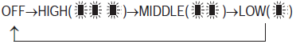
- The seat warmer (with air ventilation) defaults to the OFF position whenever the ignition switch is turned on.
CAUTION
Seat damage
- When cleaning the seats, do not use an organic solvent such as paint thinner, benzene, alcohol and gasoline. Doing so may damage the air ventilation seat.
Do not place heavy or sharp objects on the seat. Those things may damage the air ventilation seat. - Be careful not to spill liquid
such as water or beverages on the seat. If you spill some liquid, wipe the seat with a dry towel. Before using the air ventilation seat, dry the seat completely.
NOTICE
For best seat cooling results, use with air-conditioning.
Sunvisor
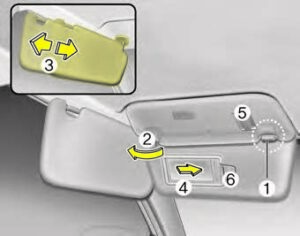
- Use the sunvisor to shield direct light through the front or side windows.
To use the sunvisor, pull it downward.
To use the sunvisor for the side window, pull it downward, unsnap it from the bracket (1) and swing it to the side (2).
Adjust the sunvisor extension for-ward or backward (3). (if equipped)
To use the vanity mirror, pull down the visor and slide the mirror cover (4). - The ticket holder (5) is provided for holding a tollgate ticket. (if equipped)
* The actual sunvisor lamp in the vehicle may differ from the illustration.
CAUTION
Vanity mirror lamp
If you use the vanity mirror lamp, turn off the lamp before returning the sunvisor to its original position, otherwise it could result in battery discharge and possible sunvisor damage.
Power outlet
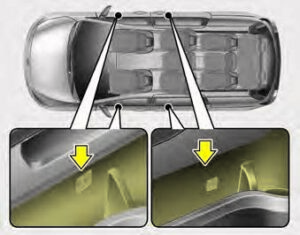
Auto defogging system (if equipped)
Auto defogging helps reduce the possibility of fogging The power outlet is designed to pro-vide power for mobile telephones or other devices designed to operate with vehicle electrical systems. The devices should draw less than 10 amps with the engine running.
The power outlet is designed to pro-vide power for mobile telephones or other devices designed to operate with vehicle electrical systems. The devices should draw less than 10 amps with the engine running.
- Use the power outlet only when the engine is running and remove the accessory plug after use. Using the accessory plug for prolonged periods of time with the engine off could cause the battery to discharge.
Only use 12V electric accessories which are less than 10A in electric capacity.
Adjust the air-conditioner or heater to the lowest operating level when using the power outlet.
Close the cover when not in use.
Some electronic devices can cause electronic interference when plugged into a vehicle’s power out-let. These devices may cause excessive audio static and malfunctions in other electronic systems or devices used in your vehicle.
Push the plug in as far as it will go. If good contact is not made, the plug may overheat and the fuse may open. - Plug in battery equipped electronic devices with reverse current protection. The current from the battery may flow into the vehicle’s electrical/electronic system and cause system malfunction.
WARNING
Electric shock
Do not put a finger or a foreign element (pen, etc.) into a power outlet and do not touch with a wet hand. You may get an electric shock.
AC inverter (if equipped)

The AC inverter supplies 115V/100W electric power to operate electric accessories or equipments.
If you wish to use the AC inverter, press the AC inverter button while the engine is running. The light on the AC inverter button will illuminate.
If you press the AC inverter button again, the AC inverter will be deactivated and the light on the AC inverter button will turn off.
NOTICE
When turning on the AC inverter, the indicator on the AC inverter but-ton illuminates late while the system conducts a self-check.
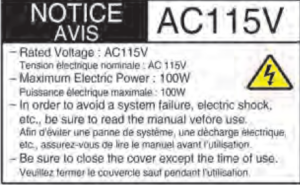
NOTICE
- Rated voltage : AC 115V
Maximum electric power : 100W
In order to avoid an electrical system failure, electric shock, etc., be sure to read owner’s manual before use.
Be sure to close the cover except the time of use. - To prevent the battery from being discharged, do not use the AC inverter while the engine is not running.
When not using the AC inverter, make sure to turn off the AC inverter (the indicator on the button does not illuminate) and close the AC inverter cover.
After using an electric accessory or equipment, pull the plug out. Leaving the accessory or equipment plugged in for a long time may cause battery discharge.
Do not use an electric accessory or equipment the power consumption of which is greater than 100W (115V). - While the power consumption of some electrical devices/appliances may be within the AC inverter’s electric power range, it may mal-function in below cases.
- If the device/appliance requires high electric power for initial start up
- If the device/appliance processes precise/very accurate data
- If the device/appliance requires very stable supply of electricity
CAUTION
Electric accessory devices
- Do not use broken electric accessories which may dam-age the AC inverter and electrical systems of the vehicle.
Do not use two or more electric accessories at the same time. It may cause damage to the electrical systems of the vehicle.
USB charger (if equipped)
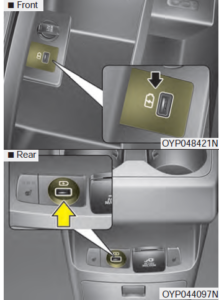
The battery charging state may be monitored on the electrical device.
Disconnect the USB cable from the USB port after use.
- Some devices are not supported for fast charging but will be charged with normal speed.
- Use the USB charger when the engine is running to prevent battery discharge.
Only devices that fits the USB port can be used. - The USB charger can be used only for battery charging purposes. Battery chargers cannot be charged.
Wireless smart phone charging system (if equipped)

A wireless smart phone charging system located in front of the center console.
Firmly close all doors, and turn the ignition to ACC or IGN ON. To start wireless charging, place the smart phone equipped with wireless charging function on the wireless charging pad.
For best wireless charging results, place the smart phone on the center of the charging pad.
The wireless charging system is designed for one smart phone equipped with QI per single usage only. Please refer to the smart phone accessory cover or the smart phone manufacturer homepage to check whether your smart phone supports QI function.
Wireless smart phone charging
- Remove any object on the smart phone charging pad including the smart key. If there is any foreign object on the pad other than a smart phone, the wireless charging function may not operate properly.
- Place the smart phone on the center of the wireless charging pad.
- The indicator light will change to orange once the wireless charging begins. After the charging is complete, the orange light will change to green.
- You can choose to turn the wireless charging function to either ON or OFF by selecting the USM on the instrument cluster. (Please refer to “Instrument Cluster” for details).
If the wireless charging is not functioning properly, the orange light will blink and flash for ten seconds then turn off. In such cases, remove the smart phone from the pad and replace it on the pad again, or double check the charging status.
If you leave the smart phone on the charging pad when the vehicle ignition is in OFF, the vehicle will alert you through warning messages and sound (applicable for vehicles with voice guidance function).
WARNING
Distracted driving
Driving while distracted can result in a loss of vehicle control that may lead to an accident, severe bodily injury, and death. The driver’s primary responsibility is in the safe and legal operation of a vehicle, and use of any handheld devices, other equipment, or vehicle systems which take the driver’s eyes, attention and focus away from the safe operation of a vehicle or which are not permissible by law should never be used during operation of the vehicle.
CAUTION
Metal in Wireless Charging System
If any metallic object such as a coin is located between the wireless charging system and the smart phone, the charging may be disrupted. Also, the metallic object may heat up and potentially damage the charging system. If there is any metallic object between the smart phone and the charging pad, immediately remove the smart phone. Remove the metallic object after it has cooled down.
NOTICE
- When the interior temperature of the wireless charging system rises above a set temperature, the wire-less charging will cease to function. After the interior temperature drops below the threshold, the wireless charging function will resume.
The wireless charging may not function properly when there is a heavy accessory cover on the smart phone.
The wireless charging will stop when the smart phone is not in complete contact with the wireless charging pad.
The smart key detection feature in operation could temporarily stop charging.
(When turning on ignition, opening doors, or closing doors)
The wireless charging will stop when the vehicle is turned OFF. - Items equipped with magnetic components such as credit cards, telephone cards, bankbooks, or a transportation ticket may become damaged during wireless charging.
Place the smart phone on the center of the charge pad for best results. The smart phone may not charge when placed near the rim of the charging pad. When the smart phone does get charged, it may heat up excessively.
For smart phones without built-in wireless charging system, an appropriate accessory has to be equipped.
Cellphones without the certification for wireless charging ( ) could fail to charge.
The self-protection feature equipped in some mobile phones could slow down or stop charging. - The indicator light of some manufacturers’ smart phones may still be yellow after the smart phone is fully charged. This is due to the particular characteristic of the smart phone and not a malfunction of the wireless charging.
When any smart phone without a wireless charging function or a metallic object is placed on the charging pad, a small noise may sound. This small sound is due to the vehicle discerning compatibility of the object placed on the charging pad. It does not affect your vehicle or the smart phone in any way.
This device complies with part 15 of the FCC Rules.
Operation is subject to the following two conditions:
- This device may not cause harmful interference, and
- This device must accept any interference received, including interference that may cause undesired operation.
Coat hook (if equipped)
This actual feature may differ from the illustration.
To use the coat hook, pull down the upper portion of hanger.
CAUTION
Hanging clothing
Do not hang heavy clothes, since those may damage the hook.
WARNING

Do not hang other objects such as hangers or hard objects except clothes. Also, do not put heavy, sharp or breakable objects in the clothe pockets. In an accident or when the curtain air bag is inflated, it may cause vehicle damage or bodily injury.
Floor mat anchor(s)
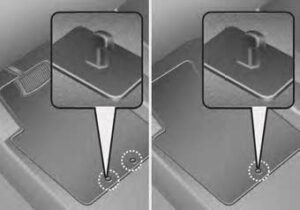
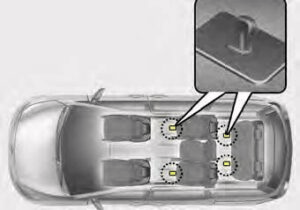
When using a floor mat on the front floor carpet, make sure it attaches to the floor mat anchor(s) in your vehicle. This keeps the floor mat from sliding forward.
The following must be observed when installing ANY floor mat to the vehicle.
- Ensure that the floor mats are securely attached to the vehicle’s floor mat anchor(s) before driving the vehicle.
- Do not use ANY floor mat that can-not be firmly attached to the vehicle’s floor mat anchors.
Do not stack floor mats on top of one another (e.g. all-weather rubber mat on top of a carpeted floor mat). Only a single floor mat should be installed in each position.
WARNING
Your vehicle was manufactured with driver’s side floor mat anchors that are designed to securely hold the floor mat in place. To avoid any interference with pedal operation, Kia recommends that only the Kia floor mat designed for use in your vehicle be installed.
WARNING
Aftermarket floor mat
Do not install aftermarket floor mats that are not capable of being securely attached to the vehicle’s floor mat anchors.
Unsecured floor mats can interfere with pedal operation.
Side curtain (if equipped)
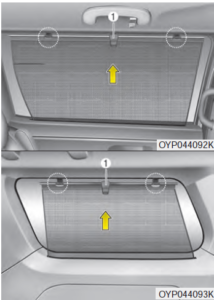
To use the side curtain:
- Lift the curtain by the handle (1).
- Hang the curtain on the hooks on both sides of the handle.
CAUTION
To avoid injury or damage to the side curtain and door moldings, lower side curtain by the handle all the way back to the stowed position. Do not release handle after disengaging from the hooks on the door.
Luggage net holder (if equipped)

To keep items from shifting in the cargo area, you can use the holders located in the cargo area to attach the luggage net.
CAUTION
To prevent damage to the vehicle, care should be taken when carrying fragile or bulky objects in the luggage compartment.
WARNING
Luggage net
To avoid eye injury, DO NOT overstretch the luggage net. ALWAYS keep your face and body out of the luggage net’s recoil path. DO NOT use the lug-gage net when the strap has visible signs of wear or damage.
EXTERIOR FEATURES
Roof rack (if equipped)
If the vehicle has a roof rack, you can load cargo on top of your vehicle.
Crossbars and fixing components needed to install the roof rack on your vehicle may be obtained from an authorized Kia.
NOTICE
- The crossbars (if equipped) should be placed in the proper load carry-ing positions prior to placing items onto the roof rack.
If the vehicle is equipped with a sunroof, be sure not to position cargo onto the roof rack in such a way that it could interfere with sunroof operation.
When carrying large objects on the roof rack, make sure they do not exceed the overall roof length or width.
CAUTION
Loading Roof Rack
- When carrying cargo on the roof rack, take the necessary precautions to make sure the cargo does not damage the roof of the vehicle.
- When carrying large objects on the roof rack, make sure they do not exceed the overall roof length or width.
When you are carrying cargo on the roof rack, do not oper-ate the sunroof (if equipped). This can damage the sunroof. - The following specification is the maximum weight that can be loaded onto the roof rack. Distribute the load as evenly as possible on the roof rack and secure the load firmly.
ROOF 220 lbs. (100 kg)
RACK EVENLY DISTRIBUTED
Loading cargo or luggage in excess of the specified weight limit on the roof rack may damage your vehicle.
- The vehicle center of gravity will be higher when items are loaded onto the roof rack. Avoid sudden starts, braking, sharp turns, abrupt maneuvers or high speeds that may result in loss of vehicle control or rollover resulting in an accident.
- Always drive slowly and turn corners carefully when carrying items on the roof rack. Severe wind updrafts, caused by passing vehicles or natural causes, can cause sudden upward pressure on items loaded on the roof rack. This is especially true when carrying large, flat items such as wood panels or mattresses. This could cause the items to fall off the roof rack and cause damage to your vehicle or others around you.
To prevent damage or loss of cargo while driving, check frequently before or while driving to make sure the items on the roof rack are securely fastened.
WARNING
Driving with roof load
Always drive slow and turn corners carefully when carrying items on the roof rack. The vehicle center of gravity will be higher when items are loaded onto the roof rack.
AUDIO SYSTEM
NOTICE
If you install an after market HID head lamp, your vehicle’s audio and electronic device may malfunction.
Antenna

The shark fin antenna will receive the AM, FM broadcast signals and transmit data.
Steering Wheel Audio Controls (If equipped)

The steering wheel may incorporate audio control buttons.
CAUTION
To avoid damaging the audio controls, do not operate the steering wheel control buttons simultaneously.
AUX, USB port
If your vehicle has an AUX and/or USB(universal serial bus) port, you can use an AUX port to connect audio devices and an USB and also an iPod®.
NOTICE
- Always use the USB charging cable that has been certified by the phone manufacturer. Use of after-market cables is not recommend-ed.
When using a portable audio device connected to the power out-let, noise may occur during play-back. If this happens, use the power source of the portable audio device.
* iPod® is a Registered trademark of Apple
How Vehicle Radio Works
FM reception
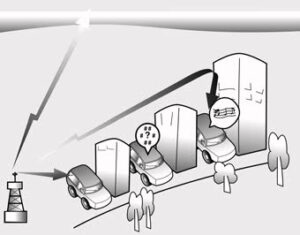
AM and FM radio signals are broad-cast from transmitter towers located around your city. They are intercepted by the radio antenna on your vehicle. This signal is then processed by the radio and sent to your vehicle speaker
However, in some cases the signal coming to your vehicle may not be strong and clear.
This can be due to factors, such as the distance from the radio station, closeness of other strong radio stations or the presence of buildings, bridges or other large obstructions in the area.
AM reception
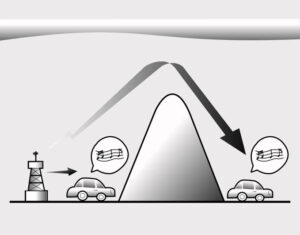
AM broadcasts can be received at greater distances than FM broad-casts. This is because AM radio waves are transmitted at low frequencies. These long distance, low frequency radio waves can follow the curvature of the earth rather than travelling straight. In addition, they curve around obstructions resulting in better signal coverage.
FM radio station
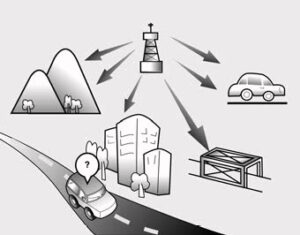
FM broadcasts are transmitted at high frequencies and do not bend to follow the earth’s surface. Because of this, FM broadcasts generally begin to fade within short distances from the station. Also, FM signals are easily affected by buildings, mountains, and obstructions. This can lead to undesirable or unpleasant listening conditions which might lead you to believe a problem exists with your radio. The following conditions are normal and do not indicate radio trouble:
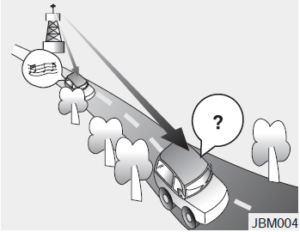
- Fading – As your vehicle moves away from the radio station, the signal will weaken and sound will begin to fade. When this occurs, we suggest that you select another station with a stronger signal.
Flutter/Static – Weak FM signals or large obstructions between the transmitter and your radio can disturb the signal causing static or fluttering noises to occur. Reducing the treble level may lessen this effect until the disturbance clears.
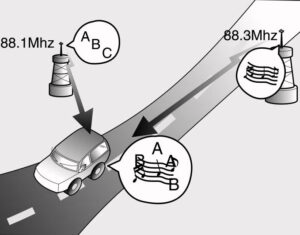
- Station Swapping – As an FM signal weakens, another more powerful signal near the same frequency may begin to play. This is because your radio is designed to lock onto the clearest signal. If this occurs, select another station with a stronger signal.
Multi-Path Cancellation – Radio signals being received from several directions can cause distortion or fluttering. This can be caused by a direct and reflected signal from the same station, or by signals from two stations with close frequencies. If this occurs, select another station until the condition has passed.
Using a cellular phone or a two-way radio
When a cellular phone is used inside the vehicle, noise may be produced from the audio system. This does not mean that something is wrong with the audio equipment. In such a case, try to operate mobile devices as far from the audio equipment as possible.
When using a communication system such as a cellular phone or a radio set inside the vehicle, a separate external antenna must be fitted. When a cellular phone or a radio set is used with an internal antenna alone, it may interfere with the vehicle’s electrical system and adversely affect safe operation of the vehicle.
WARNING
Cell phone use
Do not use a cellular phone while driving. Stop at a safe and legal location to use a cellular phone.
Declaration of Conformity
FCC
This equipment has been tested and found to comply with the limits for a Class B digital device, pursuant to part 15 of the FCC Rules. These limits are designed to provide reasonable protection against harmful interference in a residential installation.
This equipment generates, uses and can radiate radio frequency energy and, if not installed and used in accordance with the instructions ,may cause harmful interference to radio communications. However, there is no guarantee that interference will not occur in a particular installation. If this equipment does cause harmful interference to radio or television reception, which can be determined by turning the equipment off and on, the user is encouraged to try to correct the interference by one or more of the following measures:
- Reorient or relocate the receiving antenna.
Increase the separation between the equipment and receiver. - Connect the equipment into an outlet on a circuit different from that to which the receiver is connected.
Consult the dealer or an experienced radio/TV technician for help.
Caution: Any changes or modifications to this device not explicitly approved by manufacturer could void your authority to operate this equipment.
This device complies with part 15 of the FCC Rules. Operation is subject to the following two conditions:
This device may not cause harmful interference, and (2) this device must accept any interference received, including interference that may cause undesired operation.
This equipment complies with FCC radiation exposure limits set forth for an uncontrolled environment.
This equipment should be installed and operated with minimum 20cm between the and your body. This transmitter must not be collocated or operating in conjunction with any other antenna or transmitter unless authorized to do so by the FCC.
FAQs
On the climate control panel, press the “Front Defrost” button to activate the windshield defrosting feature. This will activate the front windshield defroster and clear the frost.
No, when you turn on the front defrost feature, the air conditioning system automatically activates. It dehumidifies the air and accelerates the defrosting process.
The time it takes for the windshield to completely defrost depends on the severity of the frost or fog. However, the defrosting process typically takes a few minutes to complete.
No, the rear defrost feature is only intended to remove frost and fog from the rear window. It does not remove fog from the front windshield.
If the defrost feature does not function properly, it is recommended that you have your Kia Sedona inspected by a qualified technician to diagnose and address any potential system issues.
No, the air will be directed automatically towards the windshield and side windows during the defrosting process. While the front defrost feature is active, manual adjustments to the airflow direction are not possible.
You can speed up the defrosting process by removing any snow or ice that has accumulated on the windshield before activating the defrost feature. Additionally, turning off the air recirculation mode and making sure the cabin air intake is clear will help accelerate the process.
It is normal to see a thin mist on the windshield at first. However, as the defrosting process continues, the mist should clear, allowing for better visibility.
Yes, you can use the windshield wipers when necessary, even if the defrost feature is turned on. This will help clear any water or debris from the windshield, allowing for better visibility.
During the defrosting process, it is best to keep the windows closed. This helps to maintain a controlled environment inside the vehicle and prevents cold air from entering and impeding the defrosting process.
During defrosting, turn off the recirculation mode. This allows fresh air to enter the cabin, preventing moisture buildup and improving defrosting efficiency.
While the defrost feature is active, you can adjust the temperature to your liking. It is, however, recommended that the temperature be kept at a comfortable level for optimal defrosting.
Yes, you can defrost your windshield while driving. It is especially useful if you notice fogging or frosting on your windshield while driving. However, maintaining focus and safe driving practices is critical.
The defrost feature will remain active until you turn it off manually or turn off the vehicle’s ignition. It lacks an automatic shut-off feature.
The defrosting system on the windshield does not require any special maintenance. However, it is recommended that the system be inspected on a regular basis for visible damage or malfunction and serviced as needed.
Useful Links
View Full User Guide: Kia Sedona User Manual | Auto User Guide
Download Manuals: Owner’s Manuals and Documents | Kia


