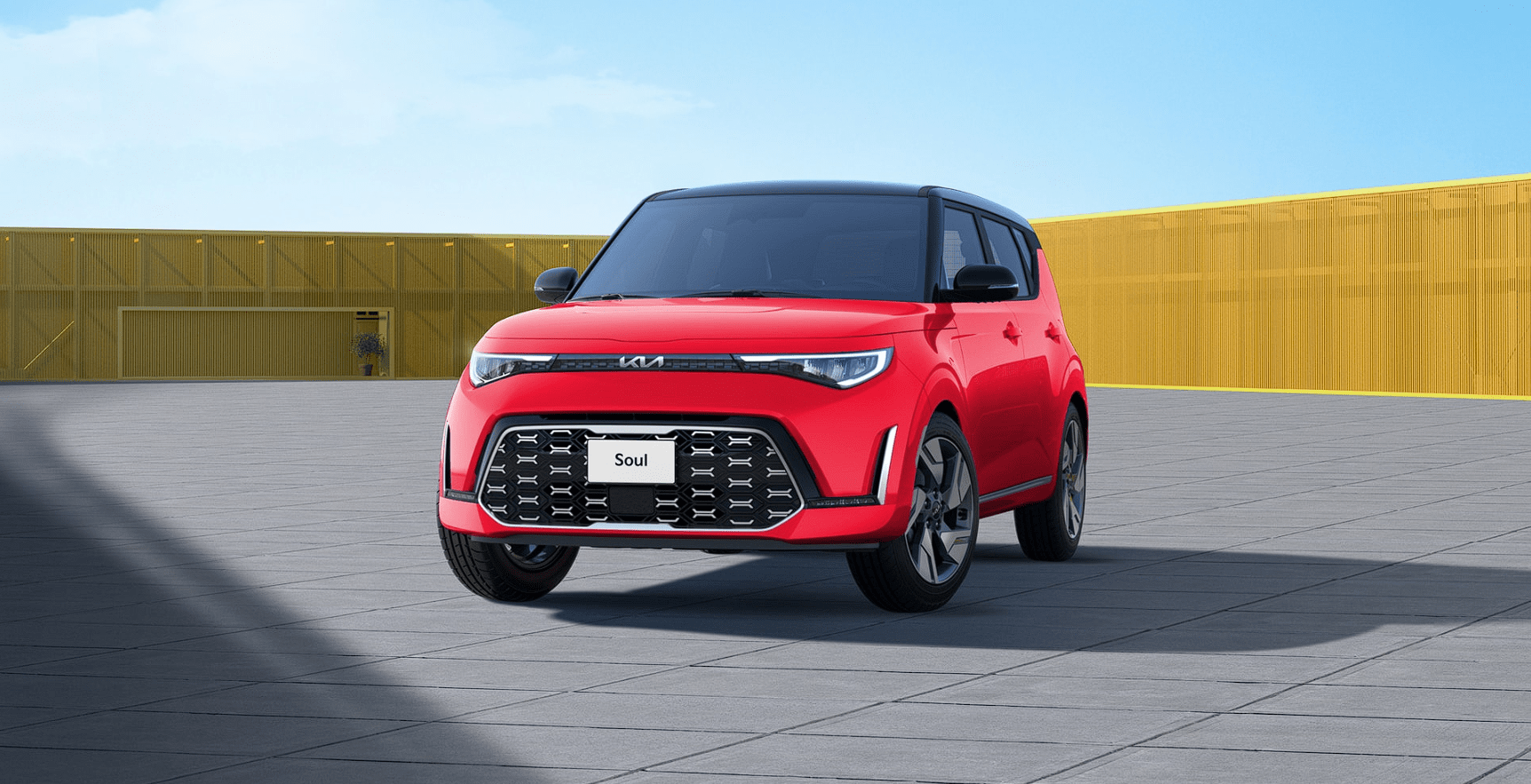Kia Soul 2023 Speed Limit Assist User Guide
Introduction
Speed Limit Assist is a ground-breaking feature that raises the bar for driver safety in the beautiful and technologically advanced Kia Soul 2023. By including this sophisticated system into its well-liked Soul model, Kia has prioritized the safety of its drivers and passengers in a time when traffic accidents and incidents involving speeding are a reason for concern.
Kia’s dedication to safety and technical advancement is demonstrated by the inclusion of Speed Limit Assist in the Kia Soul 2023, which represents a significant advancement in the promotion of safe and responsible driving habits. Kia has once again shown its commitment to increasing the driving experience and placing a priority on the well-being of its consumers by fusing cutting-edge technology with user-friendly features.
In conclusion, the Kia Soul 2023’s Speed Limit Assist technology is a game-changer for the auto industry. This cutting-edge solution gives drivers the power to obey the law by providing real-time speed limit information, preemptive alerts, and configurable settings, improving road safety. The Kia Soul 2023 is an appealing option for individuals who value safety, simplicity, and a truly delightful driving experience thanks to Kia’s continuous pursuit of innovation, which has once again set the bar for driver assistance technologies.
Manual Speed Limit Assist (MSLA)
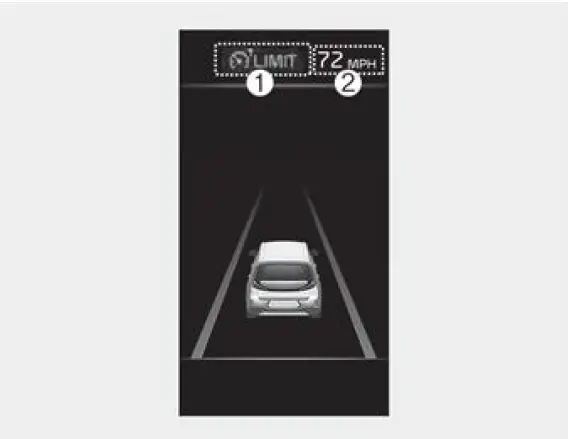
- Speed Limit Indicator
- Set speed
You can set the speed limit when you do not want to drive over a specific speed. If you drive over the preset speed limit, Manual Speed Limit Assist operates (set speed limit will blink and a chime will sound) until the vehicle speed returns within the speed limit.
Manual Speed Limit Assist Operation
Setting Speed Limit
- Press and hold the Driving Assist
 button at the desired speed. The Speed Limit
button at the desired speed. The Speed Limit  indicator will appear on the cluster.
indicator will appear on the cluster.
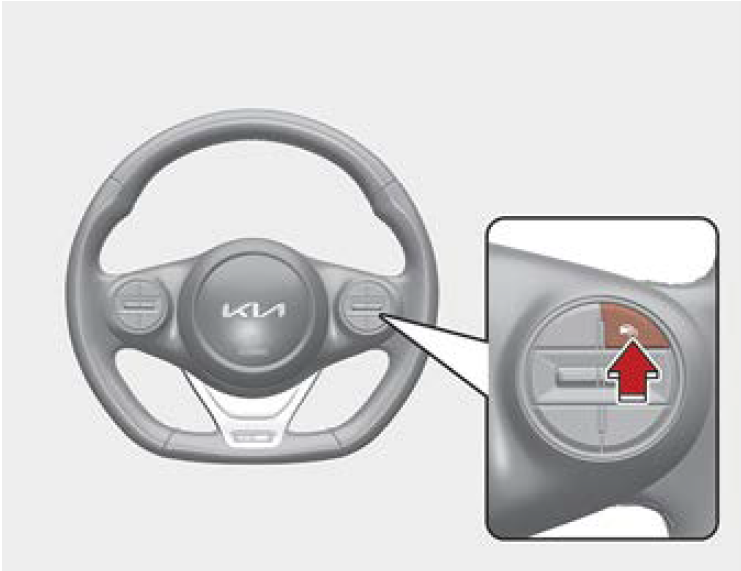
- Push the (+) switch up or (-) switch down, and release it at the desired speed.
Push the (+) switch up or (-) switch down and hold it. The speed will increase or decrease to the nearest multiple of 10 (multiple of 5 in mph) at first, and then increase or decrease by 5 mph (10 km/h).
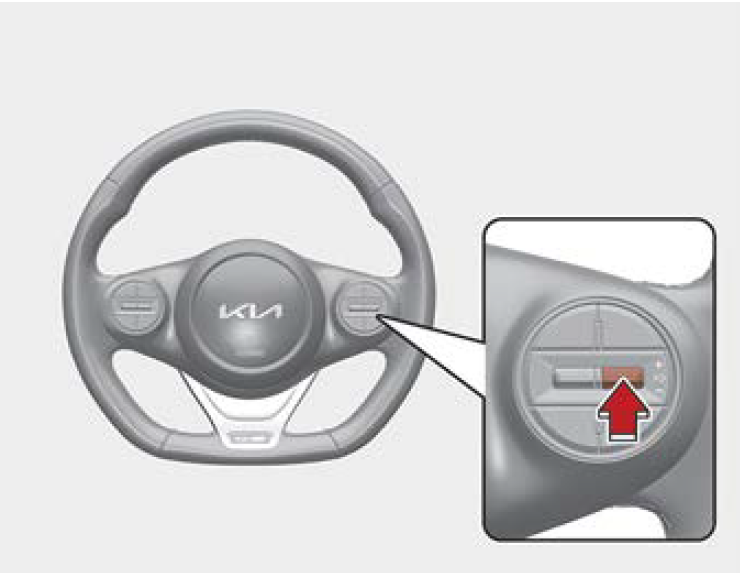
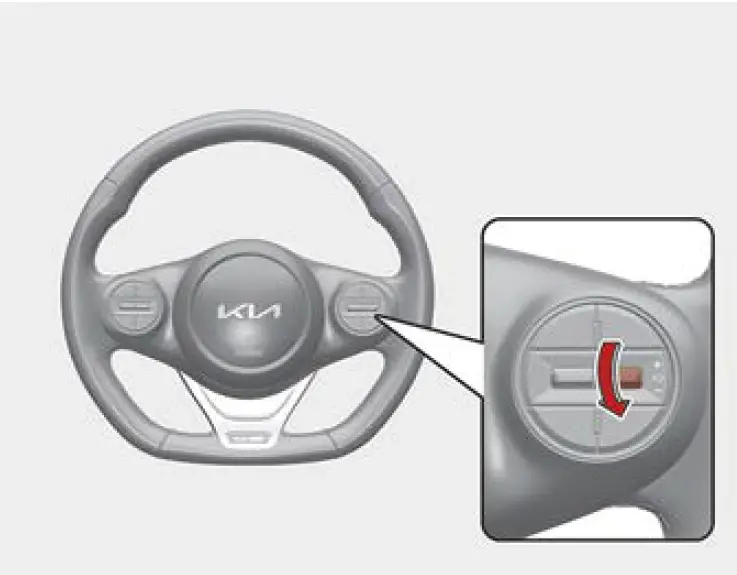
- The set speed limit will be displayed on the cluster.
If you would like to drive over the preset speed limit, depress the accelerator pedal beyond the pressure point to activate the kick-down mechanism.
The set speed limit will blink and chime will sound until you return the vehicle speed within the speed limit.

NOTICE
- When the accelerator pedal is not depressed beyond the pressure point, vehicle speed will maintain within the speed limit.
- A clicking sound may be heard from the kick-down mechanism when the accelerator pedal is depressed beyond the pressure point.
Temporarily pausing Manual Speed Limit Assist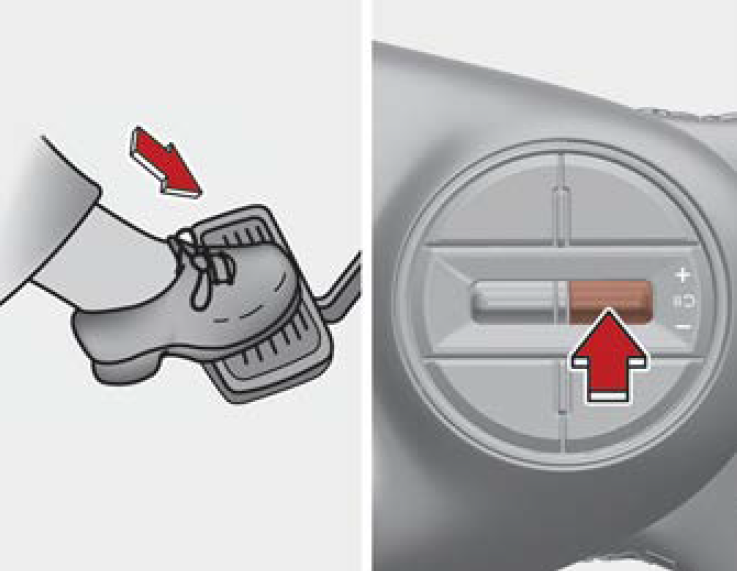
Press the switch to temporarily pause the set speed limit. The set speed limit will turn off but the Speed Limit![]() indicator will stay on.
indicator will stay on.
Resuming Manual Speed Limit Assist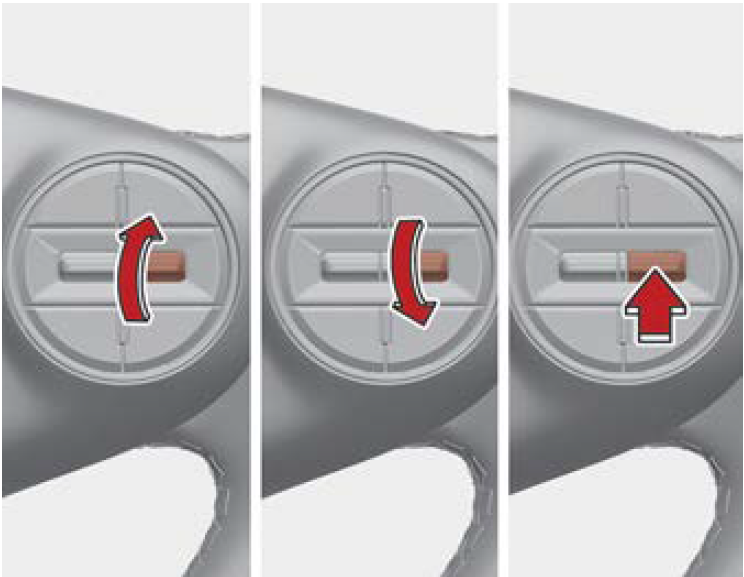
To resume Manual Speed Limit Assist after the function was paused, operate the (+), (-), and ( ) switch. If you push the (+) switch up or (–) switch down, the vehicle speed will be set to the current speed on the cluster. If you press the ( ) switch, the vehicle speed will resume to the preset speed.
Turning off Manual Speed Limit Assist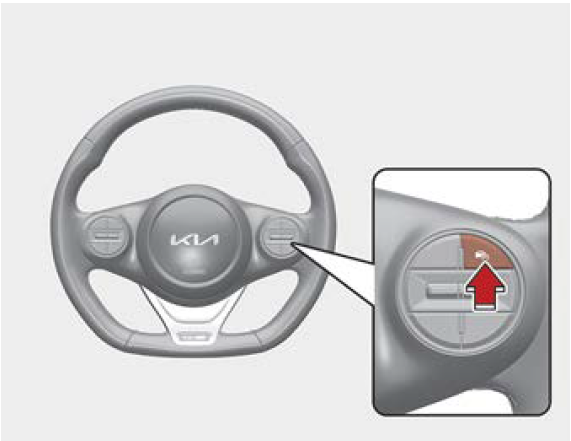
Press the Driving Assist ![]() button to turn Manual Speed Limit Assist off. The Speed Limit
button to turn Manual Speed Limit Assist off. The Speed Limit ![]() indicator will go off.
indicator will go off.
WARNING
Take the following precautions when using Manual Speed Limit Assist:
- Always set the vehicle speed under the speed limit in your country.
- Keep Manual Speed Limit Assist off when the function is not in use, to avoid inadvertently setting a speed. Check that the Speed Limit
 indicator is off.
indicator is off. - Manual Speed Limit Assist does not substitute for proper and safe driving. It is the responsibility of the driver to always drive safely and should always be aware of unexpected and sudden situations from occurring. Pay attention to the road conditions at all times.
Intelligent Speed Limit Assist (ISLA) (if equipped)
Intelligent Speed Limit Assist uses information from the detected road sign and navigation system to inform the driver of the speed limit and additional information of the current road. Also, Intelligent Speed Limit Assist helps the driver to maintain within the speed limit of the road.
CAUTION
- Intelligent Speed Limit Assist may not operate properly if the function is used in other countries.
- If navigation is applied to your vehicle, the navigation needs to be regularly updated for Intelligent Speed Limit Assist to operate properly.
Detecting sensor
Refer to the picture above for the detailed location of the detecting sensor.
CAUTION
For more details on the precautions of the front view camera, refer to “Forward Collision-Avoidance Assist (FCA) (Front Camera Only) (if equipped)” on pages 5-39.
Intelligent Speed Limit Assist settings
Speed limit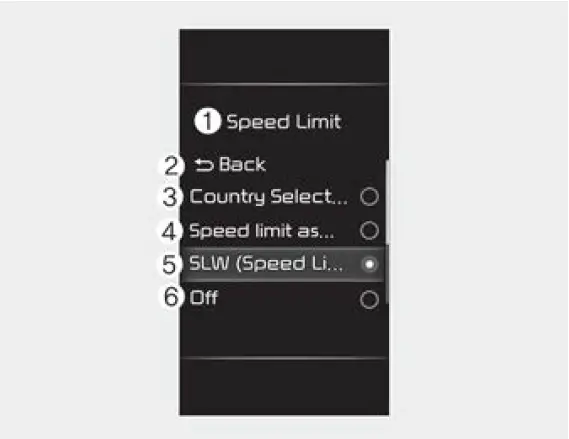
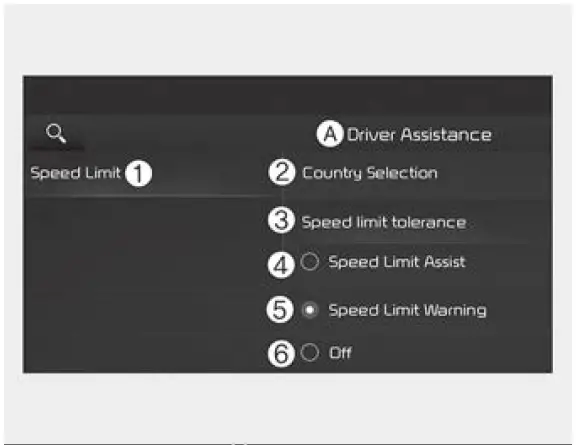
A: Driver Assistance
- Speed Limit
- Select country
- Speed Limit tolerance
- Speed Limit Assist
- Speed Limit Warning
- Off
With the vehicle on, select Settings → Driver Assistance → Speed Limit on the instrument cluster or Settings →Vehicle → Driver Assistance → Speed Limit on the infotainment system. - Speed Limit Assist: Intelligent Speed Limit Assist will inform the driver of speed limit and additional road signs. In addition, Intelligent Speed Limit Assist will inform the driver to change set speed of Manual Speed Limit Assist or Smart Cruise Control (If equipped) to help the driver stay within the speed limit.
- Select country: If the vehicle is not equipped with navigation system, a settings menu will be provided to select the country manually. For Intelligent Speed Limit Assist to operate properly, select the country where the vehicle is currently being driven.
- Speed limit tolerance: The tolerance for Speed limit can be adjusted. The vehicle will warn the speed limit or adjust the driving speed when the current driving speed is higher than the recognized speed limit added with set tolerance value.
- Speed Limit Warning: Intelligent Speed Limit Assist will inform the driver of speed limit and additional road signs. In addition, Intelligent Speed Limit Assist will warn the driver when the vehicle is driven faster than the speed limit. Manual Speed Limit Assist or Smart Cruise Control (If equipped) set speed will not be automatically adjusted. The driver should adjust the speed manually.
- Off: Intelligent Speed Limit Assist will turn off.
Speed limit offset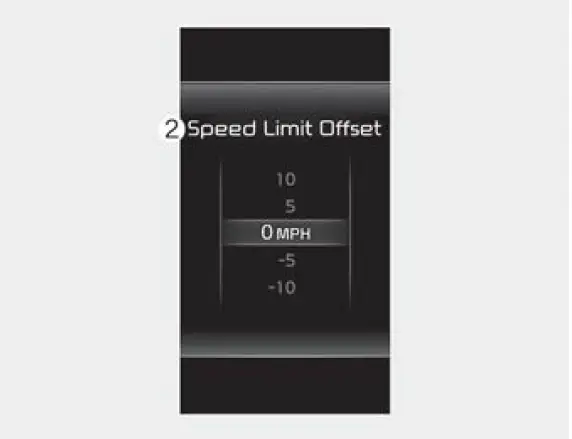
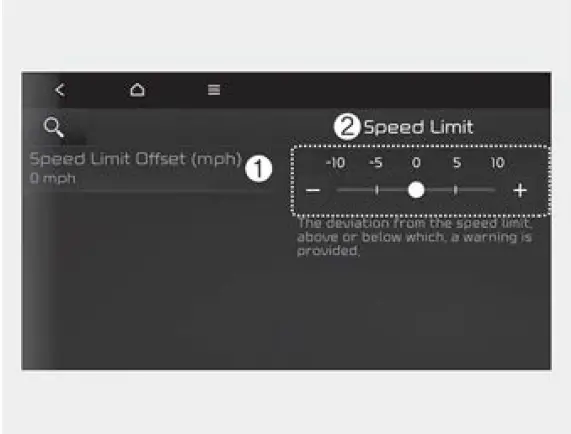
A: Driver Assistance
- Speed Limit
- Speed Limit Offset (mph)
With the vehicle on, select Settings → Driver Assistance → Speed Limit on the instrument cluster or Settings → Vehicle → Driver Assistance → Speed Limit on the infotainment system.
Speed Limit Warning and Speed Limit Assist warns the driver when driving speed exceeds the speed at which the set Speed Limit Offset is added to the speed limit, or applies the Speed limit offset setting to the detected speed limit.
WARNING
For your safety, change the settings after parking the vehicle at a safe location.
NOTICE
- Speed limit and Speed warning functions operate based on an offset value added to the speed limit. Set the offset value to ‘0’ to change or warn the speed according to the recognized speed limit.
- The setting of Speed limit offset is not reflected in the Navigation-based Smart Cruise Control.
- If you change the Warning volume, the Warning volume of other Driver Assistance systems may change.
Warning volume
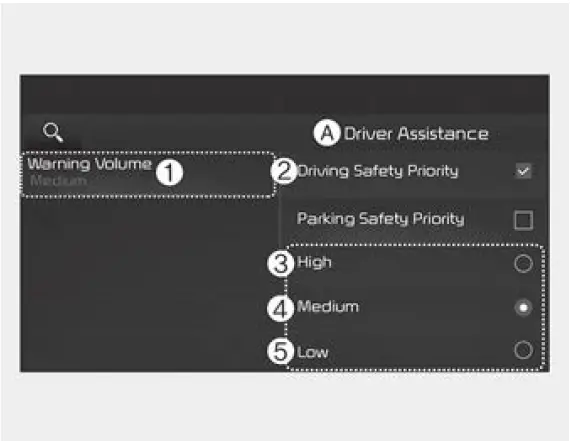
A: Driver Assistance
- Warning Volume
- Driving Safety Priority
- High
- Medium
- Low
With the vehicle on, select Settings → Driver Assistance → Warning Volume on the instrument cluster or Settings → Vehicle → Driver Assistance → Warning Volume on the infotainment system to change the Warning volume to adjust the Warning volume levels; High, Medium or Low.
If Driving Safety Priority is selected, the audio volume will temporarily decrease to warn the driver with the audible warning for safe driving.
NOTICE
If you change the Warning volume, the Warning volume of other Driver Assistance systems may change.
Intelligent Speed Limit Assist operation
Warning and Control
Intelligent Speed Limit Assist is warned and controlled by the following level.
- Displaying speed limit
- Warning Overspeed
- Changing set speed
NOTICE
Intelligent Speed Limit Assist warning and control are described based on the Offset adjustment to ‘0’. For details on Offset settings, refer to “Intelligent Speed Limit Assist settings” on pages 5-88.
Displaying speed limit
Speed limit information is displayed on the instrument cluster.
NOTICE
- If speed limit information of the road cannot be recognized, ‘—‘ sign will be displayed. Please refer to “Intelligent Speed Limit Assist malfunction and limitations” on pages 5-92 if the road signs are difficult to recognize.
- Intelligent Speed Limit Assist provides additional road sign information in addition to speed limit. The additional road sign information provided may vary according to your country.
- Supplementary sign displayed under the speed limit or overtaking restrictions sign means the conditions under which the signs must be followed. If the supplementary sign is not recognized, it is displayed as blank.
- The images and colors in the instrument cluster may differ depending on the cluster type or theme selected from the settings menu.
Warning overspeed
 When driving at a speed higher than the displayed speed limit, the red speed limit indicator will be indicated.
When driving at a speed higher than the displayed speed limit, the red speed limit indicator will be indicated.
Changing set speed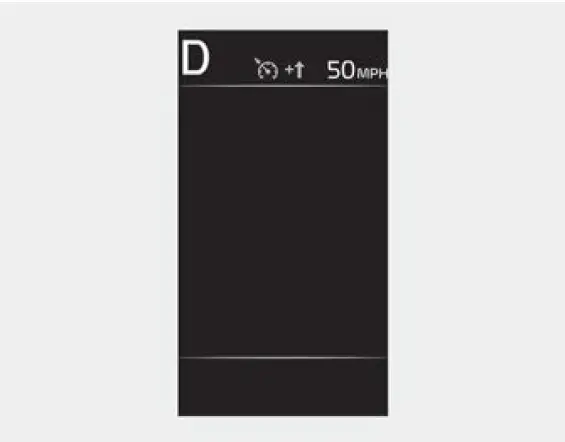

If the speed limit of the road changes during the operation of Manual Speed Limit Assist or Smart Cruise Control, an arrow in the direction of up or down is displayed to inform the driver that the set speed needs to be changed. At this time, the driver can change the set speed according to the speed limit by using the (+) or (–) switch on the steering wheel.
WARNING
- If the Offset is adjusted over ‘0’, the set speed will change to a higher speed than the speed limit of the road. If you want to drive below the speed limit, adjust the Offset under ‘0’ or use the (–) switch on the steering wheel to lower the set speed.
- Even after changing the set speed according to the speed limit of the road, the vehicle can still be driven over the speed limit. If necessary, depress the brake pedal to reduce your driving speed.
- If the speed limit of the road is under 20 mph (30 km/h), the set speed change function will not work.
- Intelligent Speed Limit Assist operates using the speed unit in the instrument cluster set by the driver. If the speed unit is set to a unit other than the speed unit used in your country, Intelligent Speed Limit Assist may not operate properly.
NOTICE
- For more details on Manual Speed Limit Assist operation, refer to “Manual Speed Limit Assist (MSLA)” on pages 5-85.
- For more details on Smart Cruise Control operation, refer to “Smart Cruise Control (SCC) (if equipped)” on pages 5-103.
Intelligent Speed Limit Assist malfunction and limitations
Intelligent Speed Limit Assist malfunction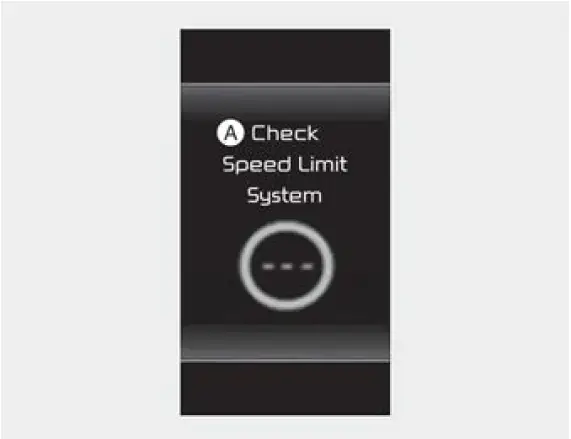
A: Check the Speed Limit system
When Intelligent Speed Limit Assist is not working properly, the warning message will appear on the cluster for several seconds, and the master ( ) warning light will appear on the cluster. If this occurs, have the Intelligent Speed Limit Assist checked by an authorized Kia dealer?
Intelligent Speed Limit Assist disabled
A: Speed limit system disabled. Cam-era obscured
When the front windshield where the front view camera is located is covered with foreign material, such as snow or rain, it can reduce the detecting performance and temporarily limit or disable Intelligent Speed Limit Assist. If this occurs, a warning message will appear on the cluster. Intelligent Speed Limit Assist will operate properly when snow, rain or foreign material is removed. Always keep it clean.
If Intelligent Speed Limit Assist does not operate properly after it is removed, have the Intelligent Speed Limit Assist checked by an authorized Kia dealer.
WARNING
Even though the warning message or warning light does not appear on the cluster, Intelligent Speed Limit Assist may not operate properly.
Limitations of Intelligent Speed Limit Assist
Intelligent Speed Limit Assist may not operate properly, or it may operate unexpectedly under the following circumstances:
- The road sign is contaminated or indistinguishable
- The road sign is difficult to see due to bad weather, such as rain, snow, fog, etc.
- The road sign is partially obscured by surrounding objects or shadow
- The road signs do not conform to the standard
- The text or picture on the road sign is different from the standard
- The road sign is installed between the main line and the exit road or between diverging roads
- A sign is attached to another vehicle
- The distance between the vehicle and the road signs is far
- The vehicle encounters appearing road signs
- Intelligent Speed Limit Assist incorrectly recognizes numbers or pictures in the street signs or other signs as the speed limit
- A road sign near the road you are driving is detected
- Multiple signs are installed close together
- The minimum speed limit sign is misrecognized
- The minimum speed limit sign is on the road
- The brightness changes suddenly, for example when entering or exiting a tunnel or passing under a bridge
- Headlamps are not used or the brightness of the headlamps are weak at night or in the tunnel
- The field of view of the front view camera is obstructed by sun glare
- Road signs are difficult to recognize due to the reflection of sunlight, street lights, or oncoming vehicles
- The navigation information or GPS information contains errors.
- The driver does not follow the guidelines of the navigation.
- Driving on a road that is sharply curved or continuously curved
- Driving through speed bumps, or driving up and down or left to right on steep inclines
- The vehicle is shaking heavily
- Driving on a newly opened road
WARNING
- Intelligent Speed Limit Assist is a supplemental function that helps the driver to comply with the speed limit on the road and may not display the correct speed limit or control the driving speed properly.
- It is the responsibility of the driver to keep the speed limit.
NOTICE
For more details on the limitations of the front view camera, refer to “Forward Collision-Avoidance Assist (FCA) (Front Camera Only) (if equipped)” on pages 5-39.
FAQS
- What is Speed Limit Assist?
Speed Limit Assist is a feature that aids drivers in maintaining awareness of posted speed limits. - How does Speed Limit Assist work in the Kia Soul 2023?
The Kia Soul 2023 detects and displays speed limit information using a camera or GPS data. - Can Speed Limit Assist automatically adjust the vehicle’s speed?
The Kia Soul 2023’s Speed Limit Assist does not actually change speed; it merely offers information. - Does Speed Limit Assist work in all areas?
Because Speed Limit Assist depends on precise mapping data, it might not function in remote or foreign areas. - Is Speed Limit Assist always accurate?
Speed Limit Assist makes an effort to give accurate information, however, mistakes can occasionally happen. - Can I disable or adjust the settings of Speed Limit Assist?
Depending on the model, you might be able to modify or turn off Speed Limit Assist. - Does Speed Limit Assist replace the need for me to pay attention to speed limits?
No, Speed Limit Assist is only a tool. Drivers should still be mindful of posted speed restrictions. - Can Speed Limit Assist detect temporary speed limits, such as in construction zones?
It depends on the capability of the system; some models can recognize transient speed limit signs. - Does Speed Limit Assist work at night?
Yes, Speed Limit Assist is made to function in all kinds of lighting, including at night. - Can Speed Limit Assist recognize different types of speed limits, such as variable speed zones?
Speed Limit Assist’s capabilities vary, and certain devices can distinguish between several sorts of speed limits. - Does Speed Limit Assist provide visual or audible warnings if the driver exceeds the speed limit?
It depends on the unique features of the Kia Soul 2023 model; some may issue cautions. - Can Speed Limit Assist be affected by weather conditions?
Unfavorable weather may make it harder to see speed limit signs, which could have an influence on Speed Limit Assist. - Does Speed Limit Assist work on highways and rural roads?
Speed Limit Assist is designed to function on a range of roadways, including interstates and country roads. - Is Speed Limit Assist a standard feature in the Kia Soul 2023?
The trim level and optional packages may have an impact on the Speed Limit Assist’s availability. - Can Speed Limit Assist be retrofitted to older Kia Soul models?
There may not be a way to retrofit Speed Limit Assist into older Kia Soul cars, and the manufacturer may not support such an endeavor.
Useful Links
View Full User Guide: Kia Soul 2023 Owner’s Manual | Auto User Guide
Download Manuals: Kia | Owner’s Manuals and Documents