Kia Sportage 2022 Drive Mode Integrated Control System and Forward Collision-Avoidance
With its Drive Mode option, which includes modes like Normal, Eco, Sport, and occasionally Custom, the 2022 Kia Sportage provides a flexible driving experience. You may adjust your driving dynamics to fit your preferences and the road circumstances. It also has a sophisticated Forward Collision-Avoidance system that uses cameras and sensors to scan the road ahead and detect possible collisions with cars or pedestrians. This system lowers the likelihood of accidents and improves safety by issuing warnings and automatically applying brakes. Together, these features improve the 2022 Kia Sportage’s driving dynamics and safety profile, making for a more personalized and safe travel experience.
2023 KIA SPORTAGE Specs, Price, Features and Mileage (Brochure)
DRIVE MODE INTEGRATED CONTROL SYSTEM
DRIVE mode
The drive mode may be selected according to the driver’s preference or road condition. When the DRIVE MODE button is pressed and the ECO mode is selected, the ECO indicator (green) will illuminate to show that the Active ECO is operating. When the Active ECO is activated, it does not turn off even though the engine is restarted again. To turn off the system, press the DRIVE MODE button again.
When Active ECO is activated:
- The acceleration may slightly be reduced even though you depress the accelerator fully.
- The air conditioner’s performance may be limited
- The shift pattern of the automatic transmission may change.
- The engine noise may get louder.
- The above situations are normal conditions when the Active Eco System is activated to improve fuel efficiency.
Limitation of Active ECO operation:
If the following conditions occur while Active ECO is operating, the system operation is limited even though there is no change in the ECO indicator.
- When the coolant temperature is low:
- The system will be limited until engine performance becomes normal.
- When driving up a hill:
- The system will be limited to gain power when driving uphill because the engine torque is restricted.
- When using manual mode:
- The system will be limited according to the shift location.
- When the accelerator pedal is deeply depressed for a few seconds:
- The system will be limited, judging that the driver wants to speed up.
SPORT mode
SPORT mode focuses on dynamic driving by automatically adjusting the steering wheel, engine, and transmission system.
- When the DRIVE MODE button is pressed and the SPORT mode is selected, the SPORT indicator (yellow) will illuminate.
- When the SPORT mode is activated, and the engine start/stop button is turned off and on it will change to NORMAL mode. To turn on the SPORT mode press the DRIVE MODE button again.
- If the system is activated:
- It maintains the gear and RPM for some time even though the accelerator pedal is not depressed.
- Up-shifting is delayed.
NOTICE
In Sport drive mode, the fuel efficiency may decrease.
FORWARD COLLISION-AVOIDANCE ASSIST (FCA) (FRONT VIEW CAMERA ONLY)
Forward Collision-Avoidance Assist is designed to help detect and monitor the vehicle or pedestrians ahead in the roadway through camera recognition to warn the driver that a collision is imminent, and if necessary, apply emergency braking. FCA stands for CollisionAvoidance Assist
WARNING
Take the following precautions when using Forward Collision-Avoidance Assist:
- This system is only a supplemental system and it is not intended to, nor does it replace the need for the extreme care and attention of the driver. The sensing range and objects detectable by the sensors are limited. Pay attention to the road conditions at all times.
- NEVER drive too fast in accordance with the road conditions or while cornering.
- Always drive cautiously to prevent unexpected and sudden situations from occurring. FCA does not stop the vehicle completely and is only intended to help mitigate an imminent collision.
System setting and activation System setting
The driver can activate FCA by placing the ignition switch to the ON position and by selecting: Assist.’ FCA deactivates when the driver cancels the system setting. The warning light illuminates on the LCD display when you cancel FCA. The driver can monitor the FCA ON/OFF status on the LCD display. Also, the warning light illuminates when the ESC (Electronic Stability Control) is turned off. When the warning light remains ON with FCA activated, have the system checked by an authorized Kia dealer.
Setting the initial warning activation time
The driver can select the initial warning activation time on the LCD display. Go to the ‘User Settings Driver Assistance Forward Collision Warning Early/Normal/Late’.
The options for the initial Forward Collision Warning include the following:
Early – When this condition is selected, the initial Forward Collision Warning is activated earlier than normal. This setting maximizes the amount of distance between the vehicle or pedestrian ahead before the initial warning occurs. If the ‘Early’ condition feels too sensitive, change it to ‘Normal’. When the vehicle ahead suddenly stops, the warning may seem to activate later even if the ‘Early’ condition was selected.
Normal – When this condition is selected, the initial Forward Collision Warning is activated normally. This setting allows for a nominal amount of distance between the vehicle or pedestrian ahead before the initial warning occurs.
Late – When this condition is selected, the initial Forward Collision Warning is activated later than normal. This setting reduces the amount of distance between the vehicle or pedestrians ahead before the initial warning occurs. Select this condition only when traffic is light, and you are driving slowly.
Prerequisite for activation
FCA gets ready to be activated when FCA is selected on the LCD display, and when the following prerequisites are satisfied.
- The ESC (Electronic Stability Control) is activated.
- Vehicle speed is over 8 km/h (5 mph). (FCA is only activated within a certain speed range.)
- The system detects a vehicle or pedestrian in front, which may collide with your vehicle. (FCA may not be activated or may sound a warning alarm in accordance with the driving situation or vehicle condition.)
- FCA may not operate properly according to the frontal situation, the direction, and the speed of the pedestrian.
WARNING
Completely stop the vehicle in a safe location before operating the switch on the steering wheel to activate/deactivate FCA. FCA automatically activates upon placing the Engine Start/Stop button in the ON position. The driver can deactivate FCA by canceling the system setting on the LCD display. To avoid driver distractions, do not attempt to set or cancel FCA while driving the vehicle.
FCA warning message and system control
FCA produces warning messages, warning alarms, and alarms in accordance with the collision risk levels, such as abrupt stopping of the vehicle in front, and insufficient braking distance detection. Also, it controls the brakes in accordance with the collision risk levels. The driver can select the initial warning activation time in the User Settings in the LCD display. The options for the initial Forward Collision Warning include Early, Normal or Late initial warning time.
Collision Warning (1st warning)

- For pedestrians, the vehicle speed is greater than or equal to 5 mph (8 km/h) and less than 40 mph (60 km/h). (Depending on the condition of pedestrians and the surrounding environment the possible maximum operating speed may be reduced.) FCA controls the brakes within certain limit to release shock from the collision. If you select “Warning Only”, FCA activates and produces only warning alarms in accordance with the collision risk levels. You should control the brake directly because FCA do not control the brake.
Emergency braking (2nd warning)

- The warning message appears on the LCD display with the warning alarms.
- The brake control is maximized just before a collision, reducing impact when it strikes a forward vehicle.
- It will operate if the vehicle speed is greater than 5 mph (8 km/h) and less than or equal to 40 mph (60 km/h) on a forward vehicle.(Depending on the condition of the vehicle ahead and the environment surrounding it, the possible maximum operating speed may be reduced.)
- FCA controls the brakes within a certain limit to release shock from the collision.
FCA controls the maximum brakes just before the collision. - If you select “Warning Only”, FCA activates and produces only warning alarms in accordance with the collision risk levels. You should control the brake directly because FCA do not control the brake.
Brake operation
- In an urgent situation, the braking system enters into the ready status for prompt reaction to assist the driver in depressing the brake pedal.
- FCA provides additional braking power for optimum braking performance when the driver depresses the brake pedal.
The braking control is automatically deactivated, when the driver sharply depresses the accelerator pedal, or when the driver abruptly operates the steering wheel. - The braking control is automatically canceled when risk factors disappear.
CAUTION
The driver should always pay great caution to vehicle operation, even though there is no warning message or warning alarm.
WARNING
FCA cannot avoid all collisions. FCA might not completely stop the vehicle before a collision, due to ambient, weather and road conditions. The driver has the responsibility to drive safely and control the vehicle.
WARNING
FCA operates in accordance with certain risk factors, such as the distance from the vehicle/passer-by in front, the speed of the vehicle/passer-by in front, and the driver’s vehicle operation.
FCA front view camera sensor

In order for FCA to operate properly, always make sure the sensors are clean and free of dirt, snow, and debris.
Dirt, snow, or foreign substances on the lens may adversely affect the sensing performance of the sensor.
NOTICE
- Never install any accessories or stickers on the front windshield, or tint the front windshield.
- Never place any reflective objects (i.e. white paper, mirror) over the dashboard. Any light reflection may cause a malfunction of the system.
- Make sure the frontal camera does not get wet.
- Never disassemble the camera assembly, or apply any impact on the camera assembly.
- Playing the vehicle audio system at a high volume may prevent occupants from hearing FCA warnings.
- Be careful not to apply unnecessary force on the sensor. If the sensor is forcibly moved out of proper alignment, the system may not operate correctly. In this case, a warning message may not be displayed. In this case, we recommend you have the vehicle inspected by an authorized Kia dealer.
NOTICE
We recommend you have the system checked by an authorized Kia dealer when the windshield glass is replaced.
Warning message and warning light
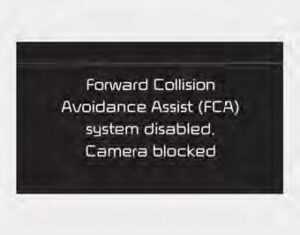
When the sensor is covered with dirt, snow, or debris, FCA operation may stop temporarily. If this occurs, a warning message will appear on the LCD display. Remove any dirt, snow, or debris and clean the sensor before operating FCA. The system will operate normally when such dirt, snow or debris is removed. However, FCA system may not properly operate in an area (e.g. open terrain), where any objects are not detected after turning ON the engine. Although a warning message will not appear on the LCD display, FCA may not properly operate.
System malfunction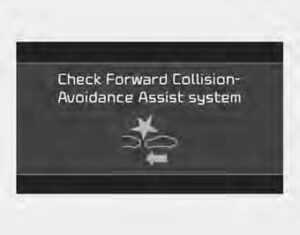
- When FCA is not working properly, the FCA warning light ( ) will illuminate and the warning message will appear for a few seconds. After the message disappears, the master warning light ( ) will illuminate. In this case, have the vehicle inspected by an authorized Kia dealer.
- FCA warning message may appear along with the illumination of the ESC warning light.
NOTICE
- FCA is only a supplemental system for the driver’s convenience. The driver has the ultimate responsibility to control and operate the vehicle safely. Do not solely depend on FCA. Rather, maintain a safe braking distance, and, if necessary, depress the brake pedal to lower the driving speed.
- In certain instances and under certain driving conditions, FCA may activate unintentionally. This initial warning message appears on the LCD display with a warning chime.
Also, in certain instances, the front view camera may not detect the vehicle or pedestrian ahead. FCA may not activate and the warning message will not be displayed. - FCA may unnecessarily produce the warning message and the warning alarms. Also, due to the sensing limitation, FCA may not produce the warning message and the warning alarm at all.
- When there is a malfunction with FCA, the braking control does not operate upon detecting a collision risk even with other braking systems normally operating.
- FCA operates only for the vehicle/pedestrian in front while driving forward. It does not operate for any animals or vehicles in the opposite direction.
- FCA does not recognize the vehicle, which transversally drives across the crossroad, or the vehicle, which is parked in the transversal direction.
- If the vehicle in front stops suddenly, you may have less control of the brake system. Therefore, always keep a safe distance between your vehicle and the vehicle in front of you.
- FCA may activate during braking and the vehicle may stop suddenly. And the load in the vehicle may endanger passengers. Therefore, always be mindful of the load volume in the vehicle.
- FCA may not activate if the driver applies the brake pedal to avoid the risk of collision.
- FCA does not operate when the vehicle is in reverse. In these circumstances, you must maintain a safe braking distance, and if necessary, depress the brake pedal to reduce the driving speed in order to maintain a safe distance.
- The regular braking function will operate normally even if There is a problem with the FCA brake control system or other functions. In this case, the braking control will not operate in an imminent collision.
- FCA may not activate according to driving conditions, traffic on the road, weather, road conditions, etc.
- FCA may not activate in response to all types of vehicles.
Limitations of the system
Forward Collision-Avoidance Assist (FCA) is designed to monitor the vehicle or pedestrians ahead in the roadway through camera recognition to warn the driver that a collision is imminent, and if necessary, apply emergency braking. In certain situations, the camera may not be able to detect the vehicle or pedestrians ahead. In these cases, FCA may not operate normally. The driver must pay careful attention in the following situations where FCA operation may be limited.
Recognizing vehicles
The sensor may be limited when:
- The front view camera is blocked by a foreign object or debris
- The camera lens is contaminated due to tinted, filmed, or coated windshield, damaged glass, or stuck foreign matter (sticker, bug, etc.) on the glass
- Inclement weather such as heavy rain or snow obscures the field of view of the camera
- There is interference by electromagnetic waves
- The front-view camera recognition is limited
- The vehicle in front is too small to be detected (for example a motorcycle etc.)
- The vehicle in front is an oversized vehicle or trailer that is too big to be detected by the camera recognition system (for example a tractor-trailer, etc.)
- The camera’s field of view is not well illuminated (either too dark or too much reflection or too much backlight that obscures the field of view)
- The vehicle in front does not have its rear lights or its rear lights do not turn ON or its rear lights are located unusually.
- The outside brightness changes suddenly, for example when entering or exiting a tunnel
- When light coming from a street light or an oncoming vehicle is reflected on a wet road surface such as a puddle in the road
- The field of view in front is obstructed by sun glare
- The vehicle in front is driving erratically
- The vehicle is on unpaved or uneven rough surfaces or roads with sudden gradient changes.
- The vehicle drives inside a building, such as a basement parking lot
- The front view camera does not recognize the entire vehicle in front.
- The front view camera is damaged.
- The brightness outside is too low such as when the headlamps are not on at night or the vehicle is going through a tunnel.
- The shadow is on the road by a median strip, trees, etc.
- vehicle drives through a toll gate.
- The windshield glass is fogged up; a clear view of the road is obstructed.
- The rear part of the vehicle in front is not normally visible. (the vehicle turns in another direction or the vehicle is overturned.)
- The adverse road conditions cause excessive vehicle vibrations while driving
- The sensor recognition changes suddenly when passing over a speed bump The vehicle in front is moving longitudinally to the driving direction
- The vehicle in front is stopped longitudinally
- The vehicle in front is driving towards your vehicle or reversing
- You are on a roundabout and the vehicle in front circles
- It is difficult to secure the field of view of the front view camera such as backlight, reflected light, and darkness.
- When the front camera is blocked by continuous washer spray and wiper operation.
- The vehicle in front is a special-purpose vehicle, a trailer, or a truck loading with an unusual shape of luggage.
- The ambient light is too high or low.
- The front view camera is contaminated by front glass tinting, attaching film, waterproof coating, dam-aged, foreign material such as a sticker, worm, etc.
- If not using a headlamp or using weak light in the night or in a tunnel.
- The backlight is shining in the driving direction of the vehicle. (Including oncoming vehicle headlights.)
- When the rear part of the front vehicle is small or low.
- When a trailer or other vehicle is towing the front vehicle.
- When the ground clearance of the front vehicle is high.
- When a front vehicle makes sudden lane changes unexpectedly.
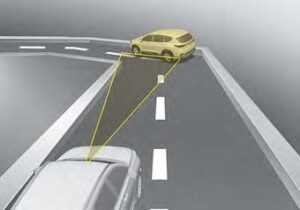
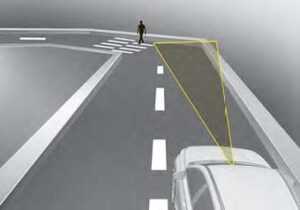
Driving on a curve
The performance of the Forward Collision-Avoidance Assist system may be limited when driving on a curved road. The front camera recognition system may not detect the vehicle or pedestrian traveling in front on a curved road. This may result in no alarm and braking when necessary. Always pay attention to road and driving conditions, and if necessary, depress the brake pedal to reduce your driving speed in order to maintain a safe distance.
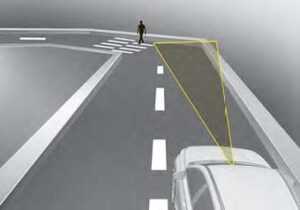
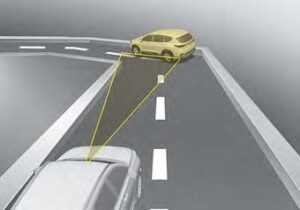
Forward Collision-Avoidance Assist system may recognize a vehicle or pedestrian in the next lane or outside the lane when driving on a curved road. If this occurs, the system may unnecessarily alarm the driver and apply the brake. Always pay attention to road and driving conditions, while driving.

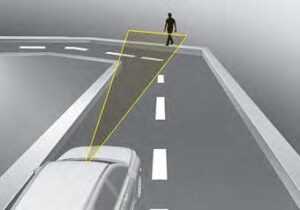
Driving on a slope
The performance of the Forward Collision-Avoidance Assist system may be decreased while driving upward or downward on a slope. The front camera recognition may not detect the vehicle or pedestrian in front. This may result in unnecessary alarm and braking or no alarm and braking when necessary. When the system suddenly recognizes the vehicle or pedestrian in front while passing over a slope, you may experience sharp deceleration. Always keep your eyes forward while driving upward or downward on a slope, and, if necessary, depress the brake pedal to reduce your driving speed in order to maintain distance.
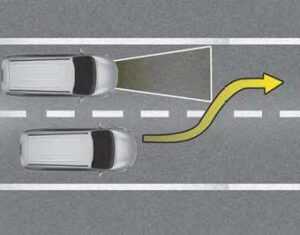
Changing lanes
When a vehicle changes lanes in front of you, FCA system may not immediately detect the vehicle, especially if the vehicle changes lanes abruptly. In this case, you must maintain a safe braking distance, and if necessary, depress the brake pedal to reduce your driving speed in order to maintain a safe distance.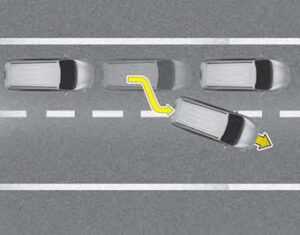
When driving in stop-and-go traffic, and a stopped vehicle in front of you merges out of the lane, the FCA system may not immediately detect the new vehicle that is now in front of you. In this case, you must maintain a safe braking distance, and if necessary, depress the brake pedal to reduce your driving speed in order to maintain a safe distance.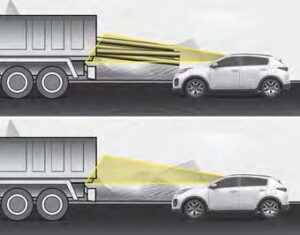
Recognizing the vehicle
When the vehicle in front has heavy loading extended rearward, or when the vehicle in front has higher ground clearance, it may induce a hazardous situation. Always pay attention to road and driving conditions, while driving and, if necessary, depress the brake pedal to reduce your driving speed in order to maintain distance.
Detecting pedestrians
The sensor may be limited when:
- The pedestrian is not fully detected by the camera recognition system, for example, if the pedestrian is leaning over or is not fully walking upright
- The pedestrian is moving very quickly or appears abruptly in the camera detection area
- The pedestrian is wearing clothing that easily blends into the background, making it difficult to be detected by the camera recognition system
- The outside lighting is too bright (e.g. when driving in bright sunlight or in sun glare) or too dark (e.g. when driving on a dark rural road at night)
- It is difficult to detect and distinguish the pedestrian from other objects in the surroundings, for example, when there is a group of pedestrians or a large crowd.
- There is an item similar to a person’s body structure
- The pedestrian is small
- The pedestrian has impaired mobility
- The sensor recognition is limited
- The camera is blocked by a foreign object or debris
- Inclement weather such as heavy rain or snow obscures the field of view of the radar sensor or camera
- When light coming from a street light or an oncoming vehicle is reflected on a wet road surface such as a puddle in the road
- The field of view in front is obstructed by sun glare
- The windshield glass is fogged up.
- Adverse road conditions cause excessive vehicle vibrations while driving
- When the pedestrian suddenly appears in front of the vehicle
- When there is any other electromagnetic interference
- When a construction area, rail, or other metal object is near the pedestrian.
WARNING
- Do not use the Forward Collision-Avoidance Assist system when towing a vehicle. Application of FCA while towing may adversely affect the safety of your vehicle or the towing vehicle.
- Use extreme caution when the vehicle in front of you has cargo that extends rearward from the cab, or when the vehicle in front of you has higher ground clearance.
- FCA is designed to detect and monitor the vehicle ahead in the roadway through camera recognition. It is not designed to detect bicycles, motorcycles, or smaller
wheeled objects such as luggage bags, shopping carts, or strollers. - Never try to test the operation of FCA. Doing so may cause severe injury or death.
- When windshield glass or front view camera has been replaced or repaired, we recommend that you have the vehicle inspected by an authorized Kia dealer.
NOTICE
In some instances, the FCA system may be canceled when subjected to electromagnetic interference.
FAQ
The 2022 Kia Sportage typically offers drive modes such as Normal, Eco, Sport, and sometimes additional modes like Smart or Custom.
Drive modes can often be selected through the vehicle’s infotainment system or a dedicated button on the dashboard. Refer to your owner’s manual for specific instructions.
The Eco mode is designed to optimize fuel efficiency by adjusting engine and transmission settings for more economical driving.
Sport mode enhances performance by adjusting throttle response and transmission settings for a more spirited driving experience. It’s suitable for situations where you want more power and responsiveness.
Some Kia Sportage models offer a Custom drive mode where you can personalize settings like steering feel, throttle response, and transmission behavior.
Forward collision avoidance is a safety feature that uses sensors and cameras to monitor the road ahead and can automatically apply the brakes to prevent or mitigate a collision with a vehicle or pedestrian.
It is typically an active safety feature that operates by default when the vehicle is in drive, but you may be able to adjust its sensitivity or turn it off via the vehicle’s settings.
The system uses sensors to detect objects in your path. If it senses a potential collision, it can provide a warning and, if necessary, apply the brakes to help avoid or reduce the severity of a collision.
Some vehicles allow you to adjust the sensitivity of this system to suit your preferences. Refer to your owner’s manual or vehicle settings for customization options.
The effectiveness of Forward collision avoidance can vary depending on the system and vehicle speed. It’s typically most effective at lower speeds but may still assist at highway speeds.
In some cases, you may have the option to disable or adjust the system’s sensitivity if needed, but it’s generally recommended to keep it enabled for safety.
If the system detects a potential collision and activates, it’s essential to stay alert, maintain control of the vehicle, and be prepared to take evasive action if necessary.
No, Forward collision avoidance is an aid to assist drivers in avoiding collisions but is not a substitute for safe and attentive driving. Drivers should always remain vigilant and be ready to react to unexpected situations.
Forward Collision-Avoidance may be standard or available as an option depending on the trim level and package selected. Check the specific features of your Sportage model.
While Forward collision avoidance can help mitigate or avoid some accidents, it may not prevent all collisions, especially in situations where the system cannot react in time or when driving conditions are extreme.
Useful Link
View Full User Guide: Kia Sportage 2022 User Guide
Download Manuals: https://owners.kia.com/content/owners/en/manuals.html
2023 KIA SPORTAGE Specs, Price, Features and Mileage (Brochure)


