 Kia Sportage 2023 Storage Compartment and Interior Features
Kia Sportage 2023 Storage Compartment and Interior Features
The Kia Sportage 2023 is a compact SUV that has been designed with a range of advanced interior features and storage options to enhance the overall driving experience. The vehicle’s interior has been created with comfort and convenience in mind, as well as functionality, making it ideal for daily commutes and extended road trips. Additionally, the storage compartments have been strategically designed to accommodate a variety of items, such as personal belongings, gadgets, and luggage, ensuring that there is ample space for passengers to store their items while on the go. Overall, the interior and storage options of the Kia Sportage 2023 combine style and functionality seamlessly, making it an ideal choice for buyers who value practicality and versatility in a compact SUV.
2023 KIA SPORTAGE Specs, Price, Features and Mileage (Brochure)
Storage compartment
These compartments can be used to store small items required by the driver or passengers.
- To avoid possible theft, do not leave valuables in the storage compartment.
- Always keep the storage compartment covers closed while driving. Do not attempt to place so many items in the storage compartment that the storage compartment cover cannot close securely.
WARNING
Flammable materials
Do not store glasses, gas lighter, portable battery, canned beverage, spray can, propane cylinder, cosmetic tube or other flammable/explosive materials in the vehicle. These items may catch fire and/or explode if the vehicle is exposed to hot temperatures for extended periods.
Center console storage

To open the center console storage:
- Pull up the lever.
Glove box

To open the glove box:
- Push the lever and the glove box will automatically open.
Close the glove box after use.
WARNING
Glove box
To reduce the risk of injury in an accident or sudden stop, always keep the glove box door closed while driving.
An open glove box door can cause serious injury to the passenger in an accident, even if the passenger is wearing a seat belt.
CAUTION
Do not keep food in the glove box for a long time.
NOTICE
If the temperature control switch is in the warm or hot position, warm or hot air will flow into the glove box.
Interior Features
There are various features inside the vehicle for the convenience of the occupants.
Cup holder
Front

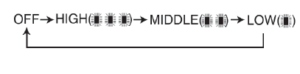
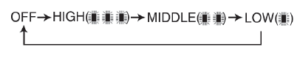
Cups or small beverage cans may be placed in the cup holders.
WARNING
Hot liquids
Do not place uncovered cups with hot liquid in the cup holder while the vehicle is in motion. If the hot liquid spills, you may burn yourself. Such a burn to the driver could lead to loss of control of the vehicle.
WARNING
Keep cans or bottles out of direct sun light and do not put them in a vehicle that is heated up. It may explode.
CAUTION
- Keep your drinks sealed while driving to prevent spilling your drink. If liquid spills, it may get into the vehicle’s electrical/electronic system and dam-age electrical/electronic parts.
- When cleaning spilled liquids, do not use heat to dry the cup holders. This may damage the cup holder.
Seat warmer (if equipped)
The seat warmer is provided to warm the front seats during cold weather.
Front seat
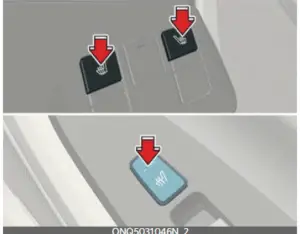
With the ignition switch or ENGINE START/STOP button in the ON position:
- Push either of the buttons to warm the front and rear seats.
During mild weather or under conditions where the operation of the seat warmer is not needed, keep the buttons in the “OFF” position.
The seat warmer defaults to the OFF position whenever the ignition switch or ENGINE START/STOP button is turned on.
Temperature control (Manual) - Each time you press the buttons, the temperature setting of the seat will change as follows:
- Passenger’s seat
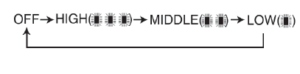
- Driver’s seat
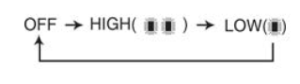
- Passenger’s seat
Temperature control (Automatic)
The seat warmer starts to automatically control the seat temperature in order to prevent low-temperature burns after being manually turned ON.
You may manually press the button to increase the seat temperature. However, it soon returns to the automatic mode again.
- When pressing the buttons for more than 1.5 seconds with the seat warmer operating, the seat warmer will turn OFF.
NOTICE
With the seat warmer buttons in the ON position, the heating system in the seat turns off or on automatically depending on the seat temperature.
CAUTION
- When cleaning the seats, do not use an organic solvent such as paint thinner, benzene, alcohol and gasoline. Doing so may damage the surface of the heater or seats.
- To prevent overheating the seat warmer, do not place anything on the seats that insulates against heat, such as blankets, cushions or seat covers while the seat warmer is in operation.
- Do not place heavy or sharp objects on seats equipped with seat warmers. Damage to the seat warming components could occur.
- Do not change the seat cover. It may damage the seat warmer or air ventilation system.
WARNING
Seat warmer burns
Passengers should use extreme caution when using seat warmers due to the possibility of excess heating or burns. The seat warmer may cause burns even at low temperatures, especially if used for long periods of time. In particular, the driver must exercise extreme care for the following types of passengers:
- Infants, children, elderly or handicapped persons, or hospital outpatients
- Persons with sensitive skin, those unable to detect heat or pain in parts of the body that are next to the heaters, or those that burn easily
- Fatigued individuals
- Intoxicated individuals
- Individuals taking medication that can cause drowsiness or sleepiness (sleeping pills, cold tablets, etc.)
Air ventilation seat (if equipped)
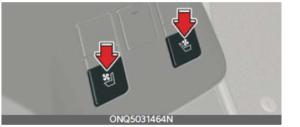
The temperature setting of the seat changes according to the levers position.
- To ventilate your seat cushion, push the levers.
Each time you push the levers, the airflow will change as follows:
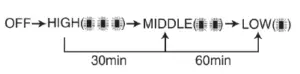
The seat warmer (with air ventilation) defaults to the OFF position whenever the ENGINE START/STOP button is turned on.
NOTICE
This function is designed to automatically change the temperature setting of the seat (High -> Low) to maintain maximum comfort inside in case the engine is stopped by ISG (Idle Stop and Go) system (if equipped).
CAUTION
Seat damage
- When cleaning the seats, do not use an organic solvent such as paint thinner, benzene, alcohol and gasoline. Doing so may damage the air ventilation seat.
- Do not place heavy or sharp objects on the seat. Those things may damage the air ventilation seat.
- Be careful not to spill liquid such as water or beverages on the seat. If you spill some liquid, wipe the seat with a dry towel. Before using the air ventilation seat, dry the seat completely.
Sun visor
Use the sun visor to shield direct light through the front or side windows.
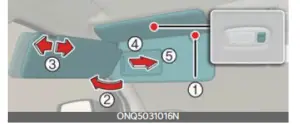
The actual sun visor lamp in the vehicle may differ from the illustration.
- To use the sun visor, pull it downward
- To use the sun visor for the side window, pull it downward, unsnap it from the bracket (1) and swing it to the side (2).
- To use the vanity mirror, pull down the visor and slide the mirror cover (4). Adjust the sun visor extension for-ward or backward (3). The ticket holder (5) is provided for holding a tollgate ticket.
WARNING
For your safety, do not block your view when using the sun visor.
NOTICE
Do not put several tickets in the ticket holder at one time. This could cause damage to the ticket holder.
USB charger (if equipped)
The USB car charger allows drivers to charge their digital devices such as smartphones, and PC tablets.
Front

Plug the cable into the USB port, and charging will begin.
The USB car charger is available with either the ACC on or the ignition on. We recommend you connect the USB port and digital devices with the engine running. See the display screen of the device to check its charging process completion. Your smartphone or table PC could get heated up while charging. This is no reason to worry, as it doesn’t impact life or functions of the device. For safety, charging can be stopped if the battery gets too high where the temperature can negatively affect the device. Charging some digital devices is not available or requires special dedicated adapters if their charging methods don’t fit the way the USB car charger works.
Power Delivery 3.0 is available on a smartphone or tablet PC equipped with fast charging capabilities. It is applicable to digital devices with USB C-type.
Charging speed is determined according to the charging specification of the connected digital device.
Rated output:
- Digital device with fast charging :
9.0V / Max 3.0A - Digital devices with normal charging:
5.0V / Max 3.0A
CAUTION
- Use the USB car charger with the ignition on. Otherwise, the Vehicle battery can be discharged.
- Use the official USB cable of the manufacturer of the digital device to be charged.
- Make sure that any foreign objects, drinks, and water do not come into contact with the USB car charger. Water or foreign object can damage the USB charger.
- Do not use devices that exceed current consumption of 2.1 A.
- Do not connect an electrical device that generates excessive electromagnetic noise to the USB car port. If you do so, noise can be caused or vehicle electronic devices can be interrupted while audio or AV is on.
- If the charger is connected incorrectly, it can cause serious damage to the device. Please note that damages due to incorrect usage are not covered by warranty service.
2023 KIA SPORTAGE Specs, Price, Features and Mileage (Brochure)
Power outlet (if equipped)
The power outlet is designed to provide power for mobile telephones or other devices designed to operate with vehicle electrical systems or other devices that are compatible with the power outlet and vehicle electrical system.
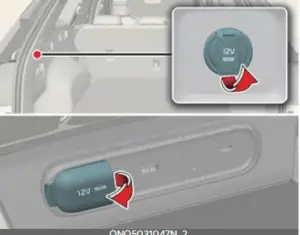
The devices should draw less than 15 amps with the vehicle on.
NOTICE
- Use the power outlet only when the vehicle is on and remove the accessory plug after use. Using the accessory plug for prolonged periods of time with the vehicle off could cause the battery to discharge.
- Only use 12 V electric accessories which are less than 15 A in electric capacity.
- Adjust the air-conditioner or heater to the lowest operating level when using the power outlet.
- Close the cover when not in use.
- Some electronic devices can cause electronic interference when plugged into a vehicle’s power outlet. These devices may cause excessive audio static and malfunctions in other electronic systems or devices used in your vehicle.
- Push the plug in as far as it will go. If good contact is not made, the plug may overheat and the fuse may open.
- Plug in battery-equipped electronic devices with reverse current protection. The current from the battery may flow into the vehicle’s electrical/electronic system and cause system malfunction.
WARNING
Electric shock
Do not put a finger or a foreign object (pen, etc.) into a power outlet and do not touch with a wet hand. You may get an electric shock.
Wireless smartphone charging system (if equipped)
A wireless smartphone charging system is located in front of the center console.
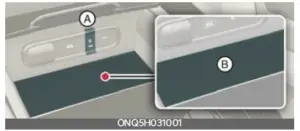
[A]: Indicator, [B]: Charging pad
Firmly close all doors, and make sure to turn ON the ignition switch or press the ENGINE START/STOP button. To start wireless charging, place the smartphone equipped with a wireless charging function on the wireless charging pad.
For best wireless charging results, place the smartphone on the center of the charging pad.
The wireless charging system is designed for one smartphone equipped with QI only. Please refer to the smart phone accessory cover or the smart phone manufacturer’s homepage to check whether your smartphone supports QI function.
WARNING
If any metallic object such as coins is located between the wireless charging system and the smartphone, the charging may be disrupted. Also, the metallic object may heat up.
Wireless smartphone charging
- Remove any object on the smartphone charging pad including the smart key. If there is any foreign object on the pad other than a smart phone, the wireless charging function may not operate properly.
- Place the smartphone on the center of the wireless charging pad.
- The indicator light will change to orange once the wireless charging begins. After the charging is complete, the orange light will change to green.
- You can choose to turn the wireless charging function to either ON or OFF by selecting the USM on the instrument cluster.
If the wireless charging does not work, gently move your smartphone around the pad until the charging indicator light turns yellow. Depending on the smartphone, the charging indicator light may not turn green even after the charging is complete.
If the wireless charging is not functioning properly, the orange light will blink and flash for ten seconds then turn off. In such cases, remove the smartphone from the pad and replace it on the pad again, or double-check the charging status.
If you leave the smartphone on the charging pad when the vehicle ignition is in OFF, the vehicle will alert you through warning messages and sound (applicable for vehicles with voice guidance function) after the ‘Goodbye’ function on the instrument cluster ends.
For some manufacturers’ smartphones, the system may not warn you even though the smartphone is left on the wireless charging unit. This is due to the particular characteristic of the smartphone and not a malfunction of the wireless charging.
WARNING
Distracted driving
Driving while distracted can result in a loss of vehicle control that may lead to an accident, severe bodily injury or death. The driver’s primary responsibility is in the safe and legal operation of a vehicle. Any use of handheld devices, other equipment, or vehicle systems that take the driver’s eyes, attention, and focus away from the safe operation of a vehicle are not permissible by law. These should never be used during the operation of the vehicle.
CAUTION
Liquid in wireless charging system
To prevent liquid from damaging the wireless smartphone charging system in your vehicle, be sure not to spill liquid over the charging system.
CAUTION
Metal in wireless charging system
If any metallic object such as a coin is located between the wireless charging system and the smartphone, the charging may be disrupted. Also, the metallic object may heat up and potentially damage the charging system. If there is any metallic object between the smartphone and the charging pad, immediately remove the smartphone. Remove the metallic object after it has cooled down.
CAUTION
- When the interior temperature of the wireless charging system rises above a set temperature, the wireless charging will cease to function. After the interior temperature drops below the threshold, the wireless charging function will resume.
- The wireless charging may not function properly when there is a heavy accessory cover on the smartphone.
- The wireless charging will stop when using the wireless smart key search function to prevent radio wave disruption.
- The wireless charging will stop when the smart key is moved out of the vehicle with the vehicle in ON.
- The wireless charging will stop when any of the doors are opened (applicable for vehicles equipped with smart keys).
- The wireless charging will stop when the vehicle is turned OFF.
- The wireless charging will stop when the smartphone is not in complete contact with the wireless charging pad.
- Items equipped with magnetic components such as credit card, telephone card, bankbooks or any transportation ticket may become damaged during wireless charging.
- Place the smartphone on the centre of the charging pad for best results. The smartphone may not charge when placed near the rim of the charging pad. When the smartphone does get charged, it may heat up excessively.
- For smartphones without a built-in wireless charging system, an appropriate accessory has to be equipped in order to use the vehicle’s wireless charging system.
- Certain smart phones may display messages on a weak current. This is due to the particular characteristics of that smartphone and does not imply a malfunction of the wireless charging function.
- The indicator light of some manufacturers’ smartphones may still be orange after the smartphone is fully charged. This is due to the particular characteristic of the smartphone and not a malfunction of the wireless charging.
- When any smartphone without a wireless charging function or a metallic object is placed on the charging pad, a small noise may sound. This small noise is due to the vehicle’s discerning compatibility of the object placed on the charging pad. It does not affect your vehicle or the smartphone in any way.
- The wireless cellular phone charging system may not support certain cellular phones, which are not verified for the Qi specification
- When placing your smartphone on the charging pad, position the phone in the middle of the pad for maximum efficiency.
If your smartphone is off to the side, the charging speed may slow down, and in some cases, your phone may experience higher heat conduction. - When charging some smartphones with a self-protection feature, the wireless charging speed may decrease, and the charging may stop.
- A smartphone that supports wireless charging can only be charged wirelessly.
- The wireless charging pad has an internal cooling system which can create noise to keep your phone cool while it charges.
This device complies with part 15 of the FCC Rules
Operation is subject to the following two conditions:
- This device may not cause harmful interference.
- This device must accept any interference received, including interference that may cause undesired operation.
Coat hook (if equipped)
A Coat hook is next to the rear grab handle.
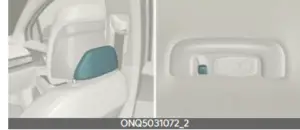
This actual feature may differ from the illustration.
CAUTION
Hanging clothing
Do not hang heavy clothes, since they may damage the hook.

Floor mat anchors (if equipped)
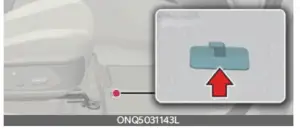
When using a floor mat on the front floor carpet, make sure it attaches to the floor mat anchors in your vehicle. This keeps the floor mat from sliding forward.
WARNING
After the market floor mat
Do not install after-market floor mats that are not capable of being securely attached to the vehicle’s floor mat anchors.
Unsecured floor mats can interfere with pedal operation.
The following must be observed when installing ANY floor mat to the vehicle.
- Ensure that the floor mats are securely attached to the vehicle’s floor mat anchor(s) before driving the vehicle.
- Do not use ANY floor mat that cannot be firmly attached to the vehicle’s floor mat anchors.
- Do not stack floor mats on top of one another (e.g., an all-weather rubber mat on top of a carpeted floor mat). Only a single floor mat should be installed in each position.
Luggage net holder
To keep items from shifting in the cargo area, you can use the 4 holders located in the cargo area to attach the luggage net (if equipped), or you can fold the luggage net into half and attach it upwards by using the additional 2 holders located on each side.
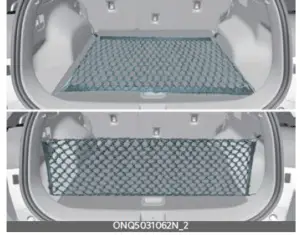
If necessary, contact an authorized Kia dealer.
CAUTION
To prevent damage to the goods or the vehicle, be careful when carrying fragile or bulky objects in the luggage compartment.
WARNING
DO NOT over-stretch the luggage net and ALWAYS keep your face and body out of the luggage net’s recoil path. Failure to comply with these instructions may result in severe facial injuries. DO NOT use the luggage net when the strap has visible signs of wear or damage.
Cargo security screen (if equipped)
Use the cargo security screen to hide items stored in the cargo area.
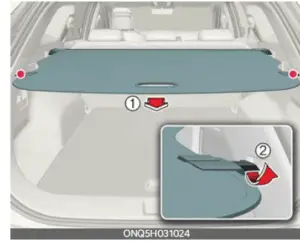
- Cargo security screen handle
- Cargo security screen guide
To use the cargo security screen, pull the handle backwards and insert the edges into the slots.
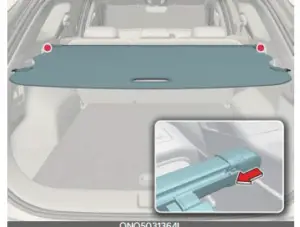

When not in use cargo security screen, follow below steps.
- Push the guide pin in that direction.
- Pull the cargo security screen out.
- Open the luggage board(1) and side tray cover (2) and keep the cargo security screen in the tray (3) (if a gasoline engine and mini temporary spare tire are equipped in the luggage).
WARNING
- Do not place objects on the cargo security screen. Such objects may move around inside the vehicle and possibly injure vehicle occupants during an accident or when braking.
- Never allow anyone to ride in the luggage compartment. It is designed for luggage only.
- Maintain the balance of the vehicle and locate the weight as forward as possible.
NOTICE
- Since the cargo security screen may be damaged or malformed, do not put luggage on it when it is used.
- Pull out the cargo security screen using the handle in the center to prevent the guide pin from falling out of the guide.
- The cargo security screen may not automatically slide back in if the cargo security screen is not fully pulled out. Fully pull it out and then let go.
FAQ
What kind of interior features does the Kia Sportage 2023 offer?
The Kia Sportage 2023 offers several advanced interior features, including an 8-inch touchscreen display, a premium audio system, wireless charging, a panoramic sunroof, heated and ventilated front seats, and more.
What is the storage capacity of the Kia Sportage 2023?
The Kia Sportage 2023 has a storage capacity of up to 60.1 cubic feet with the rear seats folded down, providing ample space for luggage, personal belongings, and other items.
Are there any storage compartments in the Kia Sportage 2023?
Yes, the Kia Sportage 2023 has several storage compartments, including a center console storage bin, a glove box, door pockets, and cupholders.
Is the Kia Sportage 2023 interior spacious?
Yes, the Kia Sportage 2023 offers a spacious interior with plenty of headroom and legroom for both front and rear passengers.
What kind of seating does the Kia Sportage 2023 offer?
The Kia Sportage 2023 offers comfortable and supportive front and rear seats with available leather upholstery.
Is the Kia Sportage 2023 equipped with a rearview camera?
Yes, the Kia Sportage 2023 comes standard with a rearview camera, which provides a clear view of the area behind the vehicle when backing up.
Does the Kia Sportage 2023 have a power liftgate?
Yes, the Kia Sportage 2023 offers an available power liftgate, which makes it easy to load and unload cargo.
What kind of infotainment system does the Kia Sportage 2023 offer?
The Kia Sportage 2023 offers an 8-inch touchscreen infotainment system with Apple CarPlay and Android Auto compatibility, voice recognition, and a premium audio system.
Are there any USB ports in the Kia Sportage 2023?
Yes, the Kia Sportage 2023 comes with several USB ports, including one in the front and two in the rear, allowing passengers to charge their devices while on the go.
Does the Kia Sportage 2023 offer climate control?
Yes, the Kia Sportage 2023 offers dual-zone automatic climate control, allowing the driver and front passenger to set their preferred temperature.
Are there any driver-assistance features in the Kia Sportage 2023?
Yes, the Kia Sportage 2023 offers several advanced driver-assistance features, including forward collision warning, automatic emergency braking, lane departure warning, and more.
Is the Kia Sportage 2023 equipped with a sunroof?
Yes, the Kia Sportage 2023 offers an available panoramic sunroof, which provides a clear view of the sky and enhances the vehicle’s interior ambiance.
Are there any available storage compartments for the rear passengers?
Yes, the Kia Sportage 2023 offers rear-seat passengers with available cupholders and door pockets to store their belongings.
What kind of steering wheel does the Kia Sportage 2023 offer?
The Kia Sportage 2023 offers a leather-wrapped steering wheel with mounted audio and cruise controls, providing convenience and control to the driver.
Does the Kia Sportage 2023 offer heated seats?
Yes, the Kia Sportage 2023 offers available heated and ventilated front seats, providing additional comfort and convenience to the driver and front passenger.
Useful Link
View Full User Guide: Kia Sportage 2023 User Guide
Download Manuals: https://owners.kia.com/content/owners/en/manuals.html
2023 KIA SPORTAGE Specs, Price, Features and Mileage (Brochure)

