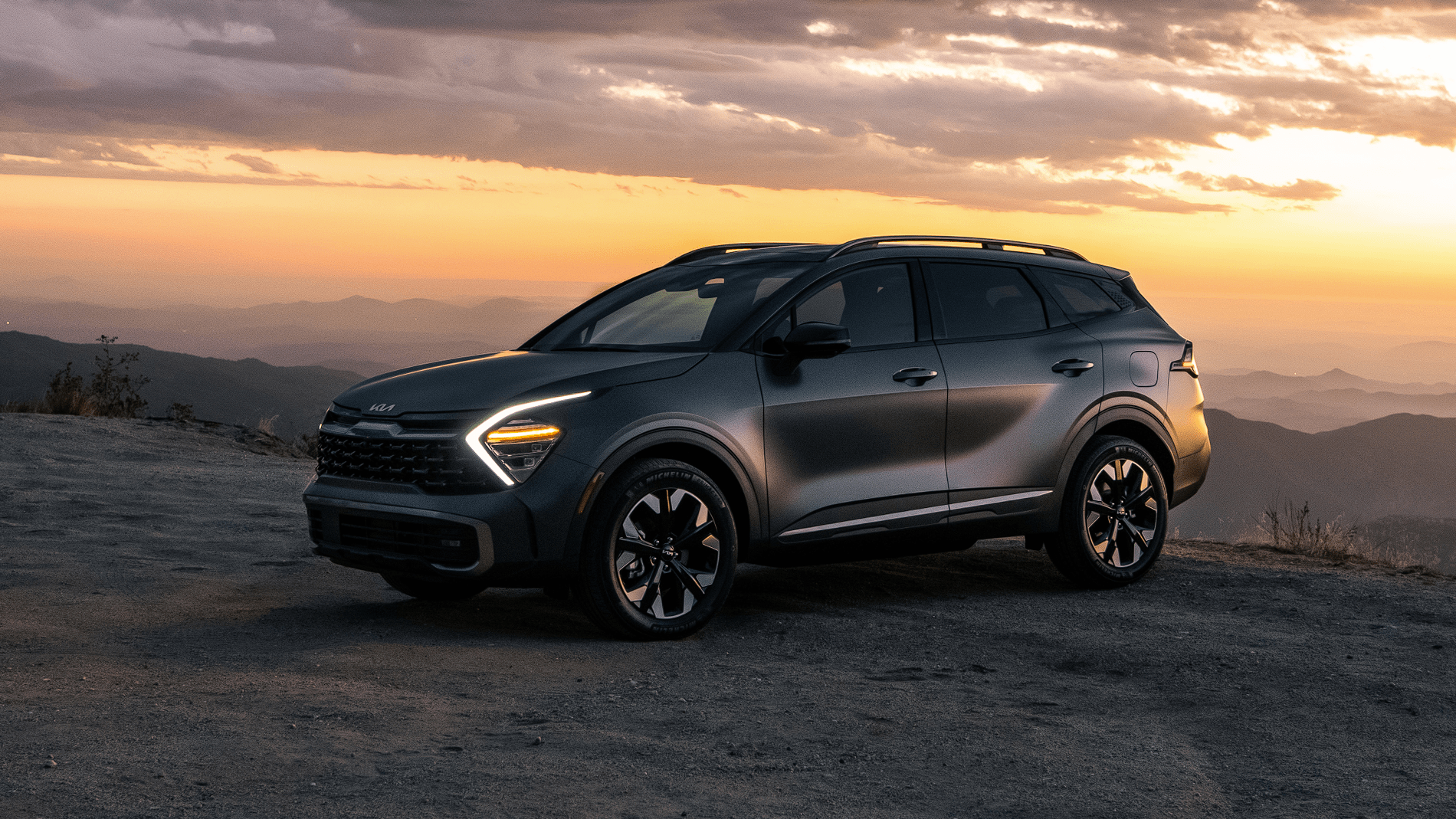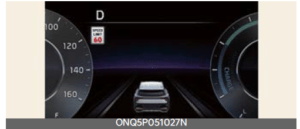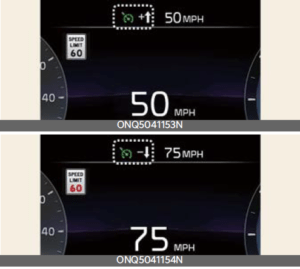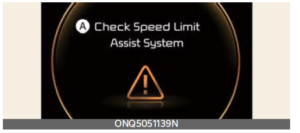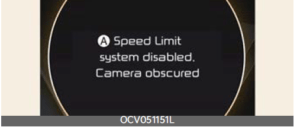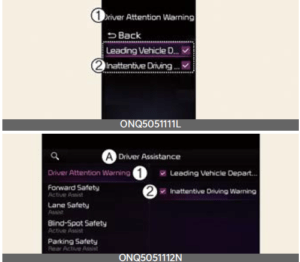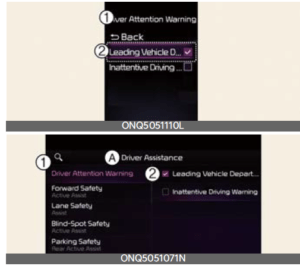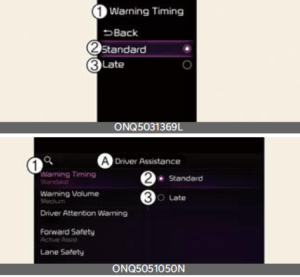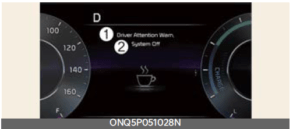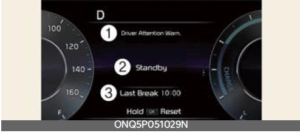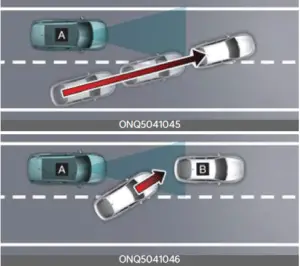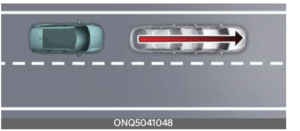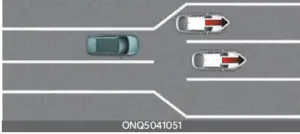Kia Sportage PHEV 2023 Intelligent Speed Limit Assist and Driver Attention Warning
As car technology and safety are always changing, the 2023 Kia Sportage PHEV stands out as a leader, combining cutting-edge features in a way that completely changes the driving experience. The Intelligent Speed Limit Assist and Driver Attention Warning systems are at the forefront of this new technology. They are meant to make your trip more enjoyable and safer than ever for you and your guests. We will talk about these advanced features in more detail, and you will see how the 2023 Kia Sportage PHEV not only lets you know the speed limits, but also keeps your focus and attention on the road, setting a new standard for modern driving that puts safety and convenience first. Along with us, we’ll be looking into the future of car technology, and the 2023 Kia Sportage PHEV will become more than just a car—it will be your safety on the road.
2023 KIA SPORTAGE Specs, Price, Features and Mileage (Brochure)
Intelligent Speed Limit Assist (ISLA)
Intelligent Speed Limit Assist uses information from the detected road sign and navigation system to inform the driver of the speed limit. Also, the function helps the driver to maintain within the speed limit of the road.
CAUTION
- Intelligent Speed Limit Assist may not
operate properly if the function is
used in other countries. - Update the navigation system regularly
Detecting sensor
Front view camera
Refer to the picture above for the detailed location of the detecting sensor.
Intelligent Speed Limit Assist settings
Speed Limit
A: Driver Assistance
- Speed Limit
- Speed Limit Assist
- Speed Limit Warning
- Off
With the vehicle on, select or deselect Setup → Driver Assistance → Speed Limit from the User Settings menu or select or deselect Setup → Vehicle → Driver Assistance → Speed Limit the infotainment system to set whether or not to use each function.
- If Speed Limit Assist is selected, Intelligent Speed Limit Assist will inform the driver of the speed limit. In addition, Intelligent Speed Limit Assist will inform the driver to change set speed of Manual Speed Limit Assist or Smart Cruise Control (If equipped) to help the driver stay within the speed limit.
- If Speed Limit Warning is selected, Intelligent Speed Limit Assist will inform the driver of the speed limit. In addition, Intelligent Speed Limit Assist will warn the driver when the vehicle is driven faster than the speed limit. Manual Speed Limit Assist or Smart Cruise Control (If Equipped) set speed will not be automatically adjusted. The driver should adjust the speed manually.
- If Off is selected, Intelligent Speed Limit Assist will turn off.
Speed Limit Offset
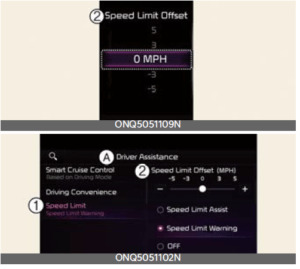
A: Driver Assistance
- Speed Limit
- Speed Limit Offset (mph)
With the vehicle on, when Setup → Driver Assistance → Speed Limit → Speed Limit Offset is selected, from the User Settings menu or Setup → Driver Assistance → Speed Limit → Speed Limit Offset is selected from the infotainment system, the Speed Limit Offset can be changed. Speed Limit Warning and Speed Limit Assist will operate by applying the Speed Limit Offset setting to the detected speed limit.
WARNING
- For your safety, change the Settings after parking the vehicle at a safe location.
- Speed Limit Warning function warns the driver when driving speed exceeds the speed at which the set Offset is added to the speed limit. If you want Speed Limit Warning to warn you immediately when the driving speed exceeds the speed limit, set the offset to 0.
- Depending on the instrument cluster specifications or theme, images or colors may be displayed differently.
Intelligent Speed Limit Assist operation
Intelligent Speed Limit Assist will warn and control the vehicle by ‘Displaying speed limit’, ‘Warning over speed and ‘Changing set speed’.
NOTICE
Intelligent Speed Limit Assist warning and control are described based on the Offset set to 0.
Displaying speed limit
Speed limit information is displayed on the instrument cluster.
NOTICE
- If speed limit information of the road cannot be recognized, ‘—‘ sign will be displayed. Please refer to “Limitations of Intelligent Speed Limit Assist” if the road signs are difficult to recognize.
- Intelligent Speed Limit Assist provides additional road sign information in addition to speed limit. The additional road sign information provided may vary according to your country.
- Supplementary sign displayed under the speed limit or overtaking restriction sign means the conditions under which the signs must be followed. If the supplementary sign is not recognized, it will be displayed as blank.
Warning Overspeed
When driving at a speed higher than the displayed speed limit, the red speed limit indicator will blink.
Changing set speed
If the speed limit of the road changes during the operation of Manual Speed Limit Assist or Smart Cruise Control (If equipped), an arrow in the direction of up or down is displayed to inform the driver that the set speed needs to be changed. At this time, the driver can change the set speed according to the speed limit by using the + or – switch on the steering wheel.
WARNING
- If the Offset is set over 0, the set speed will change to a higher speed than the speed limit of the road. If you want to drive below the speed limit, set the Offset under 0 or use the – switch on the steering wheel to lower the set speed.
- Even after changing the set speed according to the speed limit of the road, the vehicle can still be driven over the speed limit. If necessary, depress the brake pedal to reduce your driving speed.
- If the speed limit of the road is under 20 mph (30 km/h), the set speed change function will not work.
- Intelligent Speed Limit Assist operates using the speed unit in the instrument cluster set by the driver. If the speed unit is set to a unit other than the speed unit used in your country, Intelligent Speed Limit Assist may not operate properly.
NOTICE
The images or colors may be displayed differently depending on the specifications of the instrument cluster or theme.
Intelligent Speed Limit Assist malfunction and limitations
Intelligent Speed Limit Assist malfunction
A: Check Speed Limit Assist system
When Intelligent Speed Limit Assist is not working properly, the warning message will appear on the cluster for several seconds, and the master ( ) warning light will appear on the cluster. If this occurs, have Safe Exit Assist inspected by an authorized Kia dealer.
Intelligent Speed Limit Assist disabled
A: Speed Limit system disabled. Cam-era obscured
When the front windshield where the front view camera is located is covered with foreign material, such as snow or rain, it can reduce the detecting performance and temporarily limit or disable Intelligent Speed Limit Assist.
If this occurs, a warning message will appear on the cluster. The function will operate normally when snow, rain or foreign material is removed.
If Intelligent Speed Limit Assist does not operate normally after it is removed, have Safe Exit Assist inspected by an authorized Kia dealer.
NOTICE
Even though the warning message or warning light does not appear on the cluster, Intelligent Speed Limit Assist may not operate properly.
Limitations of Intelligent Speed Limit Assist
Intelligent Speed Limit Assist may not operate normally, or the function may operate unexpectedly under the following circumstances:
- The road sign is contaminated or indistinguishable
- The road sign is difficult to see due to bad weather, such as rain, snow, fog, etc.
- The road sign is not clear or damaged
- The road sign is partially obscured by surrounding objects or shadow
- A road sign near the road you are driving is detected
- The road signs do not conform to the standard
- The text or picture on the road sign is different from the standard
- The road sign is installed between the main line and the exit road or between diverging roads
- A conditional road sign is not installed with a sign located on the road to enter or exit
A sign is attached to another vehicle
- The distance between the vehicle and the road signs is too far
- The vehicle encounters illuminating road signs
- Intelligent Speed Limit Assist incorrectly recognizes numbers in the street signals or other signs as the speed limit
- The minimum speed limit sign on the road is recognized incorrectly
- A lot of signs are installed together
- The brightness changes suddenly, for example when entering or exiting a tunnel or passing under a bridge
- Headlamps are not used or the brightness of the headlamps are weak at night or in the tunnel
- Road signs are difficult to recognize due to the reflection of sunlight, street lights, or oncoming vehicles
- The navigation information or GPS information contain errors.
- The driver does not follow the guide of the navigation.
- The driver is driving a new road that is not in the navigation system yet.
- The field of view of the Front view camera is obstructed by sun glare
- Driving on a road that is sharply curved or continuously curved
- Driving through speed bumps, or driving up and down or left to right on steep inclines
- The vehicle is shaking heavily
- There is an error in the navigation map information or GPS information
WARNING
- Intelligent Speed Limit Assist is a supplemental function that helps the driver to comply with the speed limit on the road, and may not display the correct speed limit or control the driving speed properly.
- It is the responsibility of the driver to keep the speed limit.
- Intelligent Speed Limit Assist may not operate for 15 seconds after the vehicle is started, or the front view camera is initialized.
2023 KIA SPORTAGE Specs, Price, Features and Mileage (Brochure)
Driver Attention Warning(DAW)
Basic function
Driver Attention Warning will help deter-mine the driver’s attention level by analyzing the driving pattern, driving time, etc. while the vehicle is being driven. Driver Attention Warning will recommend a break when the driver’s attention level falls below a certain level.
Leading vehicle departure alert function
Leading Vehicle Departure Alert function will inform the driver when the front vehicle departs from a stop.
Detecting sensor
Front view camera
The front view camera is used to detect driving patterns and front vehicle departure while vehicle is being driven.
Refer to the picture above for the detailed location of the detecting sensor.
CAUTION
Always keep the front view camera in good condition to maintain optimal performance of Driver Attention Warning.
Driver Attention Warning settings
Driver Attention Warning
A: Driver Assistance
- Driver Attention Warning
- Inattentive Driving Warning
With the vehicle on, select or deselect Setup → Driver Assistance → Driver Attention Warning from the User Set-tings menu or select or deselect Setup Vehicle → Driver Assistance → Driver Attention Warning from the infotainment system to set whether or not to use each function.
- Inattentive Driving Warning: Driver Attention Warning will inform the driver the driver’s attention level and will recommend taking a break when the level falls below a certain level.
Leading Vehicle Departure Alert
A: Driver Assistance
- Driver Attention Warning
- Leading Vehicle Departure Alert Leading Vehicle Departure Alert: The function will inform the driver when the front vehicle departs from a stop.
Warning Timing
A: Driver Assistance
- Warning Timing
- Standard
- Late
With the vehicle on, select Setup → Driver Assistance → Warning Timing from the User Settings menu or select Setup → Vehicle → Driver Assistance Warning Timing from the infotainment system to change the initial warn-ing activation time for Driver Attention Warning.
- Standard: Use in a normal driving environment. If Driver Attention Warn-ing operates too sensitive, set the warning timing to Late.
- Late: The warning timing will be late
NOTICE
- If you change the Warning Timing, the warning time of other Driver Assistance systems may change.
- If the vehicle is restarted, Driver Warn-ing Time will maintain the last setting.
Driver Attention Warning operation
Basic function
The basic functions of Driver Attention Warning include:
- Attention Level
- Consider taking a break
Attention level
Function off
- Driver Attention Warning 2
- System Off
Standby/Disabled
- Driver Attention Warning
- Standby
- Last Break
Attentive driving
- Attention Level
- High
- Last Break
Inattentive driving
- Attention Level
- Low
- Last Break
The driver’s attention level is displayed on the scale of 1 to 5. The lower the level is, the more inattentive the driver is. The level decreases when the driver does not take a break for a certain period of time.
Driver Attention Warning (DAW) operates under the following conditions:
- Vehicle speed: Approximately 0~130 mph (0~210 km/h).
When the Inattentive Driving Warning is deselected from the Settings menu, System Off is displayed.
When vehicle speed is not within the operating speed, the message Standby will be displayed.
Taking a break
WARNING
For your safety, change the Settings after parking the vehicle at a safe location.
CAUTION
- Driver Attention Warning may suggest a break depending on the driver’s driving pattern or
- Driver Attention Warning is a supplemental function and may not be able to determine whether the driver is inattentive.
- The driver who feels fatigued should take a break at a safe location, even though there is no break suggestion by Driver Attention Warning.
NOTICE
- Driver Attention Warning will reset the last break time to 0:00 in the following situations:
- The vehicle is turned off
- The driver unfastens the seat belt and opens the driver’s door.
- The vehicle is stopped for more than 10 minutes.
Leading vehicle departure alert function
A: The leading vehicle is driving away
When the front vehicle departs from a stop, the Leading Vehicle Departure Alert will inform the driver by displaying the warning message on the cluster and an audible warning will sound.
WARNING
- If any other function’s warning message is displayed or an audible warning is generated, the Leading Vehicle Departure Alert warning message may not be displayed and an audible warning may not be generated.
- The driver should hold the responsibility to safely drive and control the vehicle.
CAUTION
- Leading Vehicle Departure Alert is a supplemental function and may not alert the driver whenever the front vehicle departs from a stop.
- Always check the front of the vehicle and road conditions before departure.
NOTICE
The images or colors may be displayed differently depending on the specifications of the instrument cluster or theme.
Driver Attention Warning mal-function and limitations
Driver Attention Warning mal-function
A: Check the Driver Attention Warning (DAW) system
When Driver Attention Warning is not working properly, the warning message will appear and ( ) warning lights will appear on the cluster. If this occurs, have Driver Attention Warning inspected by an authorized Kia dealer.
Limitations of Driver Attention Warning
Driver Attention Warning may not work properly in the following situations:
- The vehicle is driven violently
- The vehicle intentionally crosses over lanes frequently
- The vehicle is controlled by Driver Assistance system, such as Lane Keeping Assist
Leading vehicle departure alert function
- When the vehicle cuts in
[A]: Your vehicle, [B]: Front vehicle
If a vehicle cuts in front of your vehicle, the Leading Departure Alert may not operate properly.
- When the vehicle ahead sharply steers
[A]: Your vehicle, [B]: Front vehicle
If the vehicle in front makes a sharp turn, such as to turn left or right or make a U-turn, etc., Leading Vehicle Departure Alert may not operate properly.
- When the vehicle ahead abruptly departs
If the vehicle in front abruptly departs, the Leading Vehicle Departure Alert may not operate properly.
When a pedestrian or bicycle is between you and the vehicle ahead
If there is a pedestrian(s) or bicycle(s) in between you and the vehicle in front, Leading Vehicle Departure Alert may not operate properly.
- When in a parking lot
If a vehicle parked in front drives away from you, the Leading Vehicle Departure Alert may warn you that the parked vehicle is driving away.
- When driving at a tollgate or intersection, etc.
If you pass a tollgate or intersection with lots of vehicles or you drive where lanes are merged or divided frequently, the Leading Vehicle Departure Alert may not operate properly.
FAQ
Intelligent Speed Limit Assist is a feature that helps the driver stay within the posted speed limits by providing speed limit information and, in some cases, automatically adjusting the vehicle’s speed.
The system typically uses cameras and GPS data to recognize and display speed limit signs on the vehicle’s dashboard. Some systems may also offer automatic speed control to match the recognized speed limit.
The availability of Intelligent Speed Limit Assist may vary depending on the trim level and package options of the 2023 Kia Sportage PHEV.
Driver Attention Warning is a safety feature designed to monitor the driver’s behavior and detect signs of drowsiness or inattention. It aims to alert the driver to stay focused on the road.
This system typically uses sensors to track the driver’s steering behavior, vehicle position, and other factors. If it detects signs of drowsiness or distraction, it may provide visual and audible warnings.
The availability of Driver Attention Warning may depend on the trim level and package options chosen for the 2023 Kia Sportage PHEV.
In many vehicles, the settings for Intelligent Speed Limit Assist can be adjusted to suit the driver’s preferences. This may include setting a speed limit warning threshold or enabling/disabling automatic speed adjustment.
Driver Attention Warning systems often allow for customization of alert sensitivity and volume. Refer to the vehicle’s owner’s manual for specific customization options.
Intelligent Speed Limit Assist and Driver Attention Warning are separate features, but they both contribute to safety by helping the driver stay within speed limits and remain attentive while driving.
Many vehicles provide the option to enable or disable Intelligent Speed Limit Assist based on the driver’s preferences.
Driver Attention Warning systems often allow drivers to disable or adjust the alert settings, but it’s generally recommended to keep this safety feature active.
Yes, when used in conjunction, Intelligent Speed Limit Assist and Driver Attention Warning can contribute to a safer driving experience by promoting adherence to speed limits and helping the driver stay alert.
These features may not work optimally in all driving conditions, and their effectiveness can be influenced by factors such as weather, road conditions, and the driver’s behavior.
While these features can help reduce the risk of accidents by promoting safe driving habits and alertness, they do not replace the need for responsible driving practices.
To get detailed information about Intelligent Speed Limit Assist and Driver Attention Warning in the 2023 Kia Sportage PHEV, consult the owner’s manual or visit a Kia dealership for a demonstration and explanation of these safety features.
Useful Link
View Full User Guide: Kia Sportage PHEV 2023 User Guide
Download Manuals: https://owners.kia.com/content/owners/en/manuals.html
2023 KIA SPORTAGE Specs, Price, Features and Mileage (Brochure)