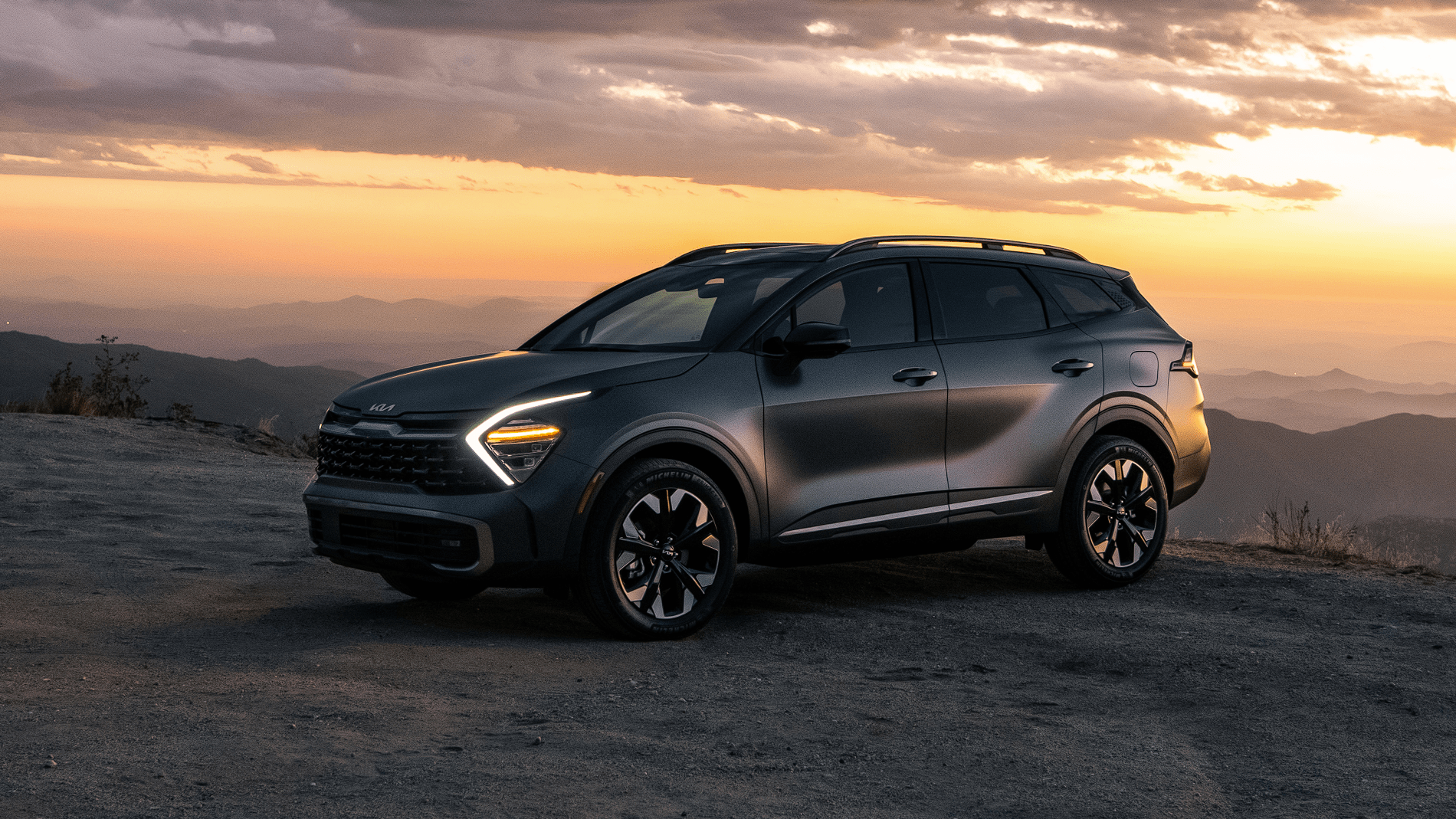Kia Sportage PHEV 2023 Keys and Immobilizer System
In the world of current car technology, the 2023 Kia Sportage PHEV is a model of both innovation and safety. Its advanced key system and vigilant immobilizer system work together to keep the car and its owner safe. These carefully thought-out systems go beyond the usual idea of keys and locks, bringing in a time when you don’t need a key to enter or start your car. This is where convenience meets security. The two key fobs that come with the car make it easy to open and start. The advanced immobilizer system serves as an impregnable fortress, making sure that only the owner of the key fob can start the Sportage PHEV’s engine. This is an essential layer of protection against theft. This detailed guide goes into great detail about
the 2023 Kia Sportage PHEV’s key and immobilizer systems. It explains how they work, what safety features they have, and how they give drivers peace of mind on every trip in this forward-thinking and eco-friendly car.
2023 KIA SPORTAGE Specs, Price, Features and Mileage (Brochure)
Keys
Record your key number
The key code number is stamped on the key code tag attached to the key set. Should you lose your keys, this number will enable an authorized Kia dealer to duplicate the keys easily. Remove the key code tag and store it in a safe place. Also, record the key code number and keep it in a safe and handy place, but not in the vehicle.
WARNING
Aftermarket keys
Use only Kia original parts for the ignition key in your vehicle. If an aftermarket key is used, the ignition switch or ENGINE START/STOP button may not return to ON after START. If this happens, the starter will continue to operate causing possible fire due to excessive current in the wiring
WARNING
Never leave the keys in your vehicle
Leaving children unattended in a vehicle with the keys is dangerous even if the vehicle is ACC or ON position. Unat-tended children could press the ENGINE START/STOP button and may operate power windows or other controls, or even make the vehicle move, which could result in serious bodily injury or even death. Never leave the keys in your vehicle with unsupervised children, when the engine is running.
Using the remote key (if equipped)
Type A
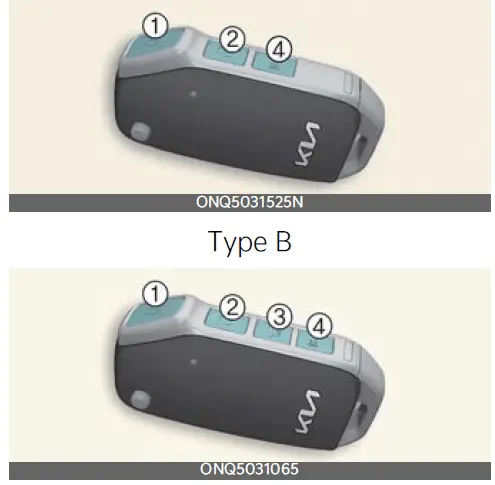
Smart key (if equipped)
With a smart key, you can lock or unlock a door and even start the engine without inserting the key.
Type A
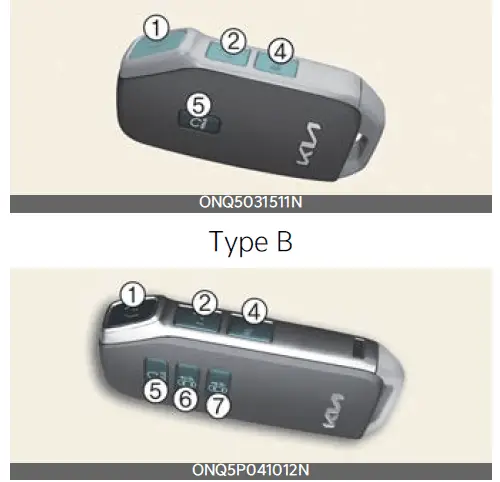
Type C
Lock (1)
All doors are locked if the lock button is pressed. If all doors are closed, the hazard warning lights will blink and the chime will sound once to indicate that all doors are locked.
Also, if the lock button is pressed once more within 4 seconds, the hazard warning lights will blink and the chime will sound once to confirm that the door is locked.
However, if any door remains open, the hazard warning lights (and/or the chime) will not operate. But if all doors are closed after the lock button is pressed, the hazard warning lights will blink once.
Unlock (2)
The driver’s door is unlocked if the unlock button is pressed once. The hazard warning lights will blink twice to indicate that the driver’s door is unlocked.
All doors are unlocked if the unlock button is pressed once more within 4 seconds. The hazard warning lights will blink and the chime will sound twice again to indicate that all doors are unlocked. After pressing this button, the doors will lock automatically unless you open any door within 30 seconds.
If you attempt to lock or unlock the door by pressing the door lock/unlock button in any of the following states, the door will not be locked or unlocked.
- When you want to lock or unlock the door in the ACC or ON state.
- When you want to lock a door in a car with one or more doors open.
Depending on the vehicle, the driver can turn off or set the 2-press unlock setting function.
NOTICE
If the smart key is inoperative due to exposure to water or liquids, it will not be covered by your manufacturer’s vehicle warranty.
Liftgate open (3) (if equipped)
The liftgate is opened if the button is pressed for more than 1 second.
Panic alarm (4)
The horn sounds and the hazard warning lights blink for about 30 seconds if this button is pressed for more than 0.5 seconds. To stop the horn and lights, press any button on the transmitter.
Remote start (5) (if equipped)
You can start the vehicle using the remote start button (5) of the smart key.
To start the vehicle remotely:
- Lock the doors by pressing the door lock button (1) within 32 ft (10 m) distance from the vehicle.
- Press the remote start button for over 2 seconds within 4 seconds after locking the doors.
Press the remote start button once to turn off the vehicle.
If no further action for operating/driving the vehicle is taken, the vehicle will be turned off 10 minutes after starting the vehicle remotely.
While remote starting, the hazard warning lights blink 3 times. If you want to stop the engine, press the Remote Start button (5) again.
Remote smart parking assist(RSPA) (6, 7) (if equipped)
You can start the vehicle without inserting the key.
The Remote smart parking assist (RSPA) helps the drivers park their vehicles by using sensors to measure parking spaces and control the steering wheel, gear shift and vehicle speed to semi-automatically park the vehicle. With the smart key, the driver can move the vehicle forward or backwards using the forward/ backward buttons (6, 7) on the smart key.
Start-up
You can start the vehicle without inserting the key.
For more information, refer to “ENGINE
START/STOP button (if equipped)
Mechanical key
If the smart key does not operate normally, you can lock or unlock the door by using the mechanical key.
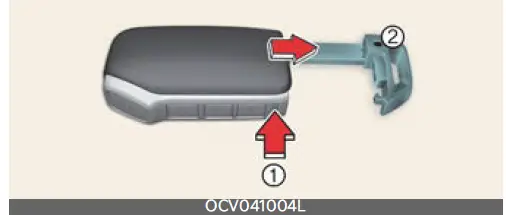
To remove the mechanical key, press and hold the release button (1) and remove the mechanical key (2).
To reinstall the mechanical key, put the key into the hole and push it until a
“click” sound is heard.
WARNING
Smart key
Never leave the keys in your vehicle with unsupervised children. Leaving children unattended in a vehicle with a manual ignition key or an ENGINE START/STOP button is dangerous.
Children copy adults and they could place the key in the ignition switch or press the start button. The key would enable children to operate power windows or other controls, or even make the vehicle move, which could result in serious bodily injury or death.
Smart key precautions
The smart key may not work if any of the following occur:
- The smart key is close to a radio transmitter such as a radio station or an airport which can interfere with the normal operation of the smart key.
- The smart key is near a mobile two-way radio system or a cellular phone.
- Another vehicle’s smart key is being operated close to your vehicle.
When the smart key does not work correctly, open and close the door with the mechanical key and contact an authorized Kia dealer.
If the smart key is in close proximity to your cell phone or smartphone, the signal from the smart key could be blocked by normal operation of your cell phone or smartphone. This is especially important when the phone is active, such as when making calls, receiving calls, text messaging, and/or sending/receiving emails. Avoid placing the smart key and your cell phone or smartphone in the same pants or jacket pocket and maintain adequate distance between the two devices.
2023 KIA SPORTAGE Specs, Price, Features and Mileage (Brochure)
NOTICE
Loss of the smart key
A maximum of 2 smart keys can be registered to a single vehicle.
If you happen to lose your smart key, you will not be able to start the vehicle. You should immediately take the vehicle and remaining key to your authorized Kia dealer (tow the vehicle, if necessary) to protect it from potential theft.
CAUTION
Transmitter
Keep the transmitter away from water or any liquid, as it can become damaged and not function properly.
NOTICE
If the smart key is inoperative due to exposure to water or liquids, it will not be covered by your manufacturer’s vehicle warranty.
NOTICE
To prevent the electronic key from becoming damaged by magnetic fields, do not leave it near the following electrical appliances:
- TVs
- Personal computers
- Cellular phones, cordless phones and battery chargers
- Table lamps
- Induction cookers
NOTICE
If you have to leave the vehicle’s key with a parking attendant, remove the mechanical key for your own use and provide the attendant with the electronic key only.
NOTICE
When bringing a smart key onto an aeroplane, make sure you do not press any button on the key while inside the cabin. If you are carrying the key in your bag etc., make sure that the buttons cannot be pressed accidentally. If you press a button, the key may emit radio waves that could interfere with the operation of the aircraft.
Battery replacement
The smart key uses a 3-volt lithium battery which will normally last for several years.

If you are unsure how to use or replace the battery, contact an authorized Kia dealer.
- Detach the mechanical key from your smart key.
- Pry open the key cover.
- Replace the smart key cover with a new battery. (CR2032) When replacing the battery, make sure the battery position is correct.
- Install the battery in the reverse order of removal.
For smart key replacement, visit an authorized Kia dealer.
The smart key is designed to give you years of trouble-free use, however, it can malfunction if exposed to moisture or static electricity. If you are unsure how to use or replace the battery, contact an authorized Kia dealer.
Using the wrong battery can cause smart key to malfunction. Be sure to use the correct battery.
In inappropriately disposed battery can be harmful to the environment and human health. Dispose of the battery according to your local law(s) or regulation.
WARNING
THIS PRODUCT CONTAINS A BUTTON BATTERY
If swallowed, a lithium button battery can cause severe or fatal injuries within 2 hours.
Keep batteries out of reach of children.
If you think batteries may have been swallowed or placed inside any part of the body, seek immediate medical attention.
CAUTION
Smart key damage
The smart key can malfunction if dropped, or exposed to moisture, static electricity, heat or direct sunlight.
This device complies with Part 15 of the FCC rules.
Operation is subject to the following two conditions:
- This device may not cause harmful interference.
- This device must accept any interference received, including interference that may cause undesired operation.
NOTICE
Changes or modifications not expressly approved by the party responsible for compliance could void the user’s authority to operate the equipment. If the smart key is inoperative due to changes or modifications not expressly approved by the party responsible for compliance, it will not be covered by your manufacturer’s vehicle warranty.
Immobilizer system
Folding key immobilizer system
Your immobilizer system is comprised of a small transponder in the key and electronic devices inside the vehicle.
With the immobilizer system, whenever you insert and turn your remote key to the ON position, or press ENGINE START/STOP button to ON position, it checks and determines and verifies that the key is valid.
If the key is determined to be valid, the engine will start.
If the key is determined to be invalid, the engine will not start.
Deactivating the Folding Key Immobilizer system
Insert the ignition key into the key cylinder and turn it to the ON position.
Activating the Folding Key Immobilizer system
Turn the ignition key to the OFF position. The immobilizer system activates automatically. Without a valid ignition key for your vehicle, the engine will not start.
Your Immobilizer password is a customer-unique password and should be kept confidential. Do not leave this number anywhere in your vehicle.
NOTICE
Keep each key separately in order to avoid a starting malfunction.
NOTICE
In order to prevent theft of your vehicle, do not leave spare keys anywhere in your vehicle. Your immobilizer password is a customer unique password that should be kept confidential. Do not leave this number anywhere in your vehicle.
NOTICE
- Do not put metal accessories near the ignition switch.
- Metal accessories may interrupt the transponder signal and may prevent the engine from being started.
NOTICE
If you need additional keys or lose your keys, consult an authorized Kia dealer.
CAUTION
Immobilizer damage
Do not expose your immobilizer system to moisture, static electricity or rough handling. This may damage your immobilizer.
CAUTION
Immobilizer alterations
Do not change, alter or adjust the immobilizer system because it could cause the immobilizer system to malfunction.
Smart key immobilizer system (if equipped)
The immobilizer system protects your vehicle from theft. If an improperly coded key (or other device) is used, the vehicle’s power system is disabled.
When the ENGINE START/STOP button is placed in the ON position, the immobilizer system indicator should come on briefly, then go off. If the indicator starts to blink, the system does not recognize the coding of the key.
Place the ENGINE START/STOP button in the OFF position, then place the ENGINE START/STOP button in the ON position again.
In some circumstances, the vehicle may not recognize your smart key if another smart key device is nearby or a metal object such as a key chain is causing interference with the smart key.
If this occurs, your vehicle may not start. Remove any metal objects or additional keys near the smart key before attempt-ing to start the vehicle again.
If the system repeatedly does not recognize the coding of the key, contact your Kia dealer.
Do not attempt to alter this system or add other devices to it. Electrical problems could result that may make your vehicle inoperable.
Deactivating the Smart Key Immobilizer system
Change the ENGINE START/STOP button to the ON position.
Activating the Smart Key Immobilizer system
Change the ENGINE START/STOP button to the OFF position. The immobilizer system activates automatically. Without a valid smart key for your vehicle, the engine will not start.
NOTICE
When starting the vehicle, do not use the key with other immobilizer keys around. Otherwise, the vehicle may not start or may stop soon after it starts. Keep each key separate in order to avoid a starting malfunction.
NOTICE
If you need additional keys or lose your keys, contact an authorized Kia dealer.
This device complies with Part 15 of the FCC rules.
Operation is subject to the following two conditions:
- This device may not cause harmful interference.
- This device must accept any interference received, including interference that may cause undesired operation.
NOTICE
Changes or modifications not expressly approved by the party responsible for compliance could void the user’s authority to operate the equipment. If the smart key is inoperative due to changes or modifications not expressly approved by the party responsible for compliance, it will not be covered by your manufacturer’s vehicle warranty.
FAQ
A: Two keys are usually provided with the 2023 Kia Sportage PHEV.
A: The Sportage PHEV typically uses a keyless entry and ignition system, allowing for keyless start and keyless entry.
A: Yes, additional keys can often be obtained through a Kia dealership or authorized service center.
A: If you lose one of the keys, it’s important to contact a Kia dealership or service center to have a replacement key programmed to your vehicle.
A: Some keyless entry and ignition systems may allow you to disable keyless entry or ignition features for security reasons. Check your owner’s manual for instructions.
A: The immobilizer system is a security feature that prevents the engine from starting without the correct key or key fob. It works by electronically matching the key’s code with the vehicle’s system.
A: If an unauthorized key is used, the immobilizer system will prevent the engine from starting, providing an added layer of security.
A: The immobilizer system is designed to be highly secure and is difficult to bypass. Attempting to bypass it may result in the vehicle not starting.
A: Be mindful of where you store your key fob, as keeping it in close proximity to the vehicle may unintentionally unlock the doors. Always secure the key fob when not in use.
A: If the key fob’s battery is low or dead, you can typically replace the battery yourself by following the instructions in the owner’s manual.
A: While rare, some keyless entry systems can be susceptible to signal theft by unauthorized individuals using specialized equipment. It’s essential to park your vehicle in secure locations to reduce the risk.
A: The Sportage PHEV’s keyless system typically requires the presence of the key fob for the engine to start. Manual starting without the key fob is usually not possible.
A: Some vehicles may have a physical key hidden inside the key fob that can be used to unlock the doors or access the vehicle’s cabin. Check your owner’s manual for details.
A: Key fob programming is typically performed by a Kia dealership or authorized service center to ensure security and proper functionality.
A: Some vehicles have a valet mode or a feature that allows you to disable certain functions temporarily. Consult your owner’s manual for guidance on using such features.
Useful Link
View Full User Guide: Kia Sportage PHEV 2023 User Guide
Download Manuals: https://owners.kia.com/content/owners/en/manuals.html
2023 KIA SPORTAGE Specs, Price, Features and Mileage (Brochure)