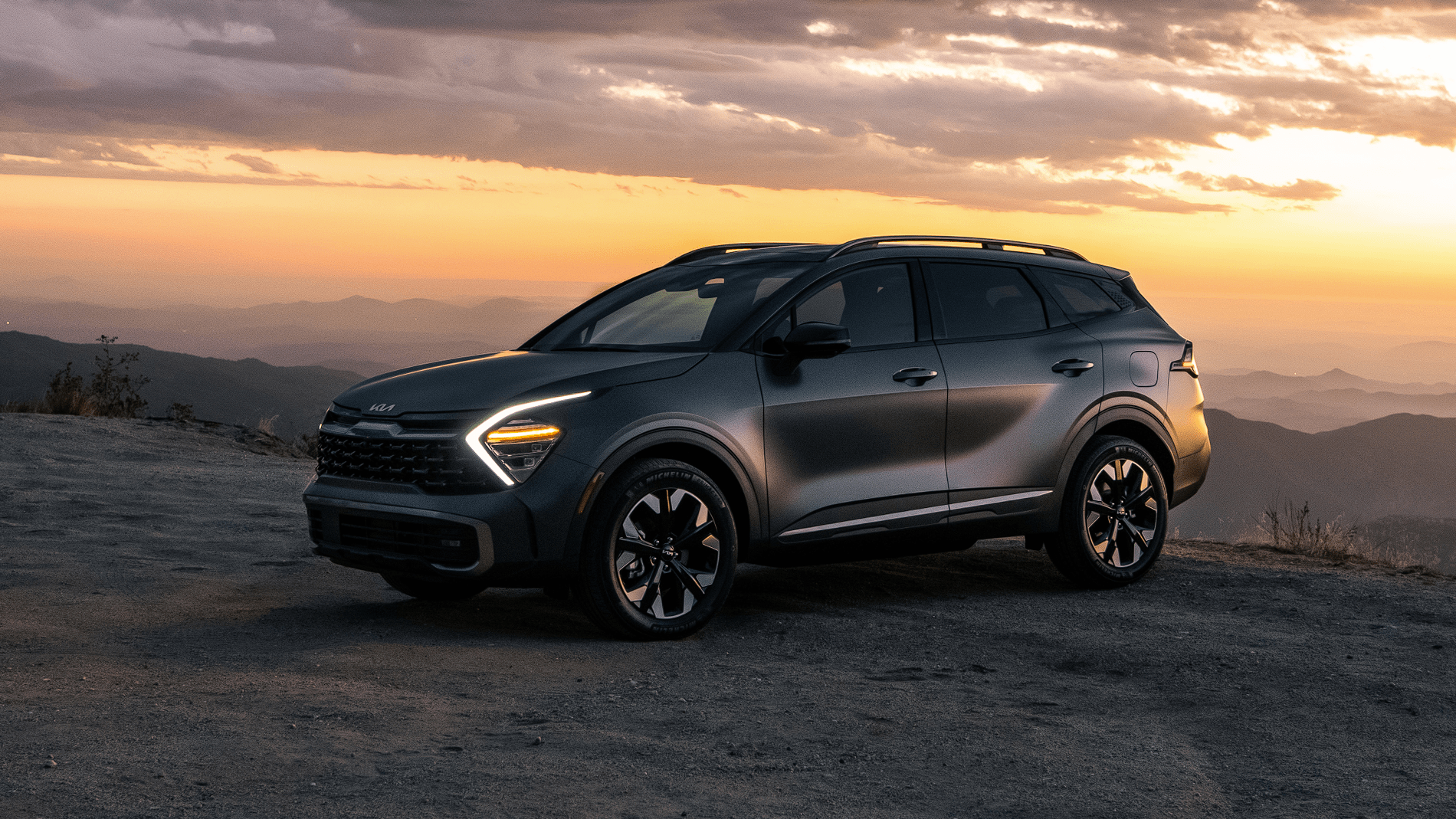Kia Sportage PHEV 2023 Safe Exit Warning (SEW) and Manual Speed Limit Assist (MSLA)
The 2023 Kia Sportage PHEV is a cutting-edge crossover SUV that incorporates safety and creativity into every part of its design. Kia has once again set the bar higher with two great features: Safe Exit Warning and Manual Speed Limit Assist. We are now in a new era of car technology. These cutting-edge safety features show that Kia is dedicated to giving customers not only an exciting driving experience but also the peace of mind that comes from knowing they are safe on the road. This detailed guide will go into great detail about Safe Exit Warning and Manual Speed Limit Assist. It will explain how these features work, what benefits they might have, and how they help the 2023 Kia Sportage PHEV stand out as a great choice for drivers who want a better experience in a world that values safety and efficiency. So, buckle up, because the 2023 Kia Sportage PHEV is about to take you on a trip into the future of safety and convenience in cars.
2023 KIA SPORTAGE Specs, Price, Features and Mileage (Brochure)
Safe Exit Warning (SEW)
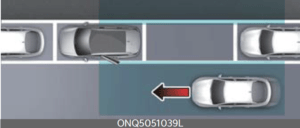
After the vehicle stops, when an approaching vehicle from the rear area is detected as soon as a passenger opens a door, Safe Exit Warning will warn the driver with a warning message and an audible warning to help prevent a collision.
CAUTION
Warning Timing may vary depending on the speed of the approaching vehicle.
Detecting sensor
Rear corner radar

Refer to the picture above for the detailed location of the detecting sensors.
Safe Exit Warning settings Setting features
Safe Exit Warning
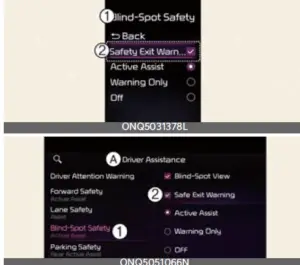
A: Driver Assistance 1 Blind-Spot Safety 2 Safe Exit Warning
With the vehicle on, select Setup → Driver Assistance → Blind-Spot Safety → Safe Exit Warning from the User Settings menu or select Setup → Vehicle→ Driver Assistance → Blind-Spot Safety
→ Safe Exit Warning from the infotainer-ment system to turn on Safe Exit Warn-ing and deselect to turn off the function.
WARNING
The driver should always be aware of unexpected and sudden situations from occurring. If Safe Exit Warning is deselected, Safe Exit Warning cannot warn you.
NOTICE
If the vehicle is restarted, Safe Exit Warn-ing will maintain the last setting.
Warning Volume.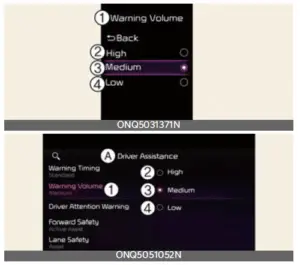
A: Driver Assistance
- Warning Volume
- High
- Medium
- Low
With the vehicle on, select Setup → Driver Assistance → Warning Volume from the User Settings menu or select Exit Warning.
If you change the warning volume, the warning volume of other Driver Assistance systems may change. Warning Volume from the infotainment system to change the warning volume to High, Medium or Low for Safe
Exit Warning.
If you change the warning volume, the warning volume of other Driver Assistance systems may change.
CAUTION
The setting of the Warning Volume applies to all functions of Safe Exit Warning.
Safe Exit Warning operation
Warning
Safe Exit Warning warns the following actions.
Collision warning when exiting vehicle

A: Watch for traffic
- The warning light on the side view mirror will blink and the warning message will appear on the cluster, and an audible warning will sound.
- Safe Exit Warning will warn under the following circumstances:
- Your vehicle speed: below 2 mph (3 km/h)
- The speed of the approaching vehicle from the rear: above 4 mph (6 km/h)
WARNING
Take the following precautions when using Safe Exit Warning:
- For your safety, change the Settings after parking the vehicle at a safe location.
- If any other function’s warning message is displayed or an audible warning is generated, Safe Exit Warning warning message may not be displayed and an audible warning may not be generated.
- You may not hear the warning sound of Safe Exit Warning if the surroundings are noisy.
- Safe Exit Warning does not operate in all situations or cannot prevent all collisions.
- Safe Exit Warning may warn the driver late or may not warn the driver depending on driving conditions. Always check vehicle surroundings.
- The driver and passengers are responsible for accidents that occurs while exiting the vehicle. Always check the surroundings before you exit the vehicle.
- Safe Exit Warning does not operate if there is a problem with Blind-Spot Collision Warning or Blind-Spot Collision-Avoidance Assist:
- The warning message of Bind Spot Collision Warning or Blind Spot Collision
- Avoidance Assist appears. Blind-Spot Collision Warning or Blind-Spot Collision-
- Avoidance Assist sensor or the sensor surroundings are polluted or covered
- Blind-Spot Collision Warning or Blind-Spot Collision-Avoidance Assist fails to warn passengers or falsely warn passengers
NOTICE
- After the vehicle is turned off, Safe Exit Warning operates for 3 minutes but turns off immediately if the doors are locked.
- Images or colors may be displayed differently depends on the instrument cluster specifications or theme.
Safe Exit Warning malfunction and limitations.
Safe Exit Warning malfunction
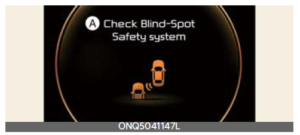
A: Check Blind-Spot Safety system
When Safe Exit Warning is not working properly, the warning message will appear on the cluster, and the master warning light ( ) will appear on the cluster. Have Safe Exit Warning inspected by an authorized Kia dealer.

A: Check side view mirror warning light
When the side view mirror warning light is not working properly, the warning message will appear on the cluster for several seconds, and the master warning light ( ) will appear on the cluster. Have Safe Exit Warning inspected by an authorized Kia dealer.
Safe Exit Warning disable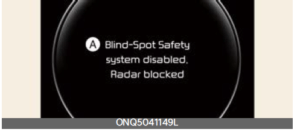
A: Blind-Spot Safety system disabled. Radar blocked
When the rear bumper around the rear corner radar or sensor is covered with foreign material, such as snow or rain, or installing a trailer or carrier, it can reduce the detecting performance and temporarily limit or disable Safe Exit Warning.
If this occurs, the Blind-Spot Safety system is disabled. Radar blocked warning message will appear on the cluster.
Safe Exit Warning will operate normally when such foreign material or trailer, etc. is removed, and then the vehicle is restarted.
If Safe Exit Warning does not operate normally after it is removed, have Safe Exit Warning inspected by an authorized Kia dealer.
WARNING
- Even though the warning message does not appear on the cluster, Safe Exit Warning may not properly operate.
- Safe Exit Warning may not properly operate in an area (e.g., open terrain), where any substance are not detected right after the vehicle is turned on, or when the detecting sensor is blocked with foreign material right after the vehicle is turned on.
CAUTION
Limitations of Safe Exit Warning
Safe Exit Warning may not operate normally, or Safe Exit Warning may operate unexpectedly under the following warning.
- Getting out of the vehicle where trees or grass are overgrown
- Getting out of the vehicle where the road is wet
- The approaching vehicle is very fast or very slow
WARNING
- Safe Exit Warning may not operate normally if interfered by strong electromagnetic waves.
- Safe Exit Warning may not operate for 3 seconds after the vehicle is restarted, or the rear corner radars are initialized.
Manual Speed Limit Assist (MSLA)

- Speed Limit Indicator
- Set speed
You can set the speed limit when you do not want to drive over a specific speed. If you drive over the preset speed limit, the warning function operates (set speed limit will blink, and chime will sound) until the vehicle speed returns within the speed limit.
2023 KIA SPORTAGE Specs, Price, Features and Mileage (Brochure)
Manual Speed Limit Assist operation
Setting speed limit
- Press and hold the Driving Assist ( ) button at the desired speed.
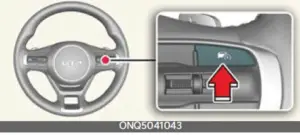
- The speed limit indicator ( light will appear on the cluster.
- Push the + switch up or – switch down, and release it at the desired speed. Push the + switch up or – switch down and hold it. The speed will increase or decrease to the nearest multiple of five (multiple of ten in km/h) at first, and then increase or decrease by 5 mph (10 km/h).
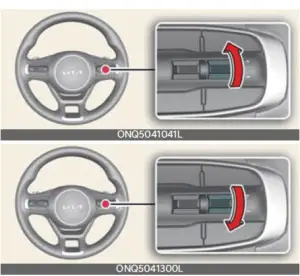
- The set speed limit (1) will be displayed on the cluster. If you would like to drive over the preset speed limit, depress the accelerator pedal beyond the pressure point to activate the kick-down mechanism.
The set speed limit will blink and chime will sound until you return the vehicle speed within the speed limit.

NOTICE
When the accelerator pedal is not depressed beyond the pressure point, vehicle speed will remain within the speed limit.
Temporarily pausing Manual Speed Limit Assist

Press the ( ) switch to temporarily pause the set speed limit. The set speed limit will turn off but the Speed Limit indicator ( ) will stay on.
Resuming Manual Speed Limit Assist
To resume Manual Speed Limit Assist after the function was paused, operate the +, -, ( ) switch.
If you push the + switch up or – switch down, vehicle speed will be set to the current speed on the cluster.
If you press the ( ) switch, vehicle speed will resume to the preset speed.
Turning off Manual Speed Limit Assist
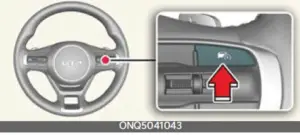
Press the Driving Assist ( ) button to turn Manual Speed Limit Assist off. The Speed Limit indicator ( off.
Always press the Driving Assist ( ) button to turn Manual Speed Limit Assist off when not in use.
WARNING
- Take the following precautions when using Manual Speed Limit Assist:
- Always set the vehicle speed to the speed limit in your country.
- Keep Manual Speed Limit Assist off when the function is not in use, to avoid inadvertently setting a speed. Check that the Speed Limit indicator () is off.
- Manual Speed Limit Assist does not substitute for proper and safe driving. It is the responsibility of the driver to always drive safely and should always be aware of unexpected and sudden situations from occurring. Pay attention to the road conditions at all times.
NOTICE
The images or colours may be displayed differently depending on the specifications of the instrument cluster or theme.
FAQ
Safe Exit Warning is a safety feature in many modern vehicles that alerts occupants when it may be unsafe to open their doors. This is typically done to prevent accidents with oncoming traffic, cyclists, or pedestrians.
Safe Exit Warning systems often use sensors, cameras, or radar to detect approaching vehicles or objects from behind. If an obstacle is detected, the system will provide a warning, such as an audible or visual alert to occupants.
You would need to check the specific trim levels and packages of the 2023 Kia Sportage PHEV to determine if Safe Exit Warning is included as a standard feature or an optional one.
Manual Speed Limit Assist is a feature that allows the driver to set a maximum speed limit for the vehicle. If the driver exceeds this set limit, the system may provide warnings or limit the vehicle’s speed to ensure the driver does not go over the specified speed.
The driver can typically set the desired speed limit through the vehicle’s infotainment system or settings. The system will then monitor the vehicle’s speed and provide warnings if the driver exceeds the set limit.
The availability of Manual Speed Limit Assist as a standard or optional feature in the 2023 Kia Sportage PHEV would depend on the trim level and package options offered by Kia.
Kia typically includes a range of safety features in their vehicles, such as adaptive cruise control, lane departure warning, blind-spot monitoring, and automatic emergency braking. The specific features may vary by trim level and package.
In many vehicles, these features can be customized by the driver to set their preferred settings, such as the speed limit or sensitivity of Safe Exit Warning.
The effectiveness of these features can be influenced by factors such as weather conditions, road conditions, and the accuracy of the vehicle’s sensors and cameras. Drivers should always use their best judgment and pay attention to the road.
Many vehicles allow drivers to disable or enable these features based on their preferences. Refer to the vehicle’s owner’s manual for instructions on how to do so.
No, these features are designed to assist the driver and enhance safety, but they do not replace the need for responsible and attentive driving.
These features can contribute to accident prevention, but they are not infallible. Drivers should remain alert and practice safe driving habits at all times.
The availability of these features can vary from one Kia model and trim level to another. It’s essential to check the specific vehicle’s features and options.
Retrofitting these features to older vehicles can be challenging and may require significant modifications and expense. It’s best to consult with a Kia dealership or a professional automotive technician for advice.
To get detailed information about the Safe Exit Warning and Manual Speed Limit Assist features in the 2023 Kia Sportage PHEV, you should consult the owner’s manual or visit a Kia dealership for a demonstration and explanation of these features.
Useful Link
View Full User Guide: Kia Sportage PHEV 2023 User Guide
Download Manuals: https://owners.kia.com/content/owners/en/manuals.htm
2023 KIA SPORTAGE Specs, Price, Features and Mileage (Brochure)