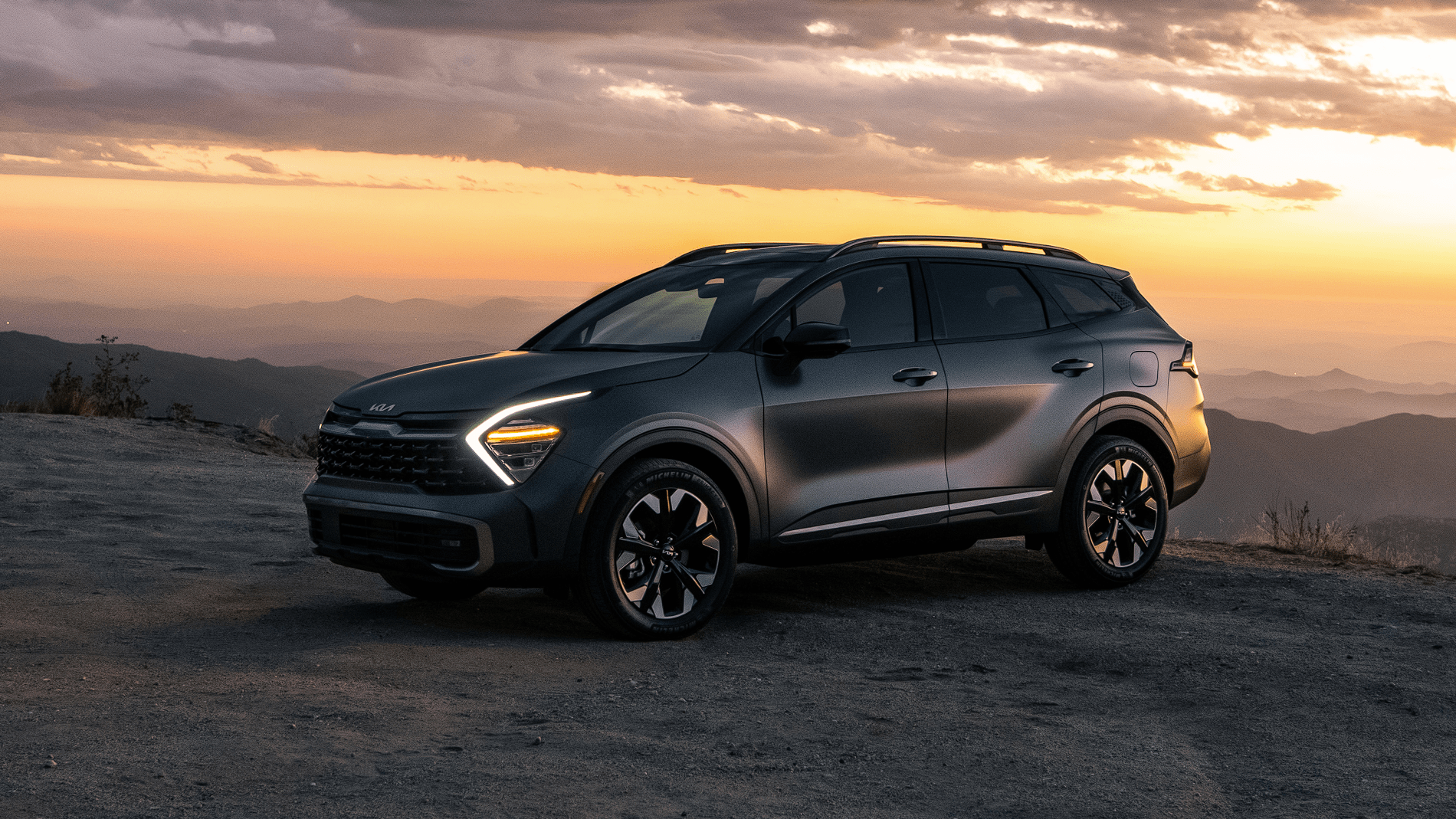Kia Sportage PHEV 2023 Surround View Monitor and Rear Cross-Traffic Collision Assist
The 2023 Kia Sportage PHEV stands out as a shining example of cutting-edge technology in the world of car innovation. Its features will change the way you drive forever. The Surround View Monitor (SVM) and Rear Cross-Traffic Assist systems are at the forefront of this change. They show how committed Kia is to safety, convenience, and making driving as fun as possible. As we look at these amazing features, you’ll see how the 2023 Kia Sportage PHEV not only has a 360-degree view of its surroundings with SVM, which changes the way parking and low-speed manoeuvres are done, but it also has advanced sensors that make reversing safer with Rear Cross-Traffic Assist. These carefully designed features, which were made with the goal of pushing the limits of modern driving, promise to not only make your daily drives more enjoyable but also to put your safety and comfort first. This solidifies the 2023 Kia Sportage PHEV’s position as the best car on the market, where technology and driving come together seamlessly for an amazing journey ahead.
2023 KIA SPORTAGE Specs, Price, Features and Mileage (Brochure)
Surround View Monitor (SVM)

Surround View Monitor can assist in parking by allowing the driver to see around the vehicle.
Detecting sensor

- SVM-front view camera
- SVM-side view camera (under the side view mirror)
- SVM-rear view camera
Refer to the picture above for the detailed location of the detecting sensors.
Surround View Monitor settings
Camera settings

With the vehicle on, select the setup icon ( ) on the screen or Setup → Vehicle → Driver Assistance → Parking Safety → Camera settings from the infotainment system screen to change the Rear View Monitor settings.
- Display Contents: To change the settings of Top view parking guidance, Parking guide in rearview and Parking distance warning function.
- Display Settings: To change the screen’s brightness and contrast.
Top View Parking Guidance
Front top view

Rear top view

Parking guidance is displayed on the right side of the Surround View Monitor screen when the Front or Rear Top View Parking Guidance is selected.
Rear View Parking Guidance
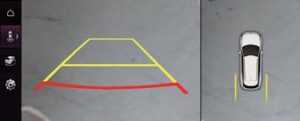
Rearview parking guidance is displayed in the rear view when the Parking guide in rear view is selected.
NOTICE
The horizontal guideline of the Rear View Parking Guidance shows the distance of 1.6 ft. (0.5 m), 3.3 ft. (1 m) and 7.6 ft. (2.3 m) from the vehicle.
Parking Distance Warning

A parking distance warning is displayed on the right side of the Surround View Mon-itor top view screen when the Parking distance warning is selected.
Surround View Monitor Auto On With the vehicle on, select Setup → Vehicle → Driver Assistance → Parking Safety → Surround View Monitor Auto On from the infotainment system screen to use the function.
Surround View Monitor operation
Parking/View button

Press the Parking/View button (1) to turn on or off the Surround View Monitor.
Front view

Front view function is displayed on the screen when the gear is in N (Neutral) or D (Drive) to assist in parking. The front view has a top view, front view, side view and 3D view. Also, other view modes can be selected by pressing the view icons (2) on the Surround View Monitor screen.
Operating conditions
The front view function will turn on when the following conditions are satisfied:
- Shifting from R (Reverse) to N (Neutral) or D (Drive) and the vehicle speed is below approximately 6 mph (10 km/h).
- Press the Parking/View button (1) when the gear is in D (Drive) or N (Neutral) and the vehicle speed is below 6 mph (10 km/h).
- Forward Parking Distance Warning warns the driver while driving in D (Drive) (Driver Assistance → Parking
Safety → Surround View Monitor Auto On selected from the Settings menu)
Off conditions
Front view function will turn off when the following conditions are satisfied:
- Press the Parking/View button (1) or the infotainment system button (3).
- When vehicle speed is above 6 mph (10 km/h).
- Press one of the infotainment system buttons (3), the screen will change to the infotainment system screen.
- Shifting to P (Park).
NOTICE
If the Surround View Monitor is turned off after driving more than 6 mph (10 km/h), driving below 6 mph (10 km/h) again will not switch to the Surround View Monitor screen.
Rearview
Rear view function is displayed on the screen when the gear is in R (Reverse) or P (Park) to assist in parking. The rear view has a top view, rear view, side view and 3D view. Also, other view modes can be selected by pressing the view icons on the Surround View Monitor screen.
Operating conditions
Rearview function will turn on when the following conditions are satisfied:
- Shifting to R (Reverse).
- Pressing the Parking/View button (1) when P (Park) gear position is selected.
Off conditions
Rearview function will turn off when the following conditions are satisfied:
- Shifting from R (Reverse) to P (Park).
- Pressing the Parking/View button (1) when P (Park) gear position is selected.
NOTICE
Pressing the infotainment system button (3) will not turn the rear view off when the gear is in R (Reverse).
3D view function
3D view function shows the vehicle in various angles. Press the 3D view icon on the Surround View Monitor screen to choose the angle. Press the 3D view icon again to reset the angle.
Operating conditions
3D view function will turn on when the following conditions are satisfied:
- Shifting to P (Park), N (Neutral) or D (Drive) and the vehicle speed is below 6 mph (10 km/h).
- When shifting to R (Reverse) and the Surround View Monitor is on, Press 3D view icon on the Surround View Moni-tor screen.
Off conditions
3D view function will turn off when the following conditions are satisfied:
- Vehicle in P (Park), N (Neutral) or D (Drive)
- Shifting to P (Park)
- Pressing the Parking/View button (1)
- Pressing the infotainment screen button (3)
- Pressing the home button on the Surround View Monitor screen (2)
- Vehicle speed is above 6 mph (10 km/h)
- Vehicle in R (Reverse)
- Shifting to P (Park)
NOTICE
3D view function does not display the parking guide.
2023 KIA SPORTAGE Specs, Price, Features and Mileage (Brochure)
Surround View Monitor malfunction and limitations
Surround View Monitor malfunction
When the Surround View Monitor is not working properly, or the screen flickers or the camera image does not display normally, have the vehicle inspected by an authorized Kia dealer.
Limitations of Surround View Monitor
- The screen may be displayed abnormally, and an icon will appear at the top left side of the screen under the following circumstances:
- The liftgate is opened.
- The driver or front passenger door is opened.
- The outside rear-view mirror is folded.
WARNING
- ALWAYS look around your vehicle to make sure there are no objects or obstacles before moving the vehicle. What you see on the screen may differ from the actual vehicle’s location.
- The image shown on the screen may differ from the actual distance of the object. Make sure to directly check the vehicle’s surroundings for safety.
- Surround View Monitor is designed to be used on a flat surface. Therefore, if used on roads with different heights such as curbs and speed bumps, the image in the screen my not look correct.
- If the camera lens is covered with foreign material, the Surround View Monitor may not operate normally. Always keep the camera lens clean. However, do not use chemical solvents such as strong detergents containing high alkaline or volatile organic solvents (gasoline, acetone etc.). This may damage the camera lens.
NOTICE
- When Rear View while Driving is on, it stays on while driving regardless of vehicle speed.
- When Rear View while Driving is on while Reversing, the screen changes to the rearview.
Rear Cross-Traffic Collision-Avoidance Assist (RCCA) (if equipped)
Rear Cross-Traffic Collision-Avoidance Assist is designed to help detect vehicles approaching from a blind spot area while your vehicle is reversing and warn the driver that a collision is imminent with a warning message and an audible warning. Also, braking is assisted to help prevent collision.

- [A]: Rear Cross-Traffic Collision Warning operating range
- [B]: Rear Cross-Traffic Collision-Avoidance Assist operating range
CAUTION
The time of warning may vary depending on vehicle speed of the approaching vehicle.
Detecting sensor
Rear corner radar
Refer to the picture above for the detailed location of the detecting sensor.
Rear Cross-Traffic Collision-Avoidance Assist settings
Setting features
Rear Cross-Traffic Safety

A: Driver Assistance
- Parking Safety
- Rear cross-traffic safety
With the vehicle on, select Setup → Driver Assistance → Parking Safety → Rear Cross-Traffic Safety from the User Settings menu or select Setup → Vehicle → Driver Assistance → Parking Safety → Rear Cross-Traffic Safety the infotainment system to turn on Rear Cross-Traffic Collision-Avoidance Assist and deselect to turn off the function.
WARNING
When the vehicle is restarted, Rear Cross-Traffic Collision-Avoidance Assist will automatically turn on. However, if Off is selected after the vehicle is restarted, the driver should always be aware of the surroundings and drive safely.
Warning Timing

A: Driver Assistance
- Warning Timing
- Standard
- Late
With the vehicle on, select Setup → Driver Assistance → Driver Assistance → Warning Timing from the User Settings menu or select Setup → Vehicle → Driver Assistance → Driver Assistance → Warning Timing from the infotainment system to change the initial warning activation time for Rear Cross-Traffic Collision-Avoidance Assist. When the vehicle is first delivered, Warning Timing is set to Standard. If you change the Warning Timing, the warning time of other Driver Assistance systems may change.
Warning Volume
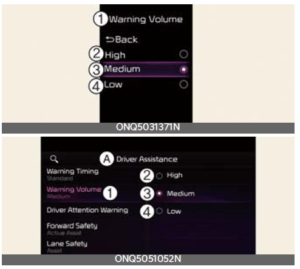
A: Driver Assistance
1 Warning Volume
2 High
3 Medium
4 Low
With the vehicle on, select Setup → Driver Assistance → Warning Volume from the User Settings menu or select Setup → Vehicle → Driver Assistance Warning Volume from the infotainment system to change the Warning Volume to High, Medium or Low for Rear Cross-Traffic Collision-Avoidance Assist.
NOTICE
If you change the Warning Volume, the warning volume of other Driver Assistance systems may change.
CAUTION
- The setting of the Warning Timing and Warning Volume applies to all functions of the Rear Collision-Avoidance Assist.
- Even though Standard is selected for Warning Timing, if the vehicles from the blind spot area approaches at high speed, the initial warning activation time may seem late.
- Select Late for Warning Timing when traffic is light and when driving speed is slow.
NOTICE
If the vehicle is restarted, Warning Timing and Warning Volume will maintain the last setting.
Rear Cross-Traffic Collision-Avoidance Assist operation
Rear Cross-Traffic Collision-Avoidance Assist will warn and control the vehicle depending on collision level
- Collision Warning
- Emergency Braking
- Stopping the vehicle and ending brake control
Collision Warning

- To warn the driver of an approaching vehicle from the rear left/right side of your vehicle, the warning light on the outside rearview mirror will blink, and a warning will appear on the cluster. At the same time, an audible warning will sound. If the Rear View Monitor is operating, a warning will also appear on the infotainment system screen. (if equipped)
- Rear Cross-Traffic Collision-Avoidance Assist will operate when all the following conditions are satisfied:
- The gear is shifted to R (Reverse) and the vehicle speed is below 5 mph (8 km/h)
- The approaching vehicle is within approximately 82 ft. (25 m) from the blind spot area of your vehicle
- The speed of the vehicle approaching from the blind spot area is above 3 mph (5 km/h)
NOTICE
If the operating conditions are satisfied, there will be a warning whenever the vehicle approaches from the left or right side even though your vehicle speed is 0 mph (0 km/h).
Emergency Braking


A: Emergency Braking
- To warn the driver of an approaching vehicle from the rear left/right side of your vehicle, the warning light on the outside rear view mirror will blink, and a warning message will appear on the cluster. At the same time, an audible warning will sound. If the Rear View Monitor is operating, a warning will also appear on the infotainment system screen. (if equipped)
- Rear Cross-Traffic Collision-Avoidance Assist will operate when all the following conditions are satisfied:
- The gear is shifted to R (Reverse) and the vehicle speed is below 5 mph (8 km/h)
- The approaching vehicle is within approximately 5 ft. (1.5 m) from the blind spot area of your vehicle
- The speed of the vehicle approaching from the left and right is above 3 mph (5 km/h)
- Emergency Braking will be assisted to help prevent collision with approaching vehicles from the blind spot area.
WARNING
Brake control will end:
- The approaching vehicle is out of the detecting range
- The approaching vehicle passes behind your vehicle
- The approaching vehicle does not drive toward your vehicle
- The approaching vehicle speed slows down
- The driver depresses the brake pedal with sufficient power
Stopping the vehicle and ending the brake control

A: Drive carefully
- When the vehicle is stopped due to emergency braking, the warning message will appear on the cluster. For your safety, the driver should depress the brake pedal immediately and check the surroundings.
- Brake control will end after the vehicle is stopped by emergency braking for approximately 2 seconds.
- During emergency braking, braking control by the function will automatically cancel when the driver excessively depresses the brake pedal.
WARNING
Take the following precautions when using Rear Cross-Traffic Collision-Avoidance Assist:
- For your safety, set the Settings after parking the vehicle at a safe location.
- If any other function’s warning message is displayed or audible warning is generated, Rear Cross-Traffic Safety function’s warning message may not be displayed and audible warning may not be generated.
- You may not hear the warning sound of Rear Cross-Traffic Collision-Avoidance Assist if the surroundings are noisy.
- Rear Cross-Traffic Collision-Avoidance Assist may not operate if the driver applies the brake pedal to avoid collision.
- During Rear Cross-Traffic Safety Function Operation, the vehicle may stop suddenly injuring passengers and shifting loose objects. Always have the seat belt on and keep loose objects secured.
- Even if there is a problem with Rear Cross-Traffic Collision-Avoidance Assist, the vehicle’s basic braking performance will operate normally.
- Rear Cross-Traffic Collision-Avoidance Assist does not operate in all situations or cannot avoid all collisions.
- When Rear Cross-Traffic Collision-Avoidance Assist is operating, braking control by the function will automatically cancel when the driver excessively depresses the accelerator pedal.
- Rear Cross-Traffic Collision-Avoidance Assist may warn the driver late or may not warn the driver depending on the road and driving conditions.
- The driver should hold the responsibility to control the vehicle. Do not solely depend on Rear Cross-Traffic Collision-Avoidance Assist. Rather, maintain a safe braking distance, and if necessary, depress the brake pedal to reduce driving speed or to stop the vehicle.
- Never deliberately operate Rear Cross-Traffic Collision-Avoidance Assist on people, animal, objects, etc. It may cause serious injury or death.
CAUTION
The brake control may not operate properly depending on the status of ESC (Electronic Stability Control).
There will only be a warning when:
- The ESC (Electronic Stability Control) warning light is on
- ESC (Electronic Stability Control) is engaged in a different function
NOTICE
If braking is assisted by Rear Cross-Traffic Collision-Avoidance Assist, the driver must immediately depress the brake pedal and check vehicle surroundings.
- Brake control will end when the driver depresses the brake pedal with sufficient power.
- After shifting the gear to R (Reverse), braking control will operate once for left and right vehicle approach.
NOTICE
The images or colours may be displayed differently depending on the specifications of the instrument cluster or theme.
Rear Cross-Traffic Collision-Avoidance Assist malfunction and limitations
Rear Cross-Traffic Collision-Avoidance Assist malfunction

A: Check Rear Cross-Traffic Safety system
When Rear Cross-Traffic Collision-Avoidance Assist is not working properly, the warning message will appear and the master warning light ( ) will appear on the cluster. Have the function be inspected by an authorized Kia dealer.

A: Check side view mirror warning light
When the outside rear view mirror warning light is not working properly, the warning message will appear and the master warning light ( ) will appear on the cluster. Have the function be inspected by an authorized Kia dealer.
Rear Cross-Traffic Collision-Avoidance Assist disabled

A: Rear Cross-Traffic Safety system disabled. Radar blocked
When the rear bumper around the rear corner radar or rear sensor is covered with foreign material, such as snow or rain, or installing a trailer or carrier, it can reduce the detecting performance and temporarily limit or disable Rear Cross-Traffic Collision-Avoidance Assist. If this occurs, a warning message will appear on the cluster. But it is not a Rear Cross-Traffic Collision-Avoidance Assist malfunction. The function will operate normally when such foreign material or trailer, etc. is removed. Always keep it clean. If the function does not operate normally after it is removed, have the function inspected by an authorized Kia dealer.
2023 KIA SPORTAGE Specs, Price, Features and Mileage (Brochure)
WARNING
- Even though the warning message or warning light does not appear on the cluster, Rear Cross-Traffic Collision-Avoidance Assist may not operate properly.
- Rear Cross-Traffic Collision-Avoidance Assist may not operate properly in an area or contaminated (for example: open terrain), where any sub-stance are not detected after turning ON the vehicle.
CAUTION
Turn off Rear Cross-Traffic Collision-Avoidance Assist to install a trailer, car-rier, etc., or remove the trailer, carrier, etc. to use Rear Cross-Traffic Collision-Avoidance Assist.
Limitations of Rear Cross-Traffic Collision-Avoidance Assist
Rear Cross-Traffic Collision-Avoidance Assist may not operate normally, or the function may operate unexpectedly under the following circumstances:
- Departing from where trees or grass are overgrown
- Departing from where roads are wet
- Speed of the approaching vehicle is fast or slow Braking control may not work, driver’s attention is required in the following circumstances:
- The vehicle severely vibrates while driving over a bumpy road, uneven road or concrete patch
- Driving on a slippery surface due to snow, water puddle, ice, etc.
- The tire pressure is low or a tire is damaged
- The brake is reworked
WARNING
- Driving near a vehicle or structure
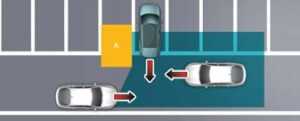
[A]: Structure
Rear Cross-Traffic Collision-Avoidance Assist may be limited when driving near a vehicle or structure, and may not detect the vehicle approaching from the blind spot area. If this occurs, the function may not warn the driver or control the brakes when necessary. Always check your surroundings while Reversing.
- When the vehicle is in a complex parking environment

Rear Cross-Traffic Collision-Avoidance Assist may detect vehicles which are parking or pulling out near your vehicle (for example: a vehicle leaving beside your vehicle, a vehicle parking or pulling out in the rear area, a vehicle approaching your vehicle making a turn, etc.). If this occurs, the function may unnecessarily warn the driver and control the brake.
Always check your surroundings while Reversing.
- When the vehicle is parked diagonally

[A]: Vehicle
Rear Cross-Traffic Collision-Avoidance Assist may be limited when Reversing diagonally, and may not detect the vehicle approaching from the blind spot area. If this occurs, the function may not warn the driver or control the brakes when necessary. Always check your surroundings while Reversing.
- When the vehicle is on or near a slope

Rear Cross-Traffic Collision-Avoidance Assist may be limited when the vehicle is on a uphill or downhill slope, or near it, and may not detect the vehicle approaching from the blind spot area. If this occurs, the function may not warn the driver or control the brakes when necessary. Always check your surroundings while Reversing.
- Pulling into the parking space where there is a structure

- [A]: Structure,
- [B]: Wall
Rear Cross-Traffic Collision-Avoidance Assist may detect vehicles passing by in front of you when parking backwards into a parking space with a wall or structure in the rear or side area. If this occurs, the function may unnecessarily warn the driver and control the brake. Always check your surroundings while Reversing. - When the vehicle is parked rearward

Rear Cross-Traffic Collision-Avoidance Assist may detect vehicles passing by behind you when parking backwards into a parking space. If this occurs, the function may unnecessarily warn the driver and control the brake. Always check your surroundings while Reversing.
WARNING
- When you are towing a trailer or another vehicle, do not use Rear Cross-Traffic Collision-Avoidance Assist. The function could destabilize the vehicle.
- Rear Cross-Traffic Collision-Avoidance Assist may not operate suddenly if interfered by strong electromagnetic waves.
- Rear Cross-Traffic Collision-Avoidance Assist may not operate for 15 seconds after the vehicle is started, or the rear corner radars are initialized.
This device complies with Part 15 of the FCC rules.
Operation is subject to the following two conditions:
- This device may not cause harmful interference, and
- This device must accept any interference received, including interference that may cause undesired operation.
FAQ
The Surround View Monitor is a safety feature that provides a bird’s-eye view of the vehicle and its surroundings, aiding in parking and low-speed manoeuvres.
SVM typically uses multiple cameras placed around the vehicle to capture real-time video footage. It then combines and displays this footage on the dashboard or infotainment screen to create a 360-degree view.
The availability of the Surround View Monitor may depend on the trim level and package options selected for the 2023 Kia Sportage PHEV.
SVM helps drivers navigate tight parking spaces, avoid obstacles, and enhance overall situational awareness, especially in low-speed situations.
Rear Cross-Traffic Assist is a safety feature that helps detect approaching vehicles when the vehicle is in reverse, particularly useful when backing out of parking spaces.
This system uses sensors, cameras, or radar to monitor for vehicles approaching from the sides when the vehicle is in reverse. It provides warnings to the driver if a potential collision is detected.
The availability of Rear Cross-Traffic Assist may vary depending on the trim level and package options chosen for the 2023 Kia Sportage PHEV.
Some systems may offer customization options, such as adjusting the sensitivity of the warnings or turning the feature on or off.
The Surround View Monitor can typically be turned on and off by the driver through the vehicle’s settings or controls.
Rear Cross-Traffic Assist can often be turned off by the driver through the vehicle’s settings or controls.
While they serve different purposes, both the Surround View Monitor and Rear Cross-Traffic Assist contribute to overall safety by providing better visibility and awareness of the vehicle’s surroundings.
The effectiveness of these features can be influenced by factors such as weather conditions, obstructions, and the accuracy of sensors and cameras. Drivers should use caution and not solely rely on these features.
These features can help reduce the risk of accidents in parking lots and when reversing, but they do not replace the need for responsible and attentive driving practices.
To get detailed information about the Surround View Monitor and Rear Cross-Traffic Assist in the 2023 Kia Sportage PHEV, consult the owner’s manual or visit a Kia dealership for a demonstration and explanation of these features.
Kia typically includes a range of safety features such as adaptive cruise control, blind-spot monitoring, and automatic emergency braking. The specific features may vary by trim level and package options.
Useful Link
View Full User Guide: Kia Sportage PHEV 2023 User Guide
Download Manuals: https://owners.kia.com/content/owners/en/manuals.html
2023 KIA SPORTAGE Specs, Price, Features and Mileage (Brochure)