2022 Kia Stinger Driver Attention Warning (DAW)
The 2022 Kia Stinger introduces an advanced Driver Attention Warning (DAW) system, enhancing driving safety by monitoring driver engagement and attentiveness. This cutting-edge technology is designed to detect signs of driver drowsiness or distraction, contributing to a safer driving experience for both the driver and others on the road. By analyzing various inputs such as steering behaviour and lane position, the DAW system intelligently assesses the driver’s focus level. In the event that indications of inattention are detected, the system promptly issues visual and auditory alerts, urging the driver to regain focus on the road ahead. With this innovative feature, Kia continues to prioritize driver safety, ensuring that long journeys remain secure and attentive and that potential risks due to lapses in concentration are minimized.
2023 Kia Stinger Specs, Price, Features and Mileage (Brochure)
Driver Attention Warning (DAW)
Basic function
Driver Attention Warning will determine the driver’s attention level by analyzing driving patterns, driving time, etc. while driving. The function will recommend a break when the driver’s attention level falls below a certain level to help drive safely.
Leading Vehicle Departure Alert
Leading Vehicle Departure Alert will inform the driver when the front vehicle departs from a stop.
NOTICE
DAW stands for Driver Attention Warning.
Detecting sensor
 [1]: Front view camera
[1]: Front view camera
The front view camera is used as a detecting sensor to detect driving patterns and front vehicle departure while the vehicle is being driven.
Refer to the picture above for the detailed location of the detecting sensor.
CAUTION
Always keep the front view camera in good condition to maintain optimal performance of Driver Attention Warning.
Function settings
Setting
Driver Attention Warning
- Driver Attention Warning is set to be in the OFF position when your vehicle is first delivered to you from the factory.
To turn the driver’s Attention
Warning, turn on the engine, and then select User Settings (LCD display) or Setup → Vehicle (Infotainment System screen) → Driver Assistance → Driver Attention Warning on the LCD display. - If ‘Inattentive Driving Warning’ is selected, the function will inform the driver the driver’s attention level and will recommend taking a break when the level falls below a certain level.
Leading Vehicle Departure Alert
If the ‘Leading Vehicle Departure Alert is selected, the function will inform the driver when the front vehicle departs from a stop.
Warning Timing
The driver can select the initial warning activation time in the User Settings in the LCD display by selecting User Settings (LCD dis-play) or Setup → Vehicle (Infotainment System screen) → Driver Assistance → Warning Timing. When the vehicle is first delivered, warning timing is set to ‘Normal’. If you change the warning timing, the warning time of other Driver Assistance systems may change.
Make sure to check the warning timing before changing it.
NOTICE
If the engine is restarted, Driver Attention Warning will maintain the last setting.
NOTICE
If your vehicle is equipped with an additional Infotainment System, please scan the QR code in a separately supplied Car Infotainment System Quick Reference Guide.
Function operation
Basic function
Function display and warning
The basic function of Driver Attention Warning is to inform the driver the ‘Attention Level’ and to warn the driver to ‘Consider taking a break’.
Attention level
Off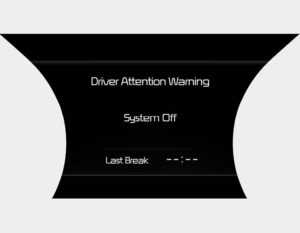
Standby
Attentive driving
Inattentive driving
- The driver can monitor his/her driving conditions on the cluster.
- When the ‘Inattentive Driving Warning’ is deselected from the User Settings (LCD display) or Setup → Vehicle (Infotainment System screen), ‘System Off’ is displayed.
- The function will operate when the vehicle speed is between 0~130 mph (0~210 km/h).
- When vehicle speed is not within the operating speed, the message ‘Standby’ will be displayed.
- The driver’s attention level is displayed on a scale of 1 to 5. The lower the level is, the more inattentive the driver is.
- The level decreases when the driver does not take a break for a certain period of time.
Taking a break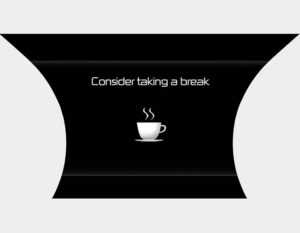
- The ‘Consider taking a break’ message will appear on the cluster and an audible warning will sound to suggest that the driver take a break when the driver’s attention level is below 1.
- Driver Attention Warning will not suggest a break when the total driving time is shorter than 10 minutes or 10 minutes has not passed after the last break was suggested.
WARNING
For your safety, change the Settings after parking the vehicle at a safe location.
CAUTION
- Driver Attention Warning may suggest a break depending on the driver’s driving pattern or habits, even if the driver doesn’t feel fatigued.
- Driver Attention Warning is a supplemental function and may not be able to determine whether the driver is inattentive.
- The driver who feels fatigued should take a break at a safe location, even though there is no break suggestion by Driver Attention Warning.
NOTICE
- Driver Attention Warning will reset the last break time to 00:00 in the following situations:
- The engine is turned off
- The driver unfastens the seat belt and opens the driver’s door.
- The vehicle is stopped for more than 10 minutes.
- When the driver resets Driver Attention Warning, the last break time is set to 00:00 and the driver’s attention level is set to High.
Leading Vehicle Departure Alert
When the front vehicle departs from a stop, the Leading Vehicle Departure Alert will inform the driver by displaying the ‘Leading vehicle is driving away’ message on the cluster and an audible warning will sound.
WARNING
- If any other function warning message is displayed or an audible warning is generated, the Leading Vehicle Departure Alert Warning message may not be displayed and an audible warning may not be generated.
- The driver should hold the responsibility to safely drive and control the vehicle.
CAUTION
- Leading Vehicle Departure Warning is a supplemental function and may not warn the driver whenever the front vehicle departs from a stop.
- Always check the front of the vehicle and road conditions before departure.
2023 Kia Stinger Specs, Price, Features and Mileage (Brochure)
Function malfunction and limitations
Function malfunction
When Driver Attention Warning is not working properly, the ‘Check Driver Attention Warning (DAW) system’ warning message will appear on the cluster (turns off after a certain time) and the warning light will illuminate. In this case, have your vehicle inspected by an authorized Kia dealer.
Limitations of the function
Driver Attention Warning may not work properly in the following situations:
- The vehicle is driven violently
- The vehicle intentionally crosses over lanes frequently
- The vehicle is controlled by the Driver Assistance system, such as Lane Keeping Assist.
Leading Vehicle Departure Alert
- When the vehicle cuts in
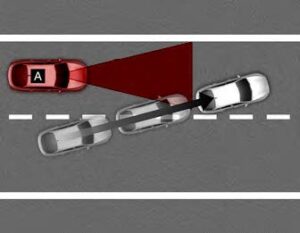
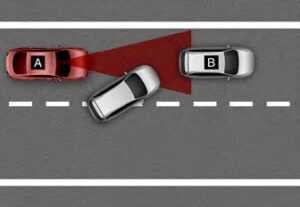
[A]: Your vehicle, [B]: Front vehicle
If a vehicle cuts in front of your vehicle, the Leading Vehicle Departure Alert may not operate properly.
- When the vehicle ahead sharply steers

[A] : Your vehicle, [B] : Front vehicle
If the vehicle in front makes a sharp turn, such as turning left or right or making a U-turn, etc., the Leading Vehicle Departure Alert may not operate properly.
- When the vehicle ahead abruptly departures
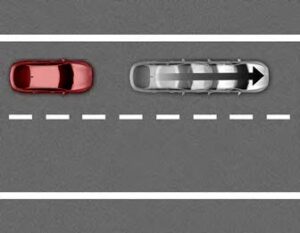
If the vehicle in front abruptly departs, the Leading Vehicle Departure Alert may not operate properly.
- When a pedestrian or cyclist is between you and the vehicle ahead

If there is a pedestrian or cyclist in between you and the vehicle in front, the Leading Vehicle Departure Alert may not operate properly.
- When in a parking lot
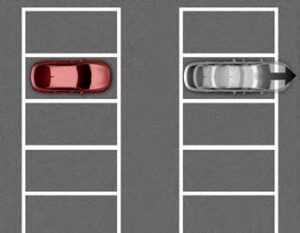
If a vehicle parked in front drives away from you, Leading Vehicle
Departure Alert may warn you that the parked vehicle is driving away.
- When driving at a tollgate or intersection, etc.
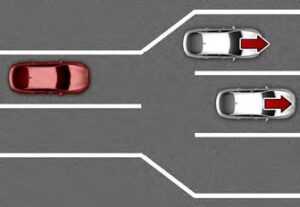
If you pass a tollgate or intersection with lots of vehicles or you drive where lanes are merged or divided frequently, the Leading Vehicle Departure Alert may not operate properly.
FAQ
Driver Attention Warning is a safety feature designed to monitor the driver’s behaviour and alert them if signs of drowsiness or distraction are detected.
DAW systems use various sensors to monitor factors like steering input, lane position, and vehicle movement. If the system detects erratic behavior or signs of inattentiveness, it triggers a visual and/or auditory alert to prompt the driver’s attention.
DAW systems help prevent accidents caused by driver drowsiness or distraction, reducing the risk of collisions due to a lack of focus.
While DAW systems are effective at detecting certain signs of inattention, they might not prevent all types of accidents. Vigilant driving and proper road awareness remain crucial.
Some advanced DAW systems can analyze various inputs to differentiate between signs of drowsiness and distraction, adjusting their alerts accordingly.
When a DAW alert is triggered, it’s important to respond by taking a break if you’re feeling drowsy or re-focusing your attention on the road if you’re distracted.
Most DAW systems can be adjusted or turned off through the vehicle’s settings. However, it’s recommended to keep the system activated for enhanced safety.
Some drivers might find DAW alerts to be sensitive, especially if they make frequent lane changes or have an active driving style. Sensitivity settings can often be adjusted to suit individual preferences.
Advanced DAW systems can adapt to a driver’s behavior over time and provide alerts based on their specific driving patterns.
Most DAW systems are operational across a range of speeds, but they might be more active at higher speeds where the risk of accidents due to distraction is greater.
DAW systems are generally designed to work in various weather conditions, but extreme weather might impact their effectiveness.
Typically, DAW systems focus on detecting signs of driver inattention rather than impairment due to substances like alcohol.
DAW systems are not meant to diagnose medical conditions, but they can alert drivers to behaviours indicative of drowsiness.
While DAW systems provide valuable alerts, they are not a substitute for regular breaks during extended drives. Taking breaks remains essential for driver alertness.
If the Kia Stinger 2022 offers a DAW feature, it’s likely available in certain trim levels or as part of specific packages. Refer to the vehicle’s manual or contact a Kia dealership for accurate information.
Useful Link
View Full PDF: Kia Stinger 2022 User Guide | Autouser Guide
Kia Stinger 2022 Blind-Spot Collision-Avoidance Assist (BCA) User Guide
2023 Kia Stinger Specs, Price, Features and Mileage (Brochure)


